Hyvä Theme is Now Open Source: What This Means for Magento Community - Mageplaza
Hyvä is now Open Source and free. Discover what changed, what remains commercial, how it impacts the Magento ecosystem, and how to maximize its full potential.

In 2025, Customer Relationship Management (CRM) integration is more important than ever for businesses that want to simplify their operations and build better relationships with customers. Connecting a CRM system with other tools can boost efficiency, drive more sales, and offer insights into customer behavior.
Whether you’re just starting with CRM systems or planning to improve your current setup, this guide will cover everything you need to know about CRM integration in 2025, including its benefits and the key steps to ensure it works smoothly with your business.
CRM integration is linking your CRM software with other applications to ensure a smooth and automatic flow of data between them. This setup automates crucial tasks in the customer journey, such as order processing, inventory management, and shipping.
For example, when a customer places an order on your website, their data, along with order and product details, is automatically transferred to your CRM and Enterprise Resource Planning (ERP) system, eliminating the need for manual data entry. By syncing data across integrated systems, businesses can efficiently recommend products, manage support tickets, and offer upsells, all of which are vital for driving growth.

Read more: Top 7 CRM Integrations for Your Magento 2 Store
CRM integration is essential for businesses aiming to provide exceptional customer experiences. It helps streamline processes, reduce errors, and ensure data accuracy, leading to improved efficiency and customer satisfaction.
Manual processes can slow down important tasks, lead to errors, and create delays. Businesses using spreadsheets or manual data transfers often struggle with inaccurate data and poor customer feedback. CRM integration automates data transfer between systems, removing the need for manual entry. For example, when a customer updates their information on your website, it automatically updates in your CRM and other systems, like ERP, without manual work.
Relying on the IT team for CRM integration can be a problem as your business grows. Adding new applications and managing integrations can become overwhelming for IT, causing delays and bottlenecks. This can also take IT’s focus away from other important tasks.
CRM integration is crucial for businesses aiming to deliver top-notch customer service. This applies to remote executive assistant jobs as well, where integrating CRM tools can streamline administrative tasks and improve client relations. It allows you to keep all customer data in one place and easily add new tools and channels as your business grows, ensuring a seamless customer experience.
To understand the main types of CRM system integration, look at the customer journey. Different stages of this journey involve various processes that need different systems to manage specific tasks. Here’s a breakdown of how CRM integrates with various applications throughout the customer lifecycle:
Integrating your CRM with marketing automation tools streamlines your lead generation and management processes. By linking these systems, you can automate the collection of leads, track campaign performance, and analyze customer interactions. This integration allows for real-time updates on lead status and engagement, ensuring that your marketing efforts are seamlessly connected to your sales activities. Therefore, you can nurture leads, tailor your marketing strategies, and improve overall campaign performance more effectively.
Connecting your ecommerce platform to your CRM system is crucial for managing customer and order data efficiently. This integration automates the transfer of information such as customer details, order histories, shipping data, and product information between your online store and CRM. By eliminating manual data entry, you reduce the risk of errors, speed up order processing, and free up staff time for more critical tasks. This leads to better customer satisfaction and a more streamlined ecommrece operation.

Integrating enterprise CRM with your ERP (Enterprise Resource Planning) system ensures that all departments have access to up-to-date customer, order, and inventory data. This integration allows for a unified view of transactions and revenue across different business units, facilitating accurate reporting, forecasting, and strategic planning. By synchronizing data, you enhance communication between sales, finance, and operations teams, which helps in managing resources more effectively and scaling your business operations smoothly.
Linking your CRM with customer service platforms enables quick and efficient support for your customers. This integration provides customer service teams with immediate access to relevant customer data, including previous interactions, orders, and contact details. It facilitates seamless handoffs between sales and support, ensuring that all clients’ queries are addressed promptly and improves overall response times. By keeping support teams informed and connected, you enhance the customer experience and boost satisfaction.
When integrating a CRM system with Magento, there are various key features to consider to ensure a seamless and effective connection. Here are some important ones:
Customer Data Management: Effective CRM integration should handle detailed customer profiles, capturing data such as purchase history, preferences, and interactions. This feature helps in personalizing communications and creating targeted marketing strategies.
Order and Inventory Sync: Ensure the CRM can seamlessly synchronize order and inventory data with Magento. This integration helps in maintaining accurate stock levels, managing orders efficiently, and avoiding discrepancies between systems.
Sales and Marketing Automation: Look for CRM features that automate sales and marketing tasks, such as email campaigns, lead nurturing, and follow-ups. Automation enhances efficiency and helps in engaging customers at the right time with relevant offers.
Analytics and Reporting: A robust CRM should provide comprehensive analytics and reporting tools to record customer behavior, sales performance, and marketing effectiveness. These insights are essential for making informed business decisions and optimizing strategies.
Customer Support Integration: Choose a CRM that integrates with customer support tools, allowing your team to access order details and manage support tickets effectively. This feature ensures a smooth resolution process and improves overall customer satisfaction.
Implementing and maintaining a CRM system can be expensive, especially for small to mid-sized businesses. Costs can include software licenses, customization, integration, and ongoing support, which can strain budgets.
CRM systems can experience bugs and technical glitches that disrupt operations. These issues may lead to downtime or data inaccuracies, affecting the efficiency of your business processes.
Sometimes, CRM vendors may offer inadequate support or slow response times. This can leave users struggling with problems or delays in resolving issues, impacting productivity and user satisfaction.
A CRM might lack certain features or functionalities that your business needs. This gap can require additional investments in third-party tools or custom development, complicating the system and potentially increasing costs.
A complicated or intuitive user interface can hinder user adoption and efficiency. If the CRM system is difficult to navigate, employees may face challenges in using it effectively, leading to reduced productivity and frustration.

Magento 2 offers various CRM extensions that facilitate seamless integration with popular CRM systems. These extensions help connect your CRM with Magento, allowing automatic synchronization of customer data, orders, and inventory. To integrate, you need to:
Choose the Right Extension: Research and select an extension that matches your CRM system and business needs.
Install the Extension: Follow the installation instructions provided by the extension provider to add it to your Magento 2 store.
Configure Settings: Set up the extension to map CRM fields with Magento data, customize synchronization options, and adjust settings as needed.
Test the Integration: Conduct tests to ensure that data flows correctly between Magento and your CRM, and address any issues that arise.
When considering integrating your CRM system with Magento 2, opting for professional Magento CRM integration services can offer a comprehensive and customized approach. This method ensures that your CRM and Magento systems work seamlessly together, enhancing efficiency and automating processes. Here’s a closer look at what Magento CRM integration services can offer: Mageplaza’s Magento Integration Services
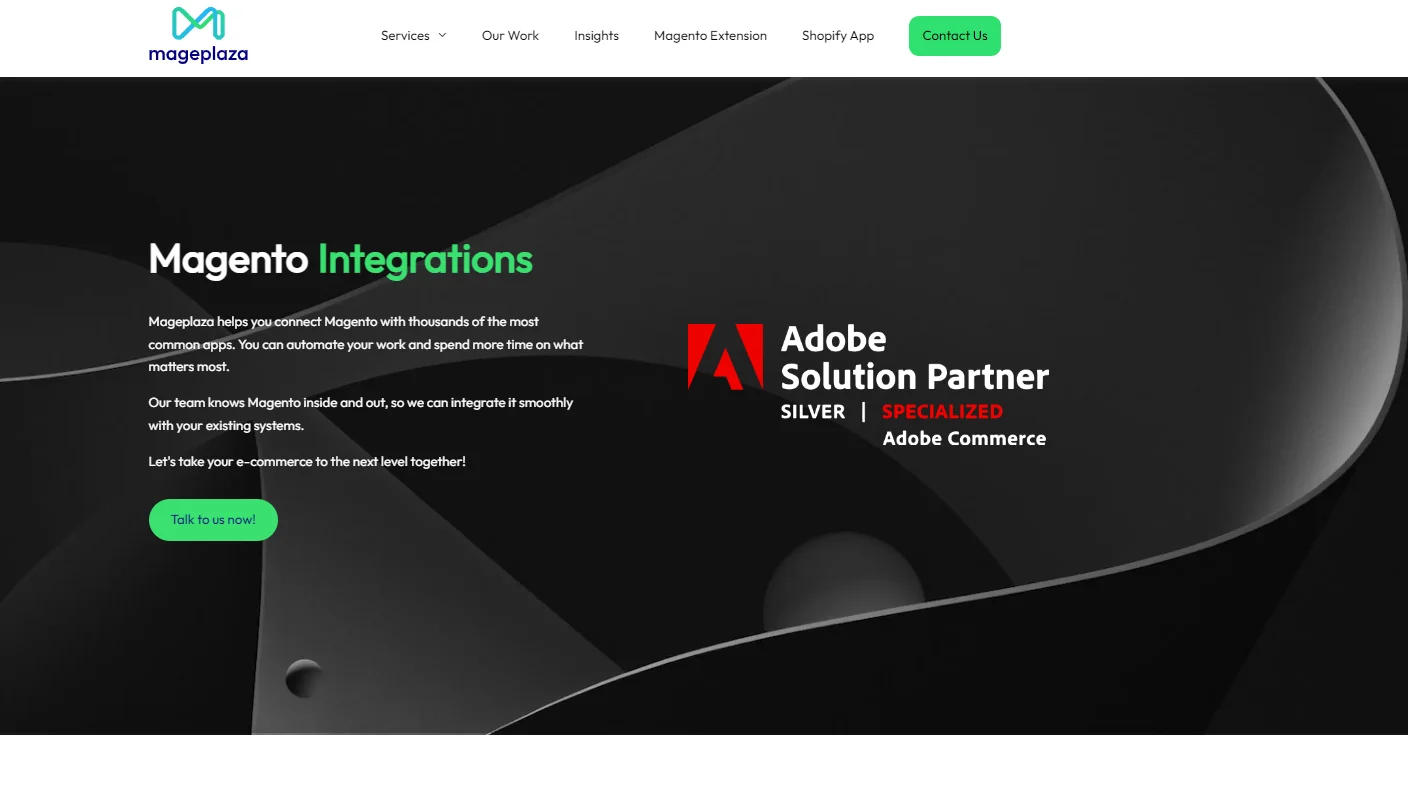
Mageplaza provides a range of Magento integration services designed to enhance your business operations:
CRM Integration: Sync your CRM with Magento to automate customer data, orders, and sales, ensuring smooth data handling and improved relationships.
ERP Integration: Connect ERP with Magento to update product info, manage inventory, and streamline operations, saving time and ensuring accuracy.
OMS Integration: Link your Magento backend with your order management system for quicker and more efficient order fulfillment.
CMS Integration: Add forums, blogs, and directories to your Magento store by integrating with your CMS, enhancing functionality and user experience.
Marketing Automation Integration: Connect marketing tools with Magento to engage customers throughout their shopping journey and boost conversions.
Marketplace Integration: Handle product imports, exports, inventory, and orders from multiple marketplaces through a single interface.
Payment Integration: Enable smooth and secure checkout by integrating preferred payment gateways with your Magento store.
Search Integration: Improve search functionality on your Magento store with features like autocompletion and typo correction to help customers find products easily.
CRM integration can enhance various business functions. Here are some common ways it is used:
CRM systems are very useful for sales because they track data on customers and leads. To get the best results, your CRM should connect with your e-commerce platform (like BigCommerce , Shopify , WooCommerce, or Square ). This way, customer details, products, and orders are updated automatically in one system, making sales management easier and more efficient.
Businesses aim to gather a lot of information about potential customers to create a complete profile. To do this, CRM should integrate with marketing tools like Salesforce Marketing Cloud , Adobe Experience Cloud , or HubSpot . This integration helps combine data from various marketing channels and guides leads to the right marketing efforts to close sales.
When customers seek help, tickets or cases are created and need to be tracked. CRM integration helps manage information on warranties, repairs, and returns, and links this data with customer records. This integration ensures that customer service and marketing teams have the latest information, making it easier to follow up and offer better support. For example, if a repair technician notes upcoming maintenance, CRM integration helps share this info with other departments for timely follow-up.
A successful CRM integration can transform the way your business operates, improving customer satisfaction and driving growth. By understanding the key aspects this guide provided, you’ll be well-prepared to implement a CRM that aligns with your objectives and sets you up for success in 2025.