Best Free Image Optimization Tools to Maximize Your Website Speed

Want to make your websites appeal with high-quality images? But you worried that beautiful pictures can hurt your page loading speed so badly. Fear no more because there are tools available for you to solve it for free.
In this article, I would like to offer you free tools to optimize your site images. Yes, you heard it! Unpaid tools for images optimization.
Can things get any better?
What is image optimization?
Image compress is a tool that created to reduce the size of images before upload it on your websites. With a smaller size, the image will not cause any hindrance to your sites loading speed.
With the help of these tools, you can definitely add eye-pleasing thumbnails to the content and impress the site with ease. It can be a great method to captivate your readers with your brand name while showing a small fraction of your personality and further describing your product.
Using a Magento audit checklist can also be helpful in optimizing your images for your website. By following the guidelines outlined in the checklist, you can ensure that your online images editor are properly compressed and optimized for faster loading times.
Related posts:
The Importance of Image Optimization Tools
Let’s explore why optimizing images is essential, focusing on three main benefits below:
Increase Page Load Speed
When you compress your images, the web page becomes lighter. This improvement in loading speed means that visitors won’t have to wait long, making navigating through numerous pages on your site easy.
Enhance Search Ranking
Google, like regular users, dislikes slow websites. In 2010, Google considered page load speed as a ranking factor, which means slow websites won’t reach the top of SERPs.
Boost Conversion Rate
Image optimization can enhance conversion rate, particularly in e-commerce marketing. With higher SEO rankings, you’ll attract more visitors to your online store and easily convert them into customers.
12 Best Free Image Optimization Tools to Skyrocket Your Website’s Performance
This is the time when the image compression tool came into the picture.
Profession tools for compressing images like Adobe Photoshop can be quite costly and not needed. If websites owners want to stay economical to compress images for websites, the unpaid tool online can work just like a paid tool and perform it feature very well.
Here are the ten best tools for image compression that I would like to introduce to you:
1.Mageplaza Webp Image Optimizer
- Maximum file size: 5 MB
- Types of files: PNG, JPG, GIF, TIF, and BMP
- Compress ability: Lossy and Lossless
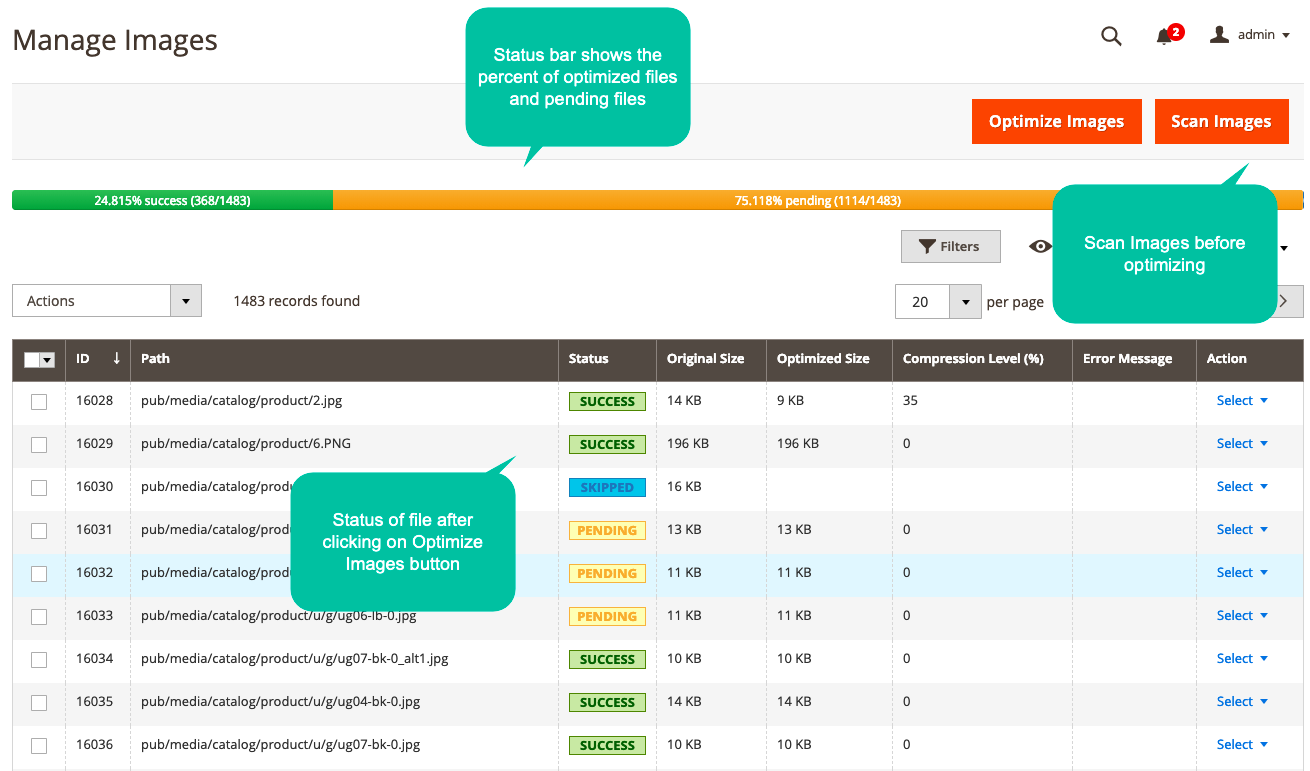
Mageplaza Image Optimizer for Magento 2 store is one of the best image optimization tools which is specially designed for Magento 2 store site. It supports the most popular image formats including PNG, JPG, GIF, TIF, and also BMP. Moreover, it offers two compression options which are Lossy and Lossless. With these two modes, you will be able to reduce the file size while still ensure the quality of images.
Besides, with the support of cron, both scan and optimization actions will be activated automatically, which helps save lots of time for store admin. Last but not least, it has a backup function that allows you to customize images without losing the original version.
2.TinyPNG
- Maximum file size: 20 images (5MB maximum for each picture)/1 upload. You can refresh page to upload more!
- Types of files: JPEG, JPG, PNG
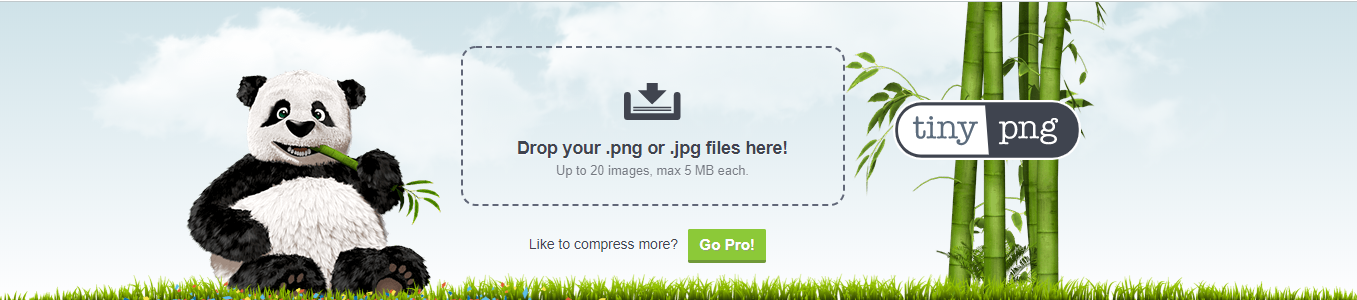
Do not be deceived by the cuteness of this panda!
TinyPNG is one of the oldest and most famous as a free compressing tool for JPEG and PNG. Also, it is an extremely helpful tool for you to shrink images for an app or store sites. Tiny PNG’s performance can reach the best result of more than 70% of the image size is saved.
That is not all, for each upload, you can send 20 images all at once but each image size can reach a maximum of 5MB. And, each month you can compress 100 images. It even has a convenient and unpaid extension for compress picture specifically for Magento platform.
3. ShortPixel
- Maximum file size: 10MB
- Types of files: JPG, PNG, GIF, WebP, AVIF, and PDF files
- Compress ability: Lossy, Glossy, Lossless
![]()
ShortPixel is a popular image optimization tool that provides a comprehensive solution for compressing and optimizing your website’s images. One of its most impressive features is the ability to compress not only new uploads but also all existing images with just a single click.
What sets ShortPixel apart is its remarkable versatility. The plugin supports various file types, including AVIF and PDFs. It can optimize any image on the website, even images not listed in the Media Library, such as gallery images or photos added directly via FTP. This ensures that every visual content on your website can be optimized for peak performance.
Furthermore, ShortPixel has an intuitive, user-friendly interface, making it ideal for WordPress users seeking an easy-to-use image optimization solution. The plugin integrates seamlessly with your WordPress, allowing you to manage and optimize images without losing quality.
4.Compressor.io
- Maximum file size: 10 MB
- Compress ability:
- Lossy: JPEG, SVG, PNG, and GIF
- Lossless: PNG, JPEG
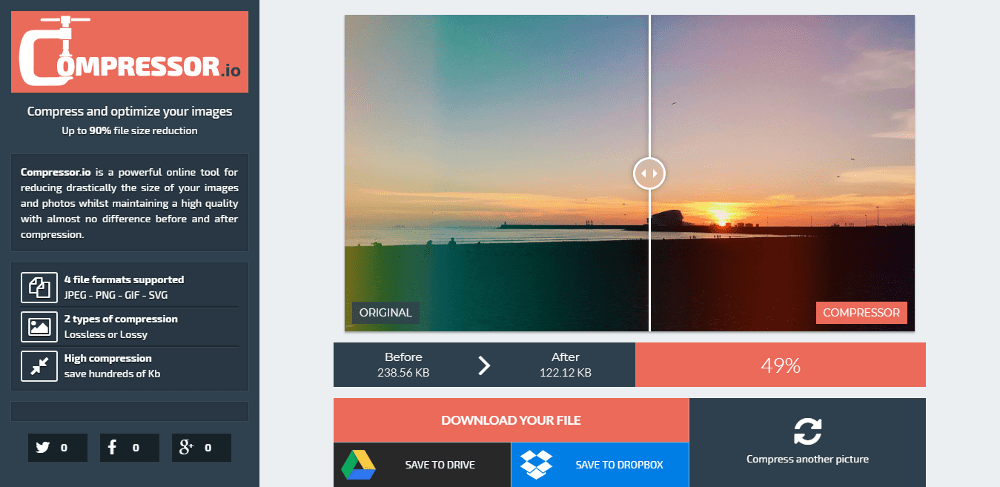
Compressor.io has the ability to concise the image and removes up to 90% of the original size.
Files available to access compressed method like lossless- no drop in quality or lossy- a slight drop in quality but cut down the image size by nearly 90%.
The process is simple, the manipulation just simply dragging and dropping the wanted picture in the center of the page and the rest of the task is letting it being compressed. The only disadvantage of this is you have to upload the image one by one for the compression to work.
5.Resize Photos
- Maximum file size: 1 image at a time
- Types of files: JPG, PNG, GIF, BMP, PSD
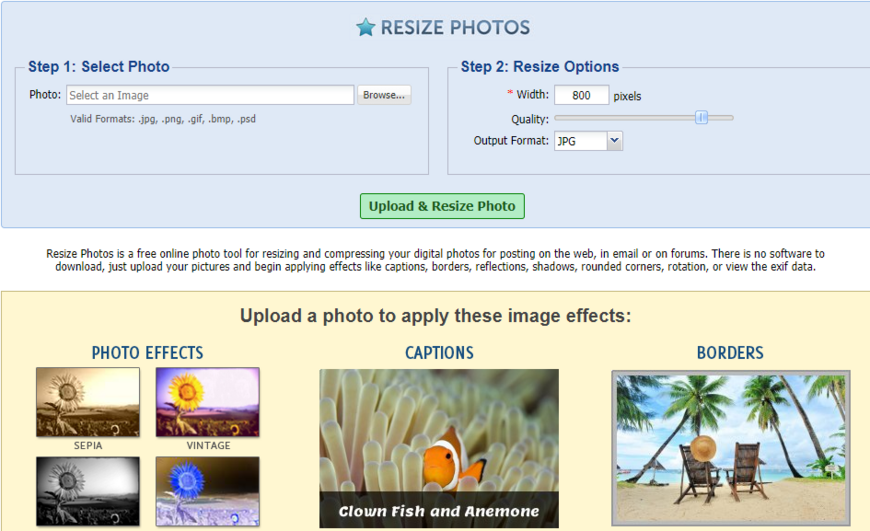
Resize photos offer to compress and resize ability in combination with some edit features to add some spice in the picture including border, reflections, shadows, caption, photo effect, and rounded corners images.
6.CompressNow
- Maximum file size: 10 images
- Type of file: JPEG, PNG, GIF, PDF
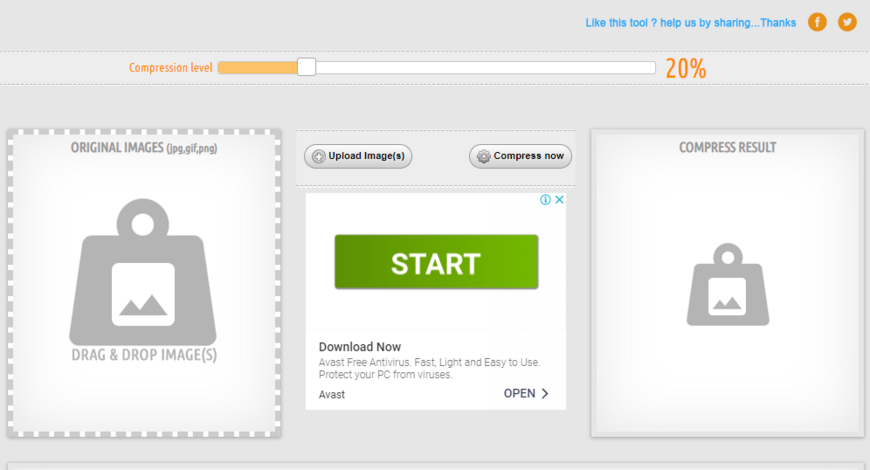
CompressNow offers a slider to empower the user to choose the level of compression for the images. Below, it shows the image quality when it is being compressed at a certain percentage.
7.Kraken
- Maximum file size: 20 Images
- Type of file: JPG, PNG, and GIF
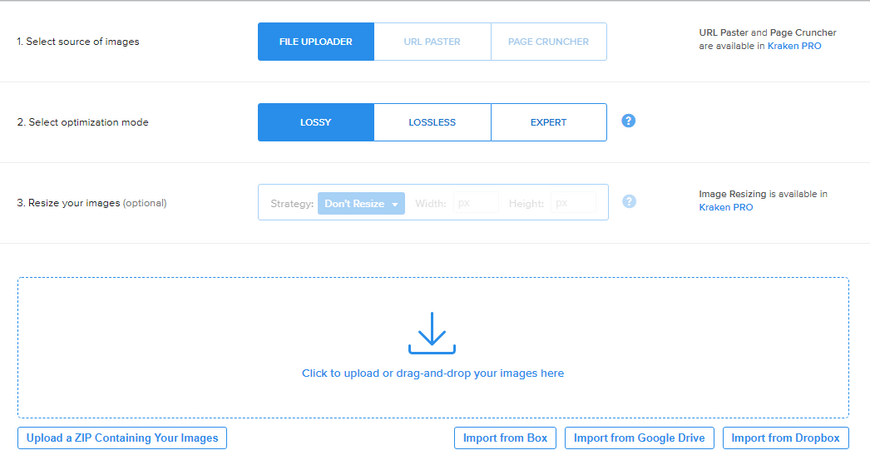
Quite similar to the Compress.io, the Kraken offers two modes of compression: lossless and Lossy. Another plus point for this free service is that it allows users to create accounts to easily access and use cloud storage.
In addition, Kraken offers to export files to Dropbox or import from Dropbox Box or Google Drive. It can save time with a mass upload of 20 images maximum and is able to compress each picture with a size up to 32MB.
The only disadvantage is that they have limited compression for files bigger than 1MB. The user has to purchase the pro package. If you are professional and regularly have to compress huge files of pictures the purchase the product for $5 each month with additional features which can store your file in the Kraken cloud for later use.
8.Optimizilla
- Maximum file size: 20 images
- Types of files: PNG and JPEG
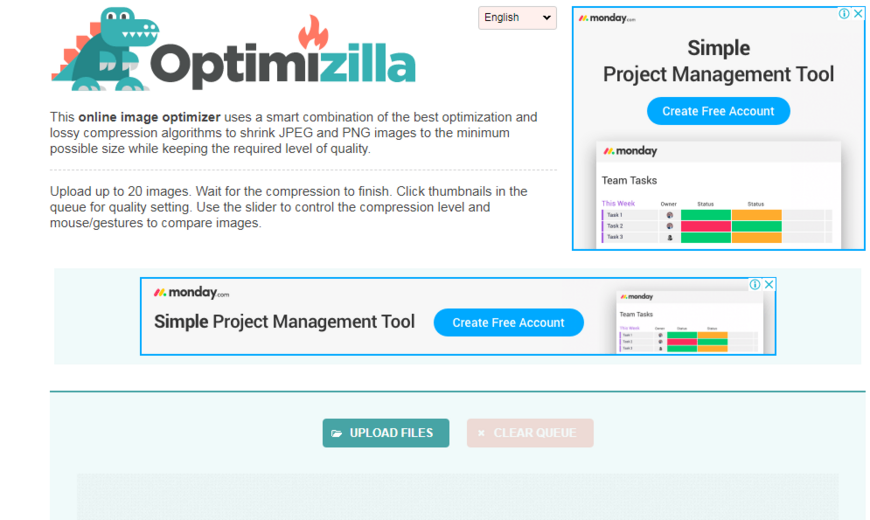
The most outstanding feature of Optimizilla is the ability to compress the picture to the lowest size as possible which can be leveled by you. It also featured a preview to see whether there are any changes from the original.
9.ImageRecycle
- Maximum file size: 100MB(15-day-trial)
- Compress ability: JPEG, PNG, GIF, and PDF
The steps for compression are very simple, using a combination of drag and drop. Compared to other tools, <p align="center">  </p> is different when it comes to features. They provide API for users and free sub-accounts, one month of media backup and restoration, clean metadata for better convenience, and a report to evaluate the performance of your sites.
</p> is different when it comes to features. They provide API for users and free sub-accounts, one month of media backup and restoration, clean metadata for better convenience, and a report to evaluate the performance of your sites.
The user can only try it out for 15 days, and for a bigger file size, you will have to pay $10 for 1GB, $20 for 3GB, and $50 for 10GB.
10.Trimage
- Compress ability: JPEG, PNG
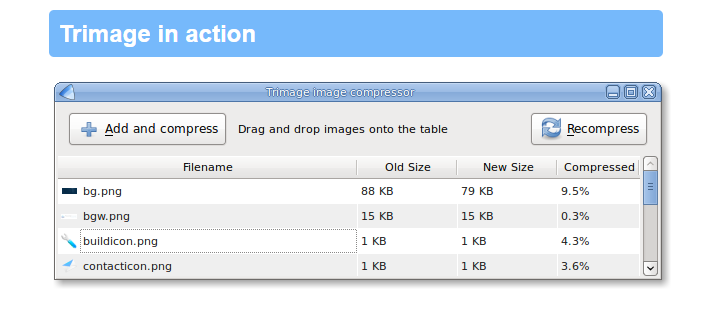
If you are a Linux or Unix users, you definitely need to try Trimage out as it supports these two platforms very well. Trimage are designed to remove EXIF and metadata form the pictures to help the file to compress to an ideal size.
However, if you are not a Linux user, you can use the aforementioned tool apart from this.
11.Online Image Optimizer
- Maximum file size: 2.86 GB
- Types of files: GIF, JPG and PNG
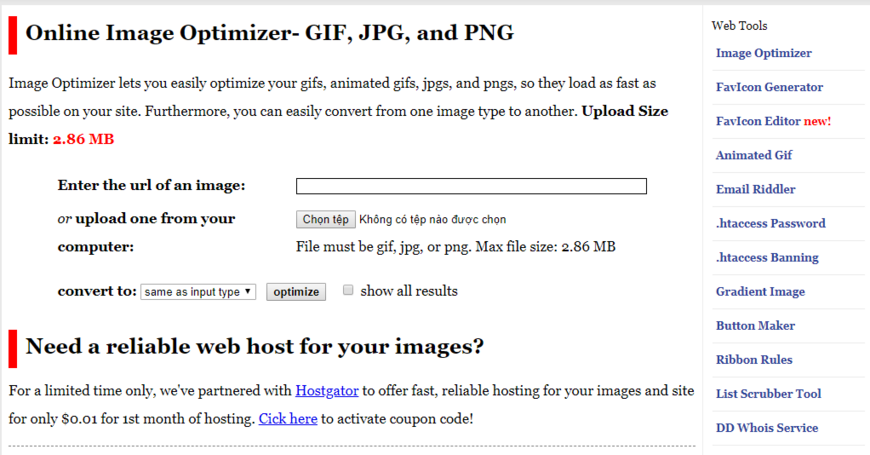
Dynamicdrive helps you export photos faster, with two options: from an image or via URL. Furthermore, the last field of the tool can help you convert your picture’s file type into another type.
12.GiftOfSpeed
- Maximum file size: 5MB
- Compress ability: PNG and JPEG
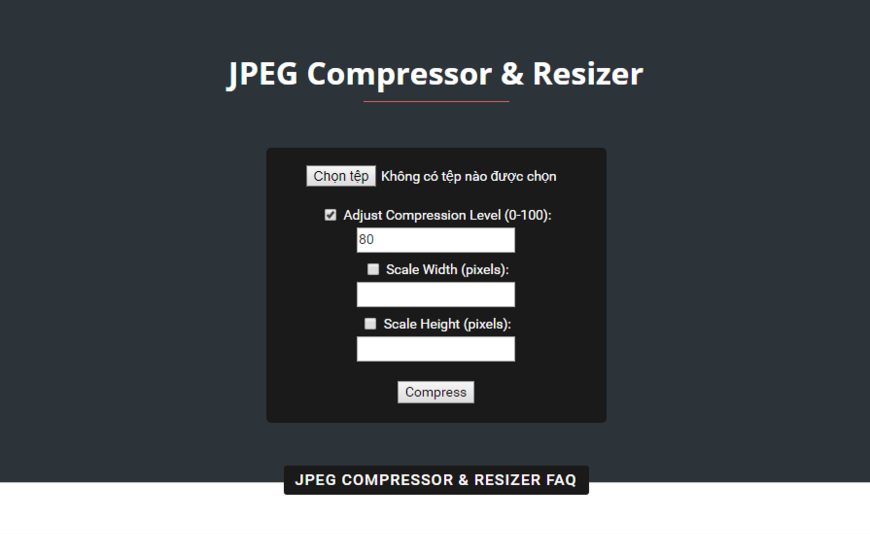
The tool offers user to compress pictures in individual pages based on the type of your picture. To perform better on sites GiftOfSpeed helps to resize the picture properly while JPEG Compressor can reduce the size significantly with lower quality. The only drawback of this is the limited range in file types they provide.
13.Watermarkly
- Maximum file size: no limits.
- Type of file: JPEG, PNG, GIF, WEBP, HEIC, BMP.
Watermarkly is a free online tool that reduces the file size of photos while preserving their visual quality. It supports multiple formats and lets you choose between better quality, smaller size, or a specific target file size. The tool works directly in your browser, ensuring privacy, and allows batch compression for multiple images at once.
How to Choose the Best Tool for Image Compression
File Formats Supported
You need to ensure that the compression tool supports the image formats you work with, such as JPEG, PNG, GIF, WebP, etc. It should be noted that some versatile tools support multiple formats, while others may be limited.
Upload Restriction
If you need to batch upload files, make sure to check the maximum allowable amount of files you can upload at one time and the maximum file size for each upload.
Upload Methods
When uploading images, you can consider using tools that offer lossy compression and lossless compression. Lossy compression minimizes file size by removing some data, which can affect image quality. Therefore, it is suitable for web images where slight quality loss is acceptable. On the other hand, lossless compression reduces file size without losing any data, preserving the original quality.
Besides, some tools allow you to upload images via URLs or directly from cloud storage, saving you time and making the process more convenient.
Download methods
After compressing your images, the tool should offer convenient ways to download the results. There are 3 methods to download, including:
- Direct Download: Save the compressed images directly to your device.
- Cloud Storage: Save the compressed images back to your cloud storage.
- Batch Download: Download all compressed images in a single ZIP file for convenience.
Customization options
It is advisable to consider tools that provide customization options, such as the capability to adjust compression levels, optimize images for particular platforms, and select from various file formats. These features enable the achievement of an optimal balance between image quality and file size.
Privacy Statement
When using a compression tool, you’re uploading your images to their web host. Therefore, it’s important to confirm how long the tool retains your uploaded images before deleting them to ensure your privacy is protected.
Final words
Thanks to the benefits that can be achieved through the use of these tools, you can apply and optimize photos on your own website. Among the 10 tools above, there are advantages and disadvantages in each and every tool. Users need to depend on which feature they actually going to utilize and compress images.
-
For a solution designed specially for Magento 2 to support stores in compressing and optimizing images - try Mageplaza Webp Image Optimizer
-
For a strong tool that optimizes multiple images all at once - consider CompressNow, Kraken, Optimizilla or ImageRecycle.
-
For convenient image effects with photos compress - Resize Photos.
-
For compress with speed - JPEG Optimizer, Gift Of Speed and Compressor.io.
-
For Linux or Unix users - Trimage for the best experience.
-
For converting your compress photos into another type of files - Online Image Optimizer.
From there, businesses will be another step closer to increase customer experience, reduce page loading time and still be able to support web page loading.






