Hyvä Theme is Now Open Source: What This Means for Magento Community - Mageplaza
Hyvä is now Open Source and free. Discover what changed, what remains commercial, how it impacts the Magento ecosystem, and how to maximize its full potential.

For eCommerce websites, payment security is an essential part of a convenient and trusted checkout process, which decides your customer’s enagement rate. If you are wondering to find the best payment gateway for your online store integration, you can continue to read this blog.
We would like to introduce a very commonly-used payment provider that originated from Australia: CommWeb. It is a service from Commonwealth Bank, the biggest financial institution in the mother country. Let’s see what CommWeb Payment module can assist your stores and find out how to integrate them on your checkout page with few steps.
CommWeb is a quick and safe online payment provider that is secure and simple to utilize and can robotize the connection between your business framework or site card payment with your merchant account.
Since each business has its very own one of a kind arrangement of necessities, our devoted shipper administration group can enable you to pick an answer that best addresses your issues.

A CommWeb web-based business door can support you:
Catch new deals by empowering your site, telephone framework or unattended gadgets, for example, stopping meters to acknowledge installments
Streamline your funds by placing money in your financial balance quicker
Save money on organization costs with simple compromise and reconciliation
With CommWeb, you can acknowledge all real credit and charge cards from your clients continuously. It offers the accommodation of same business day settlement to your Commonwealth Bank business account, so you can get to your assets sooner.
For genuine feelings of serenity, CommWeb accompanies client bolster 24 hours every day, 7 days seven days. We can enable you to set the framework up and give continuous help, and we’re just ever a telephone summon.
The whole installment procedure can be completely mechanized to limit your organization prerequisites, and there are internet detailing capacities accessible to upgrade installment security.
See the video for more details of CommWeb Payment services:
Commonwealth Bank CommWeb extension offer ecommerce webistes (especially for Australian stores) with various payment methods applicable to make the checkout process more convenient to buyers.

They can pay via the following approaches:
Customers all over the world can check out on your store without any limitaion on payment process.
CommWeb extension is loaded onto the store’s host system and handles communication between store site and the Commonwealth Bank CommWeb server. Store admins do not need complicated connection mechanism. Every configuration step is very easy and time-saving.
For buyers from Australian, Commonwealth Bank CommWeb is the favored payment gateway. Therefore, integrate this payment into the shopping site to facilitate payment step is one way to increase conversion rates and sales.
First of all, to be able to configure CommWeb integration on your website, you need a Commonwealth Bank account for your merchant.
Please Go to this link to login to Commonwealth Bank. register an account here if you haven’t owned any. After login sucessfully, from the left sidebar, select Account Settings > Account Settings > Account Details > Select API Keys to get Public Key and Private Key
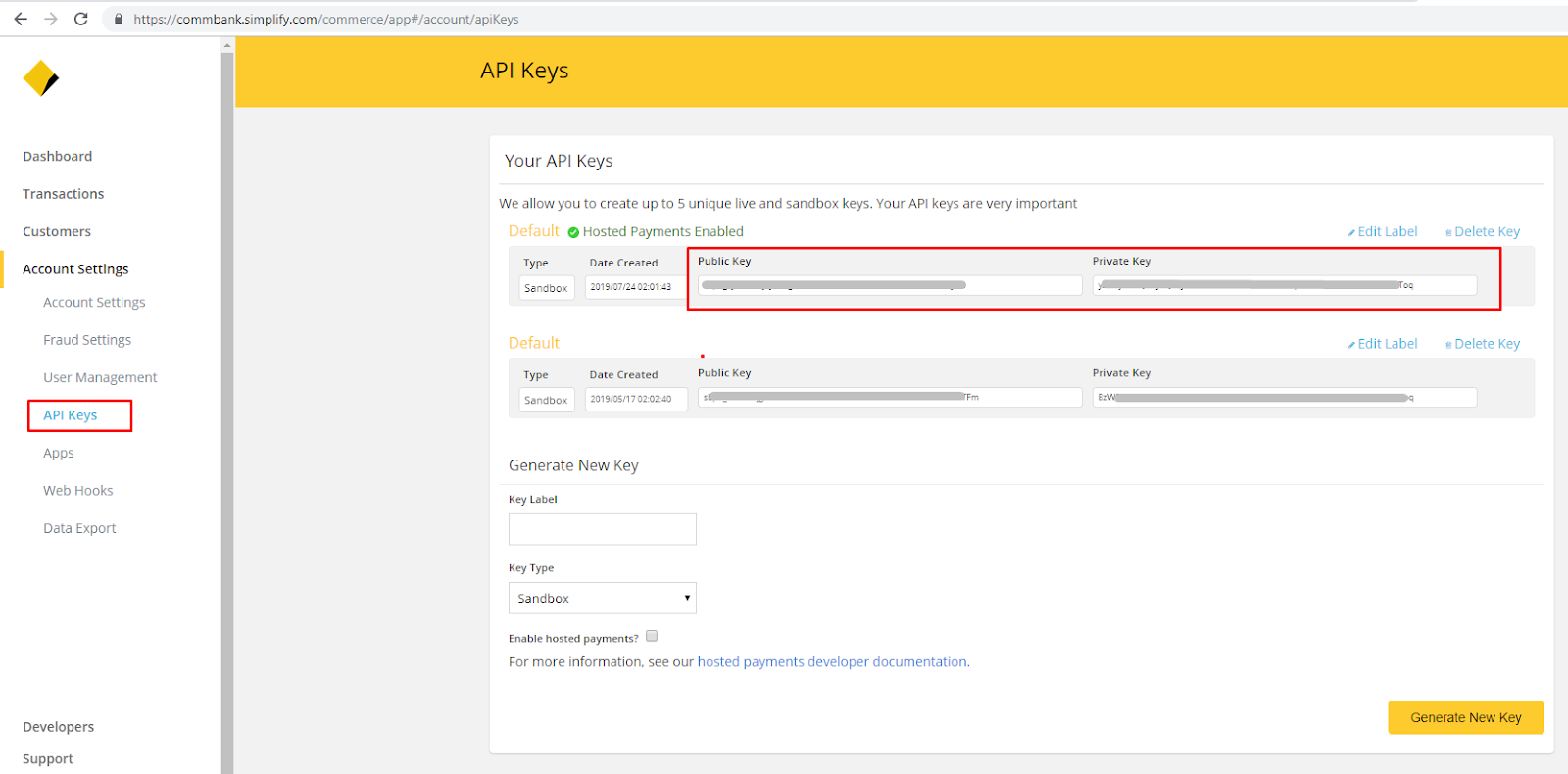
Here is the intruction for payment via Commweb so that both buyers and sellers know the procedure of CommWeb paying service:
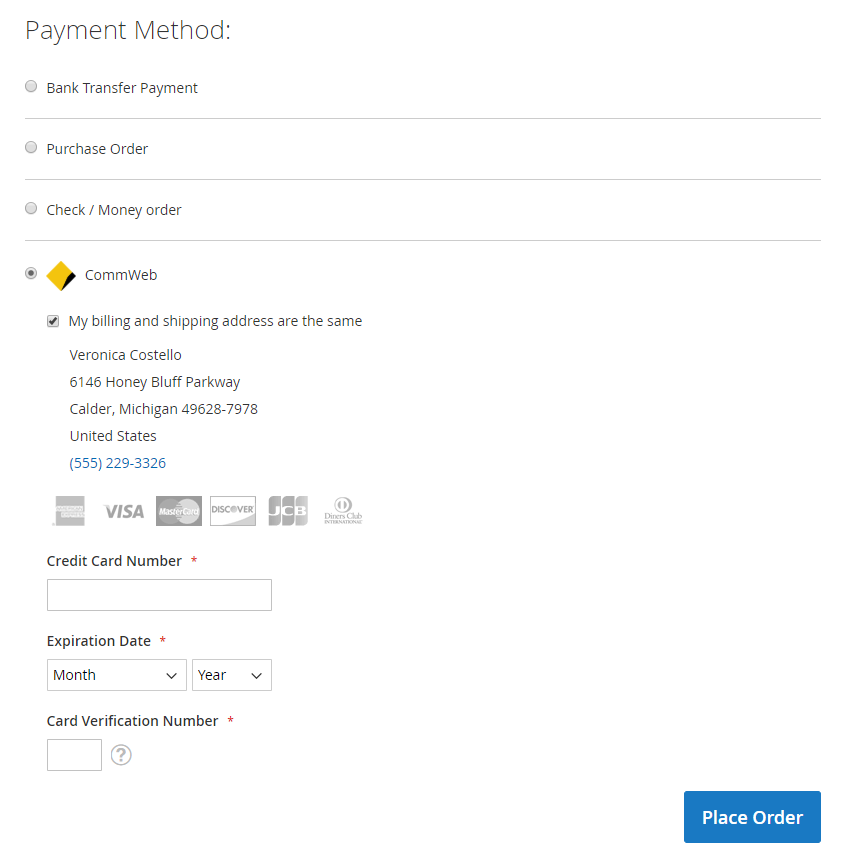
There are three styles of CommWeb displaying on checkout page.
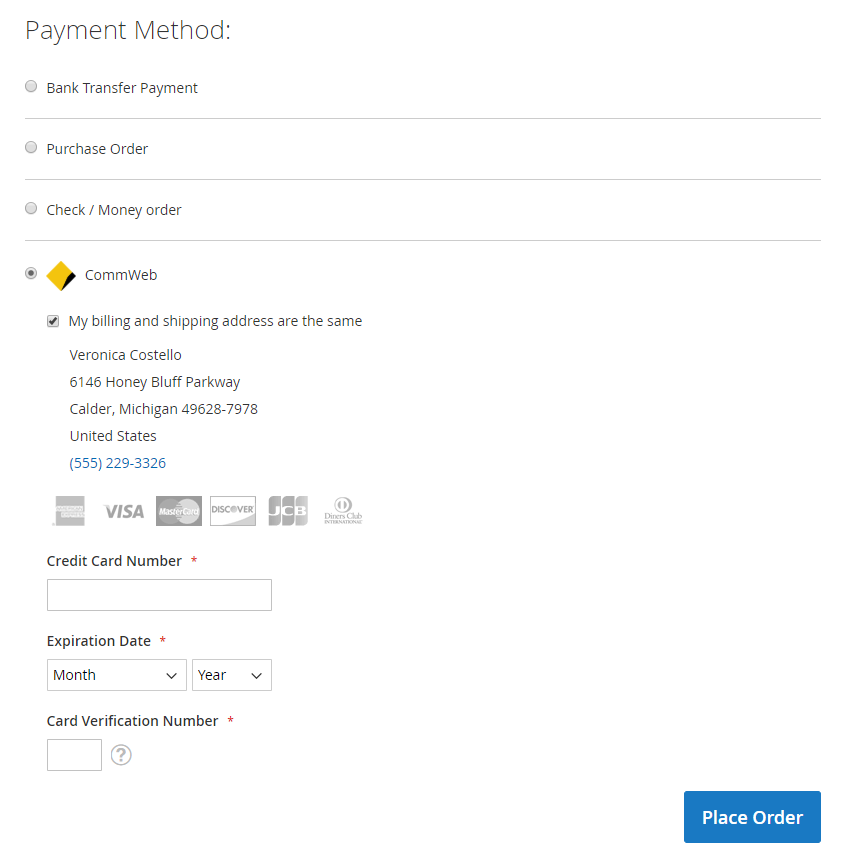
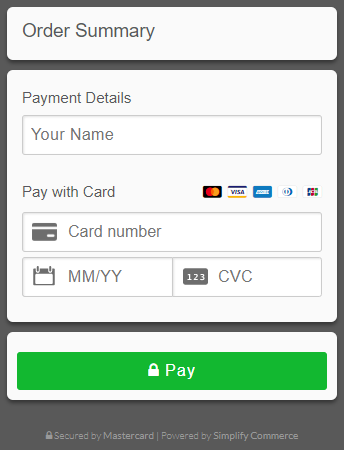
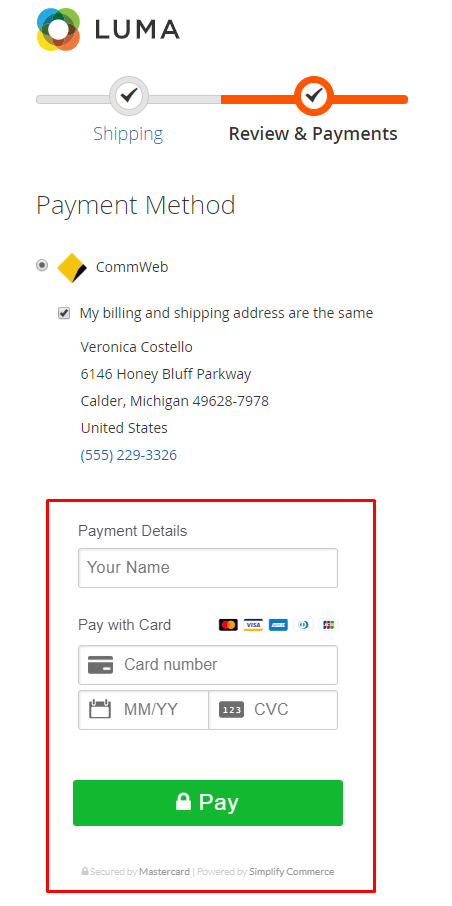
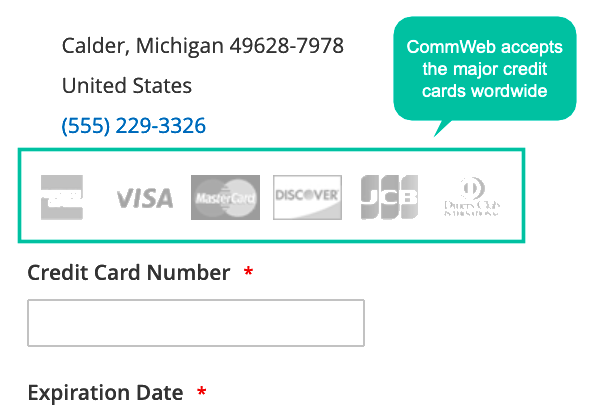
Similar to other popular payment vendors in the world, CommWeb offers merchants the most commonly used card types. Users get no limitations with this payment gateway on their checkout process. Hence, it undoubtedly brings them a better shopping experience.
Several cart types accepted are:
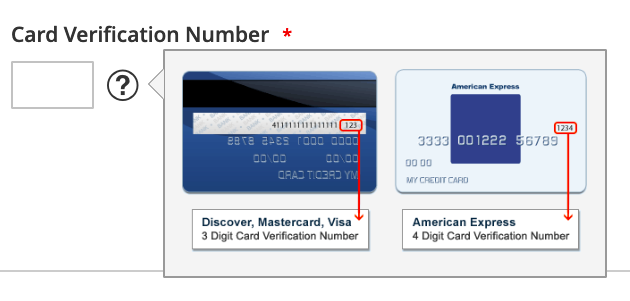
Security is always the biggest concern of e-commerce website where customers purchase stuff online and payment is processed totally via a third-party agency. Thus, e-stores must ensure customers with super safe and secure by allowing them to use the highest credibility payment gateway.
Commonwealth Bank is applying 2 security methods: CVN (Card Verification Numbers) and internal risk management system. In which CVN used for verification credit cards. Customers need to enter 3-4 digit numbers at the card backside to process the payments.
One note is that while Visa, MasterCard, Discover, JSC, and Dinner Clubs use 3 digit numbers to verify cards, it needs 4 digit characters to verify the American Express card type. CVN is the most popular approach to protect e-stores and their buyers from internet fraud and theft.
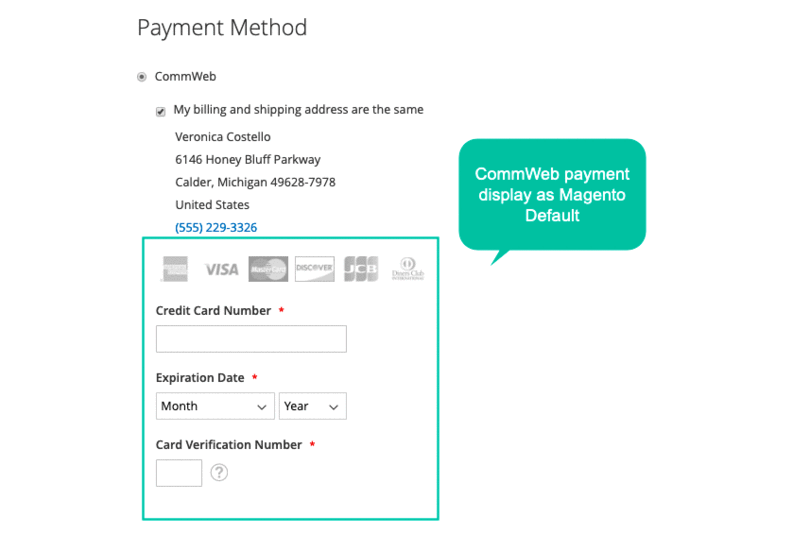
CommWeb offers online stores three ways to integrate its payment on checkout page.
The first type is Server Integration Method or also called Magento Default. In which customers can fill card information in the Magento form to pay for the order instantly. It will not be redirected to CommWeb site, buyers can save time and process purchase conveniently with this showing type.
Similarly, CommWeb Iframe is the second type supported by this merchant with little differences from Default template. You can see it in the gif above.
Another presenting type of CommWeb is Popup. Users can fill in some required information of credit card before they are redirected to CommWeb hosted site to complete the payment. This method ensures customers the highest trust and security when all the cards’ information is forwarded and processed at CommWeb site.
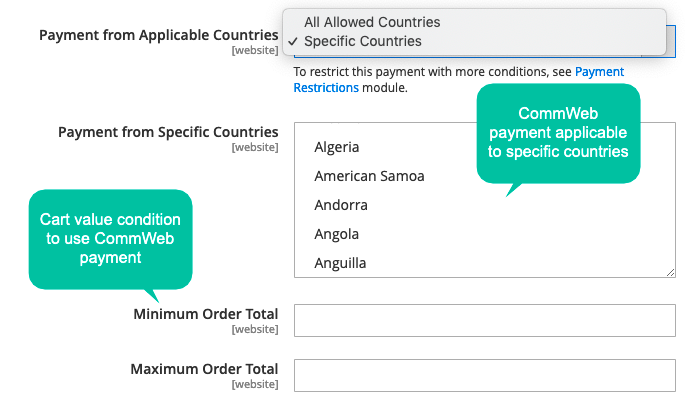
Admin can also choose some specific conditions for CommWeb application. They can be depended on region or order value.
For region or country, admin can choose which customers’ locations to be possibly used CommWeb payment on your site as well as the ones to be restricted. This helps online websites control and manage customers by location effectively.
Regarding order value, if an order qualifies the maximum or minimum amount, it can be paid via CommWeb. In other words, this extension supports stores to limit the use of payment gateway by order value.
Via this blog, we hope that you can have more idea for your payment supplier option. CommWeb extension provided by Mageplaza to Magento 2 online stores helps to facilitate the payment process of customers, which contributes to increasing the conversion rate of online stores.