Hyvä Theme is Now Open Source: What This Means for Magento Community - Mageplaza
Hyvä is now Open Source and free. Discover what changed, what remains commercial, how it impacts the Magento ecosystem, and how to maximize its full potential.
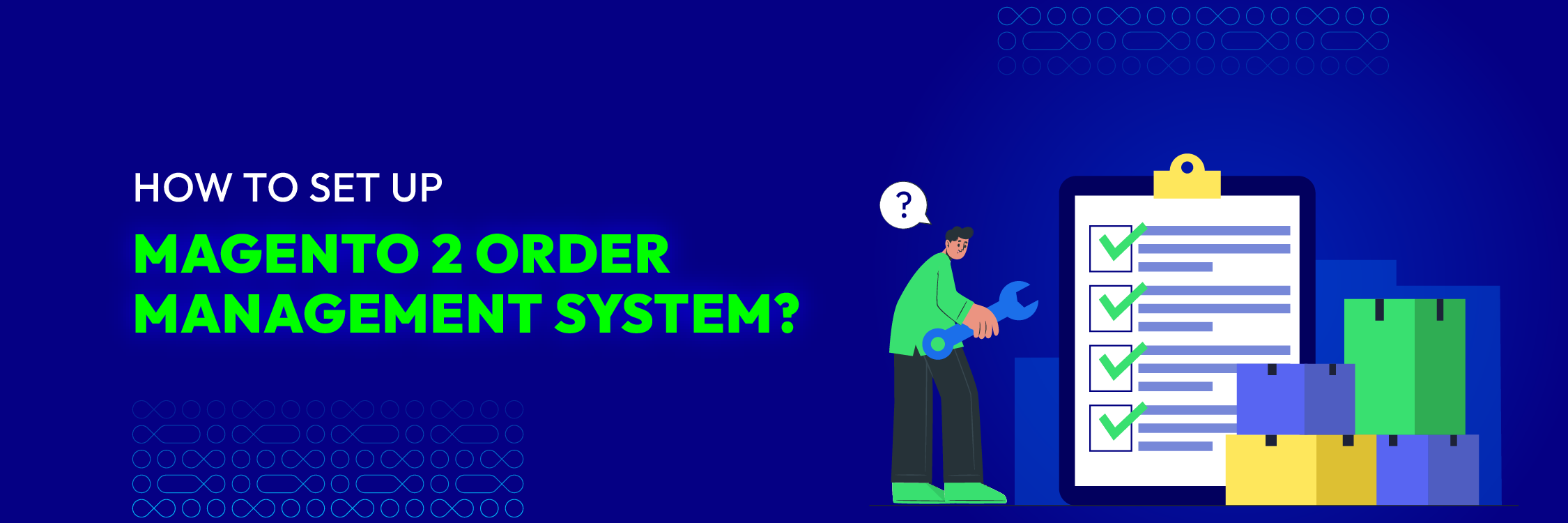
Magento 2, the leading open-source ecommerce platform, offers a powerful and integrated Order Management System (OMS) that enables merchants to optimize their order processing, inventory control, and customer service. In fact, Magento 2 powered over 250.000 online stores worldwide, processing millions of orders every day.
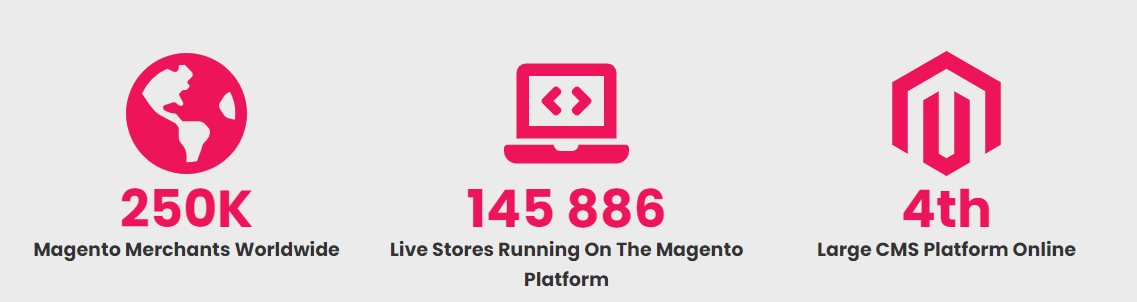
This comprehensive overview will explore the key functions, types, advantages, and implementation strategies of the Magento 2 Order Management System. By understanding the capabilities of Magento 2 OMS, ecommerce businesses can enhance their operational efficiency, improve customer satisfaction, and drive sustainable growth.
The Magento 2 Order Management System (OMS) is a powerful and integrated component within the Magento 2 ecommerce platform. It functions as a centralized hub for overseeing all aspects of the order lifecycle, from order placement to fulfillment and post-sales support.
The Magento 2 OMS provides merchants with a comprehensive set of tools and functionalities to optimize their order processing, inventory management, and customer service procedures. It offers a robust and flexible framework to handle a wide range of order-related tasks, businesses can provide a smooth shopping experience for their customers.

Efficient Order Management
View the complete order lifecycle, from placement to fulfillment and post-purchase activities.
Track the status of orders at each stage, such as pending, processing, shipped, canceled, or refunded.
Access all relevant order details, including customer information, items ordered, payment method, and shipping details.
Provide advanced search and filtering options to quickly locate specific orders.
Inventory Supervision and Control
Maintain real-time visibility into product stock levels across multiple locations.
Automatically update inventory quantities based on order fulfillment and returns.
Set low stock alerts and thresholds to proactively manage inventory levels.
Generate reports on inventory performance, turnover, and stock health.
Swift Order Fulfillment
Integrate with shipping carriers and print shipping labels directly from the order management interface.
Automate order processing workflows, such as invoicing, packing, and shipping.
Enable merchants to make adjustments to order quantities, prices, and other details as needed.
Provide the ability to cancel or hold orders, and issue refunds or credits.
Effective Distributed Order Handling
Support multi-channel order fulfillment from various inventory locations, including physical stores, warehouses, and drop-ship vendors.
Smartly direct orders to the most suitable fulfillment channels source based on factors like stock availability, shipping costs, and delivery times.
Provide a unified view of orders across all sales channels, enabling centralized order management.

Excellent Customer Support
Maintain a complete order history, allowing merchants to track and review all past orders.
Offer real-time notifications and alerts to merchants and customers regarding order status changes.
Allow customers to reach various departments via multiple channels, such as email, SMS, or push notifications, to ensure timely delivery of order-related updates.
Integration with Mobile Point-of-Sale (POS)
Seamlessly integrate the Magento 2 Order Management System with mobile POS solutions.
Enable in-store associates to access customer order history, process new orders, and manage returns directly from their mobile devices.
Provide a consistent, omnichannel shopping experience for customers, regardless of the sales channel they use.
Business Intelligence Utilization
extensive reporting and analytics features to assist merchants gain insights into their order data.
Generate reports on various metrics, such as total orders, revenue, average order value, and order conversion rates.
Provide the ability to create custom reports and dashboards for monitoring key performance indicators (KPIs) and make informed business decisions.
Manual Order Management:
Manual order management involves relying on human intervention without the support of integrated software. This typically entails using tools such as Excel spreadsheets, paper records, or non-specialized software. While it may be suitable for small-scale operations, it becomes impractical for businesses with large order volumes. Additionally, manual order management can result in inefficiencies, tracking errors, and mismanagement of inventory.
eCommerce Platform Integration:
eCommerce platform integration seamlessly connects with existing websites, such as Magento, enabling comprehensive tracking of orders, inventory levels, sales, and customer data. It often incorporates features like point-of-sale (POS) integration, facilitating the merging of various payment methods and maintaining detailed sales records.
Standalone Order Management Software:
Standalone order management software operates independently and isn’t integrated with other software systems. It functions as a digital shop embedded within your website, enabling effective order and inventory management. Additionally, it may support point-of-sale transactions and Magento payments.
Enterprise Retail Platform (ERP) Software:
Enterprise Retail Platform (ERP) software combines the functionalities of Order Management Systems (OMS) and Point-of-Sale (POS) systems. It can operate independently or integrate with existing websites. ERP software seamlessly integrates with various other software systems, including accounting and warehouse management software. While some ERP systems function as standalone tools, others may require additional plugins for enhanced capabilities.
Digital Operations Platform for Retail:
A Digital Operations Platform for Retail seamlessly connects with existing websites and other programs like accounting and warehouse management software. It necessitates integration with an existing Magento website, providing a unified platform for efficient order and inventory management. Moreover, it can further integrate with ERP or POS systems to enhance the comprehensive retail system.
Here are the advantages of implementing a Magento Order Management System (OMS):
Efficient Data Entry:
Streamlines data entry for customer details, orders, and inventory
Makes the process faster and more user-friendly
Reduces the time spent on mundane data entry tasks
Enhanced Visibility:
Offers real-time order reporting and analytics tools
Offers understanding of sales patterns and customer actions
Helps identify top-selling products and opportunities for promotions
Extends visibility to supply chain management for better decision-making
Reduced Human Error:
Automates tasks vulnerable to human errors, like filling out forms, updating inventory, and processing orders
Removes the possibility of incorrect shipments or inventory errors
Improves accuracy, contributing to the smooth and professional operation of your business
Multi-Channel Sales:
Streamlines integration of store and product management across multiple sales channels
Provides a unified management solution for both online and offline sales

Sales Support:
Includes features such as email communication and live chat to improve customer support and loyalty
Demonstrates your commitment to customer care, leading to revenue growth
Customer Database:
Enables effortless creation of custom fields for customer details
Links customer information to orders and inventory in your Magento shop
Offers quick access to valuable customer data
Third-Party Integration:
Enables integration with various third-party tools, such as accounting software, shipping solutions, and point-of-sale devices
Allows businesses to purchase and integrate additional tools as needed
Global Inventory:
Provides multi-language support
Enables inventory tracking across multiple global locations
Allows efficient management of multiple online stores through a single order management system
Helps save time and simplify the complexities of running a global eCommerce site
Here’s a guide on how to choose the right Magento Order Management System (OMS) for your business:
Integrations: Check if the OMS smoothly fits with your current business software and shares necessary info.
Handling Inventory: Make sure the OMS has good tools for managing stock, saving time, and avoiding mistakes from manual tracking.
Supply Chain Impact: Think about how the OMS affects your supply chain, especially for global online shops. Being accurate and quick with deliveries is crucial for online stores.
Reports & Insights: Confirm the OMS offers various ways to see your business data. This helps track important numbers and understand trends.
Growing with You: See if the software can handle your business growth, especially if you plan to grow your online shop fast.
Up-to-date Details: Find an OMS that gives real-time product info for accurate display on your site. This speeds up order processing, saving time and money.

Responsive: Make sure the OMS works well on different devices. It should help you manage multiple channels, like mobile apps, at the same time.
Customer Service Boost: Look for features that make customer service better, like direct communication options and automatic order processing based on past buys.
Support for Expansion: Choose a provider that offers extra Magento tools and upgrades to help you grow without worrying about updating contracts.
Cloud Convenience: Think about the benefits of a cloud-based OMS, which is flexible, easy to set up, and quick to use. It helps you launch your online store fast and smoothly.
Set Your Goals
Start by clearly stating your business goals and needs for the OMS. Think about how much inventory you handle, the size of your business, and how much you can spend. Knowing what you need helps you focus on the most important features.
Write a Proposal
Make a detailed plan that explains what you want from the OMS. Talk about the kind of inventory system that works for you. Show examples of similar systems you like. A good proposal helps you and potential vendors understand each other better.
Check Out Vendors
Look at different Magento OMS vendors and what they offer. You can find info on their websites or talk to their customer service. Before you reach out to any vendor, check if they have a good reputation. Working with a trusted vendor is important for a smooth OMS setup.
Compare and Decide
Once you pick a vendor, compare their options and decide which one is best. Look at what features they offer and how much they cost. Don’t just count the features, think about how useful they are for your business. Compare different vendors to find the best fit for your needs and budget.
Plan How to Use It
Work with your chosen vendor to make sure the OMS setup goes well. Make a plan that says what you’ll do and when. Include important dates, detailed tasks, and when you’ll test things out. Planning ahead helps you avoid problems and extra costs later on.
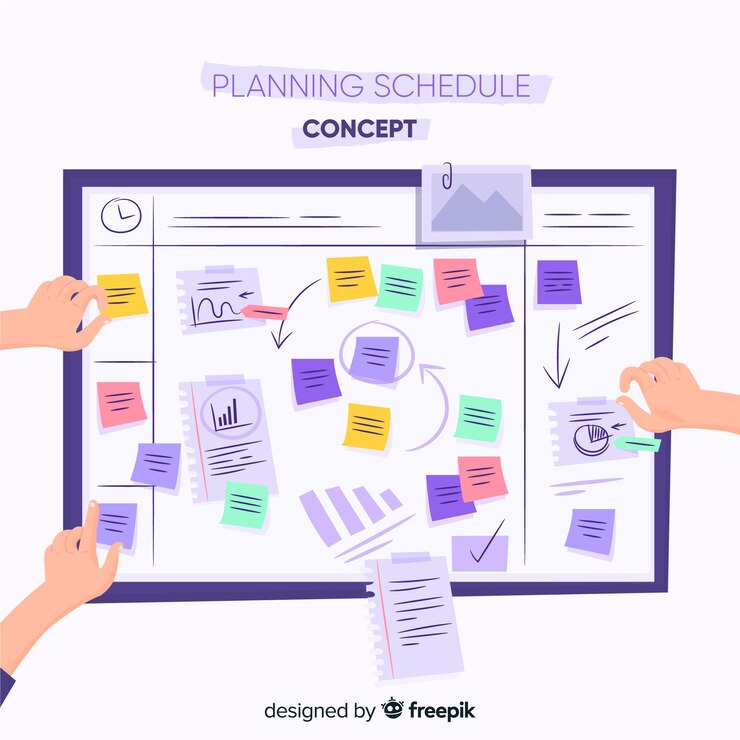
Choose Magento OMS: To set up and configure Magento OMS, follow a few simple steps. First, ensure you have the latest version of Magento installed on your server. Then, acquire a Magento OMS extension. Mageplaza also provides various Magento OMS extensions to help manage orders more easily.
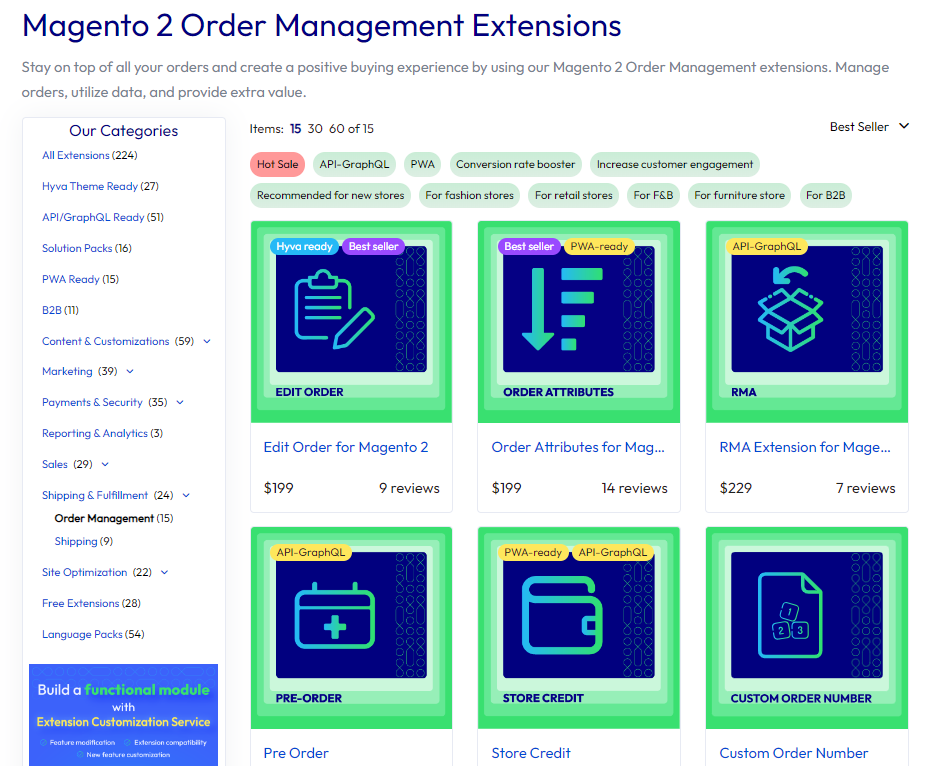
Install Extension: After downloading the extension you need, proceed to install it.
Adjusting OMS Settings: After installation, customize the OMS settings to fit your specific needs. This includes defining inventory sources, setting up shipping methods, and creating rules for order fulfillment.
Tailoring and Linking: In addition to basic settings, you can personalize notifications and streamline returns management. You can also seamlessly connect with external systems to improve overall operational efficiency.
Need help connecting Magento with your ERP, POS, or other systems? Our expert Magento integration services ensure a smooth, efficient setup tailored to your business needs. Contact Us Today to optimize your ecommerce operations!
By leveraging the powerful capabilities of the Magento 2 OMS, you can optimize your order management processes, improve operational efficiency, and ultimately drive greater profitability for your ecommerce business. With its robust features and seamless integration, the Magento 2 OMS can be a game-changer for your online store, helping you stay ahead of the competition and deliver an exceptional customer experience.