Hyvä Theme is Now Open Source: What This Means for Magento Community - Mageplaza
Hyvä is now Open Source and free. Discover what changed, what remains commercial, how it impacts the Magento ecosystem, and how to maximize its full potential.
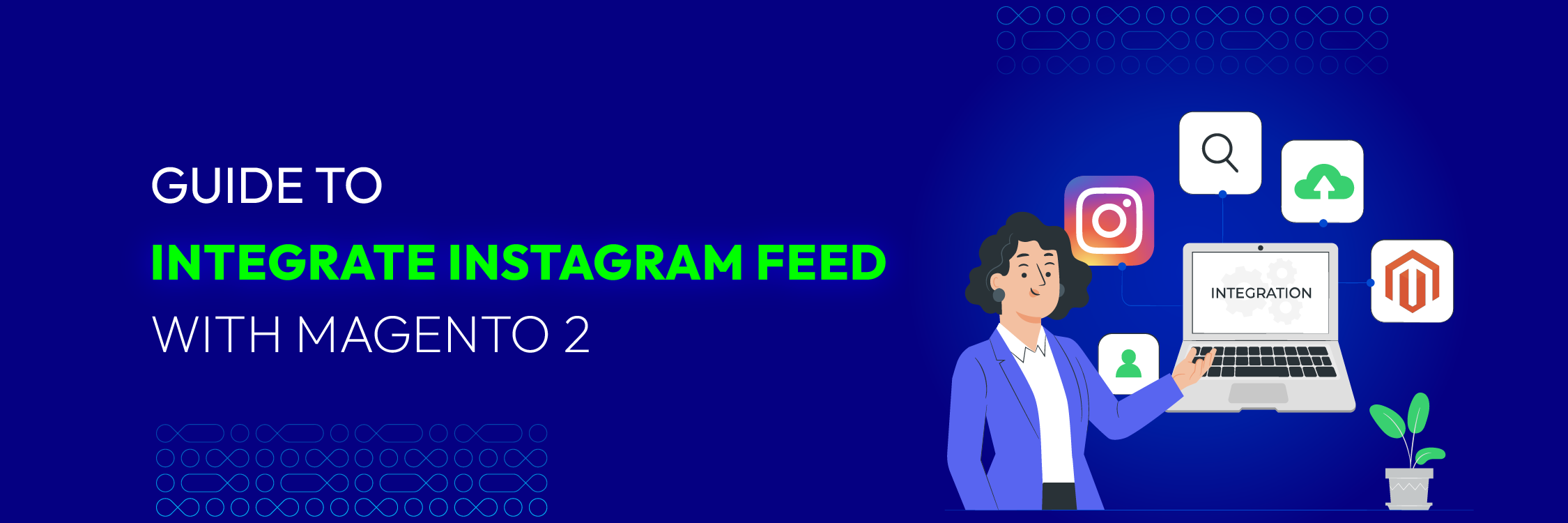
Are you looking to enhance your customer’s shopping experience? Do you want to improve the look and credibility of your website? Are you aiming to increase traffic to your Instagram and thereby boost your revenue?
Then integrating Instagram Feed with Magento 2 is an excellent solution for you.
Let’s start!
Instagram is one of the most popular social media platforms today, with millions of users worldwide. Its strengths lie in its visually appealing content, high interaction levels, powerful advertising tools, and integrated shopping features.
According to Statista , as of early 2024, there are approximately 2 billion monthly active Instagram users worldwide. This is a staggering number!
Users utilize Instagram to share interesting posts and images with their families, friends, and loved ones. Therefore, brands often leverage this platform to share brand messages with customers, reinforcing brand image and increasing credibility.
Brands are continually seeking ways to improve their marketing efforts, and focusing on Instagram to market a Magento 2 store is a creative and necessary approach. This is because Instagram is a potential platform that many eCommerce brands can use to market and engage with their customers.
Magento 2 Instagram Feed allows store owners to showcase their aesthetic tastes with beautiful Instagram posts on their website. Here are some notable benefits of integrating Instagram Feed with your eCommerce store:
The appearance of a store significantly impacts customers’ trust and shopping inspiration.
One of the first and most obvious benefits of integrating Instagram Feed into Magento 2 is that it enhances the aesthetics of your store.
The eye-catching and well-crafted images and videos from Instagram not only make your website more lively but also help customers understand what your products look like in real life.
Stores that show the real-life applications of their products tend to increase customers’ affection and encourage them to make purchases.
Using realistic images from Instagram Feed makes customers more likely to trust the quality and usefulness of your products. This is even more effective if you have feedback images from KOLs or customers using your products and showing satisfaction.
Instagram helps brands interact directly with customers, thereby building trust. When customers see that your business is active on social media, they will feel more assured about the credibility and quality of your products.
Moreover, customers tend to trust real-life images. By displaying Instagram posts related to your actual products, you can build trust and credibility with new customers. This is especially important for online stores where customers cannot physically check the products.
Instagram is a fantastic platform for interacting with customers. When you integrate Instagram Feed into Magento 2, you expand your interaction reach with your customers. Customers can follow your Instagram account, like and comment on posts, and even share your content with their friends.
This not only increases engagement with customers but also helps you attract many new potential customers, leading to increased traffic.
You might not expect that integrating Instagram Feed with Magento 2 can bring SEO benefits.
Displaying content from Instagram not only leverages the massive user base of this social network but also has the potential to attract users from other social networks to visit your website, increasing organic traffic and conversion rates.
A website with high social media interaction is often viewed favorably by search engines, which positively affects SERP ranking and can lead to a higher position in search results.
Mageplaza Instagram Feed for Magento 2 is an advanced option for integrating Instagram Feed into Magento 2. This extension is not only easy to install and use but also provides many useful features such as:
With this feature, admins can update images/videos on any page and position on the website. Additionally, this feature encourages customers to interact with Instagram content by navigating to the Instagram page whenever customers click on any image/video on the web.
Mageplaza Instagram Feed for Magento 2 allows store owners to customize the layout, title, description, and order to match the store’s design and content, providing a consistent experience for customers whether on Instagram or the website.
The extension supports displaying the number of likes and comments when customers hover over an image, offering an engaging experience for customers.
The extension is responsive on both mobile devices and desktop screens, allowing admins to easily adjust the website interface from anywhere.
Let’s learn how to use Magento 2 Instagram Feed extension to integrate Instagram Feed with Magento 2 right now to bring a trendy look to your store!
Here are the steps to integrate Instagram Feed with Magento 2:
Step 1: From the admin panel, go to Stores > Configuration > Mageplaza Extensions > Instagram Feed.
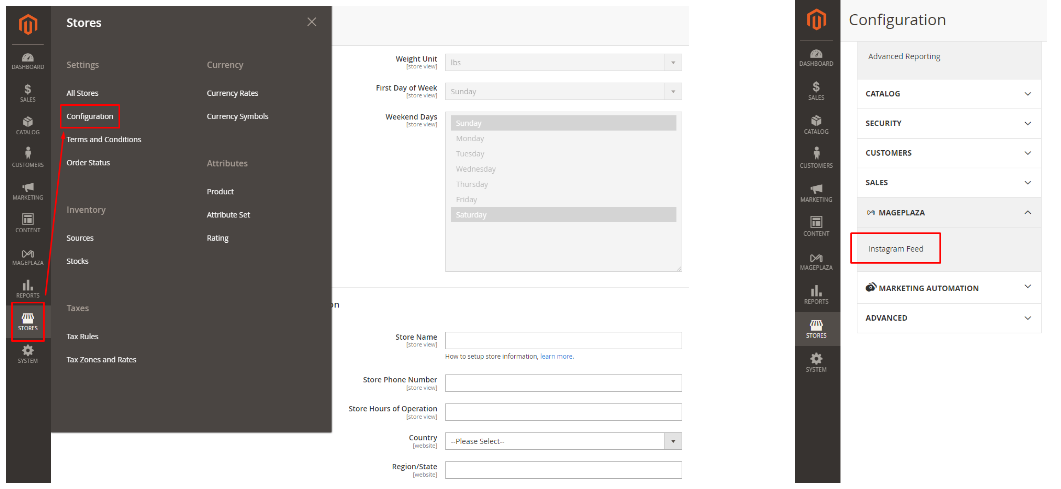
Step 2: In the General section, adjust the following fields:
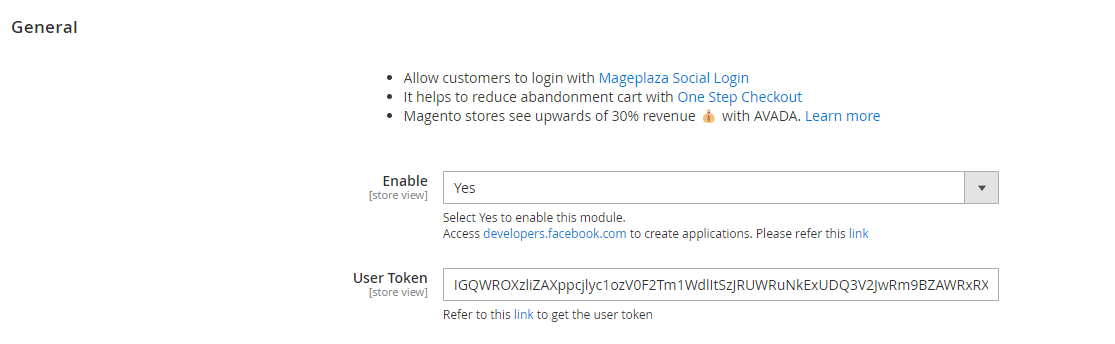
Enable: Select Yes to enable this module.
User Token: Enter your User Token (Refer to this link for instructions on how to obtain User Token).
Step 3: Scroll down to the Display section below and fill in the information you want to show in the respective fields:
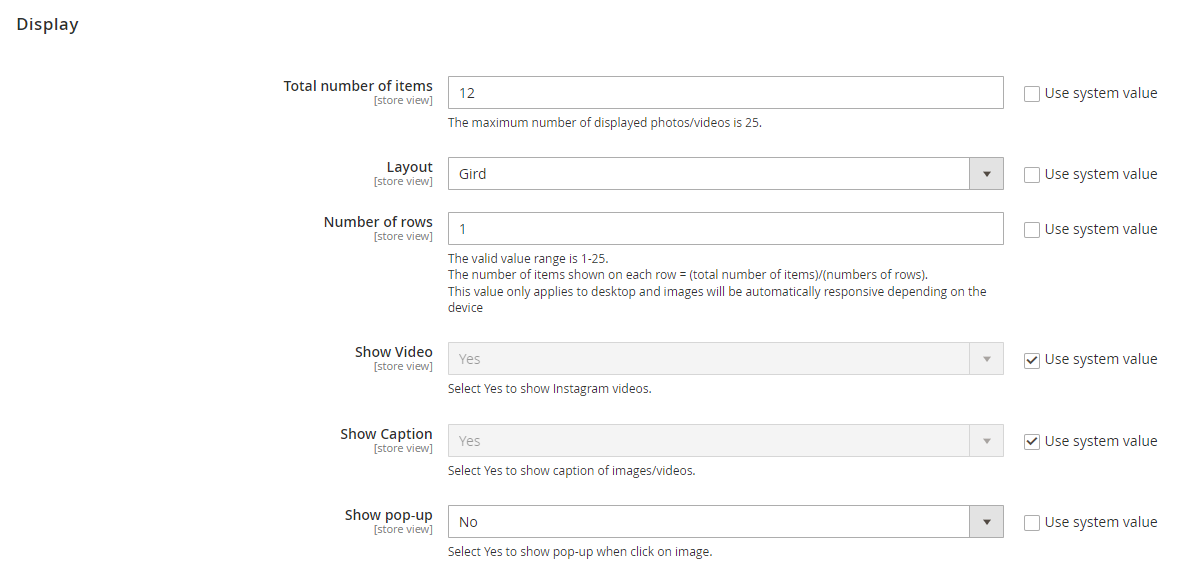
Total Items: Enter the number of images you want to display on the website.
Layout: Choose the display style you prefer
Slider
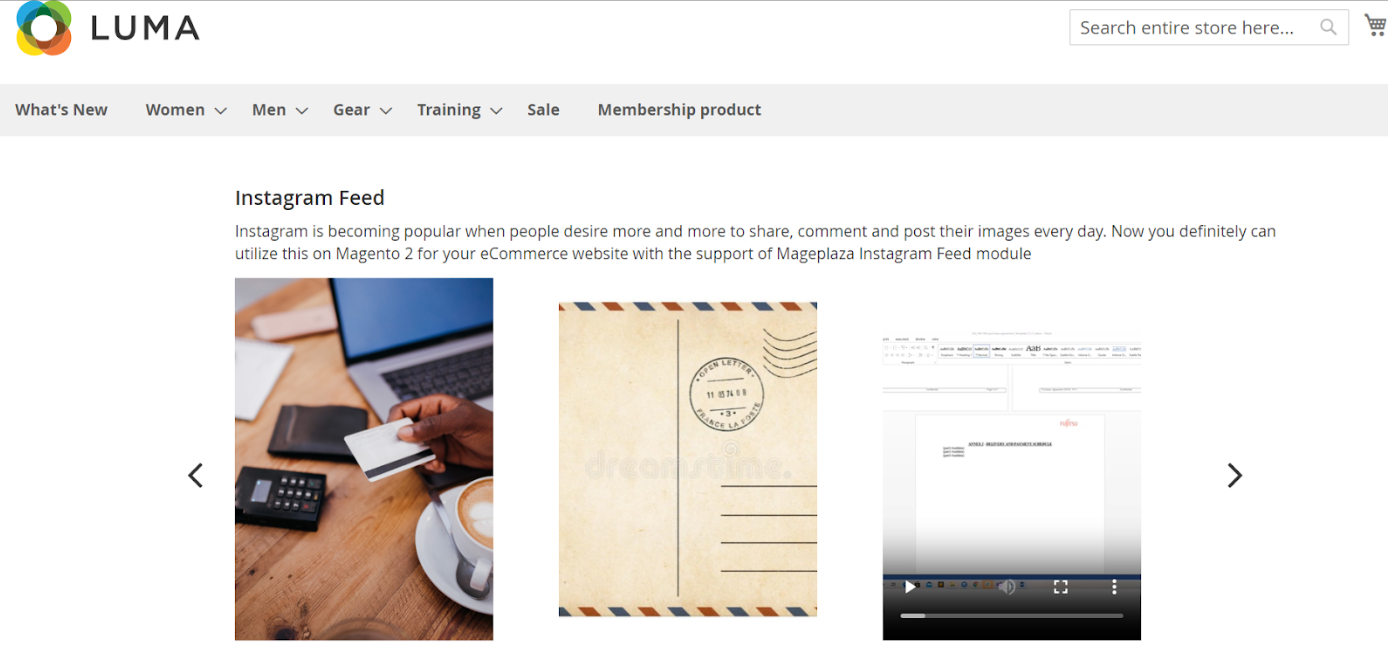 Grid
Grid
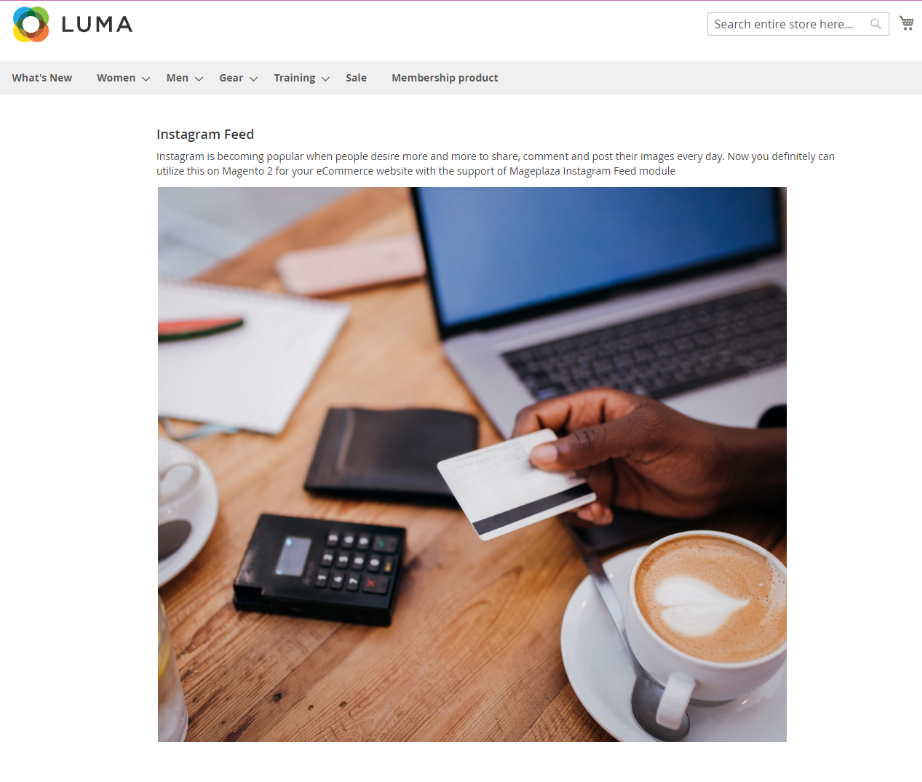
Number of Rows: Enter the number of items you want to display per row on the slider. It is recommended to set this between 1 and 25 for optimal clarity.
Show Video: Select Yes to display Instagram videos in slider or grid format.
Show Caption: Select Yes to display captions when hovering over images.
Show Popup: Select Yes to allow pop-up windows when clicking on images.
Integrating Instagram Feed with Magento 2 not only gives your online store a professional and attractive look but also enhances interaction, builds trust, and improves SEO. With these outstanding benefits, integrating Instagram Feed is an effective strategy to elevate the shopping experience and boost sales. Start today to explore the potential that Instagram Feed brings to your business.
Hope you find this article helpful!