Magento Ecommerce: Features to Fit Your Business Requirement

Magento is a powerful platform that enables store owners to build their online stores easily without the need for complex coding. With Magento, users can configure their websites by filling in information and setting up fields, much like using an application, rather than dealing with intricate code.
Currently, Magento boasts a large user base, with more than 260,000 businesses worldwide relying on it for their eCommerce needs. But why has Magento become so popular? To find out, delve into our comprehensive article and discover the reasons behind its widespread adoption.
What Is Magento eCommerce?
Magento eCommerce, also known as Magento Commerce or Adobe Commerce, is an open-source platform renowned for its extensive customization capabilities and seamless integration with third-party systems. According to 6Sense, Magento ranked among the top eCommerce platforms worldwide in 2023.
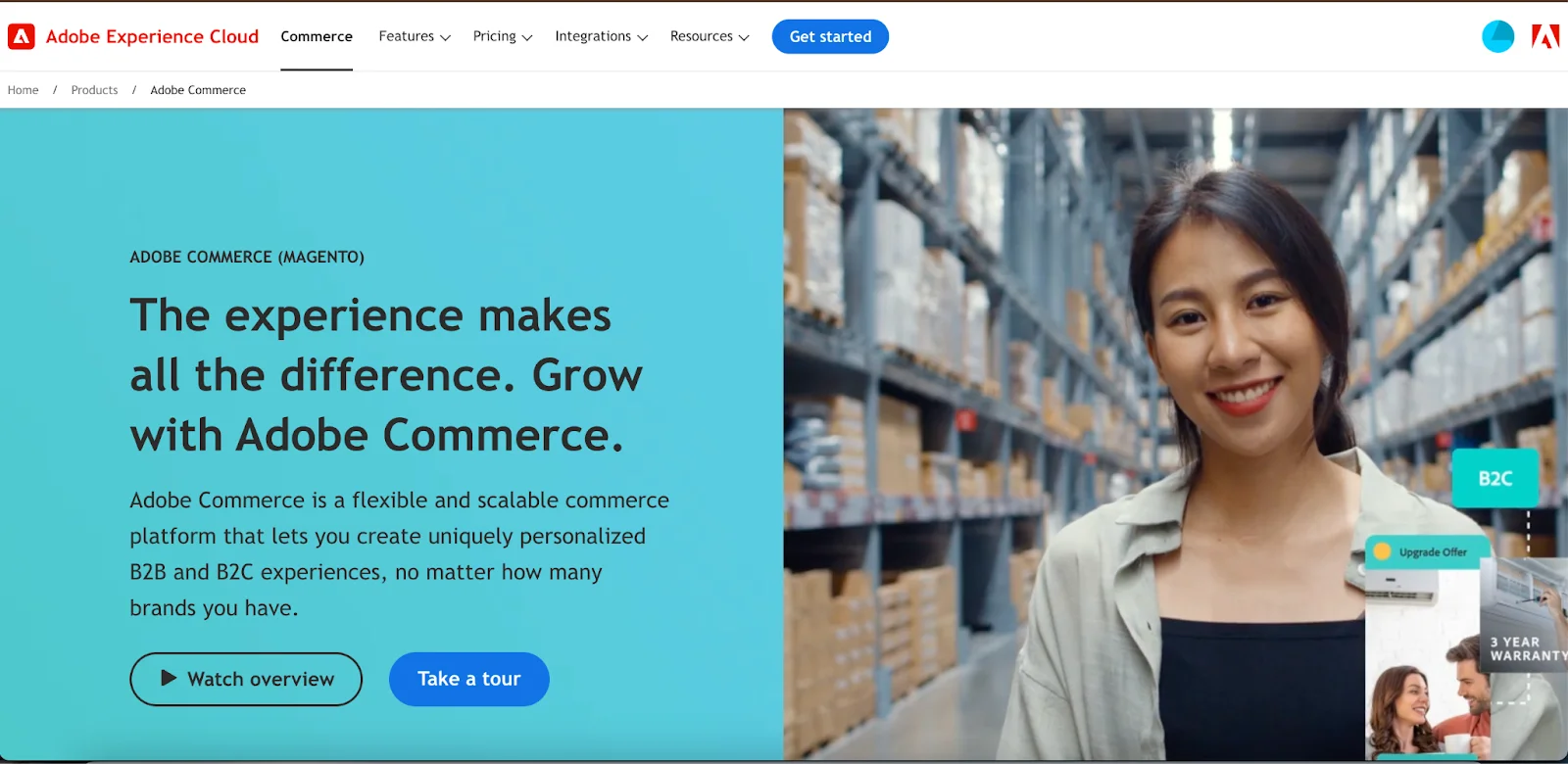
Despite its robust features, Magento requires some technical expertise to build and manage an eCommerce store. This article will help businesses understand Magento’s exceptional features and provide detailed steps for setting up a store on the platform.
Let’s explore further!
Pros and Cons of Magento eCommerce
Magento Commerce is widely chosen by companies for creating eCommerce stores due to its numerous advantages:
- Functional system with extensions for a wide range of needs.
- Highly customizable to meet specific business requirements.
- Scalable, supporting multilingualism, currency conversion, and multi-location expansion.
- Strong security features, including protection against bots and regular system audits.
However, despite these advantages, building an eCommerce store on an open-source platform like Magento Commerce presents challenges:
- High development costs: Besides maintenance fees, businesses may incur additional expenses for developing specific features, customizations, or integrating third-party platforms.
- Time-consuming website development process: Deploying a fully functional Magento eCommerce store can take up to a year.
- Technical requirement: Requiring for a highly skilled in-house technical team to continually develop, maintain, and optimize the website’s performance.
Magento Community vs. Adobe Commerce: What’s the Differences?
Magento eCommerce encompasses two distinct solutions: Adobe Commerce (formerly Magento Commerce) and Magento Community (formerly Magento Open Source). These versions cater to different needs in constructing eCommerce websites.
Magento Community Edition (Magento Open Source)
Is freely available and widely adopted by small businesses and nonprofit organizations. It is favored for its flexible framework that supports the development of eCommerce websites.
Magento Commerce (Adobe Commerce)
On the other hand, Magento Commerce is the premium version of Magento. It offers hosted platforms as Platform-as-a-Service (formerly Magento Enterprise Cloud Edition) or on-premises solutions (previously Magento Enterprise Edition) for businesses. This paid version is tailored for enterprises and large corporations with substantial scalability and advanced development requirements, starting at a minimum annual cost of $24,000.
The Key Features of Magento eCommerce
Magento eCommerce provides a comprehensive range of features to help businesses build and manage thriving online stores:
Product & Order Management

Magento makes it easy to handle product import, export, and inventory, including managing categories, product lists, and warehouses. It supports multiple product images, user ratings, favorite product lists, and efficient inventory management through import and export tools.
Security Feature
Magento 2, especially Magento Commerce, emphasizes strong security to protect online stores from cyber threats and data breaches. It includes regular security scans to identify vulnerabilities and apply patches quickly.
Magento also enhances security for admin and user accounts with strong password requirements, Two-Factor Authentication (2FA), and CAPTCHA to prevent unauthorized access and spam.
Themes
Magento offers a wide range of themes from top vendors and its community, ensuring compatibility across different platforms and browsers. These themes can be extensively customized to match the store’s branding and structure.
SEO Features
Magento is built with SEO in mind, including features like search engine-friendly URLs, sitemaps, category navigation, optimized product titles, keywords, meta tags, and descriptions. It keeps up-to-date with the latest SEO practices to boost online visibility.
Analytics & Report
Magento provides powerful analytics and reporting tools to monitor store performance, tracking metrics like revenue, orders, best-selling products, and new customers. It also integrates with systems like Google Analytics for comprehensive performance evaluation.
Integrated Payment Gateways
Magento allows seamless processing of orders and payments through integrated gateways like PayPal, Authorize.net, and Google Checkout. Users can also integrate third-party payment modules for more payment options.
Marketing Tools

Magento offers a variety of marketing tools for business owners, including options for coupons, rebates, and personalized advertising campaigns. It also supports incentive programs like loyalty or membership cards, making it easy to deploy and manage these programs within the online store.
Customer Support
Magento offers support through its help center, user manual, and ticket submission system. However, being an open-source platform, Magento’s support may not be as comprehensive as that of hosted eCommerce platforms.
Additionally, Magento benefits from a large global community of thousands of members. This community provides valuable support and assistance, making it a valuable resource for users facing challenges in setting up their online stores.
Extensions
A Magento 2 extension is a package of PHP code designed to enhance the functionality of a default Magento 2 store. It handles various site actions, whether on the frontend or backend, and may include settings, database schemas, data, rendering objects, utility helpers, data models, and action controllers.
These extensions are organized into code pools, ensuring safe and secure customization without affecting the core functionality during updates. Developed by Magento partners, these extensions offer flexibility and allow merchants to maintain their stores according to their needs.
Mageplaza is among the top Magento 2 extension providers with a rich array of features designed to elevate your online store, including enhancements for sales and promotions, product content management, personalization and experience management, checkout improvements, and more.
Magento eCommerce vs. Its Alternatives
Compared to other open-source eCommerce platforms like WooCommerce, Magento offers distinct advantages, particularly in flexibility and customization. Conversely, if you prefer an intuitive, code-free platform and lack technical expertise, hosted eCommerce solutions such as Shopify and BigCommerce are highly recommended.
For detailed insights into each platform, please refer to the articles below:
- Magento vs WooCommerce [2024 Comparison]
- Battle of the Titans: BigCommerce vs Magento
- Shopify vs Magento: Which One is Right For You?
Steps to Set Up Your Store on Magento eCommerce
Step 1: Prepare Your Hosting and Domain
Hosting and domain are the basic building blocks of any website, including Magento and other types. Your domain name is essentially the name of your online store, so it’s important to choose one that represents your brand well and catches the customer’s eye.
Choosing the best hosting service is crucial to ensure your website’s reliability, security, and ability to handle traffic. Consider reputable hosting providers like AWS, Bluehost, Hostinger, Dreamhost, and others.

Tip: To check if the domain you like has already been registered, you can use domain checking tool like: https://www.domain.com/whois/whois.
Step 2: Download and Install Magento
Once you’ve chosen your domain name and hosting, download Magento from the tech resources section of the Magento website. Unzip the downloaded files and transfer them to your hosting server using FTP.
Next, you need to configure your website by filling in the following details:
- Admin username and password
- Location of your Magento installation on your server
- URL path for your admin login page
Ensure you meet all Magento requirements to successfully set up your website.
Step 3: Set Up a Magento Theme
As you continue setting up your Magento store, the next step is to choose a theme and customize it to match your preferences and brand.
You can buy a Magento theme from many websites. However, it’s highly recommended to select a theme from the Magento theme marketplace for better quality and consistency.
Step 4: Customize Your Theme
Magento allows you to personalize:
- Header and footer: Ensure that contact details, navigation links, and your logo align with your brand.
- Colors and fonts: Adjust the typography and color scheme to match your brand identity.
- Website structure, pages, and framework: Modify the overall layout, element placement, and number of columns to fit your needs.
Step 5: Configure Store Settings and Extensions
You can manage every detail of your online store through the store dashboard interface, including settings for date, time, location, contact information, tax details, security, and plug-ins. Although Magento comes with all the necessary features for an eCommerce site, you can always expand and improve your store’s functionality by adding suitable extensions.
Step 6: Create Your Product Page
The most crucial part of an eCommerce website is the product page. When optimizing it, keep these guidelines in mind:
- Make it easy for customers to find what they need with a straightforward and intuitive product filter.
- Avoid cluttering product pages with too many elements; highlight sections that suggest related products or display promotional banners.
- Update the stock status of each item in real-time.
- Use extensions to improve your website’s loading speed and load products more efficiently.
Step 7: Set Payment and Shipping Options
When a customer completes their purchase, they need to choose payment and delivery options. Magento combines these steps to make it easy for customers to select what works best for them.
Magento supports various delivery and payment methods. Currently, Magento accepts payment through bank cards, PayPal, Authorize.net, and cash. You can also add alternative payment methods to Magento by configuring them yourself or by using third-party payment gateway tools.
Step 8: Manage Customer Reviews
With hundreds of thousands of customers using various versions of Magento, you can learn about the many benefits this platform offers. Reading customer reviews on G2, a reputable eCommerce platform review site, can provide you with valuable insights into this eCommerce solution.
Successful Cases of Famous Brands Using Magento Ecommerce
Magento, a leading eCommerce solution globally, assists numerous top brands in optimizing processes and enhancing user experiences on eCommerce platforms.
Coca-Cola
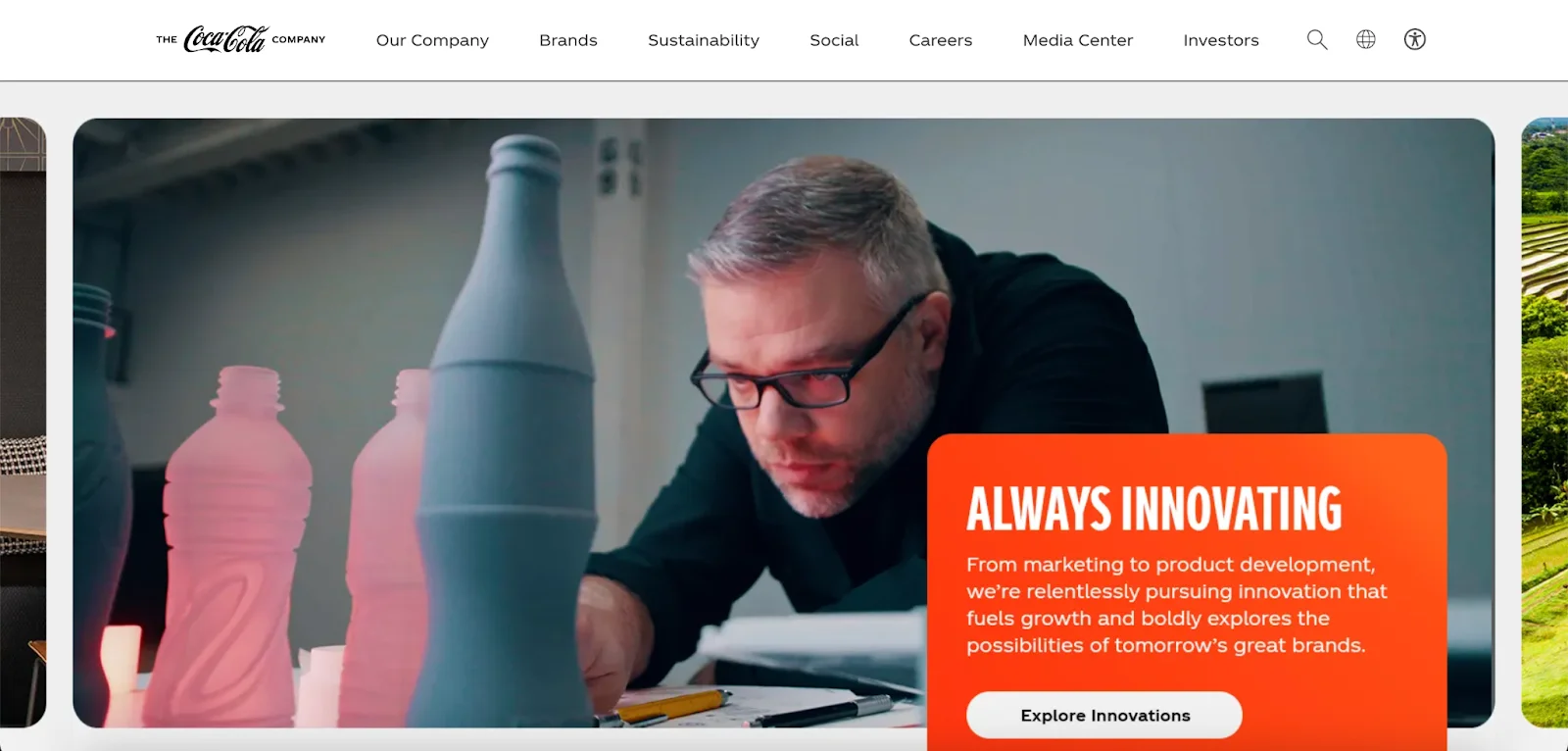
Coca-Cola, a major player in the beverage industry, utilizes Magento to efficiently manage both B2B and B2C business operations. Seamless integration with other Adobe systems like Adobe Experience Platform, Adobe Target, and Adobe Analytics enables Coca-Cola to execute diverse business strategies effectively. Implementing Magento helps enhance customer service, increase order volumes, and maintain robust data security.
Ford
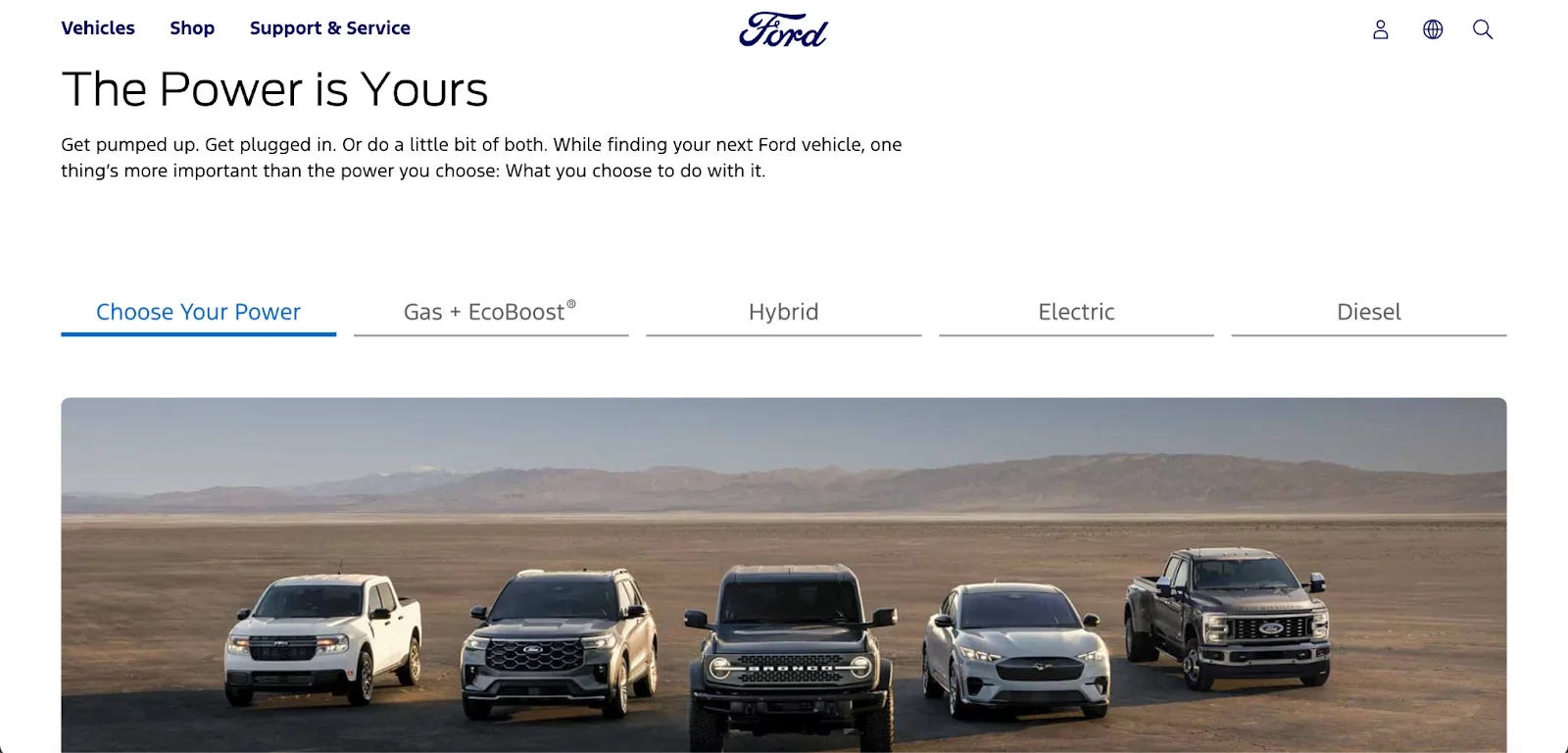
Ford employs the Magento eCommerce platform to operate a successful online store for auto parts and accessories, significantly boosting global sales performance in this sector. This initiative provides customers with a straightforward and satisfying online shopping experience.
Nike
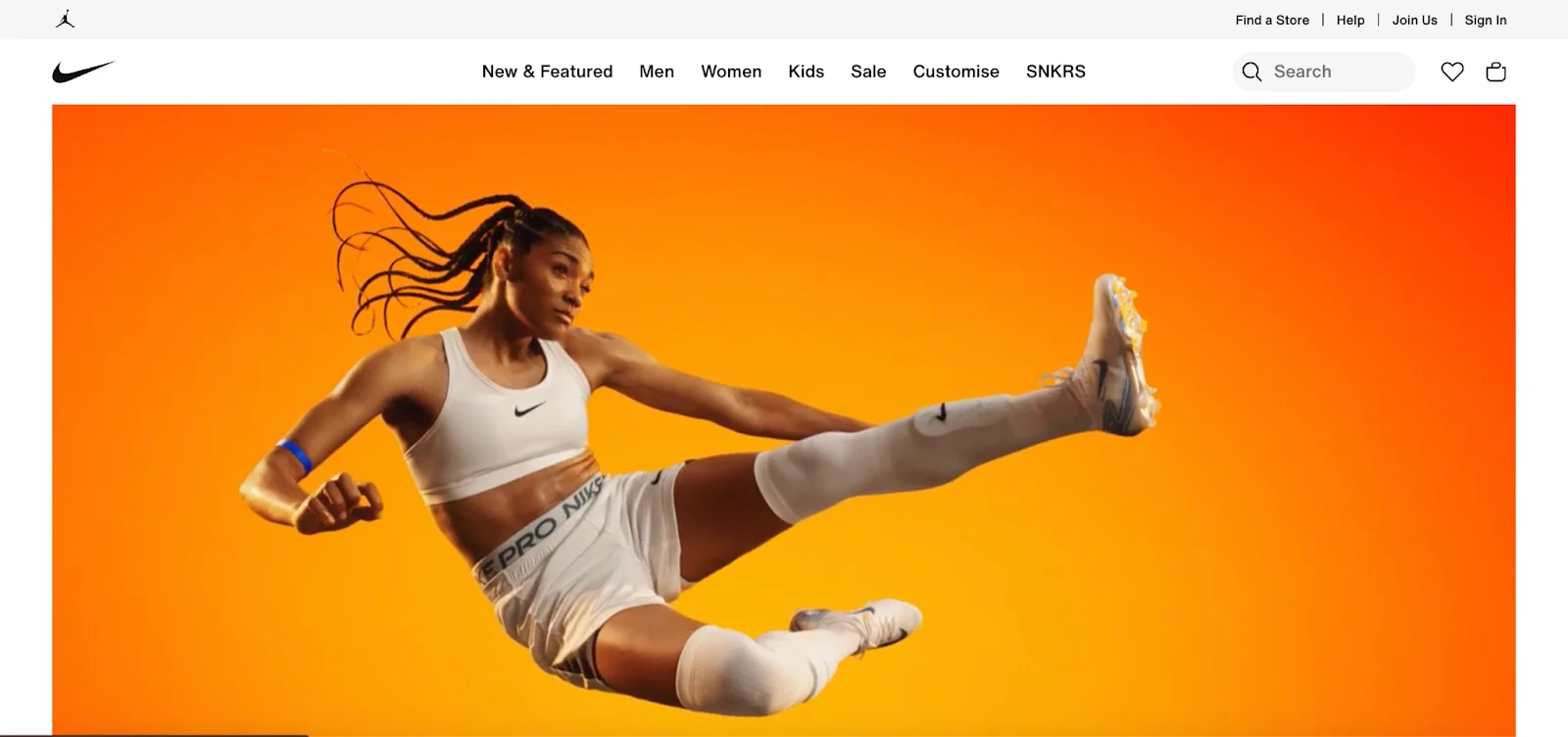
Nike, renowned for its footwear, leverages Magento to create customized and omnichannel shopping experiences tailored to various market demands. This approach not only enhances conversion rates but also strengthens Nike’s global brand presence.
These examples illustrate that Magento’s capabilities extend beyond expanding market reach. Its robust security features, scalability, and flexibility empower large enterprises to optimize business performance effectively. Establishing a presence on eCommerce platforms has become essential for corporations seeking growth and competitiveness in the digital era.
Empower Your Business with Our Magento Development Services
Our Magento development services are meticulously designed to elevate your business by creating a robust and feature-rich online store that drives conversions and boosts revenue.
Key Services We Offer:
- Strategic Planning: We begin by planning the design and development of your website, enhancing the user experience with creative design strategies and adding custom functionalities to make your store unique.
- Payment and Shipping Integration: We seamlessly integrate payment and shipping options to simplify transactions for your customers.
- Security: We follow Magento coding standards to build secure, scalable, and high-performing solutions, providing regular updates and progress reports to keep you informed.
- Quality Assurance: We prioritize your website’s security, protecting against data loss and cyber threats through thorough testing and quality control.
- Comprehensive Services: Our Magento development and customization services are tailored to fit your budget and business needs, with 16-hour daily support to ensure your online store runs smoothly, whether you’re in the UK, US, or elsewhere.
We’re trusted by the most recognizable brands on the planet, from industry giants to innovative startups. Our proven track record and commitment to excellence have made us the go-to choice for businesses seeking reliable and cutting-edge Magento development services.

Let us help you transform your eCommerce vision into a successful reality with our expert Magento development services.
FAQs
1. What is Magento eCommerce? Magento Commerce, developed by Adobe, is a robust eCommerce platform tailored for businesses needing extensive customization capabilities and scalability. It offers comprehensive solutions to effectively manage eCommerce stores from start to finish.
2. Is Magento Commerce similar to Shopify and other alternatives? No, Magento Commerce and Shopify differ significantly. Shopify is a user-friendly, hosted platform ideal for small to medium-sized businesses. In contrast, Magento Commerce prioritizes customization and scalability, making it more suitable for larger enterprises.
3. Why choose Magento Commerce for your eCommerce store? Magento is preferred for its flexibility, extensive customization options, and scalability. It provides a broad range of functionalities that help businesses efficiently manage and expand their online presence. Integration with various third-party apps and add-ons further enhances its capability to align with your business goals.
4. Is Magento Commerce free? No, Magento Commerce, also known as Magento Enterprise Edition, is a paid version of Magento 2. It offers advanced features and premium support. However, Magento also provides an open-source solution through its marketplace, which offers robust features for running eCommerce stores without a cost.
5. What distinguishes Magento Commerce from Adobe Commerce? Adobe Commerce is the rebranded name for Magento Commerce following Adobe’s acquisition of Magento. It signifies the continuation of Magento’s robust eCommerce capabilities under Adobe’s branding.
Conclusion
To conclude, this article aims to provide a detailed answer to the question: What is Magento eCommerce? Magento stands out as a powerful tool for businesses seeking to establish a robust online presence. Its versatility allows businesses to create fully customized stores that cater specifically to their unique requirements.
For businesses or entrepreneurs lacking an internal development team or technical expertise, navigating the process of setting up an eCommerce site on an open-source platform can be complex. Should you encounter any challenges while building your Magento store, Mageplaza – a global leader in Magento online store development – stands ready to assist you.







