Hyvä Theme is Now Open Source: What This Means for Magento Community - Mageplaza
Hyvä is now Open Source and free. Discover what changed, what remains commercial, how it impacts the Magento ecosystem, and how to maximize its full potential.
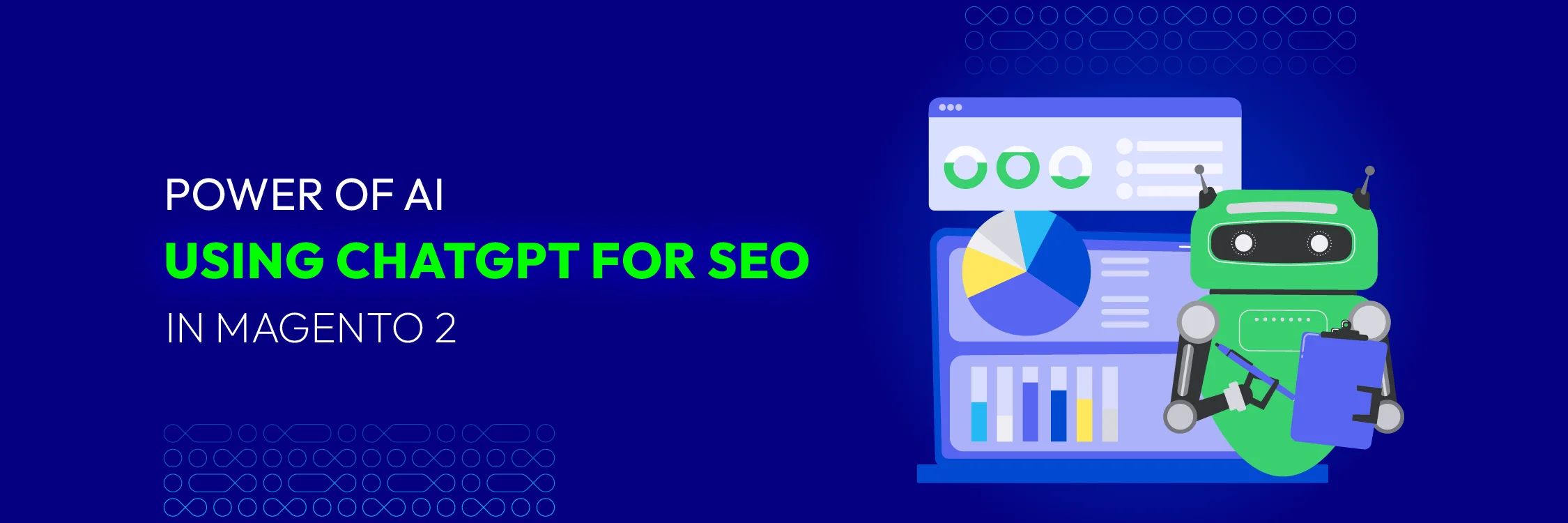
Are you ever overwhelmed by SEO tasks for your Magento 2 store? From keyword research to content creation and meta descriptions, it can feel like a lot to handle. But what if you had a secret weapon – a powerful AI assistant that could streamline your SEO efforts and help bring your store to the top of search results?
Enter ChatGPT world, a large language model that can revolutionize your Magento 2 SEO strategy. This guide will equip you with everything you need to leverage ChatGPT’s capabilities and watch your website traffic skyrocket.
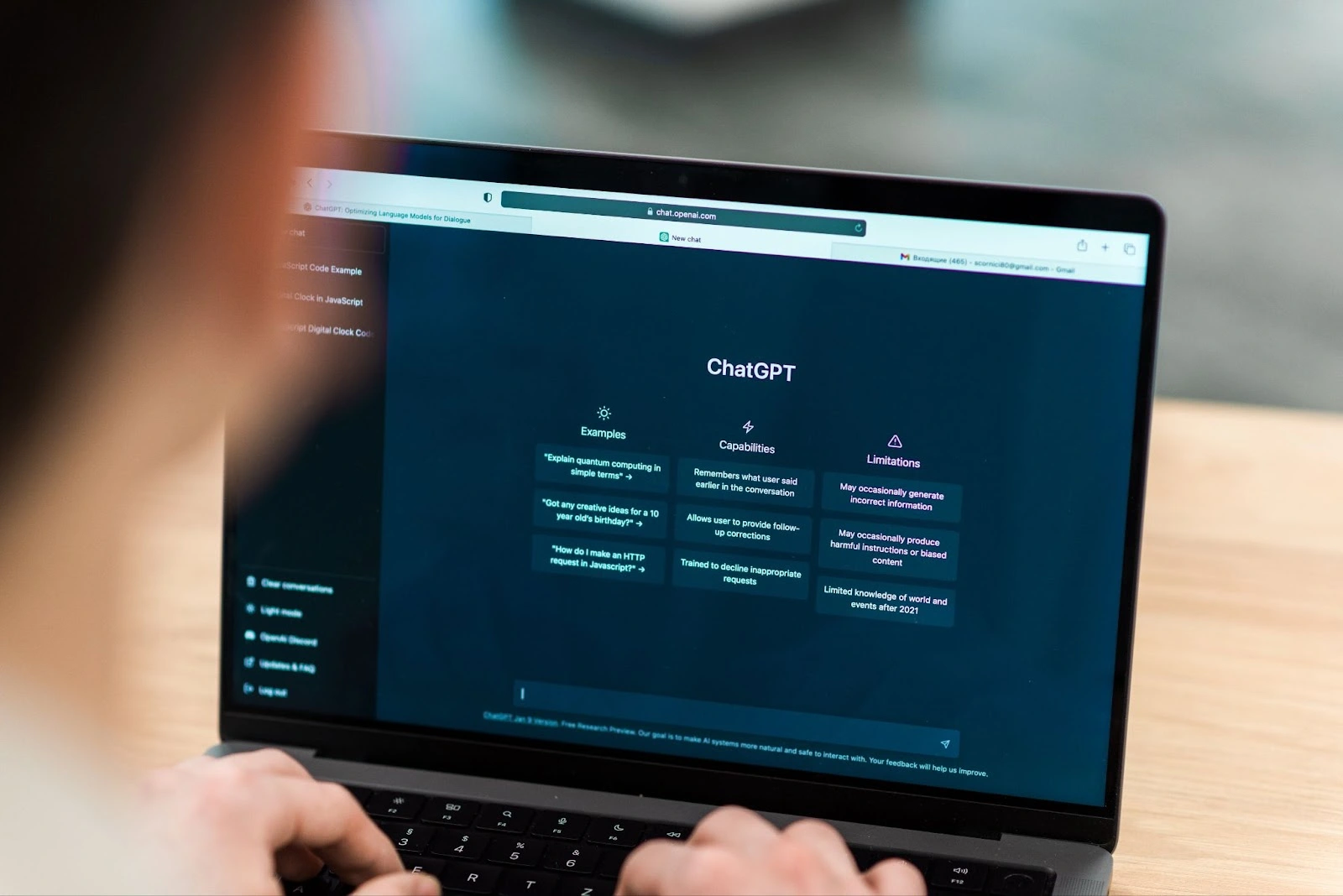
ChatGPT, a robust language model, has the potential to significantly enhance your SEO strategies and boost your Magento 2 store’s visibility in search rankings. Here’s how:
Create Content Easily:
Beat Writer’s Block: Generate unique and relevant product descriptions, meta descriptions, and blog post ideas to keep your content fresh and informative.
Target the Right Keywords: Take advantage of ChatGPT to develop keywords and search queries appropriate to your target audience.
Optimize for Readability: Come up with interesting and useful blog posts and product descriptions that people would want to read.
Research and Competitor Analysis:
Identify Trends: Analyze search trends and competitor content to understand what’s resonating with your audience and what gaps you can fill.
Craft-Winning Content Strategies: Use ChatGPT to brainstorm content ideas that address your competitors’ shortcomings and provide a unique value proposition for your customers.
Save Time and Resources:
Automate Repetitive Tasks: Generate variations of product descriptions, meta descriptions, and titles, freeing you up to focus on more strategic SEO initiatives.
Content Calendar Management: Plan and schedule your content calendar with the help of ChatGPT’s content generation abilities.
Improve Technical SEO:
Important Notices!
Fact-checking & Originality: Always double-check the factual accuracy of the information generated by ChatGPT. Plagiarism is a serious SEO penalty, so ensure all content is original and rewritten in your voice.
Human Expertise Still Reigns Supreme: ChatGPT is a useful tool, but it shouldn’t be used instead of your own knowledge and opinion when making a general SEO plan or judging the quality and usefulness of generated content.
Imagine having a tireless assistant who can brainstorm keywords, write compelling content outlines, and generate SEO-friendly meta descriptions. That’s the magic of ChatGPT for Magento 2 SEO. Here’s how it can transform your approach:
A good term list is the basis of any effective SEO plan. ChatGPT can help you find keywords that people in your target group are constantly looking for. ChatGPT will make a full list of high-search-volume, low-competition keywords as soon as you give it some basic information about your goods or services.
Pro Tip: Don’t limit your concentration to high-volume keywords. Consider long-tail keywords, which are more precise and provide a greater conversion rate.
Example Prompt: For the theme “Using ChatGPT for SEO in Magento 2,” generate a list of 10-15 targeted keywords with search volume data, focusing on long-tail keywords with lower competition.
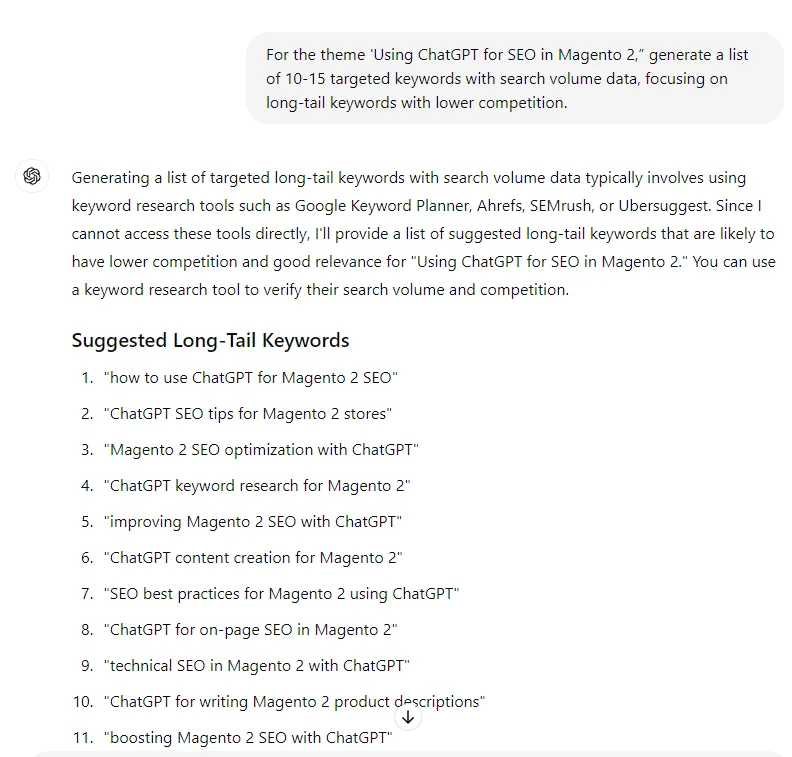
Once you have your initial keyword list, ChatGPT can help you discover related keywords you might have missed. This allows you to create a broader content strategy that targets a wider range of search queries, potentially attracting more potential customers.
Example Prompt: Give me a list of related keywords to “SEO in Magento”.
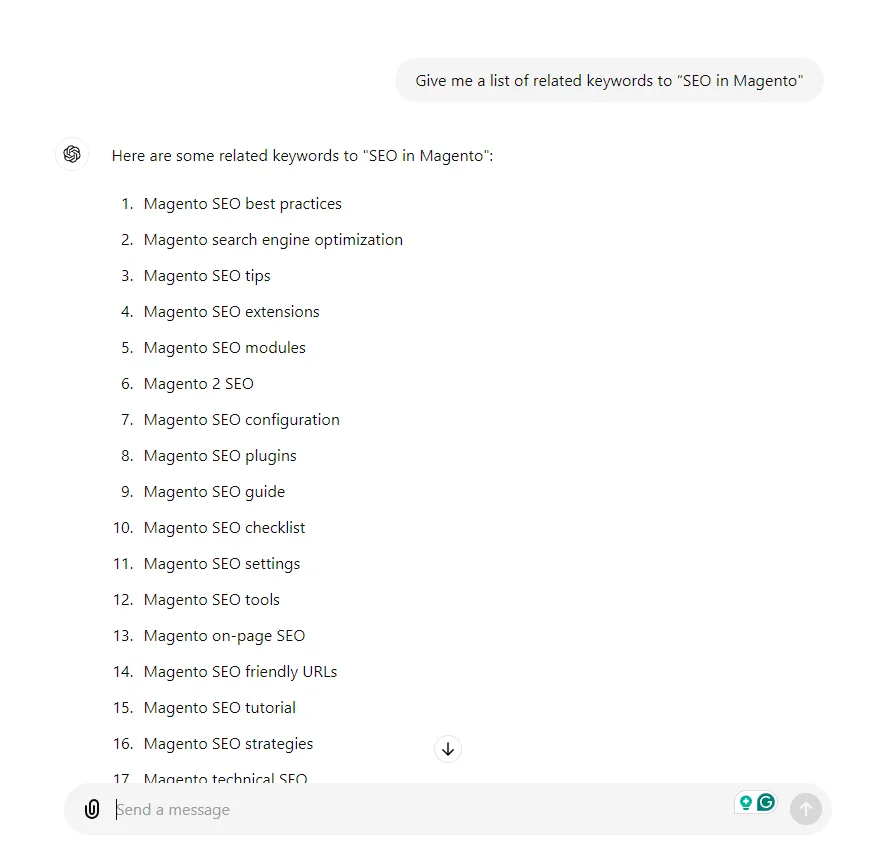
Meta titles and descriptions serve as your website’s initial introduction to search engines and potential visitors. With ChatGPT’s assistance, you can craft compelling, concise, and keyword-optimized meta tags that encourage users to explore your site further.
Pro Tip: Keep your meta titles under 60 characters and meta descriptions from 150 to 165 characters for optimal display in search results.
Example Prompt: For the theme ‘Using ChatGPT for SEO in Magento 2,’ generate 3 variations of SEO-optimized title tags (under 60 characters) and meta descriptions (under 158 characters) that highlight the benefits of using ChatGPT.
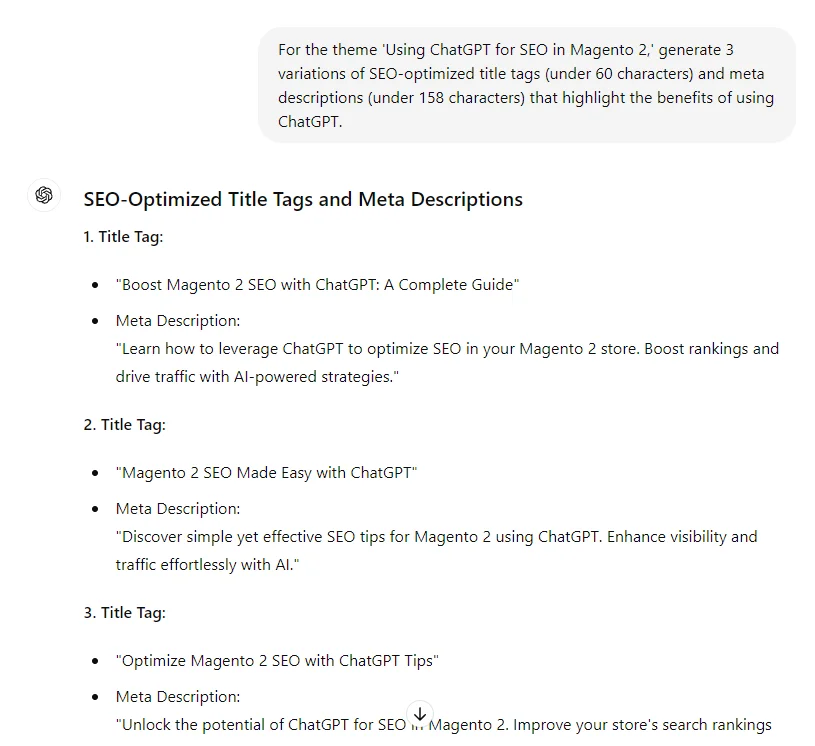
Preparing valuable content that connects with your intended audience is essential for achieving SEO success. ChatGPT can help you develop a content strategy aligned with your company objectives and SEO goals.
Example Prompt: Create a content strategy outline for a 3-month period, targeting the theme ‘Unlocking Keyword Research with ChatGPT.’ Include blog post ideas, target keywords, and a publishing schedule.
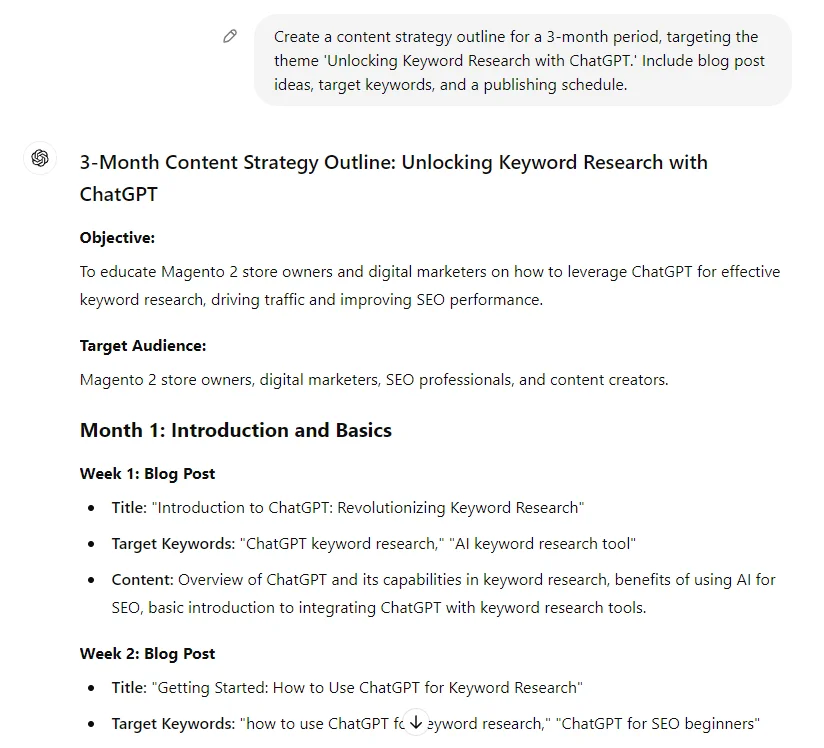
Using ChatGPT to develop a content strategy
Topic clusters are groups of related articles that focus on a central theme. ChatGPT can help you brainstorm and organize topic clusters that provide comprehensive information for your target audience, improving your website’s authority and ranking potential.
Example Prompt: Create a comprehensive topic cluster for your Magento store, targeting the concept of using ChatGPT for SEO optimization.
Information Needed:
Target Keyword/Theme: ChatGPT for Magento 2 SEO
Buyer Persona: Magento store owners with limited SEO experience
Competitor Analysis (Optional): Provide URLs of 2-3 competitor websites offering SEO guidance for Magento stores (if relevant).
Desired Output:
Pillar Page Outline: Generate a detailed outline for a comprehensive pillar page covering the main theme (e.g., “The Ultimate Guide to Using ChatGPT for SEO in Your Magento 2 Store”).
Subtopic Ideas: Brainstorm a list of 10-15 subtopics relevant to using ChatGPT for Magento 2 SEO and ideal for creating individual blog posts or landing pages (e.g., “Unlocking Keyword Research with ChatGPT”, “Crafting SEO-Optimized Content with ChatGPT’s Help”, “Streamlining Content Creation for Magento 2 with ChatGPT”).
Internal Linking Strategy: Suggest optimal internal linking opportunities between the pillar page and subtopics, ensuring a clear content hierarchy.
Content Format Ideas (Optional): For each subtopic, suggest potential content formats (e.g., blog post, step-by-step guide, case study) to cater to different user preferences.
Generating content outlines can be a time-consuming task. ChatGPT can help you create clear and structured content outlines, ensuring your content covers all the essential points.
Example Prompt: Create a content outline for a blog post titled ”The Ultimate Guide to Using ChatGPT for SEO in Your Magento 2 Store”.
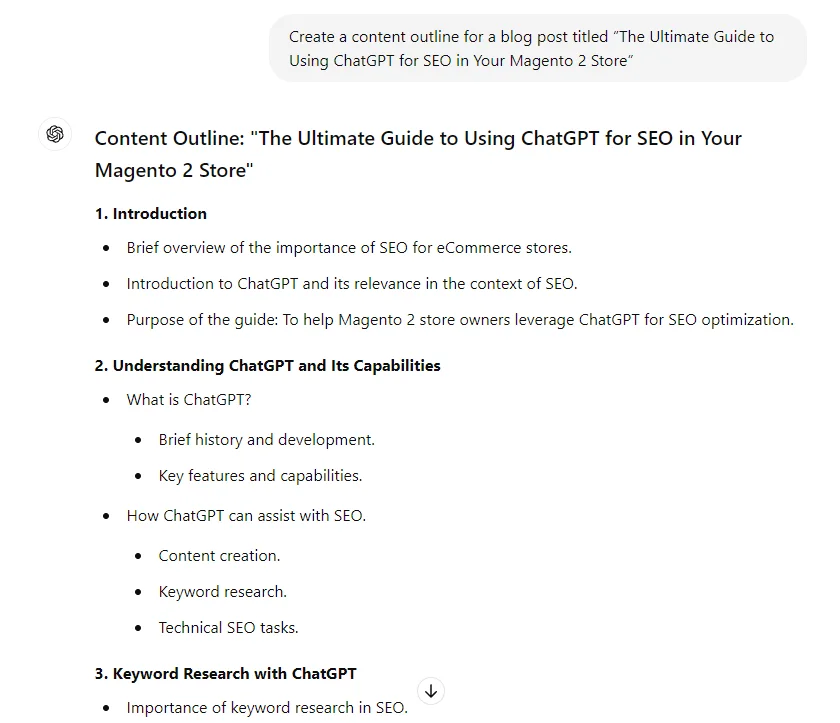
While ChatGPT can generate content drafts, it’s important to remember that high-quality SEO content still requires a human touch. However, ChatGPT can help you create well-structured, informative content that incorporates relevant keywords naturally. This saves you valuable time and provides a solid foundation for your human editing magic.
Pro Tip: Always review and edit ChatGPT-generated content to ensure it’s factually accurate, grammatically correct, and aligns with your brand voice.
Prompt: Generate SEO-optimized content with the keyword “Top SEO Magento 2 extensions”
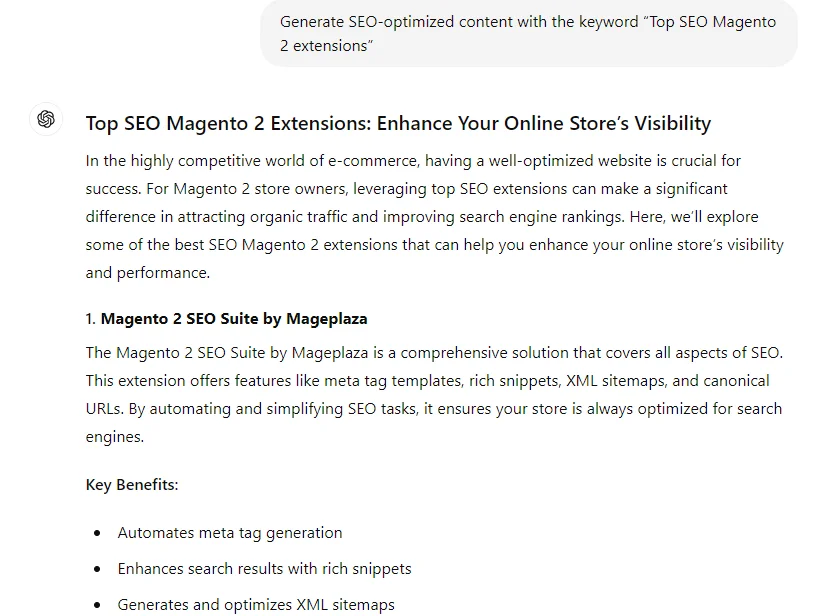
Even the best writers can miss typos or grammatical errors. ChatGPT can help you identify and rectify any grammatical mistakes or spelling errors in your content, ensuring a polished and professional presentation.
Example Prompt: Proofread the generated opening paragraphs for the subtopic ‘Unlocking Keyword Research with ChatGPT,’ identifying any grammatical errors, typos, or awkward phrasing.
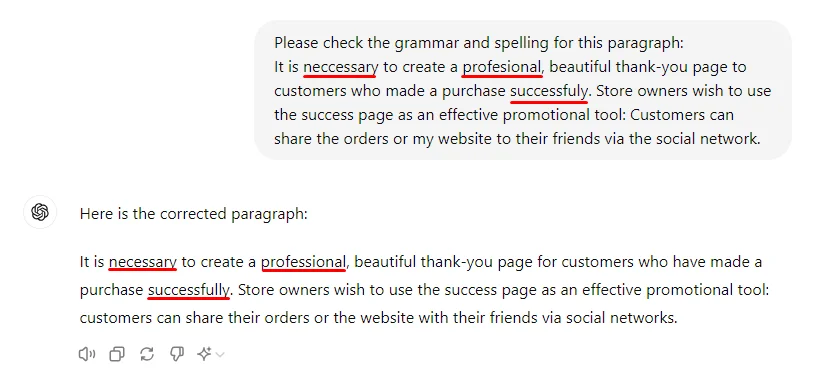
A well-crafted FAQ section can address common customer concerns and improve customer satisfaction. ChatGPT can help you generate a comprehensive list of FAQs based on your products or services.
Example Prompt: For the theme ‘Crafting SEO-Optimized Content with ChatGPT’s Help,’ generate a list of 5-7 frequently asked questions that users might have about using ChatGPT for SEO optimization.
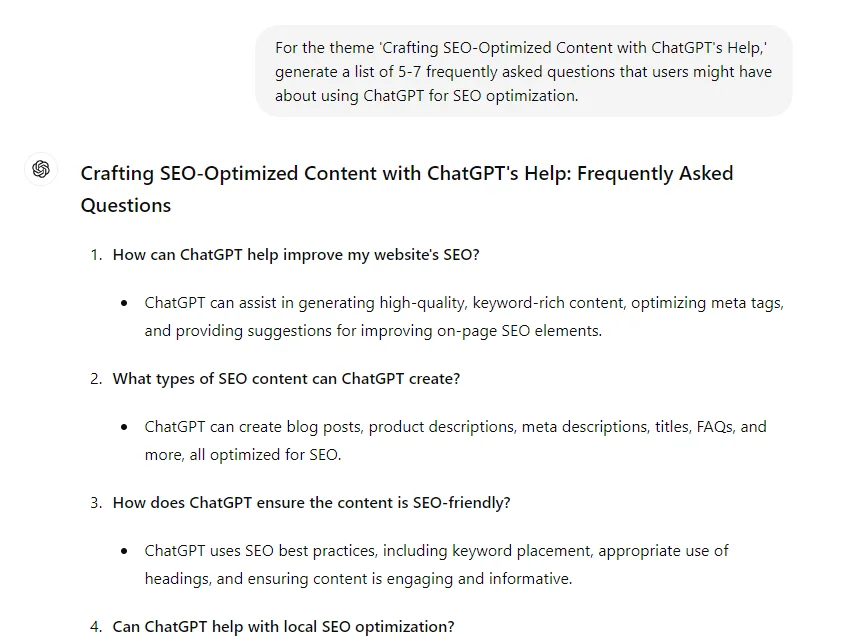
Schema markup enhances your website’s visibility and click-through rate in search results by providing search engines with additional information about your content. ChatGPT can assist you in creating the necessary schema markup code.
While ChatGPT offers a powerful standalone tool for SEO optimization, integrating it directly with your Magento 2 store through an extension can further streamline your workflow and enhance content creation within your store’s interface. Here’s a detailed breakdown of the process, assuming you’re using the official ChatGPT extension for Magento 2:
Important Note: The availability and functionality of specific features may vary depending on your chosen extension. We’ll take Chat GPT AI Content Generator by MageComp LLP as an example.
Chat GPT AI Content Generator by MageComp LLP
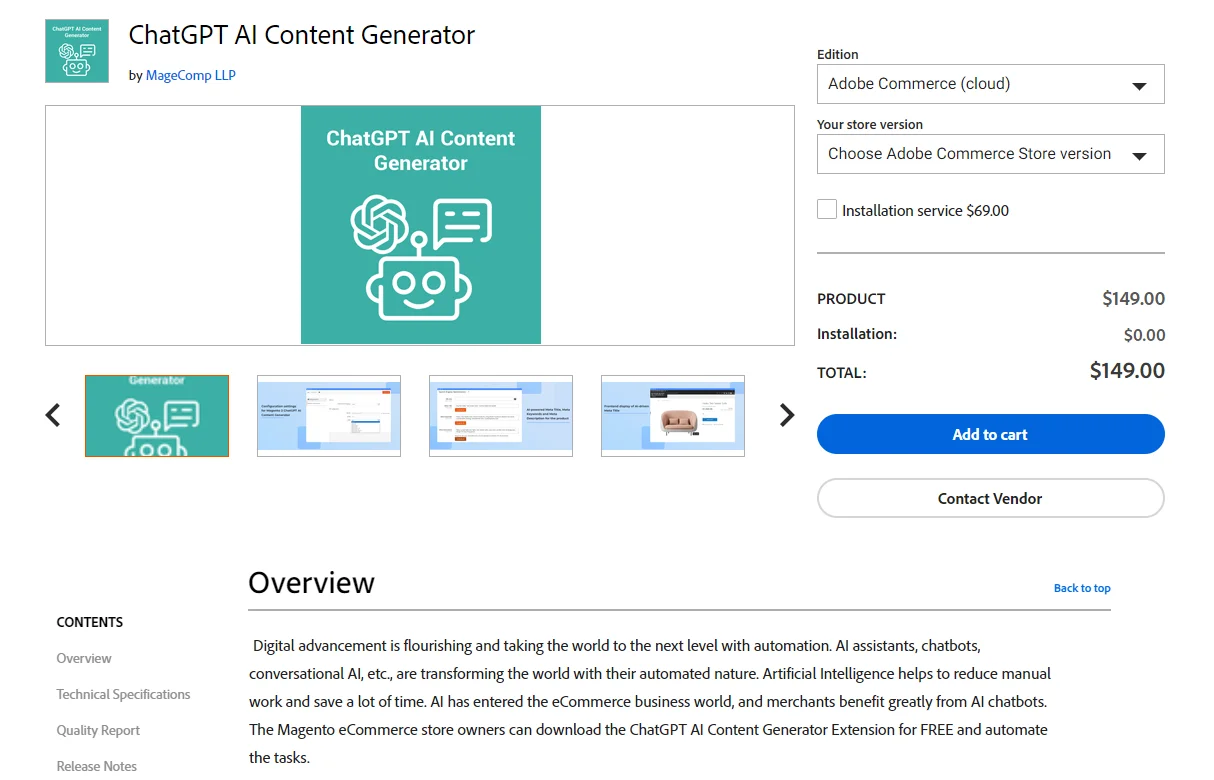
First, download the extension for Magento 2 from the Magento Marketplace.
Install the extension on your Magento 2 system.
Access your Magento admin panel.
Navigate to Stores → Configuration → Chat Extension Settings.
Enable the module to activate it.

In the extension settings, enter your ChatGPT API key.
Configure other options, such as content limits and custom prompts
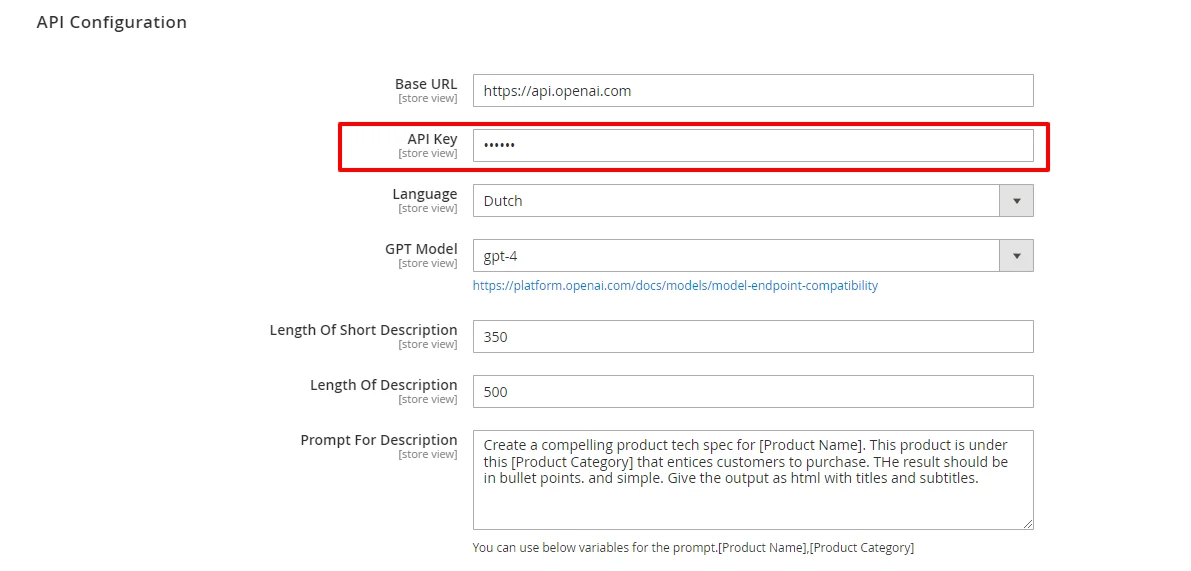
Once configured, the extension will automatically generate AI-driven content for product descriptions, meta titles, and meta descriptions.
You can also create content using the page builder by clicking “Fill Description with AI Content Generator.”
Ensure that your product descriptions are SEO-friendly by including important keywords and offering useful information.
By harnessing the power of ChatGPT, you can streamline your Magento 2 SEO workflow and achieve remarkable results. Keep in mind that while ChatGPT is a powerful tool, it’s not a magic bullet. Always review and edit generated content to ensure accuracy, brand alignment, and a natural flow.
Here are some additional tips to maximize your success with ChatGPT for Magento 2 SEO:
Focus on providing clear and concise prompts. The more specific your prompts are, the better the results ChatGPT will generate.
Don’t rely solely on AI-generated content. Use ChatGPT to enhance your human editing and content creation skills.
Monitor your SEO results and make any necessary adjustments to your plan. To determine how well your SEO efforts are working, keep a close eye on your website traffic, keyword ranks, and conversion rates. Consider leveraging Magento SEO services to enhance your SEO performance and achieve superior results.
Bonus: Mageplaza’s Magento 2 SEO Extension offers a potentially more integrated approach to SEO tasks, streamlining your workflow within your familiar Magento interface. Let’s see how this extension might work with the capabilities we discussed about ChatGPT.
Q: What are some limitations of using ChatGPT for SEO?
A:
Limited Control: You can’t directly control the content generation process.
Accuracy Concerns: As mentioned earlier, always fact-check the information provided by ChatGPT.
Technical SEO Limitations: While it can help brainstorm ideas, ChatGPT can’t directly address technical SEO issues like website speed or mobile optimization.
Q: Can ChatGPT completely replace my SEO efforts for my Magento store?
A: No, ChatGPT is a powerful tool to assist with your SEO efforts, not replace them. It can support idea generation, content production, and keyword research. However, you’ll still need to use your human judgment and expertise to:
Develop a comprehensive SEO strategy
Ensure content accuracy and quality
Optimize content for best practices
Analyze website performance
Q: What are some benefits of using ChatGPT for Magento 2 SEO?
A:
Save Time: Automate repetitive tasks like generating product descriptions or meta descriptions.
Content Creation Boost: Overcome writer’s block and brainstorm creative content ideas.
Improved Keyword Research: Identify relevant keywords and long-tail phrases for targeted SEO.
Content Optimization: Generate ideas for internal linking and content organization.
Grammar and Spelling Assistance: Help proofread and identify potential errors in your content.
Q: Does ChatGPT directly integrate with Magento 2?
A: While there isn’t a native integration, some third-party extensions offer ChatGPT functionality within the Magento 2 admin panel. These extensions might allow features like:
Setting default prompts for content generation
Generating content directly within product descriptions or blog post sections (depending on the extension)
Creating basic SEO metadata suggestions (titles, descriptions)
Q: How can I make sure that the content ChatGPT produces is accurate and original?
A: It’s crucial to always fact-check information generated by ChatGPT. While it can provide creative ideas, it’s not guaranteed to be completely accurate or plagiarism-free. Double-check facts, ensure brand voice alignment, and rewrite content in your own words.