Hyvä Theme is Now Open Source: What This Means for Magento Community - Mageplaza
Hyvä is now Open Source and free. Discover what changed, what remains commercial, how it impacts the Magento ecosystem, and how to maximize its full potential.

Maybe many buyers have been frustrated with searching for a car on the Internet without any information about price. This is the same old strategy of car retailers, which called Call for Price. Exactly like how it sounds, Call for Price get the customer contacting with the store owner, to be told about how much it costs.
While there are still many discussions out there about whether Call for Price strategy benefits store or not, the final answer is: Up to the specific price and product strategy of specific businesses. It is also based on the market positioning - how store owners define their target market and turn them into real customers with real buying behaviors.
This article will give you the overview of situations when Call for Price needed, as well as the detail instruction for a successful Call for Price strategy.
If you are selling such products of which the price showing is not at all feasible, hiding them apparently will not hurt you bad. Hiding prices from casual customers but revealing to your already logged in users is also a good idea in many cases. Sometimes, clicking to Call for Price button is the best indication that they truly are interested in purchasing this product. So, is hiding product prices that bad, as people usually whisper?
The answer is No. There are many good psychological reasons behind this claim. The store owner can just hide the price, or set some other actions with Price section and Add to cart button instead. There are many kinds of online stores which are likely to benefits from hiding price. They could be high-competitive items sellers or the businesses which are in a volatile market. Stores who sell products that do not have many alternative products also need Call for Price in many cases, for several reasons. Let’s figure out some essential features of Call for Price to see how it benefits specific types of E-commerce online stores.
In many cases, hiding price leads to further communication between the store owner and the customer. It can create opportunities to identify and interact with the customers who have already interested in the product. This type of customers is the most expectable, as they somehow are willing to purchase from you. Furthermore, talking to such those potential customers in person is the best way to serve them detailedly and correctly.
For instance, a buyer visits your site with the intent to buy a high-end watch, and just aimless ask for the price of some good-looking ones. This moment, an already assigned dealer come up and give appealing offer: 5% discount if this customer joins Watch Fans Community organized by this brand. By sharing information about this community, its activities and events, the dealer and customer can find in each other the same interest, same passion. By this way, the customer can feel that right here, with an amount money, he can get double values: The product’s real value, and the benefits from sharing knowledge about the high-end watches, from being in good relationship with professional in this field. Psychologically, the customer’s willingness to buy will accordingly increase.
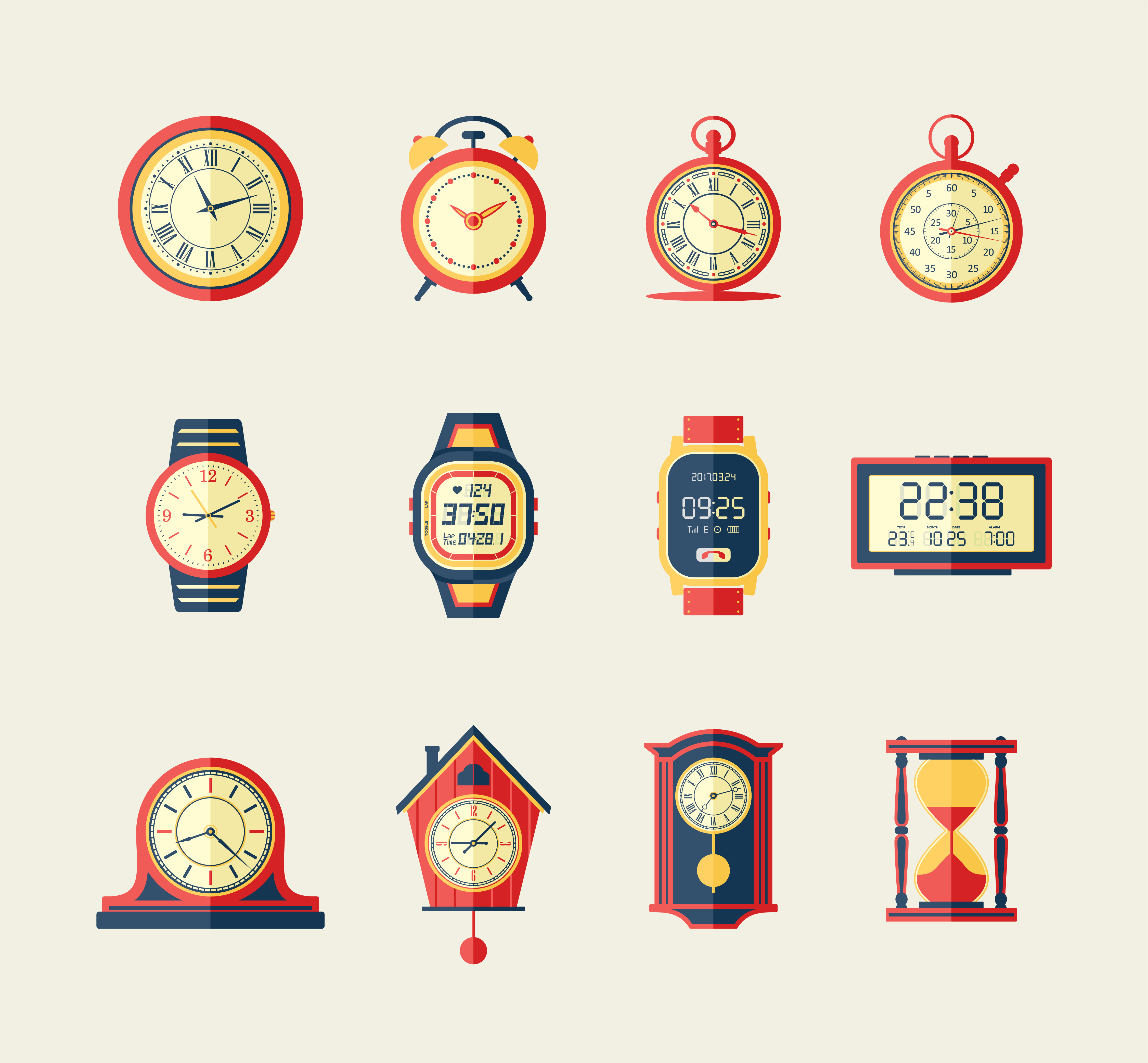
Also, the Call for Price allows you to flexibly adjust the product price, according to the customer’s attitude and interest level. This ability of Call for Price is especially appropriate with businesses which sell products that do not have many alternative products, such as unique-designed items, or extremely expensive goods.
Recently, the window-shopping is still a popular buying behavior. It is common that a customer visit here and there, search for a high volume version of the product or expect the best offering with all the bells and whistles. This called the multi-price mindset.
For instance, John visited a store for a specific reason. Possibly he clicked on the reference link on this friend’s Facebook wall, or he may click on the advertisement block on some entertainment website, or someone might have shared a link to browse to him. No matter how he was referred to the store, he came with an expectation about product value and quality. If the product fulfills that expectation, the next big question comes right after is Product Affordability, also known as ‘Can I afford this product’. This is when the customer starts skimming the price, and this is also the beginning of the biggest problem. Affordability is not just how many he has in the wallet, it is how the product itself offers a good reasonable price, in comparison with its own value, and with the price of alternative products out there.
Therefore, if customers know the product price of this particular store, they are likely to browse through all the other stores to see how much they are offering with the same one. Some other stores (which is also competitors) will benefit from this, effortlessly. That is why Call for Price is indispensable for some high-competitive businesses.
In fact, the product prices are not always fixed. According to market opportunities and threats, as well as the company’s change in marketing strategy, pricing policy, the cost can be changed temporarily or permanently. For the business which is in a volatile market with high competitivity, it is not really wise to widely publish the products price. The price can fluctuate constantly, so the administrator has to deal with a large amount of workload, in updating and managing the ever-changing prices. What if they do not update the displayed price the same as the real price? They can be judged as an unprofessional place to buy, so a great solution for this is setting the price hidden, encourage the customers to click for finding more about the products’ price. Right here, store owners have the chance to inform the current official cost, or possibly create a dealership as well.
Without being informed about the price, the customer can fully feel and assess the value of a product, not the cost. Probably there is a large number of buyers who focus on the product real value, quality, and function. There are some popular products which customers have certain knowledge and price estimation inside their mind. Hiding the price can make the customer unintentionally focus more on the product features. It is totally great in case you want to show how outstanding is your product, let the customer see how this can satisfy all requirements.
It is also possible that in some cases when the price is showed, the customer immediately finds that he can not afford it (or is further than his planned investment), the intent to buy will be eliminated right away. The price hiding can encourage customers to invest more time to figure out the product value, before considering its price and make the real purchase.
With current hiding price tools, there are 4 available options to hide/ replace information about products’ cost:
Each of action above is for different marketing purposes.
There are certain situations in which customers collecting products into the cart is not the topmost expectation of the store owner. Sometimes the product page displays upcoming products, but they are still unavailable. Another common situation is when the store owner just displays all products on category but actual, some of them is not-for-sale items. The product is used as an extra promotion gift for another one, or possibly just for sale in combo/ deal. In such those situations, the Add to cart button should be hidden.
A request form will show up in the format of a popup, suggesting the customer to fill in before approaching the product’s price. In this form, the most important section is the message left for the store owner. This is especially helpful for wholesaler customers because it offers them a chance to ask for a bigger order, as well as make a negotiation before the real purchase. For instance, a local cosmetic store owner asks for a 1000 items order with high discount and the special shipping method from your site.
This function allows the admin to redirect the function of Call for price or Get a quote button. Right when customers clicking on this button, they will be automatically navigated to a new page. This page can be set on the backend, by inserting the URL of the destination page. By this way, the store owner can drive customers to a detail contact page with a more available communication and better service. Possibly, there are internationally distributed products which need to be linked to the official distributor in the customer’s location.
With this function, customers will be required to log in to see the price. The Login to see price button is currently used widely in professional online stores. By this way, the price will only be visible to users who are really interested in, do not shop with a multi-price mindset, to seek for the lowest price with the biggest promotion offerings.
Magento 2 Call for Price Extension by Mageplaza allows E-commerce store owners to easily manage the product price visibility. This is specially developed for specific situations that the administrator does not want the price to be seen. The module can help hide the price, Add to cart button, or display some alternatives such as popup, Call for price, Get a quote button instead. More amazing, you can set rule to enable Call for Price Extension just for specific store view, specific customers, specific product. This will even meet the requirement of store owners with special marketing campaigns or unusual purchasing process.
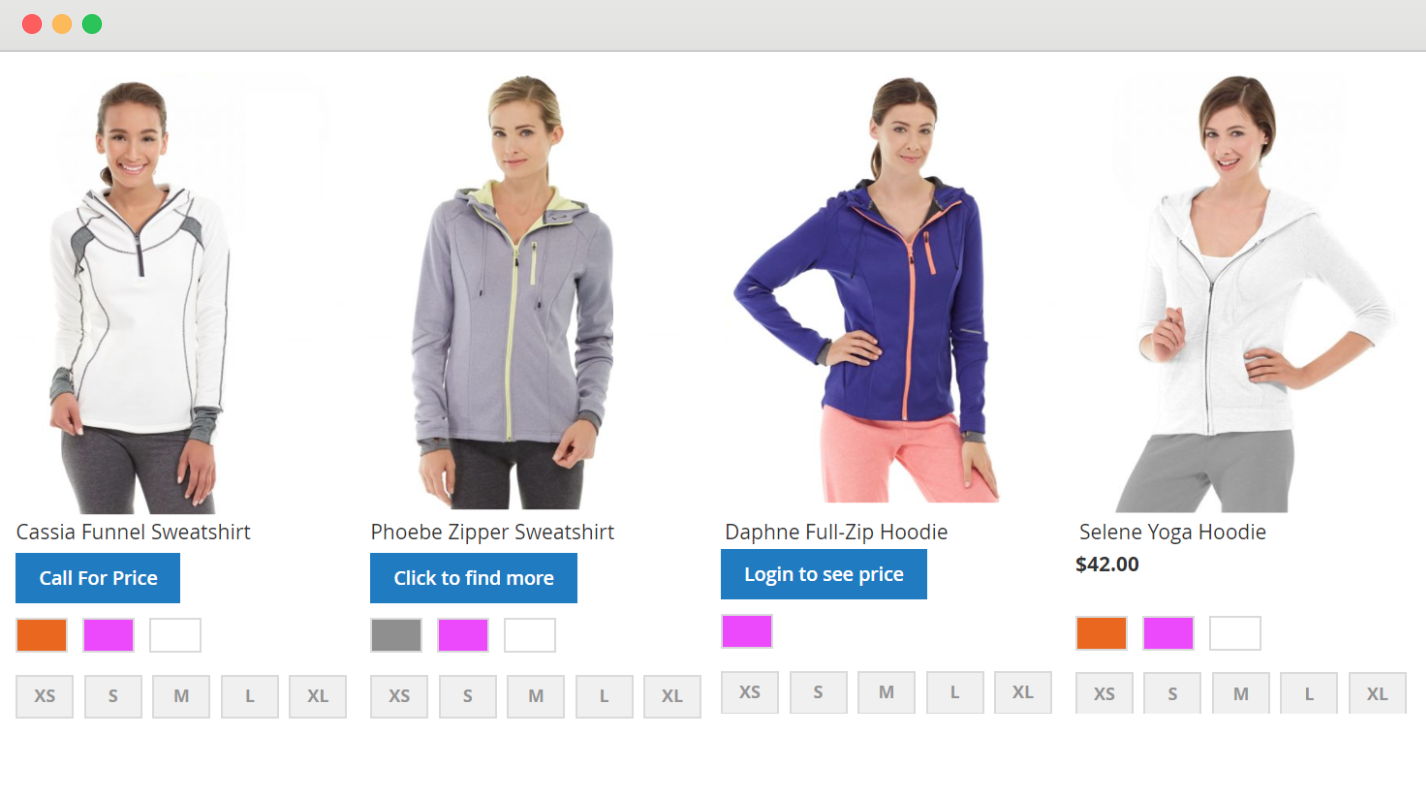
Login to Magento 2 admin panel. Navigate to Sales > Call For Price > Rule Management.
Hit the button Add New Rule.
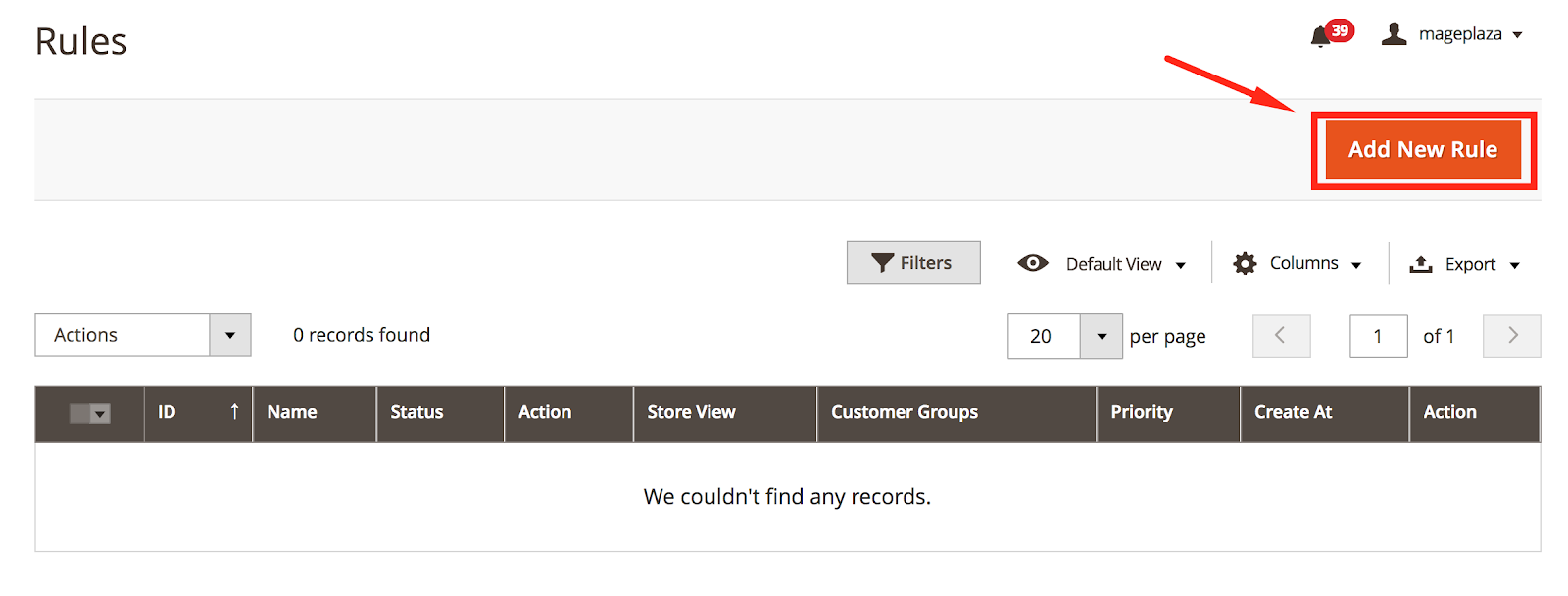
In the Rules Information section, you can do 3 steps respectively, to manage the visibility of products’ price.
Step 1: General Enable the rule, identify and define targeted Customer Groups
Step 2: What To Show Set action for the rule
Step 3: Where To Show Set Conditions to enable rule for specific products.
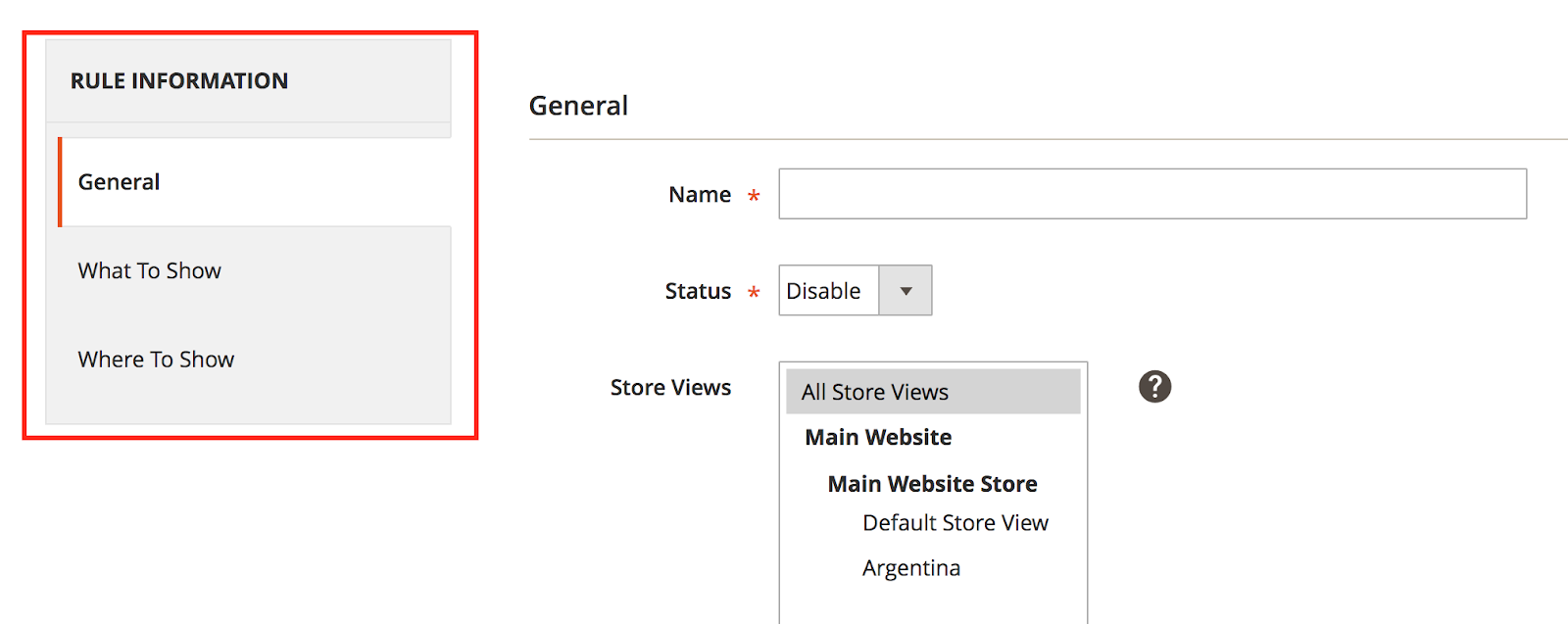
To enable this action, in What To Show section, simply set Hide Add To Cart Button for Action.
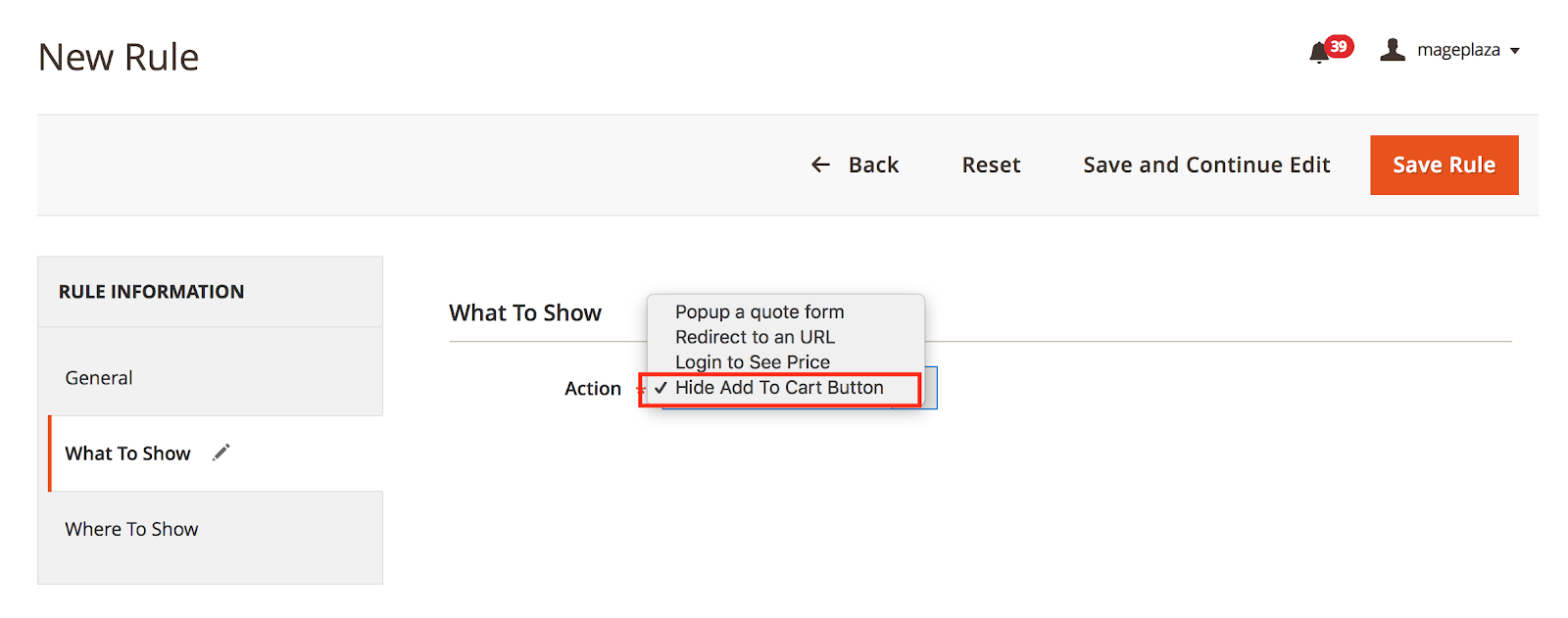
To enable this action, set Action = Popup a quote from
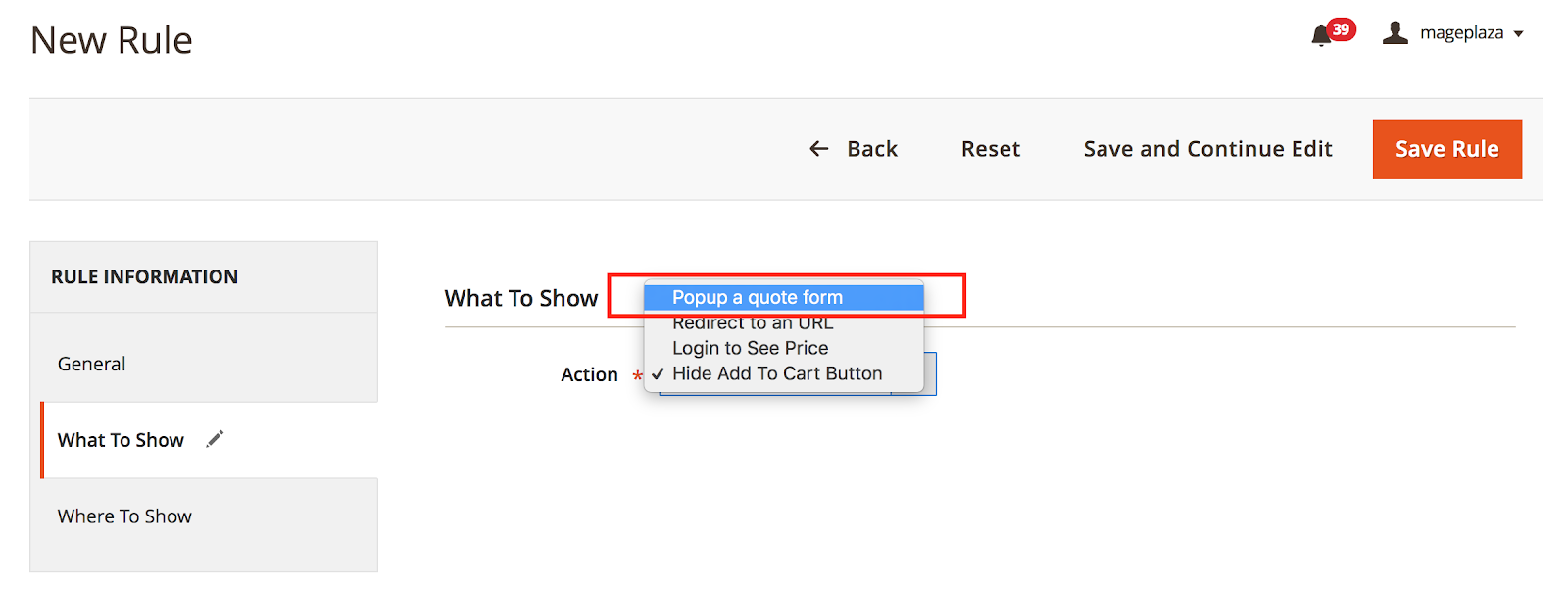
In the next displayed fields:
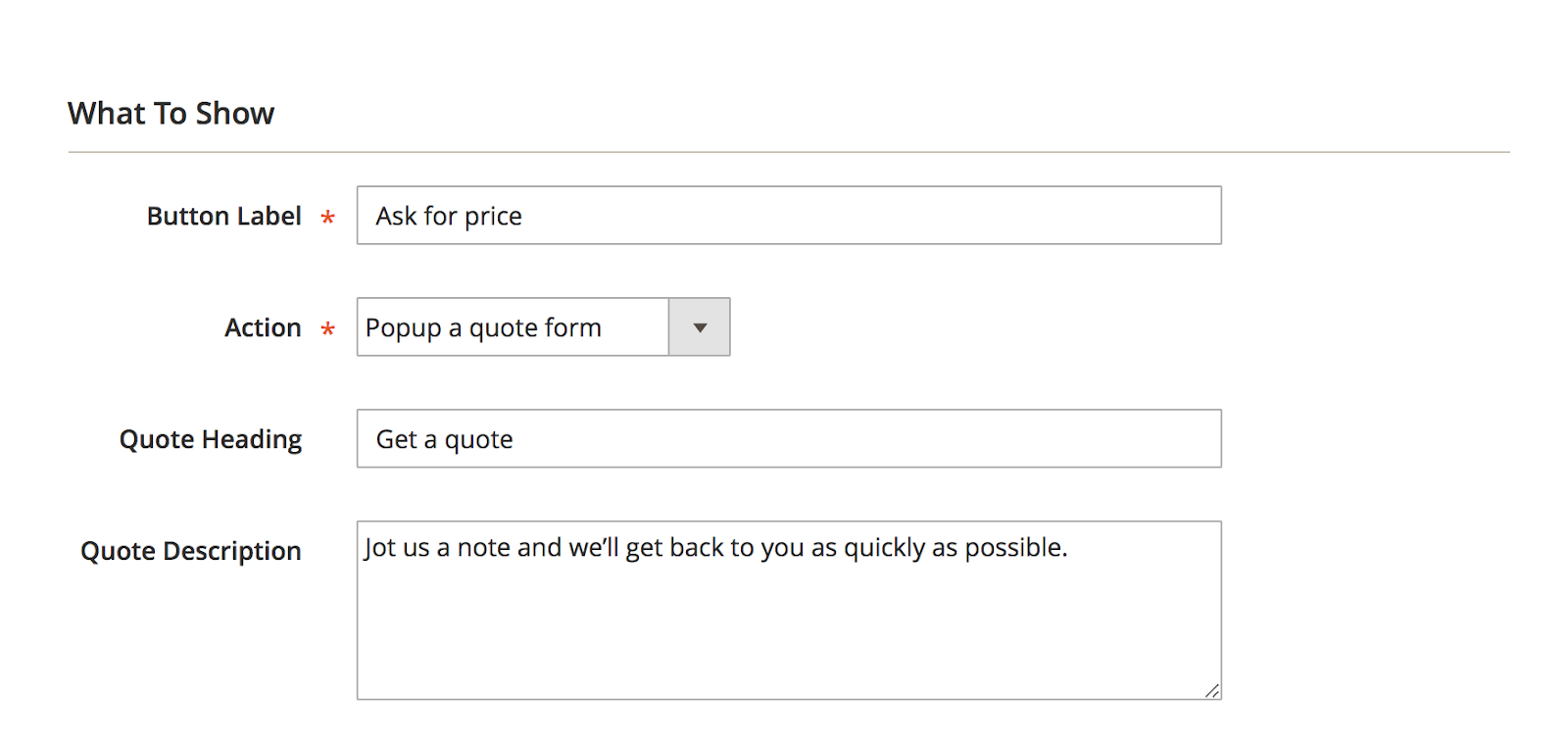
The request form will be displayed as follow:
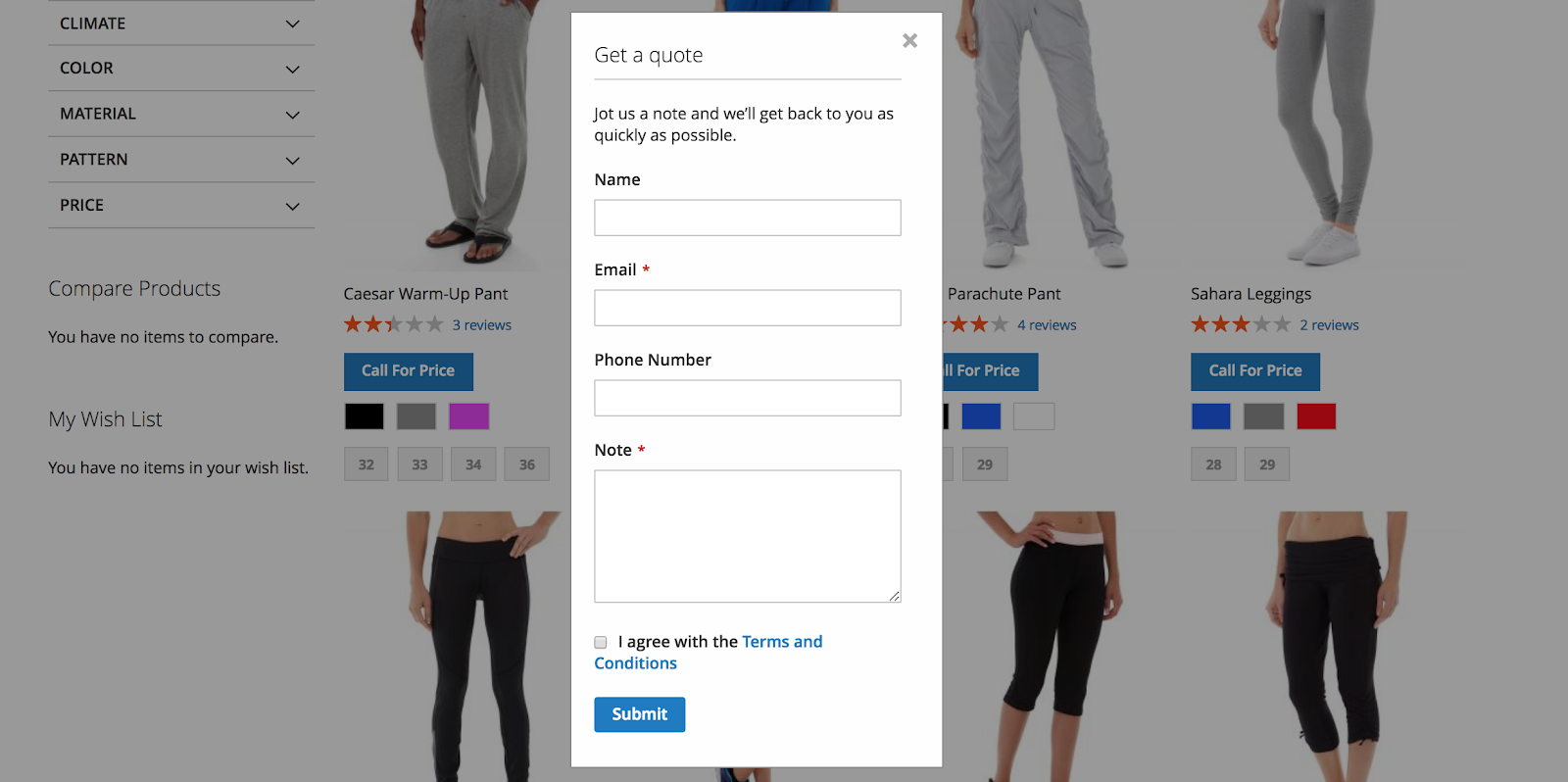
To activate this function, in What To Show tab, set Redirect to an URL for the rule
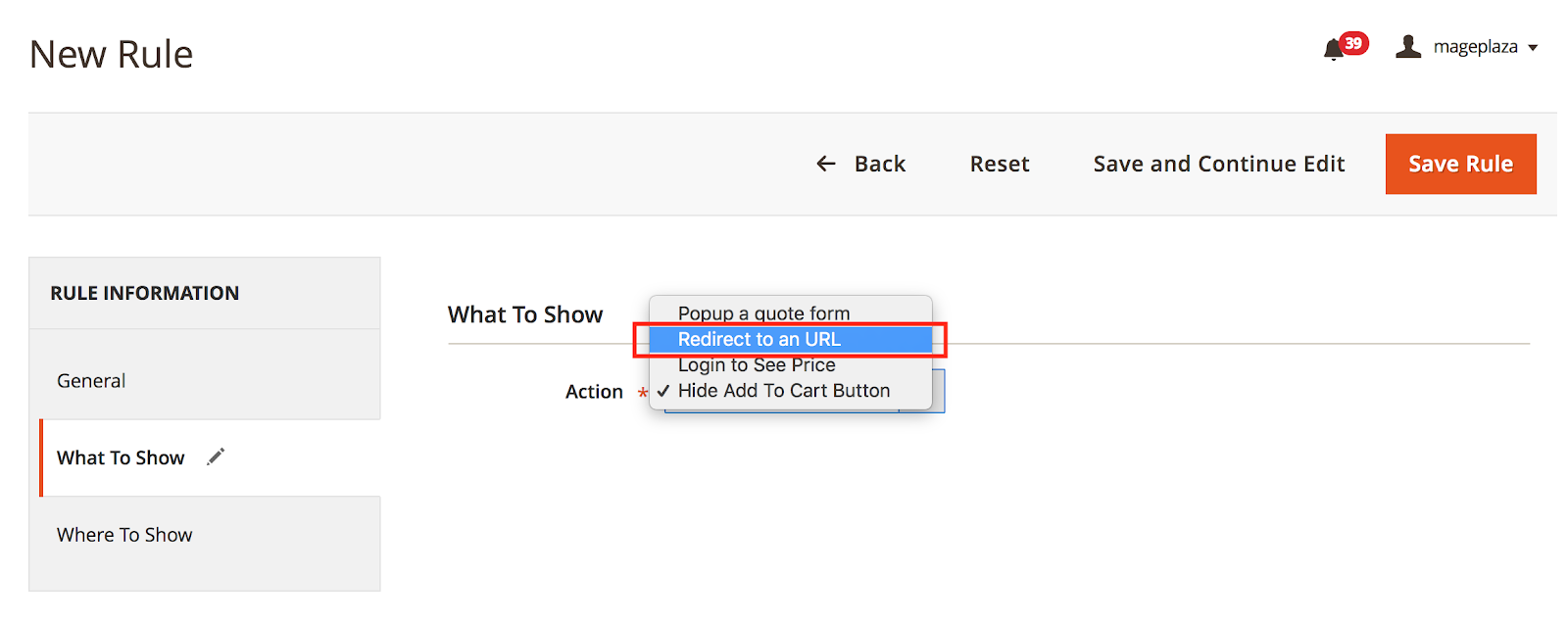
Button Label: Content of the alter button for Price Redirect URL: To set the destination page after clicking on the button, paste the URL to this field
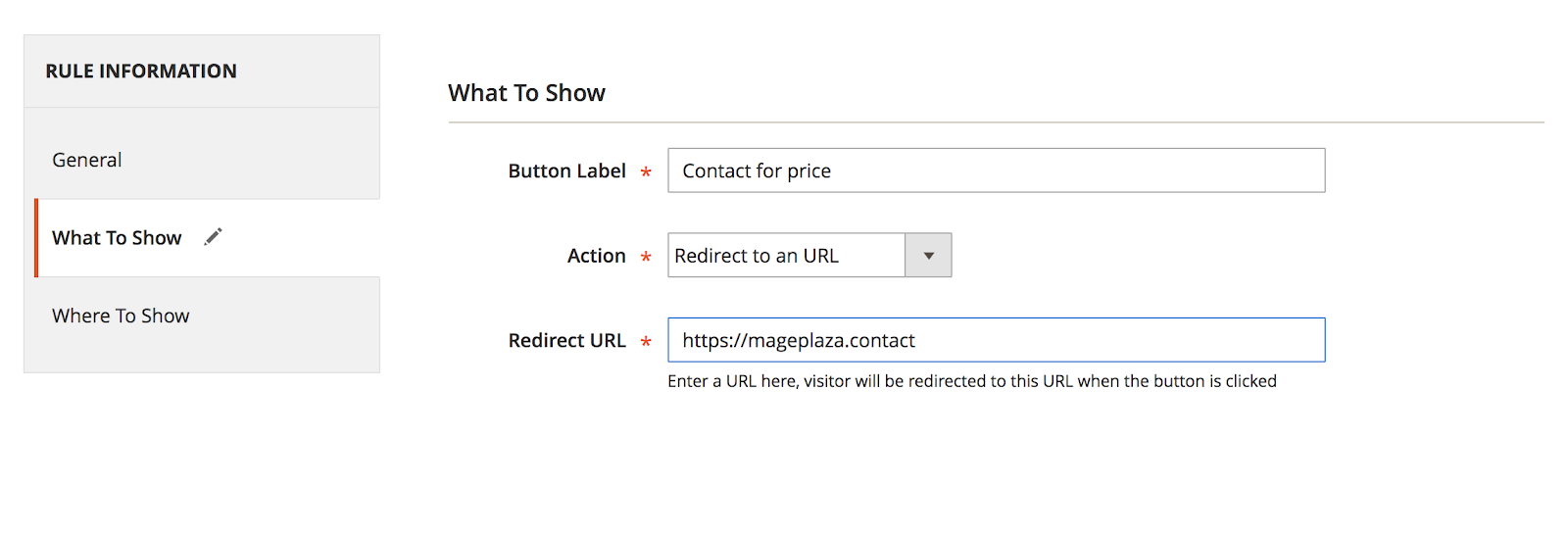
To turn on the function, set Action = Login to See Price
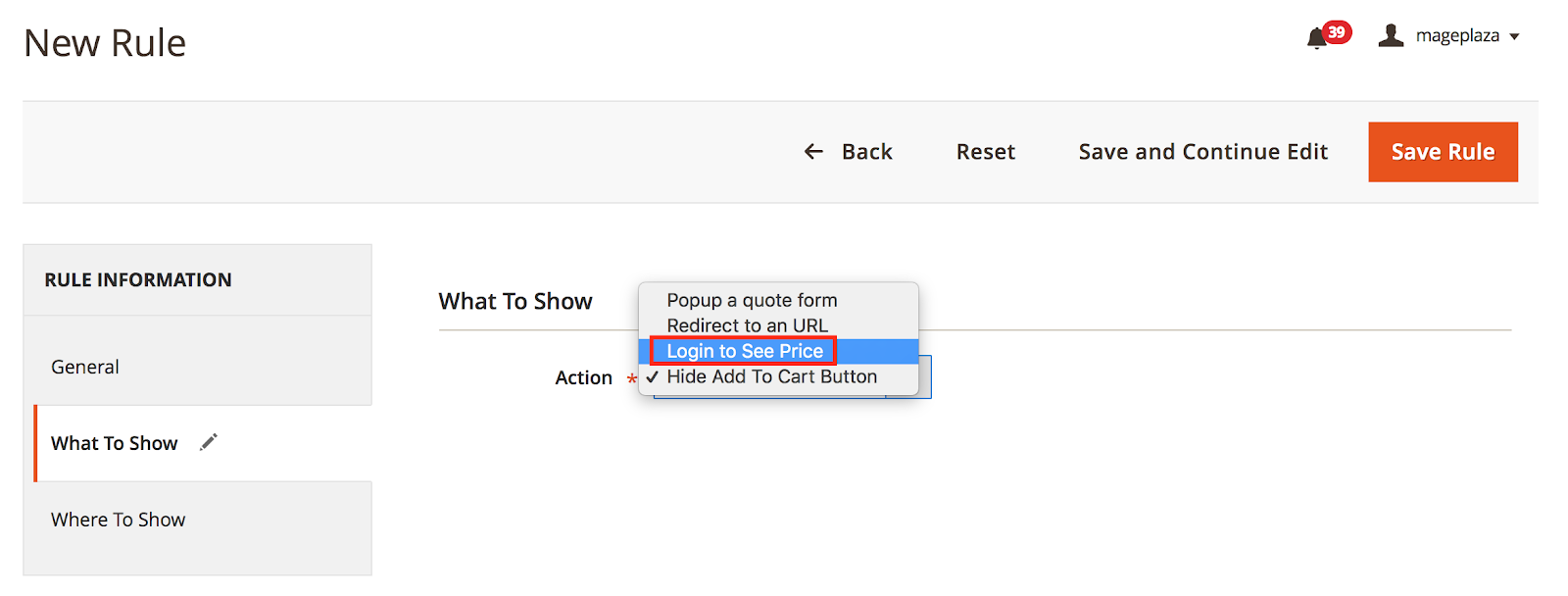
Button Label: Content of the alternative button for Price The login request will be displayed as follow:
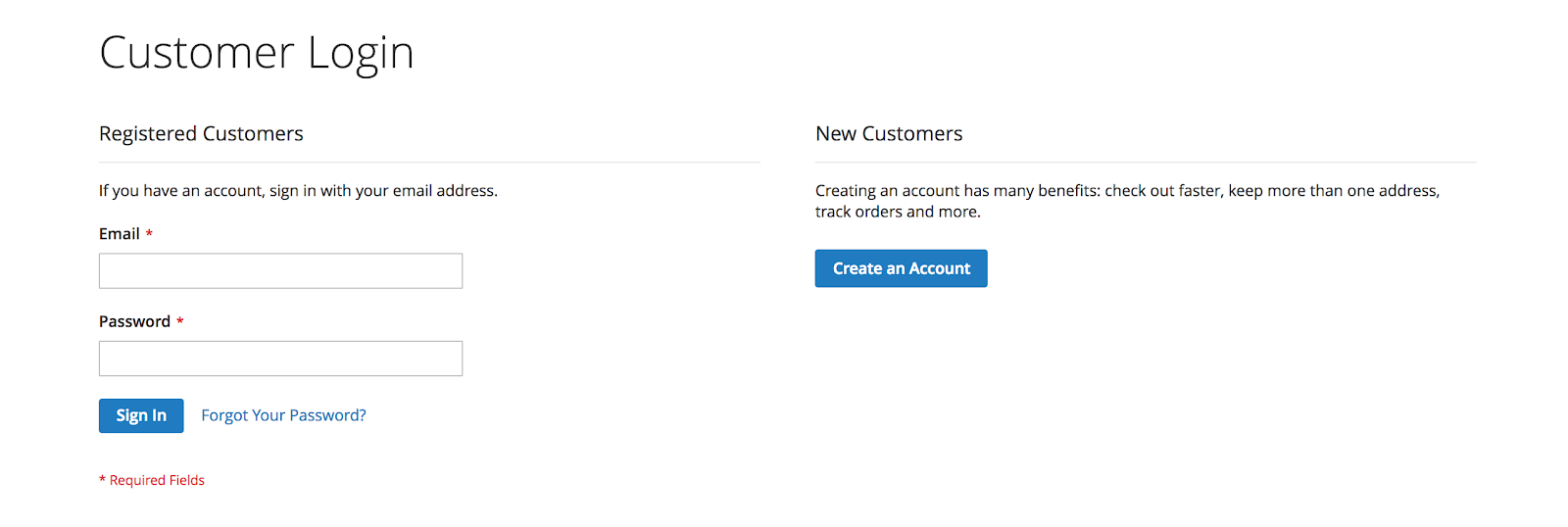
In Where To Show tab:
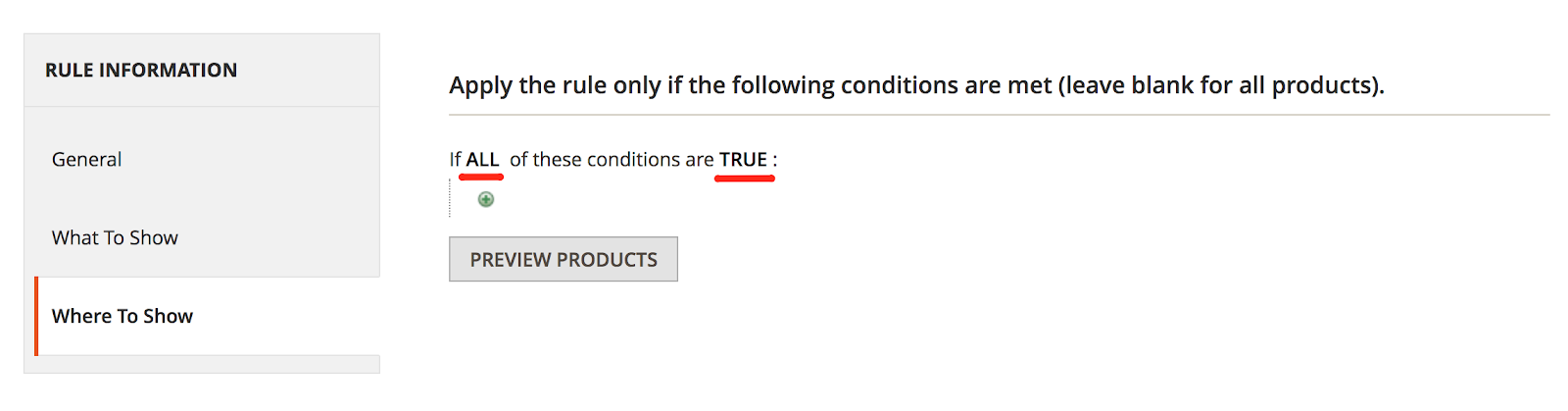
Each condition can be set as ALL/ANY, TRUE/FALSE. Conditions Combination feature is also available. Click on (+) symbol to add more condition, (-) symbol to remove the condition of the rule. Condition types are various and easy to manage, such as Color, SKU, Category, etc.
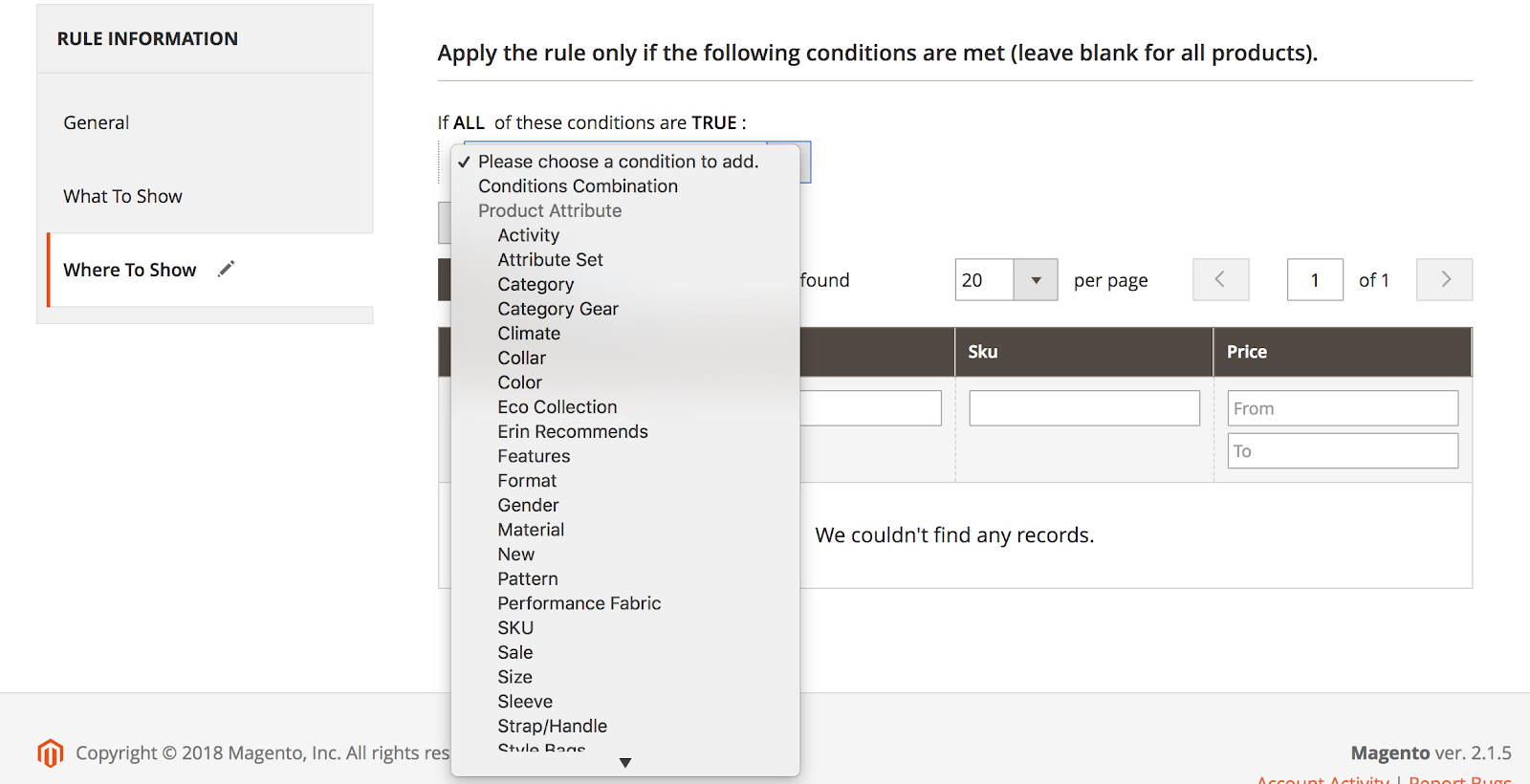
In case you want to exclude some products, or include several extra products to the condition, select Condition Combination.
For example, you want to set Rule for all Tees items, excluding 2 ones with SKU MS07 and MS08.
Set condition as Tees for Category:
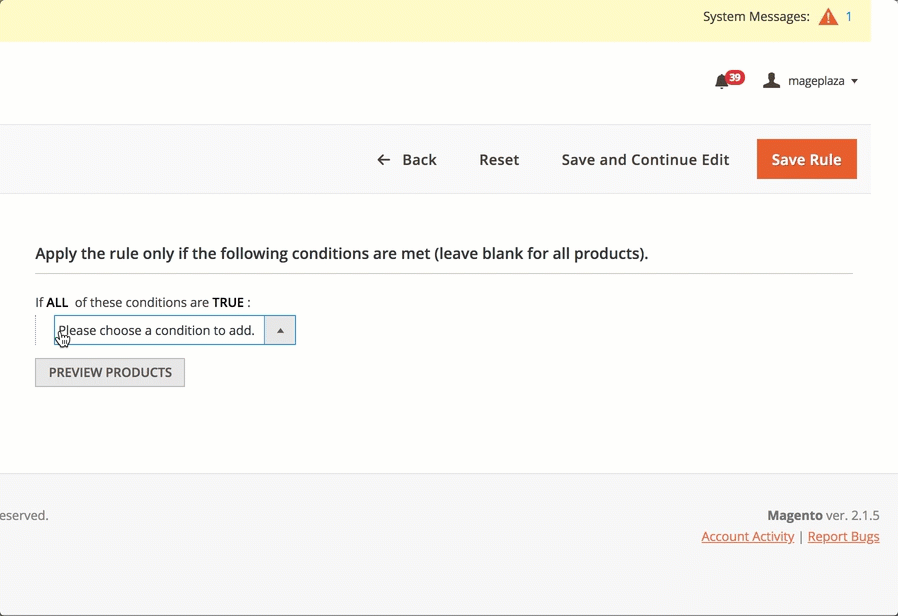
Add another condition by clicking on the Plus symbol > Select SKU condition. Set is not for the condition clause > Insert SKU of excluded products: MS07 and MS08.
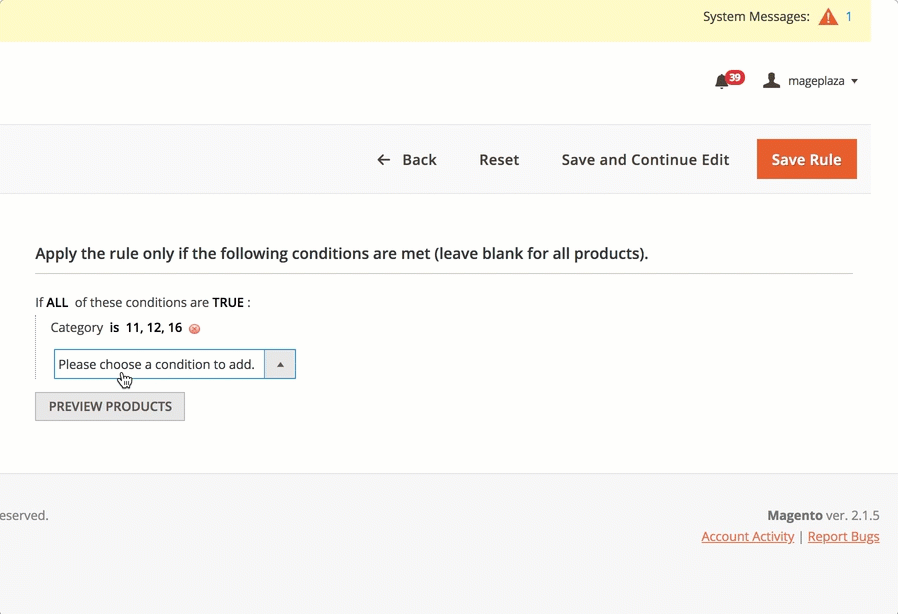
Then you can click PREVIEW PRODUCTS button to see products list after setting condition and check whether it has been correct.
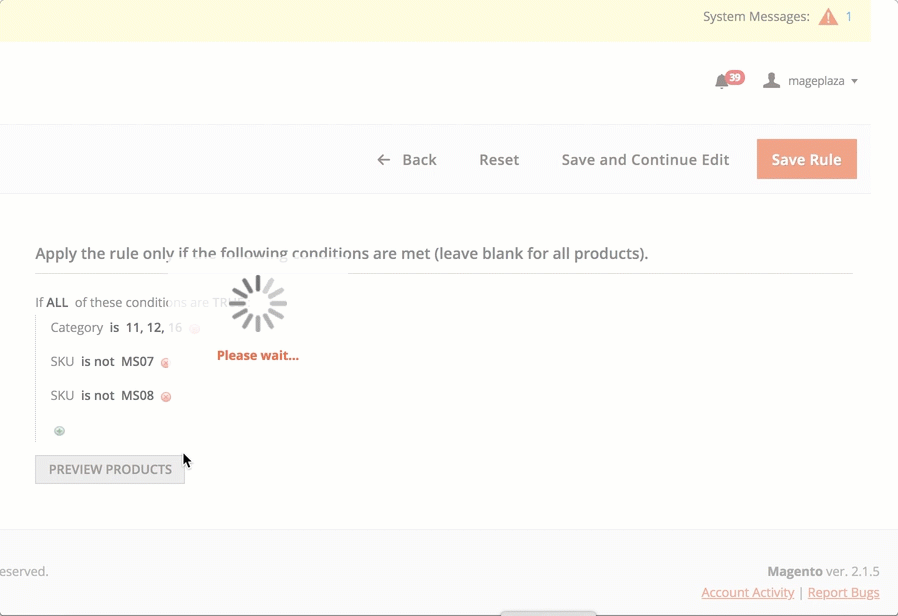
To quick view current rules, navigate to Sales > Call For Price > Rule Management.
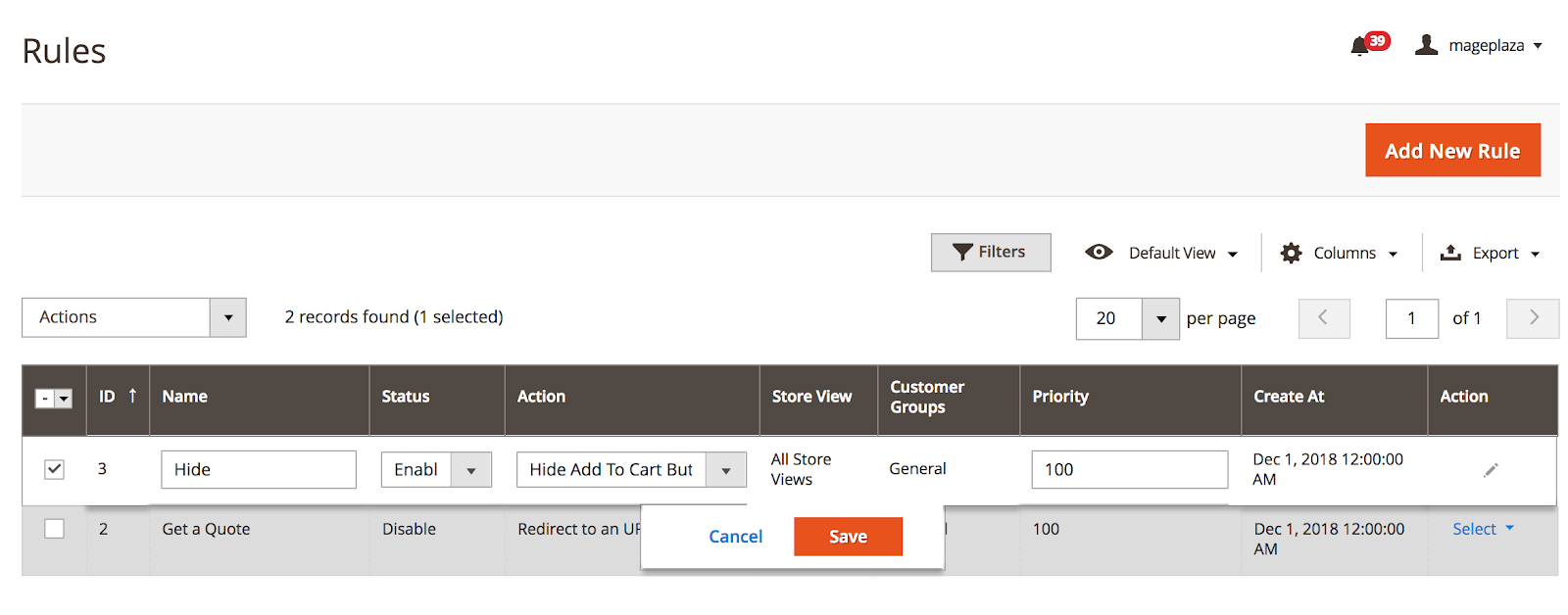
Here you can set name for rules, as well as enable/disable/customize the action. Priority column represents rule applying order. In case there is more than one rule for a single product/ customer, the one with the higher Priority will be applied in advance. The value for Priority is an integer, from 1 to 100 (1 represents the highest priority).
In the Action section, the menu shows 2 options: Edit/ Delete. You can permanently remove the rule by selecting Delete, or click Edit to configure the price visibility for each rule. Rule configuration can be done in 3 individual steps (General, What To Show, Where To Show) as informed in Add Rule section above.
Motivative actions such as calling for prices, login to see prices, leaving a message can create great incentives for the customer to buy your products. With Call for Price for Magento 2 from Mageplaza, store owners can set different price display for different users and different products, all can be easily managed in Rules Management system. Hiding/ replacing the price by other buttons can create curiosity in customers’ mind, and possibly stimulate their buying needs, which leads to a real purchase decision. Reasonably applying Call for Price strategy might help your store achieve expectable short-term and long-term advantages that you have never imagined!