Hyvä Theme is Now Open Source: What This Means for Magento Community - Mageplaza
Hyvä is now Open Source and free. Discover what changed, what remains commercial, how it impacts the Magento ecosystem, and how to maximize its full potential.

Unlike bricks and mortars, ecommerce stores have no sellers to suggest or advise customers what to buy. When the decision-making process takes place, customers often wonder should they purchase the item that they can only look via some images. The time to make consideration like that can takes time and make your customers bounce off the site.
The problem, as mentioned above, can be prevented with an essential tool to highlight items. The Mageplaza featured product is the right one for the product slider. Instead of viewing many products on the product page, they can fully capture what the popular store items are. Besides, it can also encourage customer adding more items to their cart.
Despite there are some people who believe that adding sliders can cause distraction from the vital information you want to deliver on the site, I think that it is opposite then using product price slider. Because the human eye reacts to movement, the constant vertical movement of the product carousel will appear to help buyers understand more about the store products.
Magento 2 store layout will be more stunning when you place in some carousel to your page. The constant movement on the store site can draw buyers to focus on the site’s popular items. The clean can tidy motion, which can show the store’s popular item will make the site pop out in your store simple layout.
Hence, admins can place it anywhere to motivate buyers purchasing intention. The right product will be appearing at the right time for the customers to make actions like exploring different items in the stores.
For loyal buyers, you can place product sliders at a suitable area to inform them about the arrival. When they come back to purchase more, they can easily view new items and buy to try it out. Hence, the slider can remind the product they recently browse so they can consider to purchase it or not.
Plus, it can help new prospects acknowledge your popular goods and experience it. It is a great way to suggest your site goods naturally without the urge from any sellers. The suggestion will be a helpful guide so they can learn more about the site instead of presenting a bunch of products for the first time they arrive at the store.
If your site promotes new items regularly, the increasing products will make your customers feel overwhelmed and do not know what to choose. Thus, the curiosity of the customer will be triggered so they can add the product to the cart and purchase more items.
The buyers can add more items to their cart when stores popular items. You need to place yourself in the customer’s position to understand them better. Buyers often visit an online store with a clear intention to fulfill their demand. While they are finding a suitable item, the customer can get distracted from the former plan by the motion product slider. The closer they look in the slider, the more they feel interested in other items on your store sites.
Therefore, besides the obvious benefits of decorating the site, the slider can become the customer’s encouragement so they can view more items on the website and then add to the cart.
The Magento 2 Featured Product Slider will be a helpful tool to make more suggestions for your beloved customers if you know how to use it. Only when you can place it in a prominent and suitable location, the slider benefits will influence on your visitors.
Firstly, you have to know that the module can help you to place the slider anywhere on your store sites. The flexible customization not only allows you to set 14 positions but also on any area by using the widget function.
The position list is located in the manage rules section by access the Admin panel > Content > Product Slider > Manage Sliders.
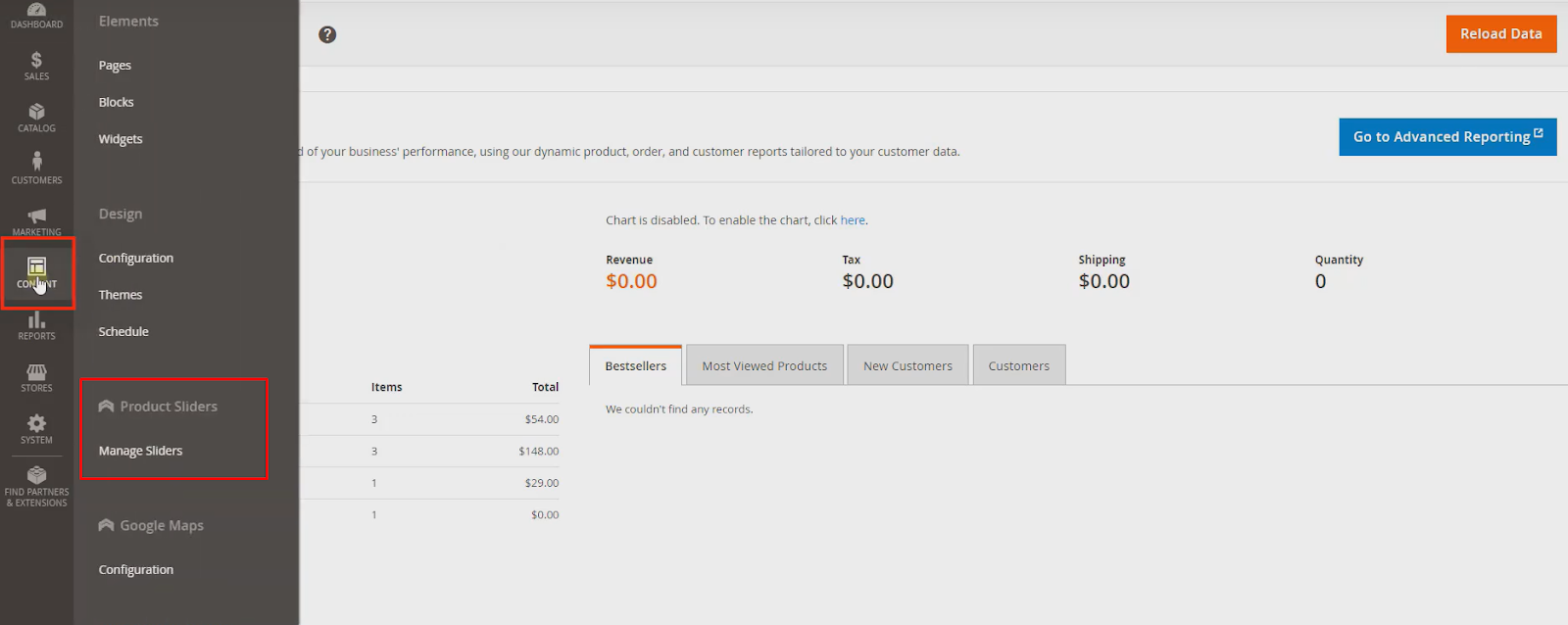
After that, the Sliders grid will appear. Next, you can set the position for the new slider by selecting the Add New Slider button.
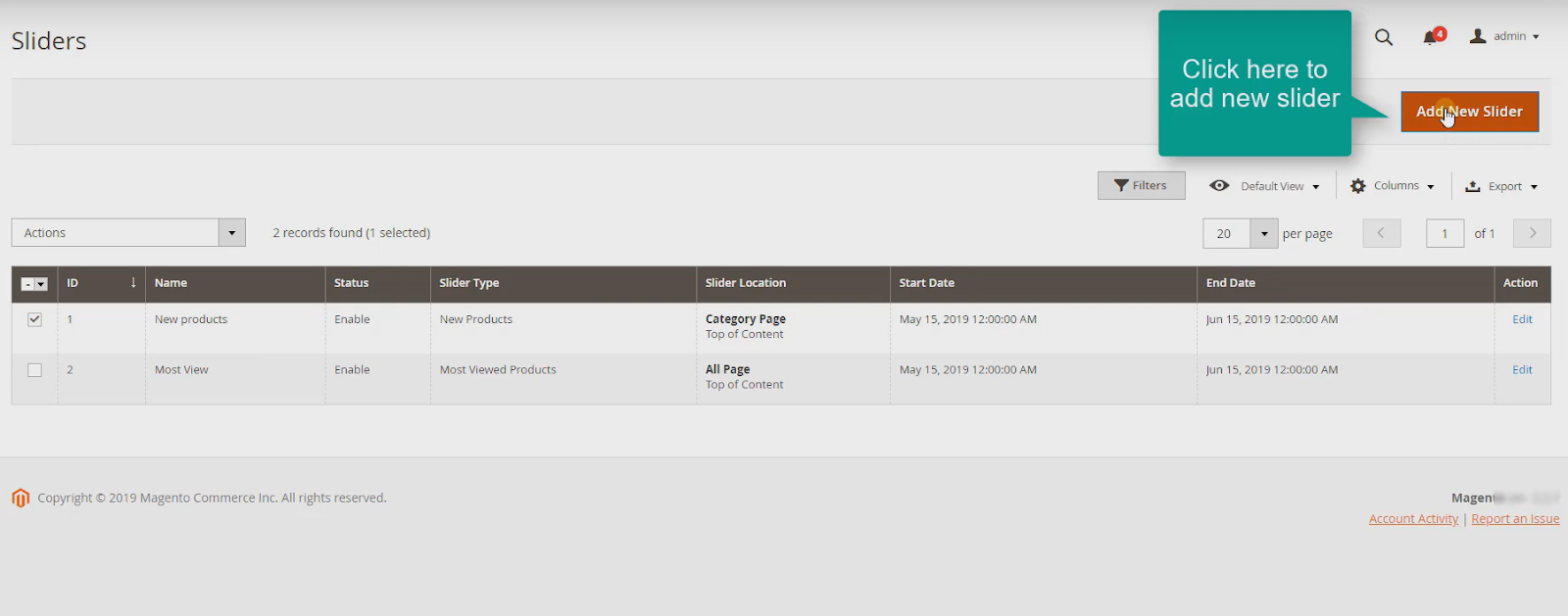
Next, the product slider setting will appear to assists you in setting the slider’s position at the Position field of the general configuration tab. You can view the available position in the image below:
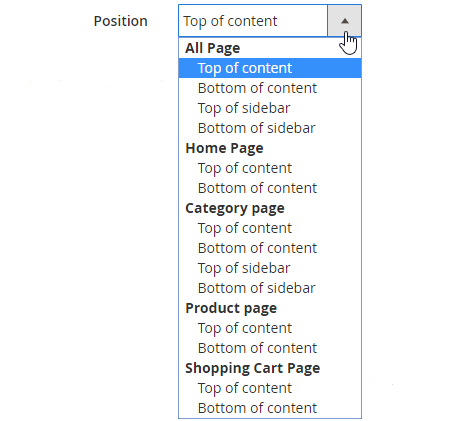
You can select any location that suits your store’s layout. If you already created a product slider and want to adjust its position on the frontend, admins can click Edit. The modifying process will similar to the new slider configuring process.
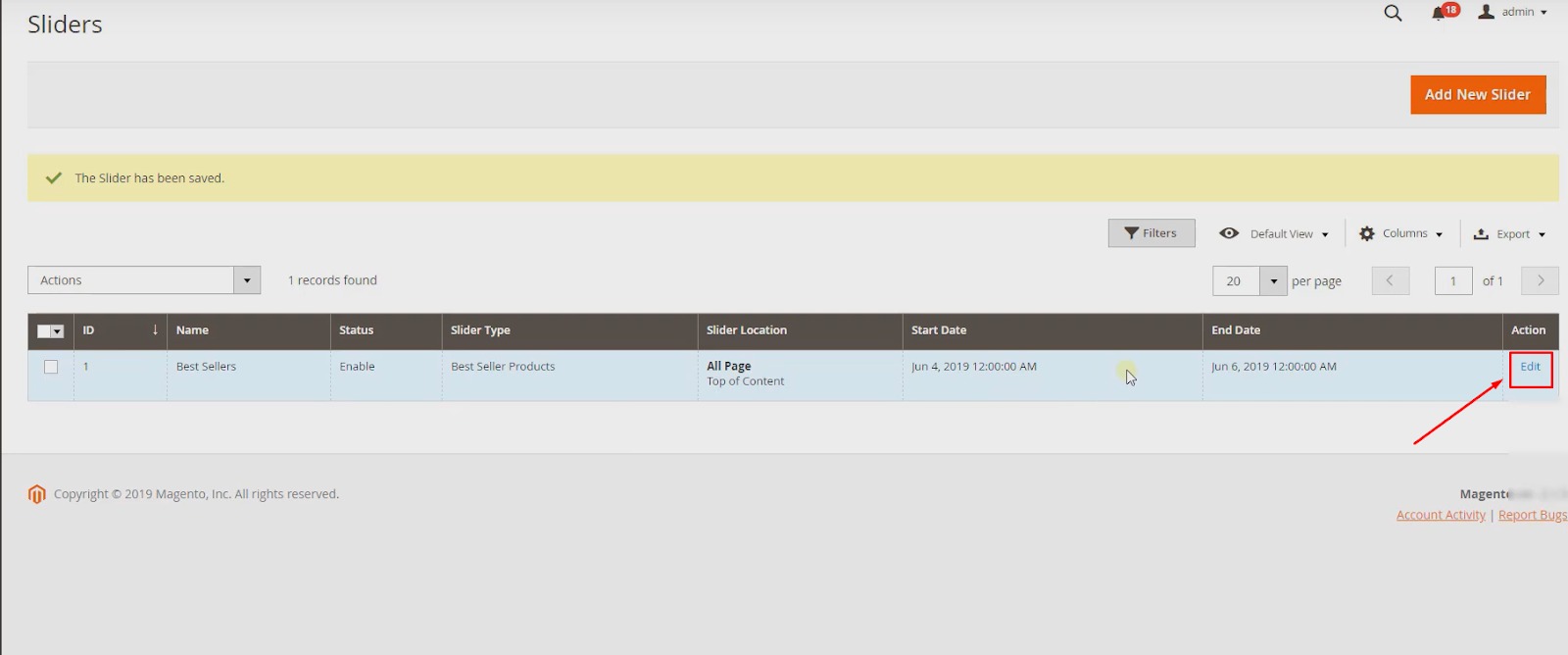
The widget function helps you to let the product slider appear anywhere you want. To create the widget, you need to follow 6 steps below:
Step 1: From the Admin Panel, go to Content > Elements > Widgets, choose Add Widget.
Step 2: fill in the General Configuration.
Choose Type = Mageplaza Product Slider, Design Theme = Magento Luma. Afterward, click on Continue.
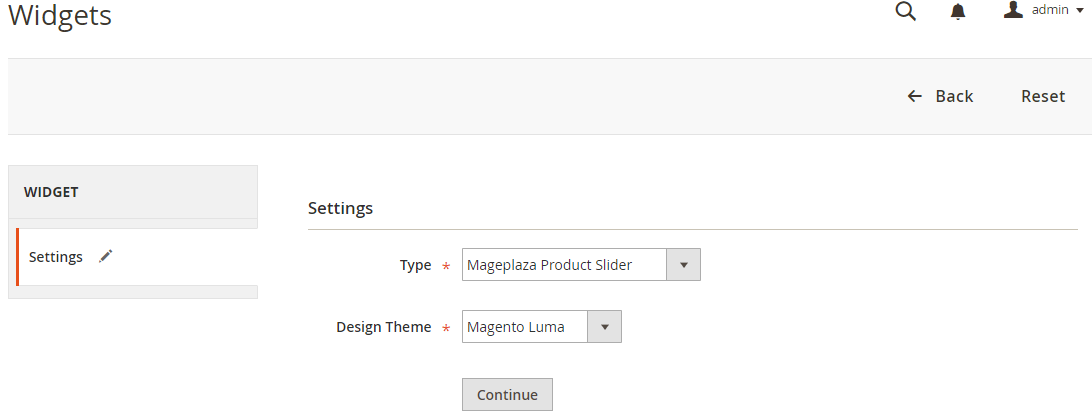
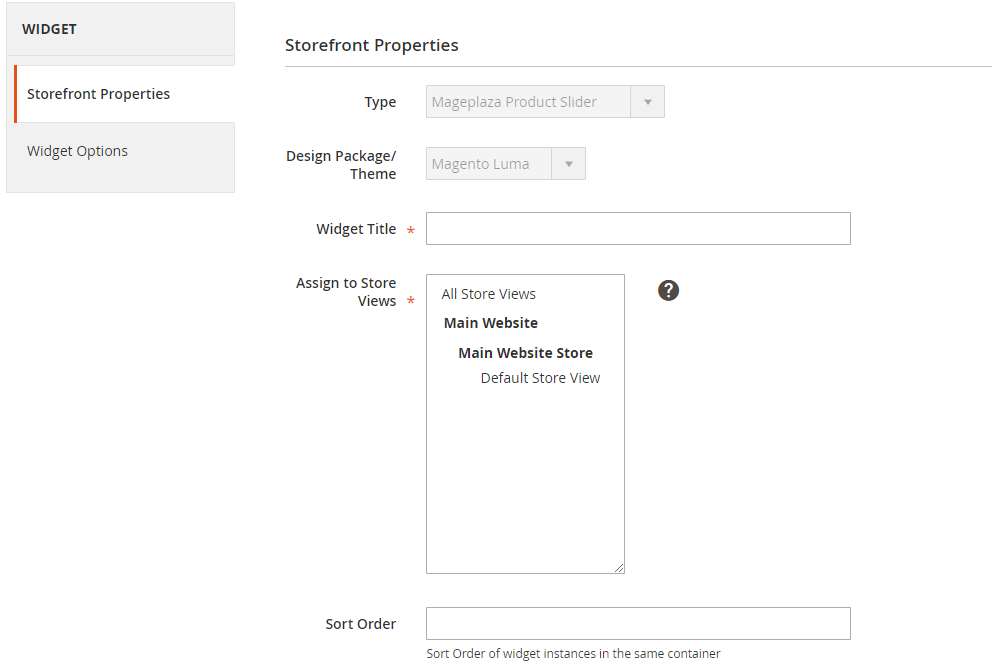
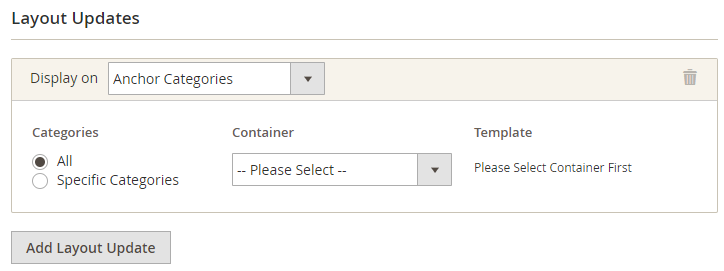
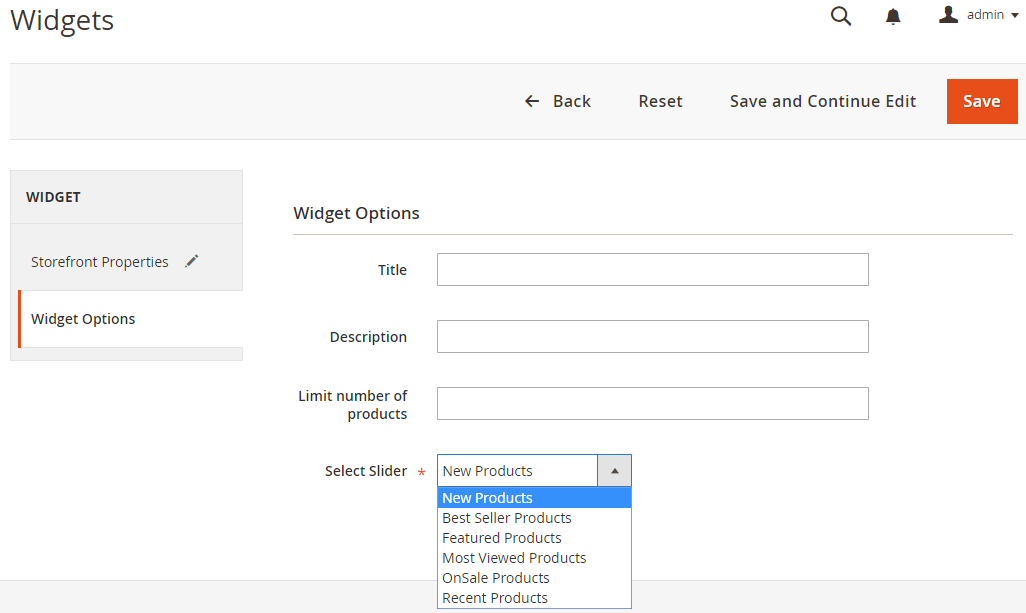
Well, Magento 2 Featured Product Slider is a handy plugin for any online store. Not only it can up-sell, cross-sell, or even become a reminder of the previous item customer visit
If I were you, I would invest my time and learn more about this free extension. Not only it can create a new way to introduce your store items, but it also can help you show different types of product groups: New Products, Best Seller Products, Featured Products, Most Views Products, OnSale Products, etc. What are you waiting for?