Hyvä Theme is Now Open Source: What This Means for Magento Community - Mageplaza
Hyvä is now Open Source and free. Discover what changed, what remains commercial, how it impacts the Magento ecosystem, and how to maximize its full potential.

In the fast-paced world of e-commerce, where digital storefronts thrive and customer interactions aren’t limited by location, the concept of customer registration spam has emerged as a formidable challenge for Magento 2 websites. With the growth of online businesses and the convenience they offer, the number of fake or automated registrations that try to take advantage of vulnerabilities in the registration process has also gone up.
Customer registration spam is when fake or unauthorized registrations are sent to an e-commerce site. This is often done by automated bots or malicious actors. These fraudulent registrations can impose a range of detrimental effects on the functionality, user experience, and security of a Magento 2 website. Customer registration spam is a major problem for Magento 2 websites because it can cause various issues, such as:
Wasting your server resources and database space by storing junk data from fake accounts.
Slowing down your site’s performance and loading speed by increasing the number of queries and requests to your server.
Compromising your site’s security and privacy by exposing your site to potential attacks and breaches from spammers and hackers.
Damaging your site’s reputation and credibility by sending unwanted emails and notifications to your real customers and subscribers.
Affecting your site analytics and reporting by skewing your data and metrics with false information.
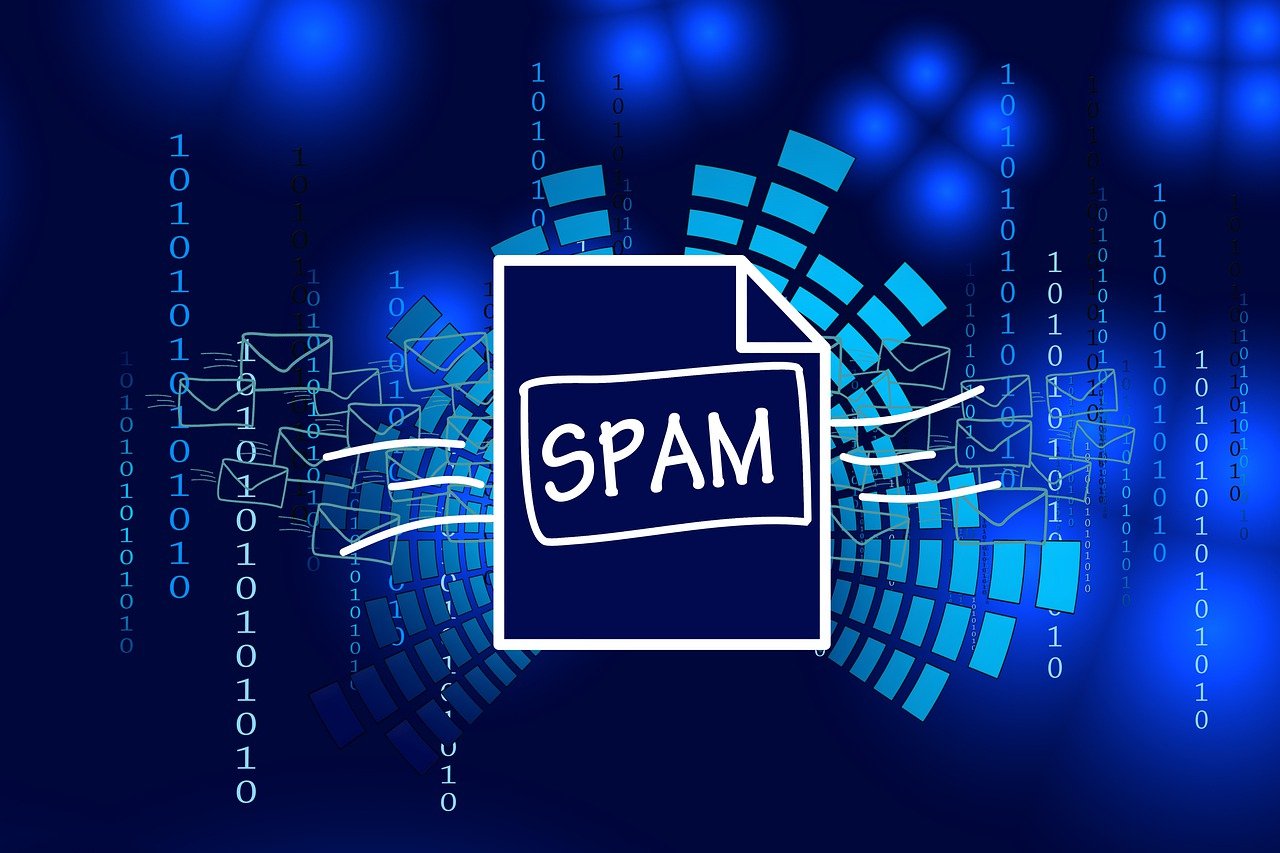
To counter this, we have prepared an informative and up-to-date guide to help you effectively stop spam registrations in Magento 2 and ensure a seamless shopping journey for your valued customers. Let’s get started!
Require users to verify their email addresses before their registration is completed. Upon registration, send a verification link to the provided email, which users must click to activate their accounts. This simple yet effective method ensures that only genuine users with valid email addresses can access your store’s services.
Captcha can help you stop spam registrations in Magento 2 by adding an extra layer of verification to your forms. This tool can distinguish between human and bot actions. Captcha requires the user to solve a simple challenge, such as typing a text or selecting an image, before completing the registration. Magento 2 has a built-in captcha feature that can be enabled from the configuration settings. However, some bots may be able to bypass captcha with advanced programming. Therefore, it is recommended to use a more secure captcha solution, such as Google reCAPTCHA v3 , which can automatically detect bot activity without interrupting the user experience.
Learn more: How to add Google reCAPTCHA into Magento 2
Another way to stop spam registrations in Magento 2 is to use a mobile phone number for verification. This method requires users to enter their phone number and receive a one-time passcode (OTP) via SMS or phone call. Then they have to enter the OTP to complete the registration process. This way, you can ensure that only real users can create accounts on your site. You can use a Magento 2 extension like Mobile Login with OTP or Mobile Number Verification to implement this method.
You can also prevent spam registrations in Magento 2 by using social media accounts for verification. This method allows users to sign up or log in to your site using their existing social media accounts, such as Facebook, Twitter, Google, etc. This way, the user does not need to create a new account or enter any personal information on the store. The store can also access some basic information from the user’s social media profile, such as name, email, and avatar. You can use a Magento 2 extension like Social Login or Social Login Pro to enable this method.
The “Honeypot” technique is a trick that involves adding a hidden field to your registration form that is invisible to human users but visible to bots. The idea is to add a hidden field in the registration form that is invisible to human users but visible to bots. The bots will fill in the hidden field with some random data, while the human users will leave it blank. The store can then check if the hidden field is filled or not and reject the registration if it is filled. You can use a Magento 2 extension like Honeyspam or Honeypot Spam Protection to apply this technique.
Learn more: A Complete Guide to Customer Registration Form in Magento 2
Magento’s vast marketplace provides several third-party extensions designed to combat spam registrations effectively. These extensions offer advanced security measures and additional layers of protection against automated bot attacks. You should prioritize extensions that feature AI-driven bot detection, real-time monitoring, and automatic filtering functionalities. By choosing a reputable extension, you can benefit from continuous updates and improvements tailored to evolving spamming techniques.
Another way to stop spam registrations in Magento 2 is to deter automated bots by introducing custom registration fields that cater specifically to your industry or business. Spam bots struggle to navigate unfamiliar fields, making this a valuable tactic to distinguish legitimate users from spammers. For instance, if you’re running a fashion e-commerce store, you might introduce fields that ask users to specify their preferred clothing styles or fashion preferences. Similarly, if you’re in the tech industry, incorporating questions related to favorite gadgets or software can effectively deter automated registration attempts. This method leverages the inherent limitations of spam bots by leveraging their inability to comprehend intricate and context-specific prompts.
Finally, you can stop spam registrations in Magento 2 by restricting fake registrations based on certain criteria, such as common words, domains, IPs, etc.
For example, you can block users who use Russian characters in their first name field or who use disposable email addresses or VPNs. Another option is to blacklist some email domains that spammers are known to use, such as @mail.ru, @yandex.ru, @qq.com, etc. Regularly monitor your store’s registration activity and identify IP addresses associated with spam registrations. Many hosting providers offer IP blocking tools, allowing you to deny access to your store from suspicious IP addresses. This approach can significantly reduce spam attempts. This way, you can filter out spammers and bots from your site. You can use a Magento 2 extension like Restrict Fake Registration or Spam Killer to implement this method.
Shielding your Magento 2 store from spam registrations is not only a matter of safeguarding your business but also of enriching the experience for your legitimate customers. By combining these effective approaches, you can create an environment without spam that builds trust and loyalty among your user community, and propel your online store to new heights while preserving its integrity.