Hyvä Theme is Now Open Source: What This Means for Magento Community - Mageplaza
Hyvä is now Open Source and free. Discover what changed, what remains commercial, how it impacts the Magento ecosystem, and how to maximize its full potential.

Have you ever felt being unable to express your self through online e-commerce? Do not want to attract customers to buy your product in bulk? Where can you show price for bulk buyers? As Mageplaza saw the demand of sellers who wants to have several methods to motivate customer buying behavior. The Magento 2 Upgrade Price On Quantity Change featured in Magento 2 Better Change Qty help you to update your price easily through few steps in your store sites backend to encourage customer change to buy more than one item of your stores.
In details, update price on quantity change is the improvement taken place to help owners add in appealing offers for tier price in the quantity field which is displayed in individually for each product. The update will become a source of promotion for customers who buy two or more or interested in the cheaper price in bulk buying in order to act as an encouragement to driven shoppers buying behavior.
The select quantity stage is an ideal spot to place the promotion. As the customers are interested and willing to buy a certain product, the attractive tier price promoted for higher quantity will easier for shoppers to take into consideration to buy more and let their friends and familiars take part. The information about the product special price will extend and expand the store’s brand awareness.
Unlike Magento 2 tire price default which only displays as a notice to the customer, this feature offers detail customization for the admin to create a better promotion for store items. The deal will enhance the interaction between sellers and the customer better. With clear stated notice about the promotion, purchasing decisions will also happen faster and increase the conversion rate.
 All the excitement from the cheaper price offered with a reasonable quantity will create a great strategy to offer customers with an attractive price. You can clarify the promotion clearly in each and every product to avoid confusing customers. Moreover, this can reduce any excess task to further explain about your promotion to the customers in order to help them make the decision quickly. For example, when a customer wants to purchase more than one product of your store and they want to purchase at a cheaper price, they only have to check out at the quantity field instead of wasting time asking you and waiting for a reply.
All the excitement from the cheaper price offered with a reasonable quantity will create a great strategy to offer customers with an attractive price. You can clarify the promotion clearly in each and every product to avoid confusing customers. Moreover, this can reduce any excess task to further explain about your promotion to the customers in order to help them make the decision quickly. For example, when a customer wants to purchase more than one product of your store and they want to purchase at a cheaper price, they only have to check out at the quantity field instead of wasting time asking you and waiting for a reply.
If you utilize this feature appropriately, your product turn around time will be cut down which help to optimize revenue. With fast capital turnover, businesses can continue to invest in new products and reduce the problem of stagnant capital.
At the backend, to make any changes to the quantity field, you have to firstly login to the admin account and gain access to Store > Settings > Configuration, scroll down to see MAGEPLAZA EXTENSIONS and then extend it to select Better Change Qty
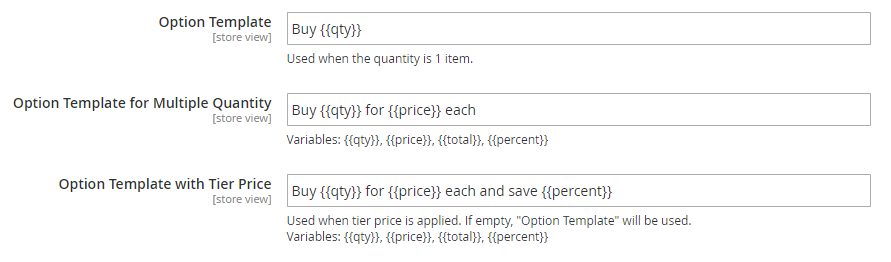
Yes in the Enable fieldOption Template, if you want to use the default template then just leave it blank to use template Buy {{ qty }} . which will be applied when product quantity is 1Option Template Multiple Qty field or just follow the template Buy {{ qty }} for {{ price }} each by leaving the field blank. For example, one item will cost you $9 but once customer bought 5 items the price of the item will reduce from $9 to $7.Option Template With Tier Price. Similarly, you can choose the module template Buy {{ qty }} for {{ price }} each and save {{ percent }} . by leaving the field blank.In addition, if you are wondering where the module collects the values from, the values of the variables will be collected from the Magento tire price configuration. When you want to make changes for the Option Templates, please base on the below variables that we support for this module:
Changing product price on quantity is just a small feature added in the Magento 2 Better Change Qty, there are numerous features of this module waiting for you to discover. In specific, function like Support multiple categories and product types and Customizable quantity steps will help you further get your promotion walk in the right directions to create the desired benefit. The final result of this module will be displayed in the front end like this:

The competition to boost conversion in retail will never stop. To fully equip yourself and gain competitiveness in the online market, you need to step up your game and make the most out of your store site. As people always said “small details make a difference”, a small update in the quantity fields will better inform your customers and maximize your revenue by selling more product in a short amount of time. Please check out Magento 2 Change Qty for further information about our product and see the descriptive user guide right here if you still wonder how it works. Let’s create the best version of your website with Mageplaza now!