Hyvä Theme is Now Open Source: What This Means for Magento Community - Mageplaza
Hyvä is now Open Source and free. Discover what changed, what remains commercial, how it impacts the Magento ecosystem, and how to maximize its full potential.
Vinh Jacker | 08-17-2023

Many HTTP status codes provide vital information about the availability or accessibility of websites on the Internet. The HTTP 410 Gone error is one such status code.
In this 410 Status Code post, we will explain the instructional information around the HTTP 410 Gone error, explore its causes, and impacts, distinguish it from other status codes, and find out how it will be dealt with efficiently.
The HTTP Status Code 410 Gone indicates that the web resource has permanently disappeared. This means the requested resource is unavailable on the server and will probably be permanent. In particular, when a browser or web crawler (known as the client) requests a resource that is unavailable at the requested address, the web server displays the message of the 410 Status Code.
The primary purpose of the 410 Gone is to assist with web maintenance by informing the client that the resource has intentionally disappeared & notifying them that the server owners would like to remove the remote links to that resource.
To make it easier to understand, you can look at references such as a limited-time event, promotional services, or resources of individuals no longer connected to the origin server. You do not need to mark all permanently unavailable resources as 410 Gone error since it depends on the server owner’s discretion.
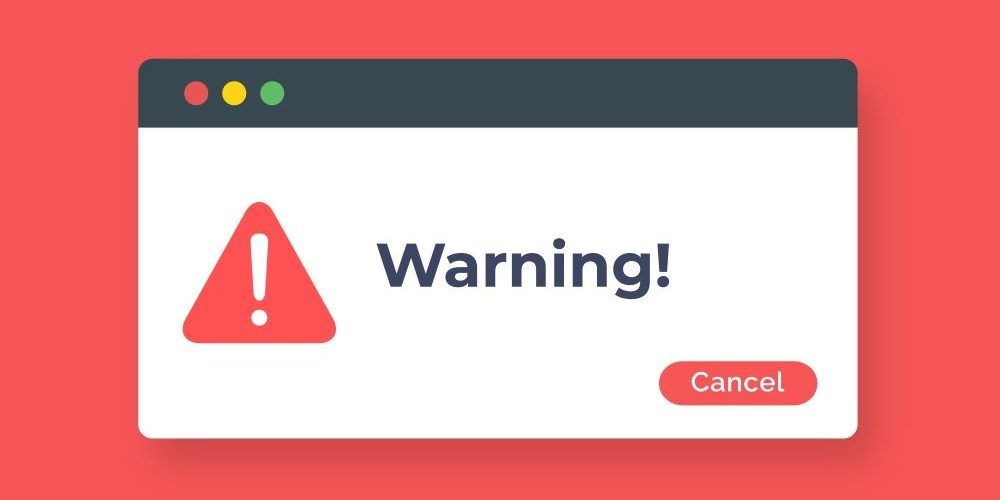
The HTTP 410 Gone, under the 4xx Response category, is known as a client error. That means the error is on the client, not the server. To easily differentiate it from the other response category, below are the 5 encountered HTTP response Status Codes that you can look at:
1xx Status Response: The request has been received, and the server continues its operation.
2xx Status Response: The request is successful.
3xx Status Response: Further action needs to be taken to complete the request.
4xx Status Response: This is a client-side error.
5xx Status Response: This is a server-side error.
Site Audit Services
Mageplaza offers FREE site health check (15hrs) to help you identify any website flaws & weaknesses and fix them before they start costing you a fortune.
Explore MoreIt is vital to understand the causes of the 410 Gone error to deal with the issues efficiently. There are several reasons that the website returns this error, a few common causes are as follows:
Intentionally removed pages or resources: If a page or resource has been intentionally removed from the server and will no longer be available in the future, the 410 Gone error is typically sent. This may be due to a number of reasons such as the site being old or no longer relevant, an existing website having been extensively upgraded, or pages being deleted for legal reasons.
Removed or moved pages or resources: Sometimes, the reason may be that the URL structure of the website or resources are modified. The client will receive a 410 Gone error if the old URL is no longer valid and the server does not redirect to the new one.
Accidentally deleted pages or resources: A page or resource that is still used might have been inadvertently removed by the website administrator. If the server is not configured for redirection to other pages and resources, this may result in a 410 Gone error.
Server or hosting issues: Server or hosting problems may cause the 410 Gone error in some cases. Several factors, for example, server configuration issues, server overload, or hosting provider issues, may have contributed to this.
The HTTP 410 Gone error impacts user experience and search engine optimization (SEO). Detailed information can be found as follows:
The 410 Gone error indicates that the requested resource has been removed intentionally and will not be available again. The search engine shall remove the corresponding URL from its indexed crawling frequency when it encounters a 410 Status Code, which may result in a lower page ranking.

Removing the corresponding URL from the index: If a search engine encounters a 410 Status Code, it will remove the requested resource. This means the page is no longer displayed in search results, which may lead to reduced organic search visibility and traffic.
Loss in backlinks: The fact that backlinks are considered essential elements in optimizing a website so it may affect the web development owing to the loss. If a page has inbound links from different websites, they will also be removed, leading to the loss of valuable backlinks. The authority of the page and its ranking may be affected.
Broken links: If the removed resource has been linked to other web pages or search engines, those links are no longer valid. Users who click on these links will be disrupted and may have a negative experience that causes them not to explore the website more in the future. Also, the website’s search engine optimization efforts are damaged by broken links, which may result in a decrease in organic search traffic.
SEO performance and ranking: A website’s overall search engine performance may be affected by the 410 Gone error. Suppose a removed resource has previously generated organic traffic and contributed to the website ranking. In that case, its removal may lead to decreased organic search visibility in search engines and an impact on the site’s overall ranking.
Website analytics and reporting: Analytics and reporting on your website can be affected when removing resources because of the 410 Gone error. There may be an impact on metrics associated with removing a page, such as page views, visits, conversion rates, and referral sources.
Overall, SEO plays a very important role in optimizing your website. So HTTP 410 Gone error affecting SEO-Onpage factors can cause your website to have lower performance.
Read more: 12 Ways to Optimize your SEO Ranking in 2023
On the other hand, the HTTP 410 Gone error affects user experience, making them frustrated and changing attitudes towards this website.
Negative impact on user experience: For users who may have bookmarked or linked to the removed page, the 410 Status Code can be confusing or frustrating. The user experience can be adversely disrupted, which leads them to feel confused and disappointed and discourage them from returning to the site.
Lost user trust and credibility: For a website that regularly displays a message of the HTTP 410 Gone error multiple times, users may have a negative impression. The website’s maintenance and reliability are adversely affected if users repeatedly encounter broken links or disappeared resources. This may lead to reduced customer trust and credibility, which makes attracting and retaining visitors more challenging.
Status code 410 Gone is relatively similar to a 404 Not Found error but more explicit. Detailed explanations are as follows:
410 Gone error: The page is gone and no longer available on the origin server without a redirect being set up. It also lets the users know that the resource no longer exists, and will not be available again at the requested address, so they should not try and access it again
404 Not Found error: A temporary unavailability or an inability to locate a specific page that can be shown for non-existing or mistyped URLs
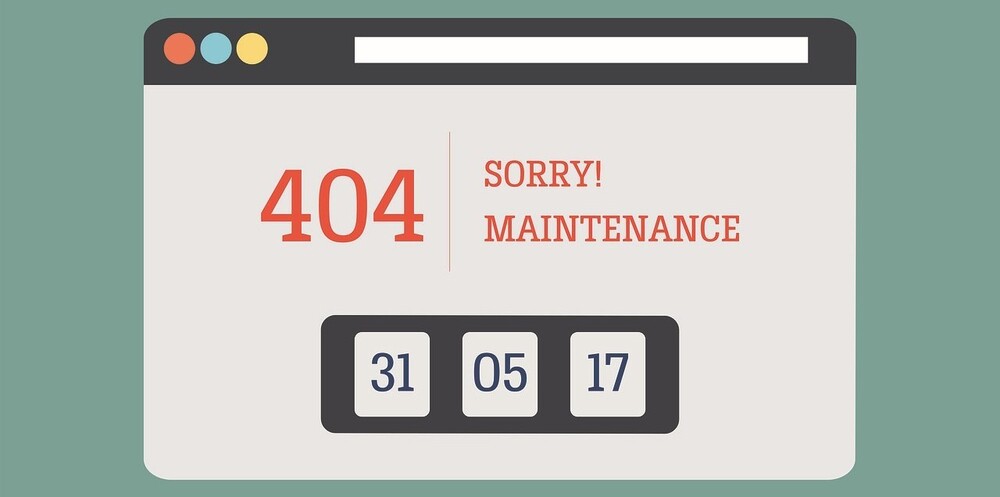
In addition, for easily understandable, you can refer to two perspectives, such as visitors and search engines.
For website visitors: The 410 error means that a web page has been deleted, and generally, it is no different from the 404 error.
For search engines: Since the 404 error may be temporary, the 410 status code is more unambiguous than the 404 response. For instance, Google can take about 24 hours to remove a 404 page from the index, while an instant removal of 410 pages is possible after crawling.
Besides, if you are concerned about whether you should use a 404 or 410 for removed pages? There are suggestions that you can take a look at:
Use a 404 Status Code: If a page is gone and it’s just temporarily removed.
Serve a 410 Status Code: If a page is gone and you know there is no substitute page for it, there is nowhere to point this page to or you know it is gone and never reused.
Status Code 410 indicates that the requested resources are no longer available or have been permanently removed. As a result, since the resource has been intentionally removed from the server and will not be available again, the client can’t fix it.
In response to a 410 Gone Status Code, however, you can perform several actions:
You should inform users of the removal action and provide them with any alternatives or workarounds if the resource’s removal impacts the user’s experience.
Note that: The 410 Gone error means your resource will be permanently removed; it is vital to carefully consider whether or not you need to remove this resource and provide appropriate alternatives or explanations for users.
The client should remove the link or reference to the resource and update any internal links pointing to the resource if it is referenced on their website or application.
If pages or resources have been moved or renamed, you can implement redirections to send clients to new URLs. The client may set a redirect to the new resource when there is an equivalent resource that can do so instead. This can help you retain the user experience and avoid broken links, thus reducing the number of clients affected by the 410 Gone error.
You should maintain a coherent URL structure to avoid clients encountering the 410 Gone error because of outdated or broken links. Ensure that appropriate and relevant URLs are used to give accurate information about the content of this page.
By regularly checking for broken links, you can help identify pages or resources that may return an error of 410 Gone. Besides, you can use some tools to identify broken links on the site, such as Google Search Console and Broken Link Checker.
In case you make substantial changes to the website, you can use the version control option to keep track, and roll back prior versions if necessary. It can also prevent the accidental deletion of sites and resources that are still in use.
You can create a custom 410 Gone page to provide users with clear and concise information about the reason for removing the resource. It can also explain the reasons for the removal and provide any necessary instructions or assistance.

The 410 Gone Status Code indicates the requested resource is no longer available on the server, and this condition could be permanent.
Encountering the 410 Gone error can make it difficult for users to seek valuable web content and make it challenging for website owners to ensure a smooth user experience.
Therefore, you can effectively manage this situation, ensuring a good user experience as well as maintaining the integrity of their sites, when you understand the causes, impacts, and resolution methods.