411 Length Required: What Is It & How To Fix?
Vinh Jacker | 08-18-2023
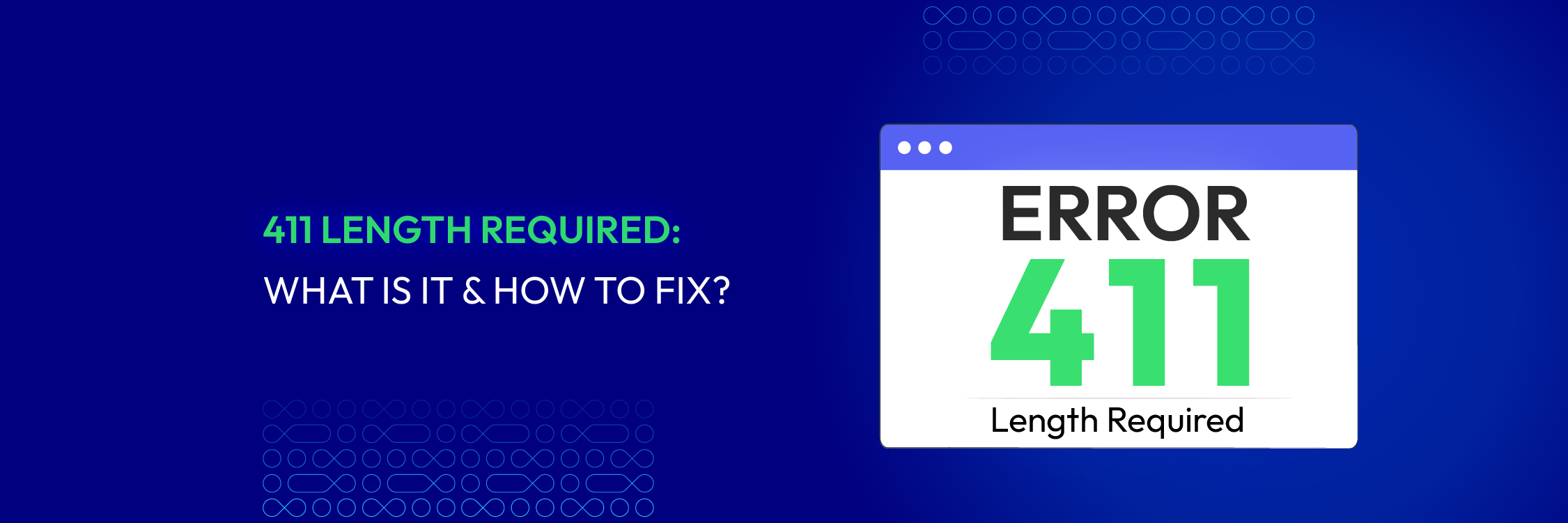
Experiencing cryptic error messages displayed while browsing the internet leaves us in a state of confusion. The HTTP “411 Length Required” Status Code is one of these messages.
This warning may lead to confusion, especially since developers or web administrators do not know about its impact. In this post, we will look at the background of the 411 Length Requirement Status Code and find its meaning, causes, and possible solutions for resolving it.
What Does The 411 Length Required Error Mean?
The “411 Length Required” error is part of the HTTP protocol and shows up when a website can’t process your request because it’s missing the size of the data you’re sending.
In technical terms, this error means that the server expected a “Content-Length” header, which tells it the size of the data, but it wasn’t included.
Imagine you’re mailing a package and forgetting to write down its weight. The postal service can’t process it without knowing the weight, so you get a message asking for it. Similarly, the server needs the data size to handle your request.
To fix this, you need to resend your request with the correct “Content-Length” header, which tells the server how big the data is. Without this, the server can’t process your request correctly.

Related HTTP Response Headers
Some related HTTP response headers can give supplementary information about the request and its status. These headers can help to diagnose problems and give a clearer picture of the error.
In case you encounter a 411 status code, there are some related HTTP response headers to look for:
-
Content-Type: This header describes the MIME type of response, demonstrating the data format returned by the server. It can be used to determine whether the request is sent in the appropriate format.
-
Content-Length: This header describes the size of the response body in bytes. It is necessary for all responses that contain a message body, such as those returned by POST requests.
-
Transfer-Encoding: This header describes the encoding used to transfer the response data. Responses that are sent in many pieces are typically set to “chunked.”
-
Server: This header describes the software and the server’s version processing the request. It can be used to determine whether the server is misconfigured or obsolete.
You may better understand the request’s condition and possibly diagnose any issues that could cause the 411 Length Required Status Code if you examine these related HTTP response headers.
The Common Causes Of The 411 Length Required
HTTP 411 Length Required error often returns due to too many entries in the Windows registry or invalid entries of the programs you do not have, which are usually caused by an improper uninstallation.
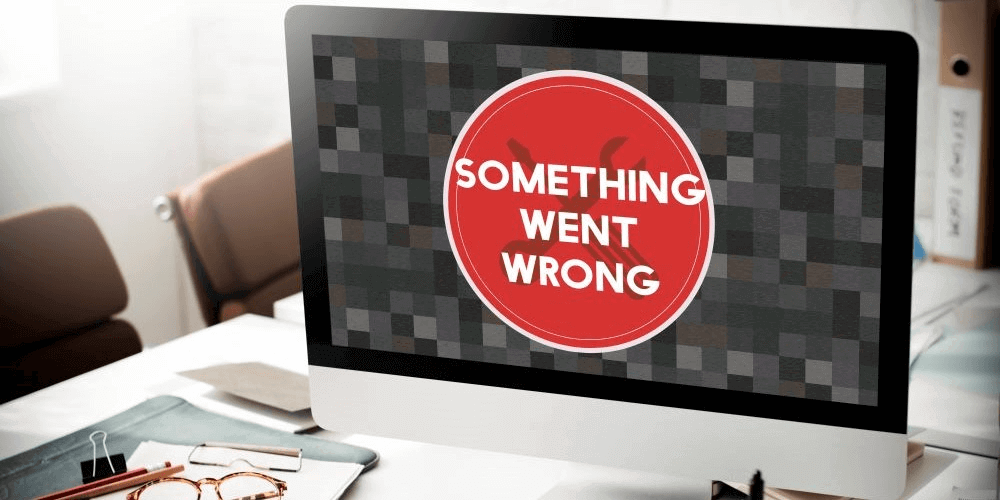
Other common reasons include incorrect user input and missing files that have been accidentally deleted from the registry and may lead to system malfunctions. In solving the problem, it is essential to note when and where your error occurred. Followings are several common causes that you can look at:
-
Missing or incorrect Content-Length header: A missing or incorrect Content-Length header appears to be the most frequent cause for the 411 Length Required Status Code. This can happen when you edit request headers on your own or use a tool that does not include the header by default.
-
Intermediate proxy or firewall interference: In some cases, the request may be interrupted by an intermediate proxy or firewall, which may remove or modify the Content-Length header. This will cause the server to receive requests with no requested headers, leading to a 411 Length Required error.
-
Incorrect configuration: Requests missing the Content-Length header, regardless of whether it is required, may be rejected by your server or application if you misconfigured servers and applications.
-
Outdated software or libraries: Older software or libraries may not support newer HTTP standards or handle requests properly, potentially omitting the necessary header.
-
Network issues: Sometimes, the 411 Length Required Status Code may be returned because of network problems such as dropped connections or timeouts. It’s less common than header problems but may occur in some network environments.
You might be interested: What Is The 410 Gone Error & How To Fix It?
How to Fix the 411 Length Required Error?
For Non-Technical Users
If you’re not a developer or technical expert, here are a few simple steps you can try to fix the “411 Length Required” error:
-
Refresh the Page: Sometimes, the issue is temporary. Try refreshing the webpage or restarting your browser.
-
Clear Your Browser Cache: Clear your browser’s cache and cookies to remove any corrupted data that might be causing the error. After that, reload the page.
-
Try a Different Browser: Switch to a different browser to see if the issue persists. It may be a browser-specific problem.
-
Contact Support: If the error happens on a specific website or service, reach out to their customer support team for help. Let them know you’re seeing the “411 Length Required” error.
For Technical Users
If you encounter a 411 Length Required error, it can be described that the Content-Length header in your request is absent.
To resolve this issue, you can manually take some actions or use a tool such as a cURL or a Postman to generate the request. Other solutions are listed below:
1. Check The Request Headers
To ensure that the Content-Length header is present and corresponds at an appropriate level to the size of the request payload, you will first need to review the HTTP request headers.
Edit your request to add the corresponding Content-Length value if it is missing or incorrect. You enable a server to process the request accurately by including this header with its correct value.
2. Verify Intermedia Proxy Or Firewall Settings
Review your proxy settings and rules if you think that an intermediary proxy or firewall might cause the error. Make sure they don’t remove or modify the Content-Length header. To allow the header to be passed without modification, adjust the settings according to this.
3. Utilize Appropriate HTTP Methods
The HTTP POST and PUT requests will most likely encounter the 411 Length Required error. Check whether this suits the intended action if you use a different HTTP method. Think about whether a POST request would be better suited if you were to send a GET request.
4. Update The Latest Versions Of Software Or Libraries
Sometimes unexpected errors may occur due to out-of-date software or libraries used in your application stack. To reduce the chance of the 411 Length Required error appearing, you must use the most recent version of the software.

Conclusion
The 411 Length Required Status Code is a client error displayed to notify the client that the mandatory Content-Length HTTP Header field is absent. With an appropriate message body length, the client can submit a request again.
It may be confusing when encountering the HTTP 411 Length Required error, but the knowledge you learn from this post will make you better aware of its meaning, possible causes, and prevention methods.
You can effectively diagnose and resolve this error by reviewing the request header, checking the proxy or firewall settings using an appropriate HTTP method as well as updating your software.





