Hyvä Theme is Now Open Source: What This Means for Magento Community - Mageplaza
Hyvä is now Open Source and free. Discover what changed, what remains commercial, how it impacts the Magento ecosystem, and how to maximize its full potential.
Vinh Jacker | 07-13-2023
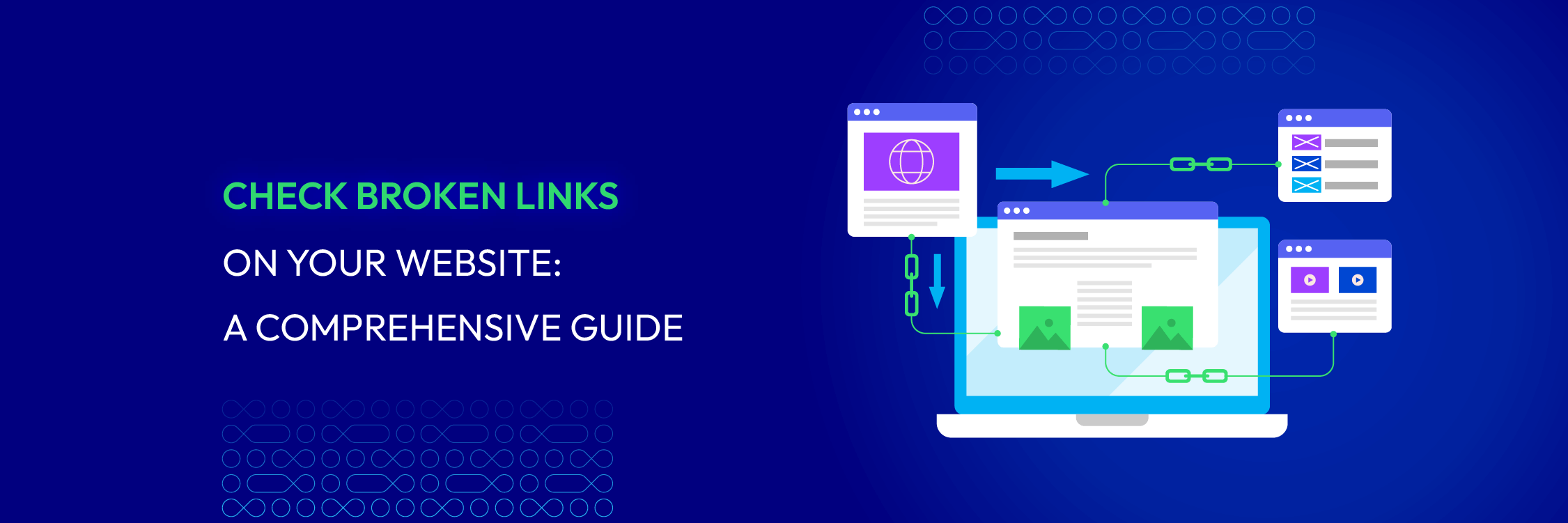
Let’s imagine you stumble upon a well-designed website, brimming with valuable content and promising resources. Excitedly, you click on a link, eager to explore further, but only to be greeted with an error page. And that’s a dead end in your digital journey!
As a website owner, you may understand the importance of seamless navigation and a positive user experience. After all, your website is your brand’s reflection, and broken links can quickly damage your online reputation.
But fear not!
In this comprehensive guide, we’ll reveal the mysteries of broken links and equip you with the knowledge to find and fix them. Let’s start!
Broken links (dead or dead hyperlinks) are links on a website that no longer function as intended. They no longer work or lead to a page that no longer exists. Here are examples of error codes that a web server may present for a broken link:
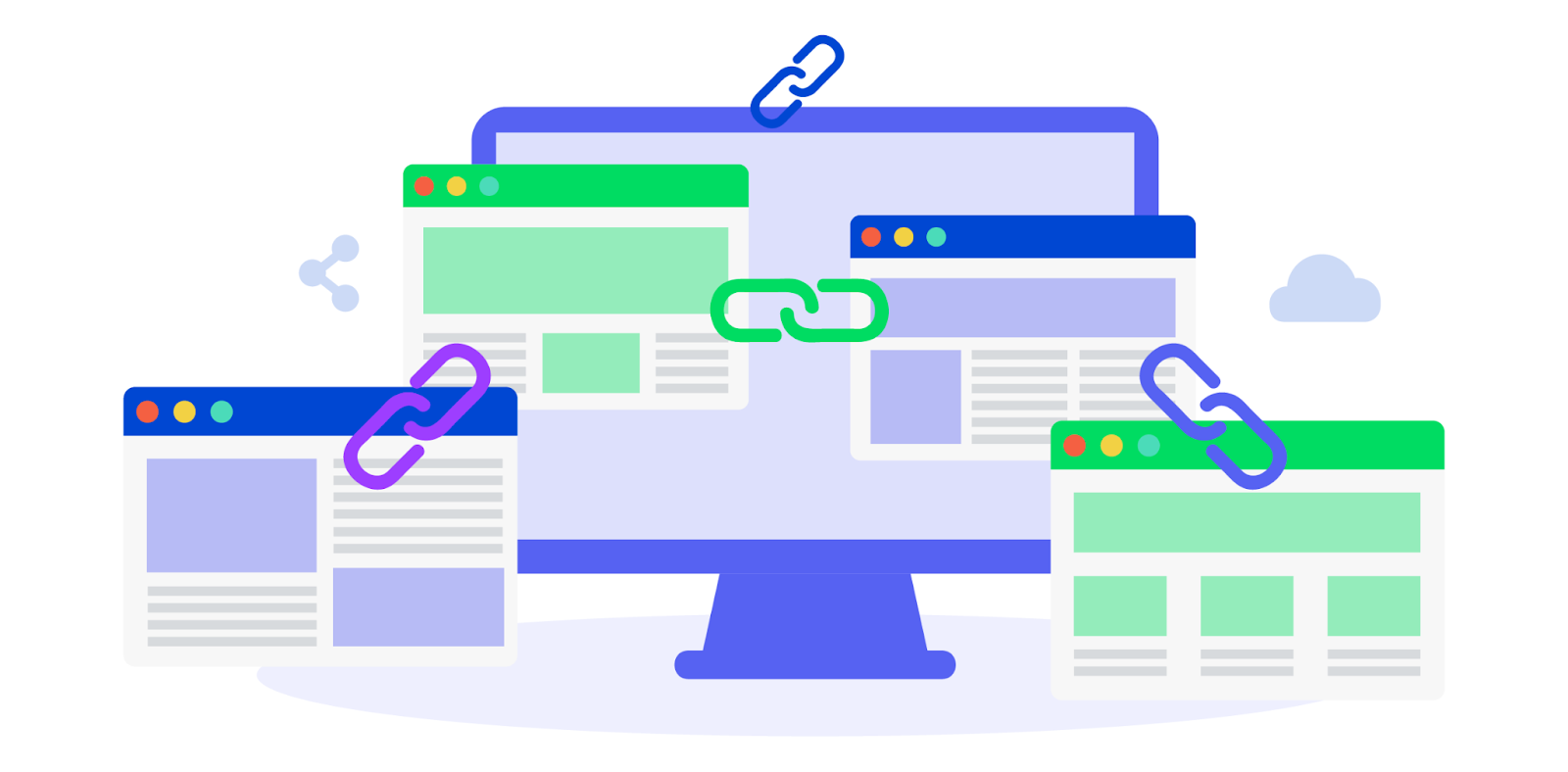
Broken links on a website can have several negative consequences. Here are some of the main consequences:
Here are 3 common types of broken links that might happen on your website or pages.
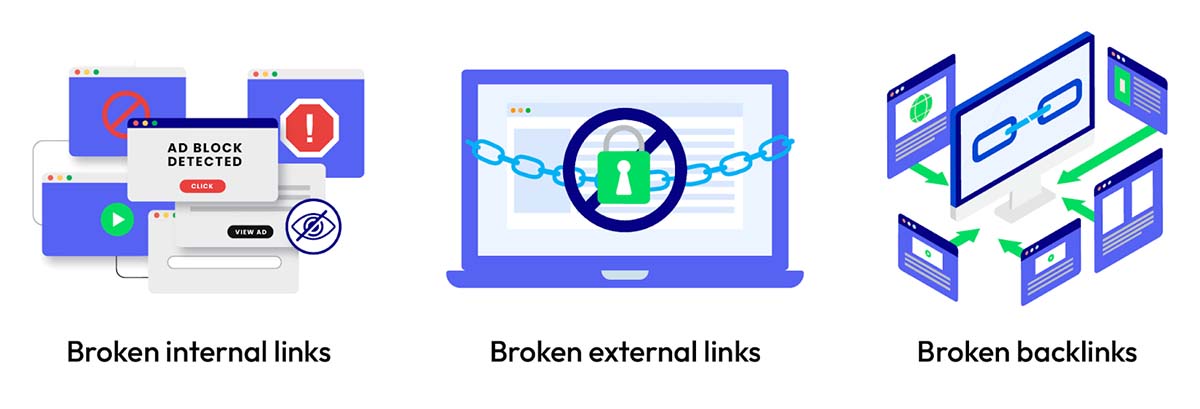
Broken internal links refer to links within your own website that are not functioning properly. Users anticipate being directed to a specific page when clicking an internal link. However, instead of reaching the desired page, they are greeted with a “404 Not Found” error message. Broken internal links can arise from:
Some links take users to websites outside of your control. When these links are broken, it could indicate that the external site no longer exists, has moved locations, or doesn’t have the right redirects implemented. Broken external links can occur due to:
There are links on other websites that point to your content. When another website links to a page on your site that no longer exists or has been moved, it creates a broken backlink. These broken links can occur when:
Now you understand basic information about broken links, you’ll likely want to find them. Here are several methods to identify and locate broken links on your website:
This method involves systematically visiting each page of your website and clicking on every link to check if they lead to the intended destination.
Look for any error messages or inconsistencies that indicate broken links, such as “404 Page Not Found” or blank pages. While this method can be time-consuming, especially for larger websites, it thoroughly examines your links.
Several SEO audit tools can efficiently scan your website for broken links. These tools typically provide a comprehensive report listing all broken links, including their location and type (internal or external). Popular options include Ahrefs, SEMrush, Sitechecker and Screaming Frog SEO Spider. Let’s dive into each of them:
Ahref offers several ways to find broken links on your website:
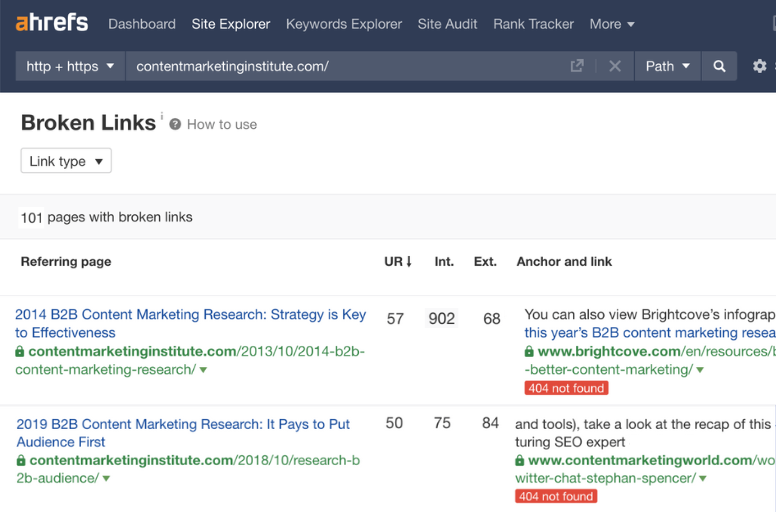
Here’s how you can use Semrush to find and fix broken links on your website:
Step 1: Create a project or select existing
Step 2: Check for broken links
Step 3: Analyze broken links report
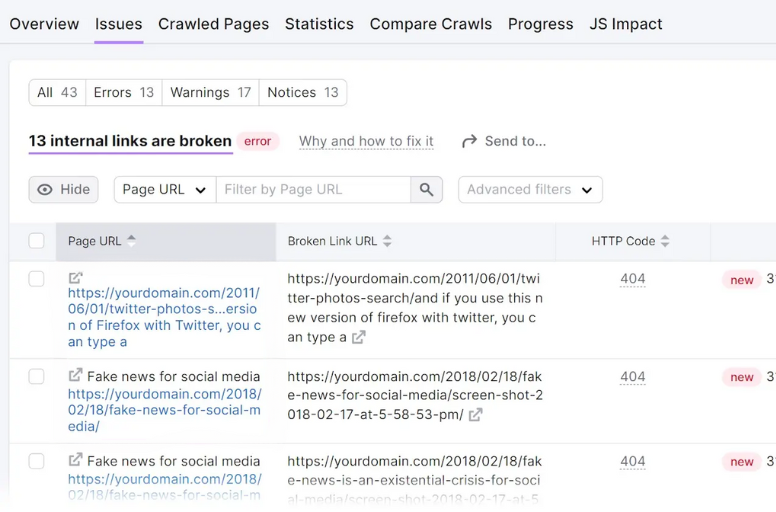
To find broken links with Sitechecker , here are some steps you need to follow:
● **Enter your website domain: **There is no need to sign up for a paid plan immediately.
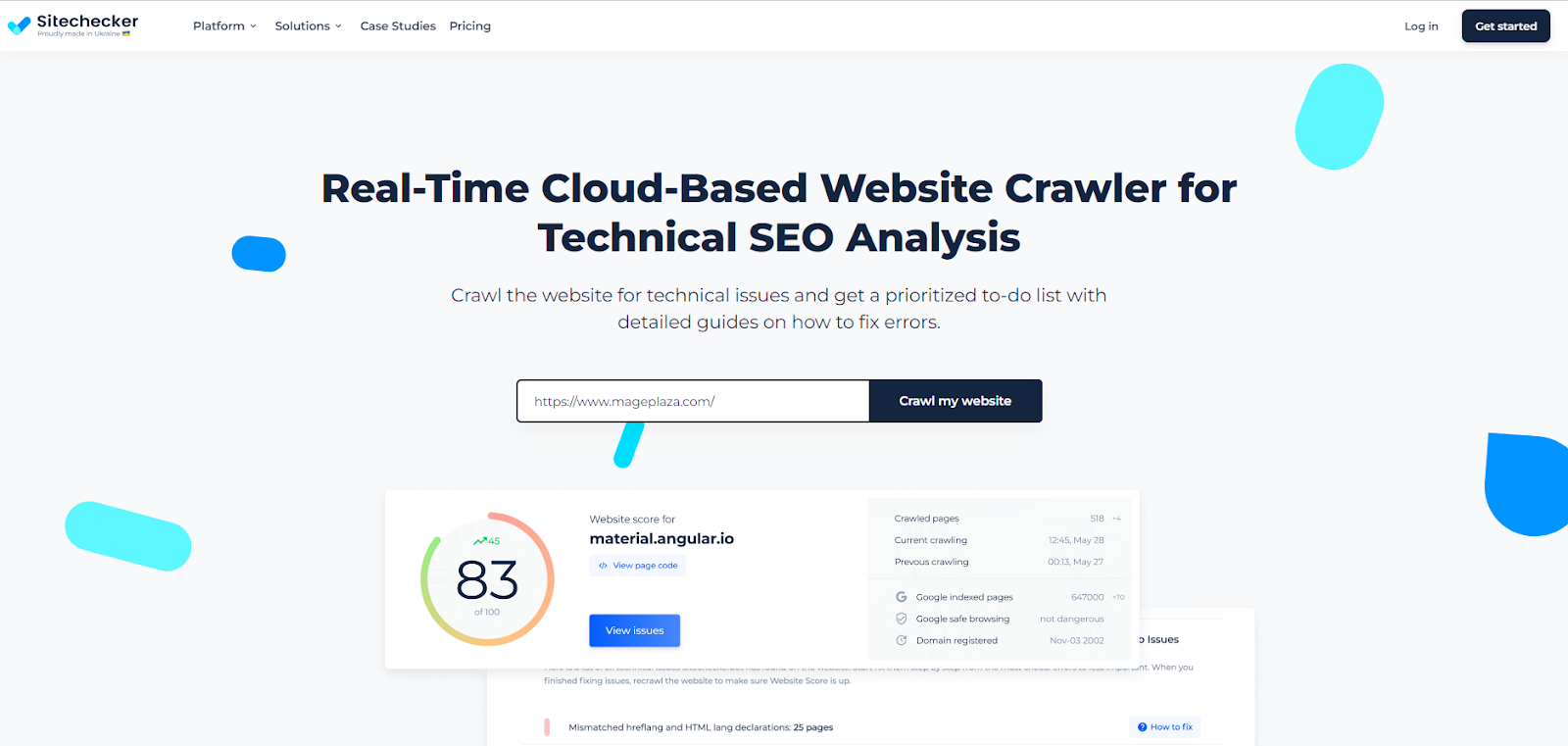
You must note that you can increase your free page limit to 900. If you need to check more pages, you can upgrade to a paid plan later.
To find broken links using the Screaming Frog SEO Spider , follow these steps:
.png)
Online broken link checkers are valuable tools that can save time and effort when identifying broken links on your website. These tools use web crawlers to systematically scan your website’s pages and provide a detailed report of any broken links found. Here are some common tools you can refer to:
Notably, online broken link checkers may have limitations on the number of pages they can scan or the frequency at which they can be used, depending on whether they offer free or paid plans.
Leveraging Google Search Console can be advantageous as well. This tool provides insights into your website’s performance in Google search results and alerts you to any crawl errors Google encounters while indexing your site.
To check for broken links using Google Search Console, follow these steps:
Please note that Crawl errors are prioritized, meaning if the URLs aren’t important, you can rest assured the errors won’t affect your search results.
Several browser extensions, such as Check My Links (for Google Chrome) and LinkChecker (for Firefox), can scan your website’s pages for broken links.
You just need to install the chosen extension and activate it while browsing your website. The extension will highlight any broken links on the page, allowing you to identify and fix them.
You should add a stage for quality assurance whenever adding new pages, moving domains, combining old pages, or restructuring your website.
Check all links and ensure that they aren’t broken. If they are, plan to redirect or change the link to avoid errors when the pages go live.
Fixing broken links on your website is crucial for maintaining a smooth user experience, enhancing SEO, and ensuring visitors can access the desired content. Here are several methods to fix broken links in detail:
One approach is to update the link URL. If a broken link is due to a URL change or a typographical error, the simplest solution is to edit the link and replace the outdated or incorrect URL with the correct one.
You need to access your website’s content management system (CMS) or HTML editor, locate the page or post containing the broken link, and make the necessary edits. After saving the changes, verify that the link now functions correctly.
If a page has been permanently moved or deleted, setting up a redirect automatically sends users from the old URL to the new or relevant page.
Identify the page or resource that the broken link was intended to direct users to and determine the new URL or alternative page where the content now resides. Depending on your website’s platform, you can implement redirects using plugins, CMS settings, or .htaccess files. Use a 301 redirect for permanent moves or a 302 redirect for temporary moves.
In cases where the broken link leads to content that has been removed or deleted entirely, consider restoring the content or creating new content to replace it.
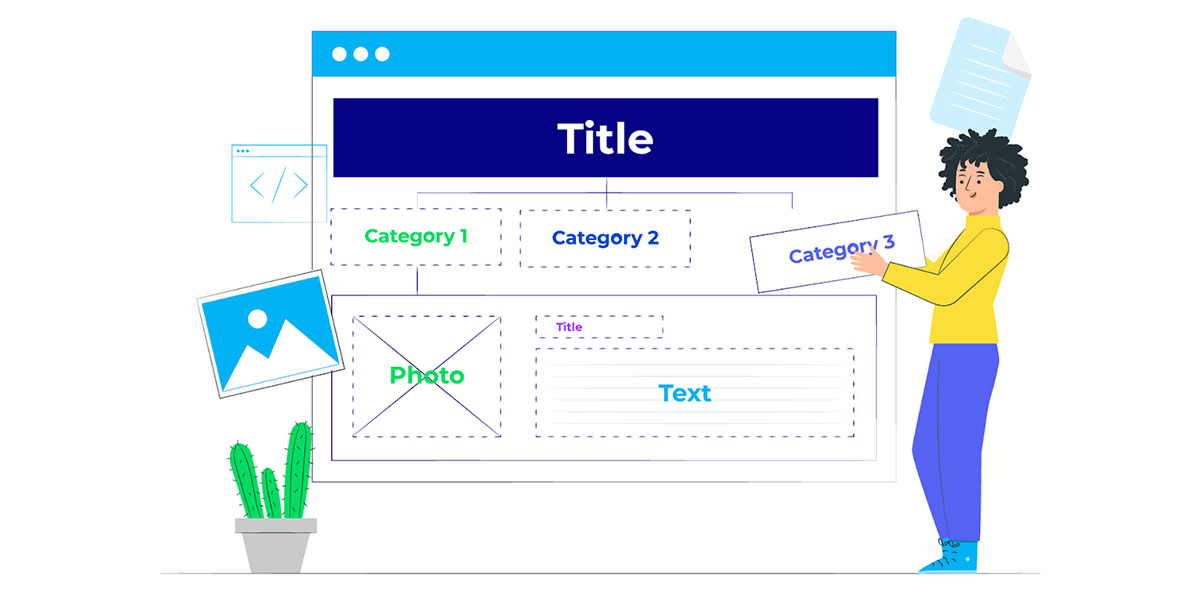
Restore or recreate the content to fix broken links
If possible, review your backups or archives to retrieve the missing content. If the content no longer exists, rewrite it based on your knowledge or available resources. Once the content is available, update the broken link to point to the newly restored or created content.
For broken links originating from external websites, reaching out to the website owner or administrator can be an effective approach. You need to contact them to inform them about the broken link, providing the specific URL where the broken link is located on your website.
Request that they update or remove the broken link. Don’t forget to maintain a polite and professional tone while clearly explaining the issue and emphasizing the mutual benefit of maintaining functional links for both websites is vital.
To prevent future broken links, implement a proactive approach by regularly monitoring your website for broken links. Set up automated checks using online tools or plugins to scan your website and identify any broken links periodically.
Additionally, whenever you make changes to your website, such as updating content or restructuring pages, ensure that all internal links are updated accordingly.
Broken links can negatively impact user experience and SEO. By regularly checking for broken links on your website and promptly fixing them, you can ensure your website visitors have a seamless browsing experience and improve your search engine rankings.
Remember to use tools or manual checks to identify broken links, and then take the necessary steps to redirect, update, or remove those links. By making broken link maintenance a regular part of your website management routine, you’ll keep your website running smoothly and maintain a positive online presence.
Take the time to fix broken links on your website today and reap the benefits of improved user experience and search engine visibility.