How To Check Website Traffic: Essential Tips And Tools
Summer Nguyen | 08-21-2023
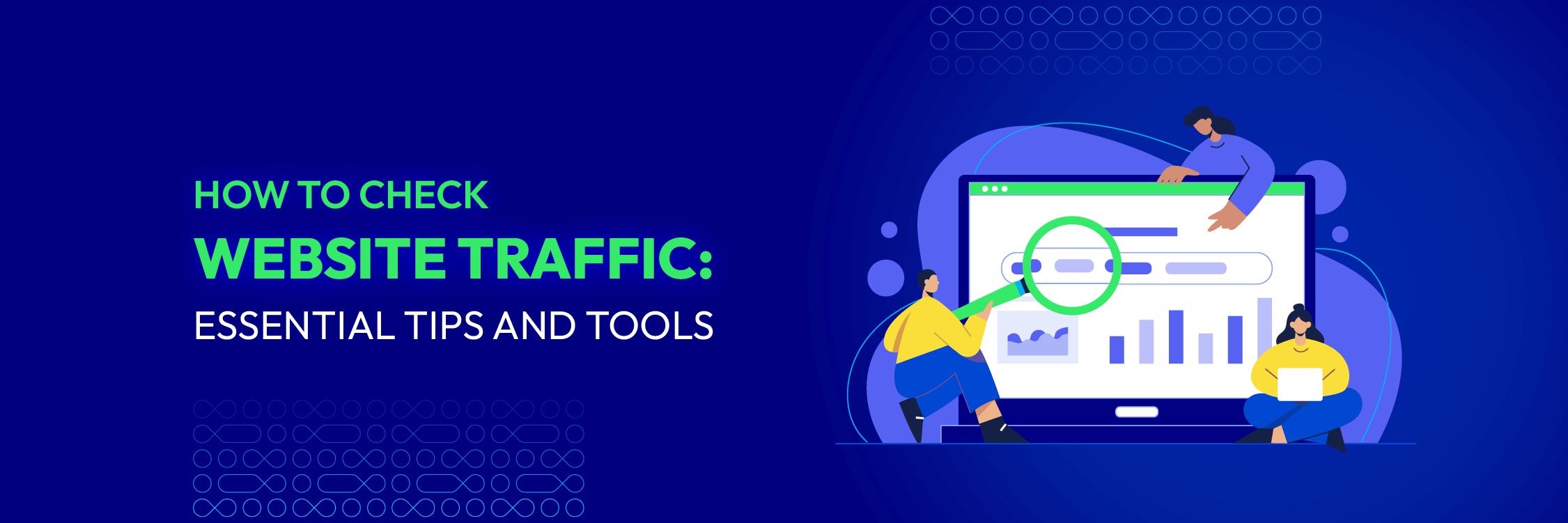
A strong online presence is crucial for any business or individual looking to reach a wider audience. However, simply having a website is not enough; it is equally important to monitor and analyze the traffic coming to your site.
Understanding your website’s traffic can provide valuable insights into its performance, user behavior, and overall effectiveness in meeting your goals.
In this article, let’s explore essential tips and tools on how to check website traffic easily and quickly. So whether you’re looking to boost your own site’s performance or stay ahead of the competition, read on to discover how checking website traffic can be a game-changer in achieving your online goals.
What Is Website Traffic?
Website traffic refers to the flow of visitors or users who access a particular website. It represents the number of individuals visiting a website over a given period.
Website traffic is a vital metric used to measure a website’s popularity, visibility, and success. It can be categorized as organic traffic, which comes from search engine results, or direct traffic, where users directly type the website URL.

Website traffic can also originate from referrals, social media platforms, or paid advertisements.
Understanding and analyzing website traffic enables website owners to optimize content, improve user experience, and make informed decisions to drive engagement and achieve their goals.
Read more: What is Website Traffic? Tips to Boost Website Traffic
Why Is Website Traffic Checking Important?

Here are several reasons why website traffic checking is essential:
-
Performance evaluation: Checking website traffic helps assess website performance and identify areas for improvement.
-
Marketing insights: Tracking traffic sources reveals the most effective marketing channels, enabling resource allocation and campaign optimization.
-
Conversion tracking: Monitoring website traffic helps measure conversion goals and analyze user behavior to refine conversion strategies.
-
SEO optimization: Analyzing website traffic data identifies keywords and search terms driving organic traffic, informing SEO strategies.
-
User experience enhancement: Website traffic analysis reveals user behavior and helps improve website navigation and overall user experience.
-
Competitive analysis: Tracking website traffic allows for comparing competitors and identifying opportunities to differentiate and stay competitive.
10 Best Tools To Check Website Traffic
There are many useful tools to help you learn how to check website traffic effectively, but let’s discover the top 10 tools below to effortlessly track website traffic and gain valuable insights.
1. Google Analytics
Google Analytics is a robust web analytics tool that provides a wealth of information about your website’s traffic and user behavior.
With its comprehensive data and customizable reporting features, you can gain insights into the number of:
- Visitors
- Page views
- Average time on the site
- Bounce rates
- Conversion metrics.
Here are pros and cons of Google Analytics
Pros:
- Comprehensive data: Google Analytics provides a wealth of data about your website traffic, including visitor demographics, page views, bounce rate, and conversion rates. Flexible reporting: You can create custom reports and dashboards to track the metrics that are most important to you.
- Seamless integration: Google Analytics integrates with other Google products, such as Google Ads and Google Search Console, making it easy to get a holistic view of your online marketing efforts.
- Regular updates: Google Analytics is constantly being updated with new features and functionality.
Cons:
- Privacy concerns: Google Analytics collects a lot of data about your website visitors, which can raise privacy concerns for some users. You need to ensure compliance with data regulations like GDPR and CCPA.
- Lack of customer support: Google Analytics offers limited customer support, which can be frustrating if you need help troubleshooting.
Price: Google Analytics offers both a free version and a paid version called Google Analytics 360. The cost of Google Analytics 360 paid version is said to be $12,500 per month or $150,000 per year. However, the exact pricing criteria for Google Analytics 360 are not publicly disclosed, and enterprise-level customers typically negotiate the agreement directly with Google’s sales team, leading to different prices on a case-by-case basis
2. SimilarWeb
SimilarWeb is a digital market intelligence platform. It provides a comprehensive understanding of your website’s performance and compares it to your competitors.
SimilarWeb encompasses a variety of capabilities to assess website traffic, which include:
- Track website visitors
- Track visitor location
- View historical data
- Monitor website performance
- Keyword analysis
- Custom industries
Here are pros and cons of Similar Web
Pros
- Unlimited data: SimilarWeb provides unlimited data at the industry and website level, allowing users to analyze website traffic and engagement insights.
- Valuable audience information: SimilarWeb uses data from real users, making it a valuable source of audience information for market research and audience targeting.
- User-friendly interface: SimilarWeb’s platform is known for being user-friendly and data-rich, making it easy to understand and navigate through the various datasets.
Cons
- Data accuracy: SimilarWeb’s data is based on estimations and algorithms, so it may not always be 100% accurate.
- Reliance on user-generated data: SimilarWeb relies on user-generated data, which means that websites with low traffic or limited online presence may not have enough data available for accurate analysis.
- Lack of real-time data: SimilarWeb’s data is constantly refreshed, but it may not provide real-time data. Users should be aware that there may be a delay in data updates
Price: While SimilarWeb does offer a limited number of free tools for testing, opting for a subscription will likely be more appealing to access a broader range of features. SimilarWeb offers different pricing plans for their Advanced and Enterprise products, including:
- Starter: $125 a month (annually paid)
- Professional: $333 a month (annually paid).
- Team: Custom pricing Enterprise: Custom pricing To be more specific about what you will get in each function, see the image below or check SimilarWeb’s website.
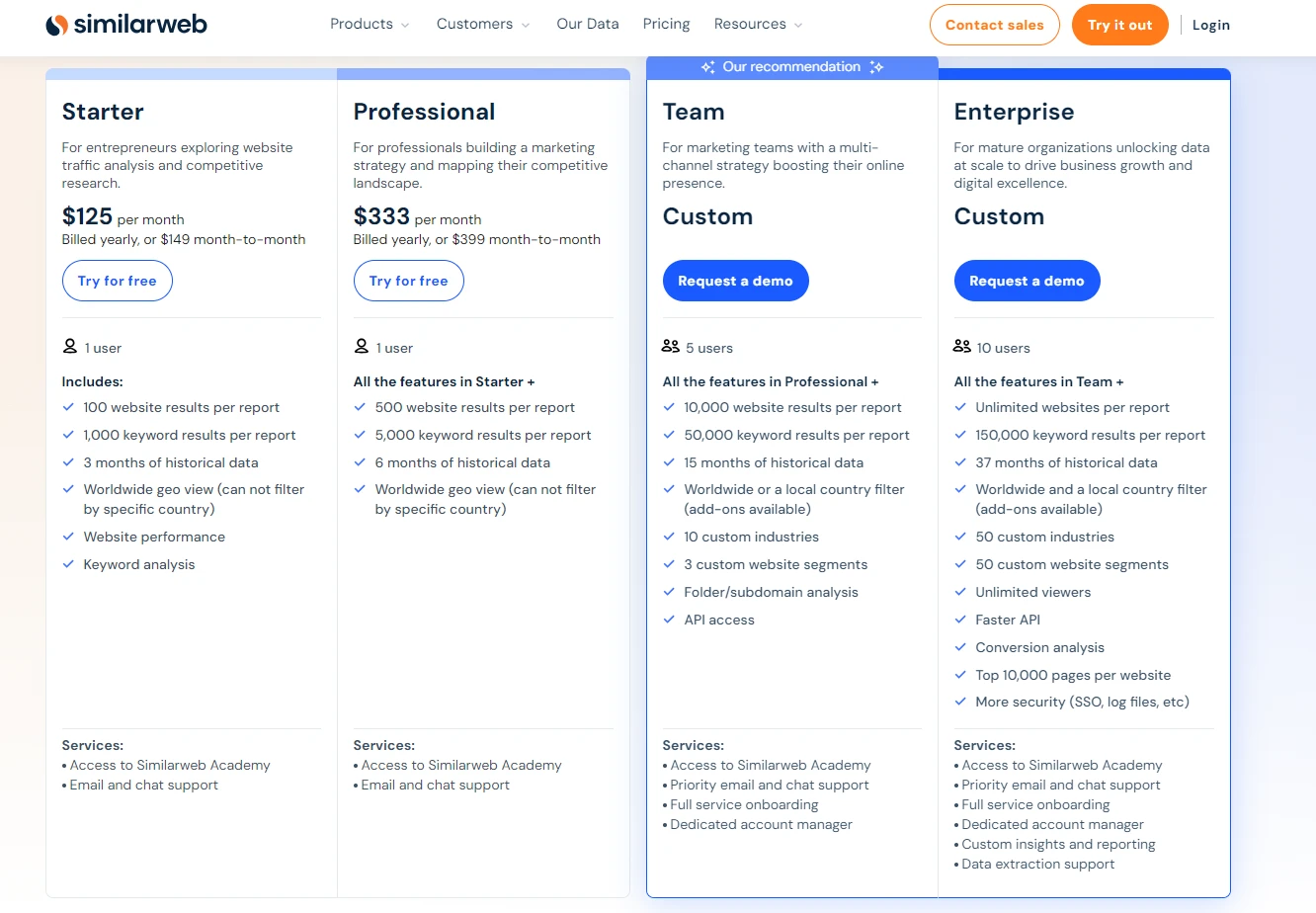
3. SEMrush
SEMrush is a versatile SEO tool offering various features, including a traffic analytics module. With SEMrush, you can analyze your website’s traffic data, including:
- Track total website traffic
- Page count per visitor
- Average time per visitor
- Bounce rate
- Keyword research and SEO tools
- Monitor the source of traffic
- Geolocation data for website traffic
- Mobile vs desktop traffic
- Unique visitors
Pros
- Relatively Gentle Learning Curve: Semrush has a relatively gentle learning curve, making it accessible for users who are new to SEO .
- Comprehensive SEO Toolkit: Semrush offers over 50 different SEO tools, covering various aspects of online marketing channels, including content marketing.
- Generous Usage Limits: Semrush provides generous usage limits, offering better value compared to other tools like Ahrefs and Moz . In-Depth Website Traffic Checker: Semrush’s website traffic checker allows users to assess any company’s online performance and explore user behavior. It provides detailed website traffic stats for up to 100 sites at once.
- Competitor Analysis: Semrush allows users to analyze competitor website traffic, including traffic sources, visitor engagement metrics, SEO keyword rankings, backlink profiles, and more.
Cons
- Limited Search Engine Data: Semrush provides data for Google search engines only, which may be a limitation for users who require data from other search engines.
- Single User Account: All Semrush accounts come with only one user account (seat), which may be a limitation for teams or businesses that require multiple user accounts.
- Project Limitations: Some key features in Semrush can only be used as part of a project, with limits on the number of projects that can be run concurrently .
- Expensive Add-Ons: Certain competitive intelligence features in Semrush require an expensive $200 per month add-on, which may be a drawback for users on a tight budget.
Price: With the aim of serving diverse audiences, Semrush presents pricing in five tiers. Here’s a brief overview:
Free plan that only has 10 visits per day
- Pro plan: $108.33/month (Annual paid), $129.95/month (Monthy paid)
- Guru plan: $208.33/month (Annual paid), $249.95/month (Monthy paid)
- Business plan: $416.66/month (Annual paid), $499.95/month (Monthy paid)
- Custom plan: No fixed price, depends on your requirements
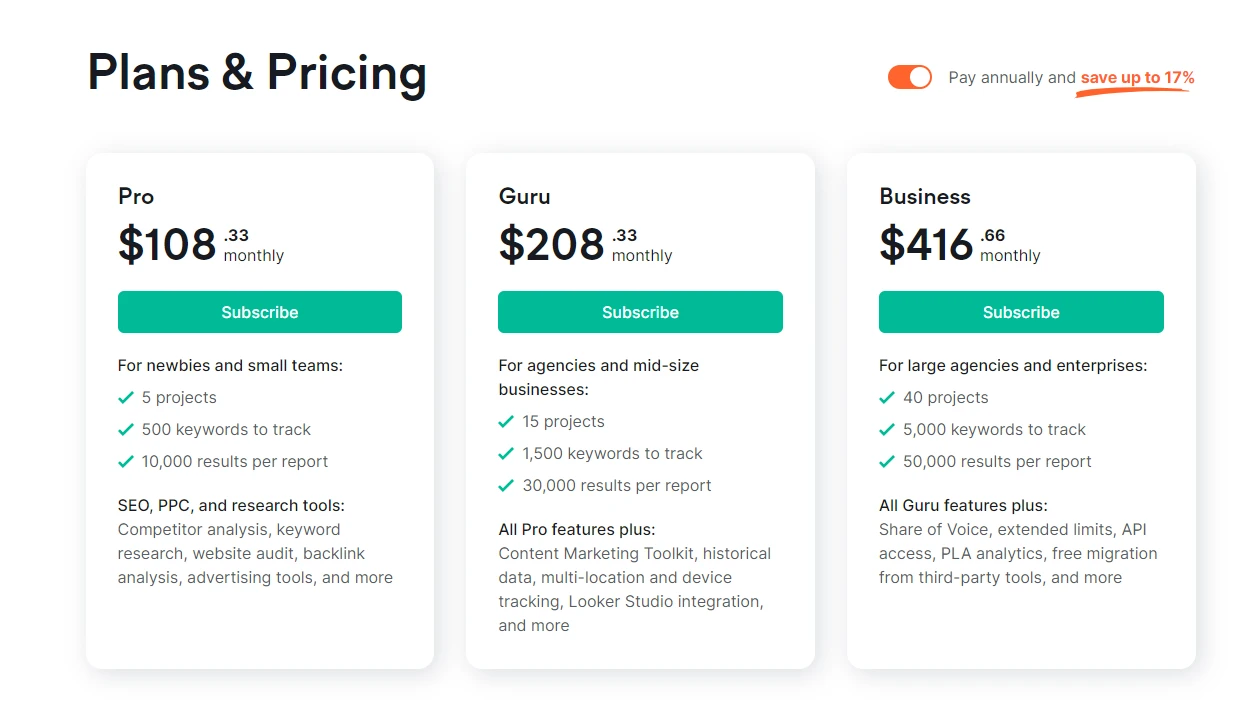
4. Ahrefs
Ahrefs is a comprehensive tool primarily known for its extensive backlink analysis capabilities. However, it also offers valuable insights into how to check website traffic. Ahrefs provides data on:
- Organic traffic
- Top-performing pages
- Referring domains
- Keyword rankings
Like any other tool used to check website traffic, Ahrefs has its own strengths and weaknesses. Let’s review these points:
Pros
- Multi-platform traffic tracking: Ahrefs monitors website traffic across 10 platforms, including the big players.
- Traffic estimation: Ahrefs provides estimated monthly search traffic for websites, allowing you to gauge the popularity and performance of your own site as well as your competitors’ sites.
- Easy to use: This checking website traffic tool provides a user-friendly interface that makes it easy for beginners and experienced users to navigate and access the various tools and features.
- Comprehensive keyword research: Ahrefs allows you to perform keyword research for various search engines, including YouTube and Amazon, which all competitors do not offer.
Cons
- Estimations may deviate: The traffic numbers provided by Ahrefs are estimates and may deviate from the actual numbers seen in the Google Search Console.
- Limited reporting: Ahrefs has reporting limits that some users may find ungenerous. No free trial: Ahrefs does not offer a free trial, which may be a drawback for those who prefer to try out a tool before committing to a subscription.
- Expensive rank-tracking add-on: Ahrefs’ rank-tracking add-on is considered expensive compared to some other tools in the market.
Price: Ahref offers a range of plans with varying costs, tailored to accommodate your specific feature requirements and historical data access preferences. Let’s explore the breakdown of these plans:
- Free plan with basic features
- Lite plan: $83/month (Annual paid), $99/month (Monthy paid)
- Standard plan: $83/month (Annual paid), $166/month (Monthy paid)
- Advanced plan: $333/month (Annual paid), $399/month (Monthy paid)
- Enterprise plan: $833/month (Annual paid), $499.95/month (Monthy paid)
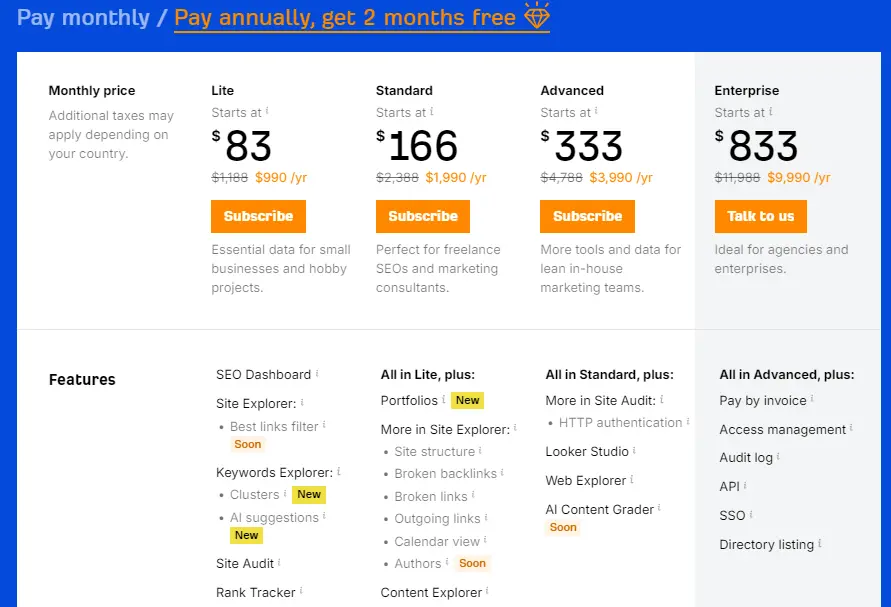
5. Ubersuggest
Ubersuggest is an all-in-one SEO tool encompassing various features, including traffic analytics. With Ubersuggest, you can discover:
- Keyword tracking
- Keyword research
- Competitor insights
- Daily page scans
- Rank tracking
- Site audits
- Backlink data
- Backlink monitoring and reporting
- Daily searches on a single domain
Pros and cons of Ubersuggest: Pros
- User-friendly interface: The platform is easy to navigate, even for those without extensive SEO experience.
- Provides essential traffic insights: You can view estimated monthly traffic, top keywords, backlinks, and social shares for any website.
- Offers content ideas: Generates content ideas based on popular keywords and topics, helping you create content that aligns with audience interests.
- Identifies SEO issues: Conducts a site audit to uncover technical SEO problems that could be hindering your website’s performance.
- Monitors backlinks: Tracks the backlinks pointing to your website and those of competitors, helping you understand your backlink profile and identify link-building opportunities.
Cons
- Limited data accuracy: Traffic estimates are based on algorithms and may not always reflect actual website traffic.
- Fewer features compared to paid tools: Lacks some of the advanced features found in paid tools like Semrush or Ahrefs, such as more comprehensive keyword research data and historical traffic trends.
- Limited target market data: Provides limited insights into specific target markets, making it less suitable for businesses with a narrow focus.
Price: In order to cater to a range of user needs, Ubersuggest has designed a free package along with three tiers of paid plans. Here’s a breakdown price of each plan:
- Free plan with limited usage
- Individual plan: $12/month (Monthly billed), $120 (Lifetime billed)
- Business plan: $20/ month (Monthly billed), $200 (Lifetime billed)
- Enterprise plan: $40/ month (Monthly billed), $400 (Lifetime billed)
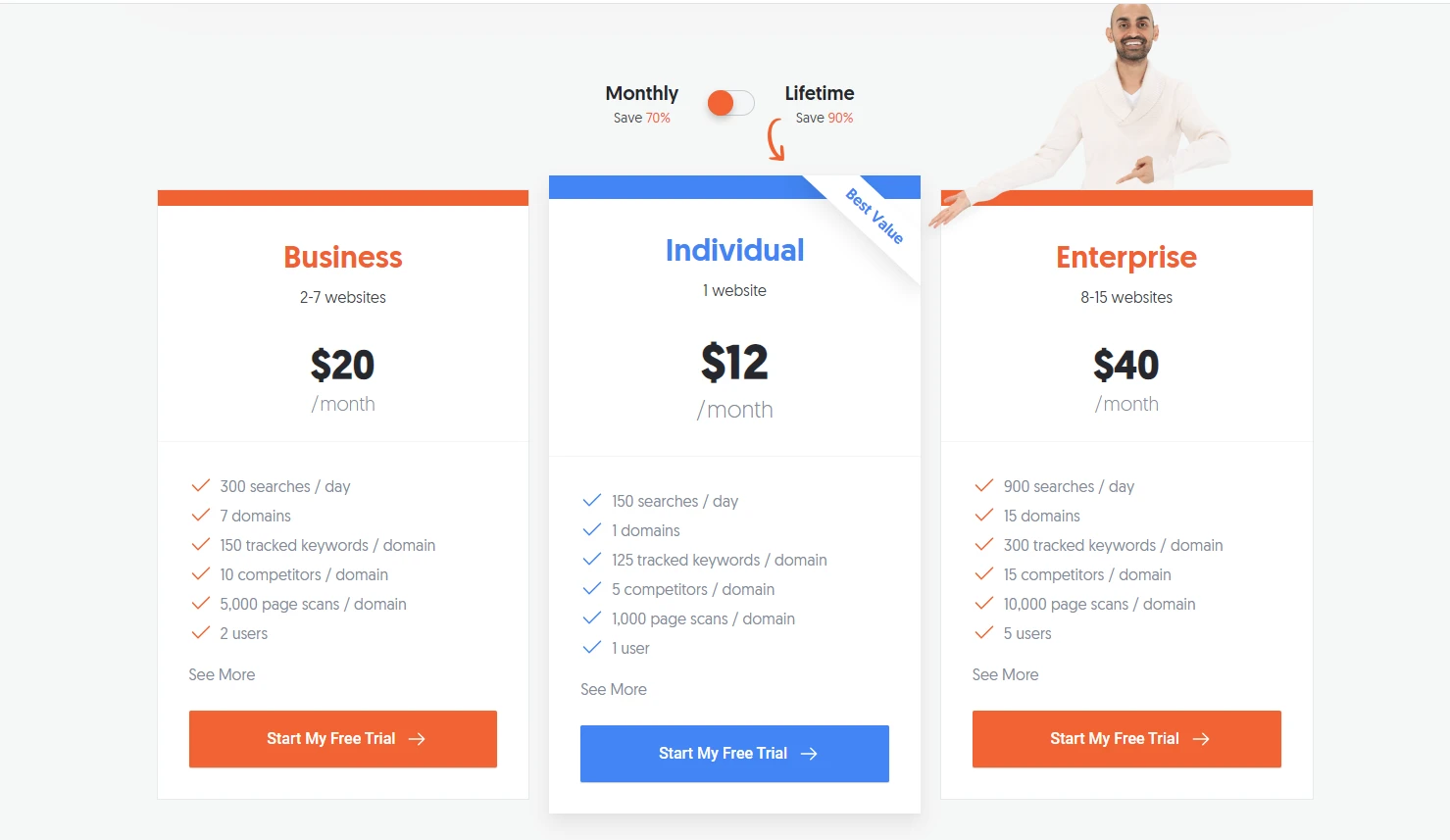
6. MonsterInsights
MonsterInsights is a popular WordPress plugin that seamlessly integrates Google Analytics data into your WordPress dashboard. Also, it is an excellent tool to address the question how to check website traffic. Some metrics that this checking website traffic tool provides include:
- Google Analytics Integration
- Dashboard metrics
- Specific reports
- Content analysis
- eCommerce metrics
- Campaign reports
- Dual tracking
Pros and cons of MonsterInsights:
Pros
- Seamless integration with WordPress: MonsterInsights is designed specifically for WordPress, making setup and use effortless for those already familiar with the platform.
- Easy Google Analytics connection: Effortlessly connects your WordPress site to Google Analytics without any coding knowledge required.
- User-friendly dashboard: Presents essential traffic data directly within your WordPress dashboard, eliminating the need to navigate Google Analytics separately.
- Customizable reports: Allows you to create and view reports tailored to your specific needs, focusing on the metrics most important to you.
- SEO insights and suggestions: Provides recommendations to improve your website’s SEO performance.
Cons
- Limited functionality compared to direct Google Analytics access: Doesn’t provide the full range of features and customization options available in Google Analytics itself.
- Potential plugin conflicts: Might conflict with other plugins if not carefully managed.
- Possible performance impact: Can slightly slow down your website’s loading speed, although this can often be minimized with proper optimization.
Price: MonsterInsights offers three pricing plans as follows:
- Plus plan: $99.50 yearly
- Pro plan: $199.50 yearly
- Agency plan: $399.50 yearly
For a more detailed breakdown of the specific features available in each pricing plan, please refer to the image below.
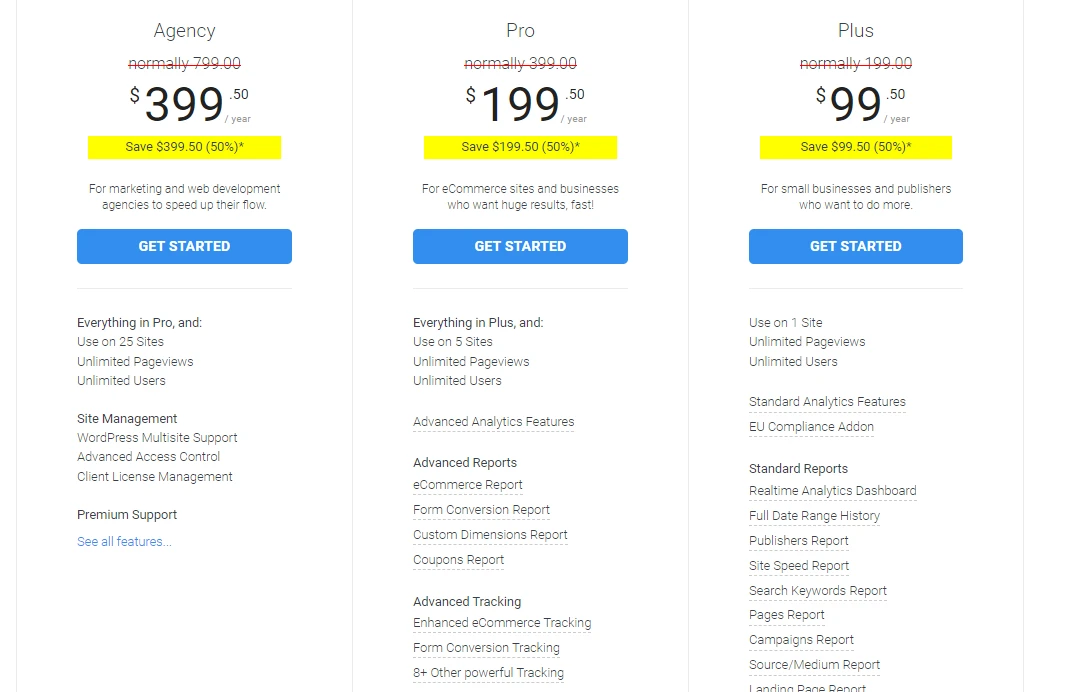
7. Serpstat
Serpstat is a comprehensive SEO platform that includes a robust traffic analysis module. With Serpstat, you can measure:
- Keyword trends
- Top pages
- Keyword
- Backlinks
- Visibility
- Domains
- SERP Features Now, take a glance at the strengths and weaknesses of this tool:
Pros
- Bulk traffic analysis: With Serpstat, you can analyze the traffic of up to 5,000 domains in five countries simultaneously. This allows you to compare metrics such as SEO keyword numbers, backlinks, domain rank, and the number of ads across multiple domains .
- Accurate data: Serpstat’s traffic estimates are generally considered to be more accurate than some free tools, as they’re based on a larger dataset and advanced algorithms
- API integration: Serpstat offers an API that allows you to access large amounts of data without using the Serpstat interface. This can be useful for obtaining big data quickly and efficiently.
- Browser extension: Serpstat provides a browser extension called “Website SEO Checker” that allows you to see website traffic and other SEO parameters with just a few clicks
Cons
- Limited free features: While Serpstat offers some features for free, certain reports and features require signing up and obtaining an API token.
- User interface: Some users may find the Serpstat user interface to be less intuitive compared to other SEO platforms. It may take some time to familiarize yourself with the platform and its features.
Price: Similar to its alternatives, Serpstat divides its service into many pricing packages that you can see below:
- Free plan with limited usage
- Individual plans: $59/month (Monthly billed) and $50/month (Annual billed)
- Team plan: $119/month (Monthly billed) and $100/month (Annual billed)
- Agency plan: $479/month (Monthly billed) and $400/month (Annual billed)
In brief, Serpstat’s price point may be considered high. However, the features it brings to the table are worth taking a closer look at.

8. Matomo (formerly Piwik)
Matomo, formerly Piwik, is a self-hosted web analytics platform that prioritizes user privacy while providing detailed website traffic insights. With Matomo, you have access to numerous significant metrics that can contribute to improving your website’s performance, such as:
- Number of visits
- Bounce rate
- Conversion rate
- Number of pageviews
- Impressions
Pros and cons of Matomo: Pros
- Accurate data collection: Matomo uses a combination of javascript-based tracking and visitor recognition heuristics algorithms to accurately track unique visitors and avoid creating artificial visits .
- Customization: Matomo provides a high level of customization, allowing users to tailor the analytics platform to their specific needs.
- Data ownership: With Matomo, you have full control and ownership of your data, ensuring data privacy and compliance.
- GDPR compliance: Matomo is designed to be GDPR compliant, providing privacy-friendly web analytics and cookieless tracking options .
Cons
- Smaller user base: Matomo may have a smaller user base compared to Google Analytics, which means there may be fewer online resources and community support available .
- Learning curve: As with any new analytics platform, there may be a learning curve involved in getting familiar with Matomo’s interface and features.
- Limited integrations: Matomo may have fewer integrations with other third-party tools and platforms compared to more widely used analytics solutions like Google Analytics.
Price: Matomo offers both Cloud and On-Premise hosting services for its web analytics platform. Here is an overview of the pricing options:
- Free Software: Matomo is released under the GPL license and has no monetary cost. It is free to use and modify.
- Support Packages: Matomo offers support packages and premium features at an additional cost.
- Matomo Cloud: Matomo offers different pricing plans for its Cloud hosting service based on the number of pageviews or monthly traffic. The pricing plans include: Essential ($9/month), Business ($29/month), Enterprise (custom pricing based on requirements and traffic)
- On-Premise: Matomo also offers pricing plans for its On-Premise hosting service. The pricing plans include: The Content Optimization Bundle ($579 per installation), Growth Bundle ($1,149 per installation), Premium Bundle ($1,499 per installation) and Email Support Subscription ($2,090 per installation)
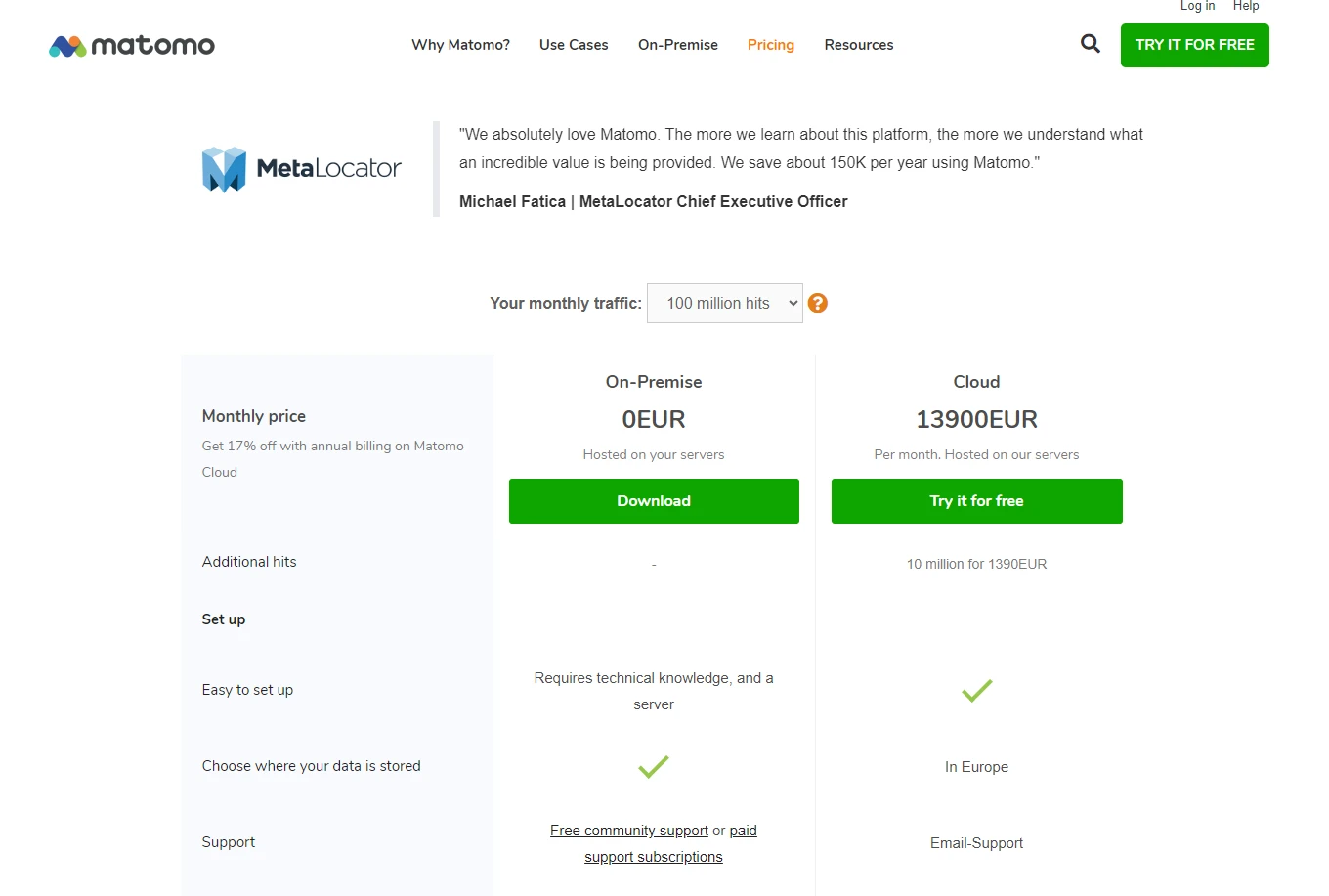
9. Fathom
Fathom is a privacy-focused website analytics tool that help to check website traffic without compromising user privacy. It provides simple and easy-to-understand analytics reports, including:
- Page views
- Referrers
- Bounce rates
- Device breakdowns
Pros and cons of Fathom: Pros:
- Privacy-friendly: Fathom Analytics is known for its strong focus on protecting visitor privacy. It does not collect any personally identifiable information about website visitors, making it a privacy-conscious alternative to tools like Google Analytics .
- GDPR compliance: This is particularly important for website owners and visitors who are concerned about their online data and privacy .
- No cookies or trackers: Fathom does not use cookies or trackers to collect data. This further enhances the privacy aspect and reduces the potential impact on website loading times .
Cons:
- Limited features: While Fathom provides essential website traffic metrics, it may not offer the same level of depth and complexity as tools like Google Analytics. If you require advanced features and in-depth analysis, Fathom may not be the most suitable option .
Price: Fathom offers different pricing plans based on the number of companies you connect to Fathom The plans are as follows:
- Starter: 1 company included, $59 per month, plus $59 per extra company.
- Silver: 10 companies included, $350 per month, plus $35 per extra company.
- Gold: 25 companies included, $480 per month, plus $15 per extra company.
- Platinum: 50 companies included, $740 per month, plus $15 per extra company
10. Clicky
As a real-time web analytics tool, Clicky provides comprehensive insights to deal with how to check website traffic. In addition, it offers other website measurements such as:
- Real-time traffic
- Bounce rate
- Referrers
- Engagement metric
- Conversion rates
- Goal tracking
- Heatmaps
Pros and cons of Clicky:
Pros:
- Real-time monitoring: Clicky provides real-time website analytics, allowing you to monitor and react to your website’s traffic as it happens.
- Privacy-friendly: Clicky is known for its privacy-friendly approach to website analytics, ensuring compliance with GDPR regulations.
- Heatmaps and click tracking: It visualize user interactions with heatmaps and click tracking, revealing areas of interest and potential issues.
- On-site widget: Clicky provides an on-site widget that is visible only to the site owner, giving you real-time visitor and heatmap information.
Cons
- Limited historical data: Some reports are only available for a certain period (e.g., 30 days), making it challenging to track long-term trends.
- Not as widely used: Clicky has a smaller user base compared to industry giants like Google Analytics, which might affect its community support and integration with other tools.
- Fewer integrations: Clicky has a more limited range of integrations with third-party tools compared to some competitors.
Price: The pricing plans for Clicky are as follows:
- Free: This plan allows you to track 1 website and includes basic features.
- Pro: $9.99 per month and $79.99 per year
- Pro Plus: $14.99 per month and $119.99 per year
- Pro Platinum: $19.99 per month and $159.99 per year
- Custom: Clicky also offers custom plans for specific needs, and the pricing for these plans may vary.
How To Check Website Traffic: FAQs

1. Are there any free tools available for checking website traffic?
Yes, there are free tools available to check website traffic. Some popular options include Google Analytics (free version), SimilarWeb (limited access for free), and Alexa’s free site overview. Remember that free versions often have limitations compared to their premium counterparts.
2. How frequently should I check my website traffic?
The frequency of checking website traffic depends on your specific needs and goals. It’s recommended to check traffic regularly, such as weekly or monthly, to monitor trends and identify changes in visitor behavior.
3. Besides website traffic, what other metrics should I consider?
While website traffic is crucial, it’s also important to consider other metrics like bounce rate, average time on site, conversion rate, and engagement metrics (such as page views per session and social shares) to comprehensively understand your website’s performance.
4. How accurate are website traffic estimation tools?
Website traffic estimation tools provide estimates based on various data points, but they may not be 100% accurate. They can give you a rough idea of a website’s traffic but should not be relied upon as precise figures.
5. How to check website traffic without using any tools?
Without using specialized tools, it’s challenging to obtain accurate traffic data. However, you can gain some insights by monitoring the number of page views, comments, social media shares, and engagement metrics on your website. While these indicators won’t provide comprehensive traffic data, they can give you a rough idea of your website’s popularity.
Conclusion
To put it briefly, numerous tools are designed to address how to check website traffic. Here are a few notable examples
- Google analytics
- SimilarWeb
- SEMrush
- Ahrefs
- Ubersuggest
- MonsterInsights
- Serpstat
- Matomo
- Fathom
- Clicky
Now take the time to implement them to understand your website’s traffic patterns better and take proactive steps toward growing your online presence.





