Hyvä Theme is Now Open Source: What This Means for Magento Community - Mageplaza
Hyvä is now Open Source and free. Discover what changed, what remains commercial, how it impacts the Magento ecosystem, and how to maximize its full potential.
Vinh Jacker | 07-18-2023

In the digital age, websites have become the forefront of any organization’s online presence. However, with the vast number of websites available today, standing out from the crowd and captivating users has become increasingly challenging. A good website design is not just visually appealing; it encompasses a harmonious blend of aesthetics, functionality, and user experience.
This article will explore the key features and principles contributing to a good website design. We will delve into the elements that make a website visually engaging, the importance of usability and intuitive navigation, and the significance of responsive design in today’s mobile-dominated world.
Moreover, we will shed light on content’s crucial role in website design, emphasizing the need for well-structured, compelling, and accessible information.
Website design creates a visually appealing, practical, and user-friendly structure and appearance for a website. It involves:
A good website design requires a deep understanding of the target audience, their needs, and browsing habits. Designers must:
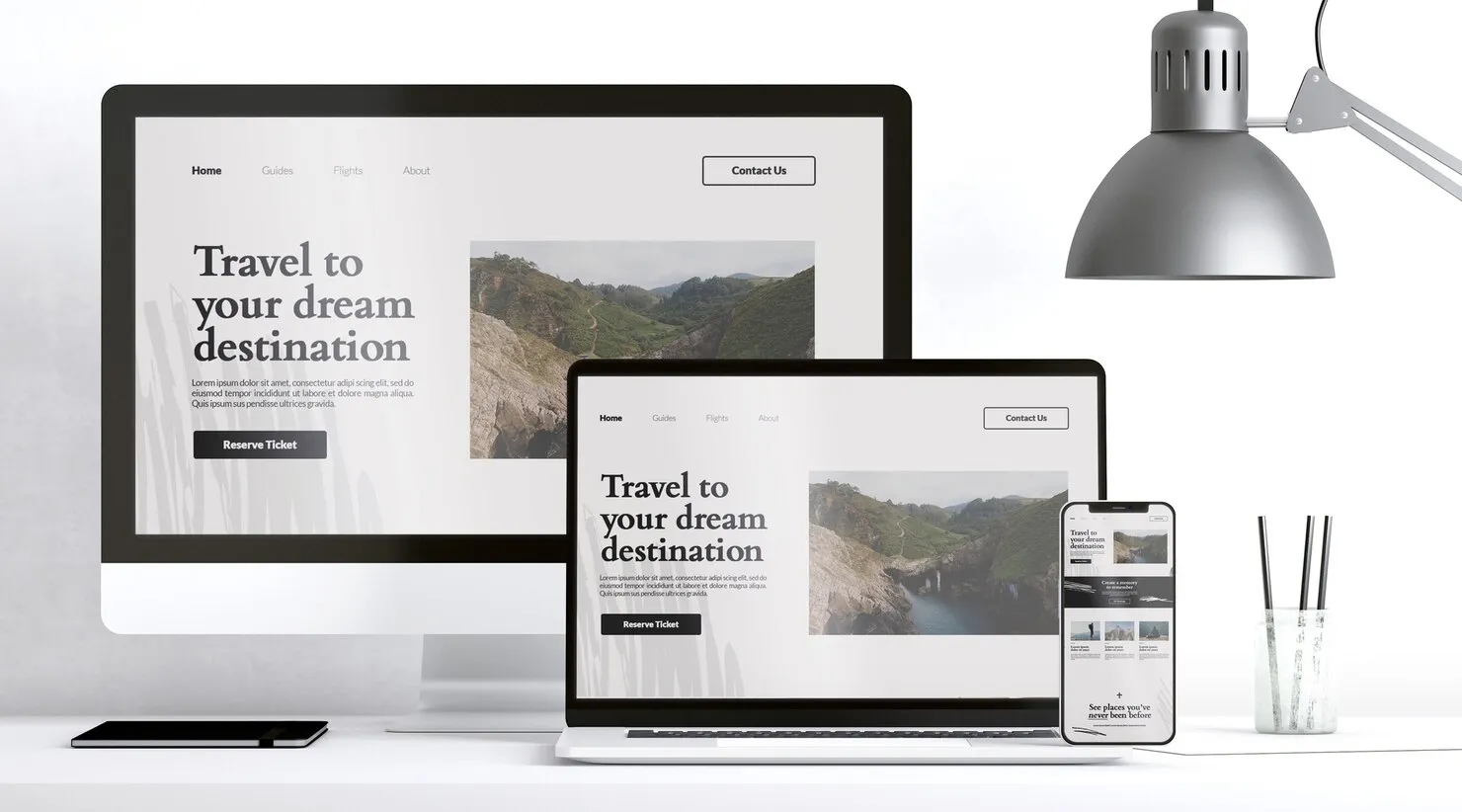
With our 8 following principles, you can create a good website design that not only attracts and engages visitors but also provides a positive user experience and supports your overall objectives:
A good website’s first and foremost principle is clarity in conveying its purpose. Visitors should immediately understand what the website is about and what value it offers. Whether it’s an e-commerce platform, a blog, or a portfolio, the homepage should provide a clear and concise overview.
Here are effective ways to communicate your website’s purpose clearly:
Simplicity is the key to a good website design. A simple design not only enhances the visual appeal but also ensures faster loading times, contributing to a positive user experience. Also, a clean and minimalist aesthetic can build trust and professionalism. You should:
Navigation plays a pivotal role in ensuring a good website design. A well-organized and intuitive navigation menu allows visitors to find what they want easily.
A good navigation system feels natural and intuitive. Users shouldn’t have to decipher cryptic menus or hunt for hidden links. You should employ clear labels, consistent hierarchy, and logical groupings to organize your content.
Also, it is important to minimize the number of clicks required to reach key pages and avoid burying important information behind layers of menus. Every click should be a purposeful step towards their goal, not a frustrating detour.
Furthermore, you should take advantage of breadcrumbs. Breadcrumb trails display the current page’s location within the website’s hierarchy. It provides context and allows users to navigate back to previous sections easily.
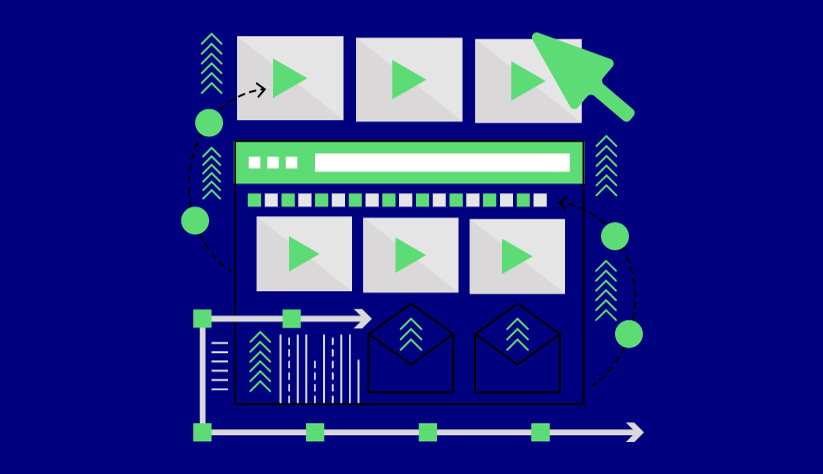
Testing your website’s functionality and usability is vital to ensure a good website design. Conducting usability tests with diverse individuals can uncover any issues or obstacles that may hinder user engagement. Testing early in development allows you to make necessary adjustments, resulting in a more refined and user-friendly website.
When implementing the principle of testing early, test often; here are some key points to remember:
Have you ever wondered how people scan web pages? Eye-tracking studies reveal a fascinating truth: most users follow a predictable pattern, known as the F-shaped pattern when reading online content. This insight holds immense power for web designers, allowing us to tailor our layouts to optimize user attention and engagement. To leverage an F-shaped pattern for a good website design, follow these key points:
Graphic hierarchy is the strategic arrangement of visual elements on a page to communicate their relative importance. It’s like organizing a symphony, where each instrument plays its part in harmony, contributing to a unified experience. By creating a distinct visual hierarchy, you can direct users’ attention and help them comprehend the relative importance of the various website parts. Use size, color, contrast, and space to separate headings, subheadings, body text, and calls to action. You may increase user engagement and enhance the overall user experience by stressing important components and establishing a feeling of order.
To create an excellent visual hierarchy in website design, consider the following points:
Making a good website design that is mobile-responsive is essential due to the growing use of mobile devices. Ensure your website adjusts and runs well across various screen sizes and gadgets.
Thanks to responsive design, your website’s visual appeal, usability, and functionality are all maintained across desktops, tablets, and smartphones. No matter what device a consumer uses, it offers a consistent experience.
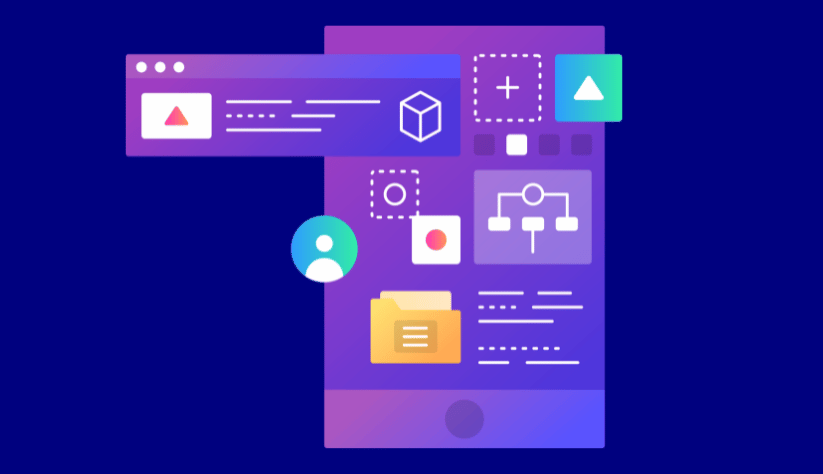
A quick loading time is necessary for an enjoyable user experience. Users are likelier to stay on your website when it loads quickly and are less likely to leave because of slow loading times.
To ensure that your website loads quickly, you should:
Related post: Top 10 Ways to Maximize Magento Website Speed
Optimized content is essential for attracting and keeping a good website design. You should:
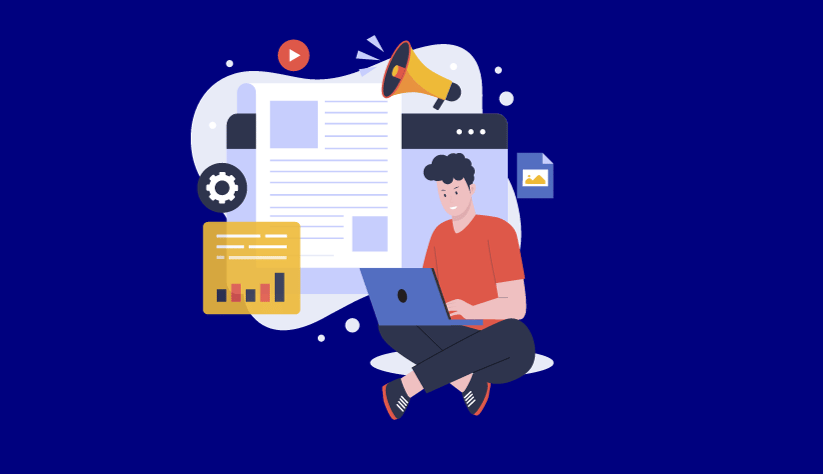
By offering straightforward and easy-to-find contact information, you may make it simple for users to contact you. Include an email address or contact form on a separate “Contact Us” page.
To offer in-the-moment assistance, think about implementing live chat functionality. Respond immediately to questions, comments, and feedback to build trust with your visitors.
Now that you’ve perused the principles for a good website design, it’s time to start enhancing your site. If you follow the above principles, you will have a more professional and eye-catching website!