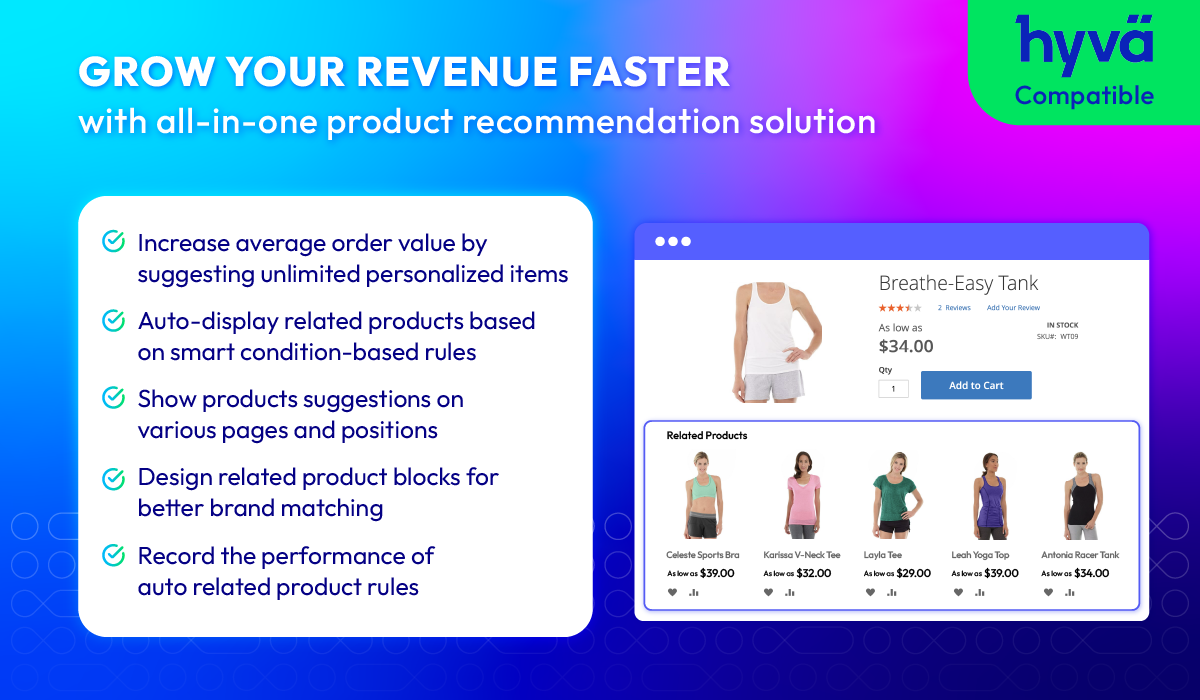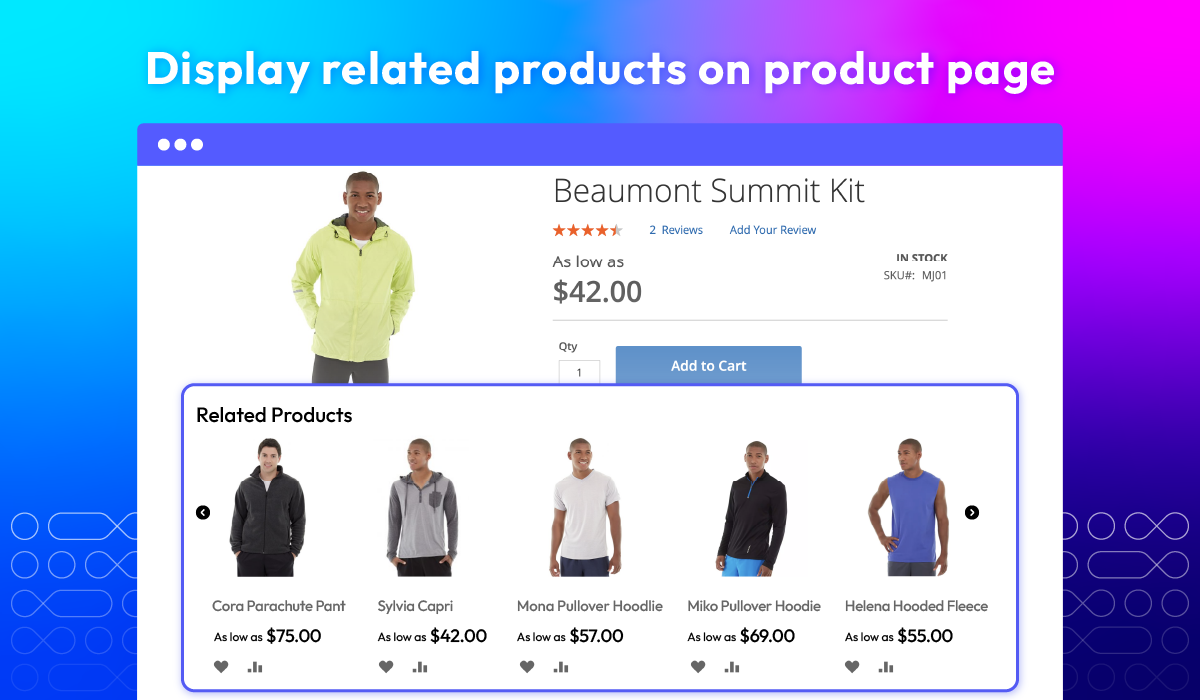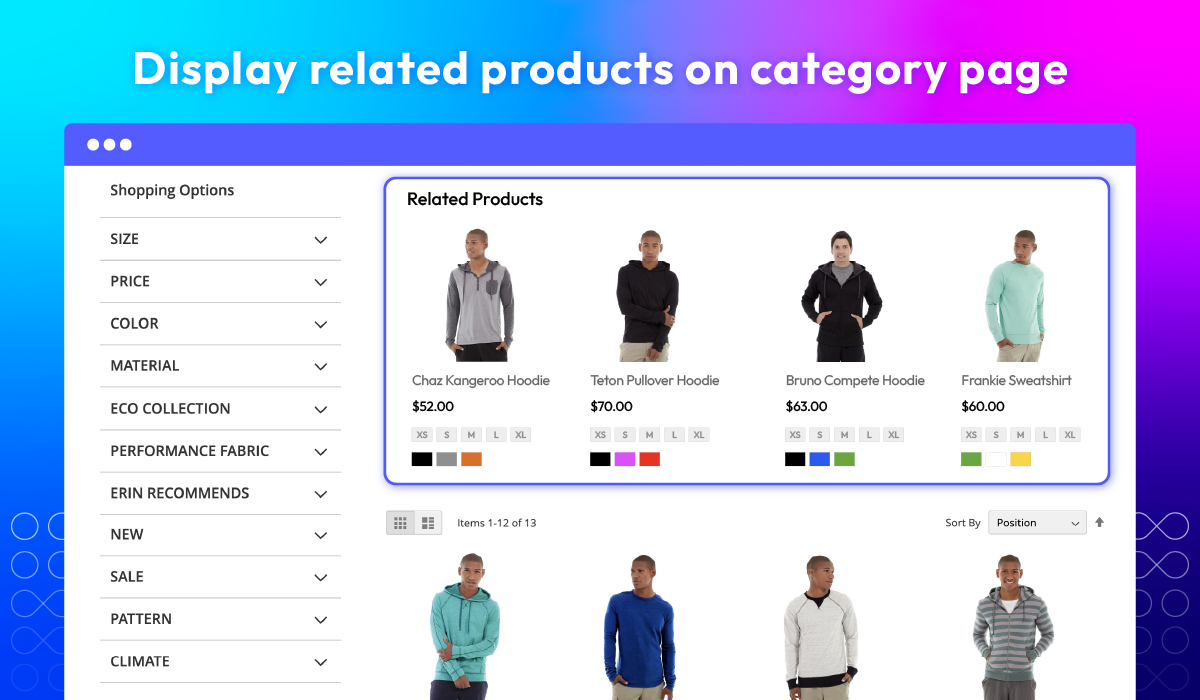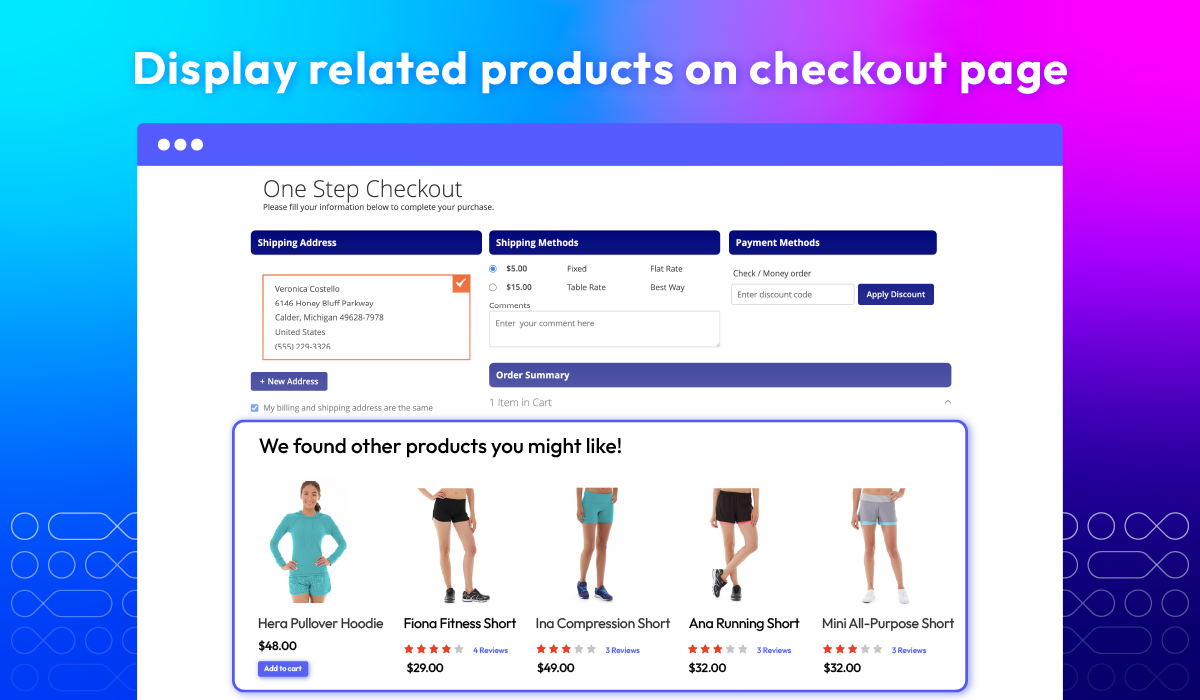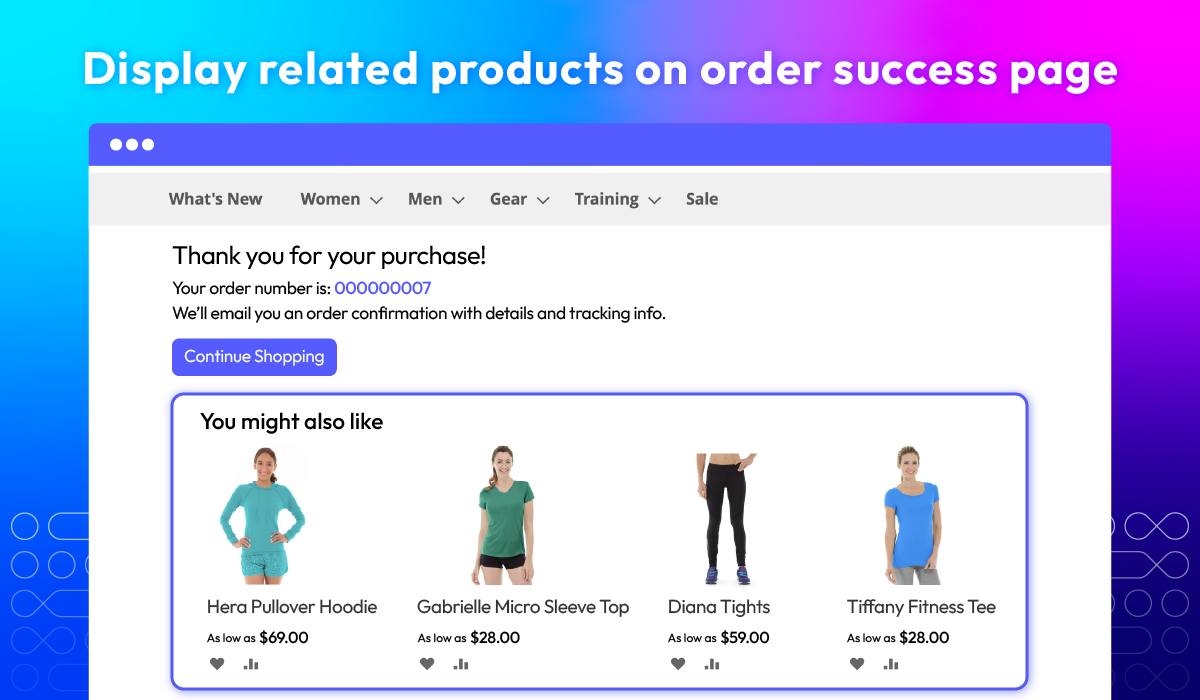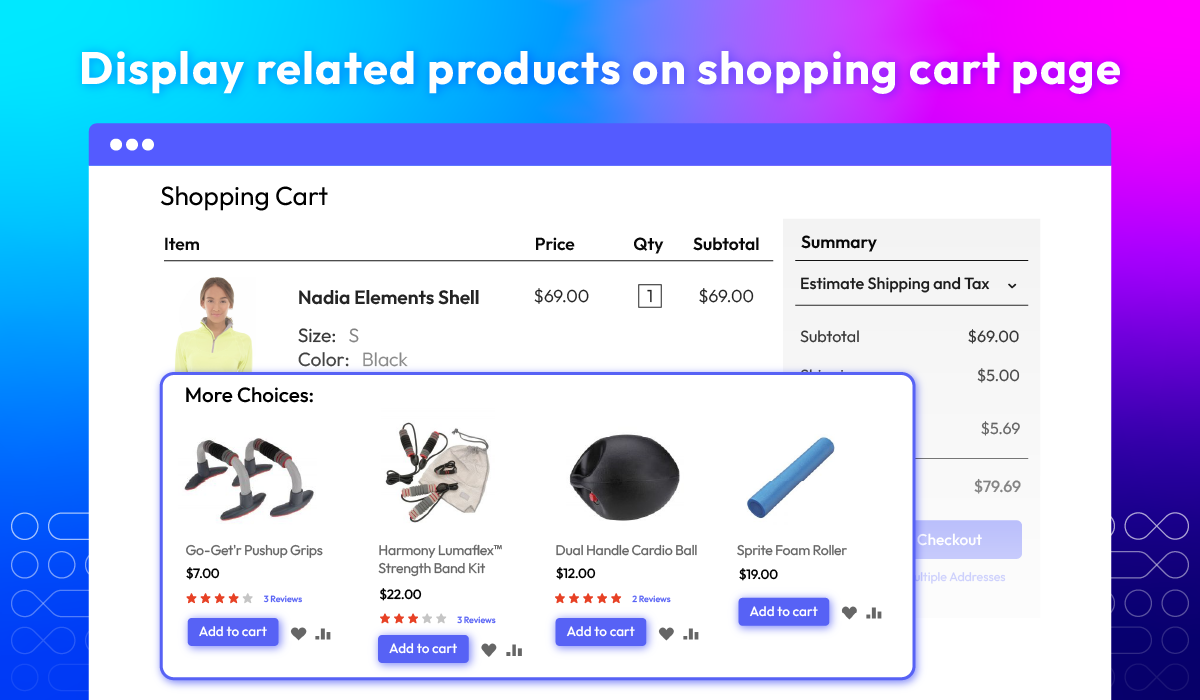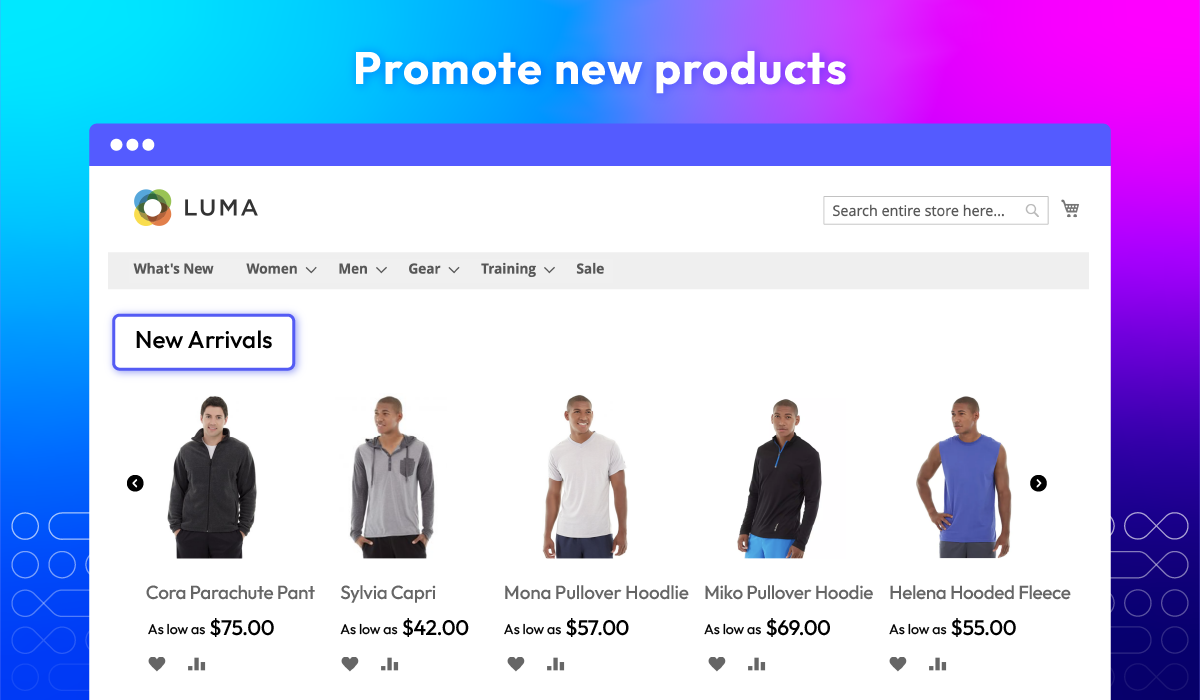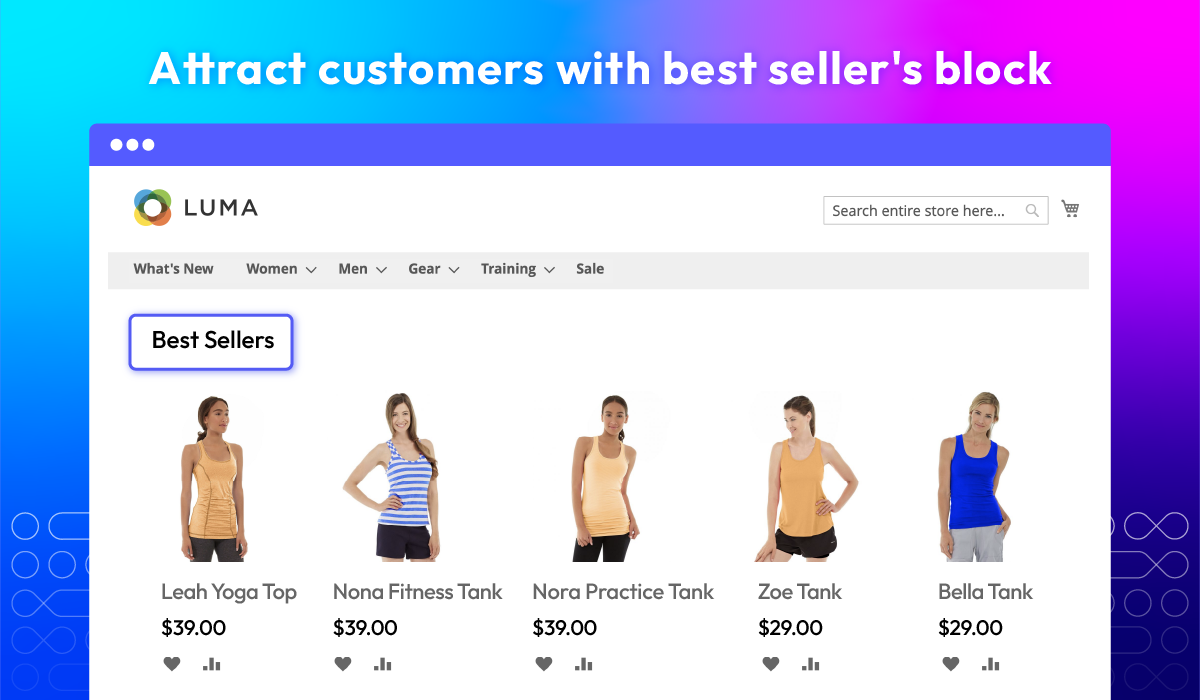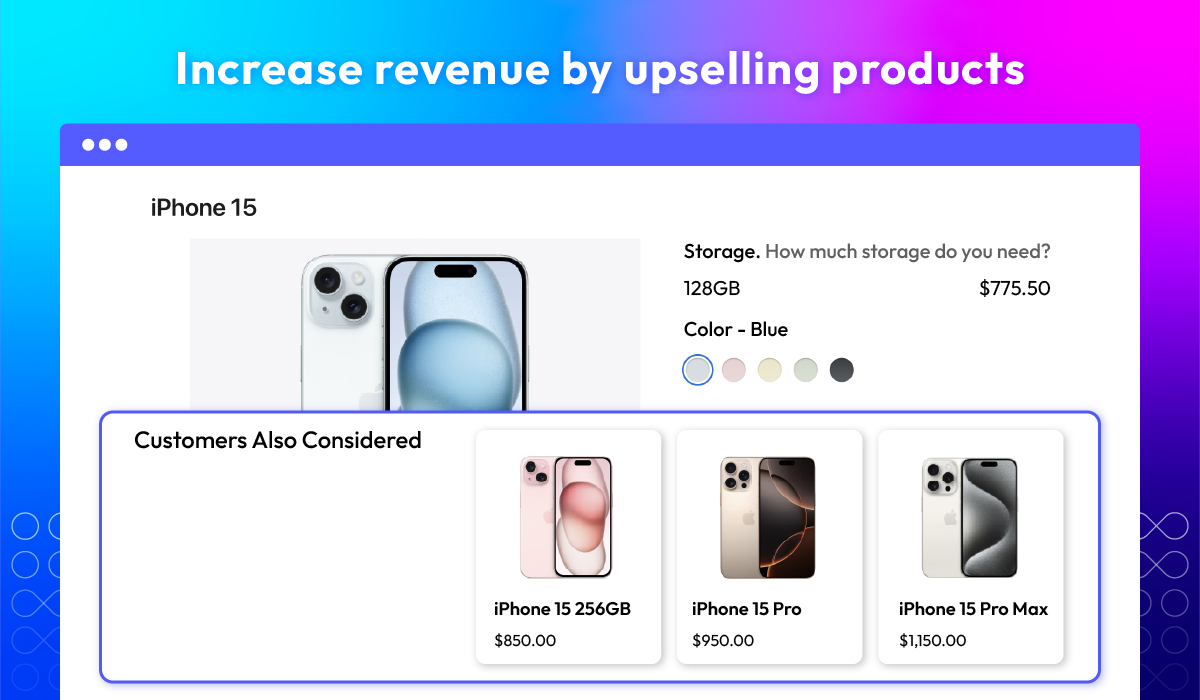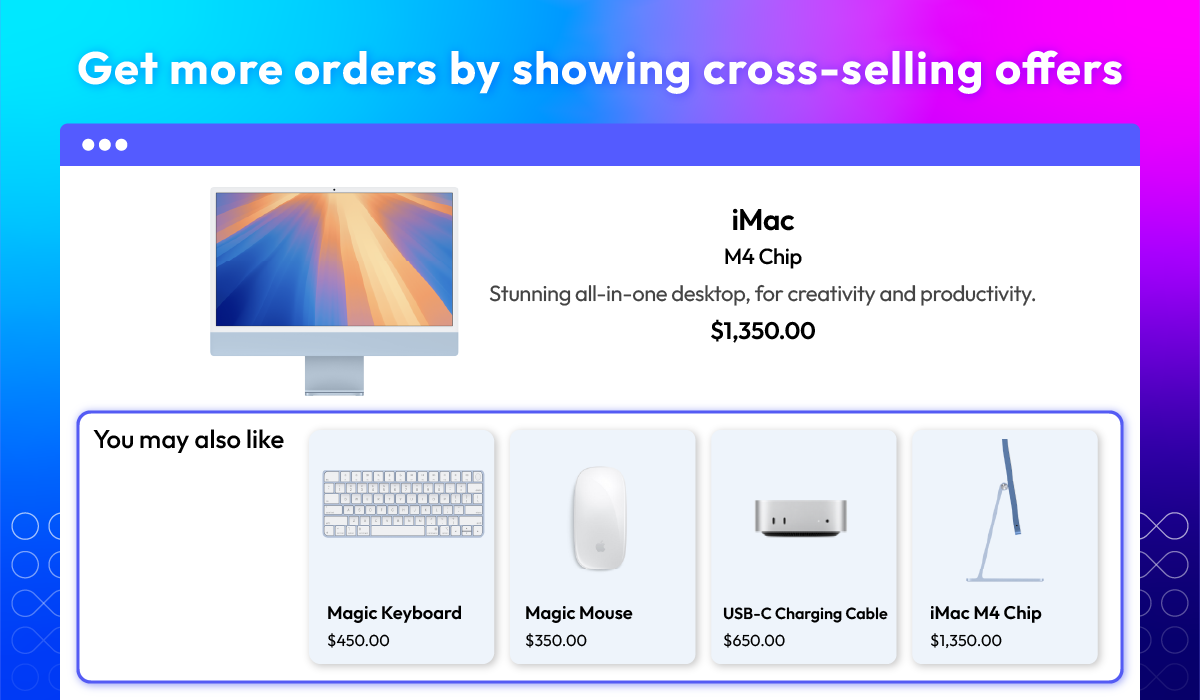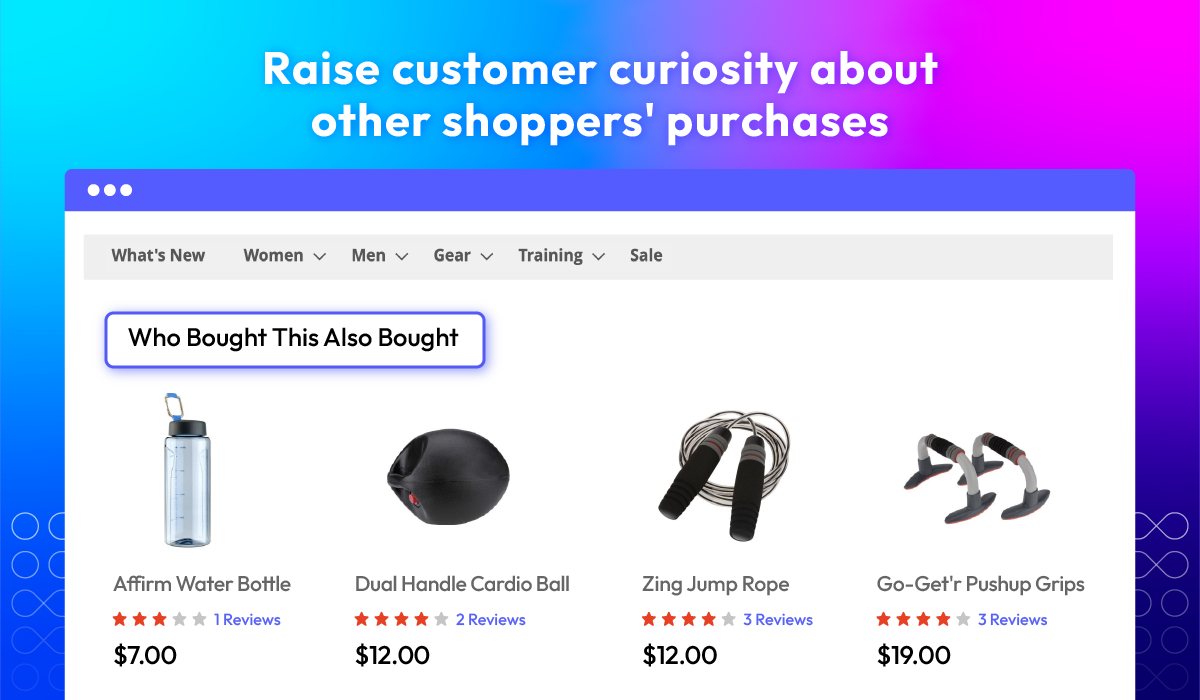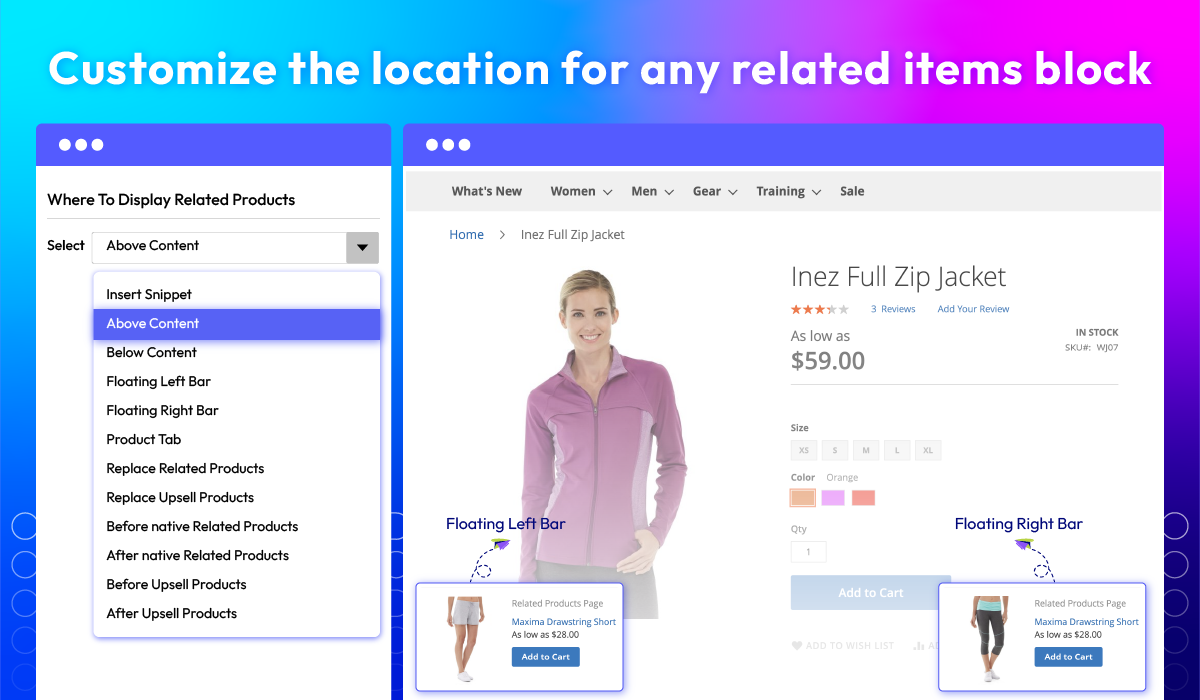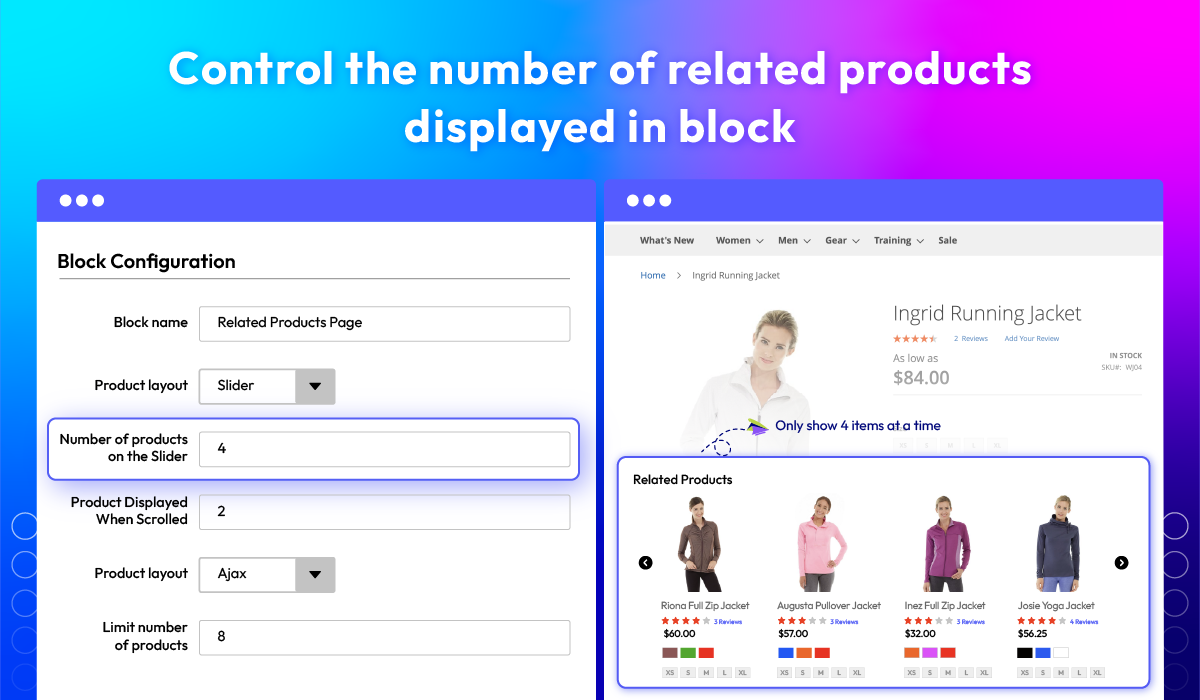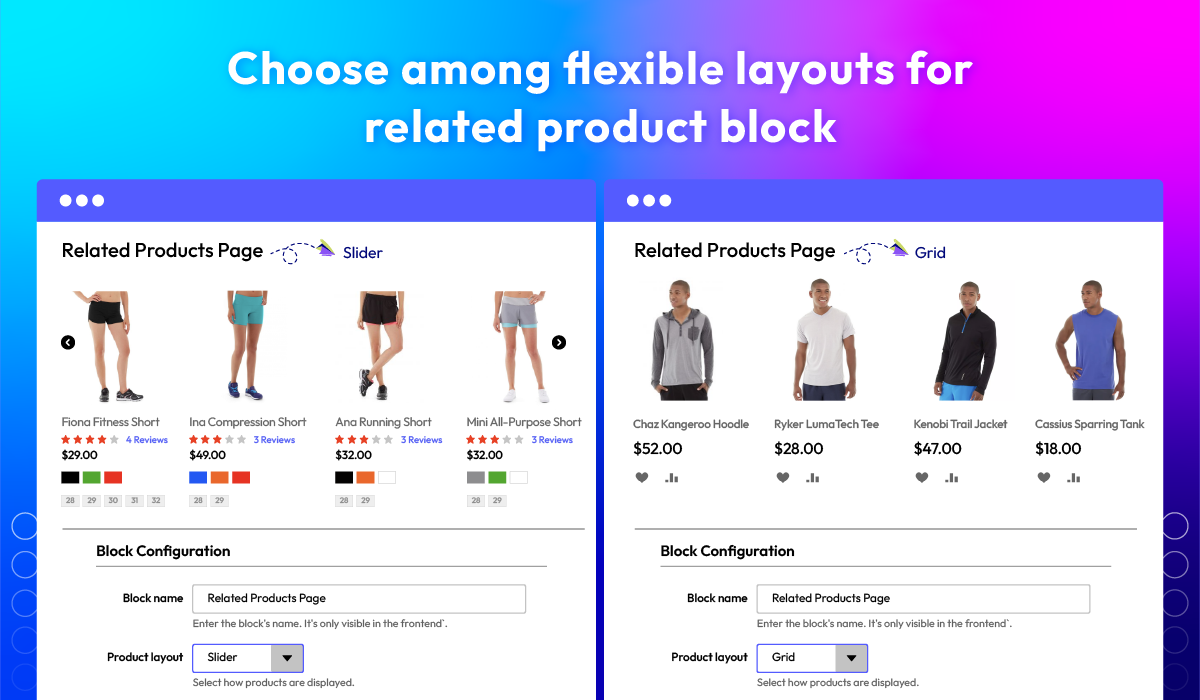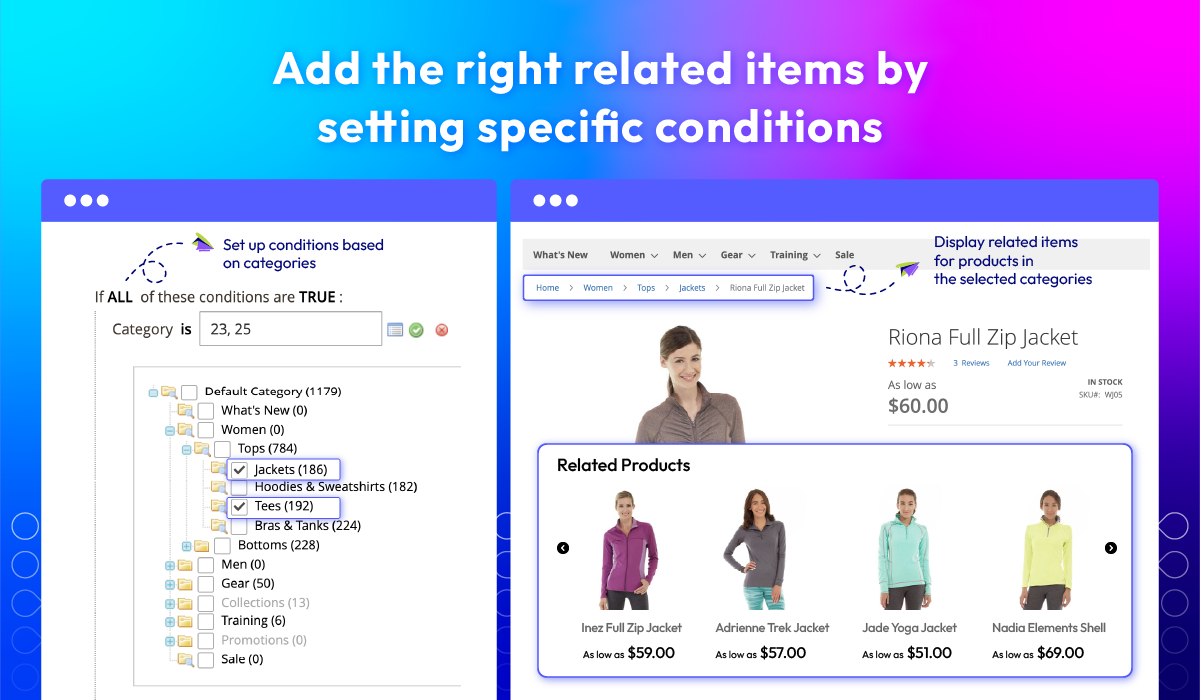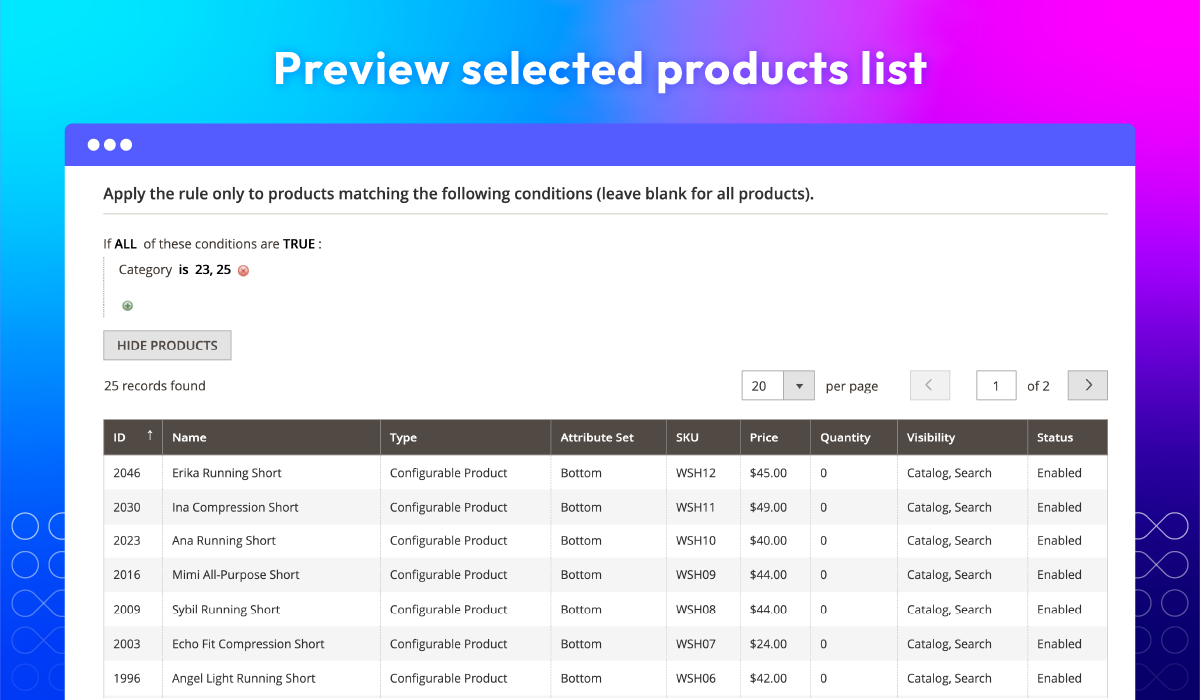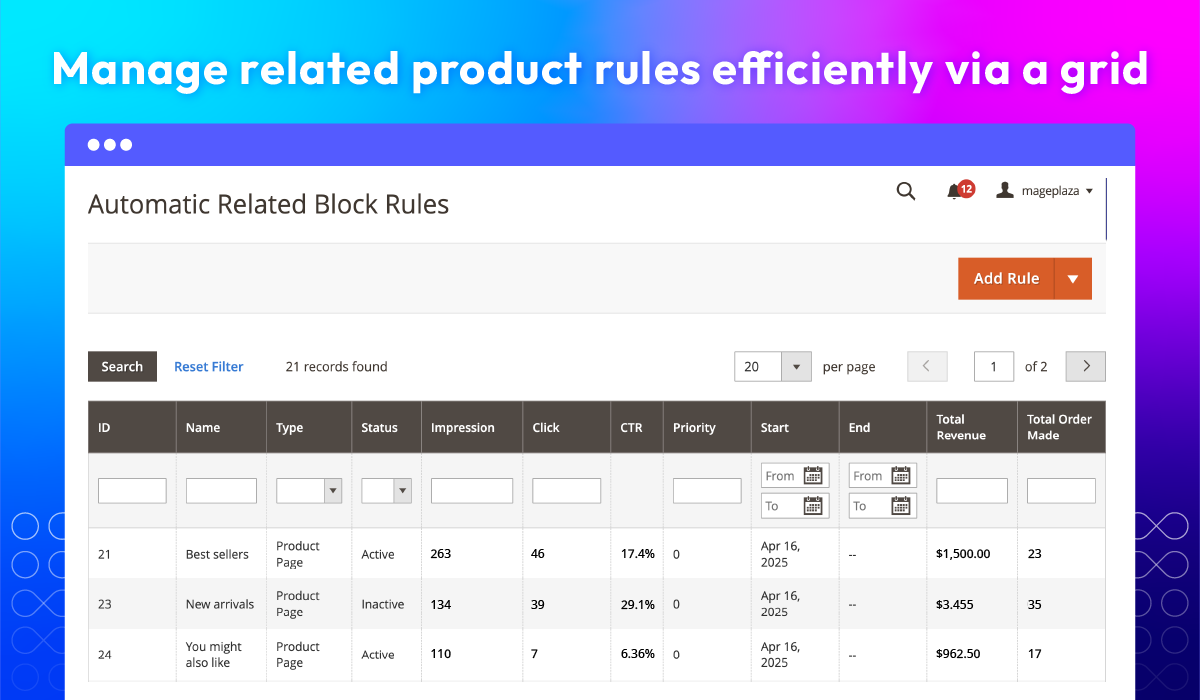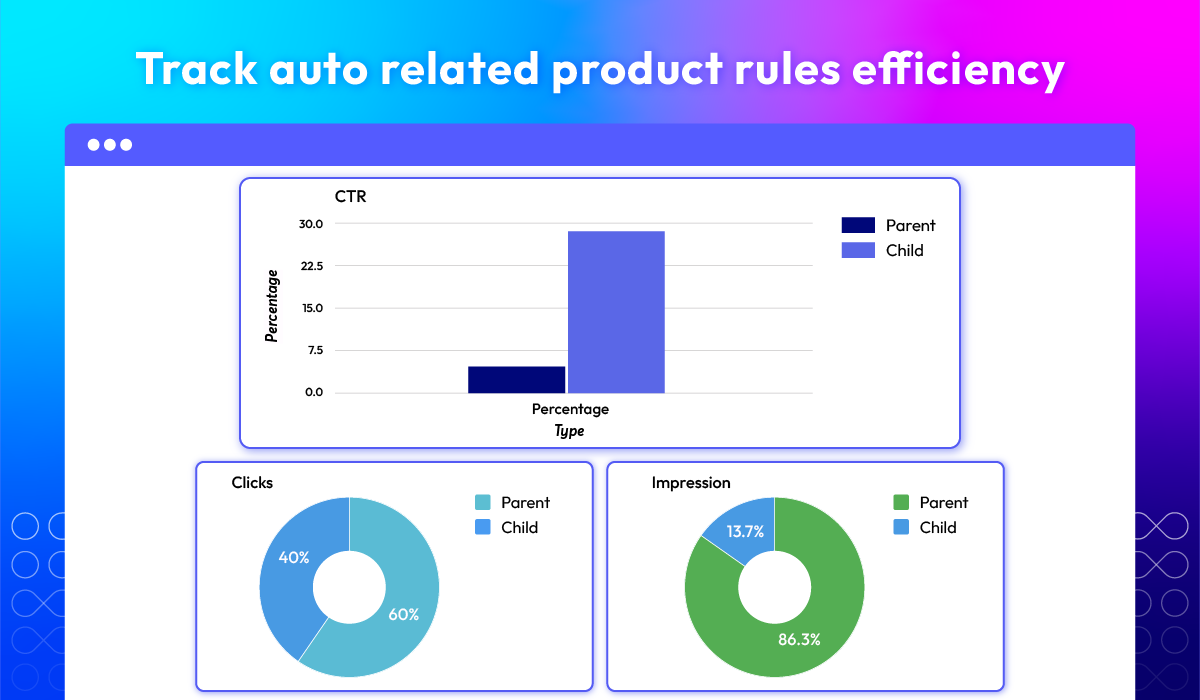Automatic Related Products for Magento 2
v4.3.0


Surprising facts about related product recommendations

Create multiple product recommendation rules
The Magento 2 Automatic Related Products extension lets you create powerful recommendation rules tailored to how shoppers behave, helping them discover more products and naturally boosting your store’s sales potential.
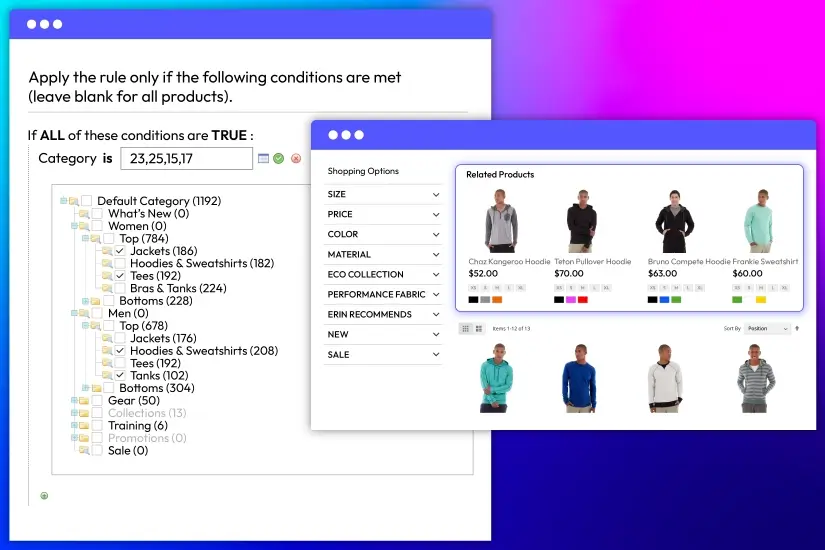
Custom-related products

Customers also bought
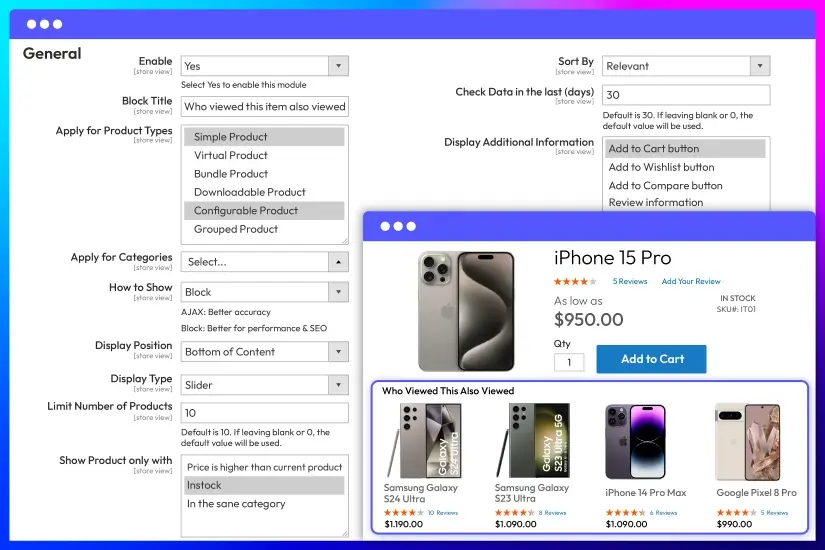
Customers also viewed
Control how product recommendations appear in your store
Manage where and how recommendation blocks are displayed so they fit naturally into your storefront and guide shoppers at the right moments throughout their browsing experience.

Suggest items sitewide
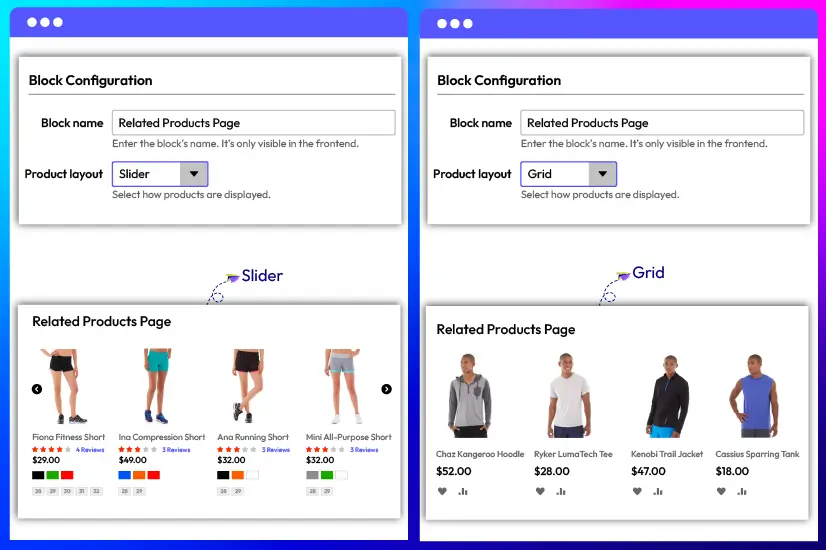
Choose slider or grid layouts
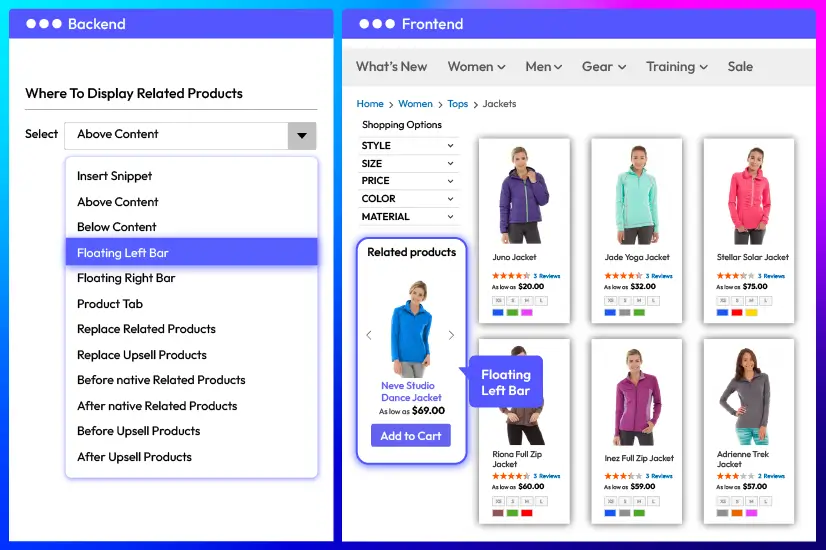
Position blocks where they work best
Additional features of Automatic Related Products extension for Magento 2
Track performance effectively
Customize block titles
Insert blocks anywhere with widgets
Limit suggested products
Select display mode


Filter products
Apply "Same As" condition
Exclude products from ARP
What customers say about us
Release notes
-
v4.3.0 (Magento v2.4.x)
04 December 2025
- New Feature: Added new features Who Bought This Also Bought and Who Viewed This Also View
-
v4.2.8 (Magento v2.4.x)
28 May 2025
- Bug Fix: Fixed cannot setup when Magento not setup befor
-
v4.2.7 (Magento v2.4.x)
17 April 2025
- Compatibility: Now compatible with Magento 2.4.8
- New Update: Better Performance when Index Rule, Save Rule, Preview Rule Conditions
-
v4.2.6 (Magento v2.4.x)
05 December 2024
Compatibility: Now compatible with Hyva theme
-
v4.2.5 (Magento v2.4.x)
04 November 2024
Bug Fix: Fixed css file can not load
-
v4.2.4 (Magento v2.4.x)
30 May 2024
Compatibility: Now compatible with Magento 2.4.7
-
v4.2.3 (Magento v2.4.x)
27 April 2023
- Compatibility: The extension is now compatible with Magento 2.4.6
-
v4.2.2 (Magento v2.4.x)
04 November 2022
- Compatibility: The extension is now compatible with Magento 2.4.5
- Bug Fix: We solved the screen overflow bug when adding the block form
-
v4.2.1 (Magento v2.4.x)
24 August 2022
- New Feature: We added related/upsell/cross-sell products to the ARP block on the checkout page
-
v1.5.1 (Magento v2.3.x)
24 August 2022
- Added related/upsell/crossell products to ARP block on checkout page
-
v4.2.0 (Magento v2.4.x)
09 June 2022
- Added feature:
- See all product with layout slider
- Configure Slider
- Compatible with Magento v2.4.4
- Added feature:
-
v1.5.0 (Magento v2.3.x)
09 June 2022
- Added feature:
- See all product with layout slider
- Configure Slider
- Added feature:
-
v4.1.2 (Magento v2.4.x)
27 January 2022
- Compatible with Magento v2.4.3 & v2.4.3-p1
- Fixed minor bugs
-
v1.4.2 (Magento v2.3.x)
27 January 2022
- Compatible with Magento v2.3.7
- Fixed minor bugs
-
v4.1.1 (Magento v2.4.x)
17 August 2021
- Fixed minor bugs
-
v1.4.1 (Magento v2.3.x)
17 August 2021
- Fixed minor bugs
-
v1.4.0 (Magento v2.3.x)
09 June 2021
- Compatible with Magento 2.3.5
- Added Similarity, cms page rule, order success page rule, grid and slider layout, report revenue
- Added create widget work only custom snippet
- Added page column layout does not work on osc page
- Fixed minor bugs
-
v4.1.0 (Magento v2.4.x)
09 June 2021
- Compatible with Magento 2.4.2
- Added Similarity, cms page rule, order success page rule, grid and slider layout, report revenue
- Added create widget work only custom snippet
- Added page column layout does not work on osc page
- Fixed minor bugs
-
v4.0.2 (Magento v2.4.x)
08 April 2021
- Compatible with Magento v2.4.2
- Fixed minor bugs
-
v4.0.1 (Magento v2.4.x)
19 November 2020
- Updated Rest API
- Fixed minor bugs
Frequently Asked Questions
The module is an effective marketing tool that helps online businesses cross-sell and up-sell by displaying multiple relevant product recommendations. Owning the extension is a competitive advantage for store owners as it can stick to their strategies and promote specific items on various positions on almost any page, such as product pages or CMS pages.
Go to Stores > Settings > Configuration > Mageplaza Extensions > Automatic Related Products. Then, follow our user guide to customize specific rules for your store.
If multiple rules are simultaneously applied on one product, the rules will be displayed in a descending order, from the one with the lowest priority number to the highest. This means that the rule with the priority number as zero will be on top.
With Automatic Related Products, you can easily show all matching items on the product page automatically by adding a filter condition to the placeholder settings and choosing the attribute you want to match, like size, color, or other attributes.
Absolutely! You can add as many blocks with their own rules as you want on one page. Besides the block of related products, you can display different blocks of daily deals, new products, bestsellers, featured products, or others.
You can definitely make the extension run automatically for a new product by setting rules in the backend. For example, you can display products in a block named "New Arrivals" on a new product page to show more new items. All the processes will be automatic.
After customers select or purchase an item, the Magento 2 Related Products block helps store owners display products like an additional offer, boosting sales naturally. This module also lets shoppers see and compare similar products and choose their favorites. Additionally, product matching is an effective strategy to increase your store's on-site time, enhancing SEO.
Yes, our ARP extension supports inserting snipet, which allow you to insert block to anywhere. You can reference here.
Absolutely! Our extension supports 2 types of related product layouts: Grid and Slider. Just navigate to the backend, select the rule you want to change the product layout, choose Select The Displayed Product, and select Slider in the Product Layout field.
Yes, Automatic Related Products is compatible with Hyva theme. However, the checkout only supports hyva-themes/magento2-theme-fallback. To learn how to enable checkout on Hyva, please follow this guide.
Mageplaza provides FREE Hyva Checkout Compatibility for all of our extensions upon requests. You can request by contacting us via email, live chat, or support ticket. Our team will respond within 24 hours and ask for details such as Order ID, extension name, Magento & Hyva versions, and any special requirements. To qualify, your module subscription must be active. If your subscription has expired, renewal is required as some older modules do not support Hyva. Additional customization requests may incur extra costs, and our team will inform you before proceeding. For assistance, feel free to reach out - we're here to help!
Pricing
Community
$ 249 first year


Enterprise/ Magento Cloud