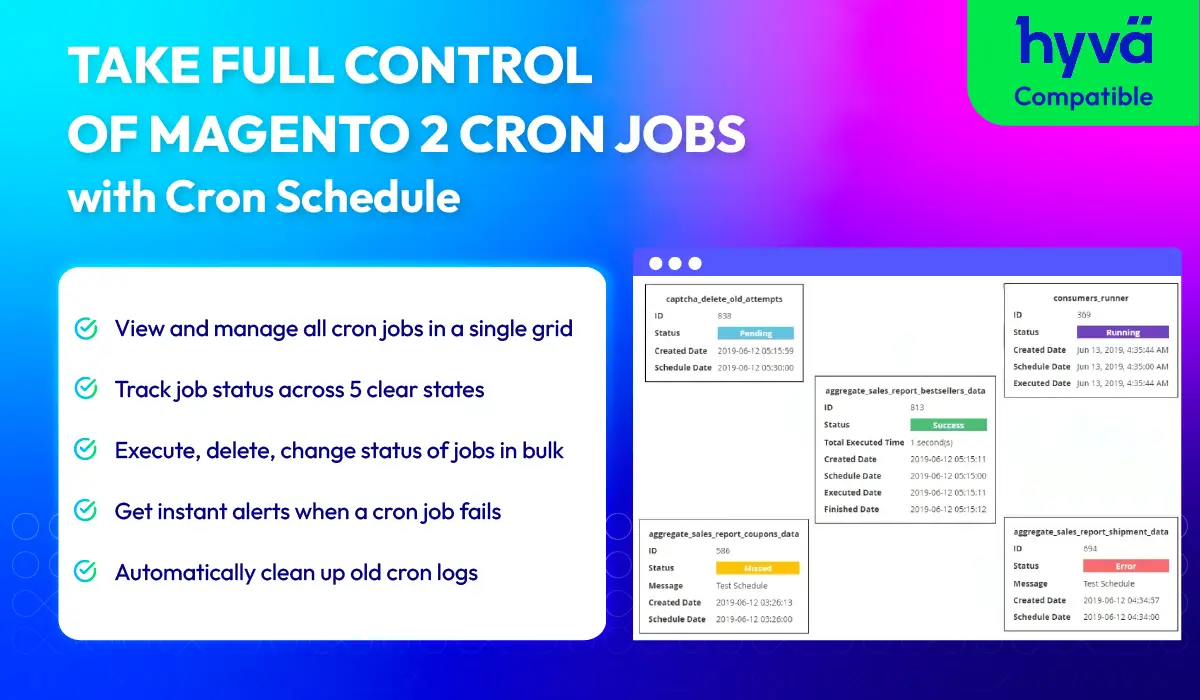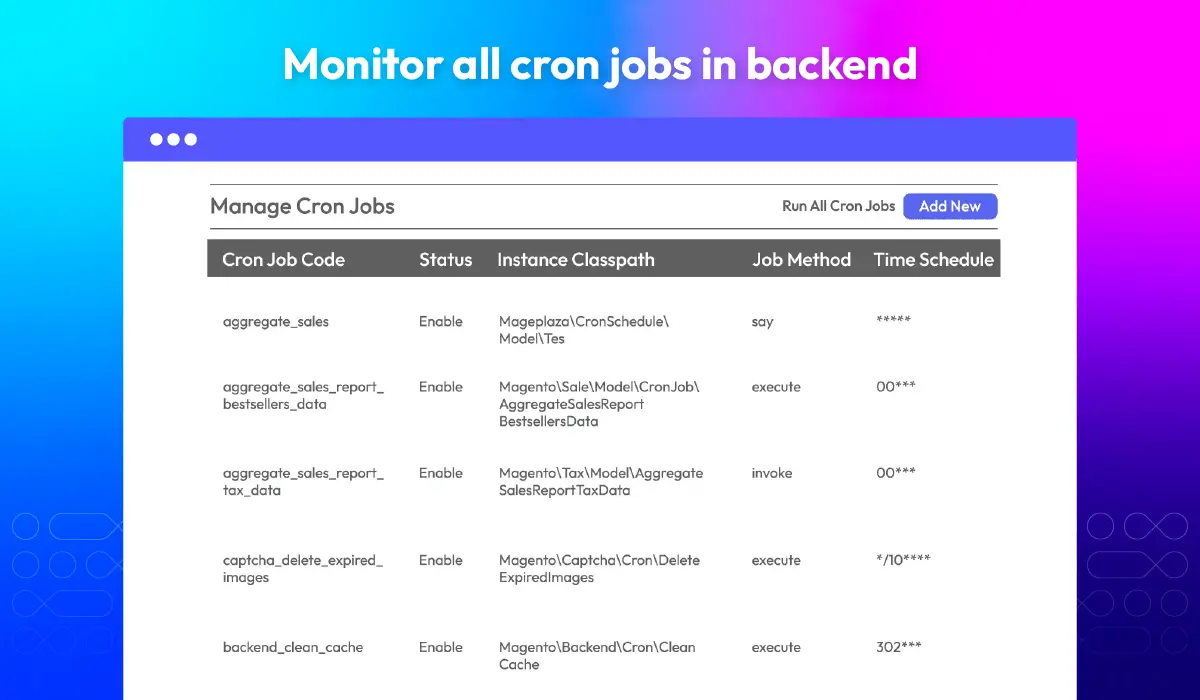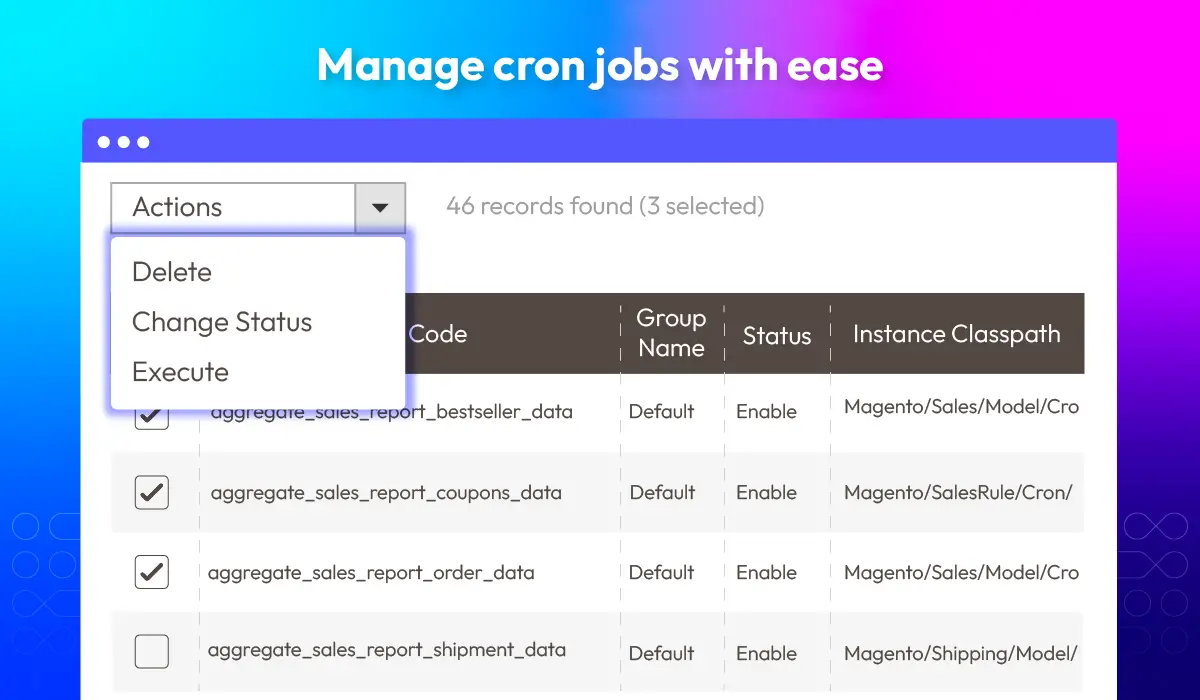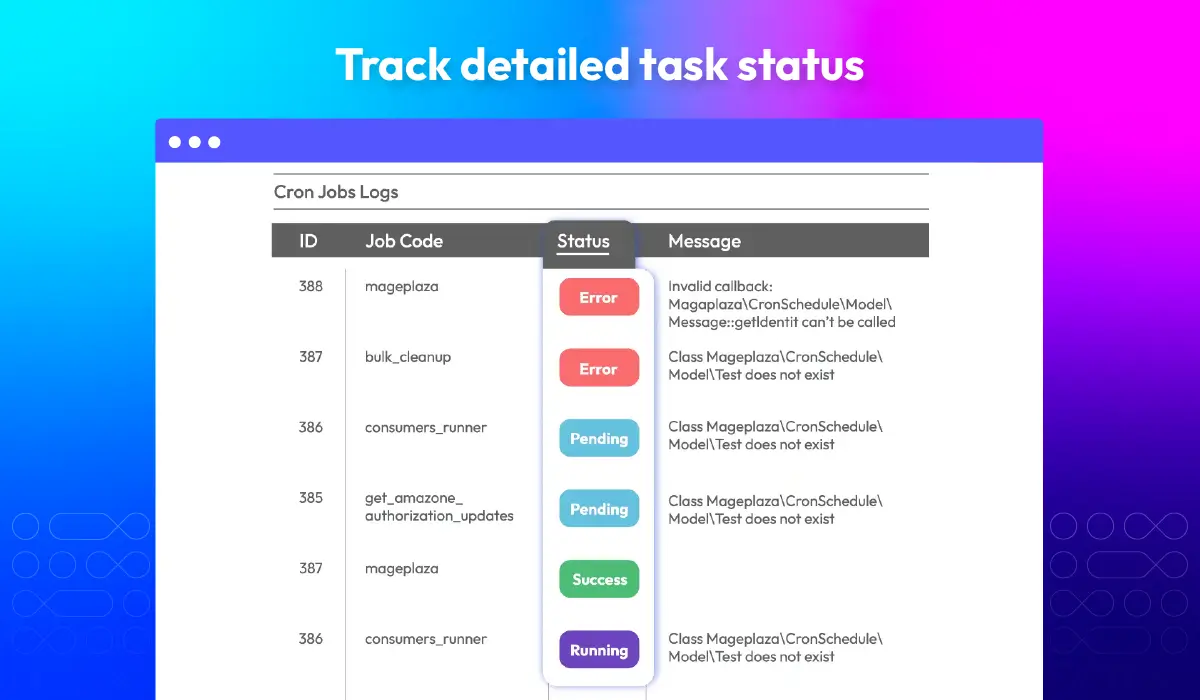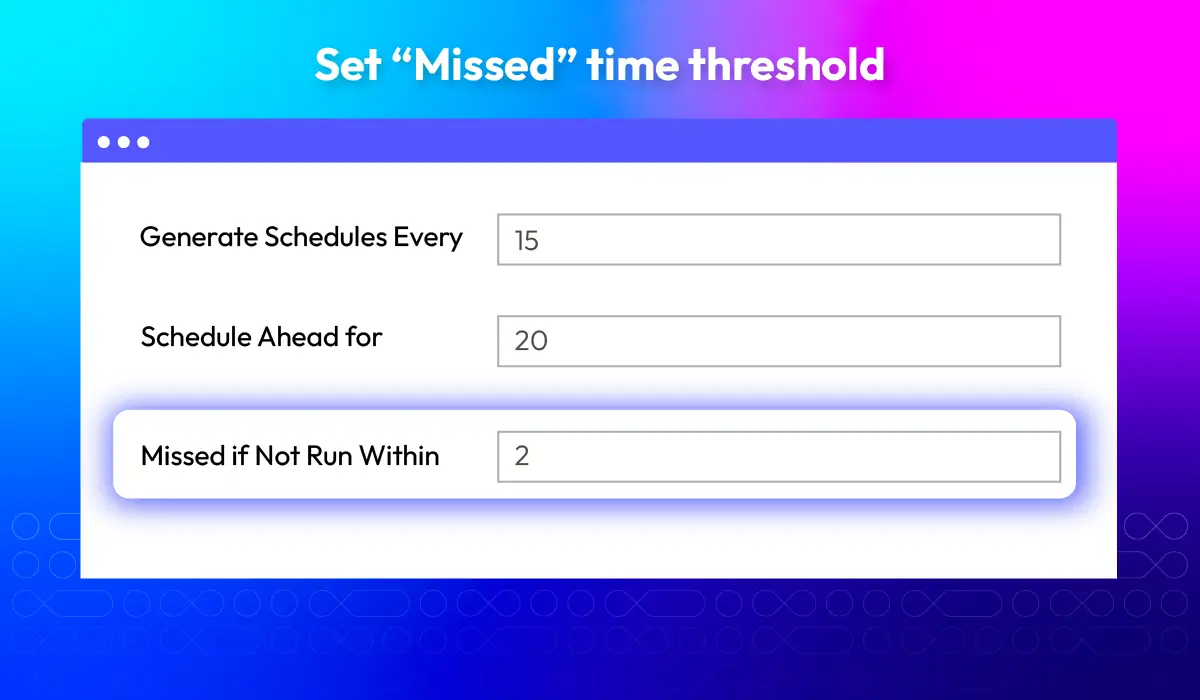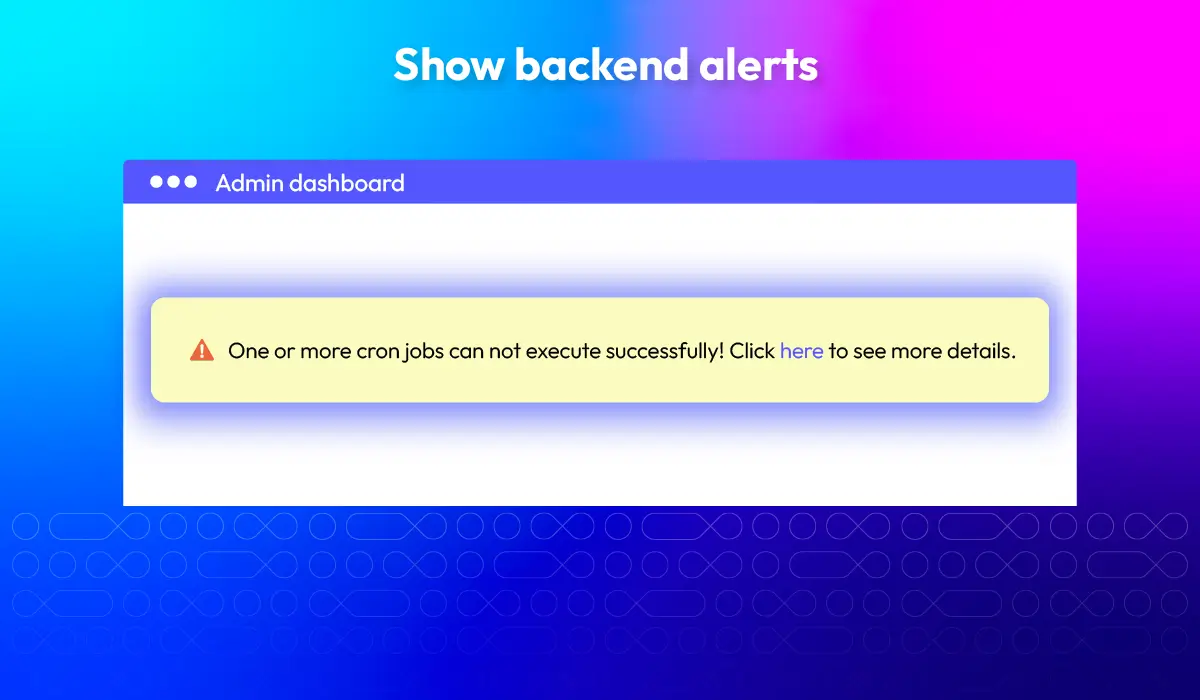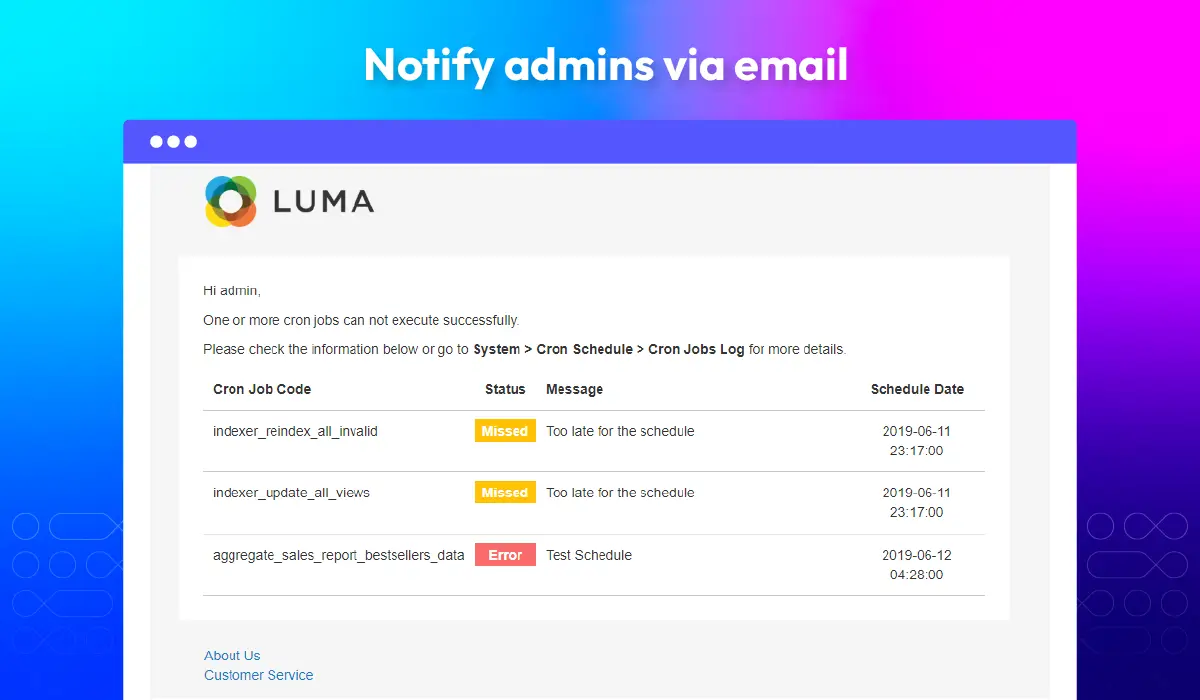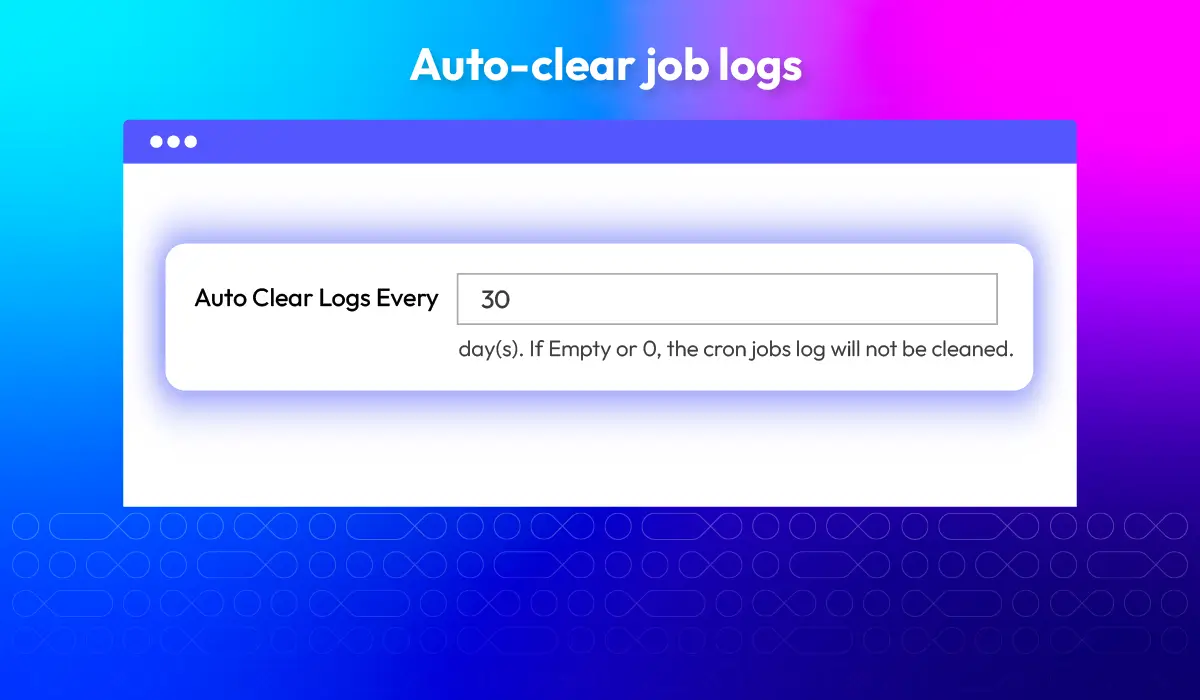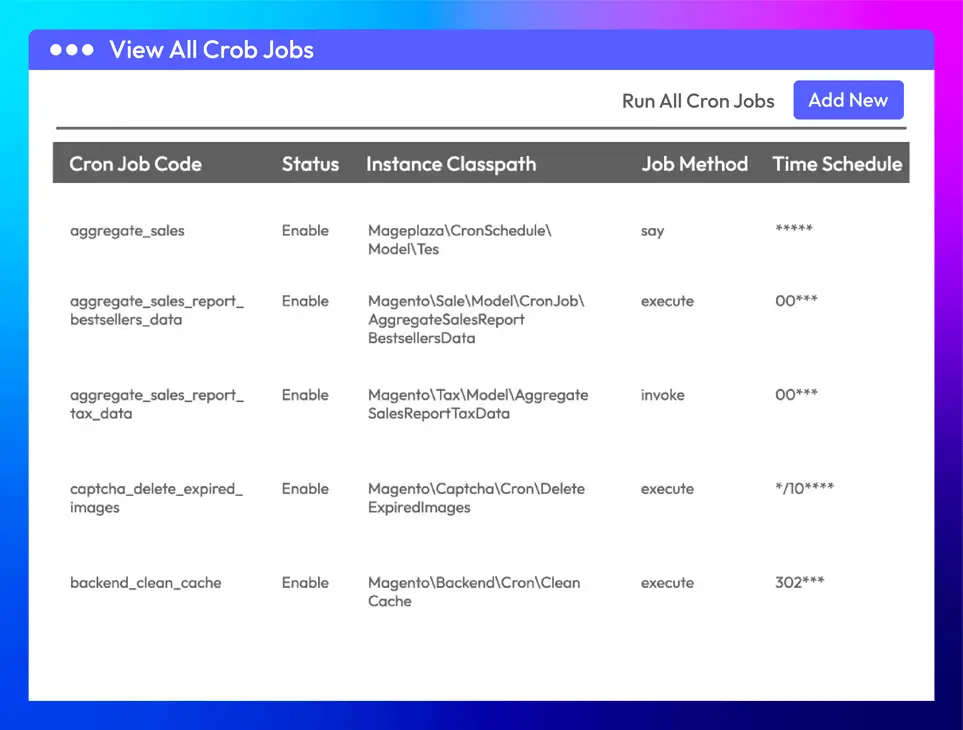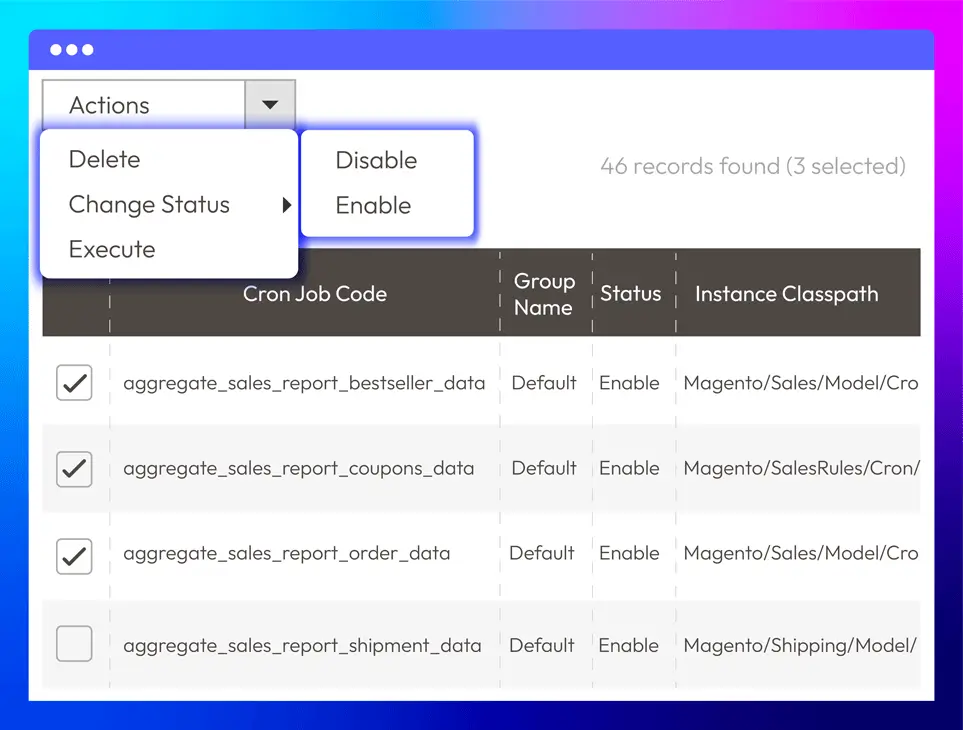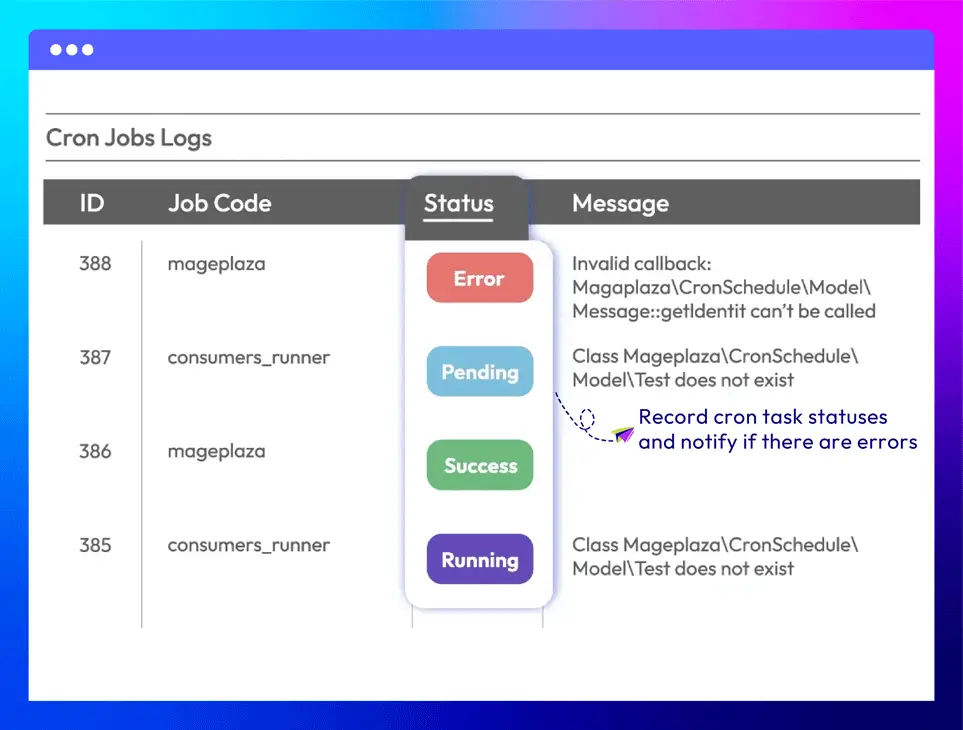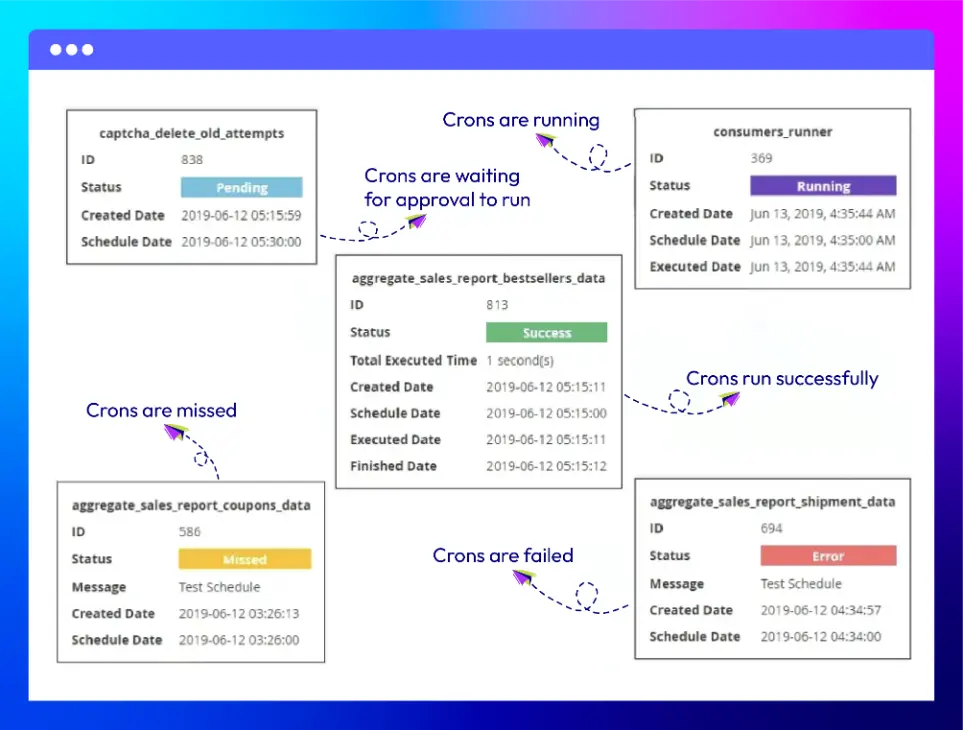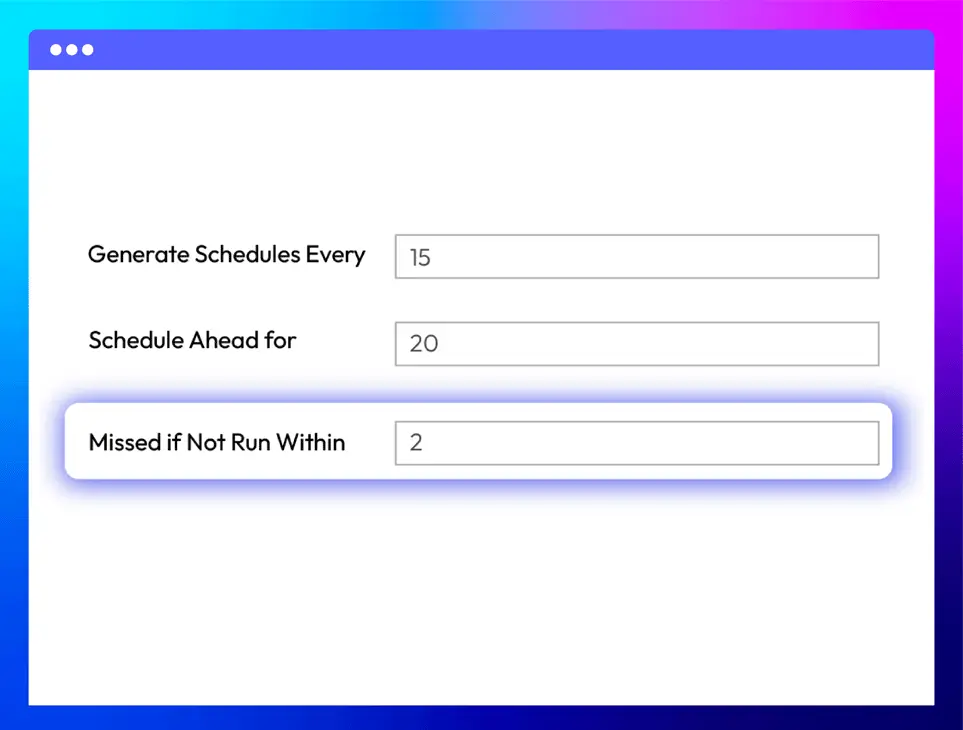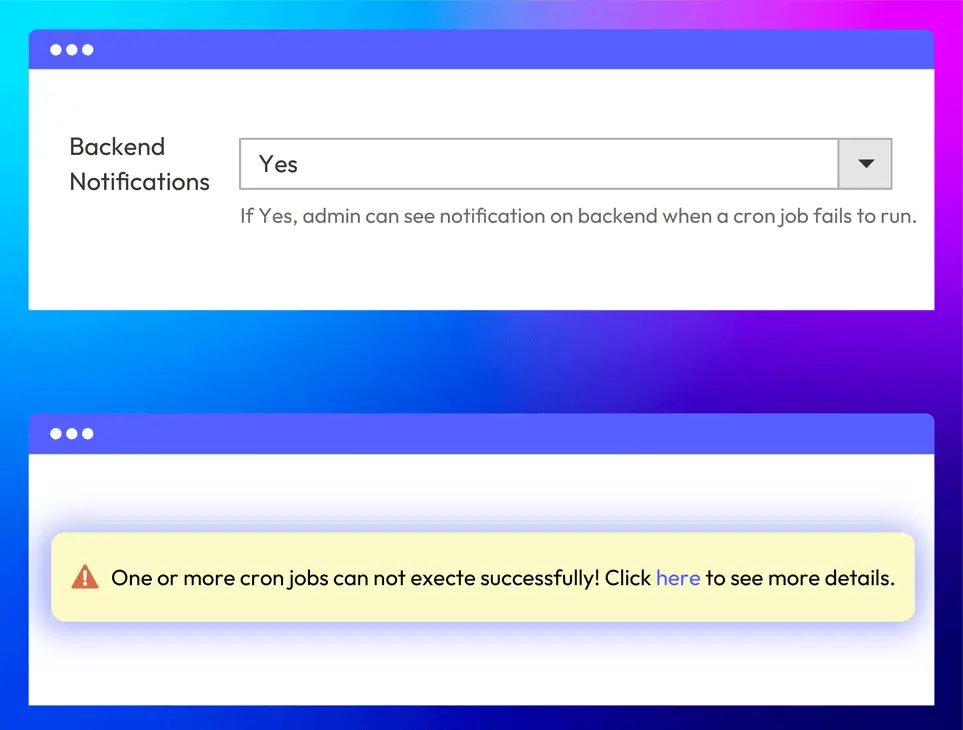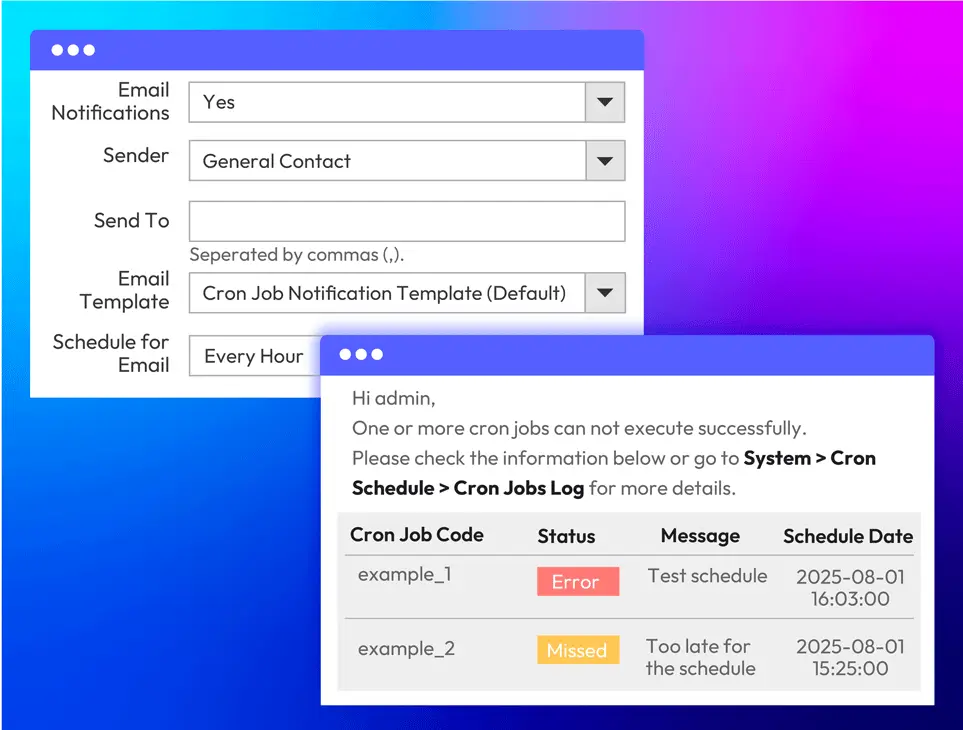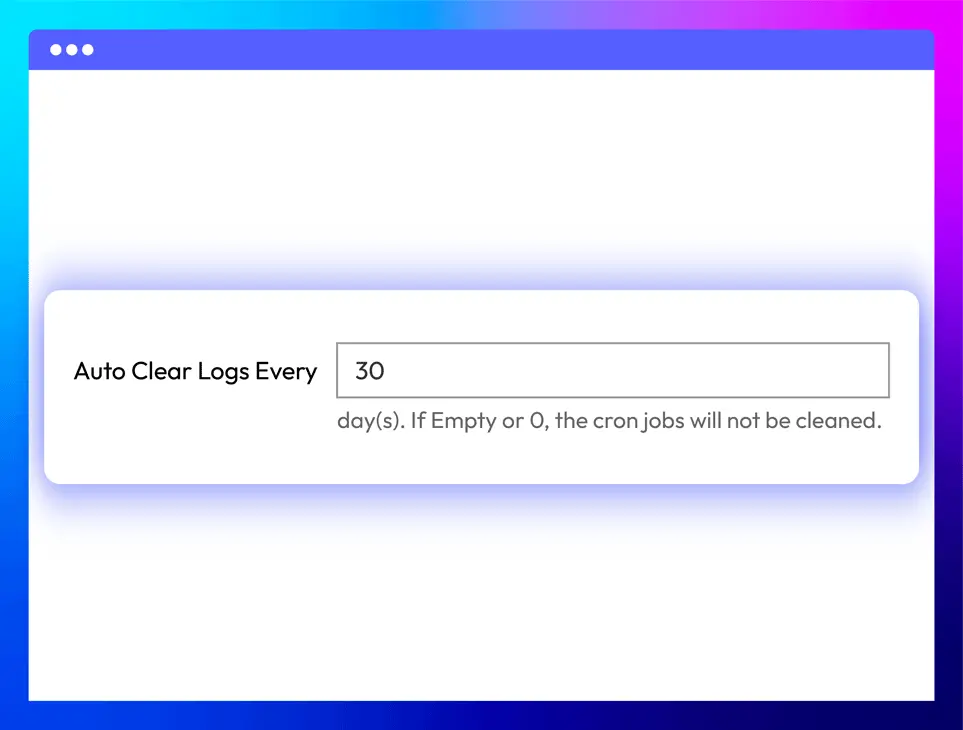Magento 2 Cron Schedule extension
v4.0.8


Key features of Magento 2 Cron Schedule
View all cron jobs at the admin backend
Manage cron jobs with ease
Record every state of a cron task in detail
Visualize cron tasks in a timetable
Customize “Missed” detection threshold
Turn on backend alerts for cron issues
Send cron alert emails
What customers say about us
Release notes
-
v4.0.8 (Magento v2.4.x)
10 September 2025
Bug Fix: Fixed some minor bugs in Magento 2.4.5
-
v4.0.7 (Magento v2.4.x)
17 April 2025
- Compatibility: Now compatible with Magento 2.4.8
-
v4.0.6 (Magento v2.4.x)
18 March 2025
- Bug Fix: Fixed issue class does not exist
-
v4.0.5 (Magento v2.4.x)
16 August 2024
Compatibility: Now compatible with Magento 2.4.7
-
v4.0.4 (Magento v2.4.x)
03 July 2023
- Compatible with Magento v2.4.6
- Fix minor bugs
-
v4.0.3 (Magento v2.4.x)
08 March 2023
- Fixed minor bugs
-
v4.0.2 (Magento v2.4.x)
07 February 2023
- Compatible with Magento v2.4.5
- Compatible with PHP 8.1
- Fixed minor bugs
-
v4.0.1 (Magento v2.4.x)
22 June 2022
- Compatible with Magento v2.4.4
-
v4.0.0 (Magento v2.4.x)
23 March 2021
Supported Magento v2.4
-
v1.0.2 (Magento v2.3.x)
08 December 2020
- Compatible with Magento v2.3.6
-
v1.0.1 (Magento v2.3.x)
17 June 2020
- Fixed minor bugs
-
v1.0.0 (Magento v2.3.x)
08 July 2019
Initial Release
Frequently Asked Questions
At Cron Job Grid, you can view all available cron jobs details including cron job code, group name, activation status, instance classpath, job method, time schedule, and action. Also, from here, you can edit quickly the cron jobs you created. Besides, mass actions as delete, change status, execute are also supported here.
You can view all states of any cron tasks. Here you will be notified when a cron task gets Error, Missed, Pending, Running, Success. If the process has the problems, the log will display the message of error details and you can solve to make it run properly.
Yes, of course. At the admin backend, you can define the time to clean up the log on a frequent basis such as every 10 minutes, every 30 minutes, etc to keep the log neat.
Cron Jobs Timetable allows managing cron tasks visually in chronological order. Color bars are used to note the time of cron jobs and notice the running state, for example, red for errors, blue for pending, purple for running, green for success. When hovering on a particular bar, a detail box will appear so you can see more details.
You will be notified quickly about cron errors if you enable Backend Notification and Email Notification.
Yes, at the Cron Jobs Grid, please select cron jobs and click on Execute at Action box. If you prefer using the command line, see how to manually execute cron jobs via CLI.
Yes, Cron Schedule is compatible with Hyva theme. However, the checkout only supports hyva-themes/magento2-theme-fallback. To learn how to enable checkout on Hyva, please follow this guide.
Mageplaza provides FREE Hyva Checkout Compatibility for all of our extensions upon requests. You can request by contacting us via email, live chat, or support ticket. Our team will respond within 24 hours and ask for details such as Order ID, extension name, Magento & Hyva versions, and any special requirements. To qualify, your module subscription must be active. If your subscription has expired, renewal is required as some older modules do not support Hyva. Additional customization requests may incur extra costs, and our team will inform you before proceeding. For assistance, feel free to reach out - we're here to help!
Pricing
Community
$ 99 first year

Enterprise/ Magento Cloud