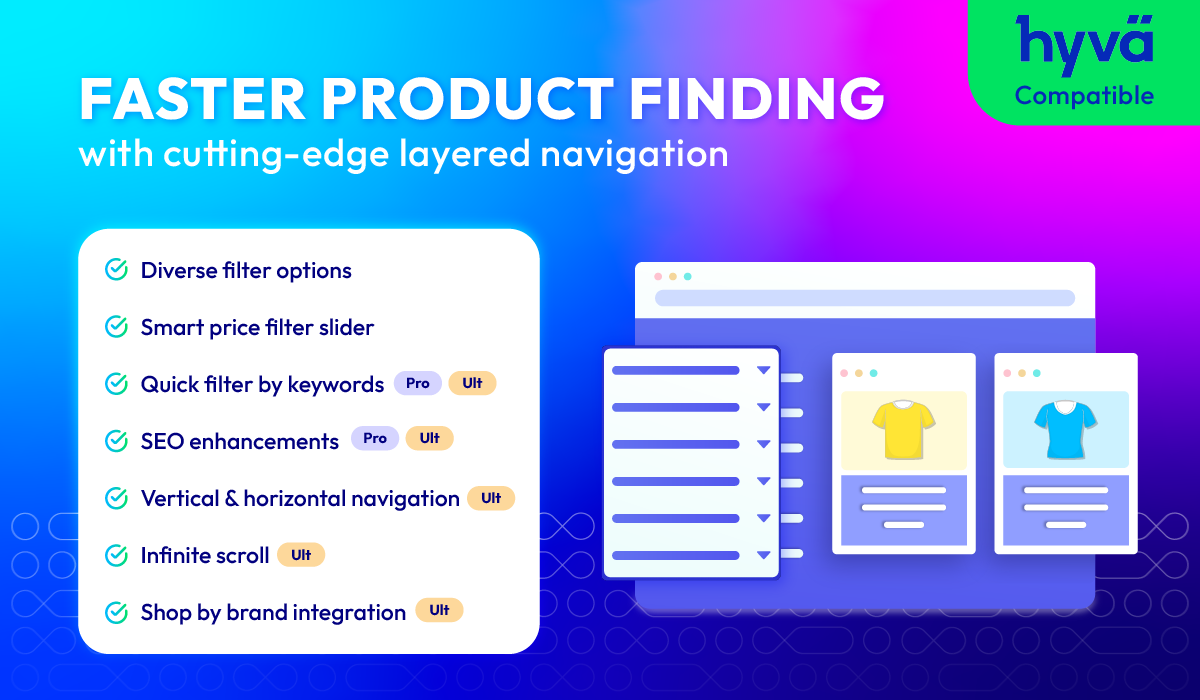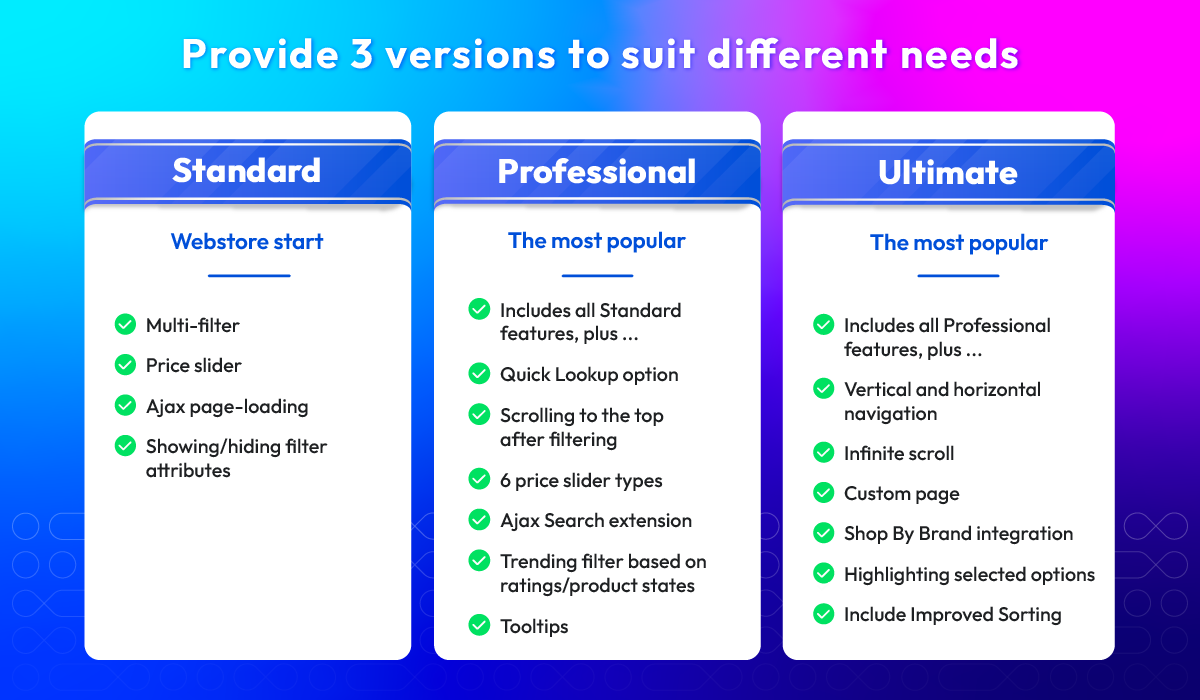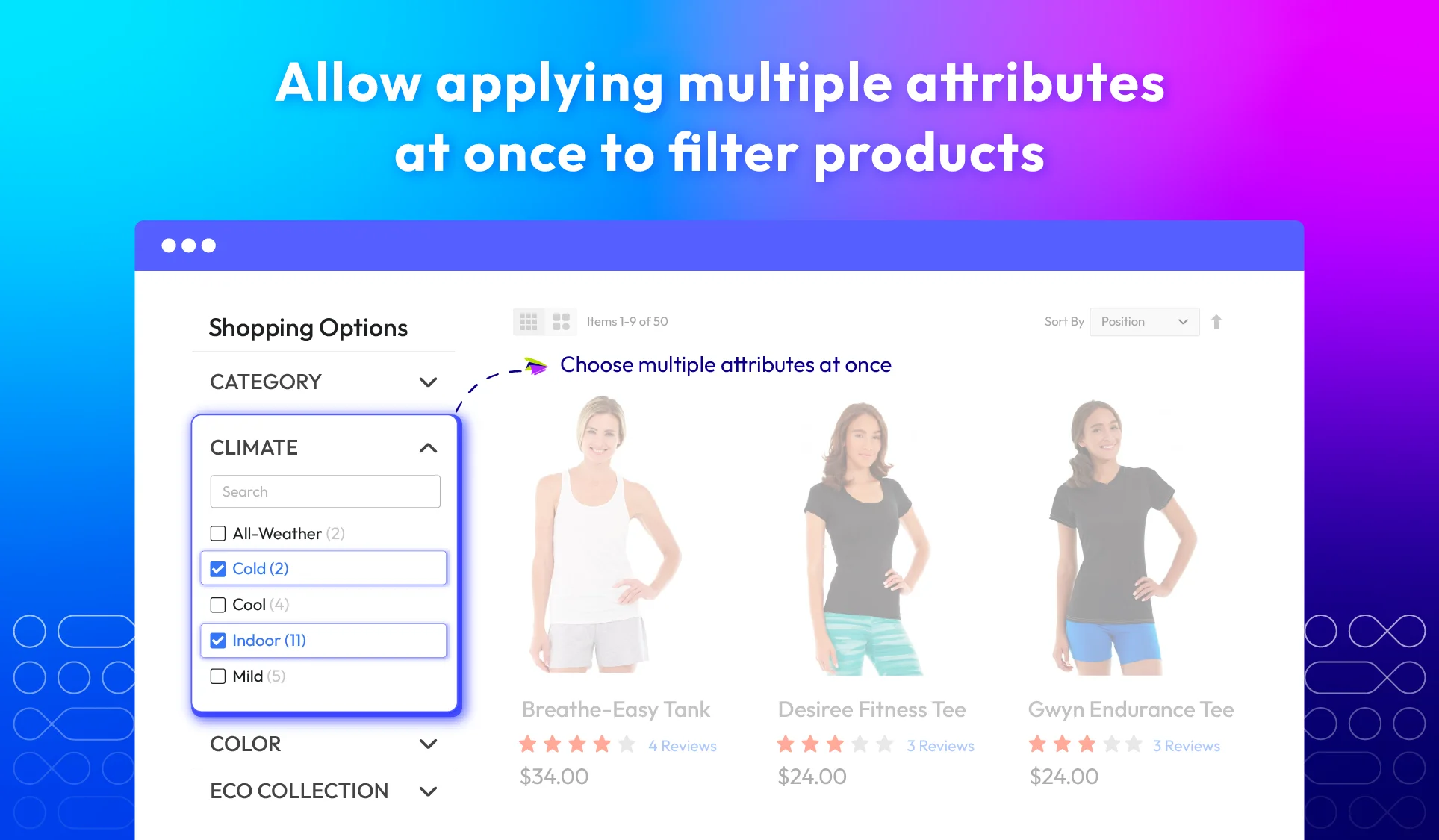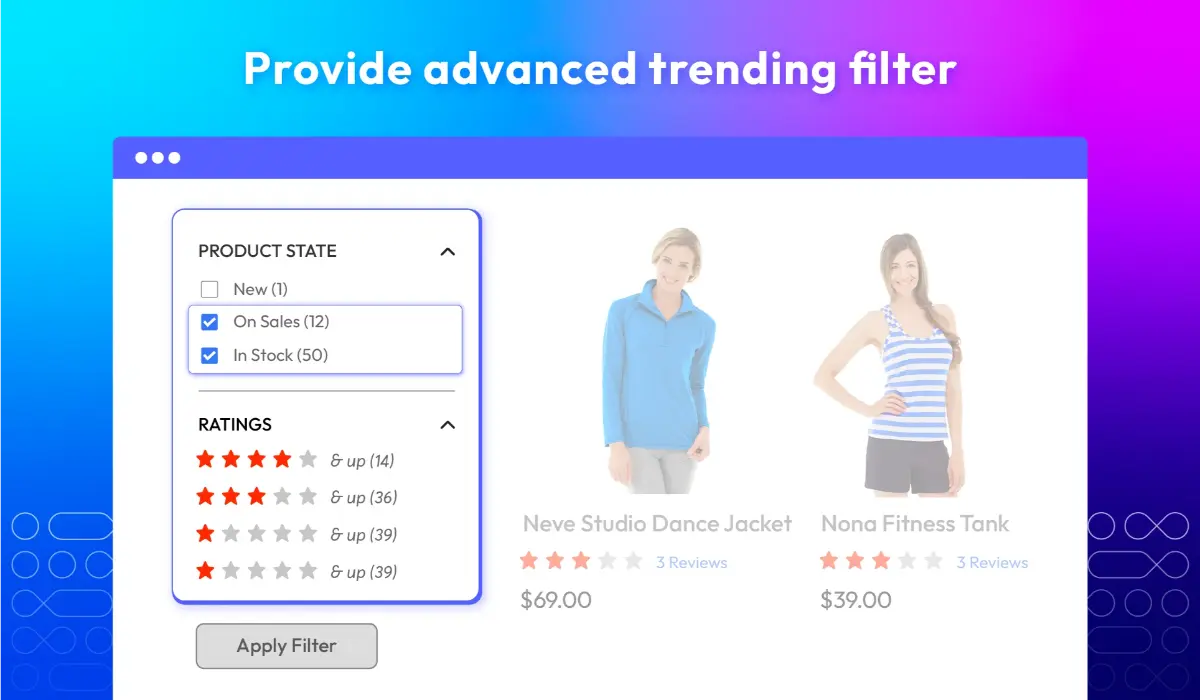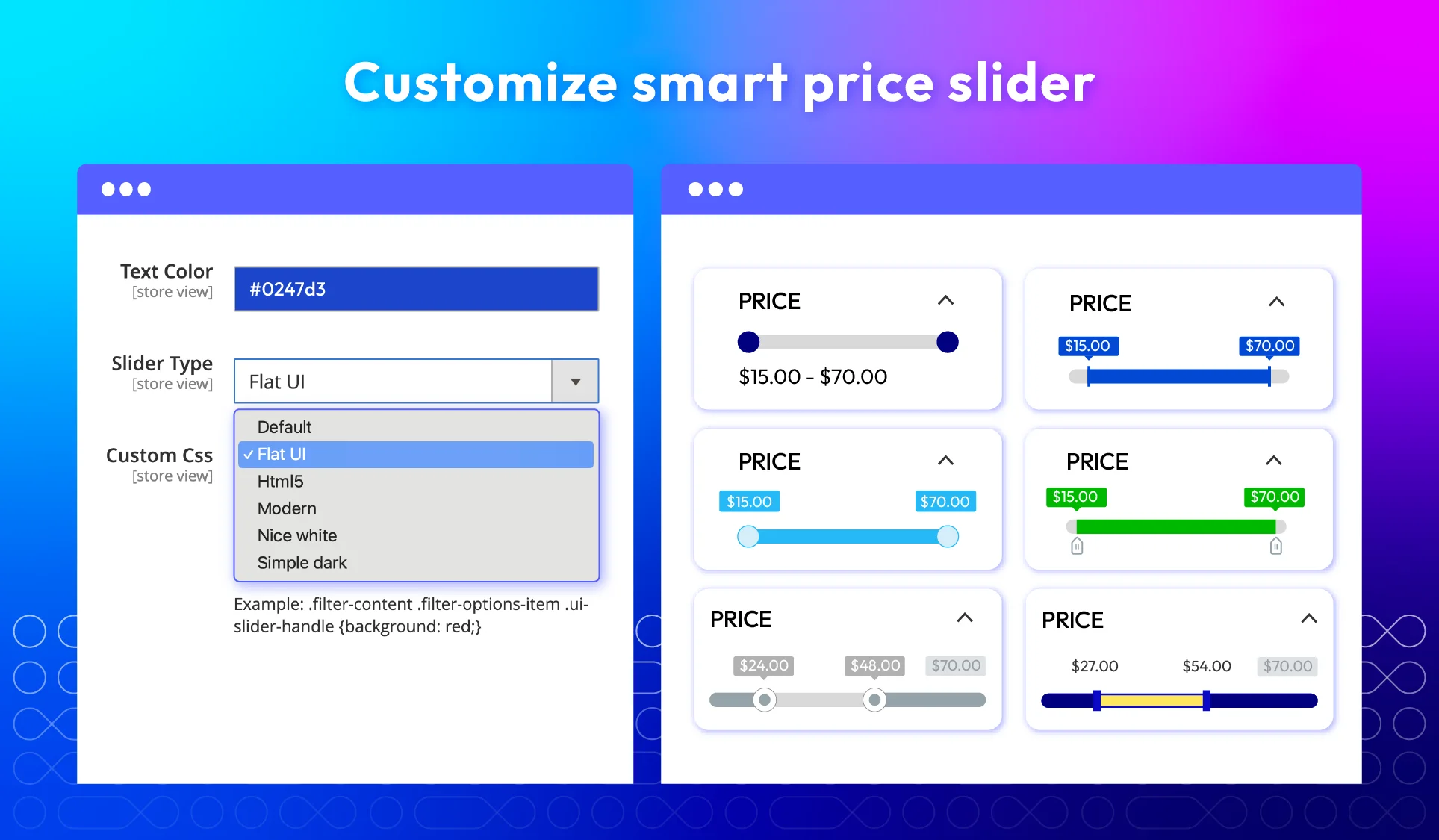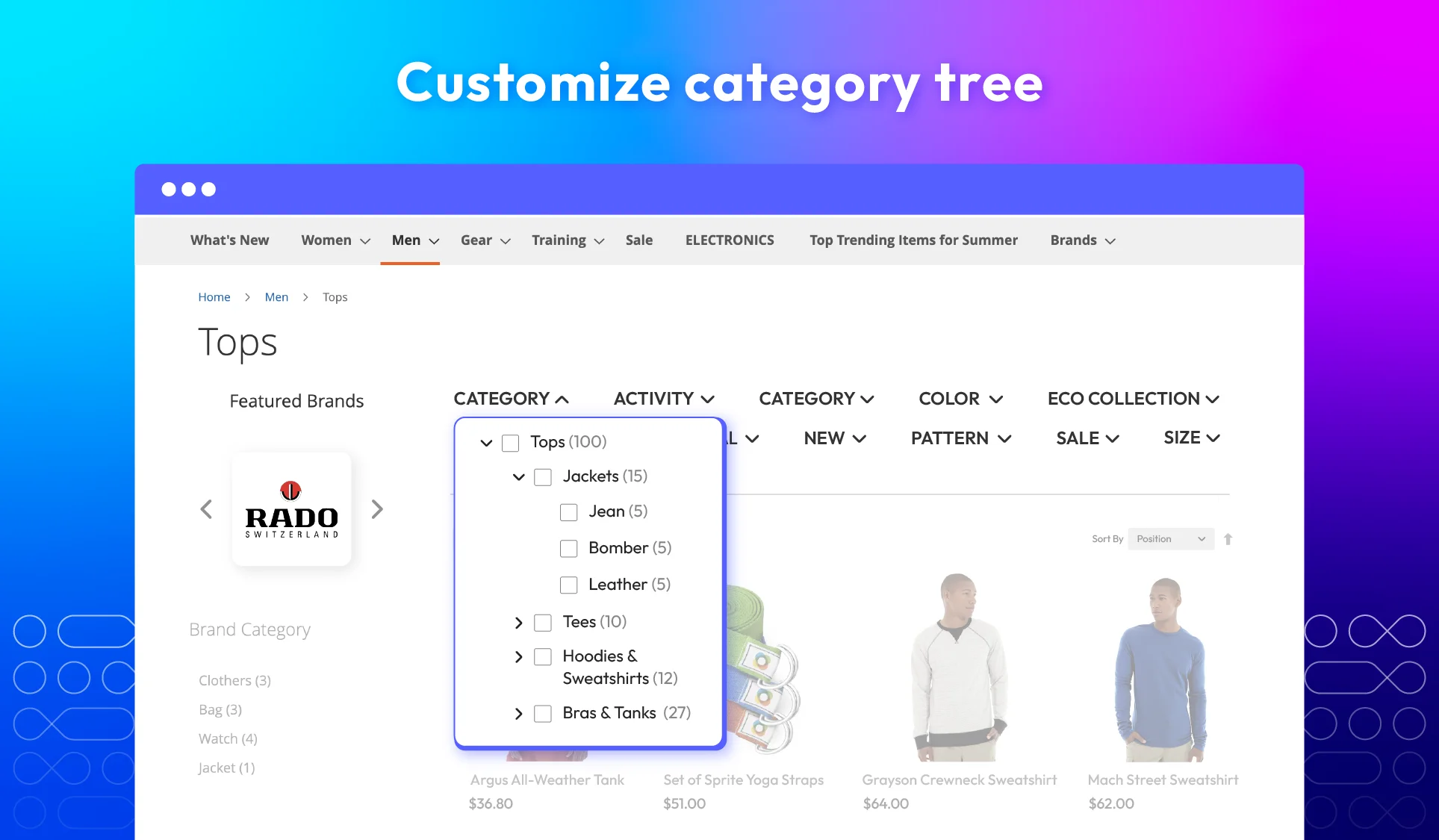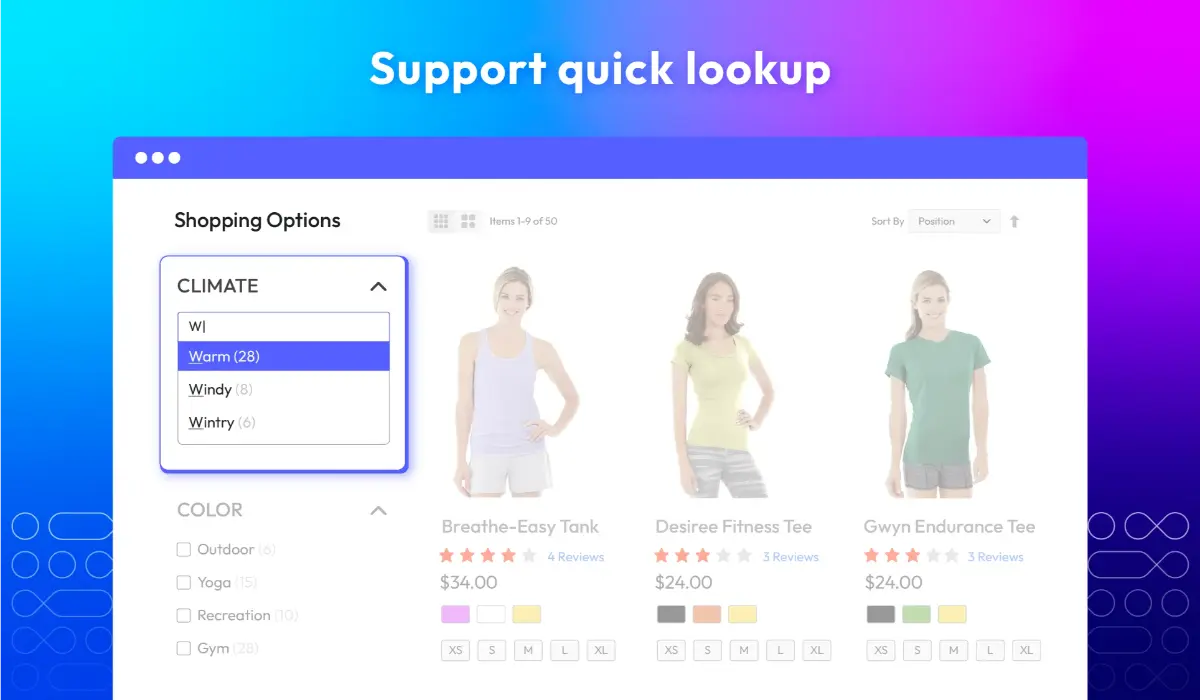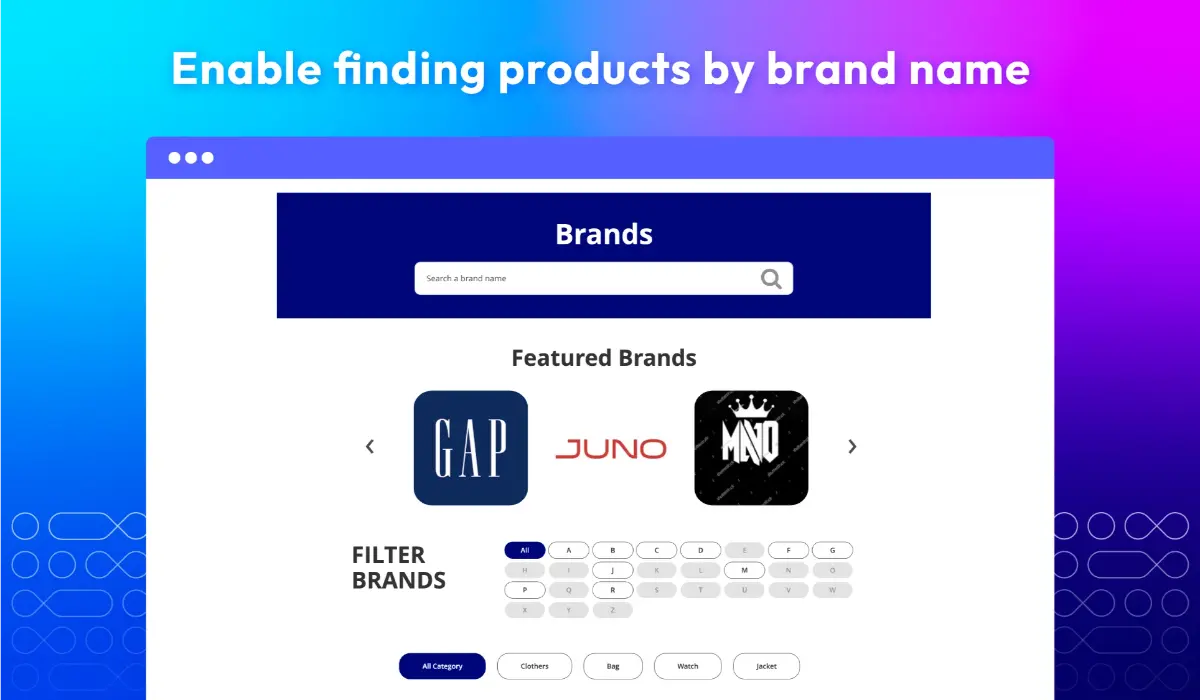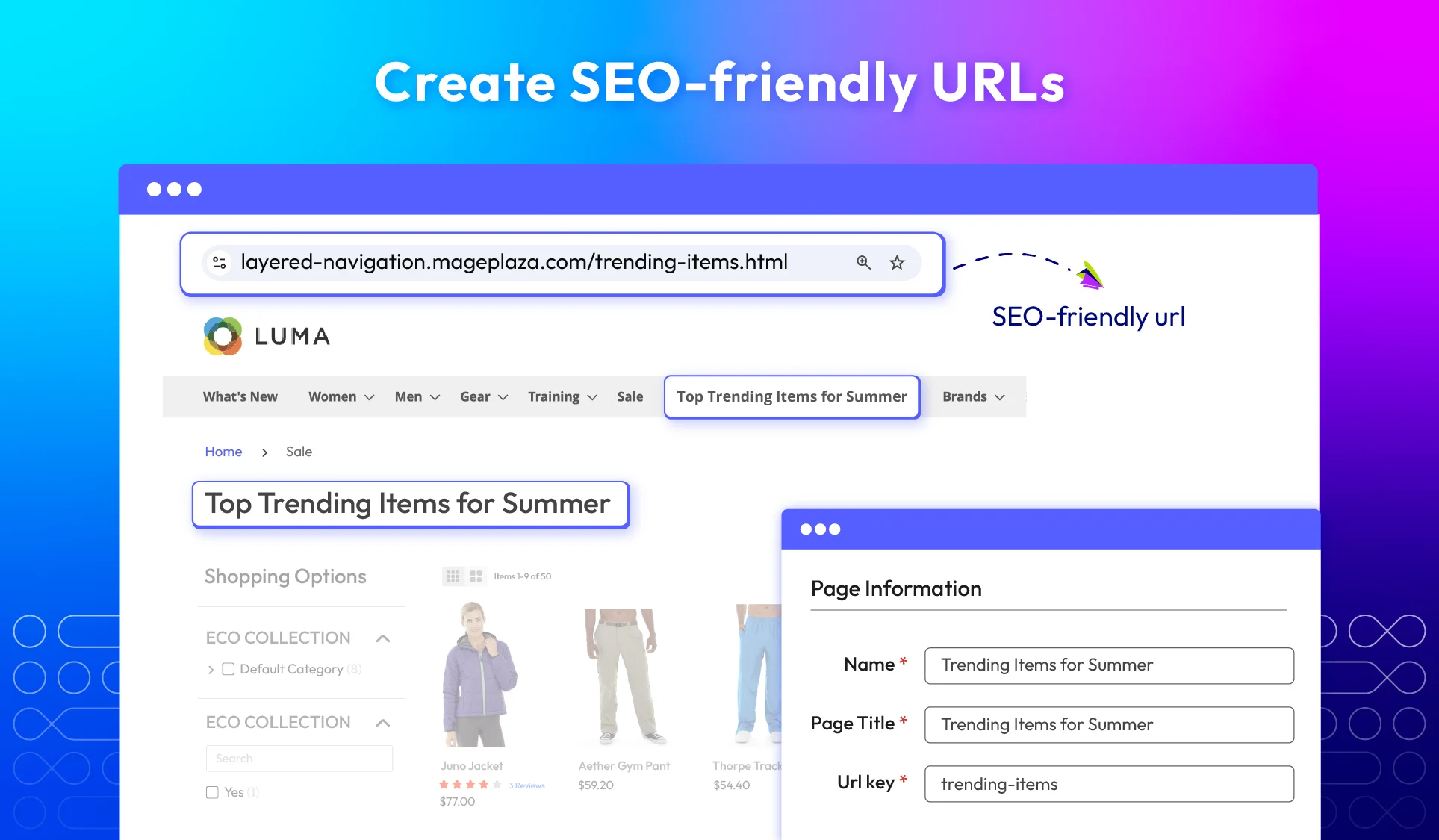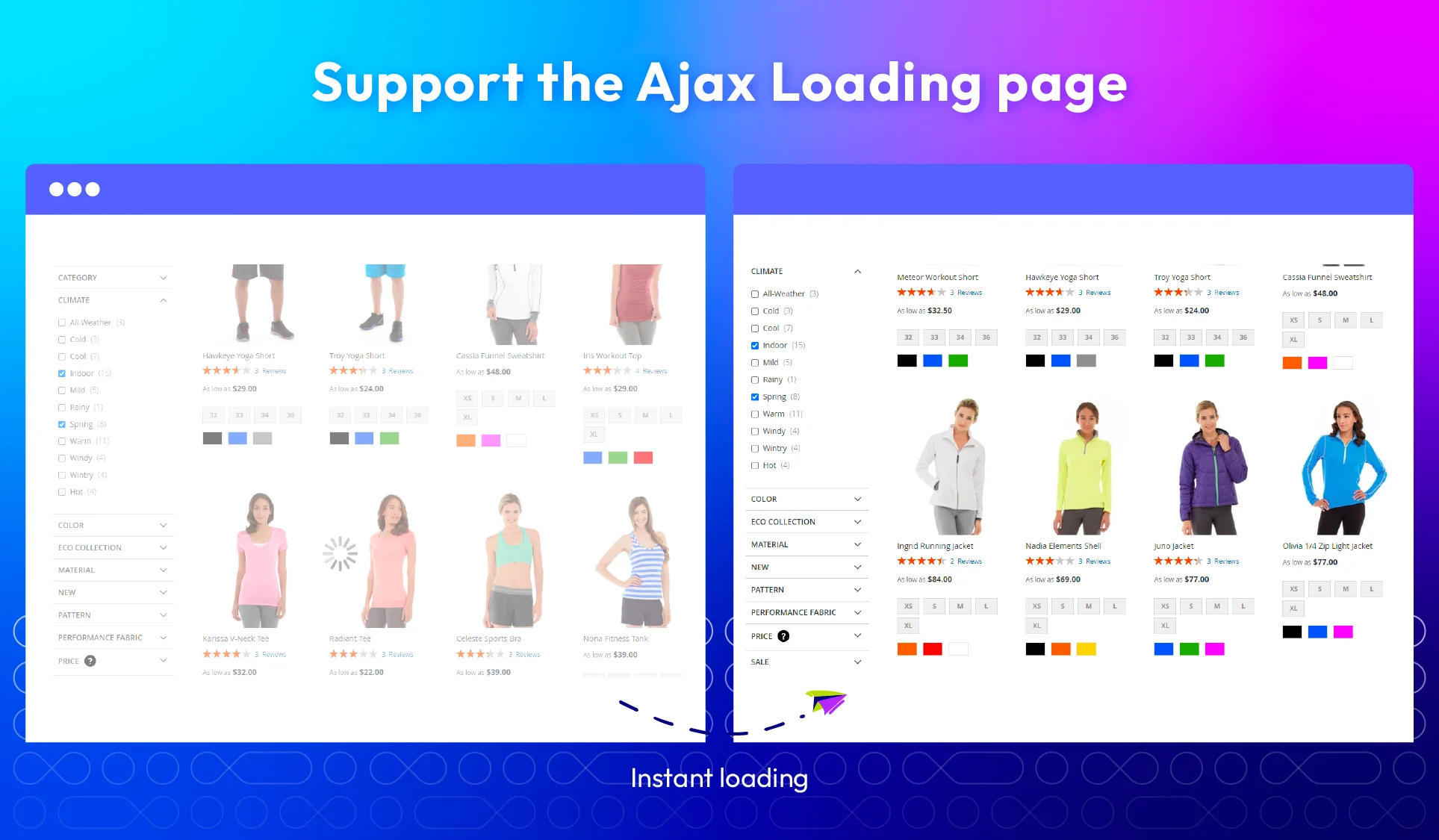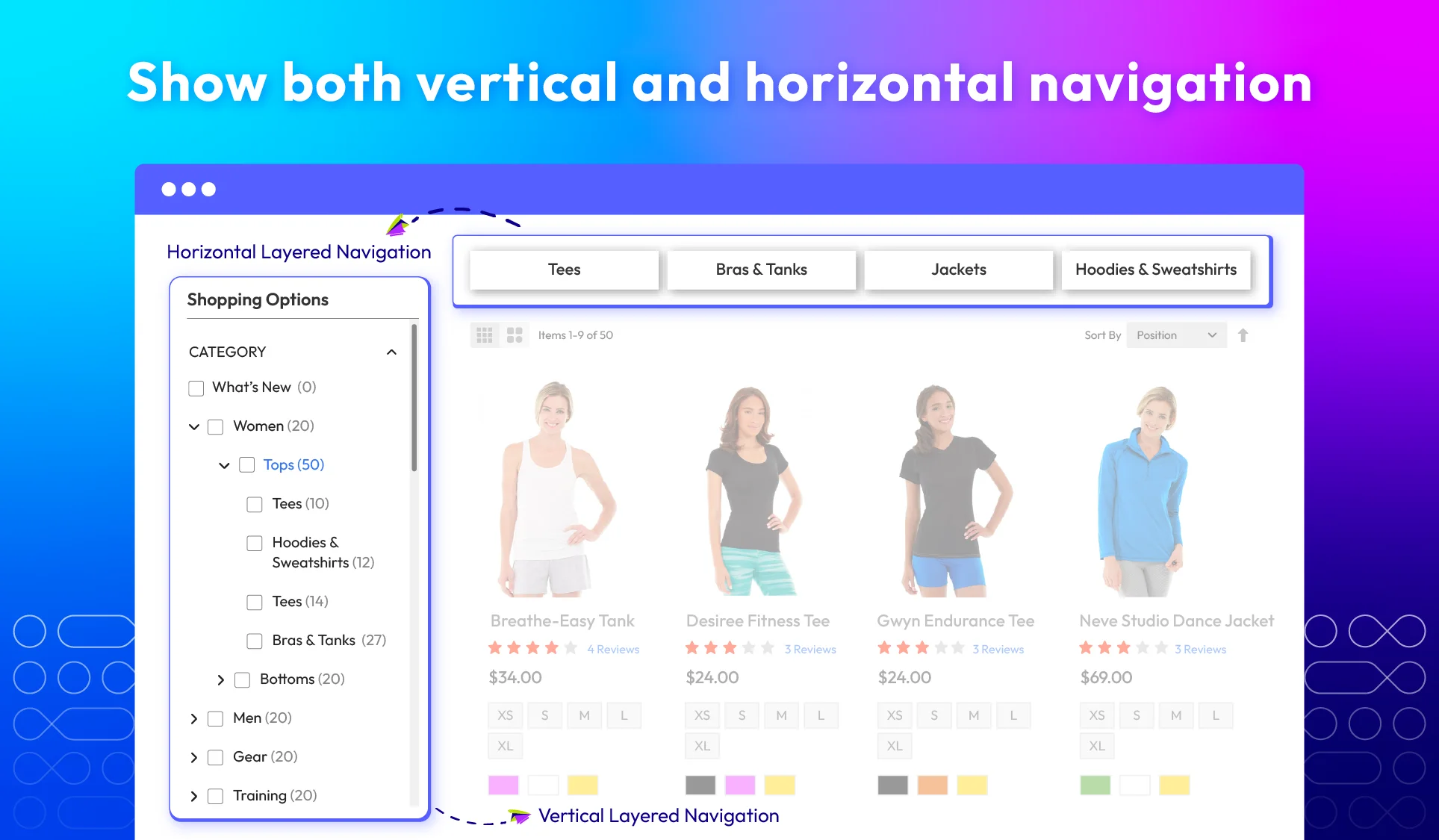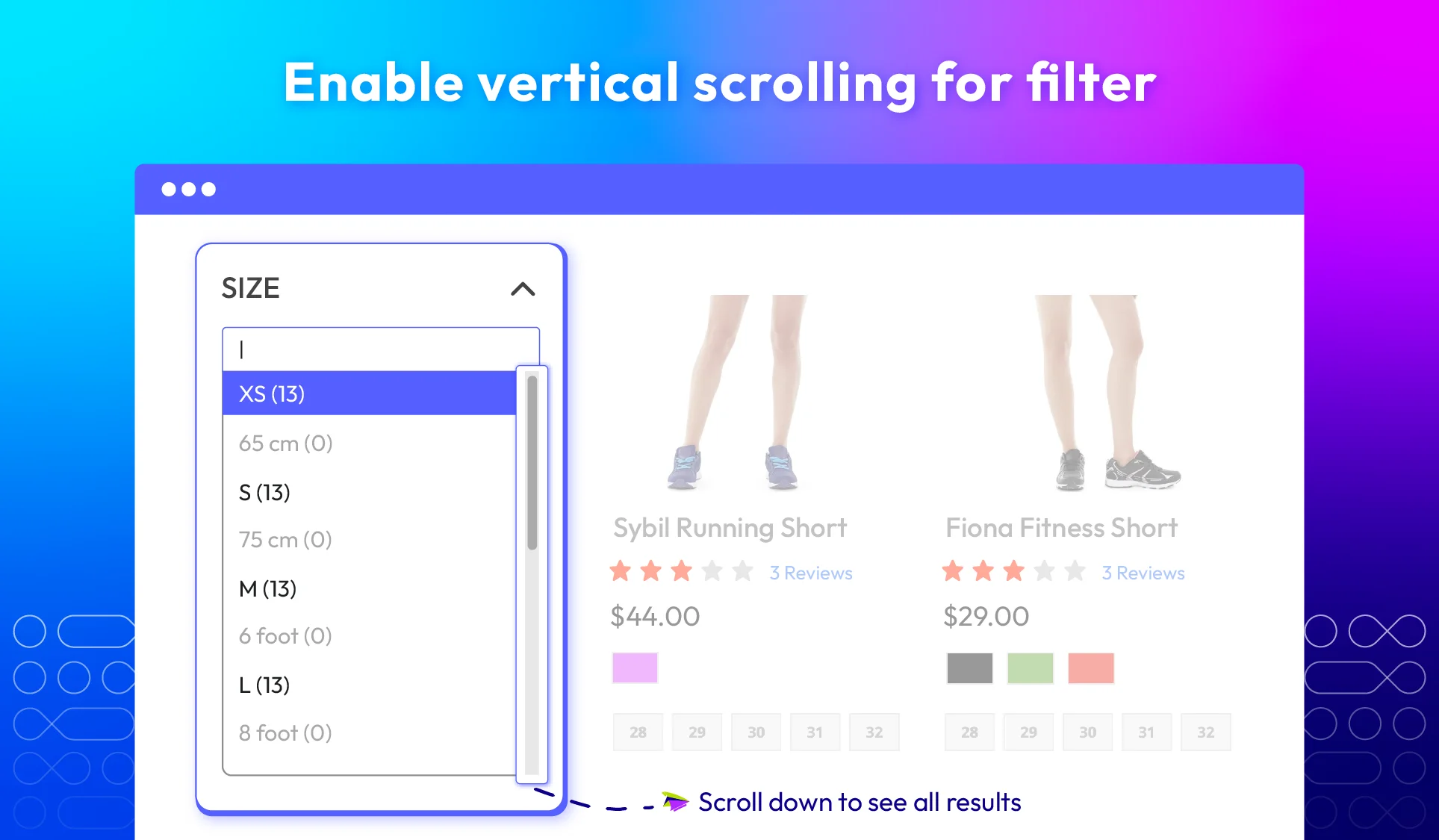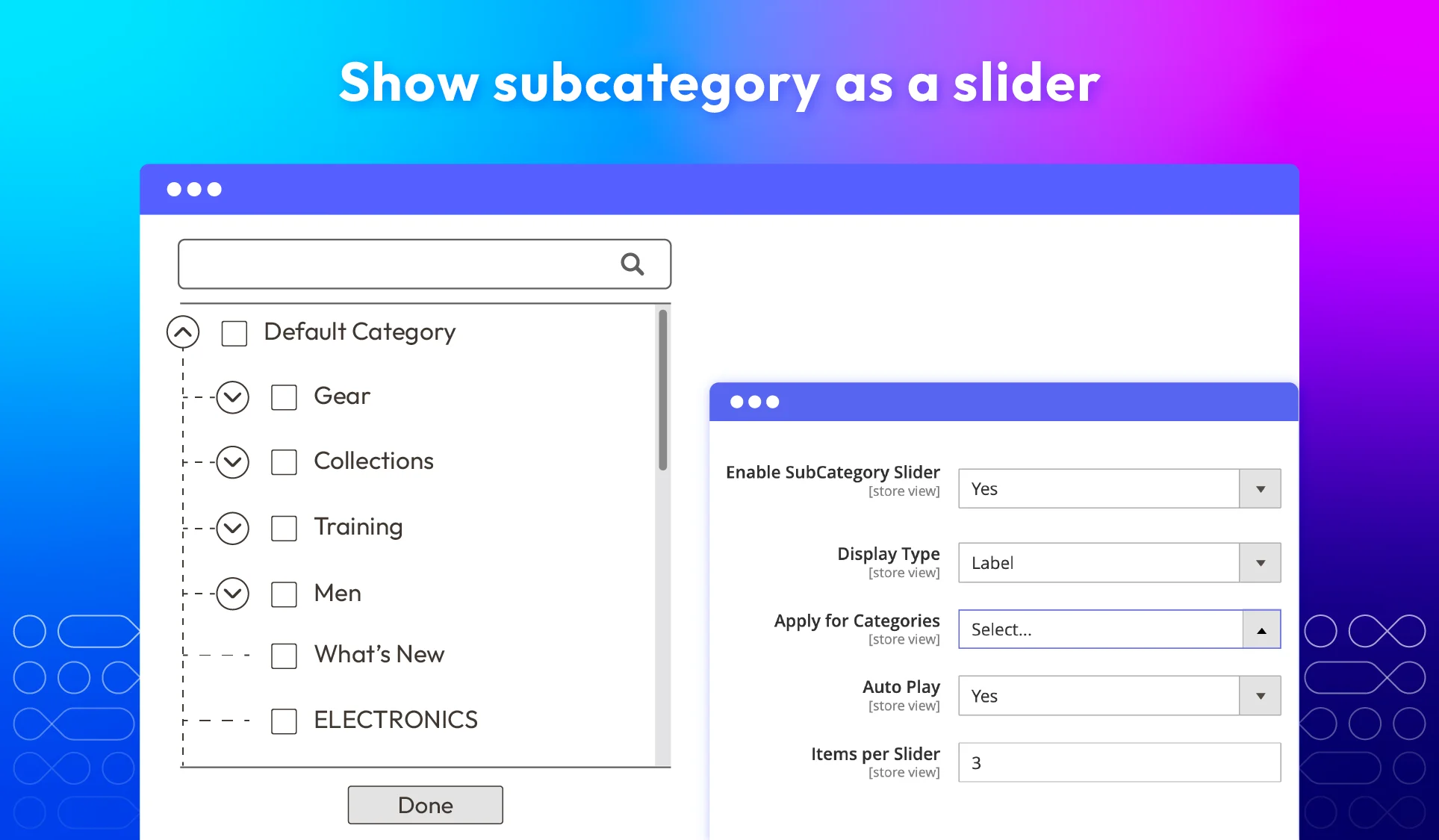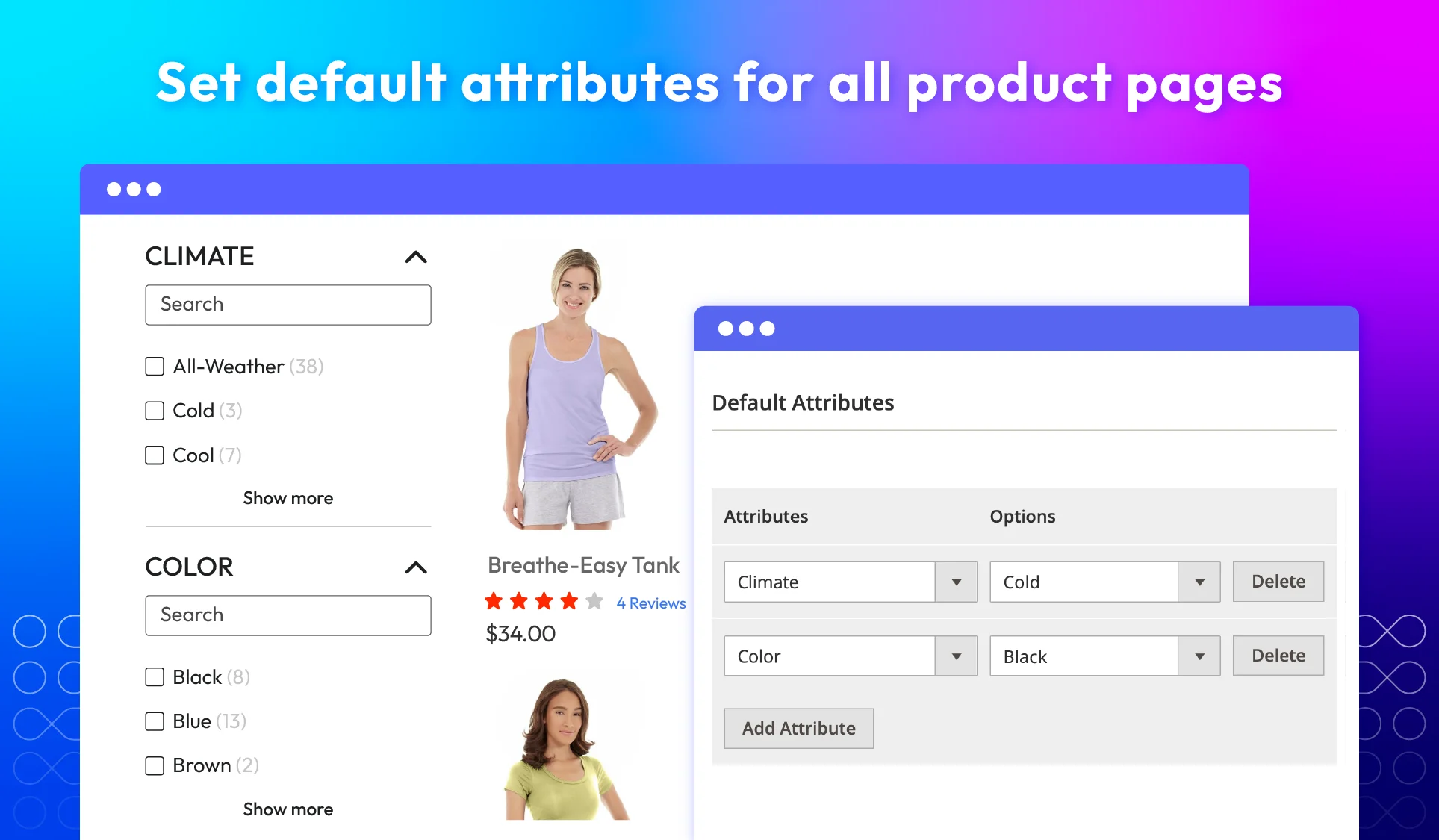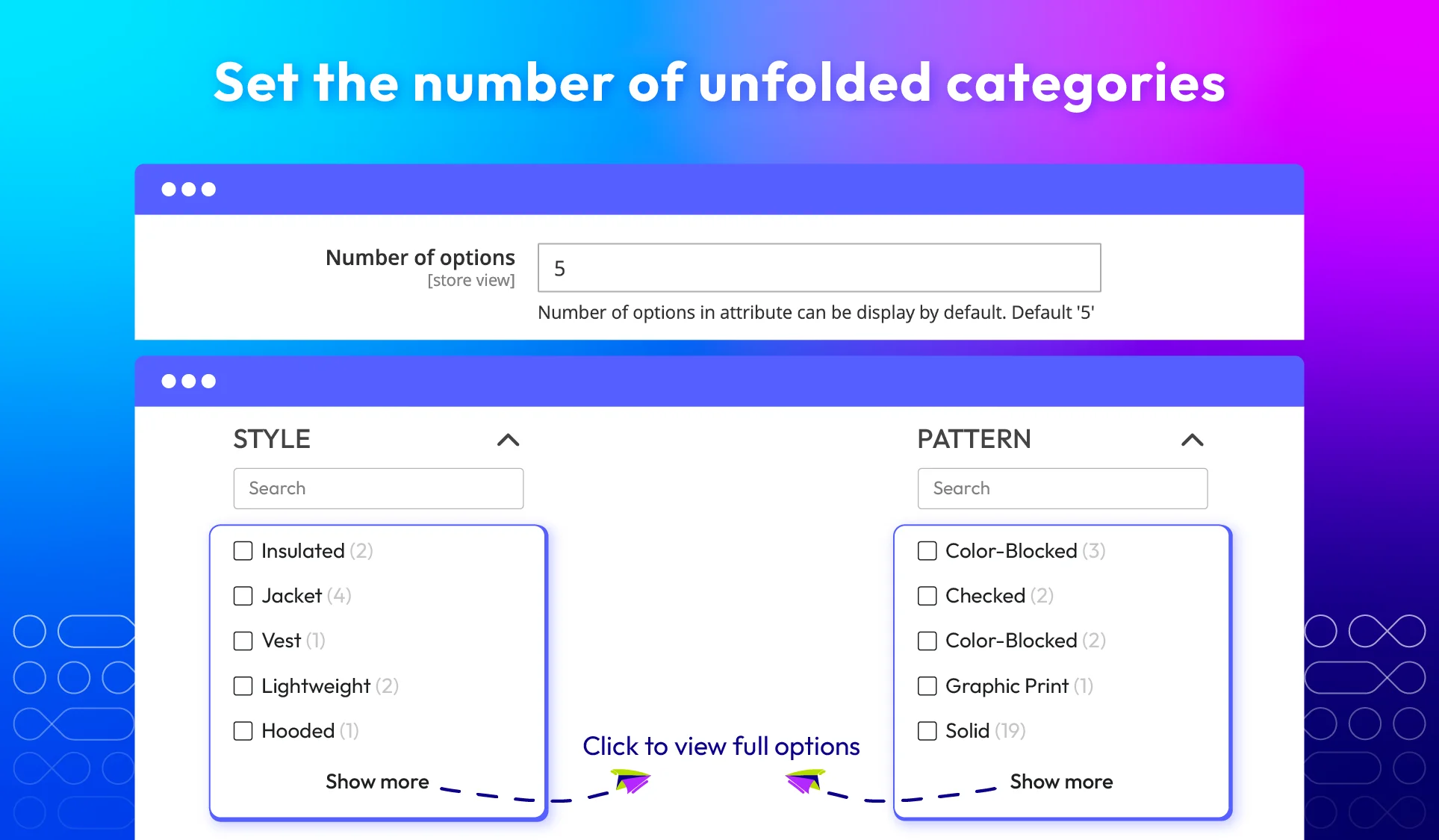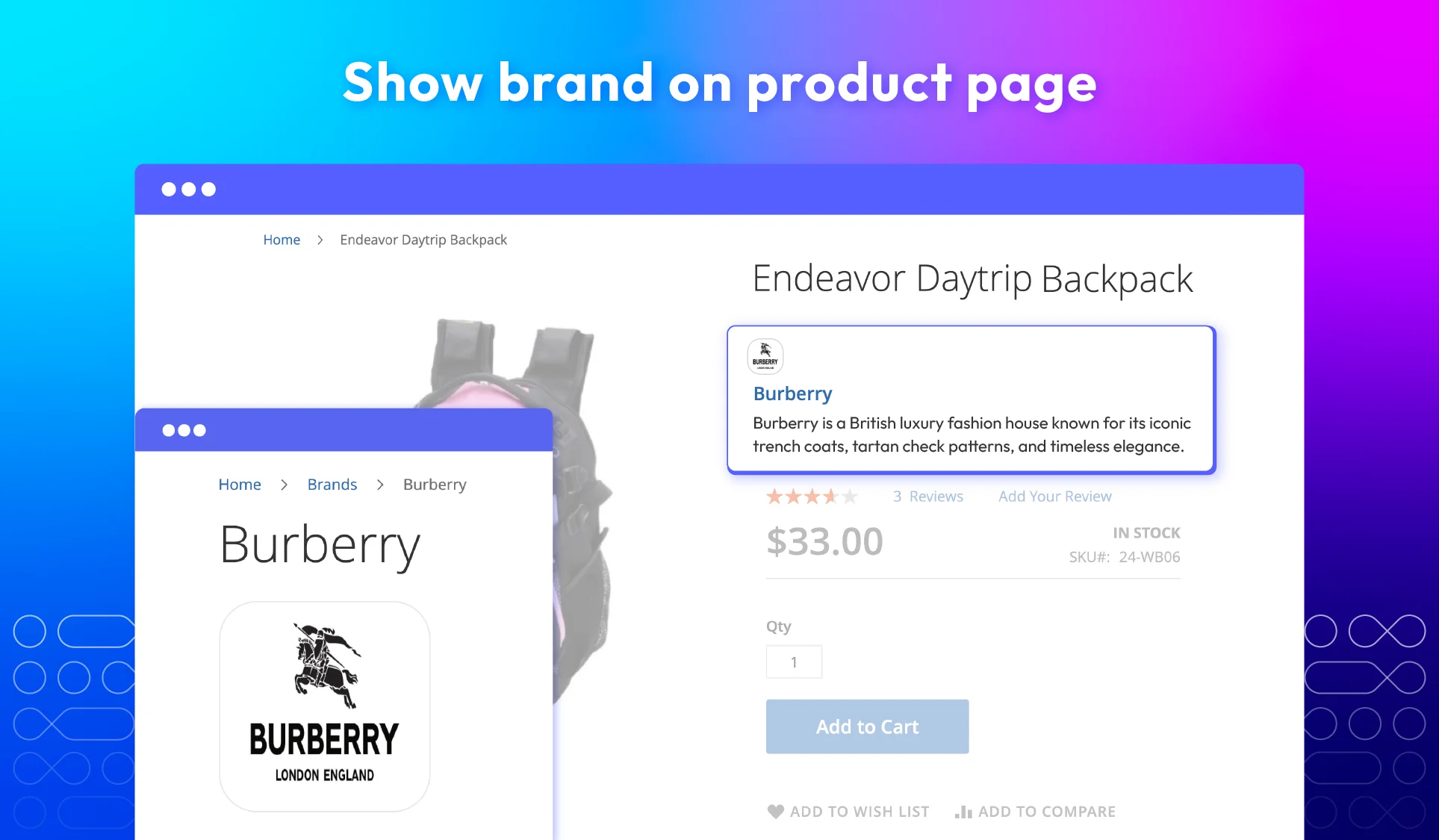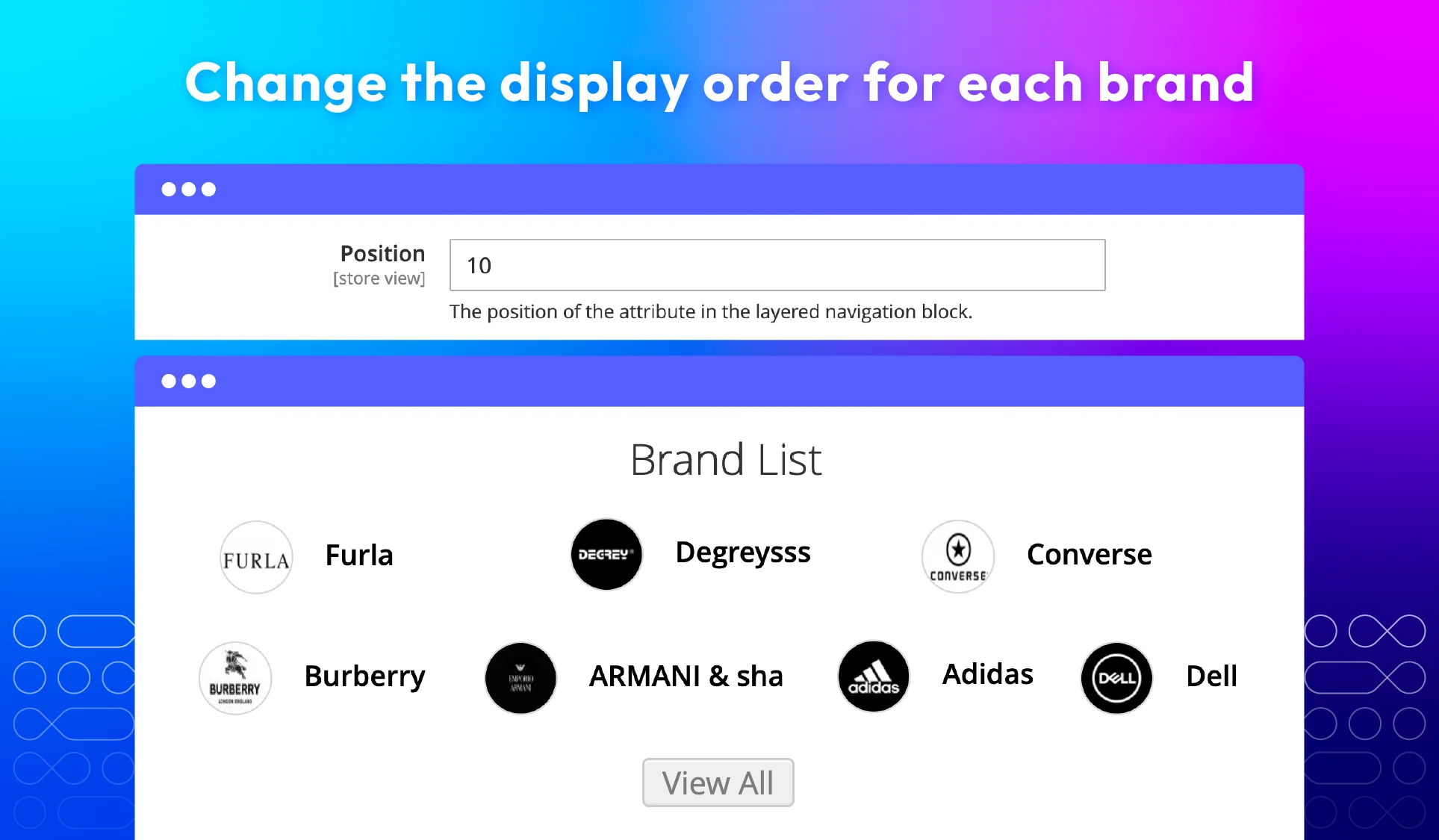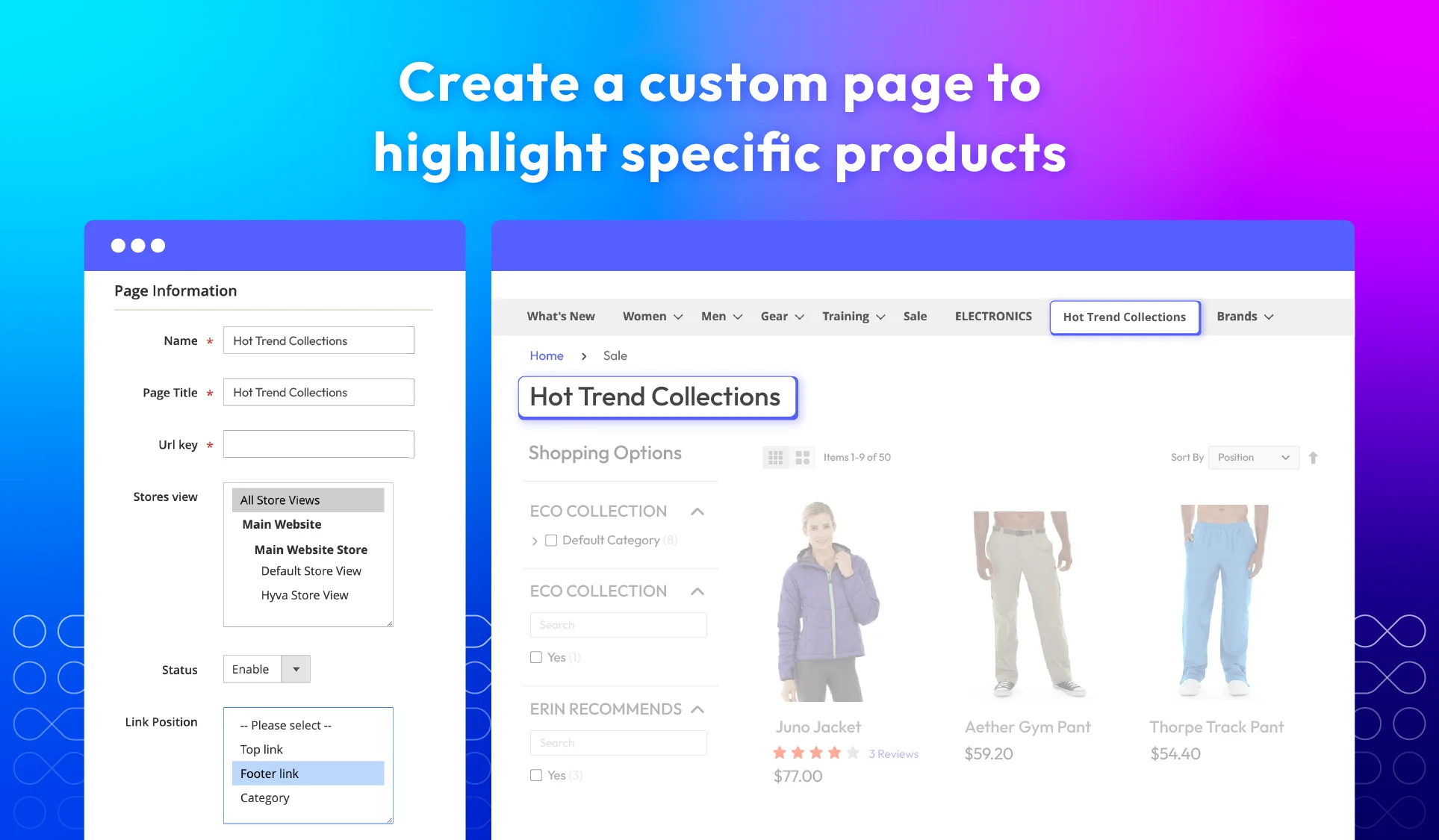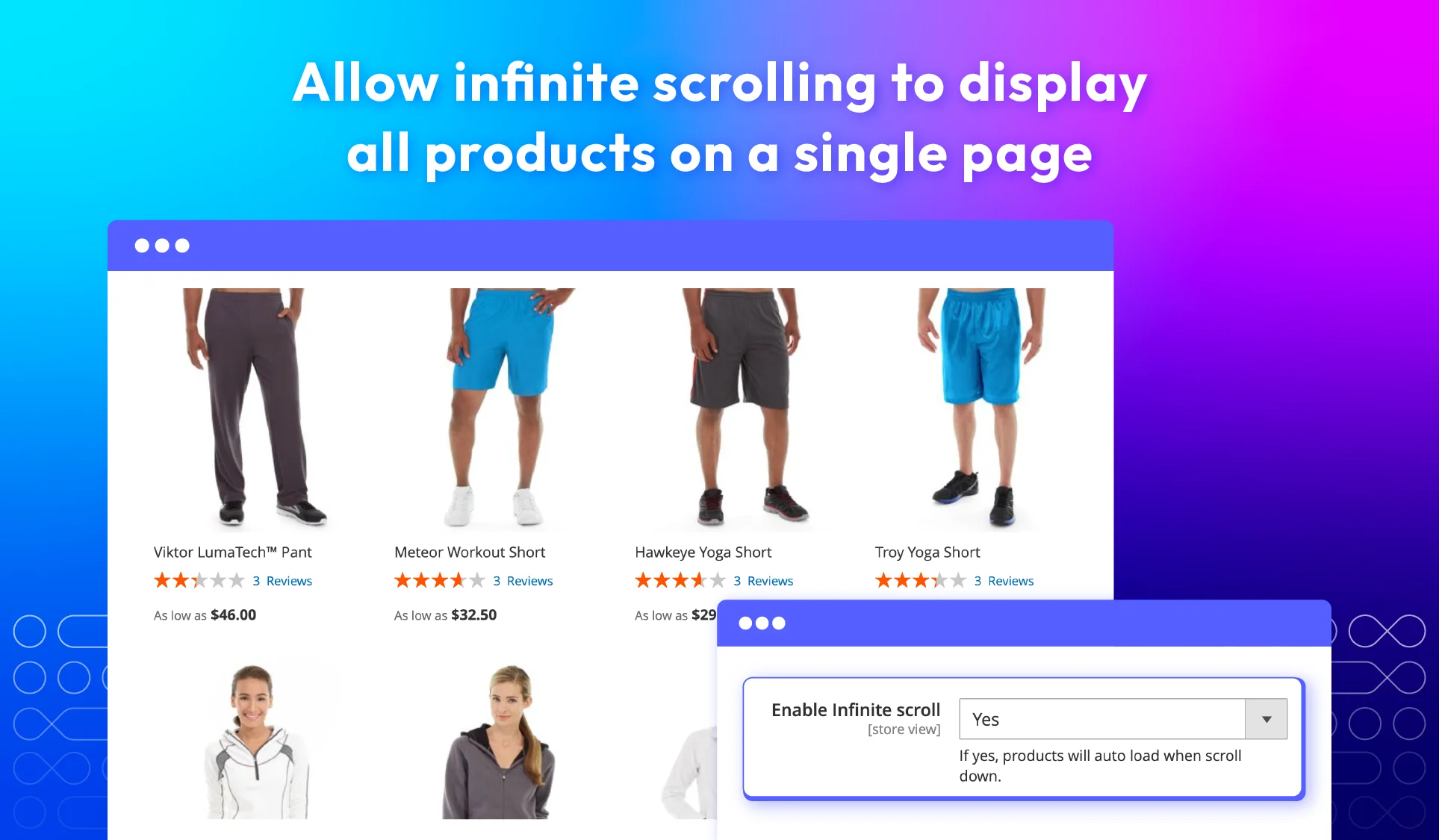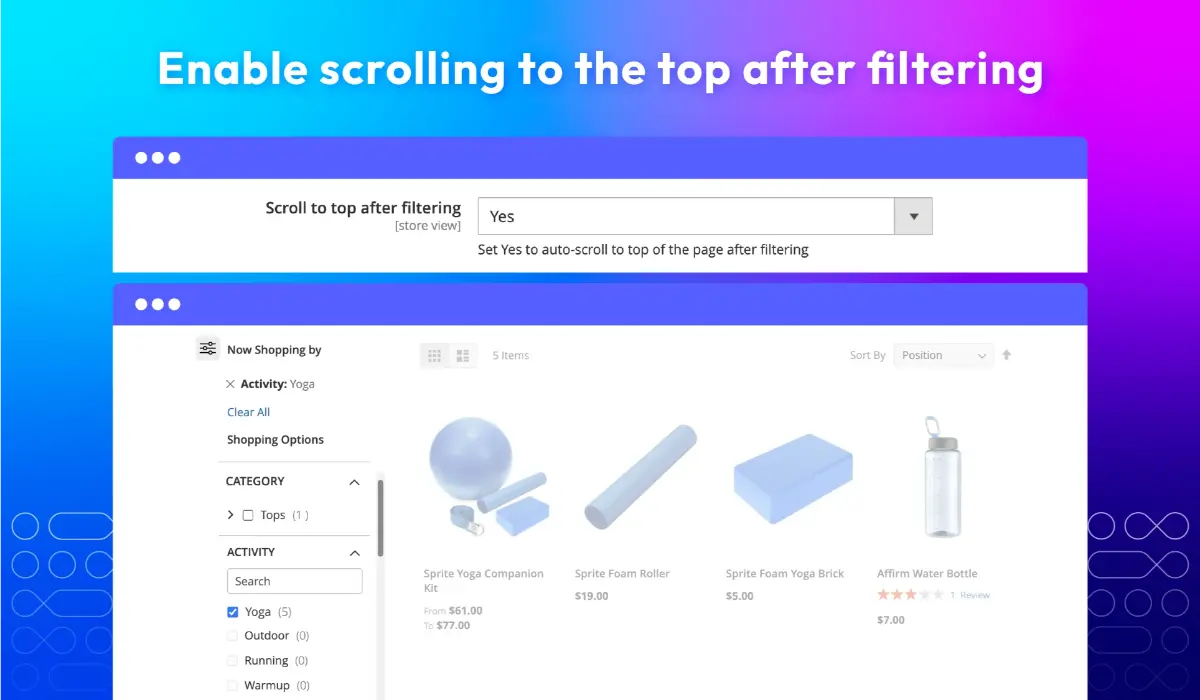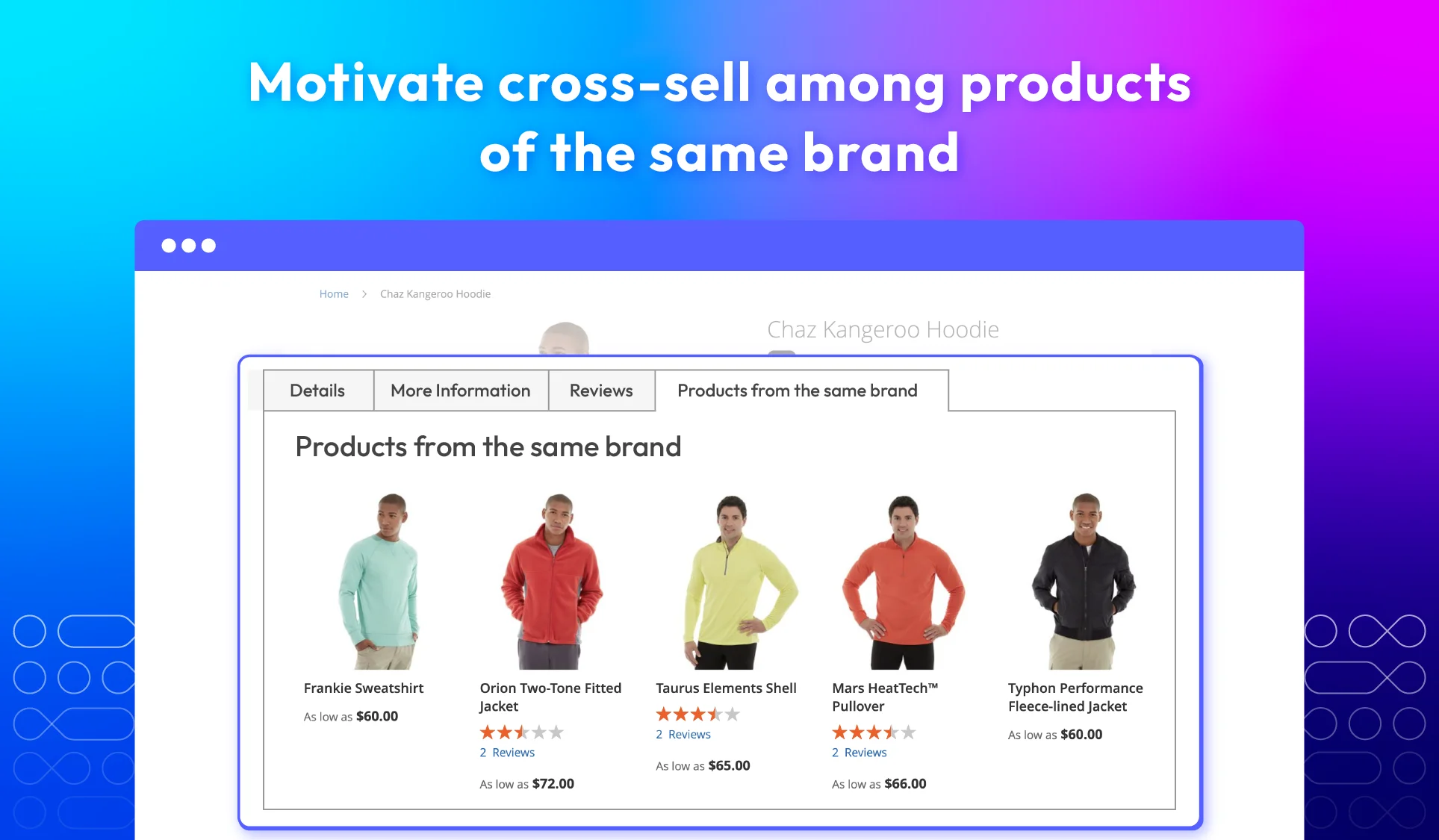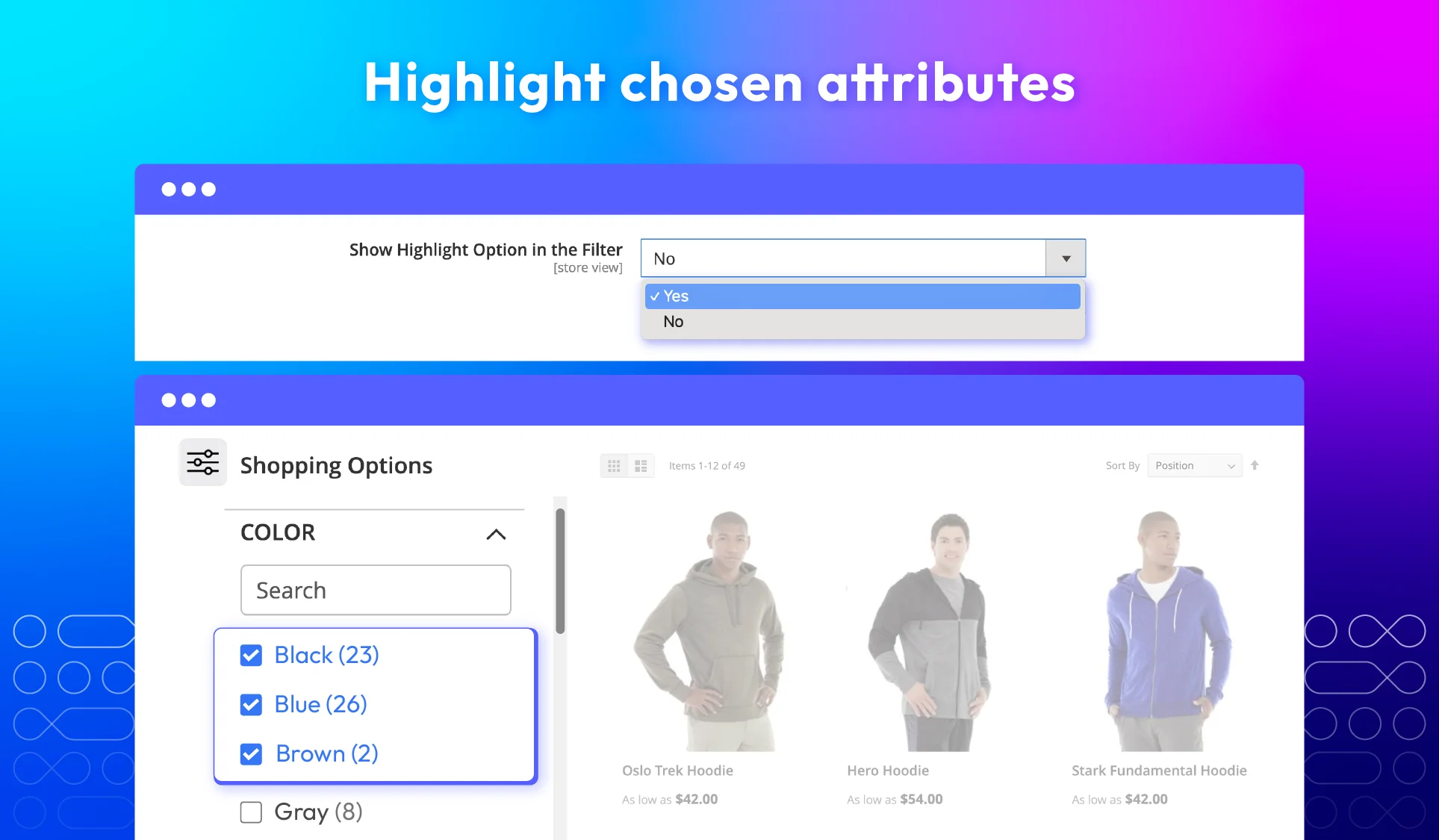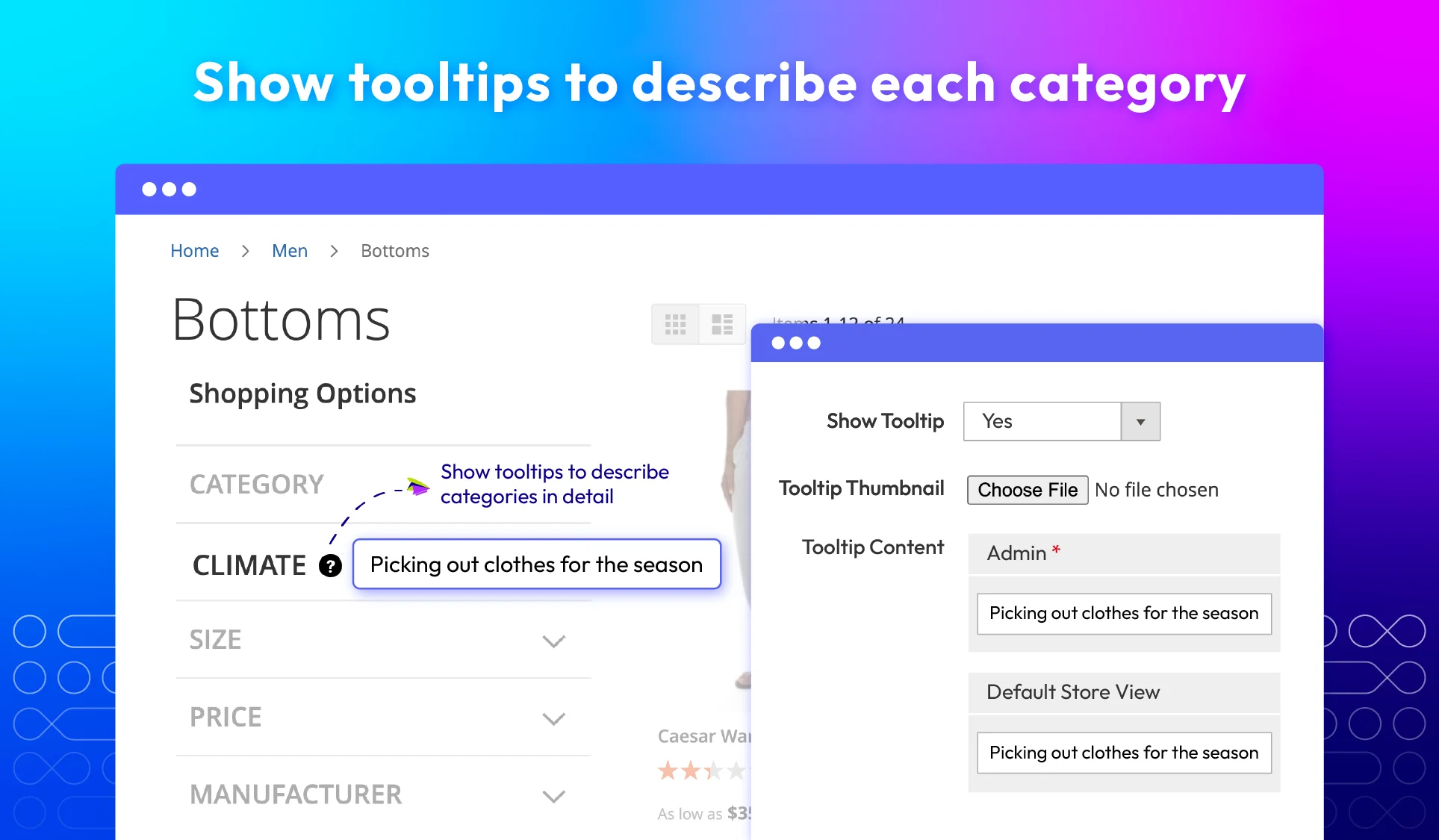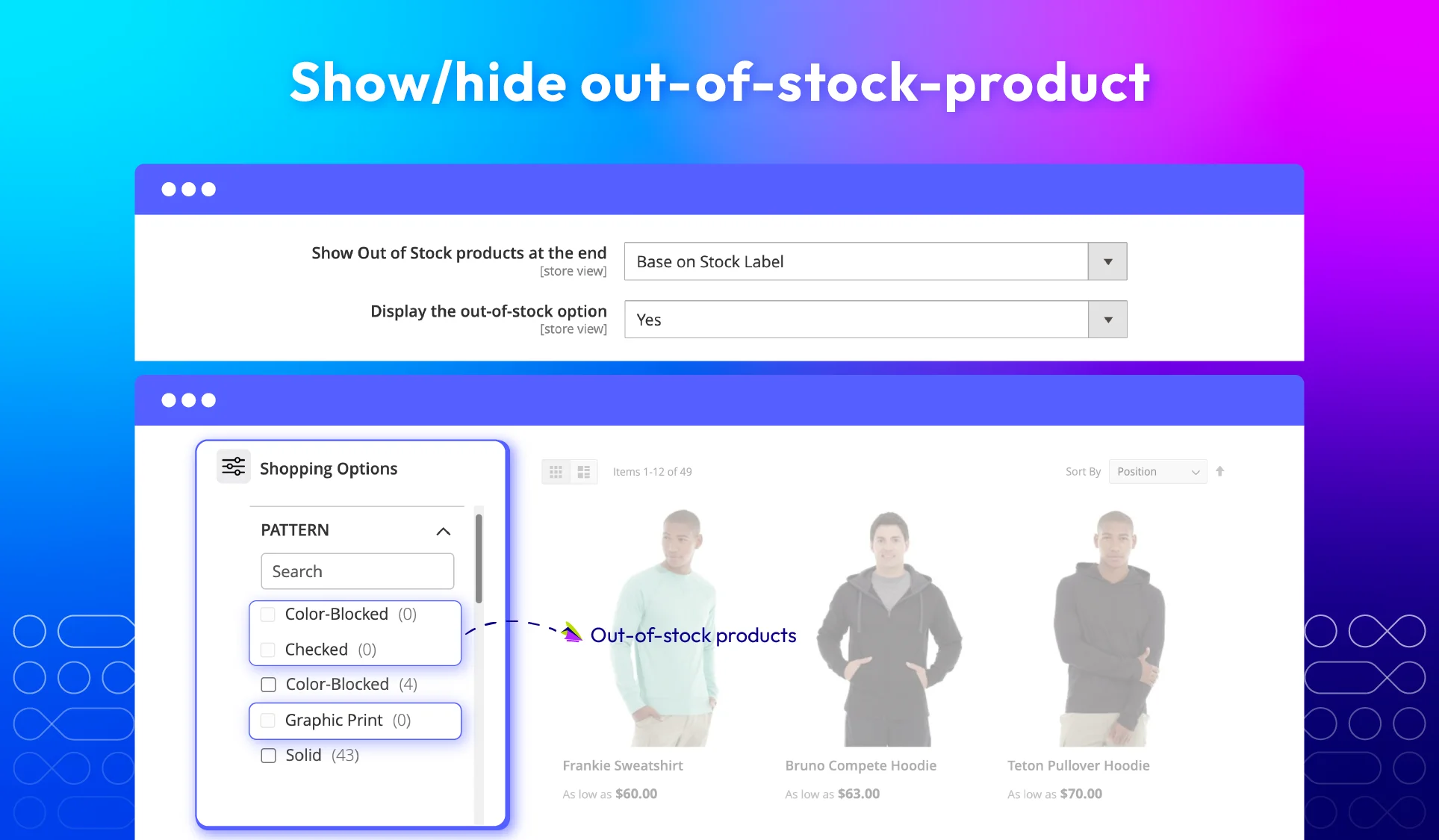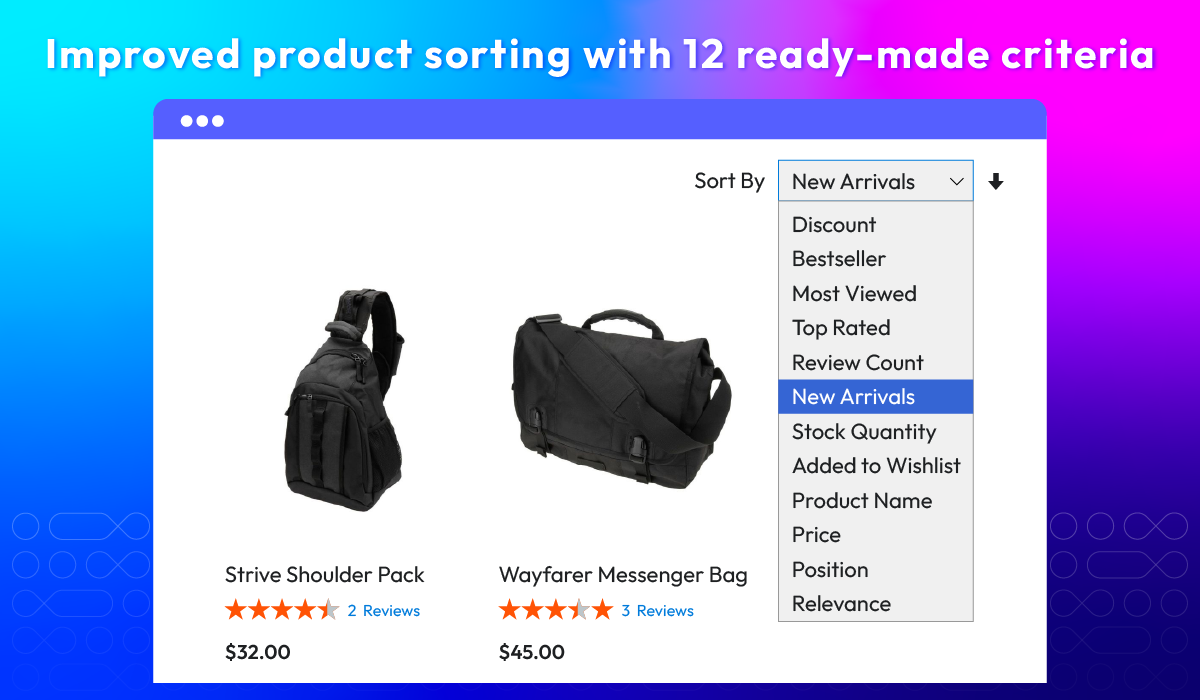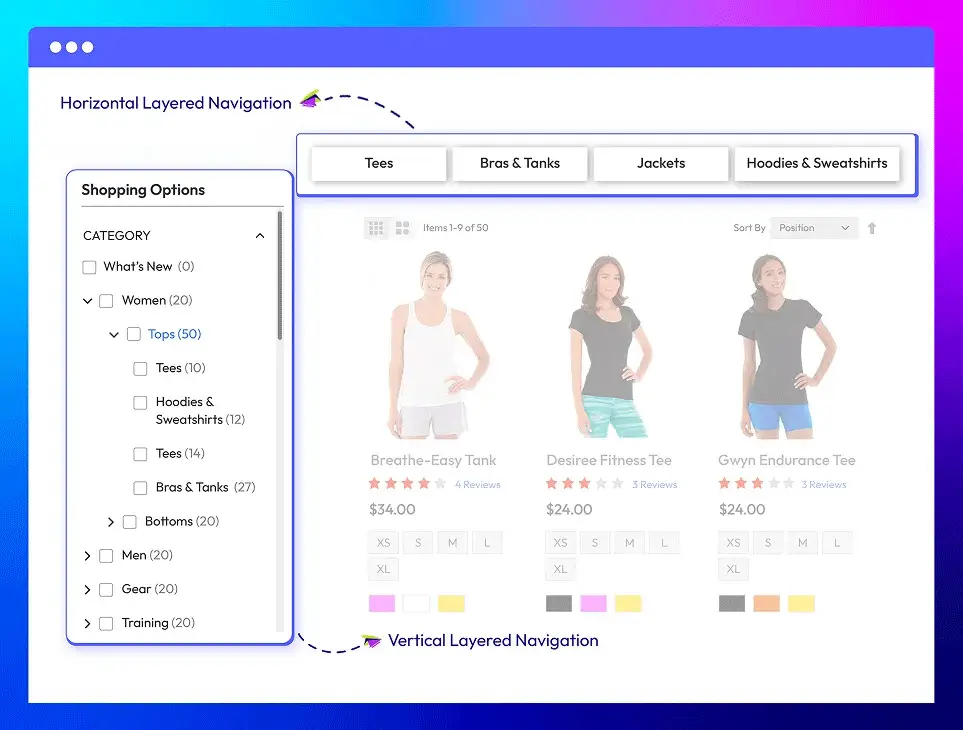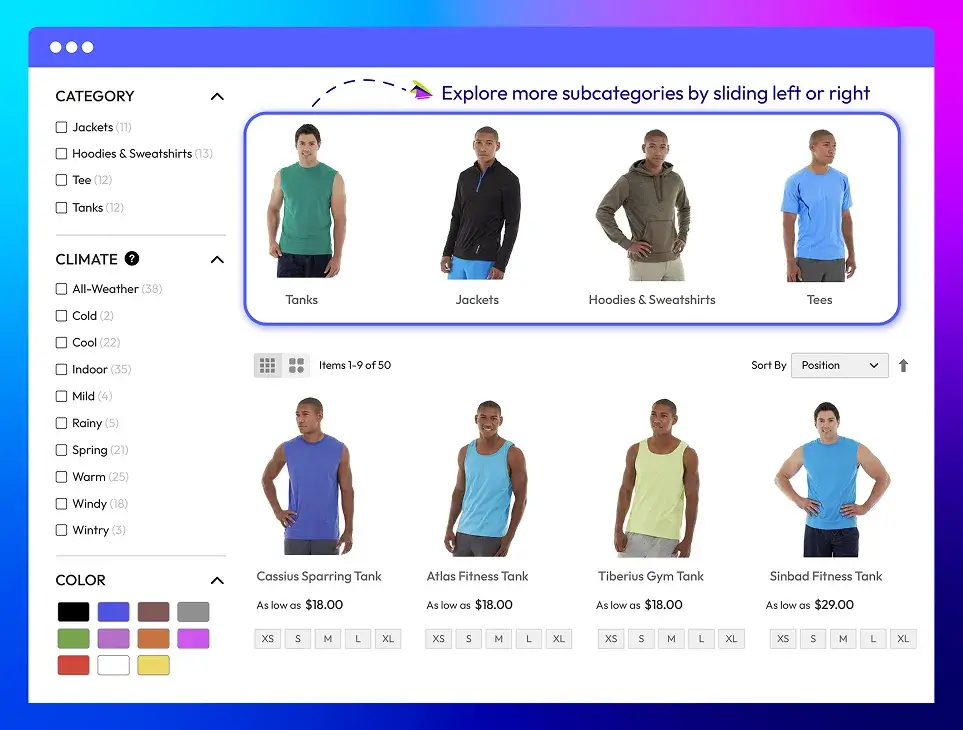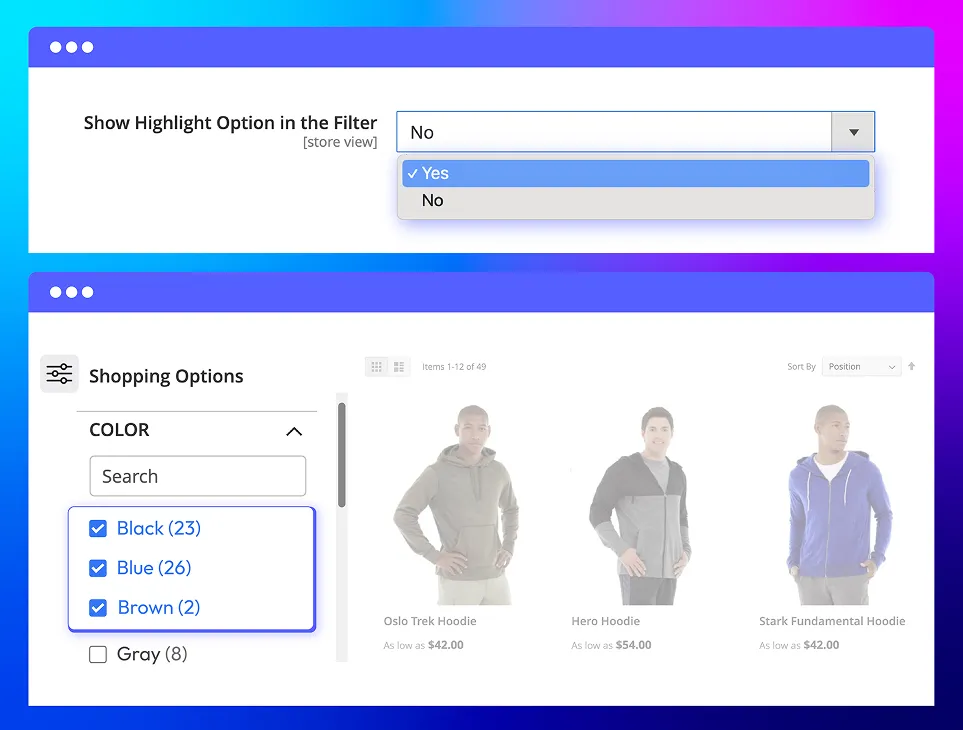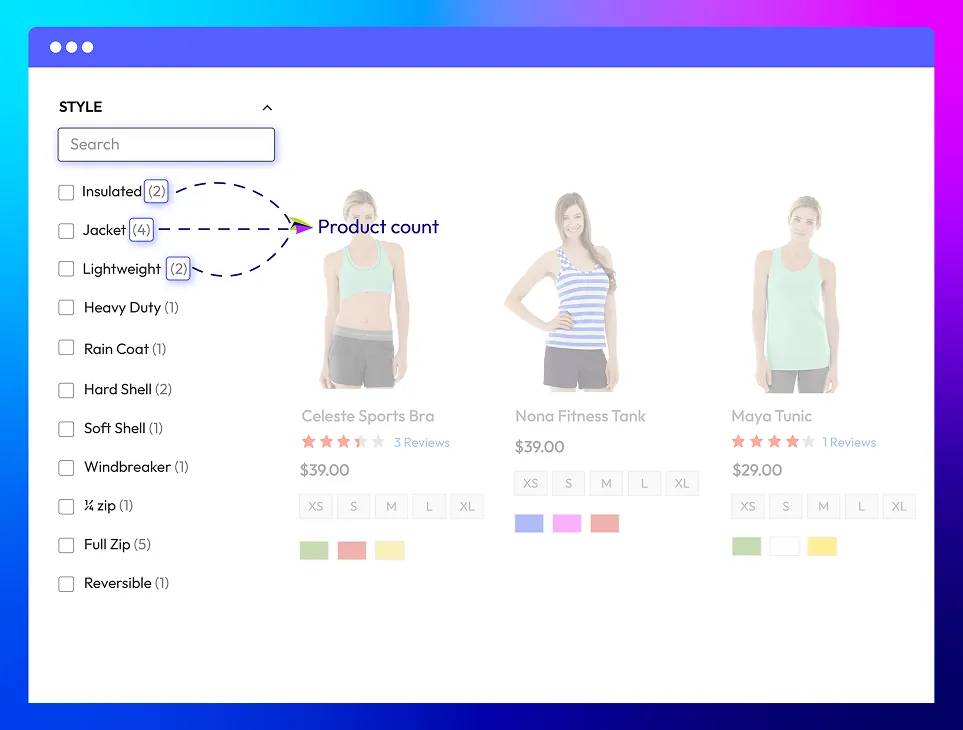Layered Navigation for Magento 2
v4.6.0


Supercharge your store's growth with Layered Navigation extension



Help shoppers filter and discover products faster
Give customers an easier way to explore your catalog with clear and flexible navigation. Instead of endless scrolling, they can quickly narrow results, focus on what matters, and reach the right products faster, creating a smoother shopping journey from start to finish.
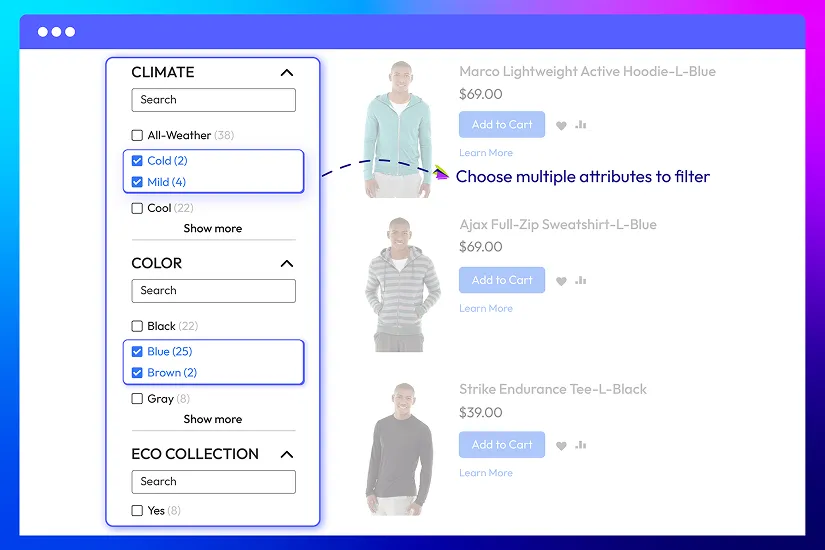
Offer various filter options
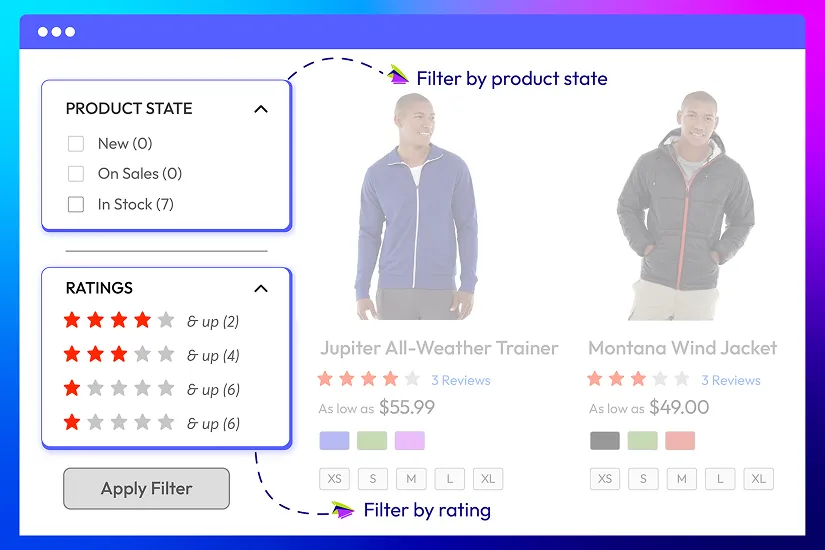
Filter by state and rating Pro Ult
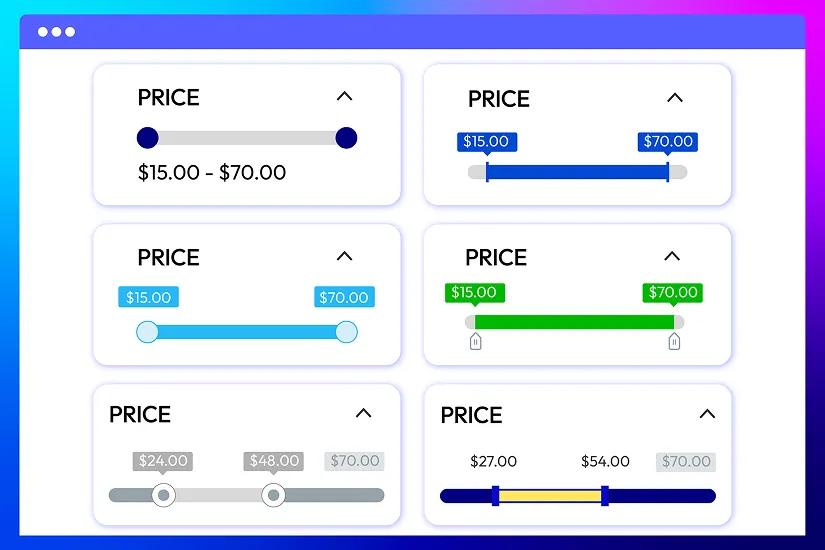
Support smart price slider
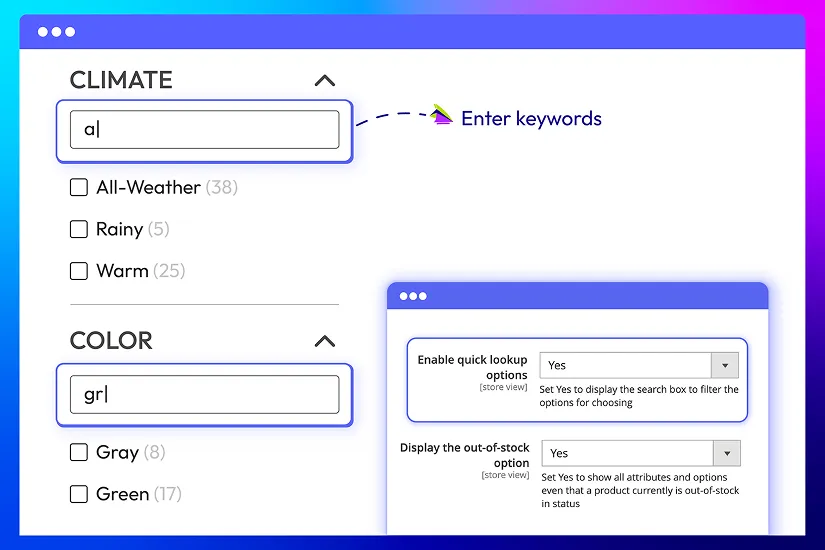
Quick lookup with keywords Pro Ult
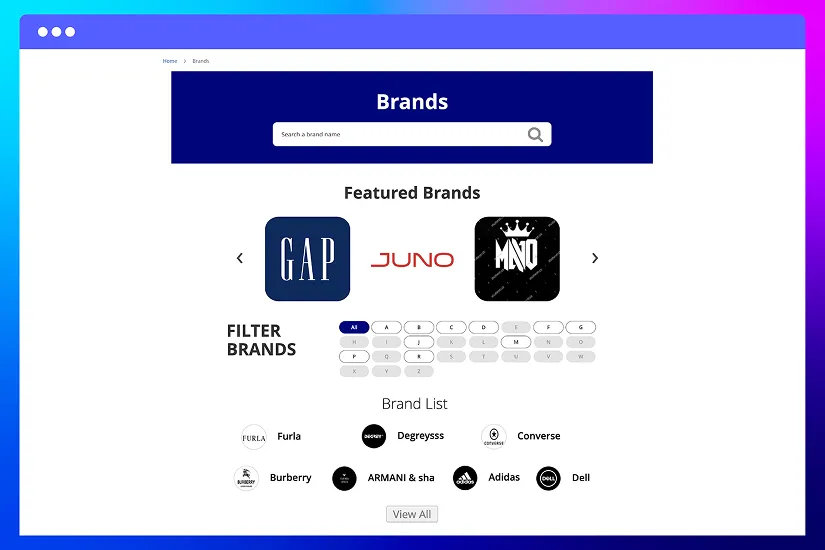
Let customers shop by brand Ult
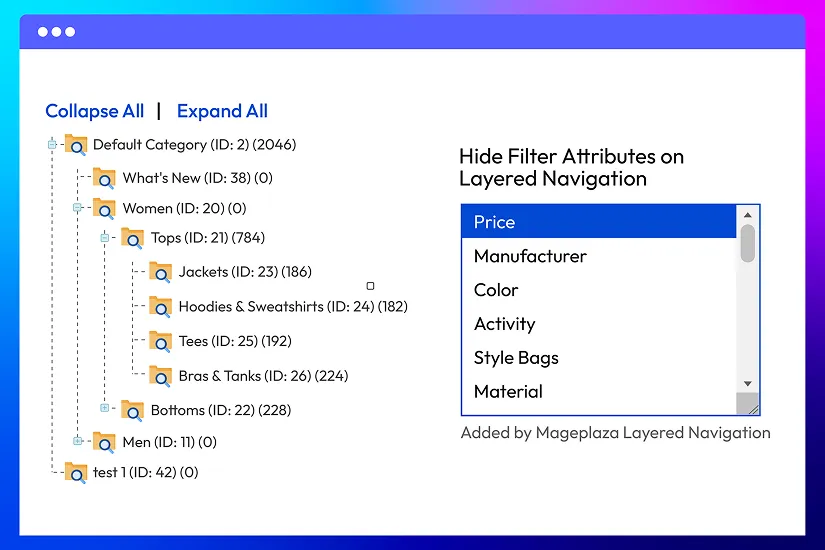
Show or hide filter attributes
Boost visibility with SEO-friendly features
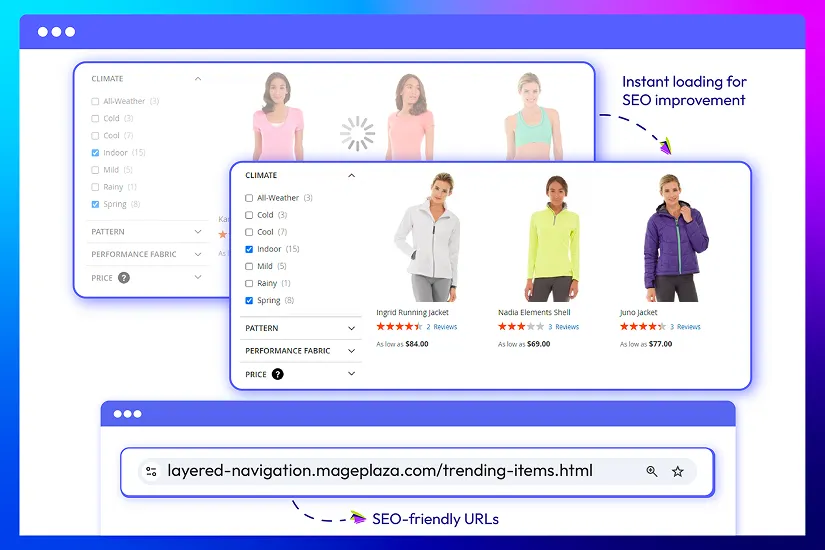
With Mageplaza’s Layered Navigation extension for Magento 2, you can strengthen your store’s SEO by using AJAX loading for faster performance and creating a clean URL structure, meta titles, keywords, and descriptions. Your webstore will gain better visibility in search results, making it easier for shoppers to find you.
Deliver a smooth and instant browsing experience
A seamless shopping journey keeps customers engaged and confident. By reducing friction and simplifying navigation, the module makes it faster, clearer, and more enjoyable for shoppers when exploring your catalog.
Support vertical & horizontal navigation Ult
Show subcategories in a slider Pro Ult
Highlight selected option Ult
| Standard | Professional | Ultimate | |
|---|---|---|---|
| General Configuration | |||
| Enable/Disable the module | |||
| Ajax page-loading | |||
| Multi-filter | |||
| Add/Remove the 'Apply Filter' button | |||
| Enable to scroll to the top after filtering | |||
| Provide quick lookup options ( search categories by keywords) | |||
| Display product quantities | |||
| Highlight selected option in filter | |||
| Add price slider | |||
| Support 6 themes of slider (Default, Flat UI, HTML5, Modern, Nice White, Simple Dark) | |||
| Display the out-of-stock option | |||
| Push out-of-stock products to the bottom of categories (New) | |||
| Expand attribute groups by default | |||
| Expand for desktop and mobile | |||
| Hide the single-select filter visible after selection | |||
| Support custom CSS for design adjustment | |||
| Choose attribute display option types (normal, hidden, scroll) | |||
| Display the number of options | |||
| Enable infinite scroll | |||
| Support vertical and horizontal navigation | |||
| Additional filters configuration | |||
| Allow filtering by product states (new, on sales, in stock) | |||
| Allow filtering by product ratings | |||
| Enable group label | |||
| Set position for product state filter and rating filter (top sidebar, bottom sidebar, after category filter, top menu) | |||
| Exclude product states and rating filter in categories | |||
| Allow customizing new product page | |||
| Collapse the navigation bar | |||
| Configure the SEO attributes for the all products page | |||
| Create custom page | |||
| Add CMS block (top/ bottom) to custom product page | |||
| SubCategory Slider | |||
| Choose category to show on slider | |||
| Set limit of item shown on each slider | |||
| Enable auto play slider | |||
| Select displaying type: label, image & label | |||
| Attribute Configuration | |||
| Allow/disallow multi-filters for each product attribute | |||
| Set the expand by default for each product attribute | |||
| Set the display style of each product attribute | |||
| Allow filter with decimal attribute (list, slider) | |||
| Add tooltip for filterable product attributes: thumbnail and content | |||
| Show/Hide filter attributes for a specific category | |||
| Other features | |||
| Create SEO-friendly URL | |||
| Include advanced Ajax Search | |||
| Include Product Finder extension | |||
| Show tooltip for each attributes | |||
| Support color swatches | |||
| Include Shop By Brand (compatible with Hyva Theme) | |||
| Show brand on the product page | |||
| Enable to filter product by brand | |||
| Support | |||
| Auto-fit with every device (Mobile, Tablet, PC) | |||
| Support multiple stores | |||
| Support multiple languages | |||
| Fully compatible with Mageplaza extensions | |||
| Free support included within the subscription period | |||
| 60 days guarantee money back |
More Features for Magento 2 Layered Navigation extension
AJAX search Ult
Filter by decimal attributes Pro Ult
Infinite scroll Ult
Scroll to top Pro Ult
Out-of-stock options at the end Pro Ult
Tooltips Pro Ult
Custom page Ult
Improved Sorting Ult
What customers say about us
Release notes
-
v4.6.0 (Magento v2.4.x)
17 December 2025
Professional:
- Bug Fix: Fixed bug Attribute URL alias with filter button
- Bug Fix: Fixed bug quick lookup options with special character
Ultimate:
- New Feature: Added New Feature Better Sorting
-
v4.5.13 (Magento v2.4.x)
27 May 2025
Ultimate:
- Compatibility: Fixed issue sort by at search_page when layer type is Horizontal
-
v4.5.12 (Magento v2.4.x)
25 April 2025
Standard:
- Compatibility: Now compatible with Magento 2.4.8
Professional:
- Compatibility: Now compatible with Magento 2.4.8
Ultimate:
- Compatibility: Now compatible with Magento 2.4.8
-
v4.5.11 (Magento v2.4.x)
21 March 2025
- Bug Fix: Fixed “save use the default value in Hide Filter Attributes on Layered Navigation”
-
v4.5.10 (Magento v2.4.x)
16 February 2025
Standard:
- Bug Fix: Hyva - Fixed some Style
- Bug Fix: Fixed filter query wrong
Professional:
- Bug Fix: Hyva - fixed some style
Ultimate:
- New Update: New version Search, ShopbyBrand
- Bug Fix: Hyva - Fixed bug infinite scroll is not working correctly and some style
-
v4.5.9 (Magento v2.4.x)
25 November 2024
Ultimate:
- New Update: We have upgraded the Search Module to version v4.3.1, introducing new features and delivering enhanced performance for faster and more efficient indexing.
-
v4.5.8 (Magento v2.4.x)
09 October 2024
Ultimate:
- Compatibility: Shopbybrand in Pack: Now compatible with Hyva theme
-
v4.5.7 (Magento v2.4.x)
26 September 2024
Ultimate:
- New Update: Update Product Finder v4.1.0
- Bug Fixed: Out Stock End in catalogsearch/advanced/result
-
v4.5.6 (Magento v2.4.x)
10 September 2024
Standard:
- Bug Fix: We fixed bug when di-compiler in enterprise-edition version
Ultimate:
- Bug Fix: We fixed bug Out Of Stock at End in enterprise-edition version
-
v4.5.5 (Magento v2.4.x)
22 July 2024
Standard:
- Bug Fix: Fixed deprecated class error
Professional:
- Compatibility: Now compatible with Hyva theme
- New Update: SEO-Friendly URL
Ultimate:
- Compatibility: Now compatible with Hyva theme
- New Update: Product Finder
- New Update: Shop By Brand
-
v4.5.4 (Magento v2.4.x)
08 July 2024
Standard:
- Compatibility: Now compatible with Hyva theme
-
v4.5.3 (Magento v2.4.x)
13 June 2024
Ultimate:
- Bug fix: We fixed order out of stock at end with ELK
-
v4.5.2 (Magento v2.4.x)
27 May 2024
Standard:
- Compatibility: Now compatible with Magento 2.4.7
Professional:
- Compatibility: Now compatible with Magento 2.4.7
Ultimate:
- Compatibility: Now compatible with Magento 2.4.7
-
v4.5.1 (Magento v2.4.x)
03 May 2024
Standard:
- Compatibility: The extension is now compatible with Magento 2.4.7
Professional:
- Compatibility: The extension is now compatible with Magento 2.4.7
Ultimate:
- Compatibility: The extension is now compatible with Magento 2.4.7
-
v4.5.0 (Magento v2.4.x)
04 January 2024
- New Feature: We added collapse of the navigation bar
- Bug Fix: We fixed the bug showing the product on the search results page
- Bug Fix: We fixed the bug filter in the result pages
- [Pro and Ultimate] New Feature: We added redivide config
- [Pro and Ultimate] New Feature: We added a config path
- [Pro] New Feature: We added a set default value to some config
- [Ultimate] New Feature: We added show Navigation Feature and Sticky Sidebar
- [Ultimate] New Feature: We added collapse of the navigation bar
- [Ultimate] New Feature: We added to set to default for showing on horizontal
-
v4.4.4 (Magento v2.4.x)
24 October 2023
- Fixed bug when searching for no result
- Compatible elasticsearch 8
- Compatible OpenSearch
-
v4.4.3 (Magento v2.4.x)
04 August 2023
- Fixed some minor bugs
-
v4.4.2 (Magento v2.4.x)
13 July 2023
- Fixed some minor bugs
-
v4.4.1 (Magento v2.4.x)
25 May 2023
- Compatible with Mageplaza Product Finder
- Improved compatible with Magento v2.4.6
-
v4.4.0 (Magento v2.4.x)
28 April 2023
- Update UI/UX
- Compatible with Magento v2.4.6
- Fix some minor bugs
Frequently Asked Questions
Layered Navigation for Magento 2 is a filter system that includes multiple attributes, and customers will filter out products through attributes such as color, size, style, material, price filter, rating, brand, etc. When your store has many products on the category page, you need to use Layered Navigation to help customers quickly find favorable products.
To enable Layered Navigation for Magento 2, Log in to the Admin panel, Mageplaza > Layered Navigation > Configuration. In the General Configuration, Choose “Yes” in Module Enable to turn Layered Navigation on. No means the vice versa result. Follow our user guide for standard, pro, and ult versions.
Absolutely yes. To enable the multi-filter feature, navigate to the "General Configuration" tab, then enter the “Multi-filters” section and select “Yes” to enable this feature. Now, your customers can select multiple options in each filter attribute.
Log in to the admin panel > Stores > Settings > Configuration > Mageplaza > Layered Navigation
Find the Enable Multi-filter field and select Yes
Press the Save Config button
The auto scroll to top feature can only be configured in the Pro package, so please make sure you are using the right Navigation version. After that, you can go to your store's backend and disable this feature in General Configuration.
Sure. To do so, you need to create custom pages with your product collections based on specific attributes (size, colour, category, etc.) using pre-configured layered navigation filters. It's especially effective for organizing promotions with products categorized by specific parameters.
The module's innovation technology allows customers to filter products on the category and search results pages without having to reload them. Shoppers will get exact search results based on the attributes they want and save time searching for the appropriate product.
Tooltips are messages displayed when shoppers hover over an image or other elements on the site. It gives an extra explanation in case the place is narrow. You can enable Tooltips for several attributes such as Multiple Select, Price, Dropdown, Visual Swatch, and Text Swatch. Go to the ProductsPage Navigation section, select “Filterable (with results),” and choose “Yes” to show Tooltips. Then, add the Tooltip content and thumbnail by uploading icons and entering content or leave them as default.
Yes. Layered Navigation Ultimate now includes Improved Sorting features, allowing you to sort products by bestsellers, ratings, discounts, stock status, review count, and more. You can also customize sorting labels and control the order of sorting options, making it easier for customers to find the products they want and improving overall product discovery.
Yes, Layered Navigation is compatible with Hyva theme. However, the checkout only supports hyva-themes/magento2-theme-fallback. To learn how to enable checkout on Hyva, please follow this guide.
Mageplaza provides FREE Hyva Checkout Compatibility for all of our extensions upon requests. You can request by contacting us via email, live chat, or support ticket. Our team will respond within 24 hours and ask for details such as Order ID, extension name, Magento & Hyva versions, and any special requirements. To qualify, your module subscription must be active. If your subscription has expired, renewal is required as some older modules do not support Hyva. Additional customization requests may incur extra costs, and our team will inform you before proceeding. For assistance, feel free to reach out - we're here to help!
Pricing
Standard
$ 149 first year




Professional









Ultimate
$ 399 first year