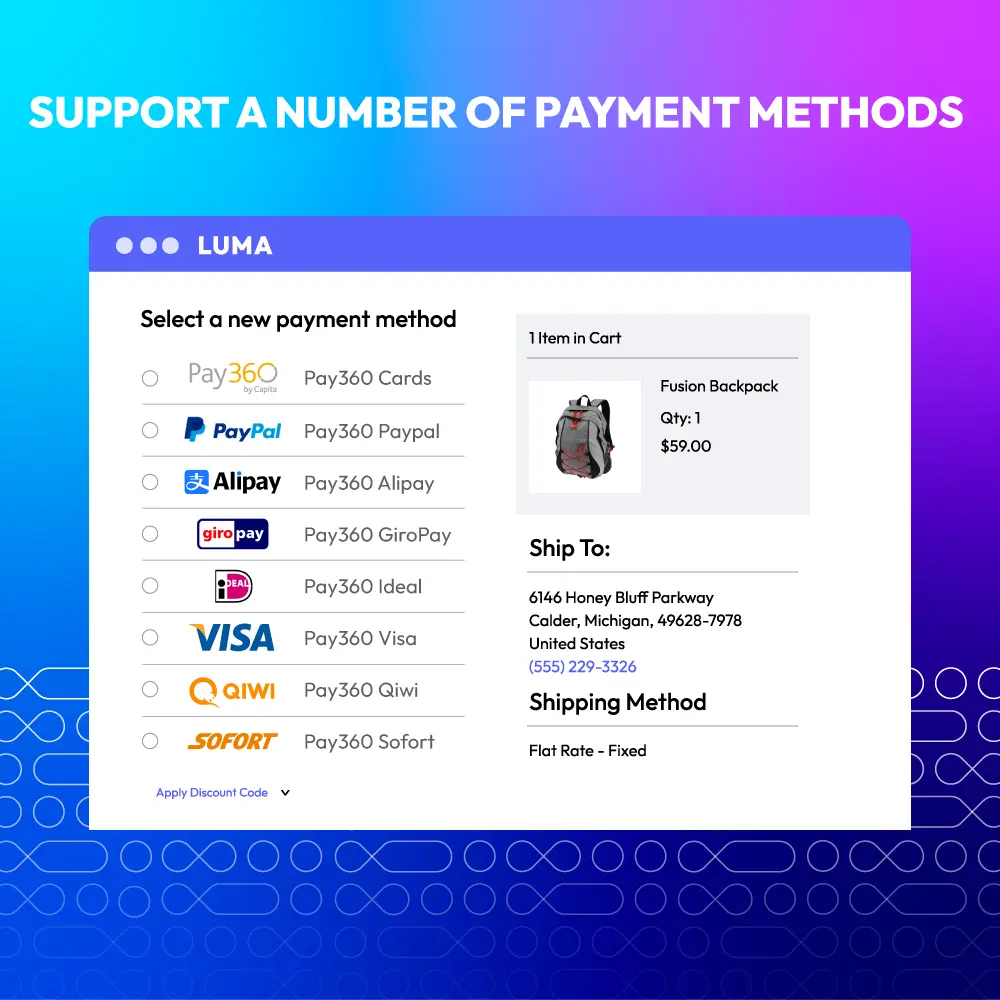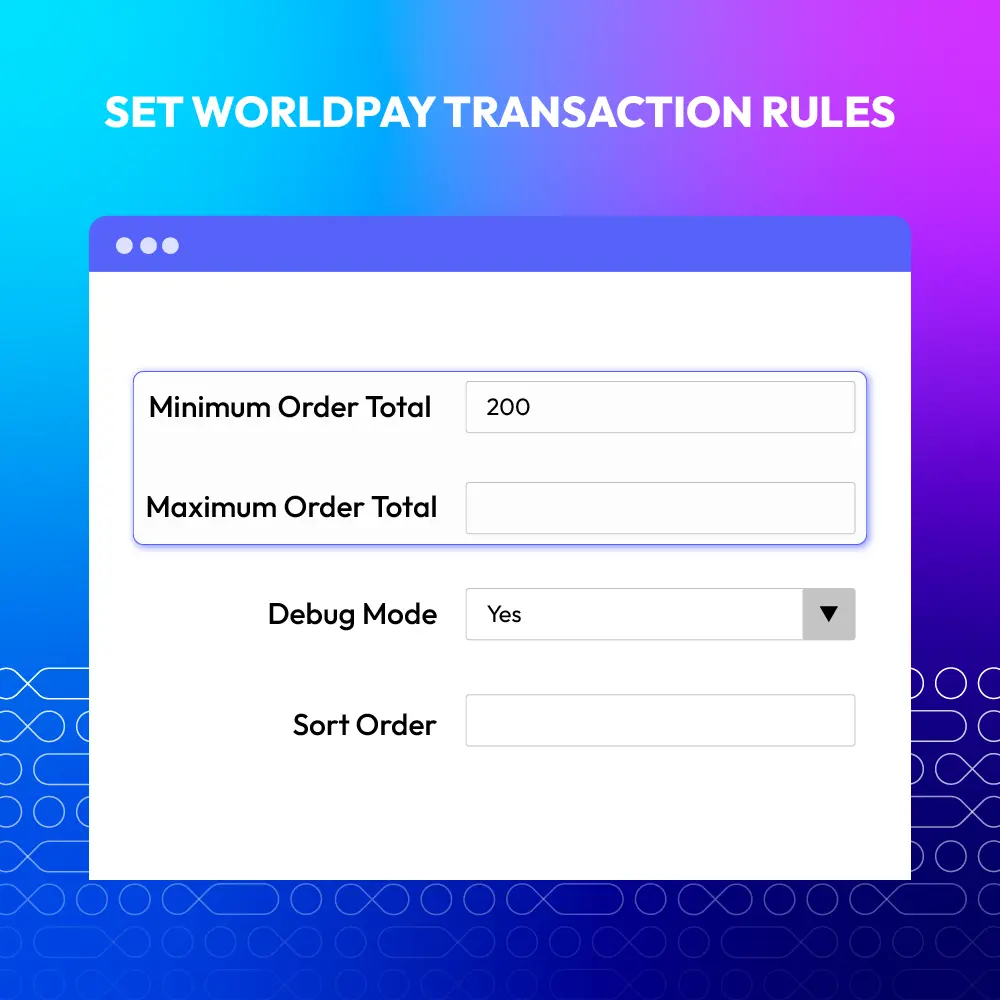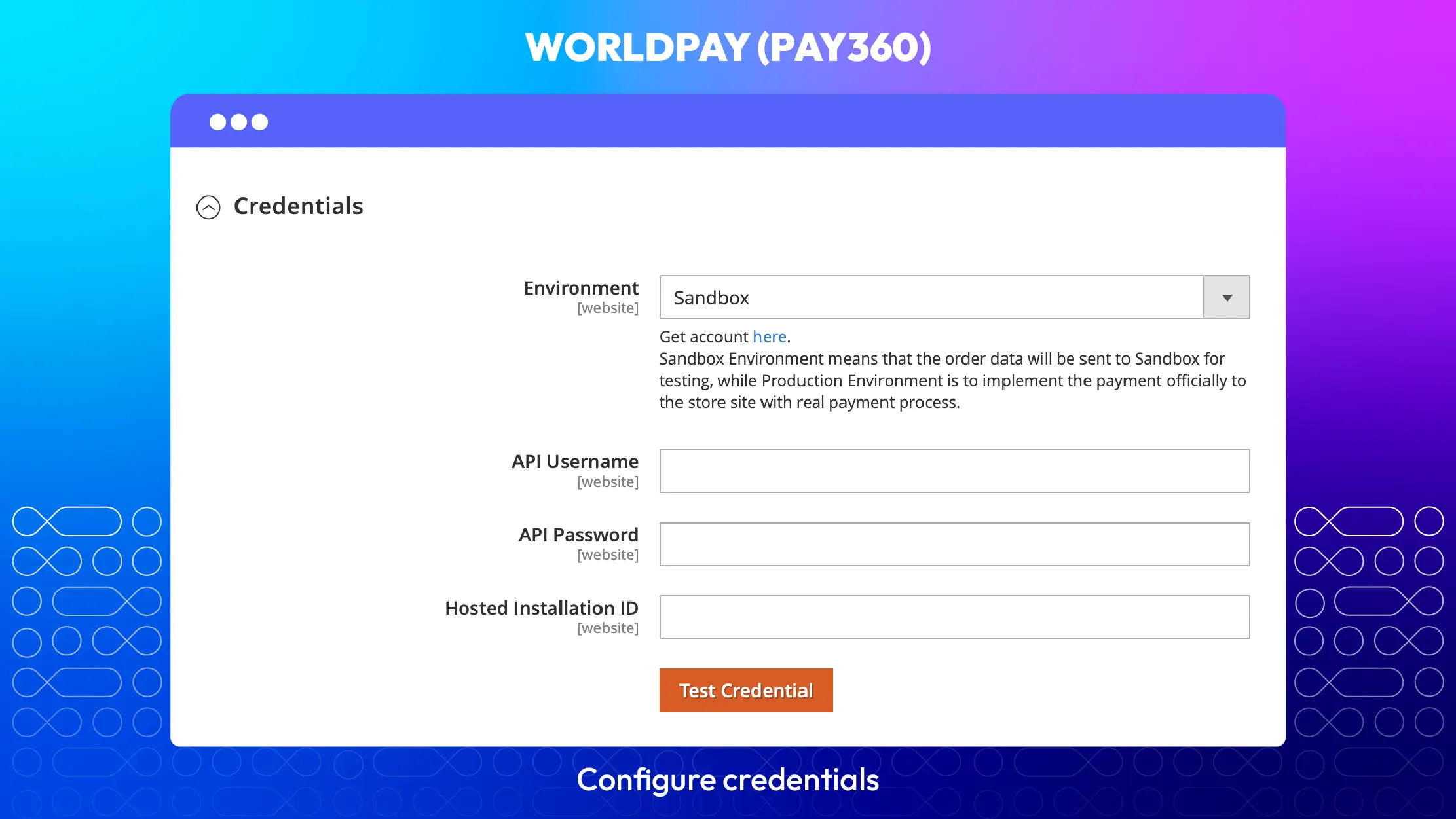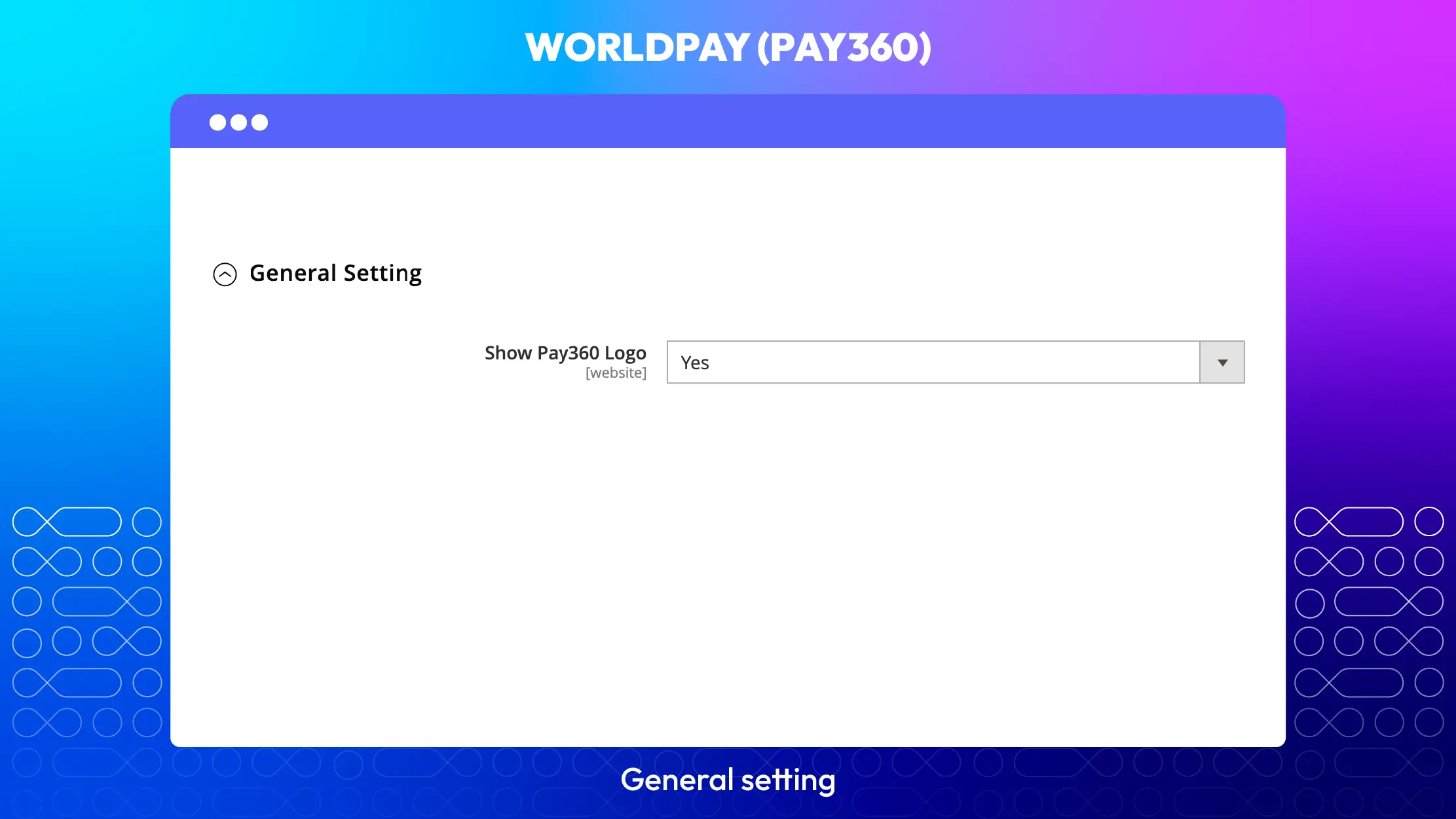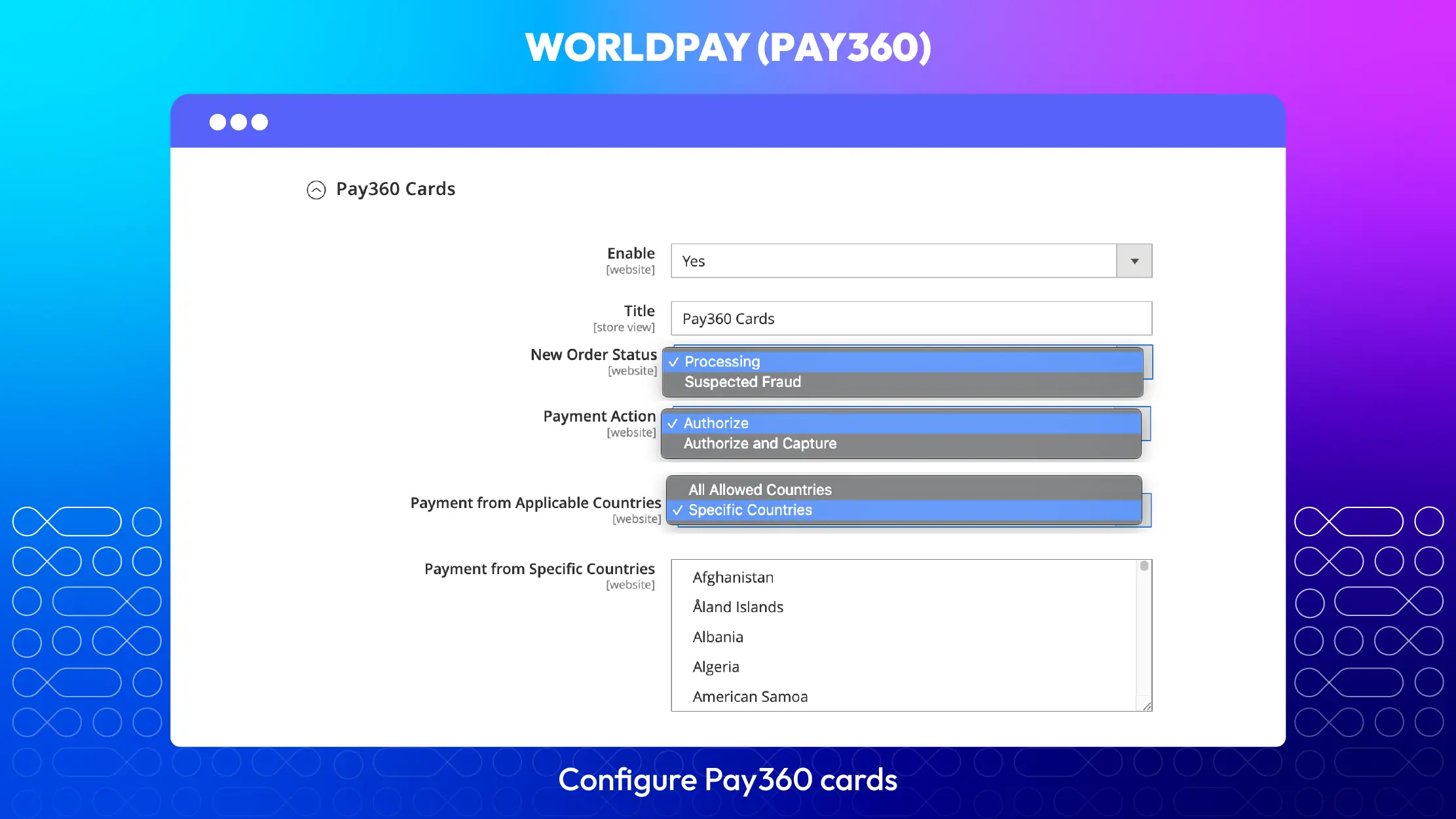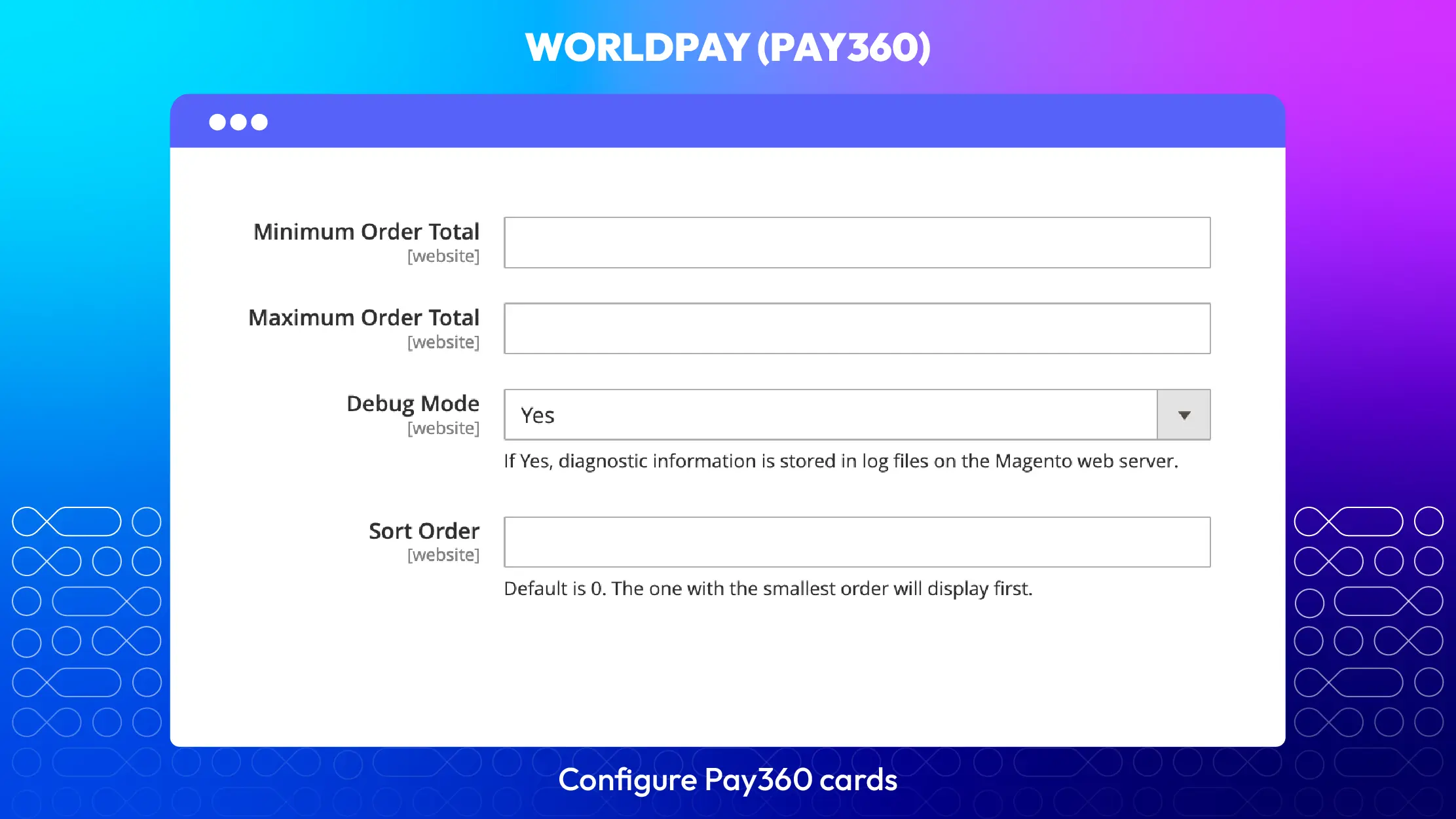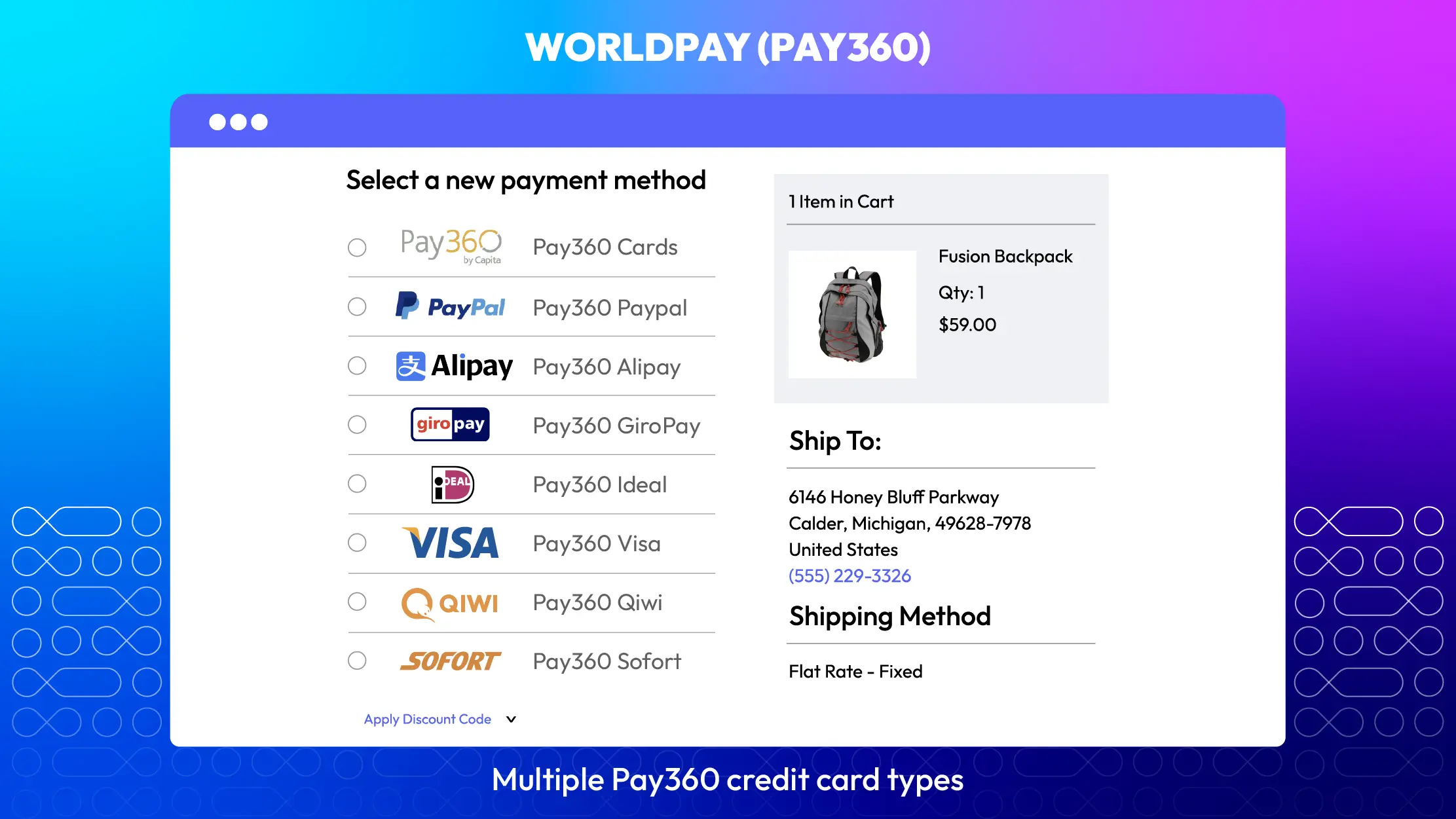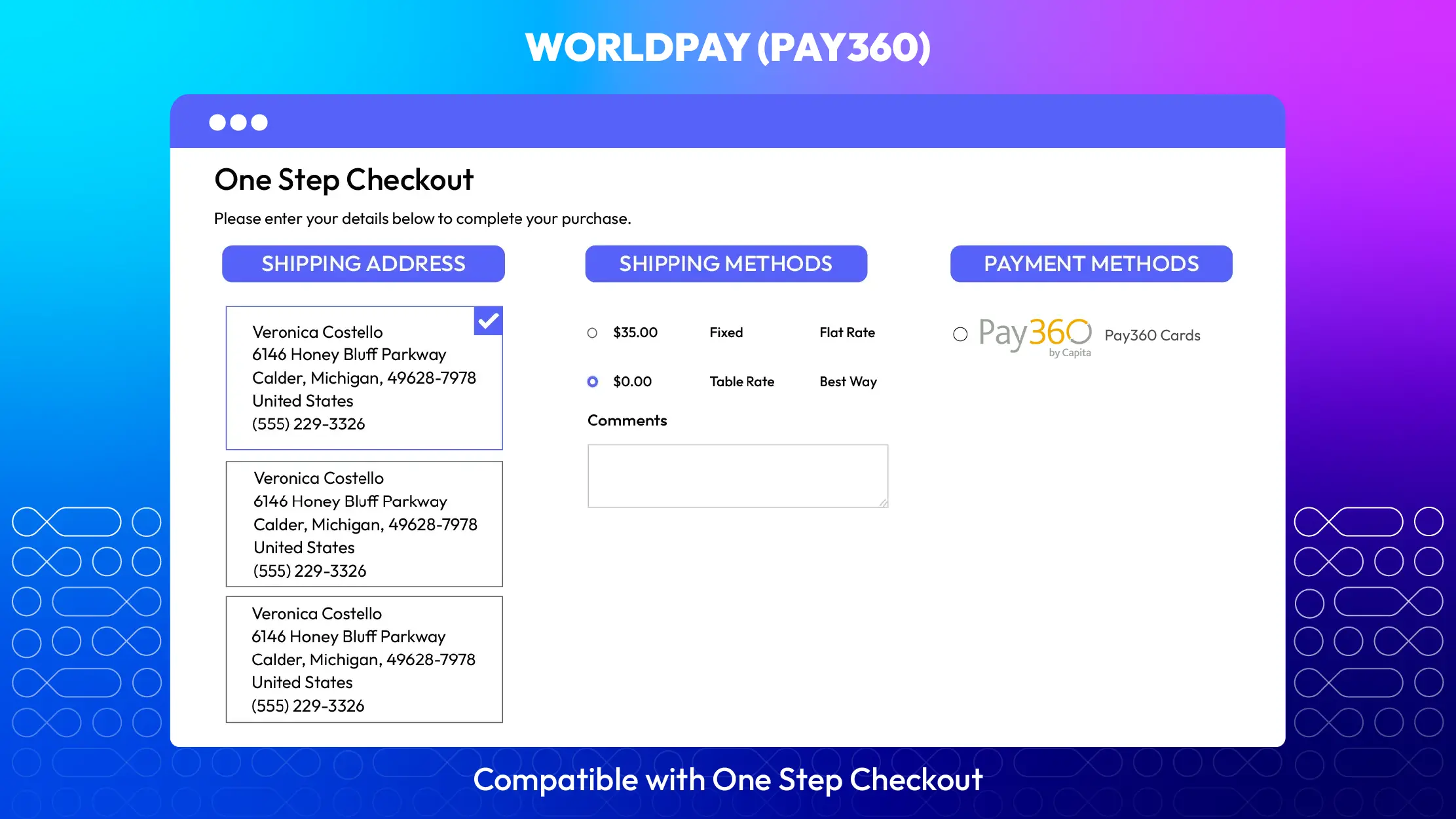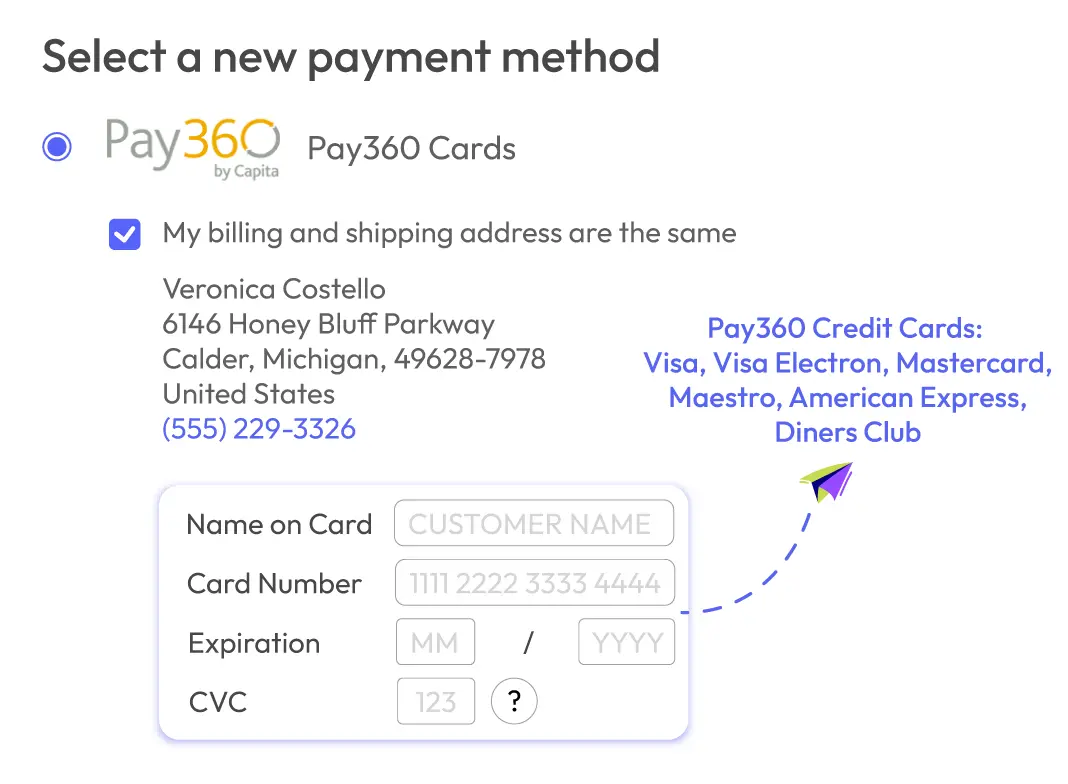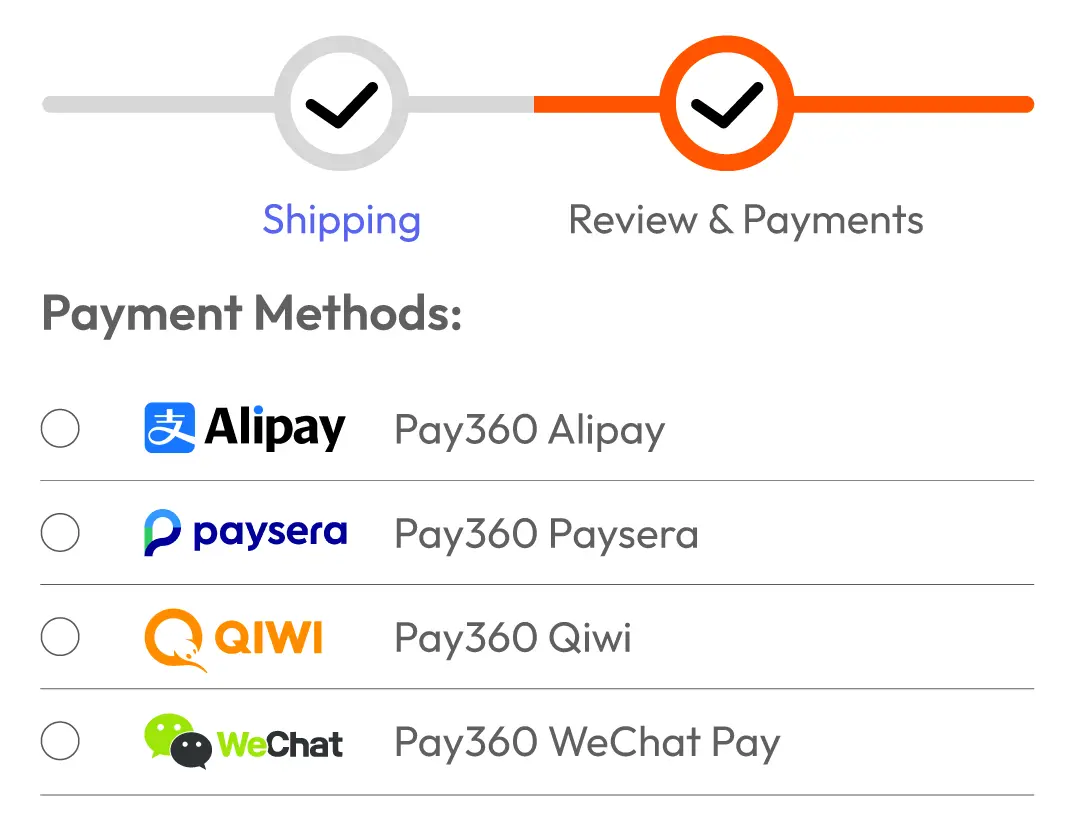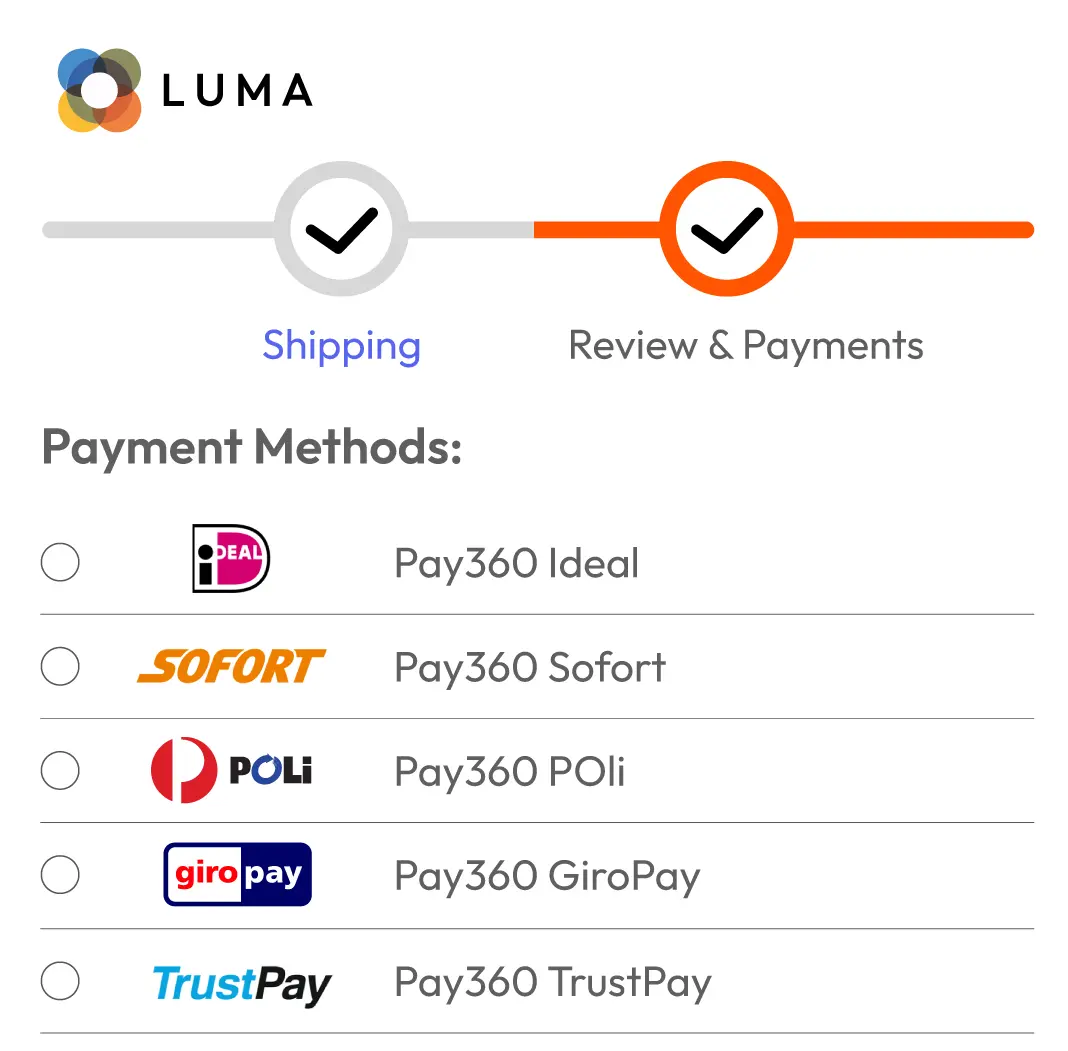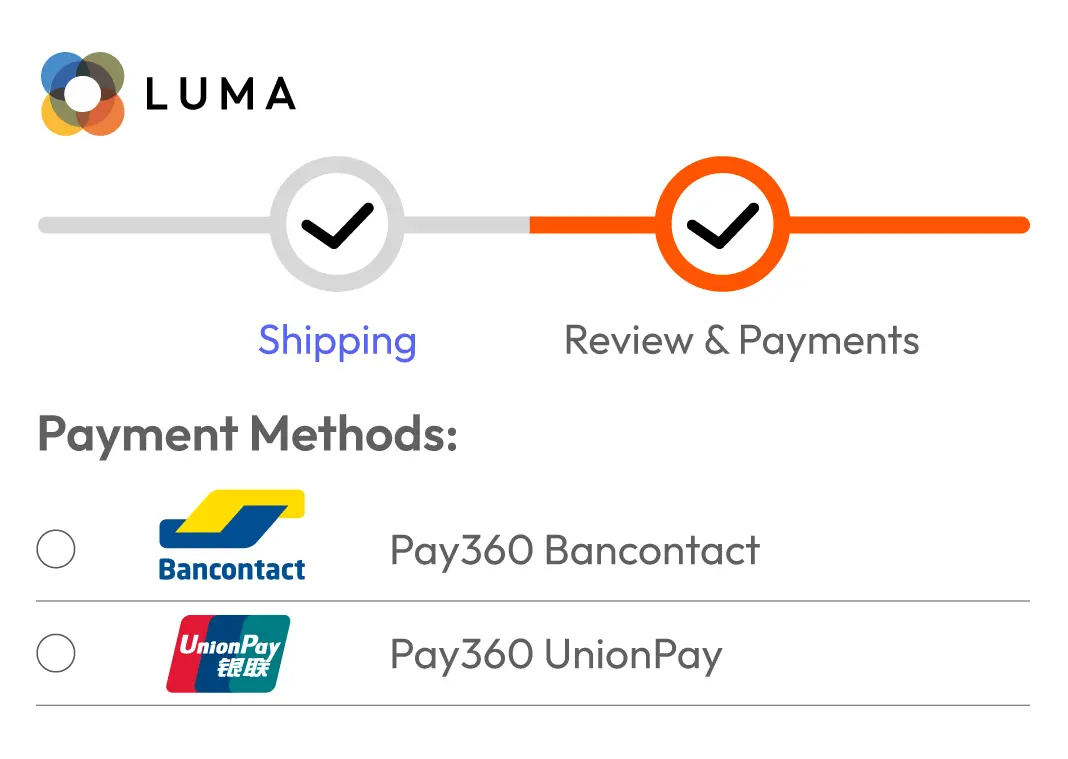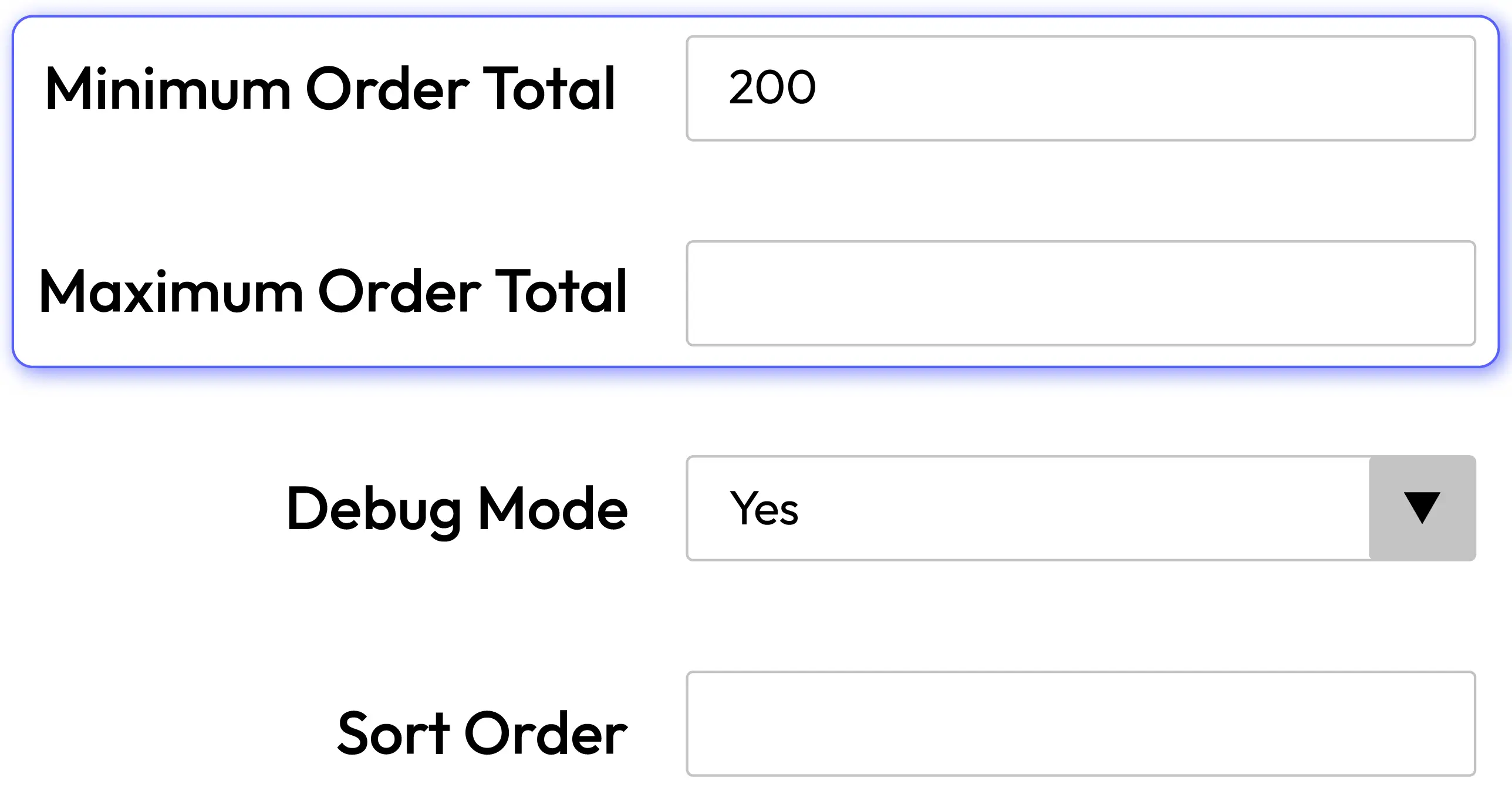Magento 2 Worldpay (Pay360) extension
v4.0.0Magento 2 Worldpay (Pay360) extension integrates the leading Worldpay gateway to Magento 2 stores, supporting both store owners and customers to access many payment methods and increasing conversion rate thanks to payment convenience.
- Need API/GraphQL for Magento 2 Worldpay (Pay360)? Chat now
- Compatible with Magento 2.4.6
- Multiple Worldpay (Pay360) credit card types
- Worldpay (Pay360) eWallets payment
- Worldpay (Pay360) bank transfers payment
- Worldpay (Pay360) local card schemes payment
- Ensure security with 3D Secure
- Worldpay (Pay360) vault for card saving and admin order
- Set Worldpay (Pay360) transaction rules
- Customers pay in their own currencies
- Properly compatible with Mageplaza One Page Checkout, Magento Instant Purchase
This extension is no longer available for purchase
Problems
E-commerce comes with a lot of advantages, but there are also some threats, such as personal and banking data theft. As a Magento store owner, you want to do everything possible to assure your customers of the secured transactions on your store and to maintain your customer experience. Worldpay from FIS is the UK's most popular payment gateway and has powered more than 400,000 merchants worldwide to start selling online. By using an extension that integrates the Worldpay payment gateway with Magento 2, you can better secure online payments.
Solutions
- Simple integration to properly functionalize store payment. With simple configuration steps, store admins can quickly integrate Worldpay (Pay360) gateway to the store easily. With Worldpay (Pay360), the Checkout process is equipped with the most popular payments all over the world.
- Support the e-commerce stores to access to markets around the world. The payment system is upgraded with a wide range of global payment methods. This brings a great chance for e-commerce stores to expand their business to many countries all over the world, opening valued opportunities to increase revenue.
- Friendly payment. Worldpay (Pay360) allows customers to pay in their own currencies making their shopping becomes much easier. Besides, with stores, the currencies will be transferred to settlement currencies based on the admin setting.
- Maximize global acceptance, increase conversion rate. Worldpay (Pay360) offers all types of payment gateways- credit cards, bank transfer, local payment. Therefore, this creates the most convenience to shoppers all over the world, which contributes to the increase in the conversion rate of e-commerces.
Multiple Worldpay (Pay360) credit card types
Magento 2 Worldpay (Pay360) gateway supports the mostly-used cards so that customers at Magento 2 store can feel very easy to checkout with their preferred cards via Worldpay gateway. The credit cards include:
More interestingly, the credit cards payment can be displayed with two options: Magento 2 Default checkout or Iframe checkout. With Magento 2 Default, the Pay360 card payment matches the Magento theme. Meanwhile, InFrame embeds the Pay360 payment pages on the store checkout page, creating a continuous channel of communication open between the store site and Pay360 platform. Both types keep customers stay on the checkout page and complete the payment with ease.
Worldpay (Pay360) eWallets payment
When cards are not the only way to make payment online, Worldpay (Pay360) payment supports ecommerce businesses with many Alternative Payment Methods(APMs). eWallets, the easy-to-use payment method which is expected to make up 46% global in 2021 (according to Worldpay’s 2018 Global Payments Report), is well supported by Worldpay (Pay360) extension for Magento 2 stores.
Worldpay (Pay360) bank transfers payment
Bank transfers, the second most popular payment method globally by 2021, are well integrated into the Magento 2 Worldpay (Pay360) extension. With bank transfer, customers can pay for orders by transferring money from their bank account.
Worldpay (Pay360) local card schemes payment
Local cards work in the same way as traditional cards but are used in specific domestic markets. Worldpay (Pay360) extension supports the following local cards:
Set Worldpay (Pay360) transaction rules
For each payment, store owners can set the conditions whether or not a shopper can use a Worldpay (Pay360) payment method. In detail, a transaction via Worldpay has to meet the requirements as below:
More Features
Check out more details of Magento 2 Worldpay (Pay360) extension

Testing environment
Sandbox to check payment features of methods. Production to apply officially for store payment.

Merchant countries
Select the country where your business is located - the first step for configuring any payment method.

Site code
Create the site code with currency and settlement currency, which allows customers to pay in their own currencies very conveniently.

Flexible payment action
Capture payment from a Pay360 transaction right after orders created by customers or after invoices created by admins.

New order status
Set the status for the order after customers make Pay360 payments successfully.

Total refund
Store admins can do total refund online or offline.

Language
Set the language used for a Worldpay payment method. Use ISO 639-1 language code with the two first letters of a language (e.g., EN, FR).

Logo display
Show the logo for Worldpay payment at the Checkout Page

Sort order
Specify the display position of a Pay360 payment method compared to the others.

Debug mode
Store diagnostic information in log files on the Magento web server.

Extension compatibility
Properly compatible with Magento 2 One Step Checkout Extension, Magento Instant Purchase
FAQs
You can get these details by registering an account at Pay360 website
There are 6 credit card types that are well supported: Visa, Visa Electron, Mastercard, Maestro, American Express, adn Diners Club.
Yes, definitely. At the admin backend, go to Applicable countries and select the countries which you want to allow using the Worldpay payment method.
It is the minimum and maximum of the order total which is set for a Worldpay payment. If the customers’ order total meets the range condition, the payment will be displayed.
Reviews (5)
AmEx support
It supports Maestro and AmEx so we decided to go for it. My customers love it and I see no problems for now.
WORK PERFECTLY
It works perfectly. I made the right decision by choosing their extensions. Ever since this purchase, I made another 3 more purchases :)
Amazing
Everyone has to agree that Worldpay is a commonly-used payment gateway due to its flexibility. That's also the reason why I want to use this for my store. I'm glad that Mageplaza developed an extension supporting this. You're always my go-to. Thanks.
Lots of choices
Worldpay supports different major card types and even e-wallet, giving customers lots of choices. The 3D secure also ensures customer trusts. It works well with other extensions too.
Good job
The module simplifies the Worldpay payment process with extensive payment methods. Customers are free to select payment processing options that suit their requirements perfectly. It helps me to increase the sale rates and improve buyers' experiences as they can pay in whatever way they want. I also love the function of 3D Secure. That makes sense! Well done, Mageplaza.
Leave a Review
Release Notes
-
v4.0.0 (Magento v2.4.x)
28 October 2021
- Initial release
-
v1.0.0 (Magento v2.3.x)
28 October 2021
- Initial release
Worldpay (Pay360)'s Full Features List
Worldpay (Pay360) for store admins
General Settings
- Allow/ Disallow showing Pay360 logo
- Compatible with Payment Restrictions: Shipping Restrictions, Extra Fees, One Step Checkout, Magento 2 store pickup extension
Alternative Payment Methods
- Pay360 Affin Bank
- Pay360 Alipay
- Pay360 Ambank
- Pay360 Bancontact
- Pay360 BitPay
- Pay360 Eps
- Pay360 Bank Transfer
- Pay360 Giropay
- Pay360 Hong Leong Bank
- Pay360 iDeal
- Pay360 Klarna
- Pay360 Krung Thai Bank
- Pay360 Maxima
- Pay360 Narvesen
- Pay360 Paysafecard
- Pay360 Poli
- Pay360 Przelewy24
- Pay360 Qiwi
- Pay360 Sofort
- Pay360 TrustPay
- Pay360 UnionPay
- Pay360 WeChat Pay
- Pay360 Zimpler
Admin Order
- Allow admins to create orders and make payment by the saved credit cards of the customers
Worldpay (Pay360) Cards
- Enable/ Disable the payment method
- Set the title for the payment
- Set new order status after completing payment
- Select payment action: Authorize and Capture or Authorize
- Select applicable countries
- Set the transaction range applicable to the payment method
- Enable/ Disable Debug Mode
- Set the display position for the payment on the Checkout page
Worldpay (Pay360) for customers
- A wide selection of payment method via Worldpay (Pay360) gateway
- View details payment transaction at My Account Dashboard
- Can be supported to create and pay for orders by store admins
Why choose Mageplaza Magento 2 Worldpay (Pay360)
Mageplaza provides consistent and customer-centric extensions for your Magento 2 store.
We don't sell products for one time. We provide lifetime solutions which help our customers thrive with their businesses.




60-day Money Back
Extensive 60-day money-back period. You love it or get a full refund no questions asked.
Extensive Support Timeframe
Mageplaza provides 24/6 support (Monday to Saturday) to ensure the seamless operation of our extensions on your store.
Install via Composer
Simple installation via composer helps you save time and eliminates technical issues during future updates.
Frequent Updates
Intensive update roadmaps ensure great performance, bug-free, highly compatible, and innovative extensions.