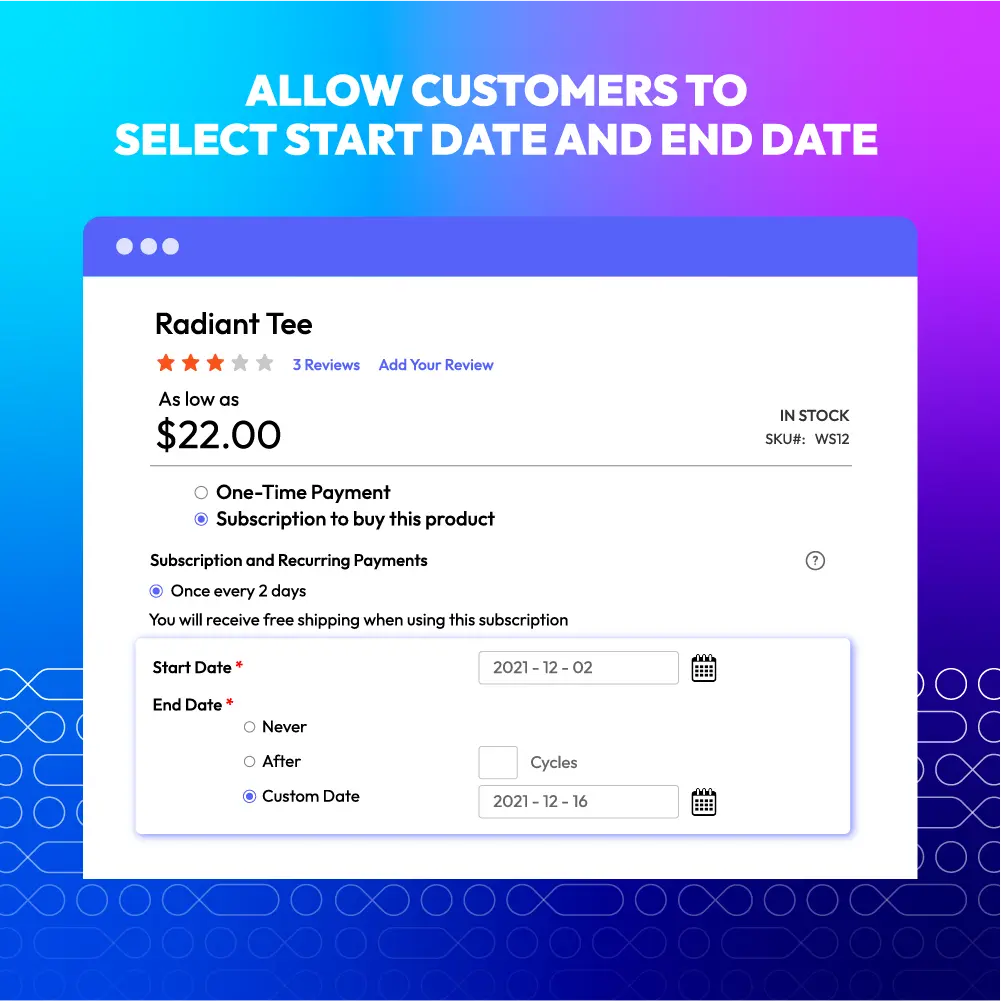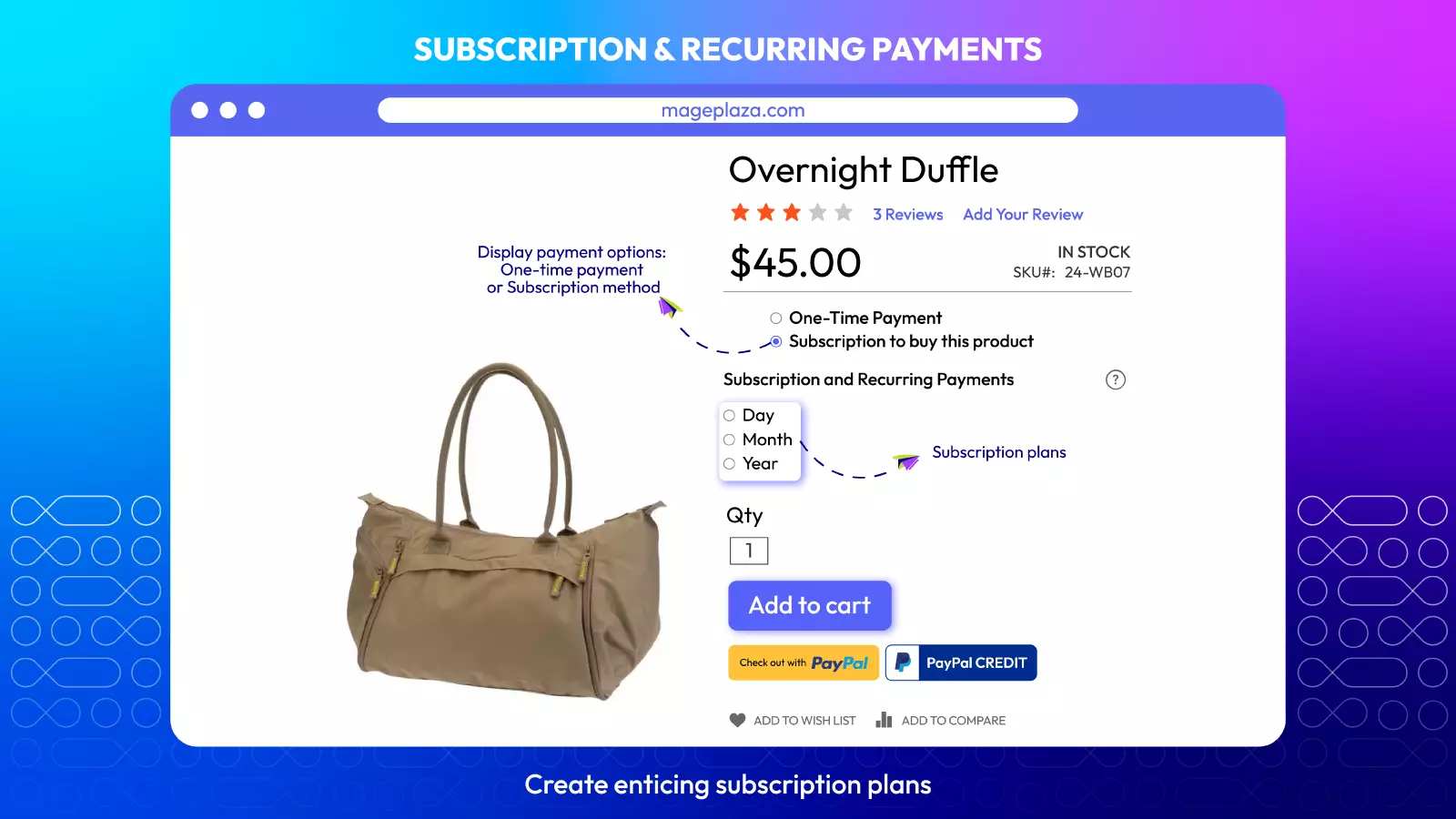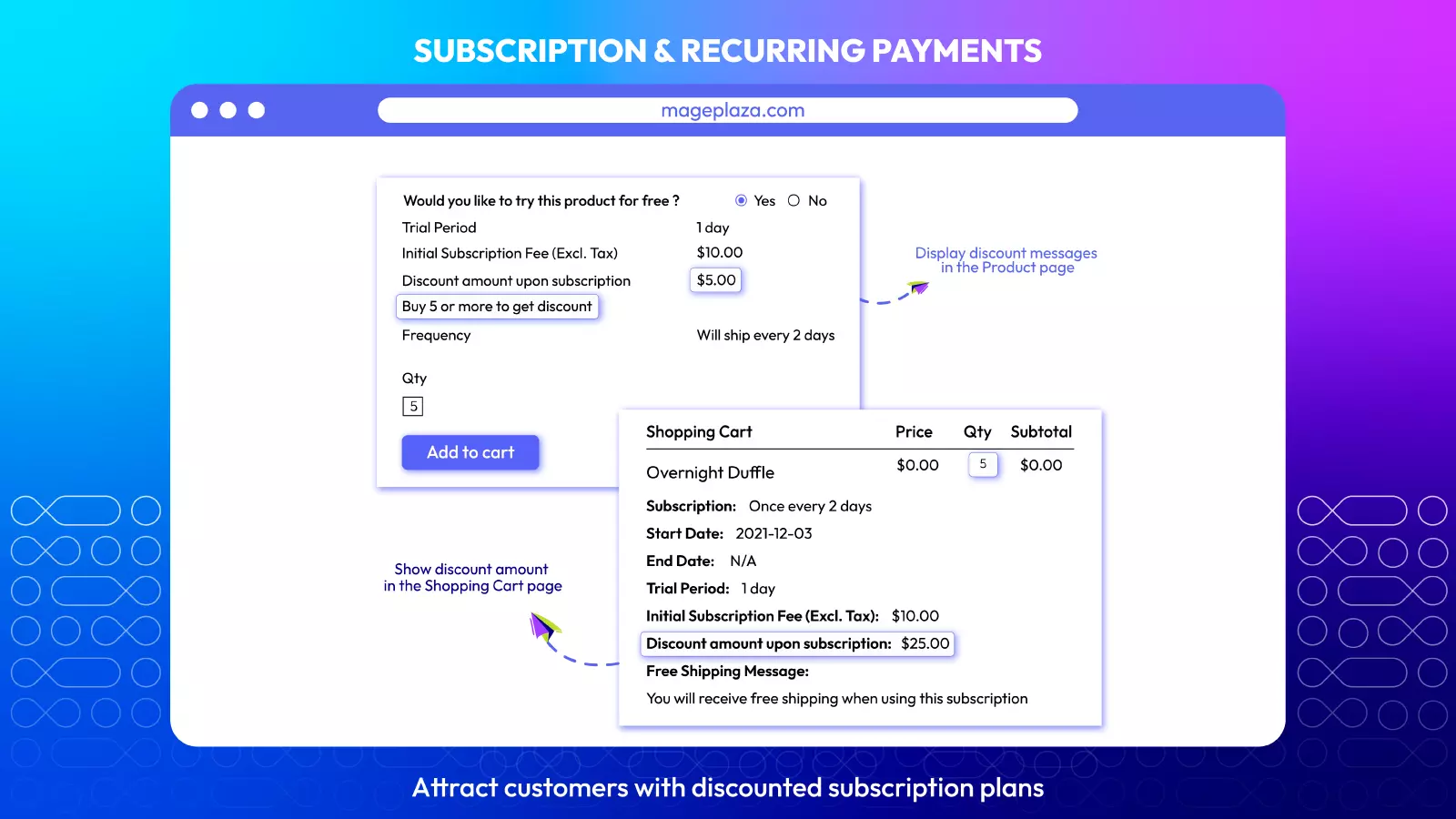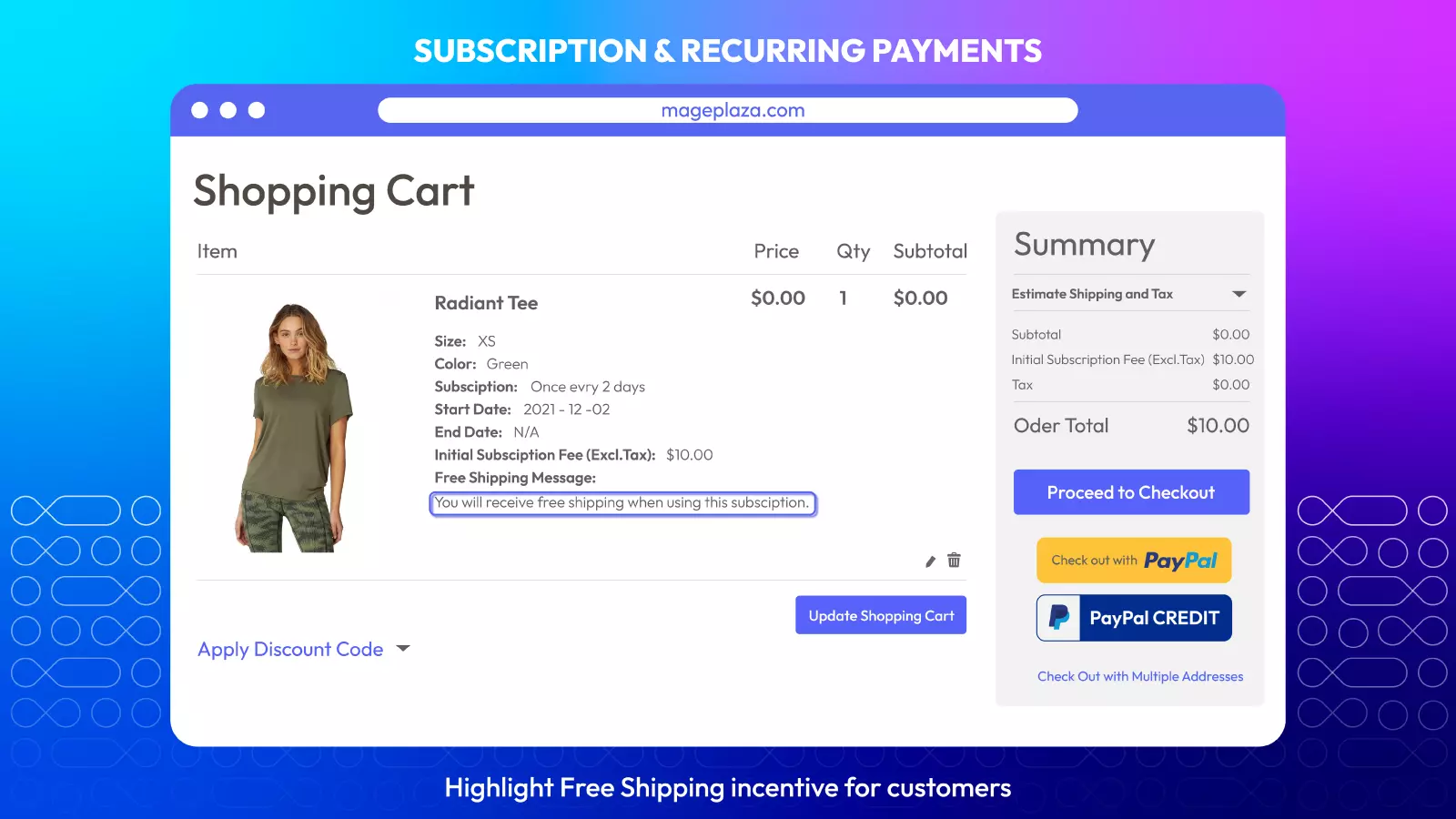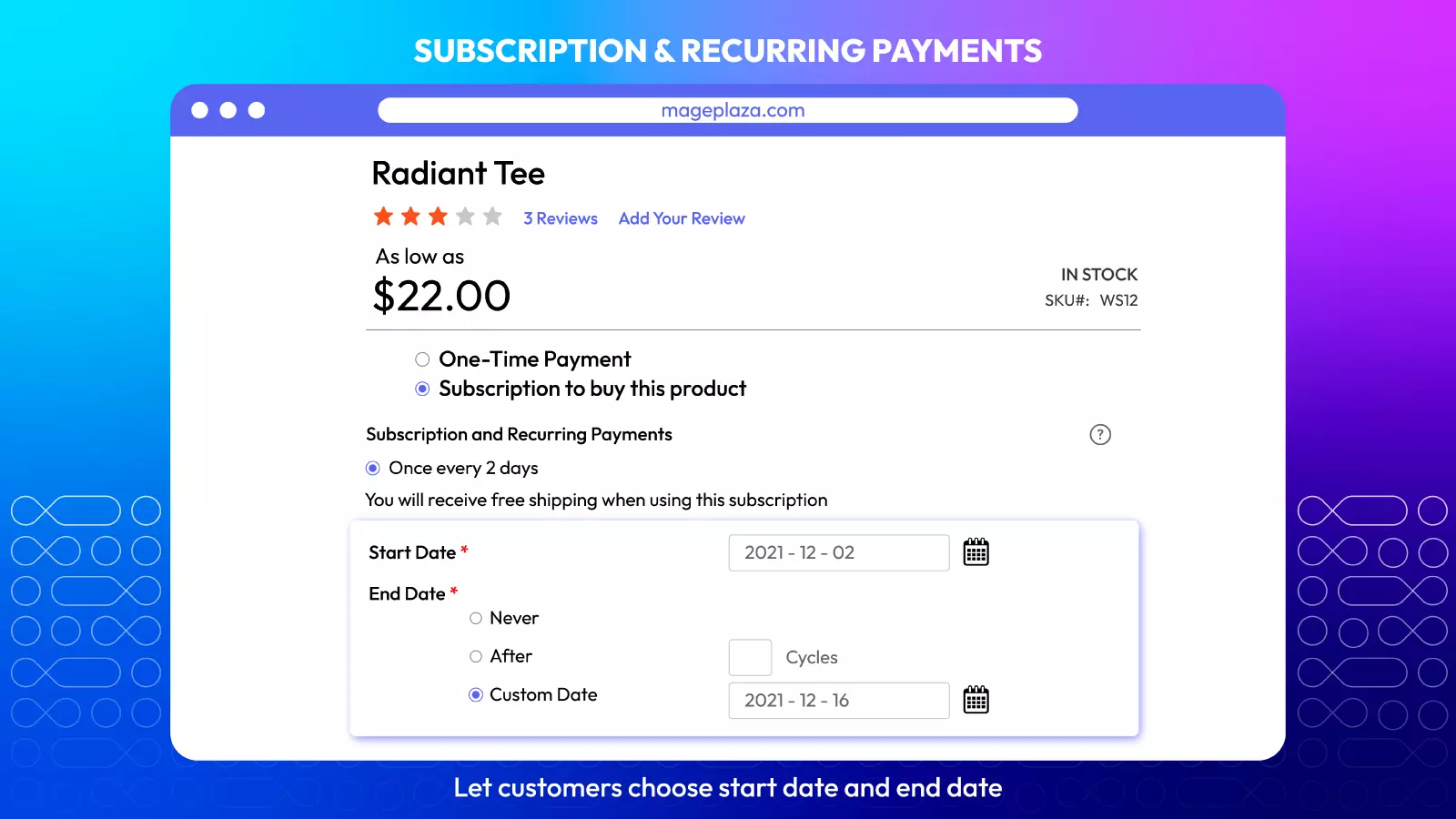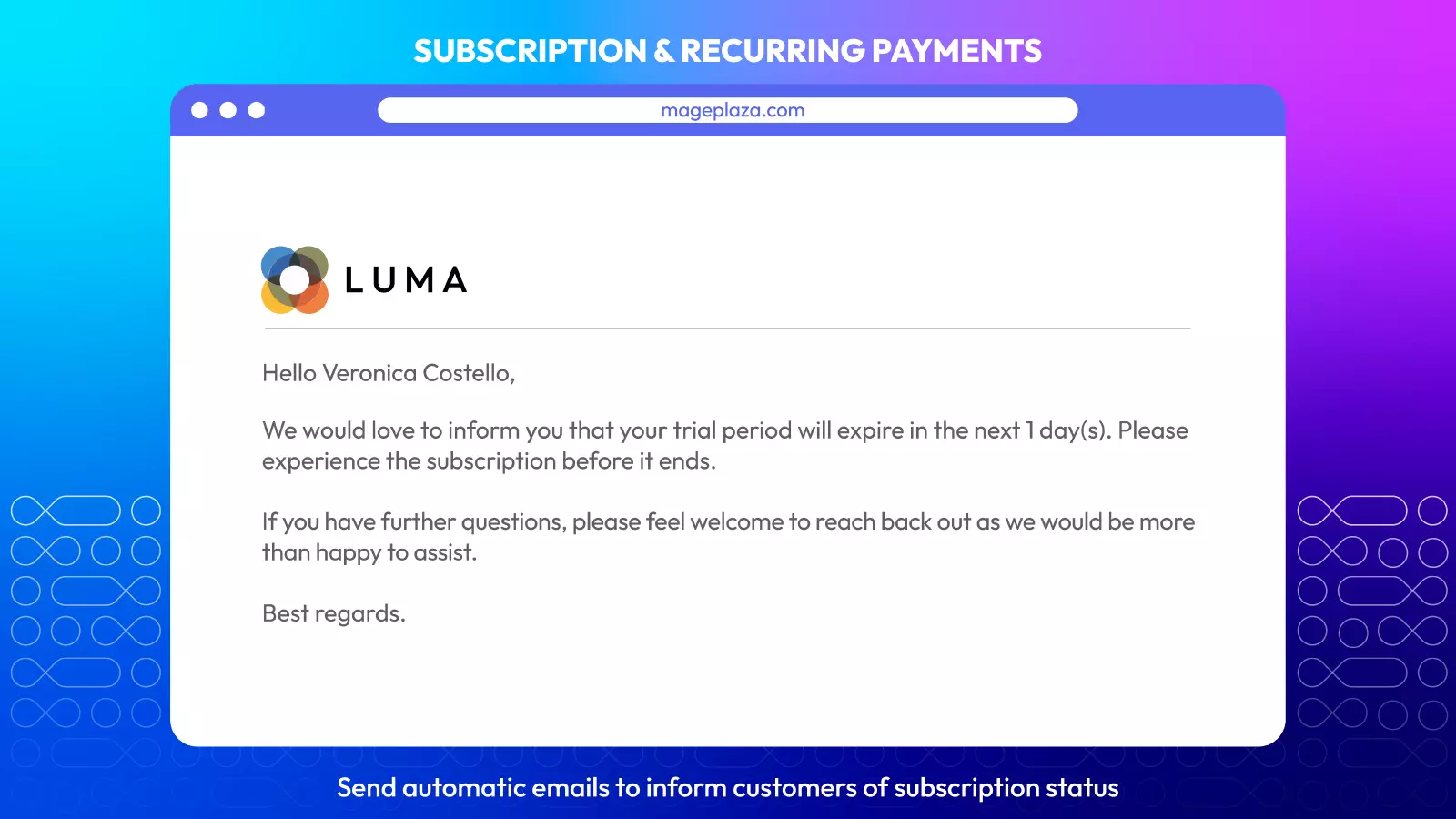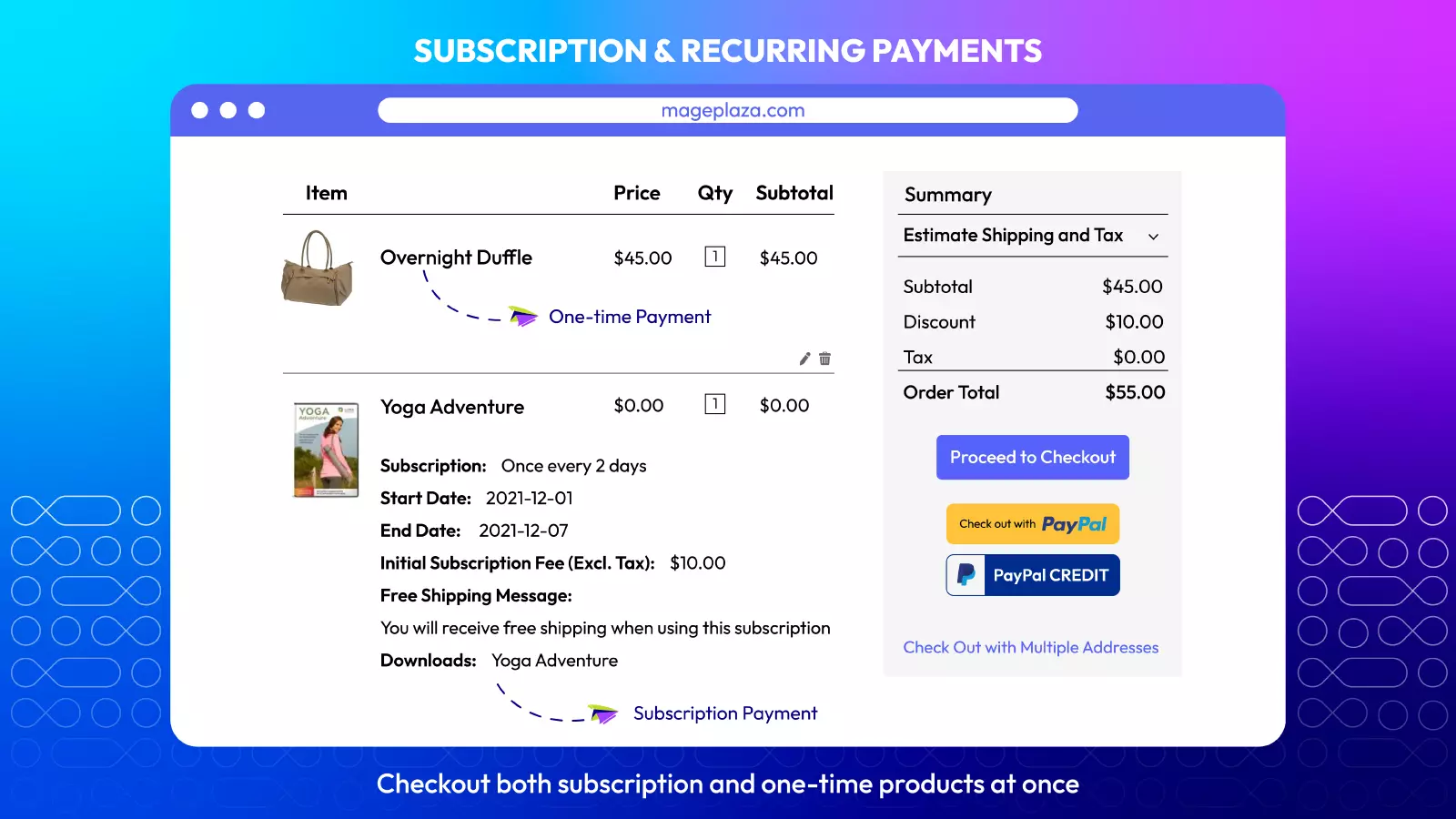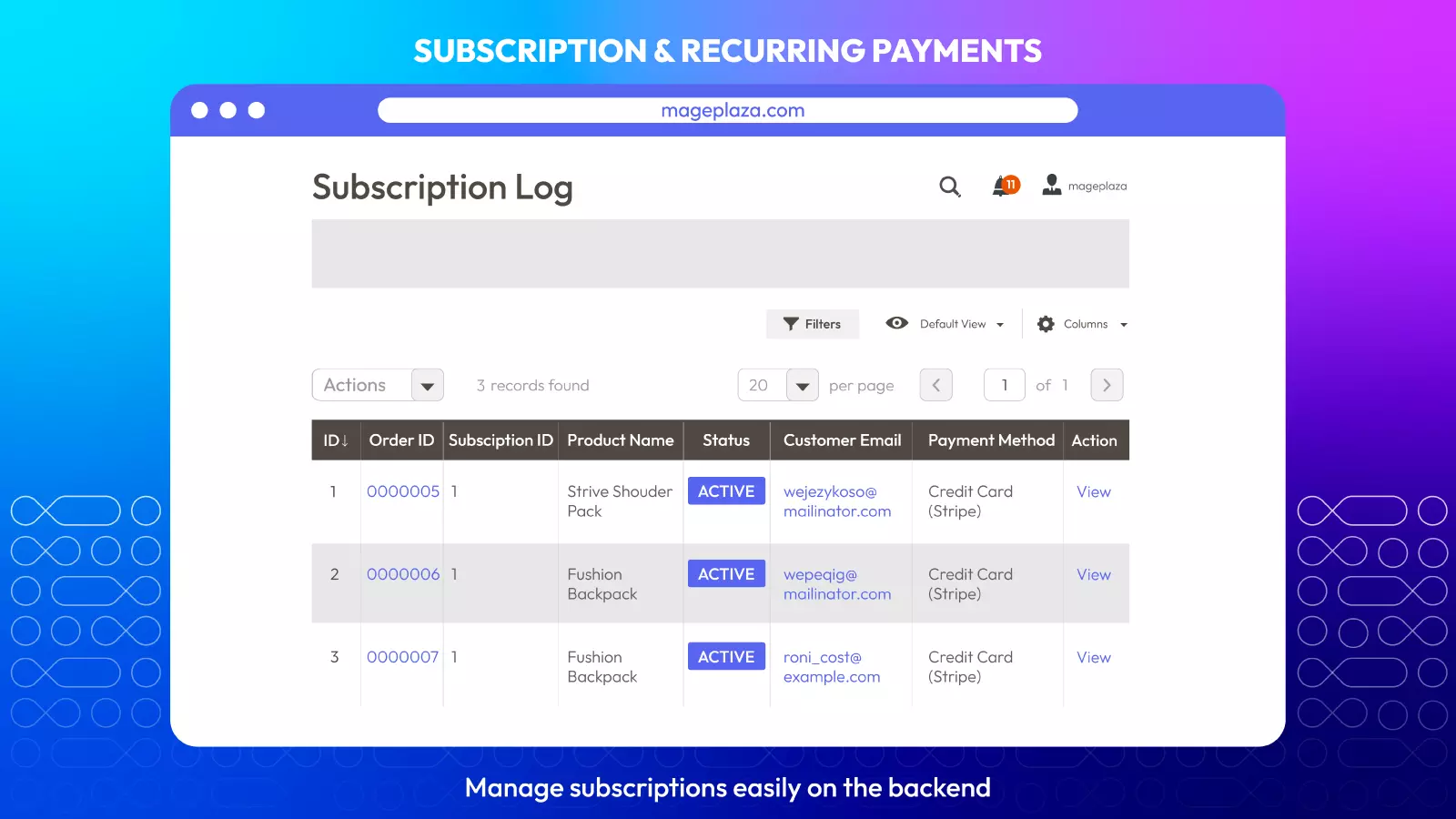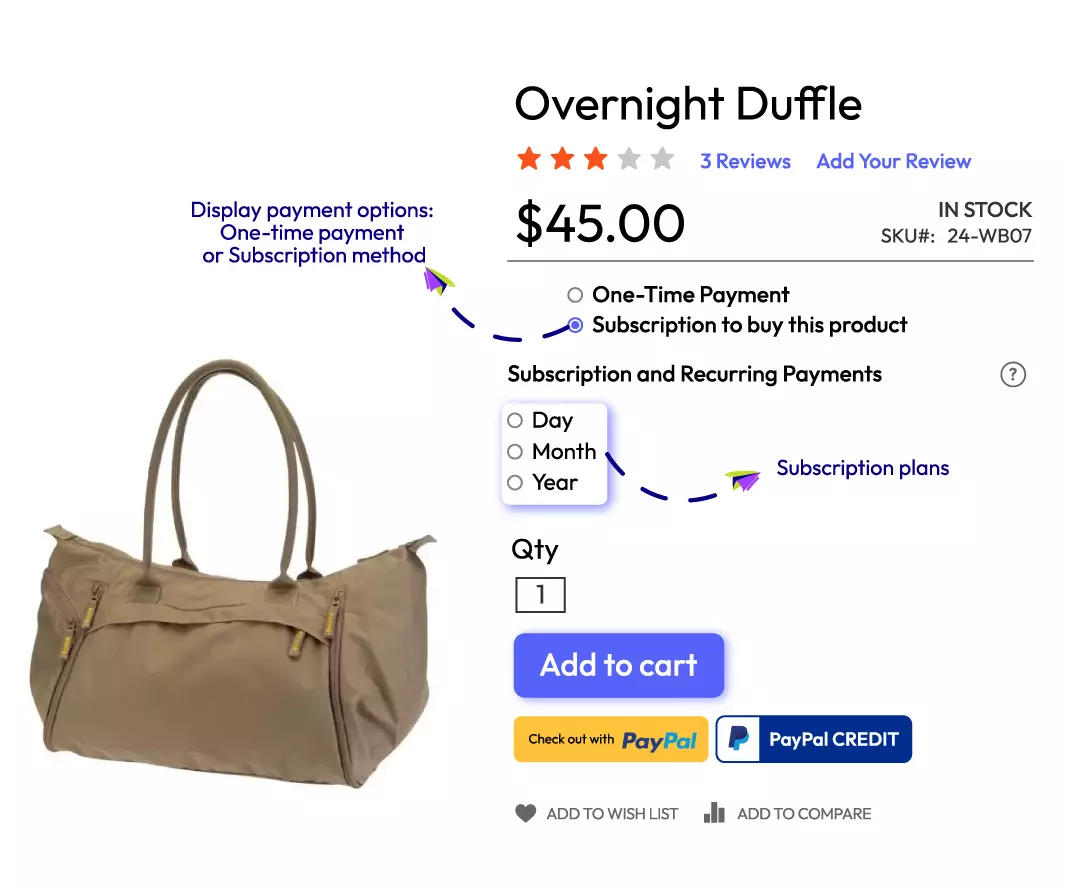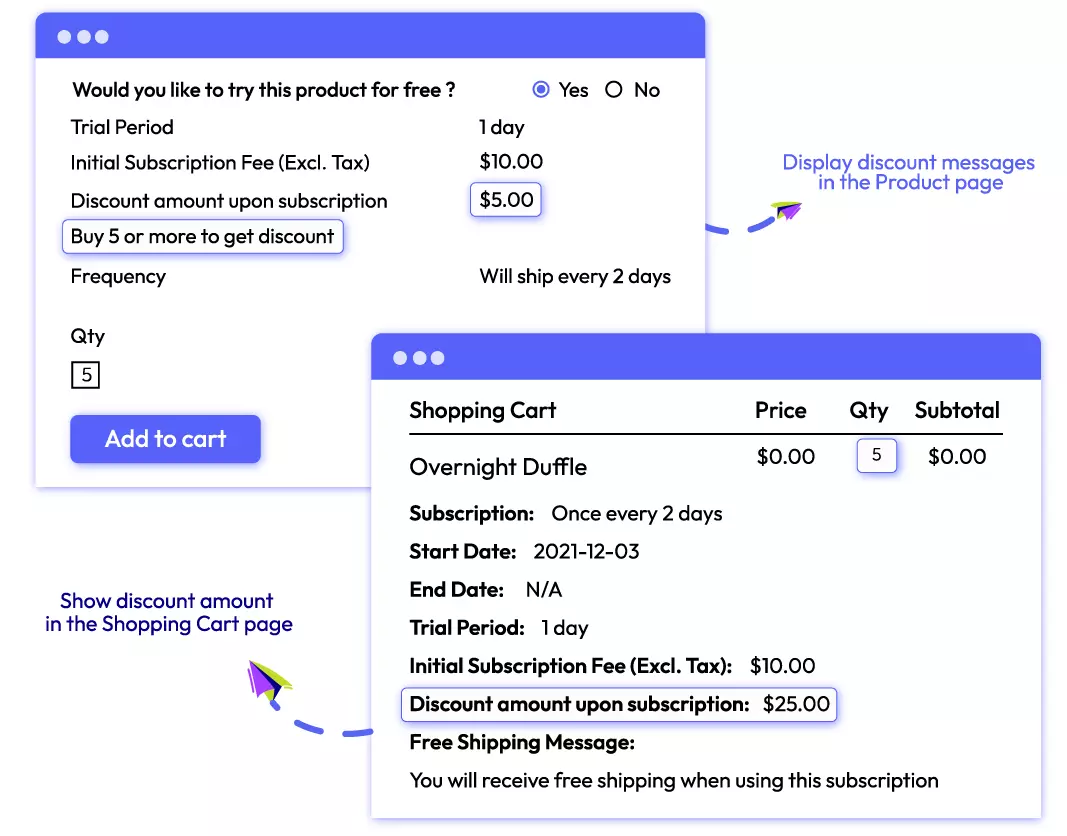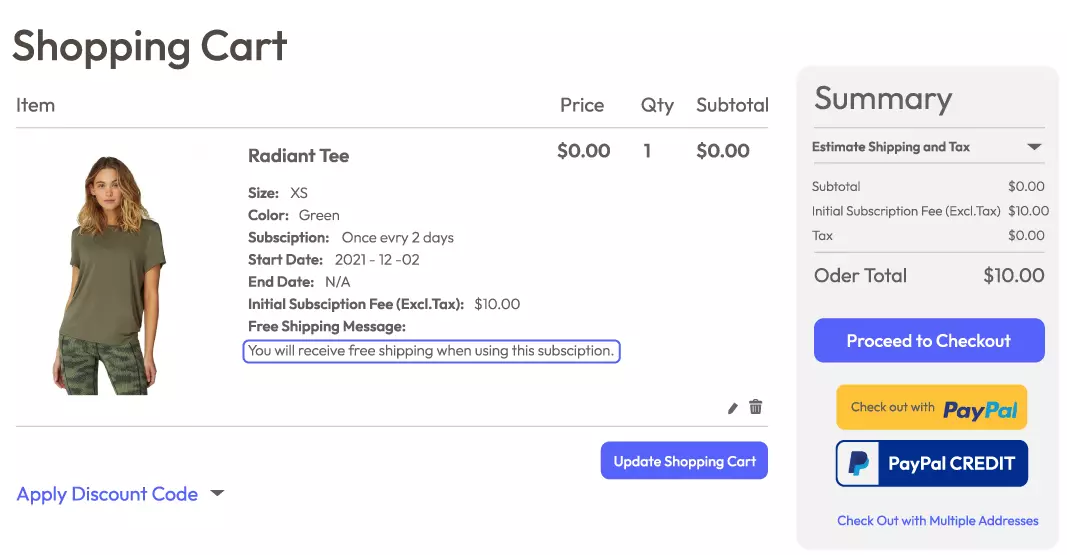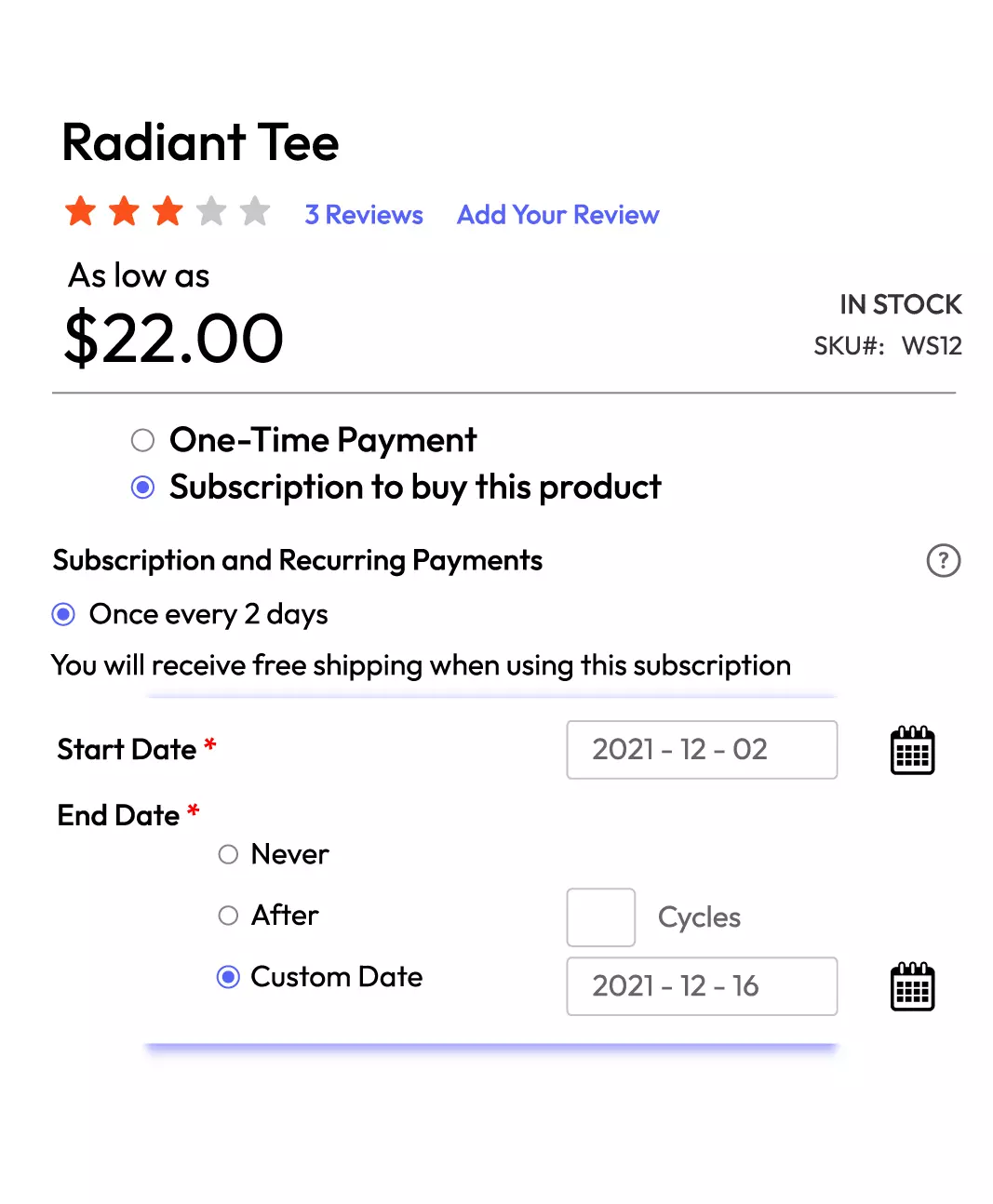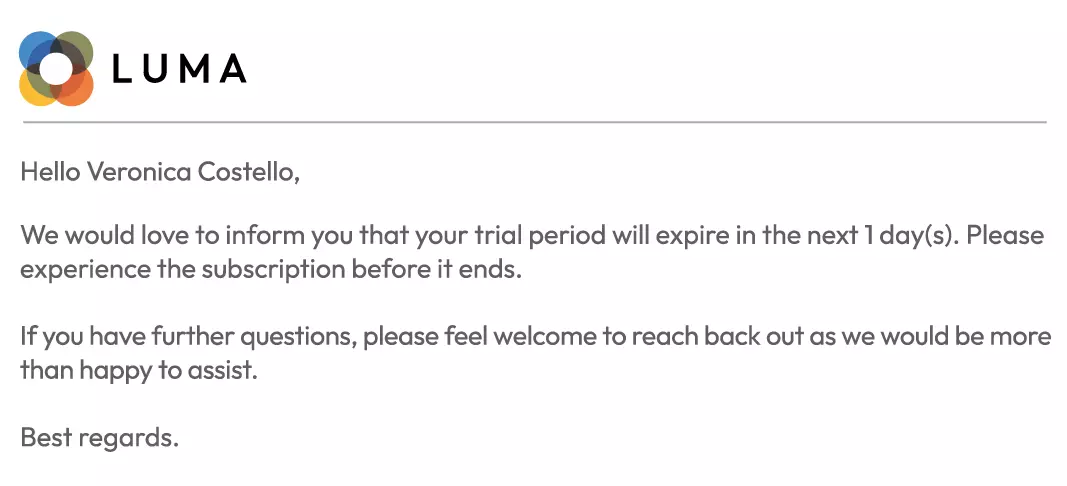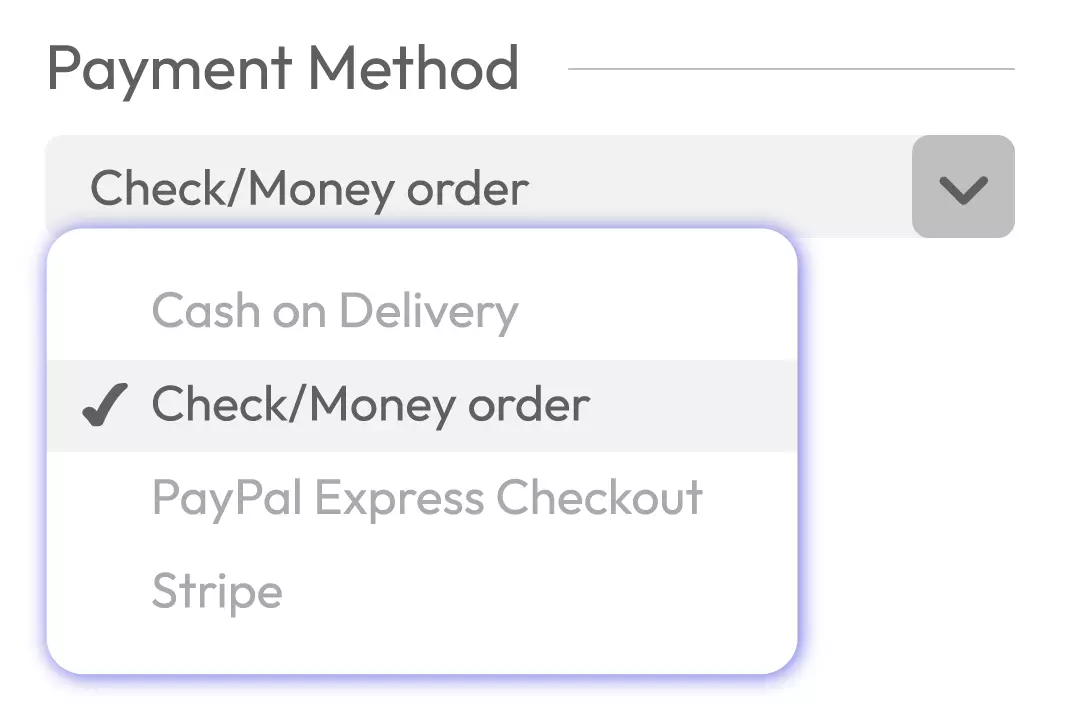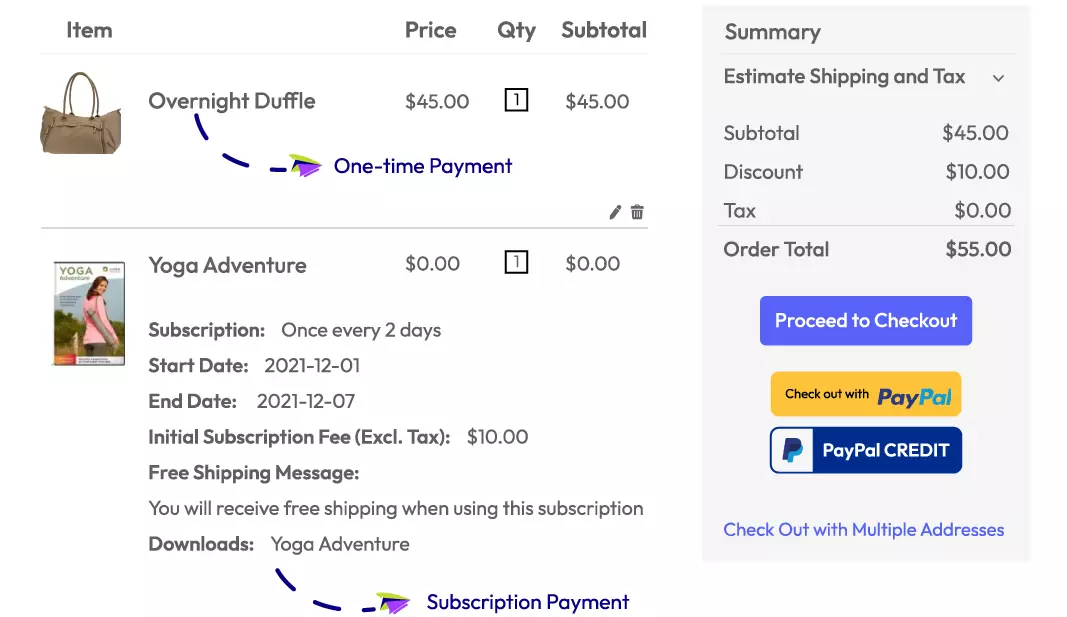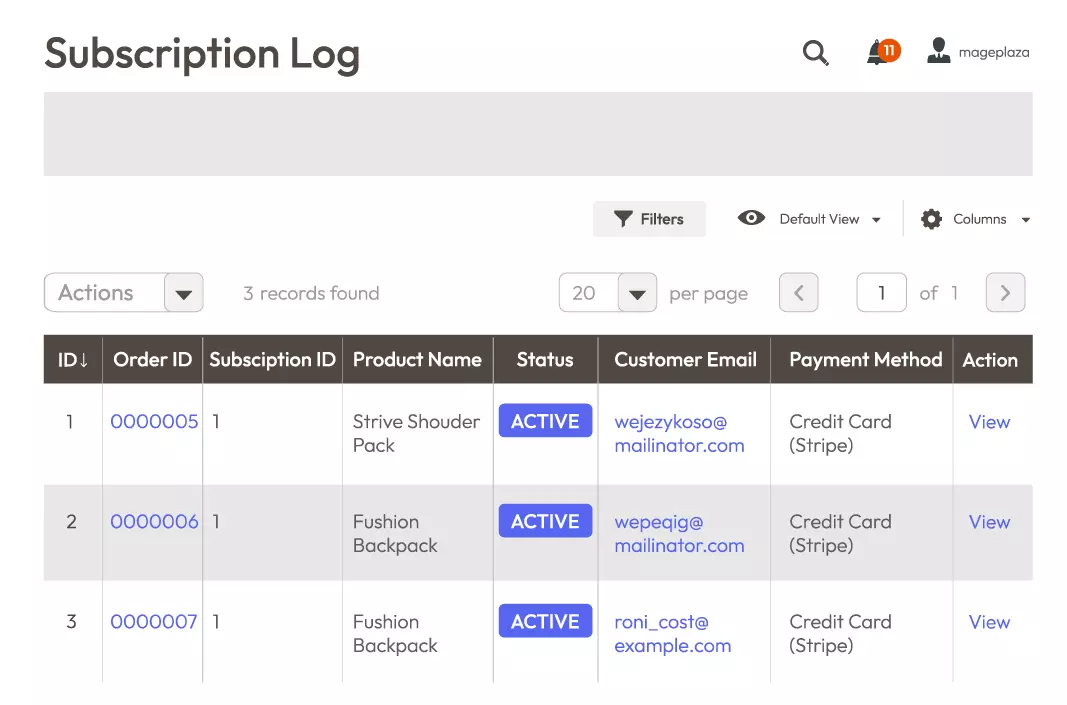Subscription & Recurring Payments for Magento 2
Magento 2 Subscription and Recurring Payments extension allows stores to sell subscription plans and receive recurring payments on a scheduled basis. Thanks to this module, online merchants can set up flexible subscription plans and payment methods, as well as manage the subscription status with ease.
With this money-making model, stores can gain both predictable revenue streams and long-lasting customer relationships. Meanwhile, customers can plan their purchases beforehand in only a few clicks, and get various benefits such as free delivery, discounts, or free trials.
- Need API/GraphQL for Magento 2 Subscription & Recurring Payments? Chat now
- Compatible with Magento 2.4.6
- Create unlimited subscription plan
- Set up discounted subscription offer
- Enable Free Shipping for subscription product
- Select the start and end date of the subscription plan
- Send automatic emails as status notifications and payment reminder
- Popular payment method support
- One-time payment and Subscription products checkou
- Easy subscription log managemen
This extension is no longer available for purchase
Problems
Customers have a tendency to not spend a large amount of money on something that will be delivered in the future to avoid the risk of uncertainty. Therefore, one of the smartest ways to make your revenue stable and predictable is to offer subscription-based products or services.
The subscription model enables customers to automate an aspect of their life (for example, foods, commodity goods, etc.).
Solutions
- Stabilize revenue stream period by period
- Reduce cost on getting new customers
- Build long-lasting customer relationship
- Innovate products or services efficiently
- Manage product stock more efficiently
- Cross-sell when offering a subscription "box"
Magento 2 Subscription & Recurring Payments Highlight Features
Effortlessly create enticing subscription plans
Magento 2 Subscription and Recurring Payment extension allows admins to create subscription plans that enable customers to place orders one time and receive products on a regular basis.
You can create flexible subscription plans and mass assign them to products via rules and conditions.
Attracts customers with discounted subscription plans
With Mageplaza Subscription & Recurring Payments module, it is possible to offer customers a discount when purchasing in large quantities. You can set the discount amount as a fixed amount or as a percentage of the product price. This would definitely encourage higher-value purchases, boost sales and clear out stocks quickly.
For example, you can set the rule “Buy 5 or more to get discounts”. The message will appear on the Product Page, Mini Cart, and Shopping Cart Summary.
Highlight Free Shipping incentive for customers
Free Shipping is always a sale-motivated tool for any e-commerce stores, especially with the subscription model, when the shipment is carried out frequently.
You can remove decision frictions of customers with the Free Shipping incentive which can also be highlighted along the shopping journey. Here can you see the Free Shipping slogans:
Let customers choose start date and end date
Customers can freely choose the start date and specified end date for the subscription right on the product page.
In the End Date section, there are 3 options:
This feature gives customers the highest freedom and flexibility to capture your plan, therefore, increasing the chance of a conversion. They are also more likely to stay committed, so the cancellation rate will be reduced.
Send automatic emails to inform customers of subscription status
With this Magento 2 Subscription and Recurring Payment extension, you can deliver the best quality of customer services when it comes to payment status confirmation and reminders.
The extension allows stores to automatically send notification emails to customers reminding them of the next billing date. Admins can choose to send the email X days before.
Types of emails can be sent include:
This feature gives customers the highest freedom and flexibility to capture your plan, therefore, increasing the chance of a conversion. They are also more likely to stay committed, so the cancellation rate will be reduced.
Streamline checkout with most popular payment methods
There are 4 payment methods for subscription plans and recurring payments:
You will have the best recurring payment processors (Stripe and PayPal) which are highly trusted and widely used. With these payment methods, stores can capture a large pool of potential customers.
Checkout both subscription and one-time products at once
Customers can checkout with a cart including both one-time and subscription products. This feature helps stores to remove multiple checkout times and customers to save a lot of time.
After the order is completed, the one-time products and subscription ones will appear under the My Order page. After that, customers can click on the “View Subscription” link under the corresponding items to view details on the My Subscription tab.
Manage subscriptions easily on the backend
From the backend, admins can find subscriptions on the Subscription grid, and on the Subscription Log page.
From the Subscription Grid, you can view, edit, or delete information of each subscription rule.
From the Subscription Log page, you can view subscription orders in detail and change subscription status with ease.
More Features of Subscription and Recurring Payments for Magento 2

Charge initial fees
Admins can set up an initial fee amount (fixed amount or as a percentage of product price) to cover subscription expenses

Allow trial periods
Set a time to give customers hands-on experience to try on the products before subscribing to them.

Display subscription in many styles
Admins can display subscription plan options in Radio or Dropdown styles.

Show Tooltip
It is possible to customize the tooltip’s content on the Product Page.

Cancellation options
Admins can be in charge of subscription cancellation or allow customers to do so.

My Subscription page
Customers can easily track the status of their subscriptions on the My Subscription page.
Frequently Asked Questions (FAQs)
You can set the End Date as Never (no end date), After X Cycles (ends automatically after X time periods), Custom Date (ends automatically after the chosen date)
In the backend, please click Add New Subscription, select Yes in the Free Product Trials field, then enter the number of the trial period in days. For instance, if the trial period lasts 1 week, enter number 7 in the field.
It’s up to your store’s configuration in the backend. If you allow them to cancel the subscriptions on their own, they can go to the My Subscription page, then click Cancel. If not, only admins have the right to cancel the subscriptions.
Please go to the Reminder Email Template section, select Yes to enable the feature, select Next Billing Email Reminder Template, and type 3 in the Send Reminder About Next Invoice (Days).
You have to configure a key for Paypal Subscription first. Please read this guide for more details. Then from the Admin panel, go to Sales > Subscription and Recurring payments > Configuration > Paypal Express Checkout to finish settings.
Reviews (2)
Outstanding support
Our store just used the subscription method for some products and this extension works amazing, and your support is also outstanding!
GREAT
This module is pretty well out of the box. Will buy from you guys again
Leave a Review
Release Notes
Subscription and Recurring Payments's Full Features
For Admins
- FREE On-demand Hyva Compatibility
- Enable/Disable the module
- Select Payment Gateways: Check/Money order, Cash On Delivery, Paypal Express Checkout
- Set the Start and End Date of the Subscription
- Display Free Shipping for Subscription Products
- Allow customers to only purchase one subscription item
General settings
- Display Subscription options in radio or dropdown style
- Create text and tooltips on the frontend
- Set up to only sell products through subscription or not
- Add labels for One-Time Payment Option and Subscription and Recurring Payments Option
- Set the limitation of failed payments in Paypal Express Checkout
- Allow customers to cancel the subscription in Paypal Express Checkout and Stripe
Subscription Configuration
- Enable/Disable the subscription
- Set the billing frequency
- Allow Free Product Trials
- Set Trial Periods
- Allow customers to cancel the subscription
- Set the initial subscription fee: no fee, fixed amount, or percent of the product price
- Set the discounted prices when customers buy in large quantities: no discount, fixed amount, or percent of the product price
- Set the minimum quantity requirements for discounted prices
- Apply the subscription method to specific products
Create new subscription
- Display Subscription Log information: ID, Order ID, Subscription ID, Product Name, Status, Customer Email, Payment Method, Start Date, End Date, Created At, and Action.
- Edit Subscription status in mass: Active, Inactive, Cancel
- Filter the grid information
- Sort the grid details
Subscription Log
For customers
- Buy a product or service using the one-time payment or subscription and recurring payments method
- View the subscription details on the product page: Start/End date, Product Trials, Trial Period, Initial Subscription Fee, Discounts, Frequency
- View the subscription details on the My Subscription page: Order ID, Subscription Name, Product Name, Status, Subscription End Date, Trial Subscription Due Date, Payment End Date Upon Subscription, Next Payment Date, Next Payment Amount
- Manage subscriptions on the My Subscription page
- Cancel subscription anytime
Why choose Mageplaza Magento 2 Subscription & Recurring Payments
Mageplaza provides consistent and customer-centric extensions for your Magento 2 store.
We don't sell products for one time. We provide lifetime solutions which help our customers thrive with their businesses.




60-day Money Back
Extensive 60-day money-back period. You love it or get a full refund no questions asked.
Extensive Support Timeframe
Mageplaza provides 24/6 support (Monday to Saturday) to ensure the seamless operation of our extensions on your store.
Install via Composer
Simple installation via composer helps you save time and eliminates technical issues during future updates.
Frequent Updates
Intensive update roadmaps ensure great performance, bug-free, highly compatible, and innovative extensions.