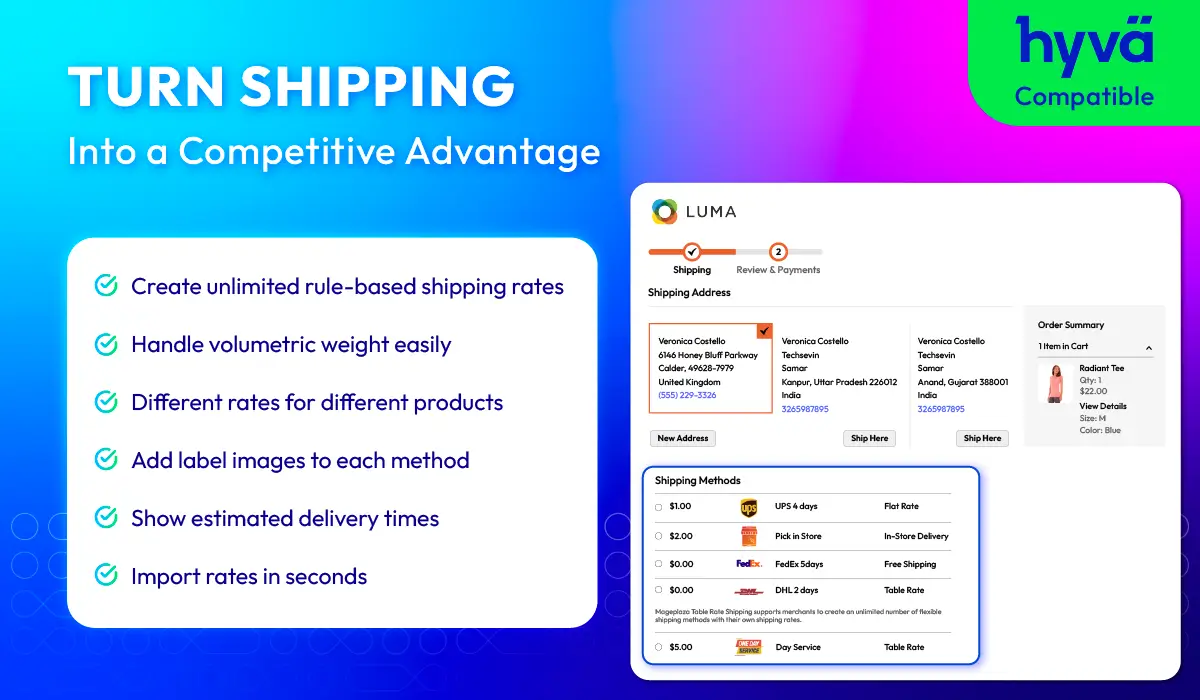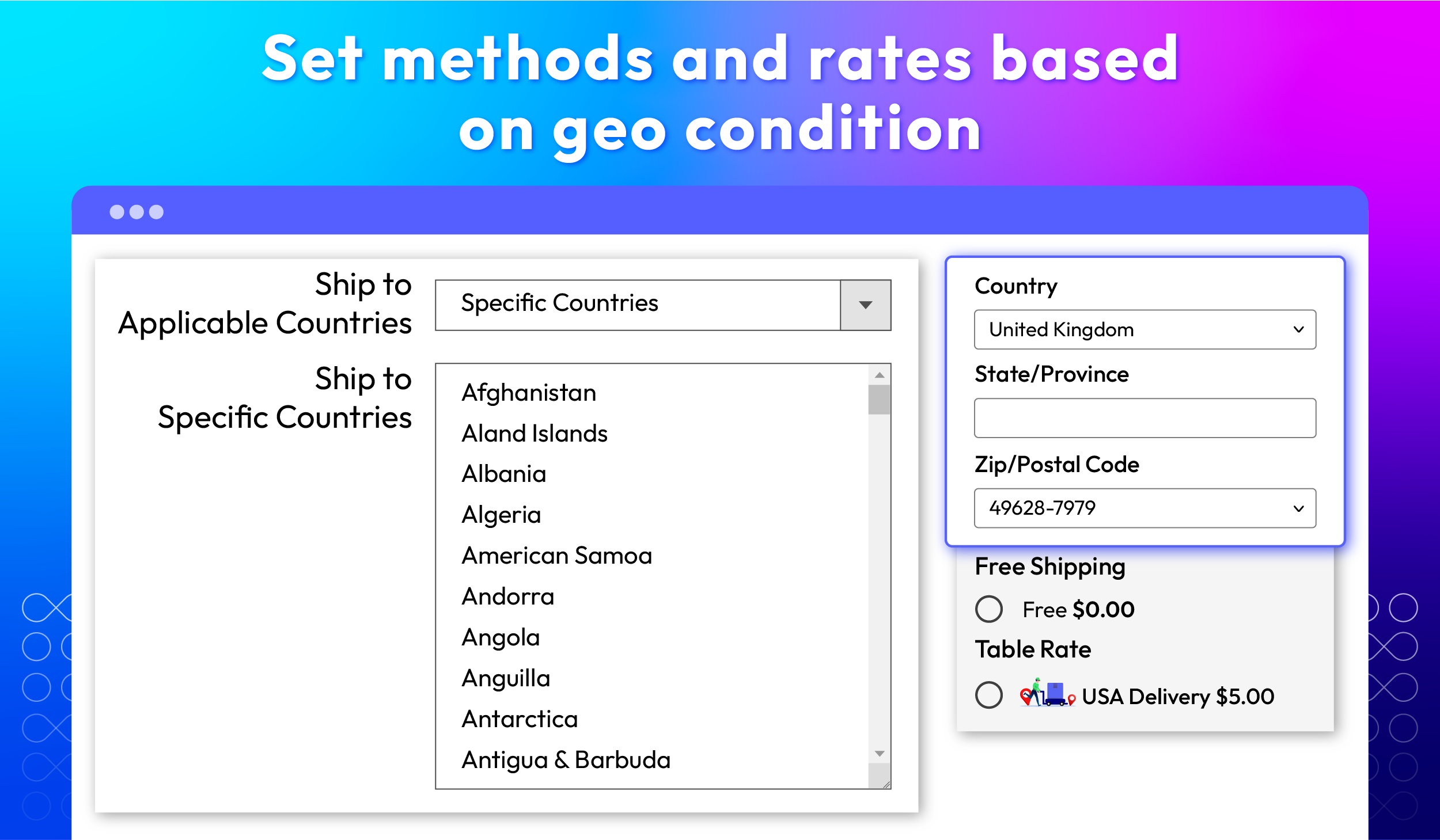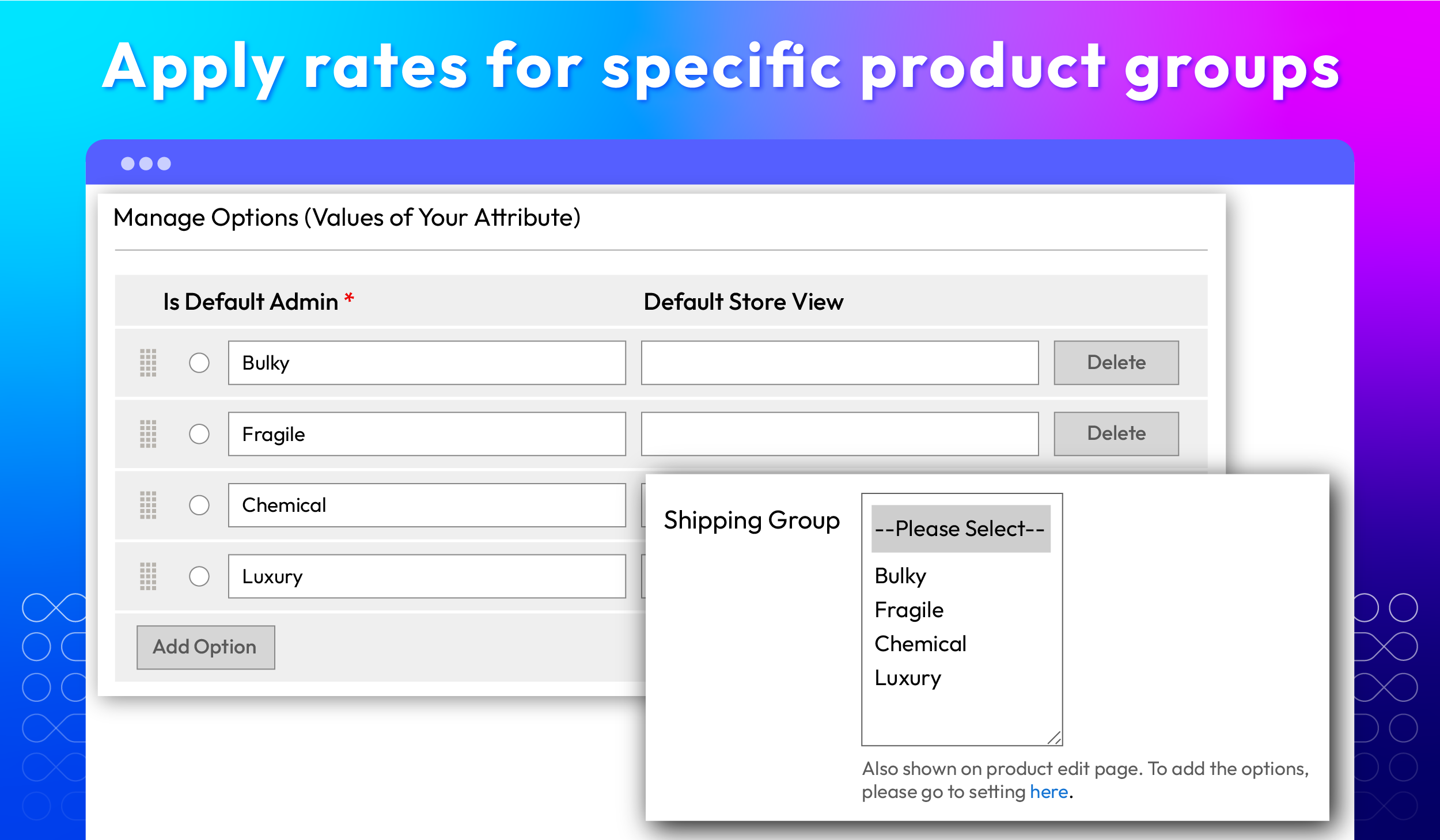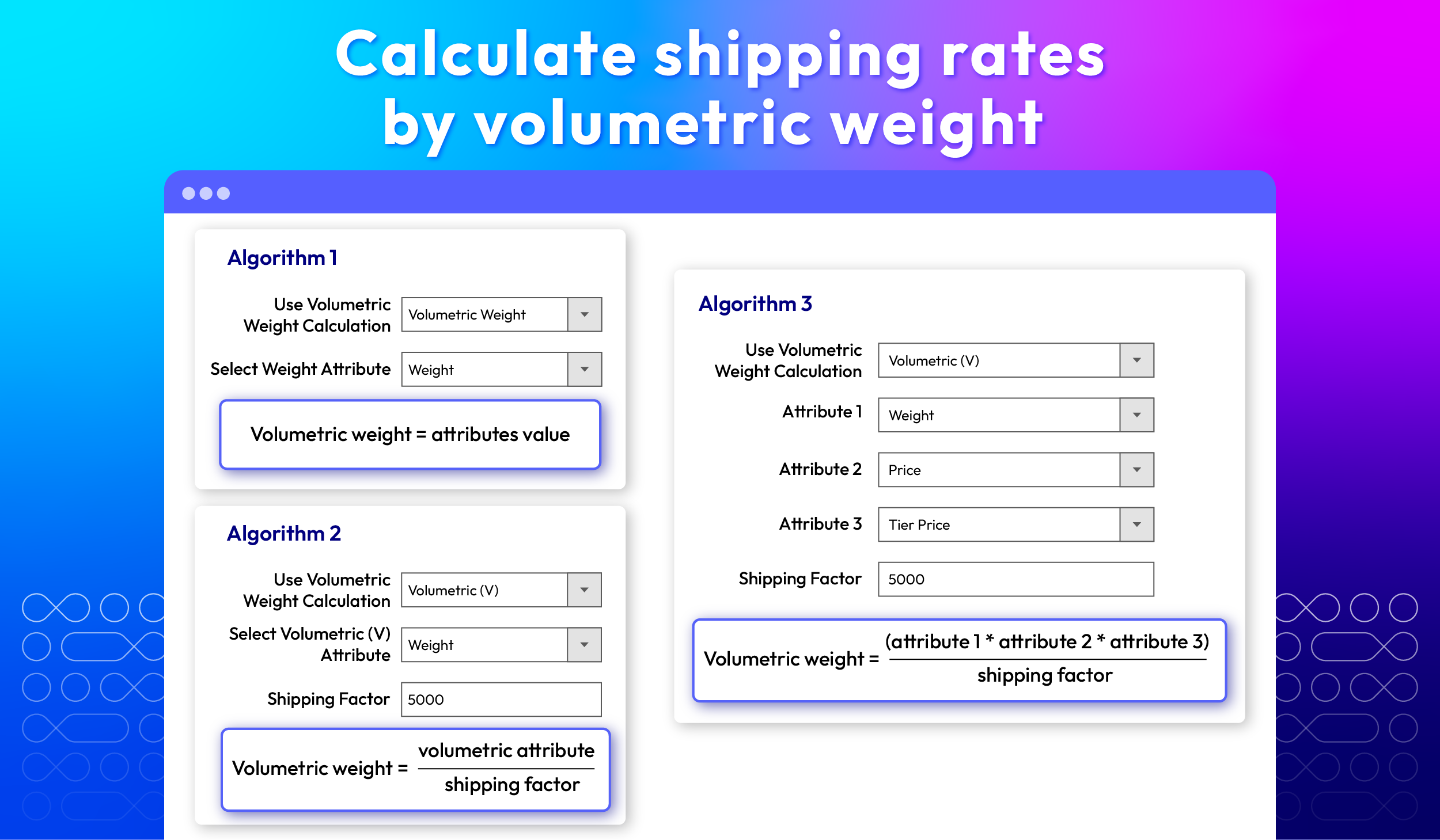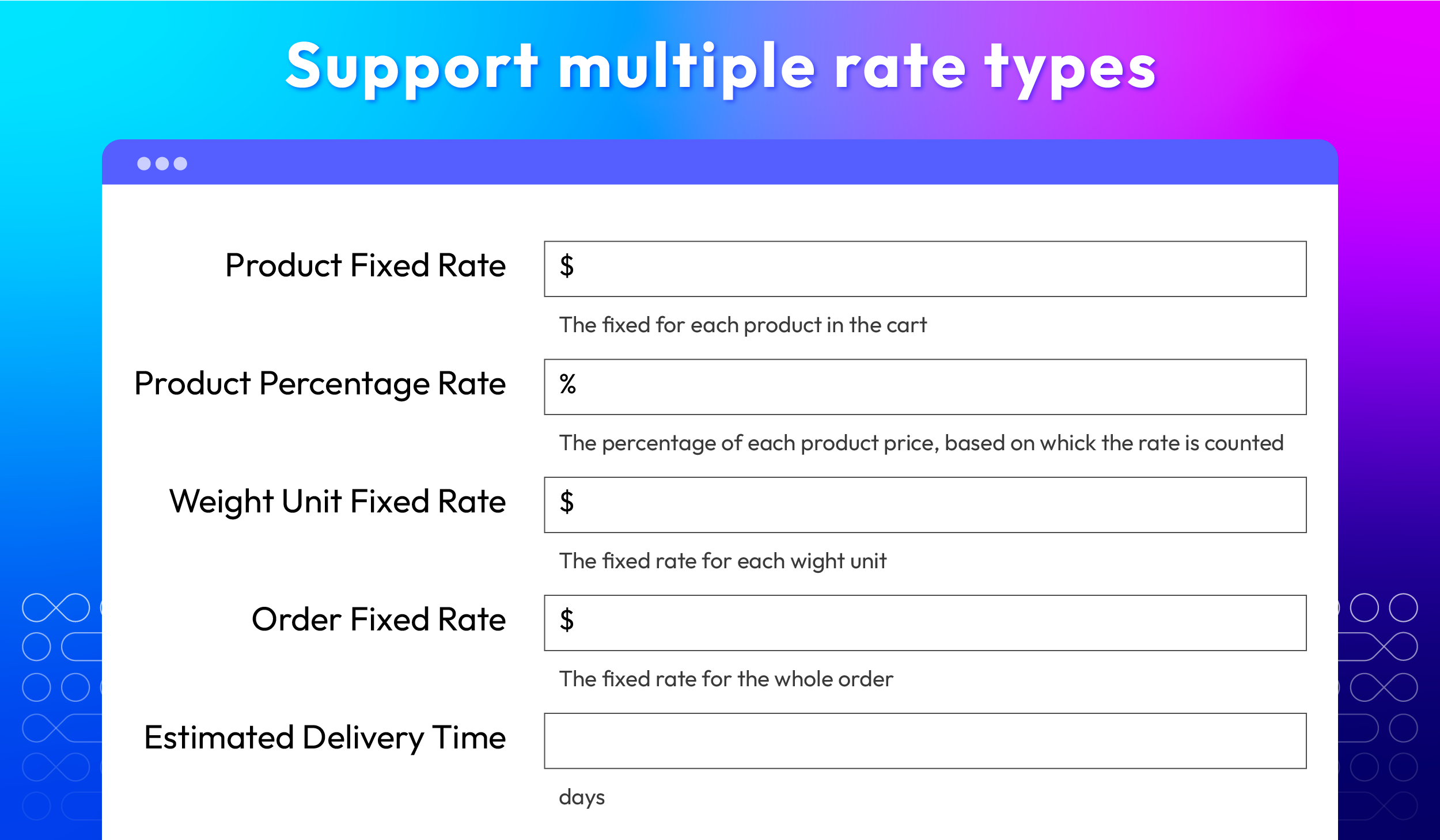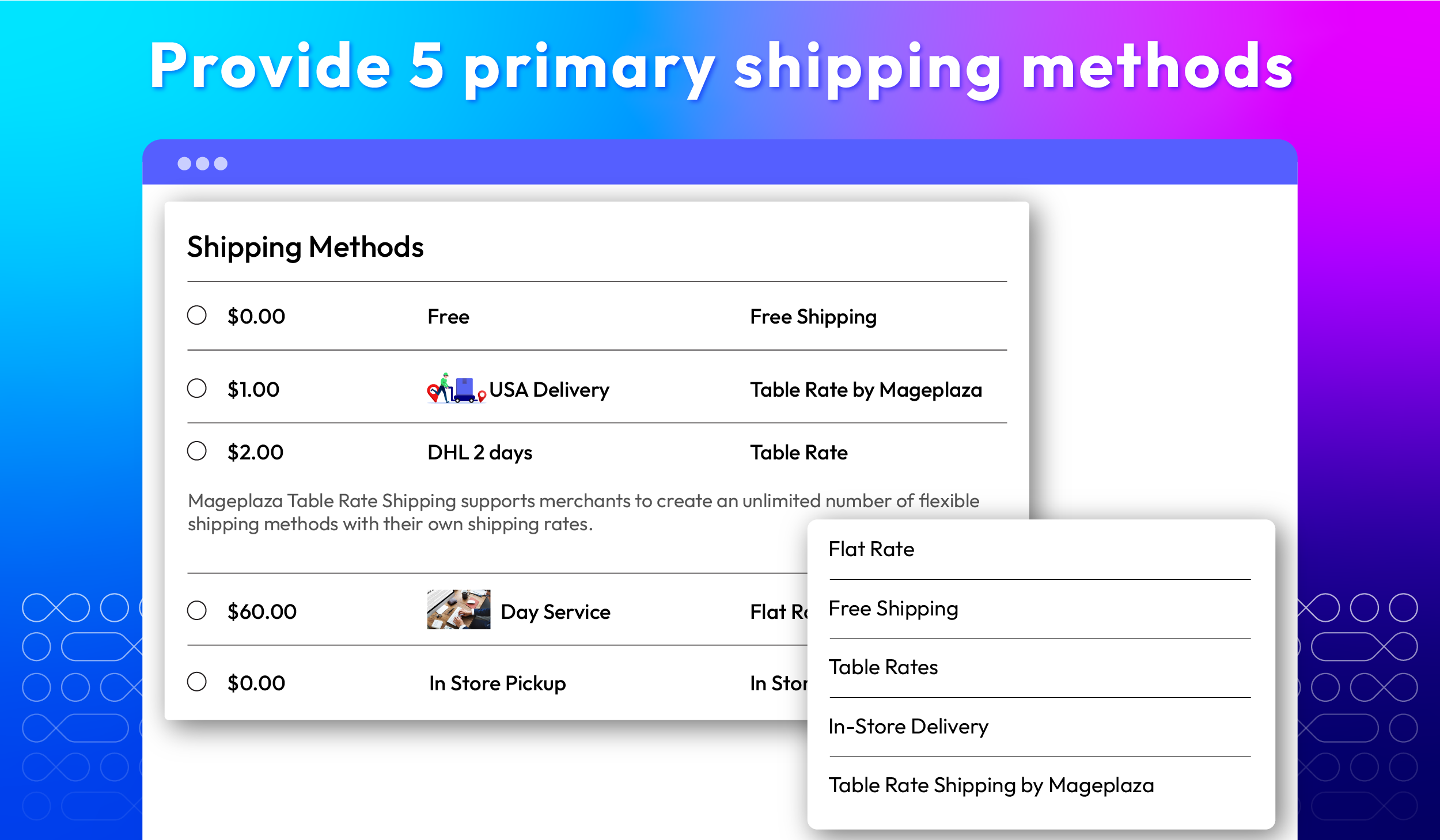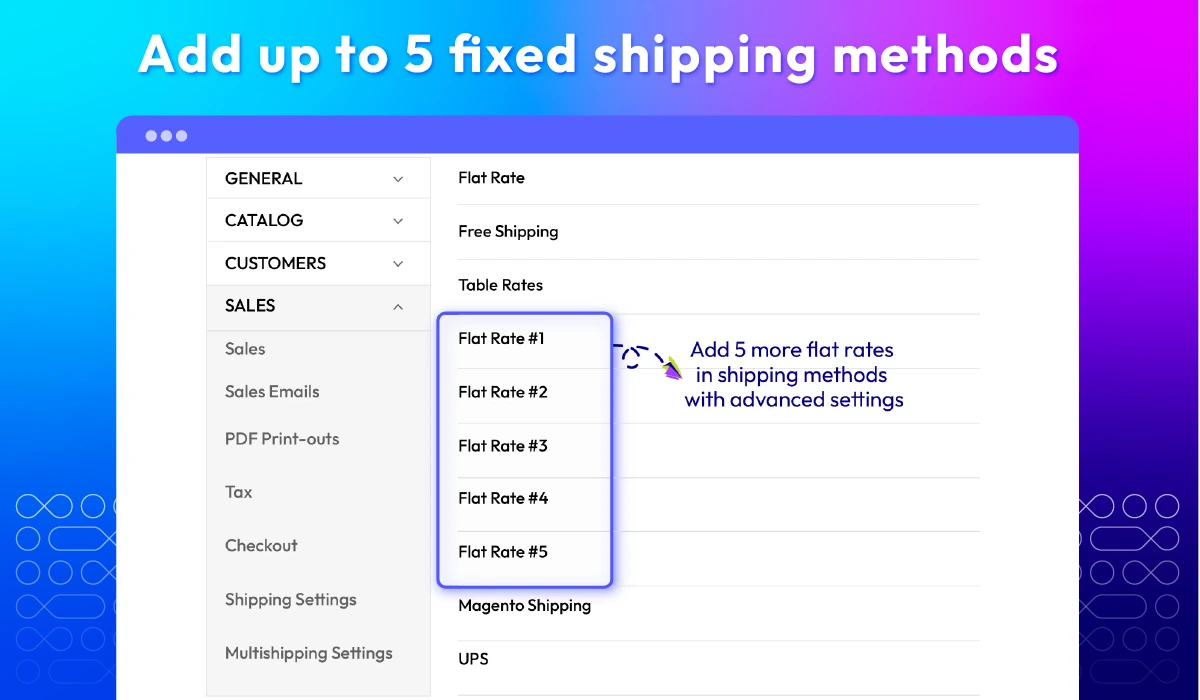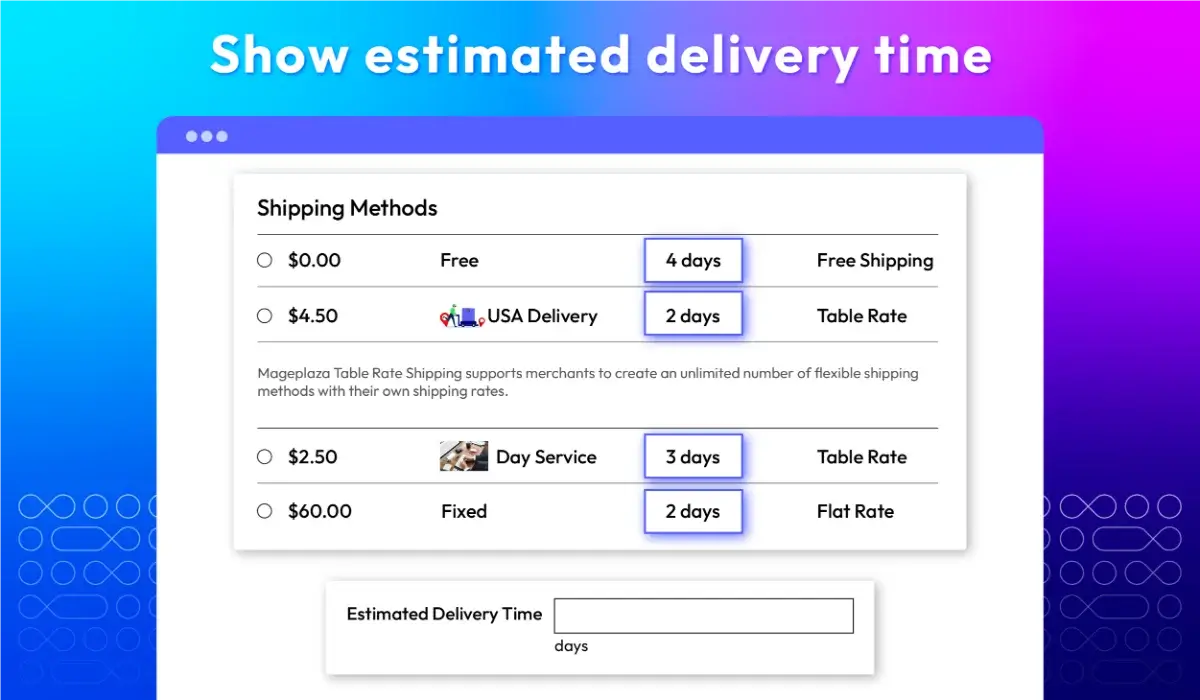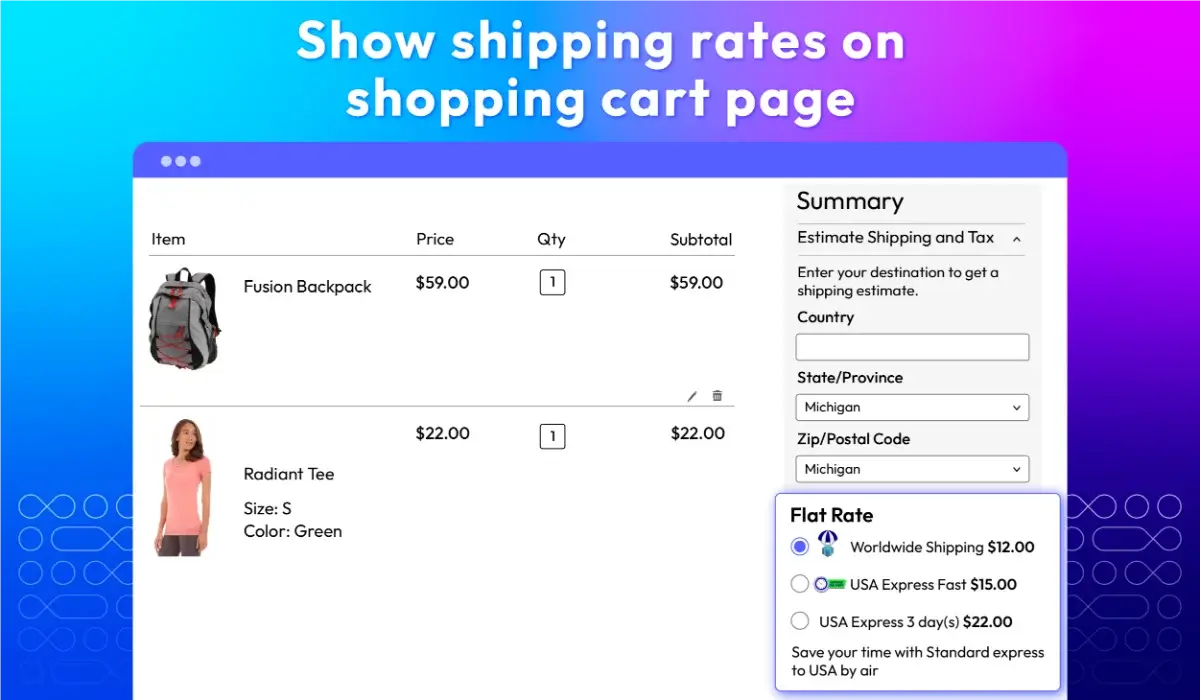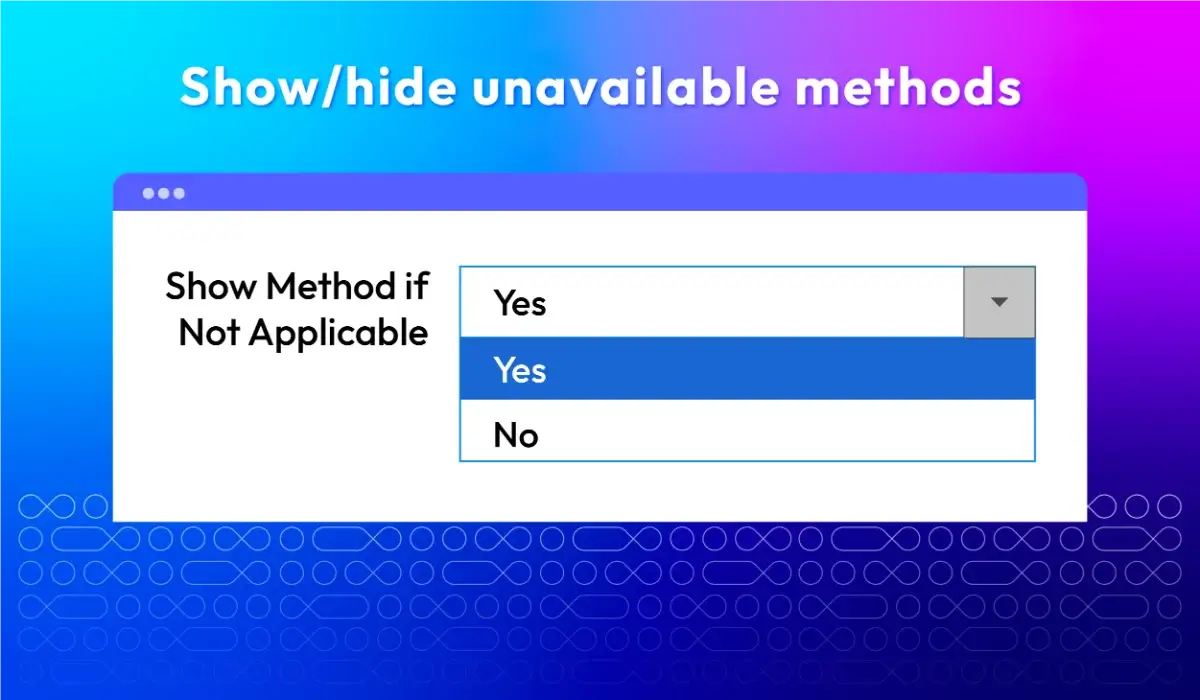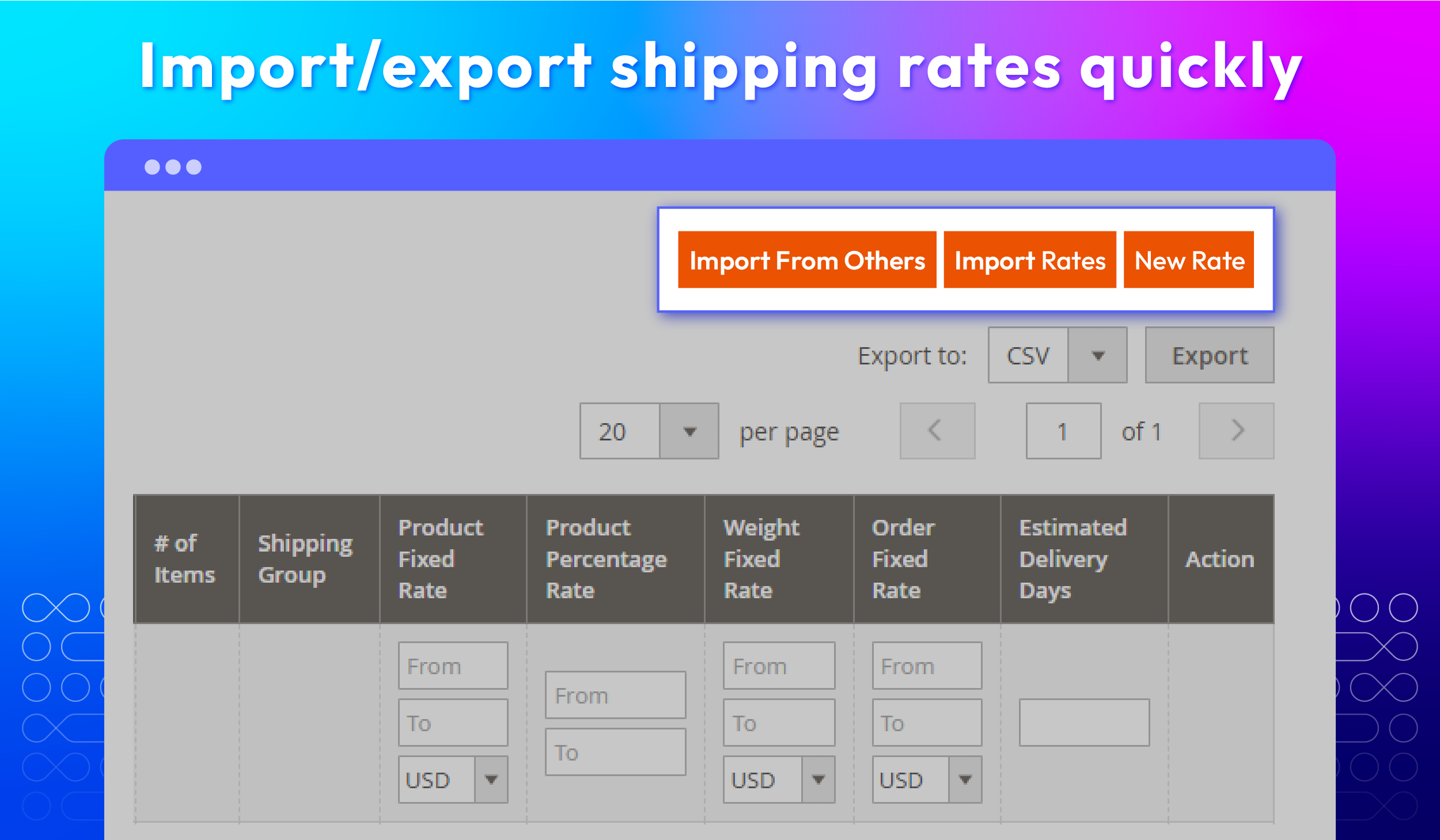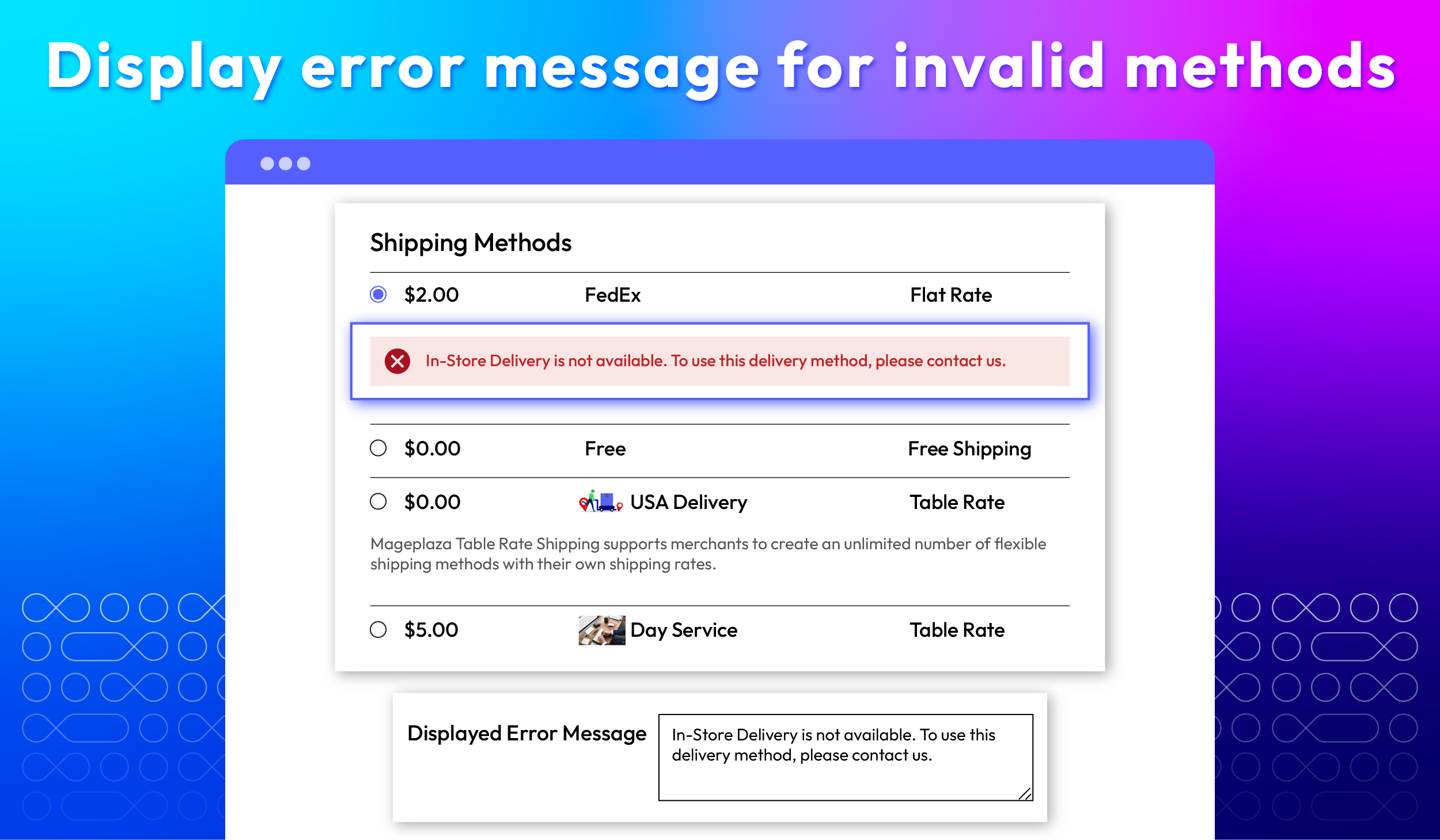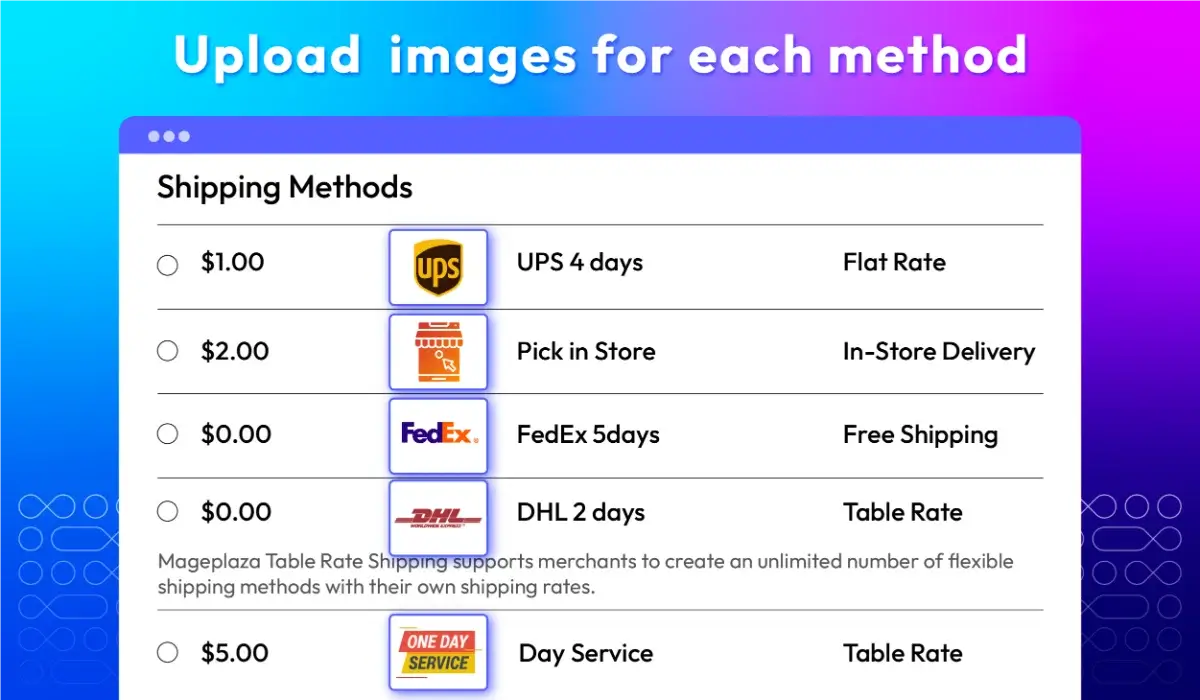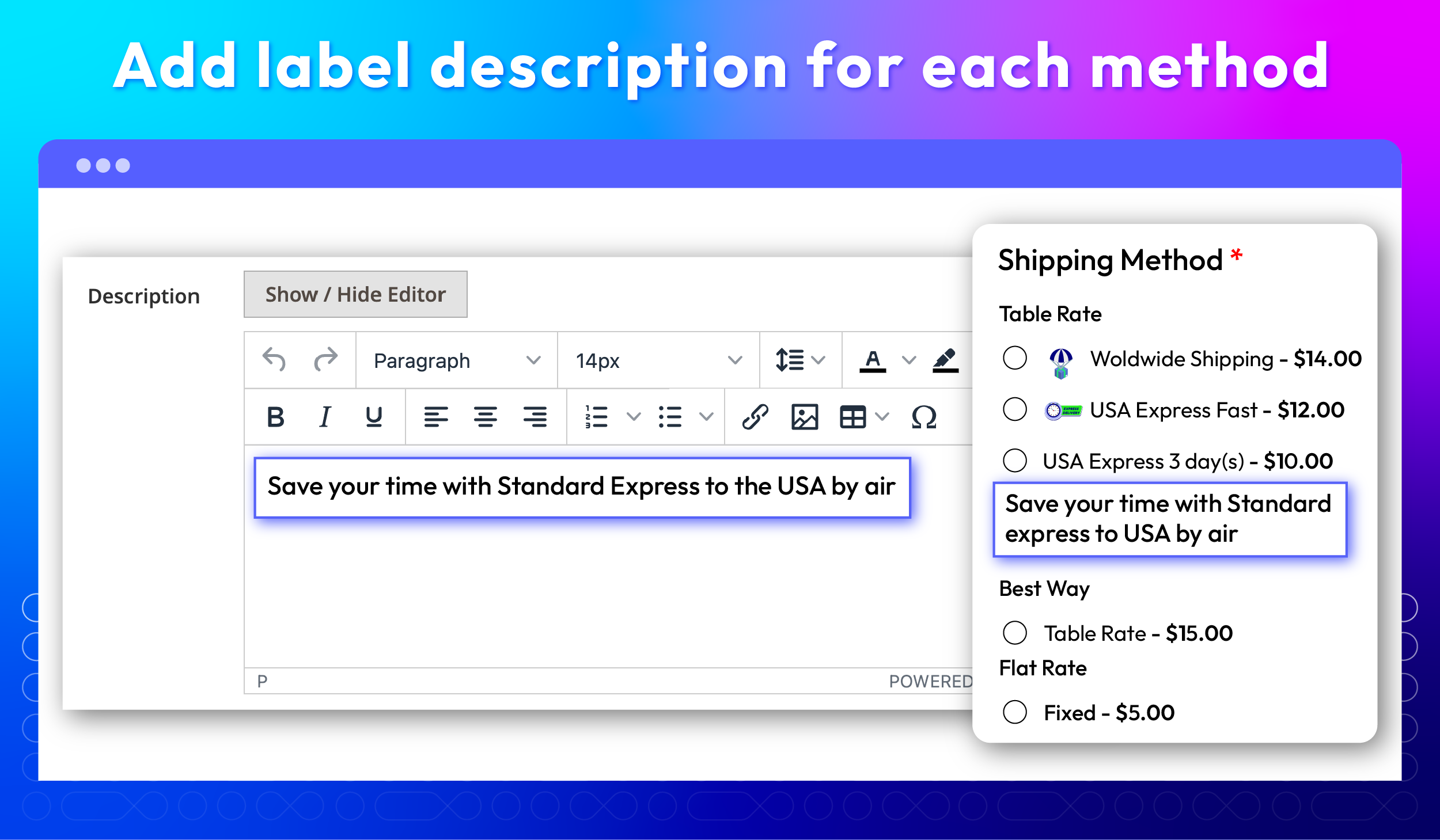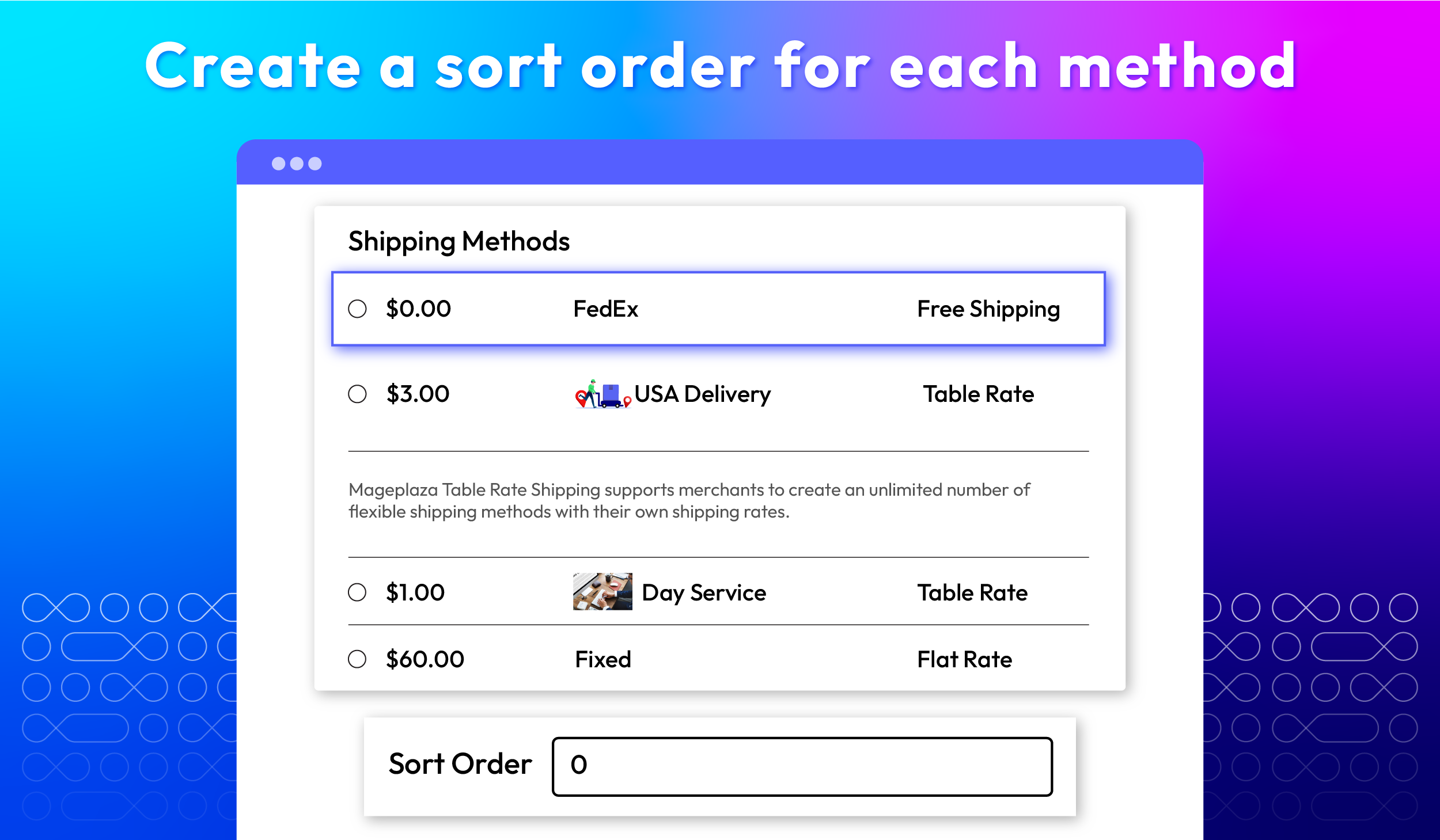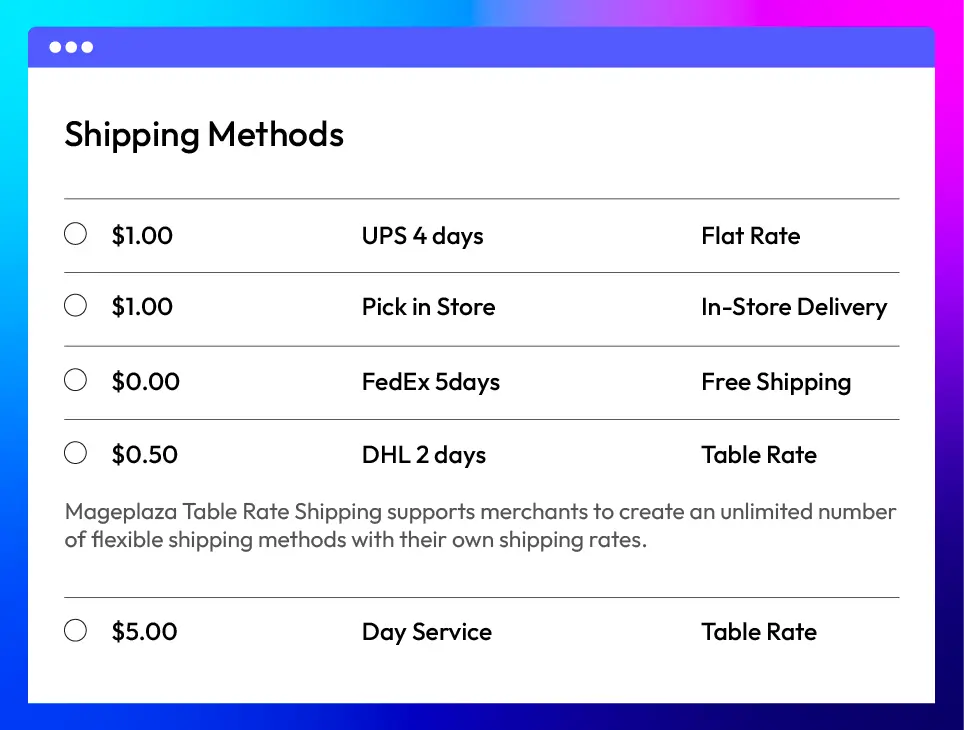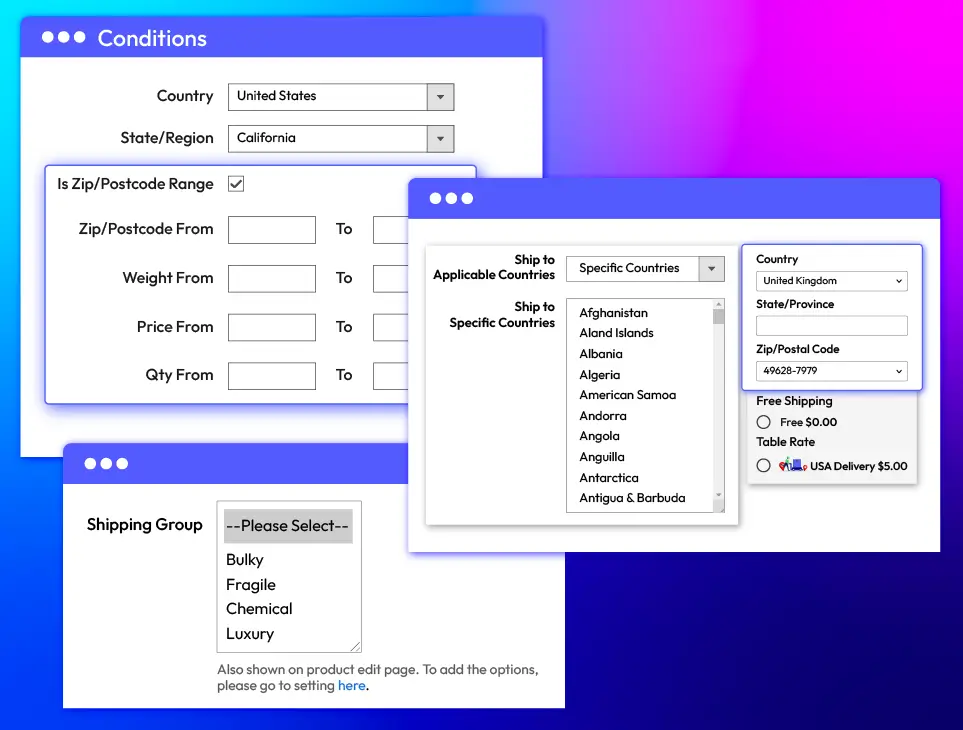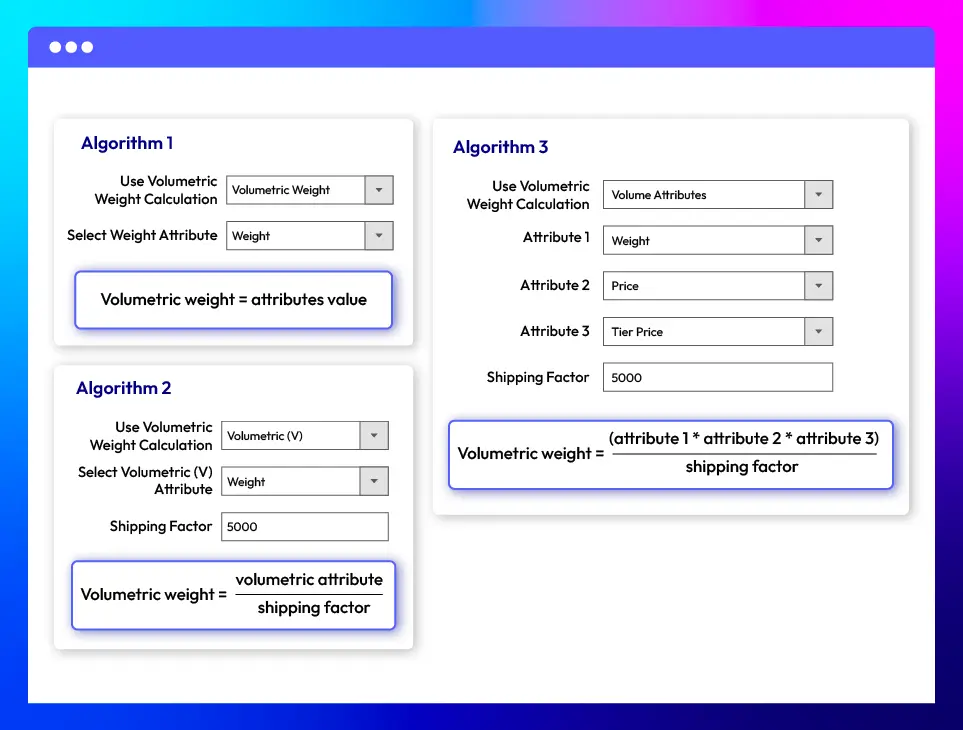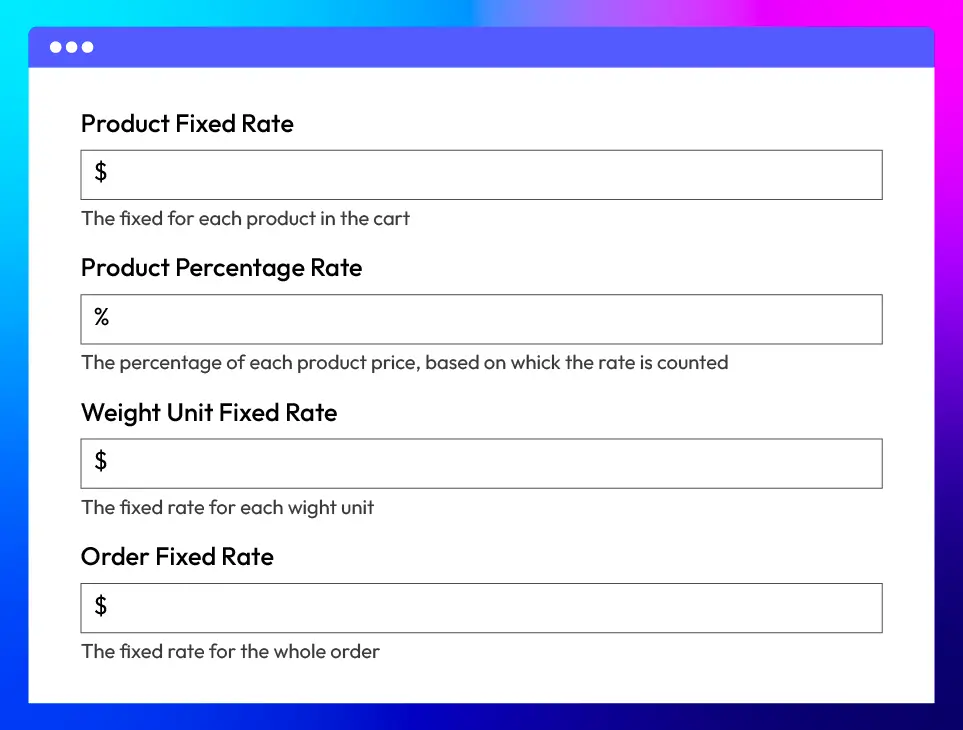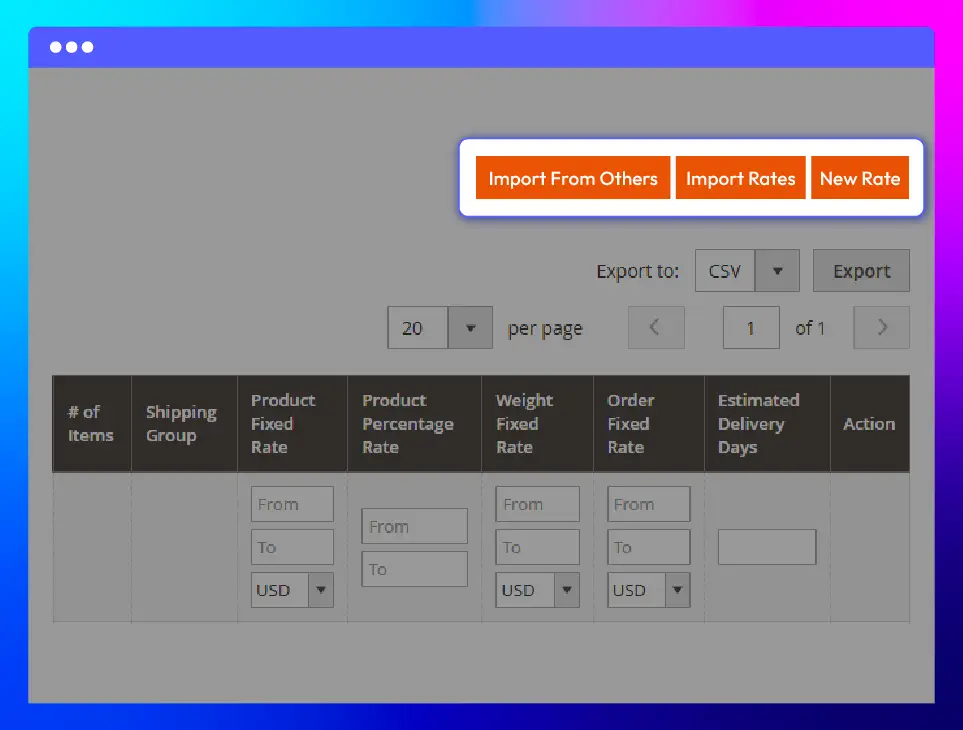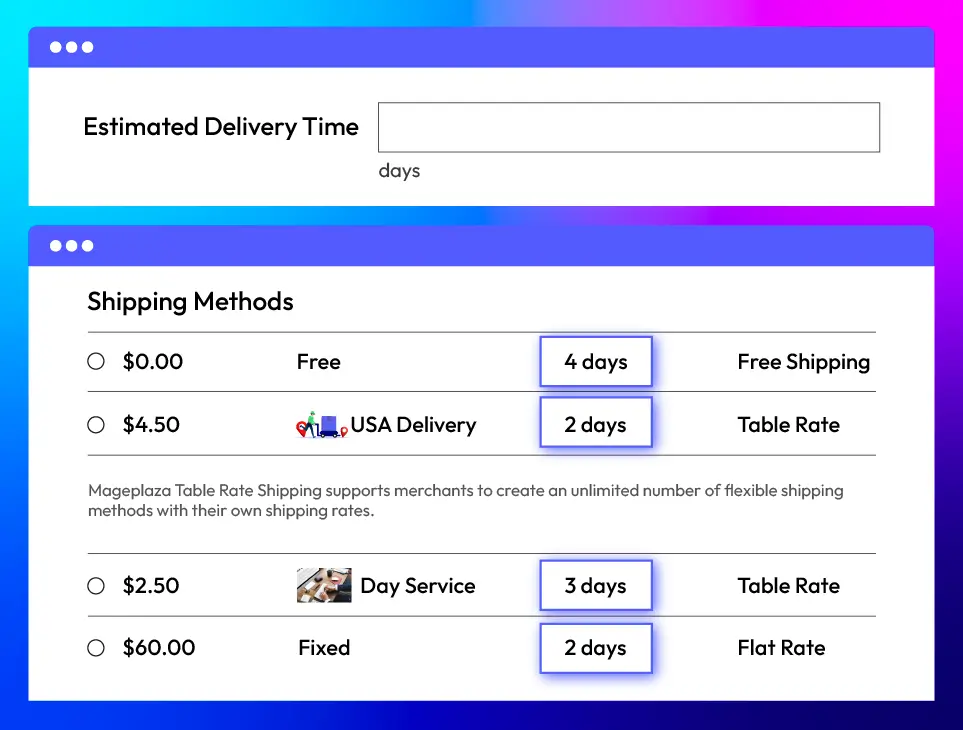Magento 2 Table Rate Shipping extension
v4.1.0



Why Shipping Options Matter More Than You Think?
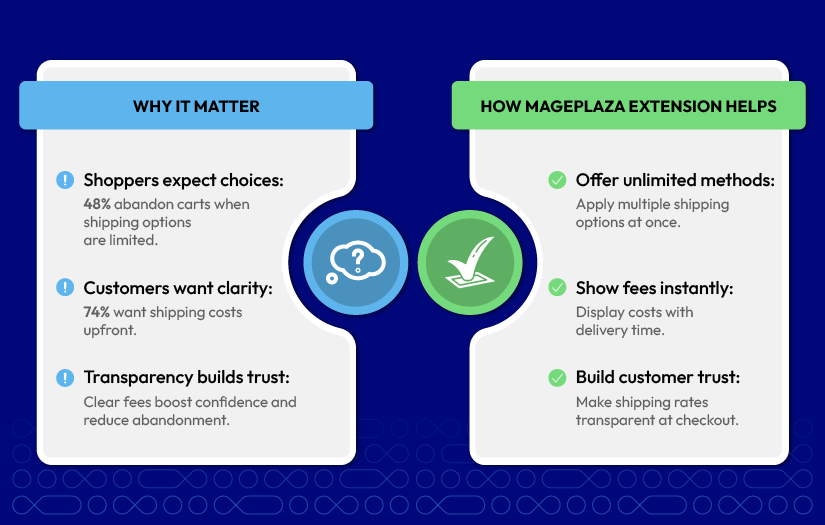
Key Features of Magento 2 Table Rate Shipping Extension
Create multiple custom shipping methods
Define flexible condition-based rates
Support volumetric weight calculation
Offer different rate types
Bulk import shipping rates
Display estimated delivery time
More Features for Magento 2 Table Rate Shipping extension
Method label and descriptions


Sort checkout order
Display/Hide unavailable methods
Custom error message
Applying methods to specific countries
Support virtual products
Extension compatibility



What customers say about us
Release notes
-
v4.1.0 (Magento v2.4.x)
13 November 2025
- New Feature: Added new feature Multi Flat Rates
-
v4.0.8 (Magento v2.4.x)
05 May 2025
- Bug Fix: Fixed old PHP compatibility issue
-
v4.0.7 (Magento v2.4.x)
25 April 2025
- Compatibility: Now compatible with Magento 2.4.8
- Compatibility: Now compatible with Hyva Checkout
-
v4.0.6 (Magento v2.4.x)
29 October 2024
Compatibility: Now Fully compatible with Content Security Policy
-
v4.0.5 (Magento v2.4.x)
12 June 2024
Compatibility: Now compatible with Magento 2.4.7
-
v4.0.4 (Magento v2.4.x)
19 May 2023
- Compatibility: The extension is now compatible with Magento v2.4.6
- New Update: We updated covert data patch
- Bug Fix: We fixed the bug EQP
- Bug Fix: We fixed the bug not filtering rule with All Store View
-
v4.0.3 (Magento v2.4.x)
21 July 2022
- Compatibility: The extension is now compatible with Magento v2.4.4
- Compatibility: The extension is now compatible with PHP 8.1
- Bug Fix: We fixed the bug backend order not updating the shipping method when changing customer group
- Bug Fix: We fixed the bug backend Order shipping method not resetting when change customer group
-
v1.0.5 (Magento v2.3.x)
26 October 2021
- Compatibility: The extension is now compatible with the Weltpixel theme
-
v4.0.2 (Magento v2.4.x)
26 October 2021
- Compatible with Weltpixel theme
-
v4.0.1 (Magento v2.4.x)
05 April 2021
- Compatible with Magento 2.4.2
- Fixed error add more shipping group to cart
- Fix minor bugs
-
v1.0.4 (Magento v2.3.x)
05 April 2021
- Fixed error add more shipping group to cart
- Fix minor bugs
-
v4.0.0 (Magento v2.4.x)
12 November 2020
- Supported Magento v2.4
-
v1.0.3 (Magento v2.3.x)
09 October 2020
- Compatible with Magento v2.3.5
-
v1.0.2 (Magento v2.3.x)
14 July 2020
- Fixed missing shipping group error when export shipping rate
-
v1.0.1 (Magento v2.3.x)
16 June 2020
- Fixed minor bugs
-
v1.0.0 (Magento v2.3.x)
25 October 2019
Initial release
Frequently Asked Questions
Table Rate Shipping in Magento 2 is a module that allows you to set different shipping rates based on weight, destination, price, number of items and more parameters. This flexibility lets you offer various shipping options, cater to customer preferences, and enhance your online store's competitiveness.
Here are the main benefits of the Table Rate Shipping extension by Mageplaza:
- Configurable Rates: Set different shipping rates based on weight, destination, price, item quantity, or product category.
- Advanced Rules: Combine conditions like weight and destination for precise and flexible rate calculations.
- Enhanced Functionality: Bulk import/export rates, real-time cost estimation, carrier integration, and reporting tools optimize shipping management.
Volumetric weight (also called dimensional weight or DIM weight ) is a shipping cost calculation based on package size (length, width, and height) instead of actual weight. It helps ensure fair pricing and efficient cargo utilization for carriers.
You can choose how to calculate volumetric weight based on what information you have in your Magento store. If you already have a "Volumetric Weight" attribute, use that. If not, you can choose to use the existing "Volume" attribute, or separate "Length", "Width", and "Height" attributes. Pick the method that best suits your store's setup.
To configure the Shipping Table Rates Method in Magento 2, follow these steps:
1. Access the Admin Panel: Navigate to Admin Panel > Stores > Settings > Configuration.
2. Configure the Table Rates: In the left panel, under Sales, select Delivery Methods, and open the Table Rates section. Enable the shipping method by selecting 'Yes' and set the title. Choose the conditions for the calculation method: Weight v. Destination, Price v. Destination, or # of Items v. Destination.
3. Preview the Table Rate Data: Export the data to a CSV file, complete it with the correct shipping conditions, and save it.
4. Import the Table Rate Data: Upload the completed CSV file back into the Table Rate Shipping section.
5. Check the Rates: Add products to the cart and proceed to the checkout page to confirm that the table rates are applied correctly.
Yes, with Table Rate Shipping extension for Magento 2 by Mageplaza, you can apply specific shipping rates to different customer groups. This allows you to offer tiered shipping options, reward loyal customers, and incentivize specific customer segments.
Yes, with Table Rate Shipping extension for Magento 2, you can combine various conditions to define shipping rates. This level of flexibility allows you to create targeted shipping options based on specific customer needs and locations.
Yes, definitely. At the backend, you can create unlimited table rates with specific conditions and show to customers at the storefront.
Yes, Maplaza's extension is integrated with almost all popular shipping carriers for automated rate calculations
This extension by Mageplaza is compatible with Mageplaza extensions: Multiple flat rates shipping, Extra Fee, Delivery Time / Date
Absolutely, you can easily set up the delivery time for customers in the backend and show it right on the checkout page. Additionally, you can also choose the home delivery option or pick up the order at the store,...
Yes, Table Rate Shipping is compatible with Hyva theme & Hyva Checkout. However, if you still want to use the Luma Checkout, you can enable it by following this guide.
Comparison
| Main features | Table Rate Shipping | Shipping Rules | Shipping Restrictions |
|---|---|---|---|
| Create custom shipping methods |  |
 |
 |
| Create custom shipping rates |  |
 |
 |
| Set conditions for extension rules |  |
 |
 |
| Restrict storeviews and customer groups |  |
 |
 |
| Hide/Show shipping methods |  |
 |
 |
| Activate/Deactivate extension rules by Cart Price rules (coupons) |  |
 |
 |
| Assign shipping rates to each product |  |
 |
 |
| Add free shipping |  |
 |
 |
| Allow in-store pickup delivery |  |
 |
 |
| Support country, region, Zip/Post code |  |
 |
 |
| Import shipping rates |  |
 |
 |
| Set minimum & maximum for shipping fee total |  |
 |
 |
Pricing
Community
$ 179 first year

Enterprise/ Magento Cloud