Hyvä Theme is Now Open Source: What This Means for Magento Community - Mageplaza
Hyvä is now Open Source and free. Discover what changed, what remains commercial, how it impacts the Magento ecosystem, and how to maximize its full potential.

These days, sitting at home and place orders in online shops from distant, even from foreign countries, is not far more strange to us. In contrast, it is much more familiar and convenient than the traditional shopping way we used to experience before, especially with busy people. As a result, multiple shipping methods are introduced to full fill the customer demand and also optimize store workload. However, how to manage the various shipping methods in an effective way that do not make a mess? We will introduce to you a must-try tool on Magento 2 store: Shipping Restrictions. Let see how it brings your shipping system the best performance.

Shipping Restriction is an ideal tool to bring your checkout page a great experience for customers. They can be in access with the relevant shipping methods based on specific conditions including Cart Attributes, Payment gateways, Product Attributes, Shipping Destination. Interestingly, admins can also set up the schedule to enable different shipping approaches. This will be highly convenient for both customers and stores in arranging their time to deliver and get the ordered items with ease.
This module is super recommended for online stores who provide multiple shipping methods and they have to deal with the enormous amount of customers. In addition, the add-on is built exclusively for stores selling mass and various products quantity daily. Since it assists store owners to control their shipping system, it also contributes to business efficiency and profitability.
From the Admin Panel, open Stores > Shipping Restriction > Configuration
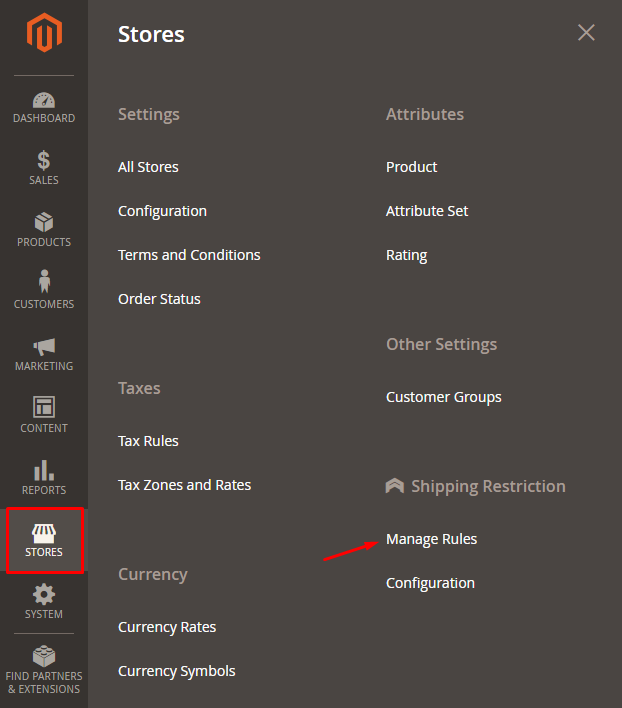
From Admin Panel, open Stores > Shipping Restriction > Configuration, then choose General
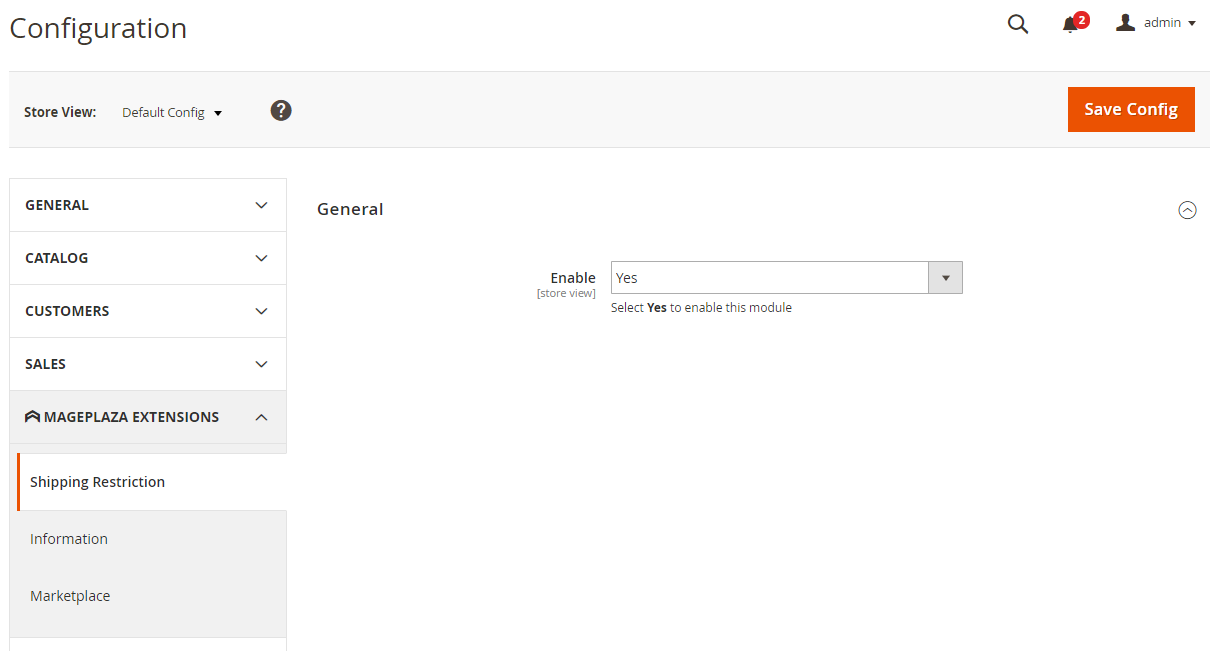
Select Enable = Yes to enable the extension
Stores > Shipping Restriction > Manage Rules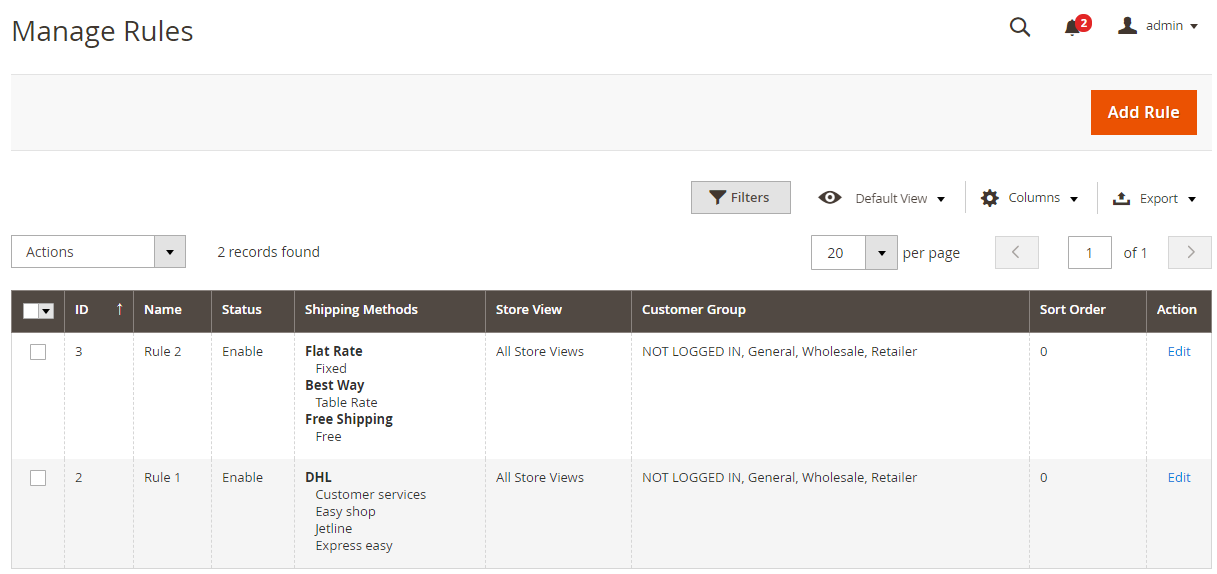
In the Manage Rules section, admin can view basic information including ID, Name, Status, Method, Store View, Customer Groups, Sort Order, Action.
From Admin Panel, open Stores > Shipping Restriction > Manage Rules, then choose Add new
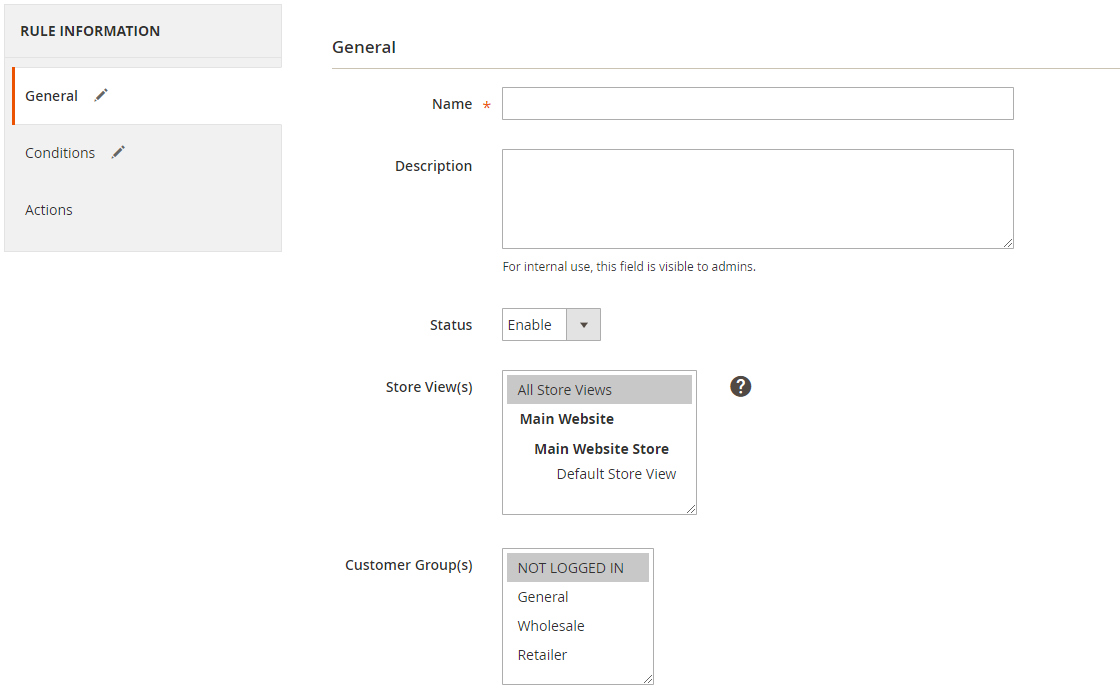
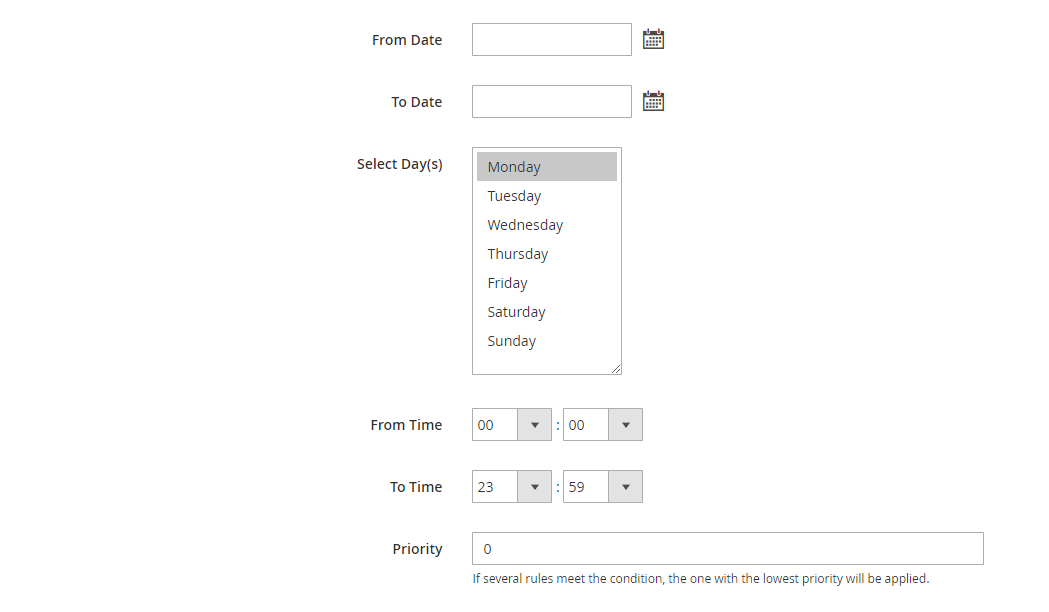
Name: Enter name for the rule. This is a required field.
Description: Enter the rule description.
Status: Choose Enable to enable applying the rule.
Customer Group(s): Choose one or various customer groups simultaneously to apply the rule. The customer groups which are not selected will not apply the rule.
From: Choose the calendar icon to choose the date/month/year. The rule will be applied from the time that you have selected.
To: Choose the calendar icon to choose the date/month/year to end the rule application.
Select Day (s): Choose the days of the week. The rule will only be applied to the days of the week with the date/month/year that you have selected. The rule will not be applied on the remaining days.
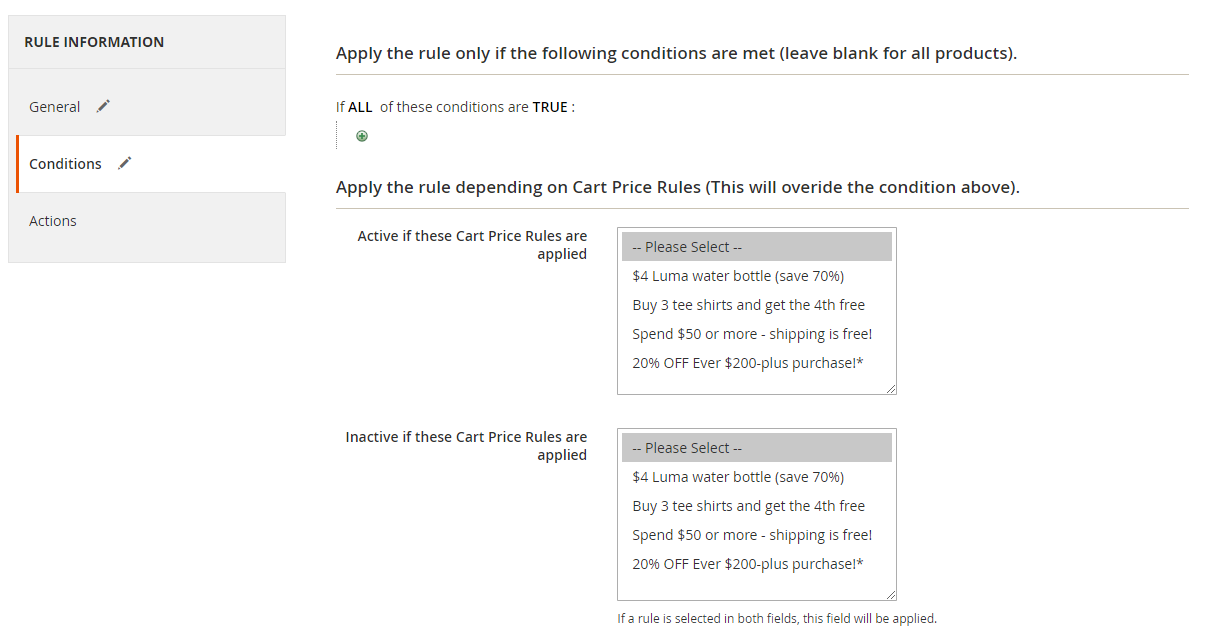
Set conditions for the rule to be applied. The rule will be applied will all products that meet these conditions.
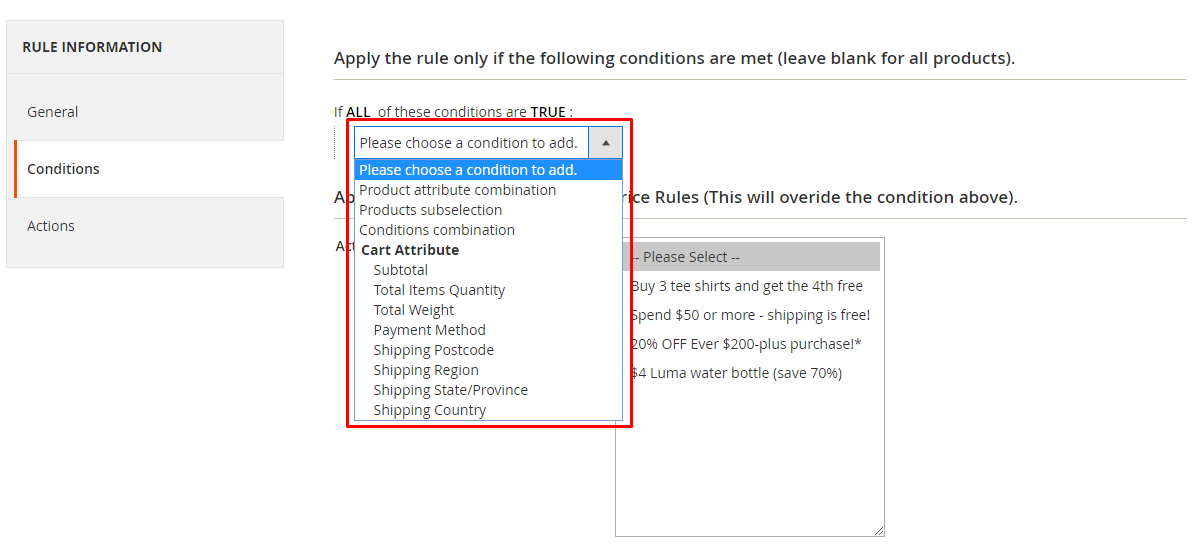
The rule is applied depending on Cart Price Rules (This will make the conditions above be overridden)
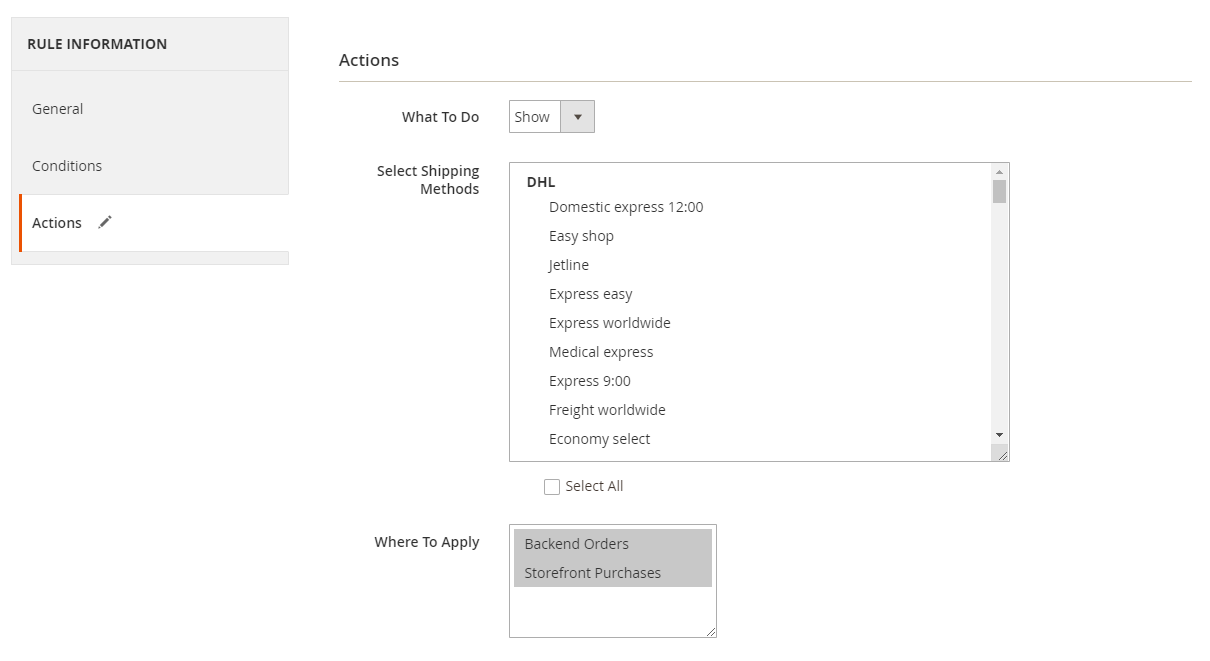
Using Mageplaza Shipping Restriction, store admins can easily segment the shipping methods based on the below cart features:
For instance, if the order is more than $200, customers would get free shipping. On the contrary, if the order is less than $20, the rate which is applied is $5.
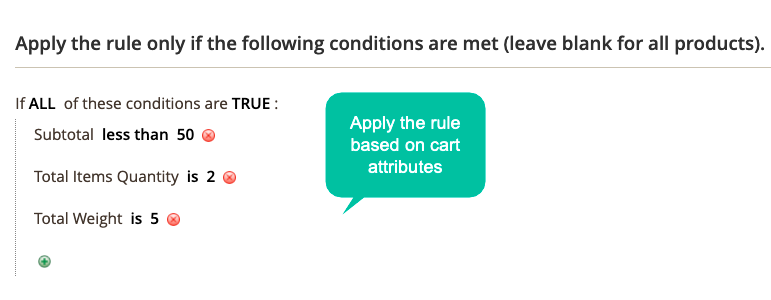
Customers who use different payment methods will be allowed to choose different shipping methods.
For instance, with customers selecting payment via Paypal, the shipping methods should be Worldwide FedEx or Express. With customers selecting payment is Cash on Delivery, then the shipping methods should be Home Delivery.
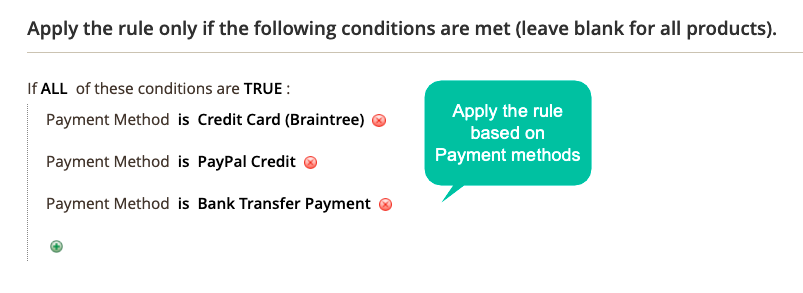
Specific shipping methods would be visible to customers based on different shipping information. Below is the shipping information which would decide the shipping methods:
For instance, if the shipping address is in the inner city, then free shipping would be offered. Otherwise, if the customers are in the suburb, they would be charged.
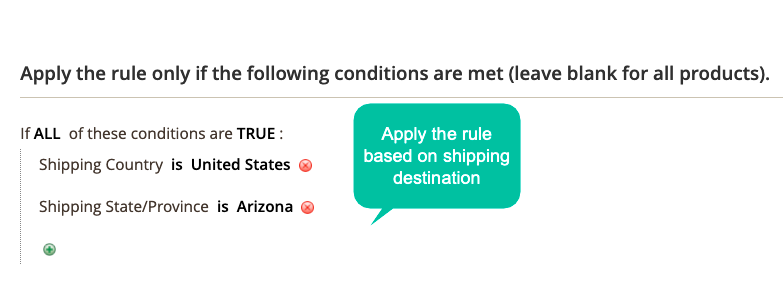
Shipping methods can be determined according to specific product attributes. With some items which are high-value or limited, to prevent risks, the shipping methods should be FedEx or Express which are high-class.
Choosing the suitable shipping methods would help store owners ensure the order is delivered to customers properly.
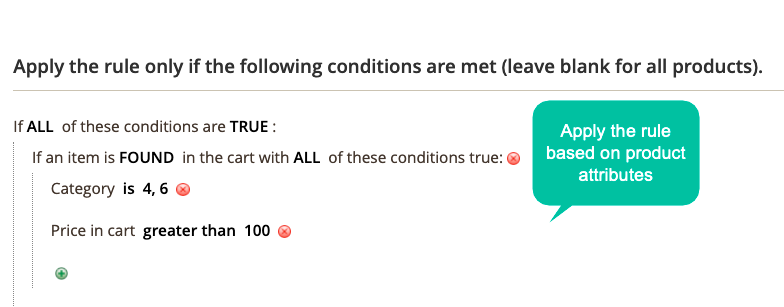
Based on a specific time, the store admins can set time for the shipping rules to be activated. Store owners can also apply the shipping rules at the accurate time as all the details such as start/end date, weekdays, start/end time are included in the running schedule.
This outstanding feature would become helpful for your stores in various marketing campaigns, especially on special holidays or occasions. For instance, you can set free shipping for all orders which are in the inner city at the Store’s Birthday celebration.
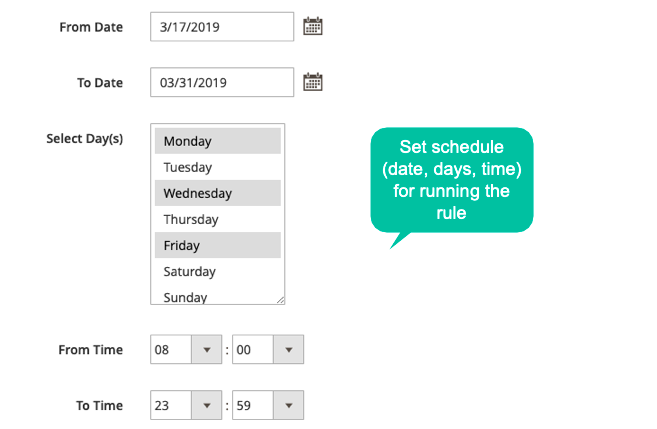
Shipping Restriction provides store owners flexibility in applying the shipping restriction for both backend orders and storefront purchases.
From the storefront, shipping methods can be shown at View Cart Page, Checkout Page and also One Step Checkout Page.
In some cases, when the customers want to change the method of shipping, the store owners can go to the backend and update it. Or with several high-value orders from special customers, the shipping methods should be set by store admins.
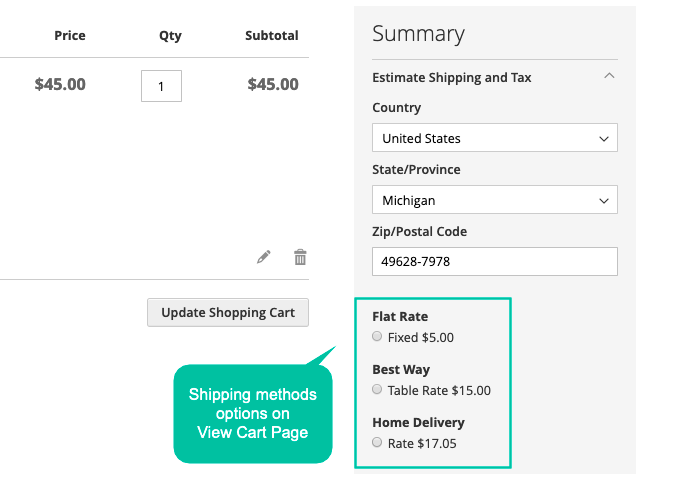
At the end of the post, hopefully, you can find an excellent solution for your shipping management work. Magento 2 Shipping Restrictions helps store owners to restrict the application of shipping methods based on specific conditions such as cart/ product attributes, payment methods, shipping destinations and more. This creates highly customized and individualized shipping options for customers.