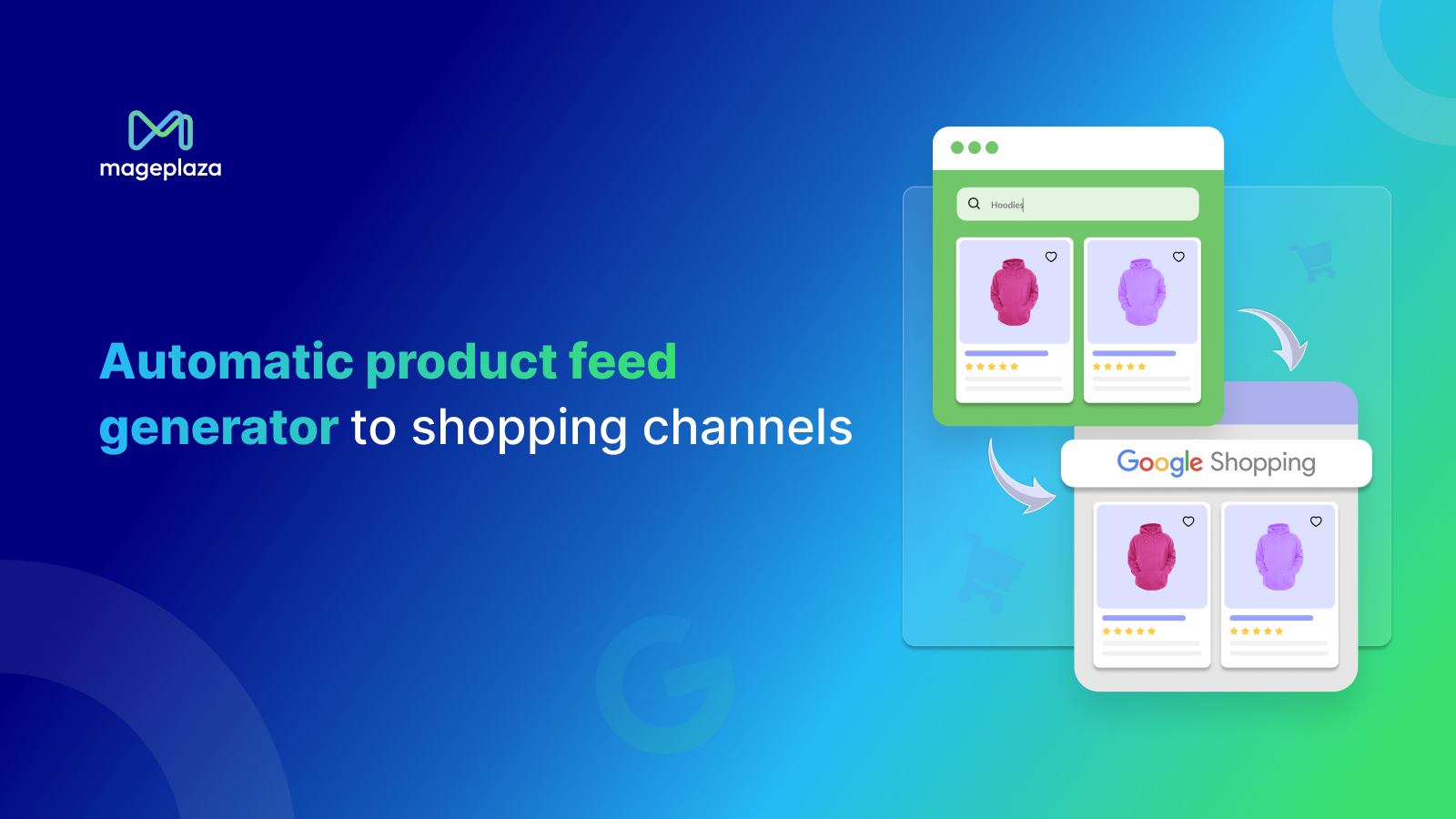How to Connect TikTok to Shopify? A Complete Guide

The current trend of short videos is growing very quickly in 2025. A study done by Yaguara not long ago on short-form video material data found that 44% of people like to watch short videos to find out about services or products. Want to add more social e-commerce platforms to the promotional mix? If you sell on Shopify, TikTok is a wonderful online platform that needs to snowball.
Now that Shopify works with TikTok, it’s easier than ever for an e-commerce brand to start using this short-form video app. You’ve come to the right place if you want to get more people interested, sale-ready, and involved: The easiest and fastest way to connect TikTok to Shopify is shown below.
## TikTok: What is it?
TikTok is a well-known social networking platform for posting short videos. It’s known for its creative and entertaining content, often featuring music, dance, comedy, and lip-syncing. Videos can range from just 3 seconds to 10 minutes, though the shorter formats are more common.
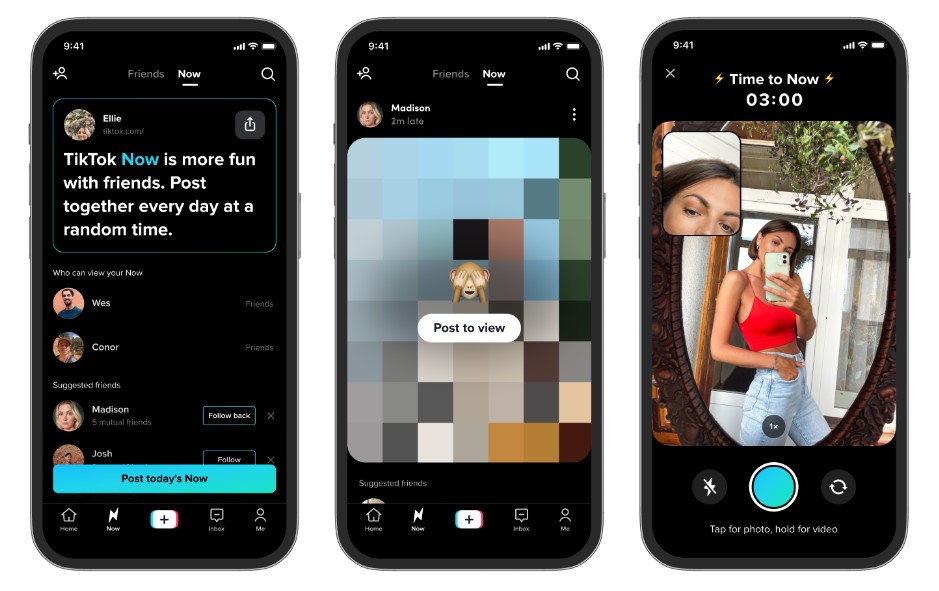
Here’s a breakdown of TikTok:
- Short-form video sharing: The core function of TikTok is creating and sharing short videos. People use it to express themselves in various ways, like singing, dancing, doing comedy sketches, or showcasing talents.
- A social networking app: TikTok lets users follow other artists, like and comment on videos, and share content with friends, just like other social media sites.
- Entertainment focus: While some informative content exists on TikTok, the main focus is on fun and engaging entertainment.
A lot of users post videos from TikTok on social media sites like Facebook, Instagram, and others. It gets a lot more widespread while others share videos on TikTok, especially among youths. A report from Business of Apps says that this interesting social networking platform had 1.5 billion monthly active users in 2023, and is forecasted to reach 1.8 billion by the end of 2024. This is truly a promised land for you to develop your online Shopify store.
TikTok for Business: Advantages and Features
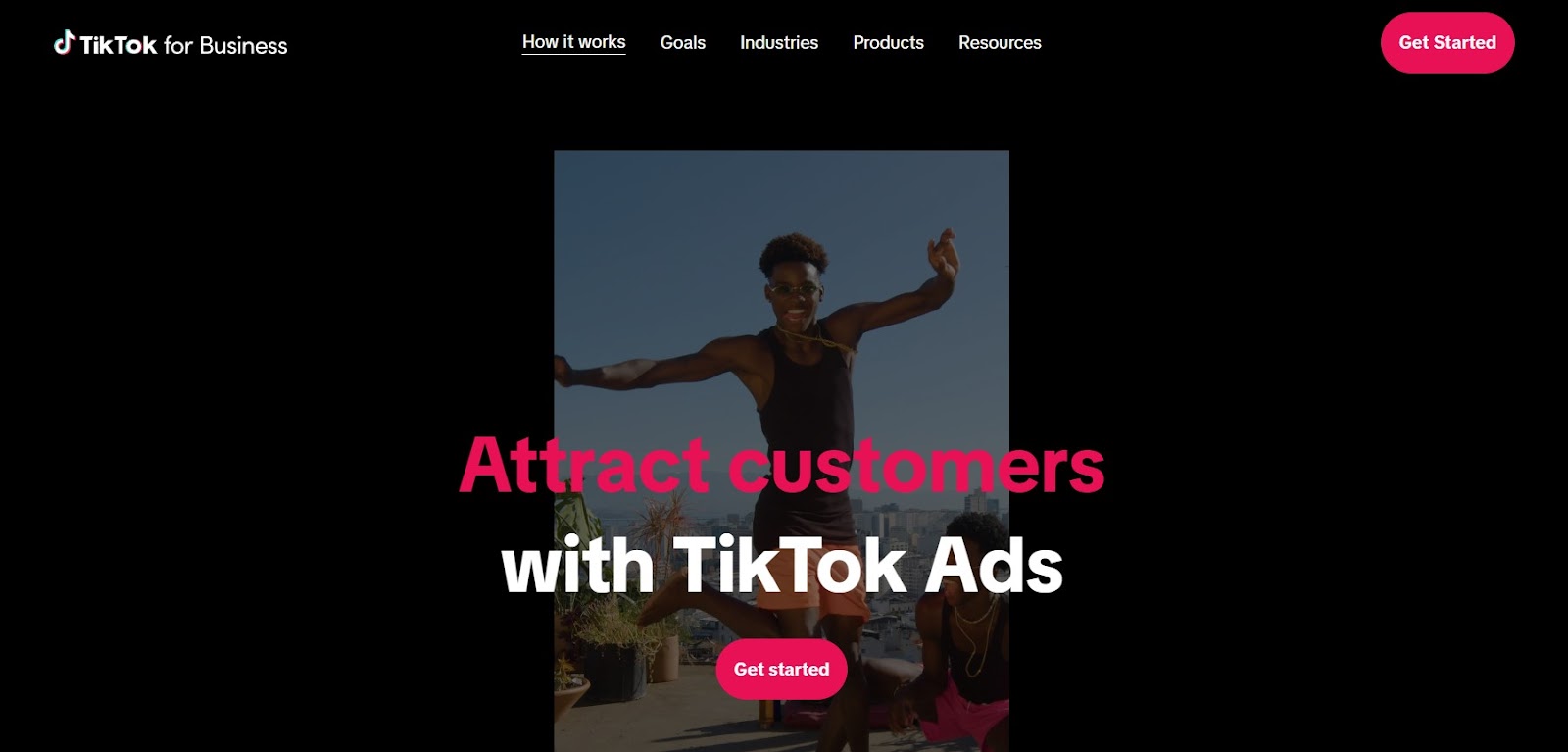
Businesses are beginning to notice that TikTok has grown into a huge social media platform. Why is TikTok for Business becoming more popular? Here are some of the Advantages it has to offer:
Advantages of TikTok for Business:
- Enormous reach: TikTok has more than a billion active users every month, which means that brands can reach a huge audience. This includes a large demographic of younger users (Gen Z and Millennials) who are often difficult to reach through traditional channels.
- Authentic Engagement: Compared to other platforms, TikTok fosters a unique sense of community and authenticity. Businesses can use this to create genuine connections with their target audience.
- Creative & Effective Marketing: The short-form video format is perfect for creating engaging and memorable content. This can help businesses with brand awareness, product promotion, and even driving sales.
- Influencer Marketing Potential: TikTok has a thriving influencer culture. Businesses can partner with relevant creators to reach a wider audience and leverage their credibility.
Features of TikTok for Business:
- Business Account: Switching to a business account unlocks a variety of features, including analytics, ad campaign creation, and a link in the bio for driving traffic to your website.
- Targeted Advertising: Businesses can use TikTok Ads to make focused ad campaigns based on people’s age, gender, hobbies, and actions.
- Branded Content: Partner with creators to develop branded content that feels natural and integrates with the platform’s style.
- Hashtag Challenges: Create branded hashtag challenges to encourage user-generated content and boost brand awareness.
- Analytics & Insights: Business accounts have access to analytics tools that provide insights into audience demographics, video performance, and campaign effectiveness.
The Partnership between Shopify and TikTok
When Shopify and TikTok announced their partnership in late October 2020, it opened up a lot of great possibilities for companies, especially Black-owned businesses. The partnership wanted to help Black-owned businesses get more support through projects like the TikTok Hashtag Challenge #Shopblack.

At the same time, Shopify added the TikTok channel to its App Store, but only for US-based sellers at first. At first, people were worried that TikTok might be banned in the US, but the platform stayed open, and by March 2023, Shopify made the TikTok channel available to sellers all over the world.
Because of this partnership, sellers can easily to connect TikTok to Shopify stores, which lets them see how well TikTok Ads are doing. TikTok is a great place for sellers and marketers to try new things because it has creative tools that are easy to use and credits for trying ad campaigns.
4 Easy Steps to Connect TikTok to Shopify
Step 1: Download TikTok from the Shopify app store
Just go to the Shopify app store and download the TikTok app. Using this app, you can add features from TikTok to your Shopify store.
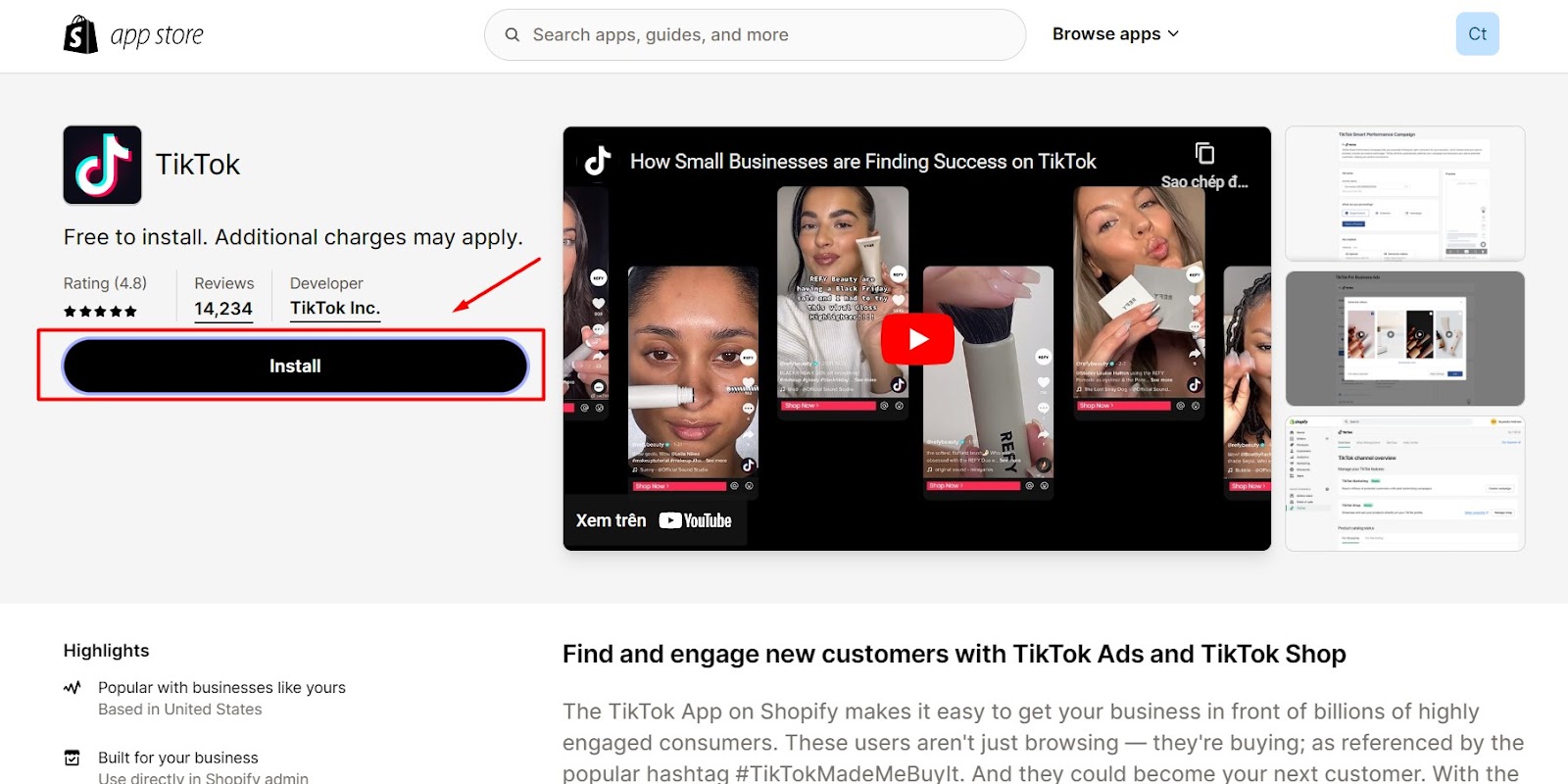
Step 2: Connect or Create a TikTok Business Account
Simply connect your TikTok Business account to your Shopify store if you already have one. If not, you can create a new TikTok Business account. This step is crucial for managing TikTok campaigns and tracking analytics. Then, connect it with Shopify like below:
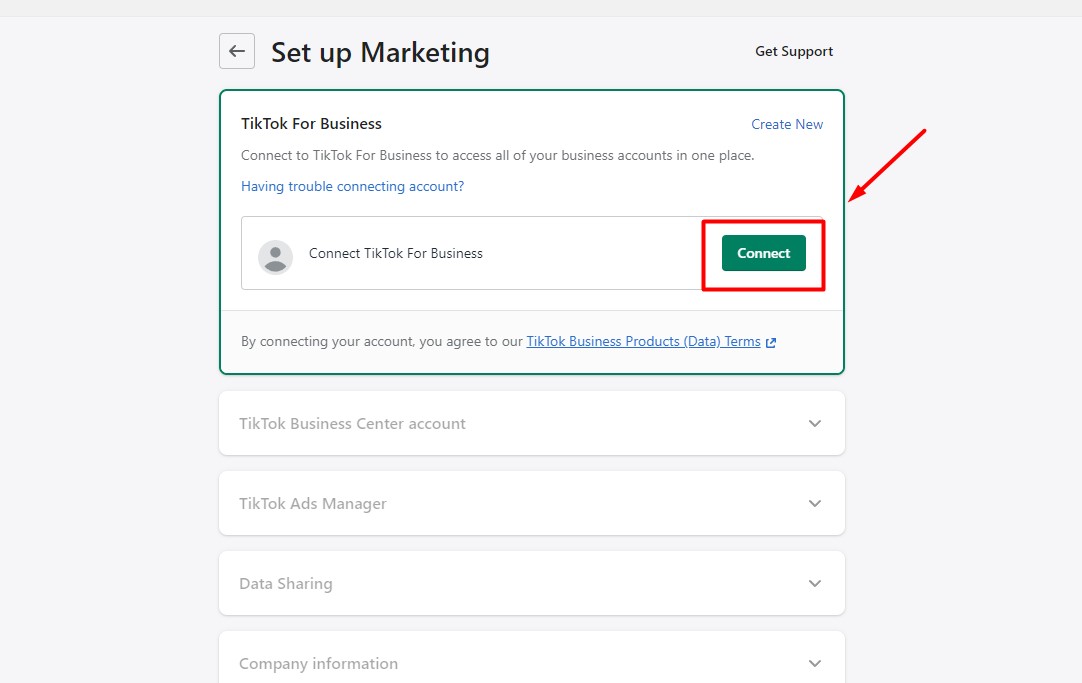
Step 3: Create a TikTok Pixel
Connect your TikTok Ad account to Shopify after you’ve joined your TikTok Enterprise account. After that, Follow these steps:
- Open TikTok Ads Manager and go to Assets
- Click on Event under Web Events, and Choose Manage under Web Events
- Click on Set Up Web Events
- Select Manual Setup as your connection method
Note: If you prefer to use a supported TikTok partner like Shopify or Google Tag Manager, choose Partner Setup instead of Manual Setup.
You can read more here: Get Started with Tiktok Pixel
![]()
This pixel allows you to track user behaviors on your Shopify store, such as which product pages they visit when they start the checkout process, and which TikTok ads lead to conversions. Setting up this pixel is essential for optimizing your TikTok marketing strategies.
Step 4: Verify Pixel Activation
After creating the TikTok Pixel, ensure it is active by checking the “Assets” tab in your TikTok Business account. Look for the “TikTok for Pixel” box to confirm that your pixel is successfully integrated and ready to track user interactions on your Shopify store.
Mageplaza Product Feed for Shopify
Automate and optimize your feed uploads across multi-channels.
Check it out!
How to Promote Your Shopify Store on TikTok?
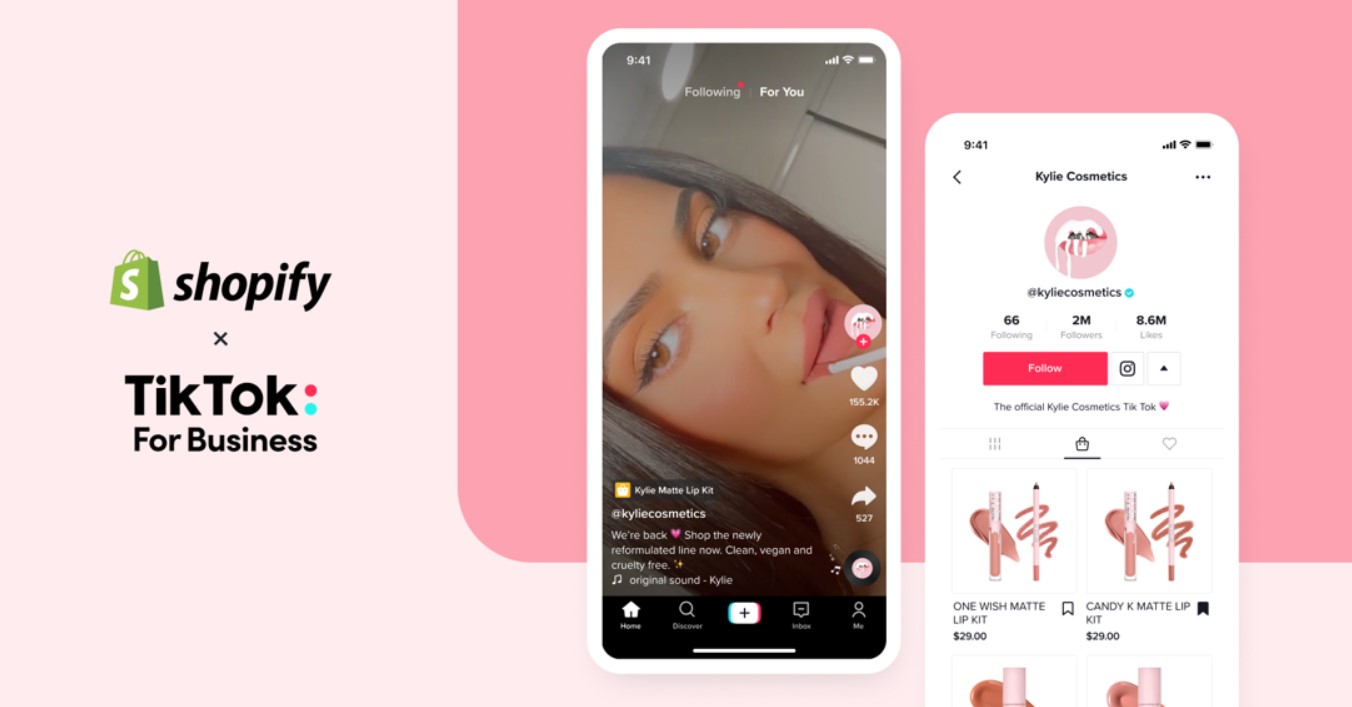
Now that your store has a TikTok account, we can start making TikTok videos to promote your business. The TikTok Business Dashboard has all the tools you need to make short movies with music and effects. If you don’t know how to do that, you can learn how on TikTok.
Here are some effective ways to TikTok-promote your Shopify store:
Content is King (and Queen):
- Showcase Products in Action: Don’t just display products; show them being used! Highlight features and benefits through creative short-form videos.
- Leverage Trends & Challenges: Participate in trending hashtags or challenges related to your niche. This is a fantastic way to gain organic reach and brand awareness.
- Behind the Scenes & Brand Story: Take viewers behind the scenes of your business, showcasing your team, production process, or brand story. This builds trust and connection.
- User-generated content (UGC) is Gold: Encourage customers to create content using your products with branded hashtags or contests. UGC builds authenticity and social proof.
- Humor & Entertainment Value: People come to TikTok for fun! Infuse humor or create entertaining skits featuring your products.
Optimize for Success:
- High-Quality Production: While fancy equipment isn’t essential, good lighting, clear sound, and engaging editing go a long way.
- Compelling Captions & Hashtags: Write captions that grab attention and use relevant hashtags to increase discoverability.
- Mobile-First Mentality: Remember, most TikTok users browse on phones. Ensure your Shopify store offers a seamless mobile experience.
Pro Features for Growth:
- Run Targeted Ads: TikTok Ads let you reach a very specific group of people based on their traits, hobbies, and habits. This can help you meet a lot more people and get more business.
- Partner with Influencers: Collaborate with relevant TikTok influencers to showcase your products to their established audience.
- Track & Analyze: Use analytics tools from both Shopify and TikTok to understand what content resonates with your audience and optimize your strategy.
- Bonus Tip: Add a link to your Shopify store to your TikTok bio if you want to get a greater audience.
With these tips, you can use TikTok to get the word out about your Shopify store, meet new customers, and eventually make more sales. Remember that the best way to do well on this ever-changing platform is to be consistent and creative.
FAQs
1. How do I activate a TikTok Shop?
Requirements for activating a TikTok Shop can vary depending on your region. Generally, you’ll need to have a business registered in your country and meet specific criteria set by TikTok. Here are the general steps to get started:
- Open a TikTok account and switch it to a business account.
- Locate the “TikTok Seller Center” within the app (or access it through a web browser).
- Complete the application process, which may involve providing business details and documents for verification.
2. Are there any fees involved in connecting Shopify to TikTok?
There are no fees directly associated to connect TikTok to Shopify. However, keep in mind that:
- Transaction fees: TikTok may charge transaction fees on sales made through your TikTok Shop. These fees are similar to those charged by other online marketplaces.
- Shopify plans: Shopify has different subscription plans with varying fees. Choose the plan that best suits your business needs.
For the most up-to-date information on fees and any additional requirements, it’s always a good idea to refer to the official resources from both Shopify and TikTok.
3. How can I optimize my Shopify products for TikTok?
- High-Quality Images & Videos: Make sure your product listings on both Shopify and TikTok have stunning visuals that showcase the product’s features and benefits.
- Short & Engaging Descriptions: Keep product descriptions on TikTok concise and highlight the key selling points.
- Mobile-Friendly Optimization: Remember, most TikTok users browse on their phones. Ensure your Shopify store offers a seamless mobile experience.
4. What are some good tips for making interesting TikTok videos for promoting my Shopify products?
- Leverage Trends:Participate in trending challenges or hashtags to gain wider visibility.
- Showcase Product Use: Demonstrate how your products are used in real-life scenarios.
- Content Created by Users: Use branding hashtags or events to get people to talk about their experiences with your goods.
- Humor & Entertainment: Don’t be afraid to have fun! Humor and engaging storytelling can capture attention and make your brand more memorable.
5. How long does it take to connect Shopify to TikTok?
The connection process itself is fairly quick. Once you have your TikTok Shop set up and the Shopify app installed, it’s a matter of following the on-screen prompts to authorize the connection. However, review and approval times for your products on TikTok Shop can vary.
Conclusion
Digital marketers can use TikTok as a great way to make sales, but having a Shopify Store that works with TikTok is even better for brands. You can reach a market of young people who set trends right away by downloading the app and making a TikTok. These people could become the next business champions.
You can use apps besides the TikTok app, but it doesn’t make sense to do so since TikTok and Shopify have teamed up to make it easier for you to use Shopify Stores and connect new audiences on TikTok. So, what are you waiting for? Start using Tik For Business in your Shopify Store right away by downloading the app from Shopify.
Related Articles: