12 Common Email Marketing Mistakes You Must Avoid

Email is recognized as one of the most effective marketing channels, with 79% of marketers ranking it among their top three. According to Fortune Business Insight‘s survey, in 2023, the global email marketing software market was valued at USD 1.38 billion. It is expected to grow from USD 1.53 billion in 2025 to USD 3.73 billion by 2032, with a compound annual growth rate (CAGR) of 11.8% during the forecast period (2025-2032).
The numbers don’t lie: email is a marketing powerhouse. But why are more businesses seeing results? It’s not email’s fault - it’s how we use it.
In this article, we’ll uncover the top 9 mistakes that email marketers often make and show you how to fix them. For both experts and beginners, these tips will help you get the most out of your email campaigns.
Why Need To Avoid Email Marketing Mistakes?
Email marketing delivers any marketing channel’s highest return on investment (ROI). For every $1 spent on each email campaign, you can earn $42, which translates to an impressive ROI of 4,200%! So, it would be unwise not to include an email marketing strategy in your overall marketing plan.
Not having an email marketing strategy as part of your overall marketing plan would be unwise. However, running an email marketing campaign filled with mistakes is even riskier. Errors can cost you time and money and may also drive away potential customers for good.
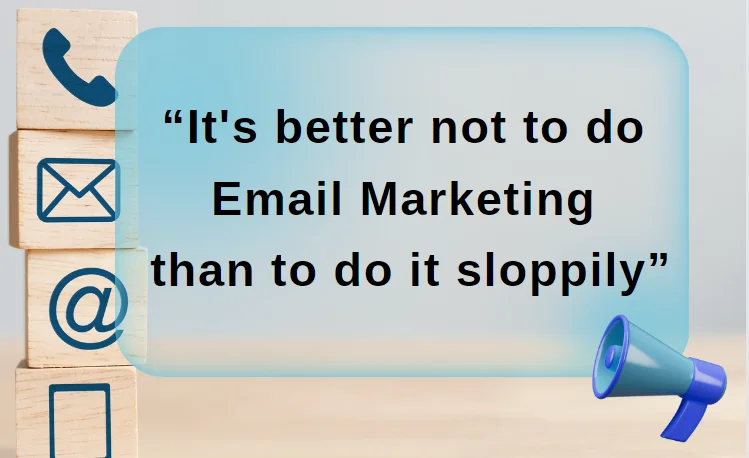
Below are the significant consequences that businesses may face when being careless in their email marketing efforts:
Damaging brand reputation: When emails are sent out randomly, with inappropriate content, or too frequently, they are likely to be marked as spam by users. This will make it difficult for subsequent emails from the business to reach the customer’s inbox, even if the content is of high quality. Correcting this mistake is extremely difficult and time-consuming.
Wasting resources: Creating and running an email marketing campaign is time-consuming. If done carelessly, businesses will have to spend additional time fixing errors, leading to a waste of resources. Additionally, email marketing tools and services often come with certain costs. If the campaign is ineffective, businesses will not be able to recoup their investment.
Violating the law: Sending emails to individuals who have not consented or using personal data for purposes other than intended may violate data protection regulations, leading to legal penalties.”
12 Common Email Marketing Mistakes You Need to Avoid
1. Hesitate about sending the first email
As soon as a new subscriber signs up, what’s your next move? If it’s not to send a welcome email, you’re missing a huge opportunity. Your welcome email is likely to be the most read email you’ll ever send. Why? Because subscribers are most engaged right after signing up. They’re fresh in their minds and remember you.
Welcome emails consistently outperform other email types, with an average open rate of 91.43% and a click-through rate of 26.9%. Therefore, immediately after someone subscribes to your email list, send them a welcome email. This email should introduce you, your brand, and what subscribers can expect from your future communications. It helps set the tone for future emails and is vital for driving conversions.
Advice when sending welcome emails:
- Personalize: Use the subscriber’s name and reference their subscription.
- State your value proposition: Clearly explain the benefits of subscribing.
- Keep it concise and attractive: Use a conversational tone and a strong call to action.
- Offer an incentive: Provide a special offer or freebie.
- Optimize for mobile: Ensure your email is mobile-friendly.
- A/B test: Experiment with different elements to see what works best.
- Follow up: Send a reminder if necessary.
Here is an example of a professional welcome email:
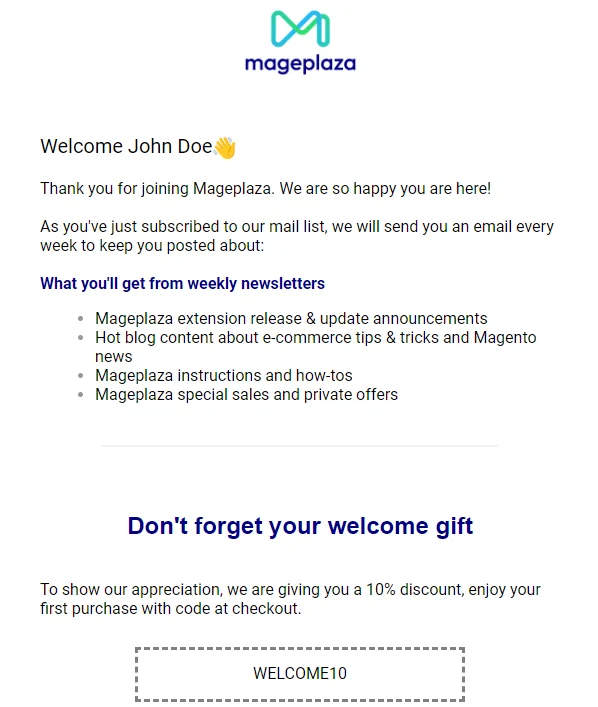
2. Bombard subscribers with emails
One of the most common mistakes marketers make is sending too many emails too frequently. Putting yourself in the customer’s shoes, when receiving too many emails from a brand, would you feel annoyed and underrate that brand?
Customers will quickly hit the “unsubscribe” button if they feel they are being spammed. In addition, sending too many emails reduces the likelihood that customers will read and interact with your content. Email spamming can make your brand appear unprofessional and disrespectful to customers.
For example, Apple’s emails typically focus on user experience, beautiful design, and detailed product information. They don’t send too many emails, but each email is valuable and anticipated by users.
Advice on email sending frequency
Instead of focusing on the quantity of emails sent, focus on the quality of the content and its relevance to the customer. A quality email, sent at the right time to the right audience, will yield much better results than sending out a bunch of worthless emails.
3. Overuse sales-heavy language
Many customers now use email spam filters to identify and block emails that appear promotional and generic. Every time they see your email, they’ll think something like, “Oh well, it’s just another sales pitch.”
This error often occurs because marketers are often under pressure to achieve quick results, leading them to use strong language to attract attention. In a ‘forest’ of emails, marketers think they have to use ‘shocking’ language to stand out. It’s also possible that they don’t fully understand the needs and psychology of their customers, leading them to fall into the trap of using familiar phrases.
Tips for a tactful sales email approach:
- Focus on value: Instead of just talking about the product, emphasize the benefits it provides to the customer. For example, say “This product will save you time on household chores” instead of “This product is super convenient.”
- Use authentic and specific language: Instead of making general statements, describe the benefits of the product or service in detail.
- Tell a story: Create a compelling story around the product to help the reader visualize and relate to it.
4. Neglect optimizing for mobile
Over 70% of people check their email using a mobile app. So, if your emails aren’t optimized for phones and tablets, you’re missing a major opportunity to connect with your audience.
If an email is poorly formatted and has a cluttered layout, recipients will likely ignore it. Small or unclear call-to-action buttons will make it difficult for users to interact with the email. A bad user experience can easily lead to people unsubscribing from your email list.
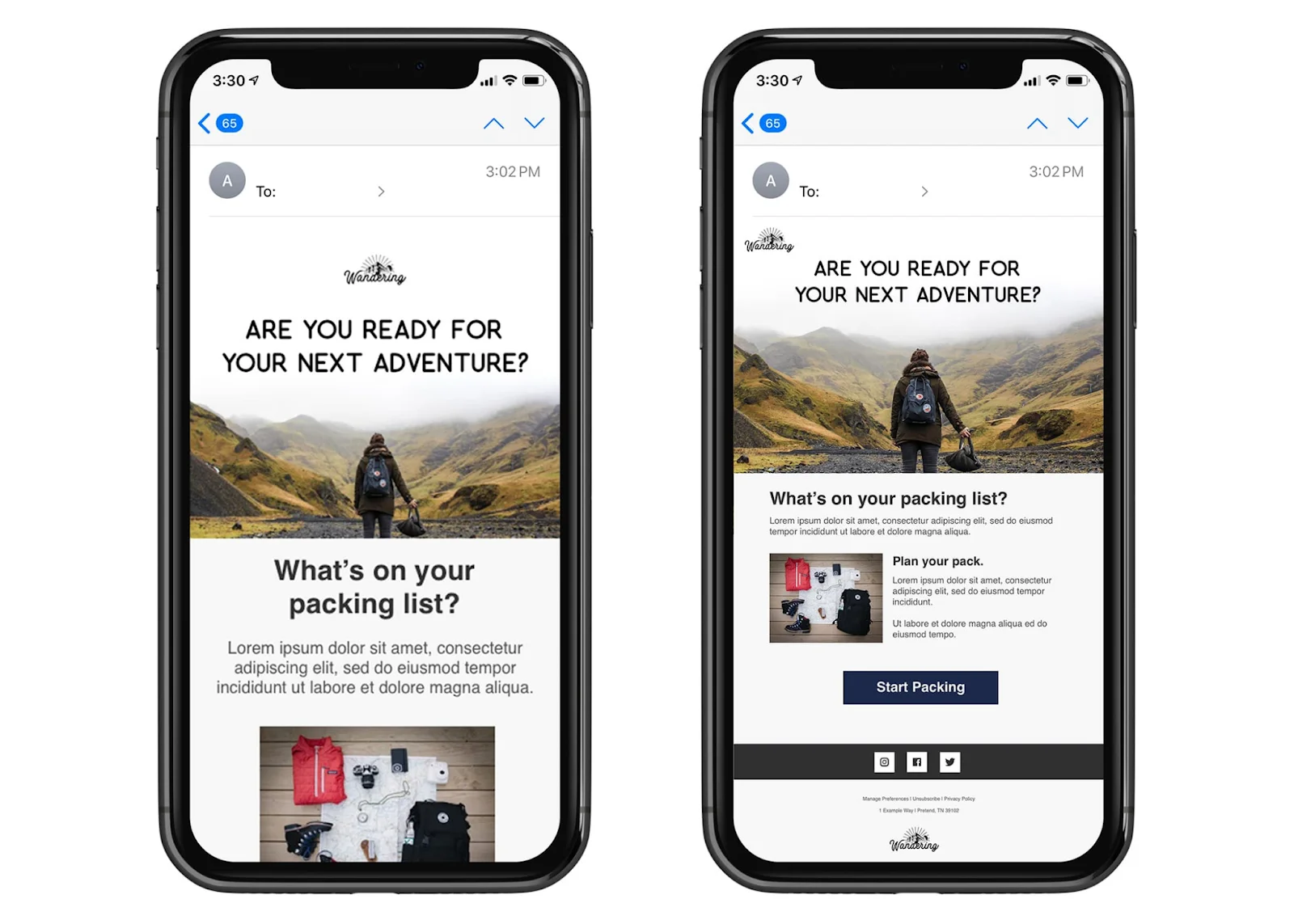
Advice for optimizing your email display on mobile devices:
When formatting for mobile devices, keep the design simple and clean. Use easily readable text and images that fit well on a small screen. Since space is limited, avoid making the reader work harder than necessary. Stick to a single-column layout and use images no wider than 600 pixels.
5. Attach too many images
Using images in emails can be effective, but it’s crucial to consider that many readers may view emails without images enabled. Therefore, it’s essential to have alternative text or descriptions for images to ensure the content is accessible to all recipients. Additionally, large images can slow down email loading times, negatively impacting the user experience.
Advice on using images in email:
This doesn’t mean you should avoid images entirely. Just use them wisely. If you include descriptive alt text, readers can still understand the main message of your email even if the images don’t load.
6. Create Unprofessional Content
Simply put, creating unprofessional content in emails means producing content that lacks professionalism, is unattractive, or is irrelevant to the target audience. This can manifest in various ways, such as:
- Spelling and grammar errors: These basic mistakes make the email appear unprofessional and untrustworthy.
- Poor design: Using difficult-to-read fonts, cluttered layouts, and garish colors can diminish the aesthetics and annoy the reader.
- Boring, bland content: Emails that merely list products or services without any story or value proposition are quickly dismissed.
Tips to create professional content:
- Proofread thoroughly: Check for spelling, grammar, and punctuation errors before sending. A well-written email reflects professionalism and attention to detail. Use a tool to help check and correct spelling errors more quickly. One of the most popular and useful tools is Grammarly. We’ve compiled the best tools to improve and upgrade content here.
- Be concise: Avoid lengthy paragraphs and unnecessary jargon. Use bullet points and headings for better readability.
- Maintain a consistent tone: Use a consistent voice throughout your email to establish your brand identity.
7. Not have an attractive CTA
CTAs (Call to Action) are essential elements in email marketing. They guide readers towards specific actions, such as making a purchase, signing up, downloading, or contacting you. An effective CTA can increase conversions, measure campaign effectiveness, and direct users.
Here are some popular examples of CTA:
- Purchase: “Buy Now,” “50% Off”
- Subscribe: “Subscribe to Newsletter,” “Sign Up for Free Trial”
- Download: “Download Free eBook,” “Download Report”
Without a clear CTA, you’re relying on your audience to guess what you want them to do. While your readers are certainly intelligent, it’s unreasonable to expect them to figure it out on their own.
Tips to attract customers with CTA:
To create an attractive CTA in a marketing email, use clear and compelling language that drives action. Make your CTA stand out visually with bold colors or buttons, and keep it concise and direct. Moreover, you should use action-oriented phrases like “Get Started Now” or “Claim Your Discount.”
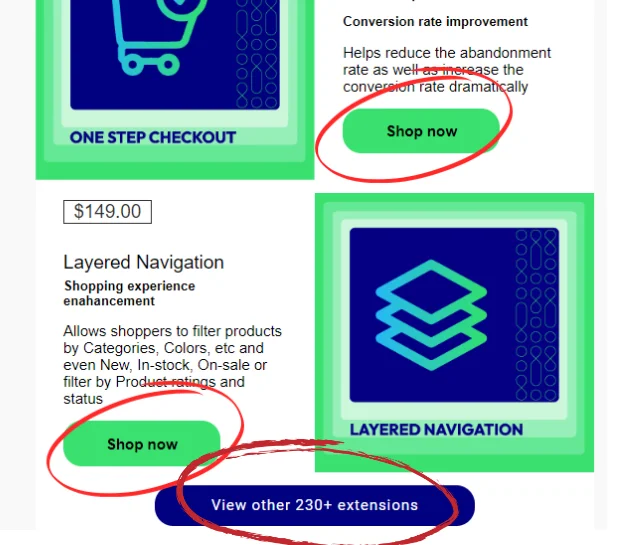
8. Not personalize your emails
We all want to engage with brands that align with our values and understand our interests. Additionally, each customer has unique preferences based on demographics. If you’re not segmenting your contacts according to their personal preferences, you’re missing out on a significant opportunity.
Effective Ways to Personalize Emails:
- Segment Your List: Divide your customer list into smaller groups based on attributes such as demographics, behavior, and interests.
- Use the Recipient’s Name: Always address your customers by their names.
- Personalize Content: Tailor the email content to suit each specific customer segment.
- Use Product Recommendations: Suggest products that customers might be interested in based on their purchase history.
Example: Instead of sending an email with the subject line “New Products,” you could send an email with the subject line “Hoang Anh, we have new products you’ll love!”
9. Use an inappropriate email template
Every customer has unique needs and preferences. A generic email template will not create a connection or make a lasting impression on the recipient. Additionally, each email marketing campaign has a specific goal (sales, increased engagement, brand building, etc.). For instance, a childcare facility will resonate with a completely different email style than what would capture the attention of a law office. If the template is not designed to serve that purpose, its effectiveness will decrease significantly.
Tips to choose templates that best align with your email marketing objectives:
- Clearly define your target customers based on their age, gender, interests, and buying habits to choose the right design style.
- Choose different templates that support different goals.
- Maintain brand consistency, as the design should align with your company’s overall brand identity.
- Avoid too many colors, images, and fonts. A simple design helps readers focus on the main message.
10. Skip email tracking
Sending an email with typos, broken links, or faulty images is every marketer’s worst fear. On top of that, sending emails to the wrong subscriber list is a common but unacceptable mistake. Hence, it is highly advisable to test your email copies with proper tools for technical errors like HTML setup and image loading.
Advice on email tracking:
To optimize personalization and formatting, consider using A/B split testing. Additionally, employ email tracking tools to monitor key metrics and make data-driven adjustments to your campaigns.
11. Overload inboxes with attachments
What’s your first reaction when you receive an email from a company with an attachment? Many people assume it’s either spam or, even worse, a virus.
There’s rarely a good reason to attach a file in an email sent to a mailing list. Even if the recipient trusts you, it’s not considerate to fill their inbox with large attachments when you could simply share a link to the content.
Advice on sending information:
If you want to share important information or documents in your marketing emails, do your recipients a favor by uploading the file to a cloud service. Include a link so they can view or download it at their convenience. This approach makes your emails look more professional and reliable.
12. Use a Personal Email Address
It’s sometimes okay to send an email from a business address using the owner’s or marketing director’s name, but avoid sending business emails from a personal account. Using personal Gmail or Yahoo accounts can create confusion. Even if your business is small, invest in a clear and professional email address.
Advice when choosing a sender address:
Set up a separate email address specifically for your marketing activities. This will help you maintain a professional image and reduce the risk of security breaches as well as spam.
Conclusion
Avoid these common email marketing pitfalls, and watch your open rates soar, user engagement skyrocket and conversions climb. Plus, rest easy knowing your email marketing practices are compliant, protecting you from fines and penalties. When used effectively, email is a powerful tool for business growth. Use this information to develop an email marketing strategy that will take your business to the next level.






