Magento 2 Dynamic Blocks: The Only Guide You Need (2025)

Starting from version 2.4.0, Magento 2 Dynamic Blocks have replaced the Banner feature. However, many online store owners are unfamiliar with interactive block and miss out on their exceptional advantages.
Customers are a core element of business success. It’s challenging to sustain a business without retaining or attracting customers. Dynamic Blocks allow Magento 2 store owners to create appealing content that addresses customer needs and interests.
Using this innovative feature, you can make your Magento 2 store stand out among numerous competitors. However, before aiming for those goals, it’s essential to read our all-in-one guide to understand this feature thoroughly.
What are Magento 2 Dynamic Blocks?
To understand what a dynamic block in Magento 2 is, let’s briefly review the concept of blocks in Magento 2.
Magento divides blocks into 2 types: structure blocks and content blocks.
- Structure Blocks are created to define the layout positions for other blocks on a page.
- Content Blocks typically display specific content through template files and are inserted into structure blocks.
Based on this classification, a dynamic block is a content block processed based on price rules and custom segment logic. In simpler terms, you can display relevant content to specific target audiences based on their preferences, behavior, or demographic information with dynamic blocks.
This level of personalization enhances your customers’ shopping experience and drives more conversions compared to generic messaging.
How to Add a Dynamic Block to a Page
Starting from Magento version 2.4.0, the Banner option in the Content menu has been replaced by Dynamic Blocks. Moreover, this functionality allows you to create and customize reusable content blocks without coding expertise. It offers flexibility in updating and rearranging content, ultimately improving the user experience. Therefore, our advice to Magento 2 store owners is to familiarize themselves with this type of content block.
Below is a detailed step-by-step guide to easily create and add a dynamic block directly to the Page Builder stage.
Step 1: Create a dynamic block in Magento 2
-
Navigate to Content > Elements > Dynamic Blocks in the Admin sidebar, and then click
Add Dynamic Block.- Note: If you do not see the
Add Dynamic Blockoption, check whether your Magento 2 version has been updated to version 2.3.0.
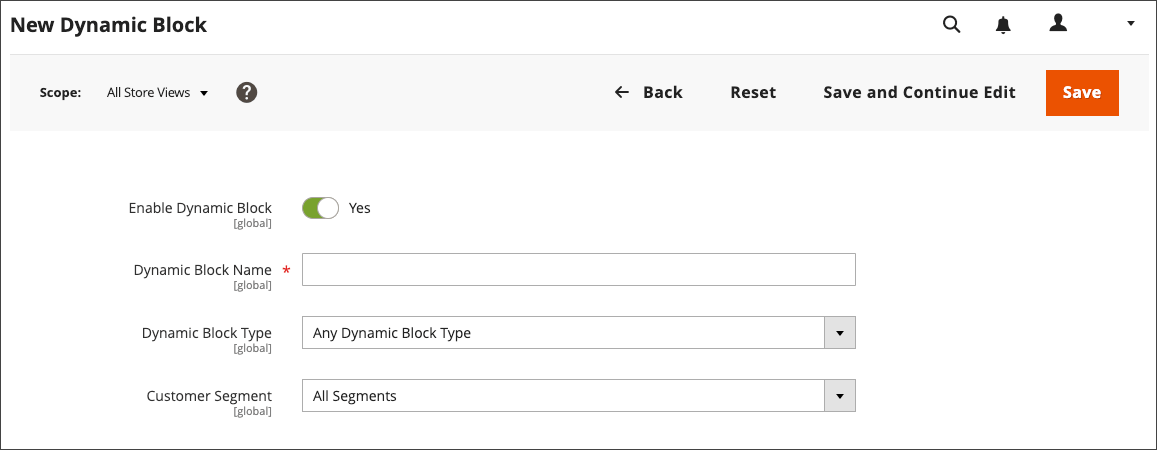
- Note: If you do not see the
-
Switch the
Enable Dynamic Blockmode toYesto activate it. -
Choose a
Dynamic Block Nameto help you quickly identify and work with it internally. -
Set
Dynamic Block Typeto choose where the dynamic block appears and click Done. -
In the
Customer Segmentlist, choose whom you want to display the dynamic block for, and click Done. If no checkboxes are selected, the dynamic block will show to all customers.
Step 2: Add the dynamic block to Related Promotions
-
Add content and complete your new dynamic block configuration in the Page Builder workspace.
-
After completing the content, scroll down and expand the
Related Promotionsoptions to add a new dynamic block to your desired promotion type.
- Select
Add Cart Price Rulesif you want to apply discounts to items in the shopping cart based on conditions or use discount (coupon) codes. - Select
Add Catalog Price Rulesto offer discounted prices on category and product pages without the need for coupon codes.
- Select
-
After selecting your desired rule option, click
Add Selectedand clickSaveto save the settings.
How to Add a Rotating Dynamic Block in Magento 2
In Magento 2, a rotating dynamic block refers to a customizable content block that displays various promotional messages or other content in a rotating manner.
If you want to add diversity and visual appeal while optimizing web space by displaying multiple content variations, you can add multiple dynamic blocks to a rotator on either a single page or multiple pages throughout your Magento 2 store by using the widget tool and following these steps:
-
Go to Content > Elements > Dynamic Blocks in the Admin sidebar, and then click
Add Widget.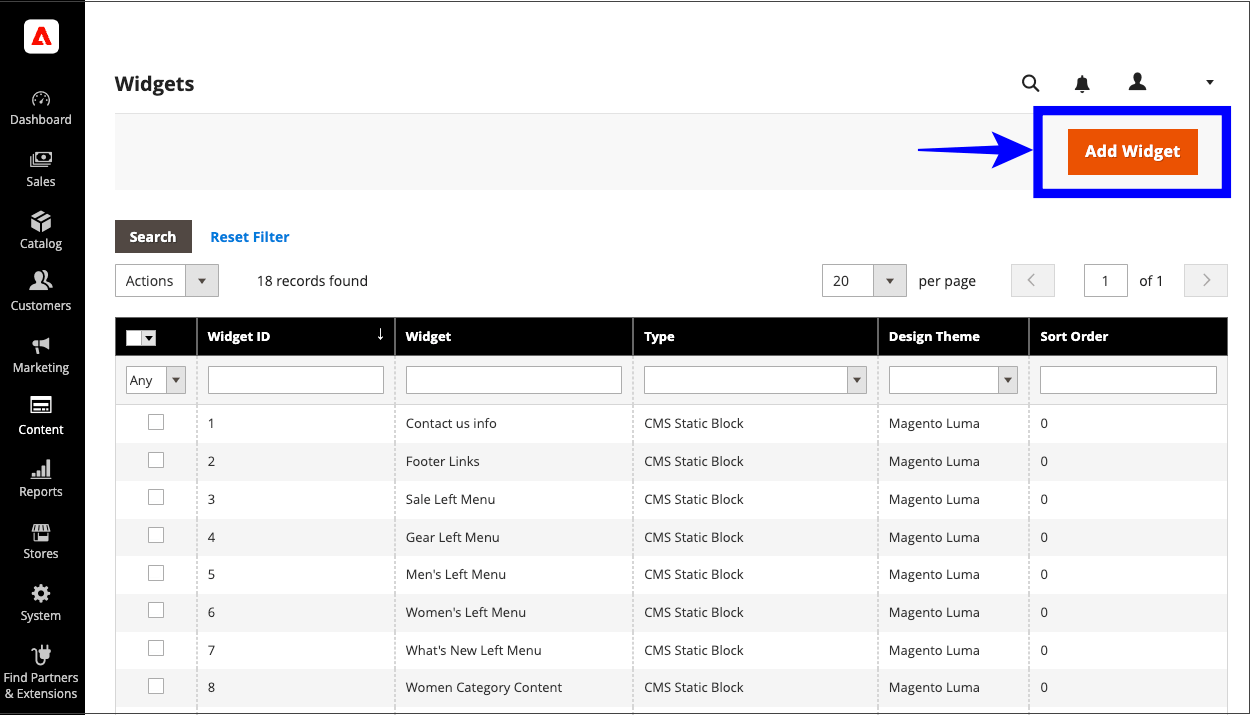
-
In Widget’s Setting, select
Dynamic Blocks Rotatorin theTypefield and choose the currentDesign Themeof your Magento 2 store to determine the page layout. Then, clickContinue.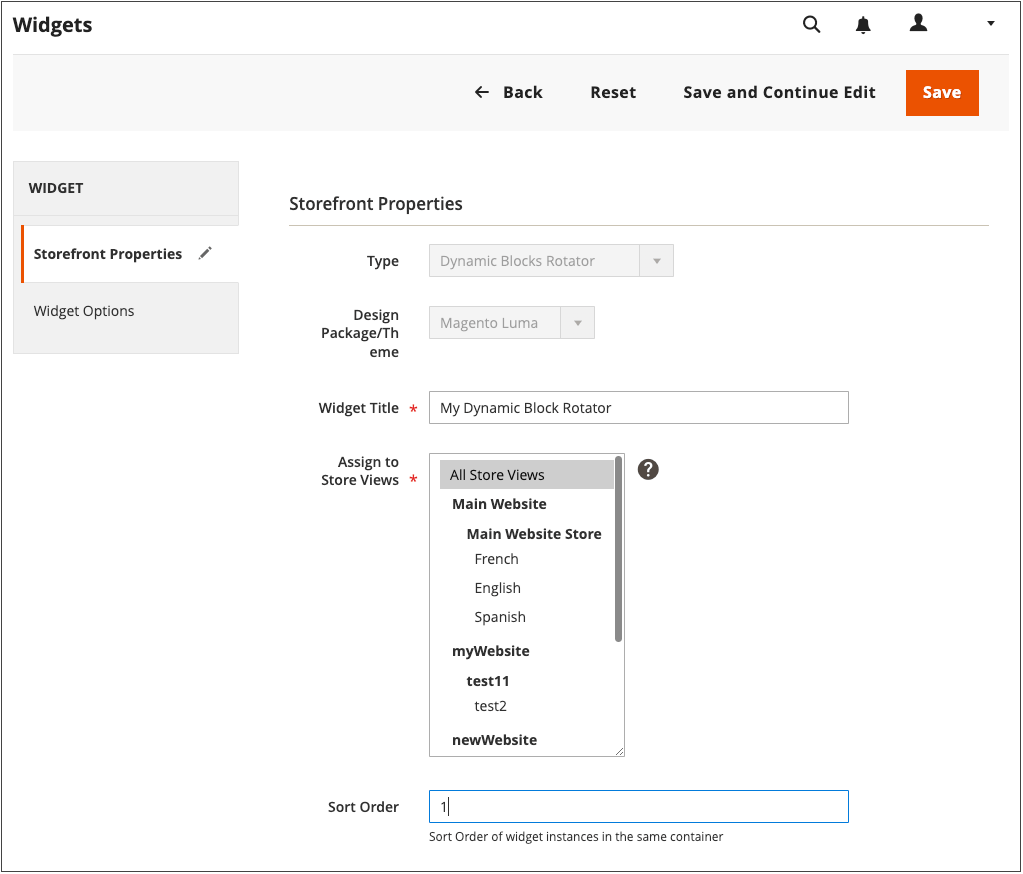
-
In Widget’s Storefront Properties:
-
Fill in
Titlefor the rotator. -
In
Assign to Store Views: Select where to display the rotator. -
If you have a container with multiple rotators, you can assign the currently set rotator to a fixed position by adding a corresponding number in
Sort Orderfield.- Note: This step is optional.
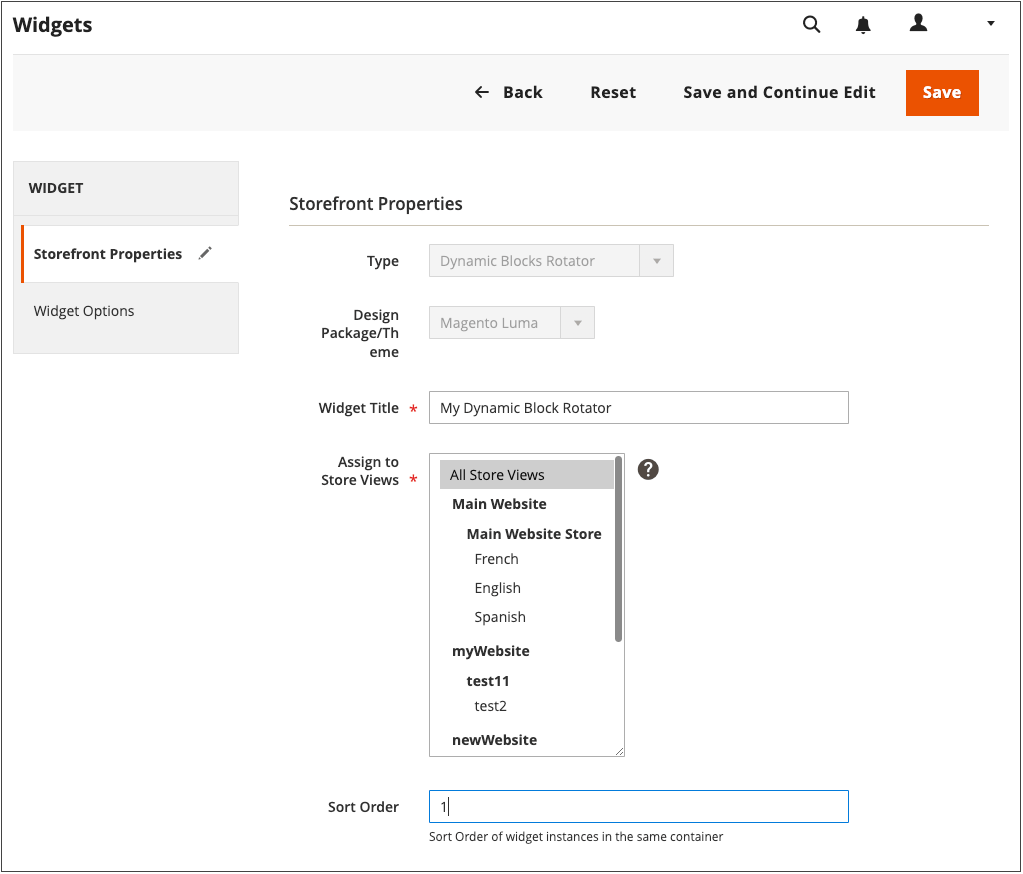
Caption: For example, the rotator in the screenshot is assigned the number 1, meaning it will appear first before other widgets within the same target container.
-
-
In Widget’s Layout Options, click on
Add Layout Updateand follow these steps:-
Display on: You can choose to display rotating dynamic blocks on category pages, product pages, a specific page, all pages, or only on pages with a particular layout. -
Once you select an option from the
Display ondropdown menu, you will choose specific Pages and a Container to display the rotator in, as well as the Template used to format it.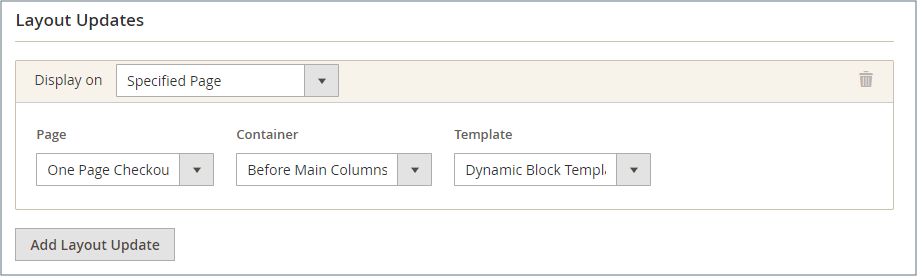
Caption: The rotator in this screenshot is set to display on the checkout page and before the main columns.
-
After all configurations, click
Save and Continue Edit.
-
-
Go to
Widget Optionsand chooseSpecified Dynamic Blocksto include only specific dynamic blocks in the rotator.- Note: You can change to
Cart Price Rule RelatedorCatalog Price Rule Relatedoption if you want to include dynamic blocks associated with the respective price rules.
- Note: You can change to
-
With
Restrict the Dynamic Block Types: You can fix the banner in a specific section of the page layout, like the footer, header, left/right column, or the main content area. -
With
Rotation Mode: You have 4 options available to control how to display the blocks:Display all instead of rotatingOne at a time, Random: Display the selected blocks randomlyOne at the time, Series: When refreshing the page, Magento 2 shows the specified blocks in the order they were added.One at the time, Shuffle: Display the random block one at a time without repeating them.
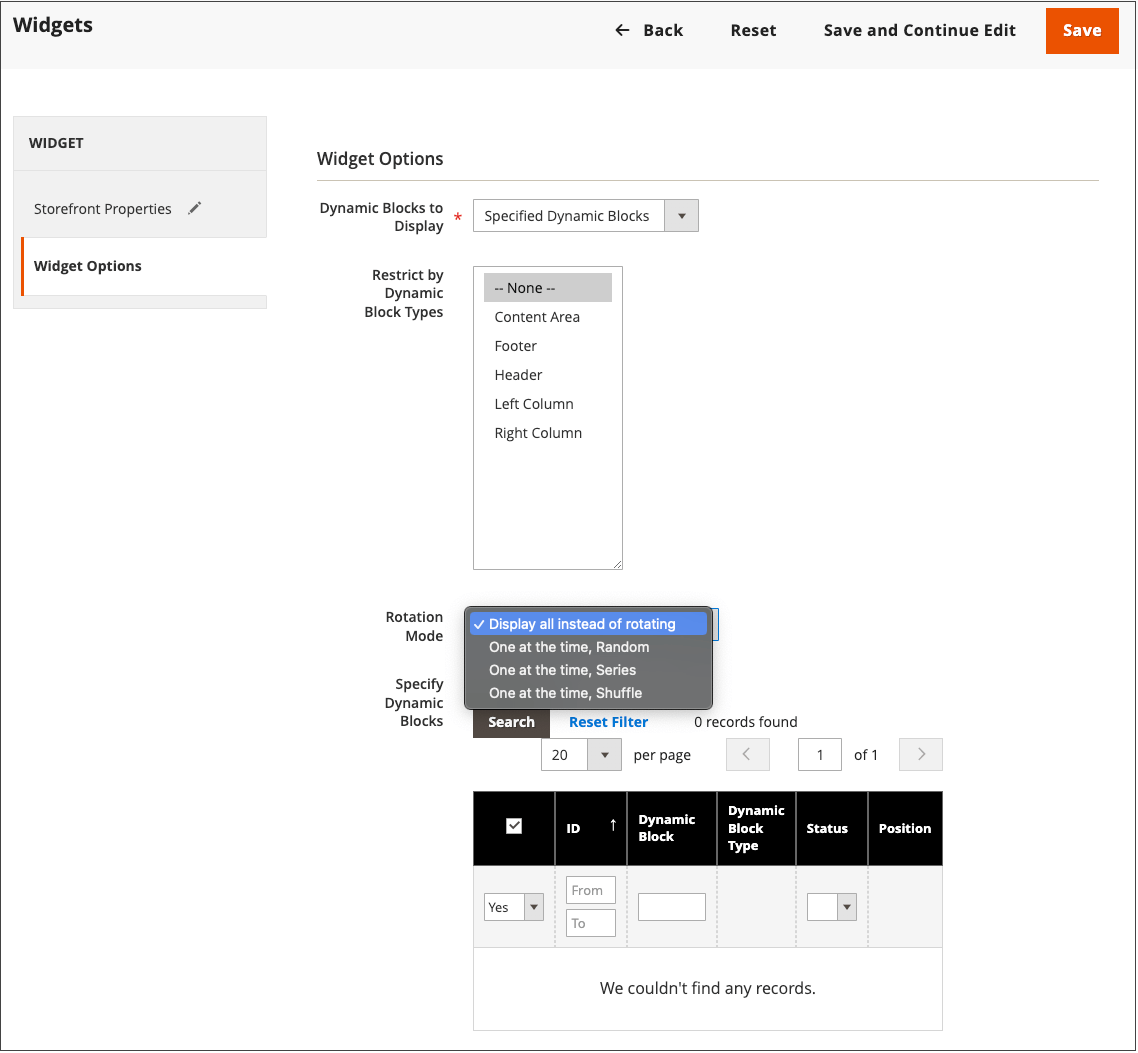
- Then, select the desired ones in the
Specify Dynamic Blocksgrid by checking their checkboxes andSaveyour changes.
Create an association between the dynamic block and the price rule
In Step 2 of the process “Add a Dynamic Block to a Magento 2 Web Page,” you choose the category or group for your promotion. In this step, you will connect your dynamic block and a particular promotion rule or vice versa.
For example, let’s say you have a dynamic block that shows a special offer for summer clothes. In the previous step, you connected this dynamic block to a promotion by selecting “Add Cart Price Rules” so that customers can access this promotion when their shopping cart meets certain conditions, such as buying a specific amount of summer clothes.
Now, in this step, you will link this dynamic block to the “Summer Sale” rule, meaning the block will only be shown during the “Summer Sale” promotion.
Associate a dynamic block with a price rule
This type of association determines when and where the dynamic block will appear based on the rule.
- Go to Marketing > Promotions in your Admin panel, and choose
Catalog Price RulesorCart Price Rules. - Find the rule you want to associate with the dynamic block in the grid and enter edit mode, continue to expand
Related Dynamic Blocks. - To display all the blocks available in your Magento 2 store, set the filter to
Anyand click onReset Filter. - Then just check the boxes of the functional blocks you want to associate with the rule and click
Save.
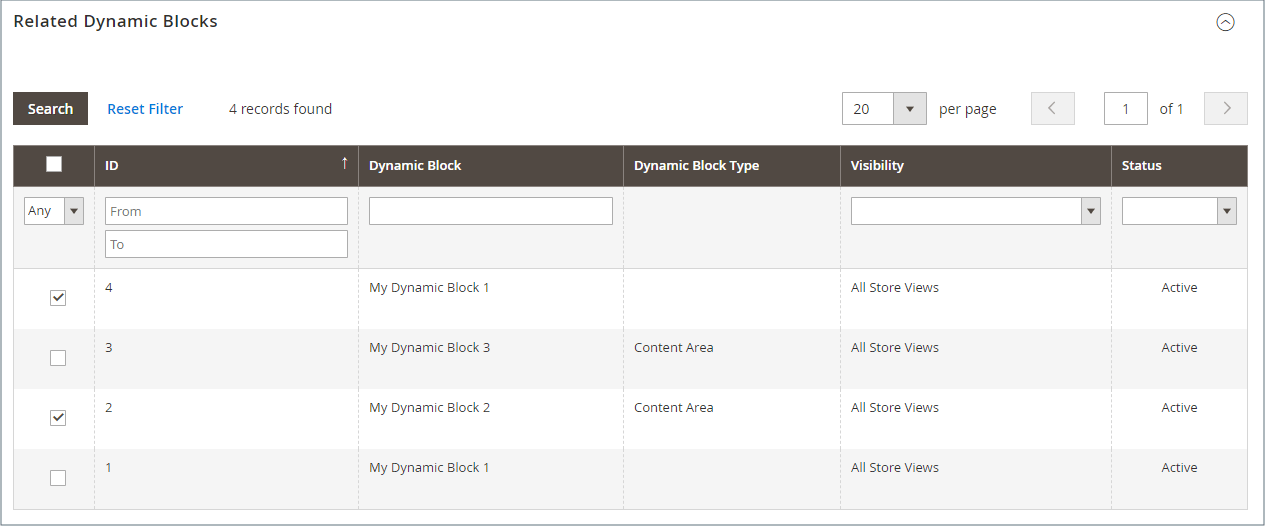
Associate a price rule with a dynamic block
When you associate a price rule with a dynamic block, you are determining which rule will activate the block.
-
Navigate to Content > Elements > Dynamic Blocks and open your desired dynamic block in the grid in edit mode.
-
Continue to find and expand
Related Promotionsto view all currently linked price rules. -
Next, check the box for each rule that you want to link with the Magento 2 Dynamic Blocks and click
Add Selected.- If you want to add a new rule, click either
Add Cart Price RulesorAdd Catalog Price Rules. - You can also delete current associations in this step.
- If you want to add a new rule, click either
-
After all, click
Saveto save the new setting.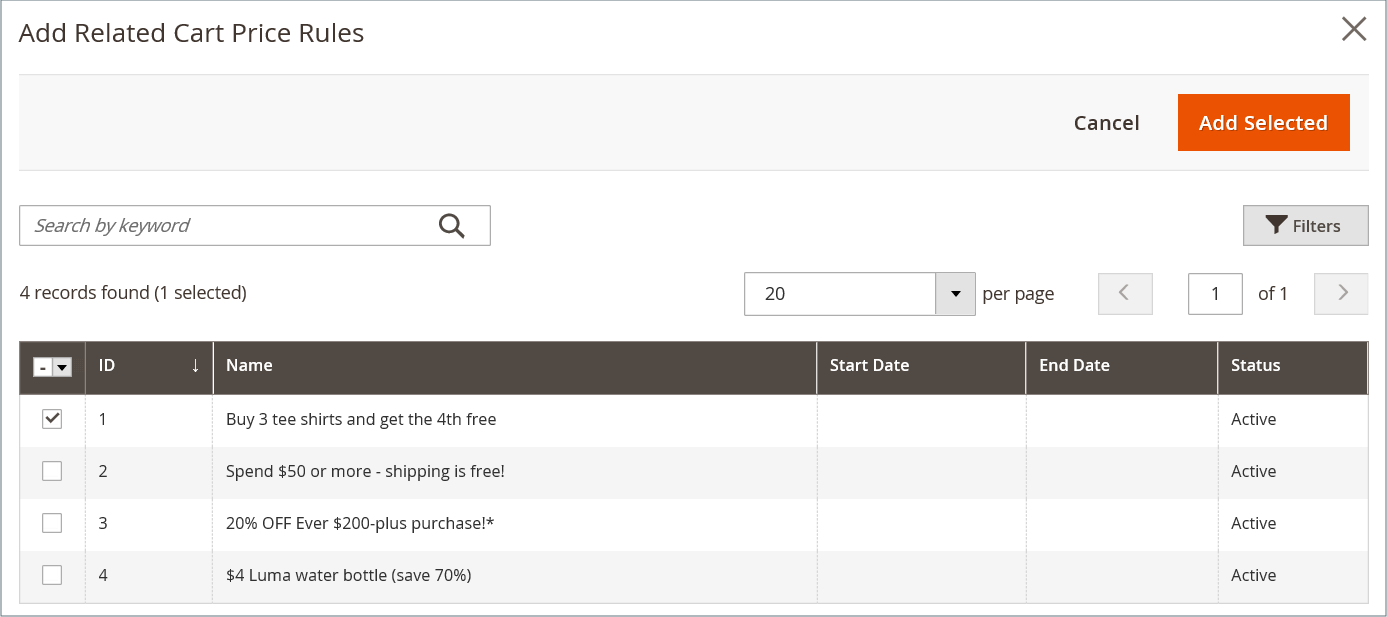
Manage Magento 2 Dynamic Blocks with real-time customer data
Why use real-time customer data for dynamic blocks in Magento 2?
To improve the performance of our Magento 2 store, it is best to use real-time customer data from various sources based on customer segments. This also applies when working with dynamic elements in Magento 2.
By using real-time data, we can deliver personalized content and offers to the appropriate customer segments at the right time. This will significantly improve our goal of providing our customers with a more customized and seamless experience, leading to higher conversion rates and sales.
Additionally, real-time customer data helps us understand customer behavior, preferences, and trends, ensuring that our messages reach the most relevant audience. This saves time and resources and enhances the effectiveness of our marketing efforts.
Use Real-Time Customer Data for Dynamic Blocks
To create and manage these Magento 2 Dynamic Blocks with real-time customer data from various sources based on customer segments, you first need to download the Audience Activation extension on the Marketplace. Then, install and configure this extension.
Once you have completed these steps, you will see the Real-Time CDP Audience field displayed when adding Magento 2 Dynamic Blocks.
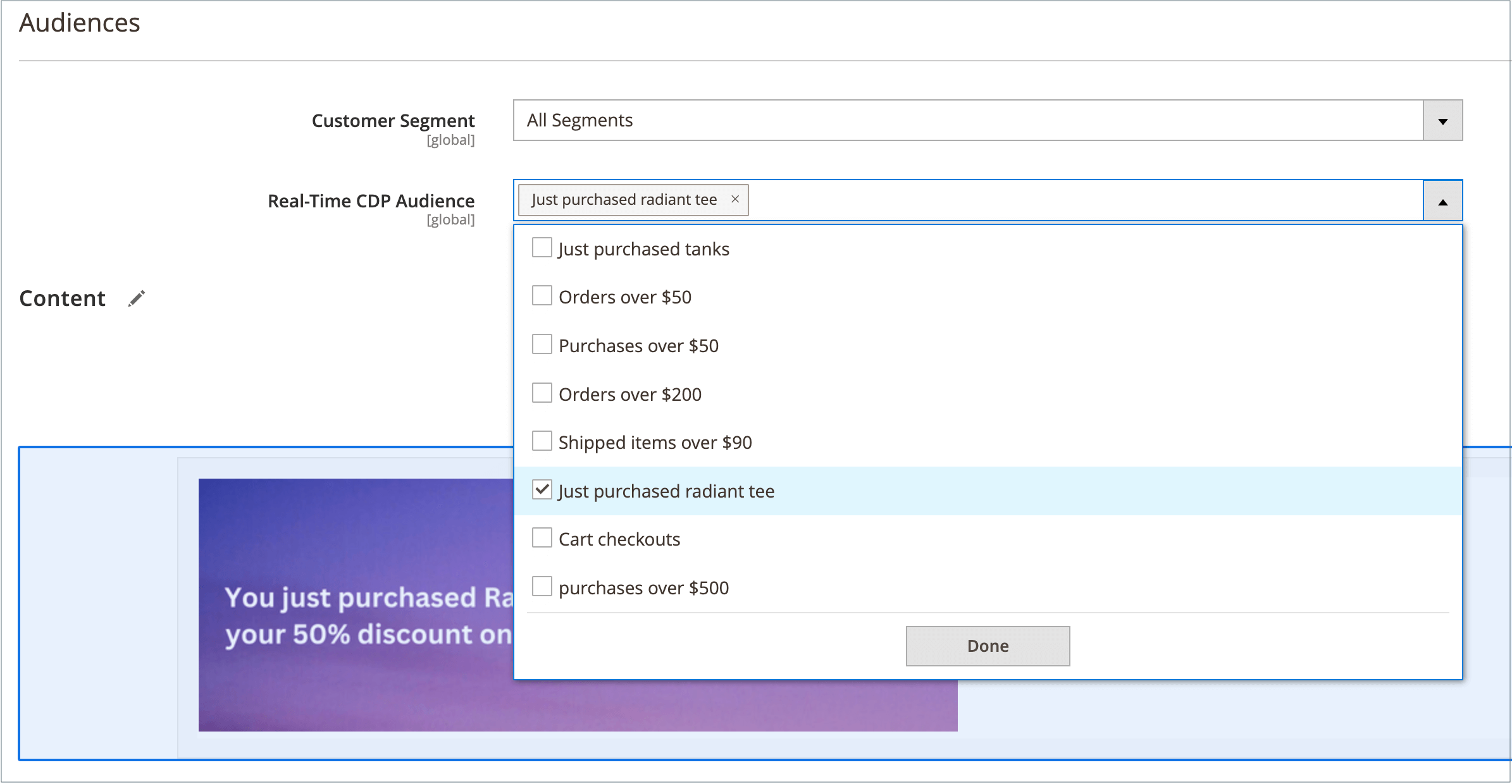
In the Real-Time CDP Audience field, you can select specific customers who can see the dynamic block you are adding by checking the boxes in the dropdown menu.
It’s evident that compared to the default settings, Real-Time CDP Audience provides more detailed and specific options, even allowing you to target groups based on certain spending levels without the need for manual coding.
Alternative Options for Magento 2
This customizable feature (formerly known as Banners) works best starting from Magento 2.3.1. Older versions may limit the creation of dynamic elements for your online store.
The advice here is to update to the latest version of Magento if possible. However, if you are unable to do so at the moment, you can still enhance the user experience by utilizing extensions as alternatives that offer similar functionalities.
Here are some extensions provided by Mageplaza for your reference:
Promo Banners for Magento 2
This extension provides a variety of styles and formats for visually appealing banners, including single images, sliders, pop-ups, floating boxes, HTML text, CMS blocks, and you can insert these banners flexibly in any position on your store’s webpage. These options also allow Magento 2 store owners to show banners to customers when their purchase meets certain conditions.
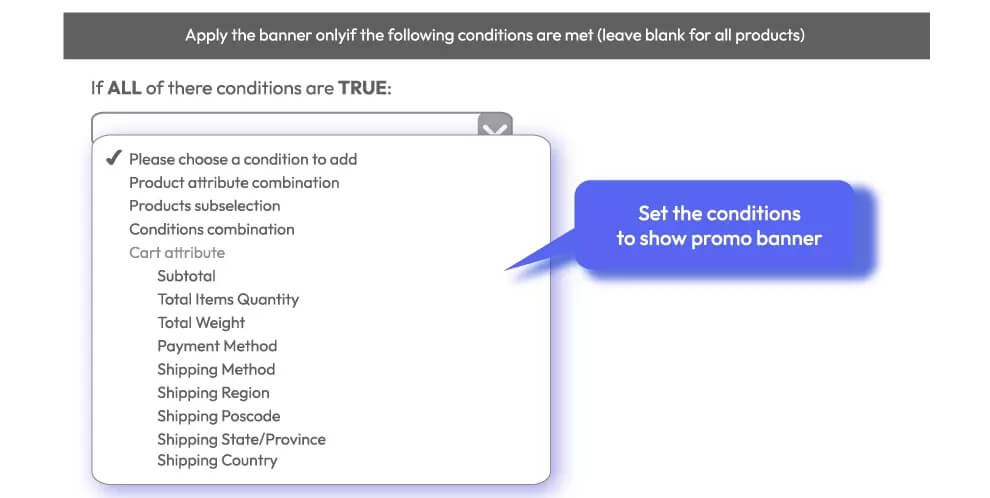
One advantage of Promo Banners for Magento 2 extension is the ability to schedule different promotions in advance. This helps ensure that your promotional campaigns start on time, and store owners can plan and manage multiple campaigns more efficiently.
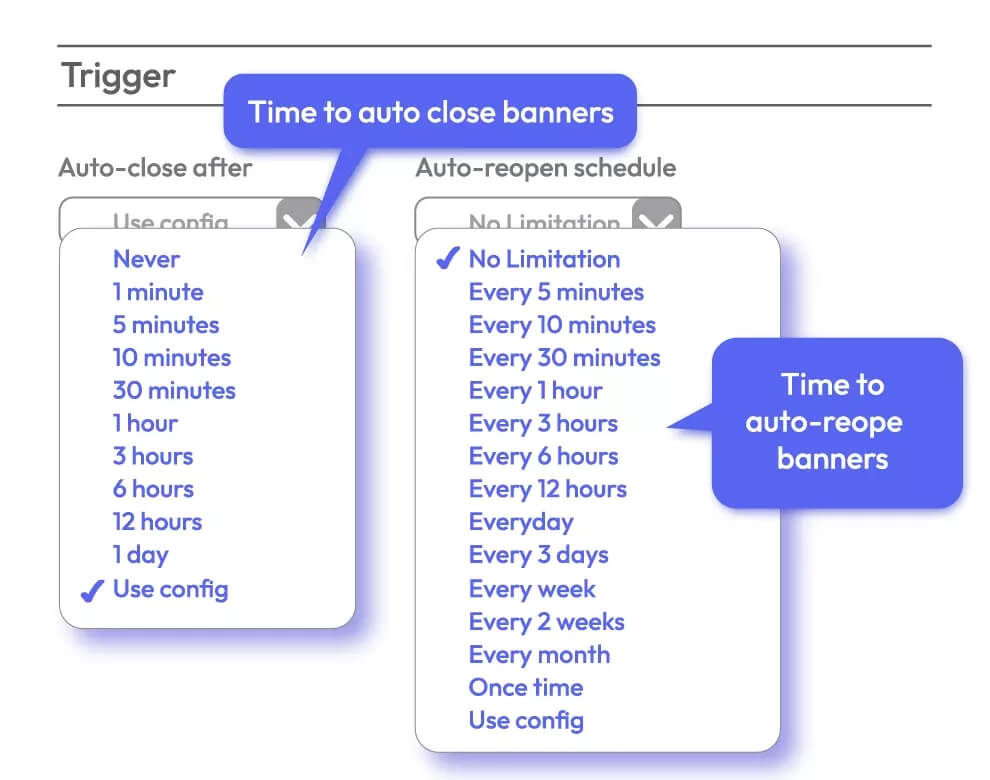
Pricing:
- From $99 for the Standard Edition
- From $299 for the Enterprise Edition
Compatibility: CE/EE/B2B/Cloud/Adobe Commerce 2.2.x, 2.3.x, 2.4.x
Static Block for Magento 2
The Magento 2 Static Block extension allows you to control which customer groups can view specific blocks in your Magento 2 store. This means that if you have content blocks that are not relevant to certain customers, you can prevent those customers from seeing them.
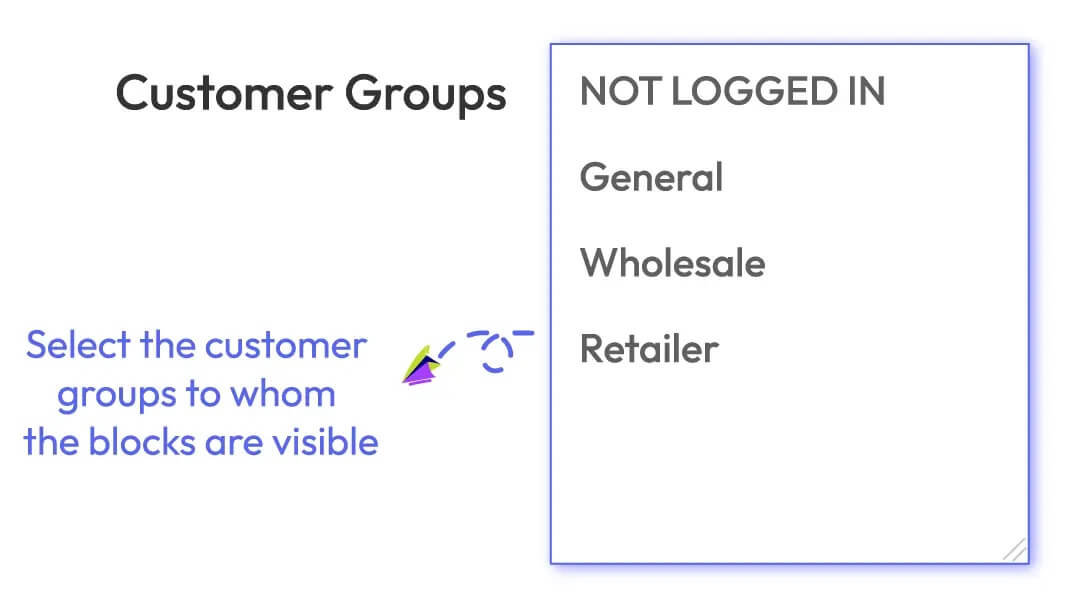
By categorizing relevant content for each target customer group, your online store will provide a better shopping experience for customers because they can easily find the content they are looking for or are interested in.
In addition, this extension can save you time and make the management process more efficient by scheduling the automatic activation and deactivation of content blocks and also enables you to quickly duplicate them with just a simple click.
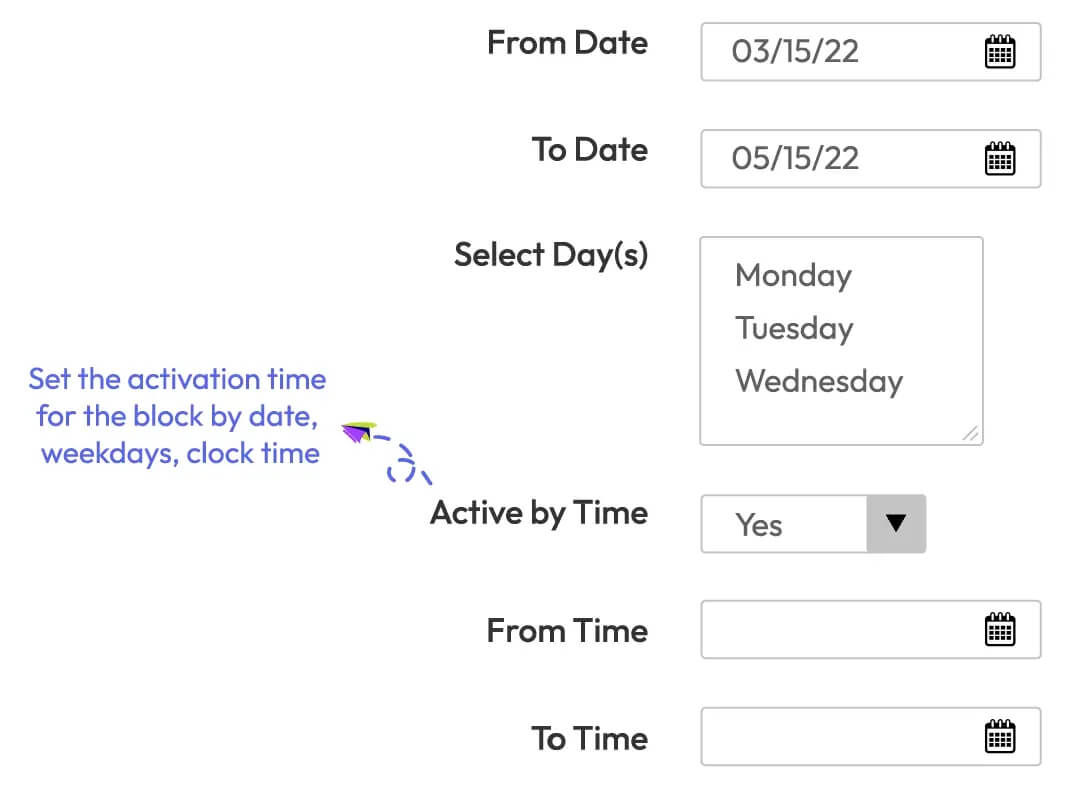
Caption: Activate your content block at specific times, such as on special occasions or during promotional campaigns.
One incredibly convenient feature for stores in need of content optimization is the ability to duplicate various content blocks for different purposes. For instance, you can copy the same content of Magento 2 Dynamic Blocks to multiple different pages.
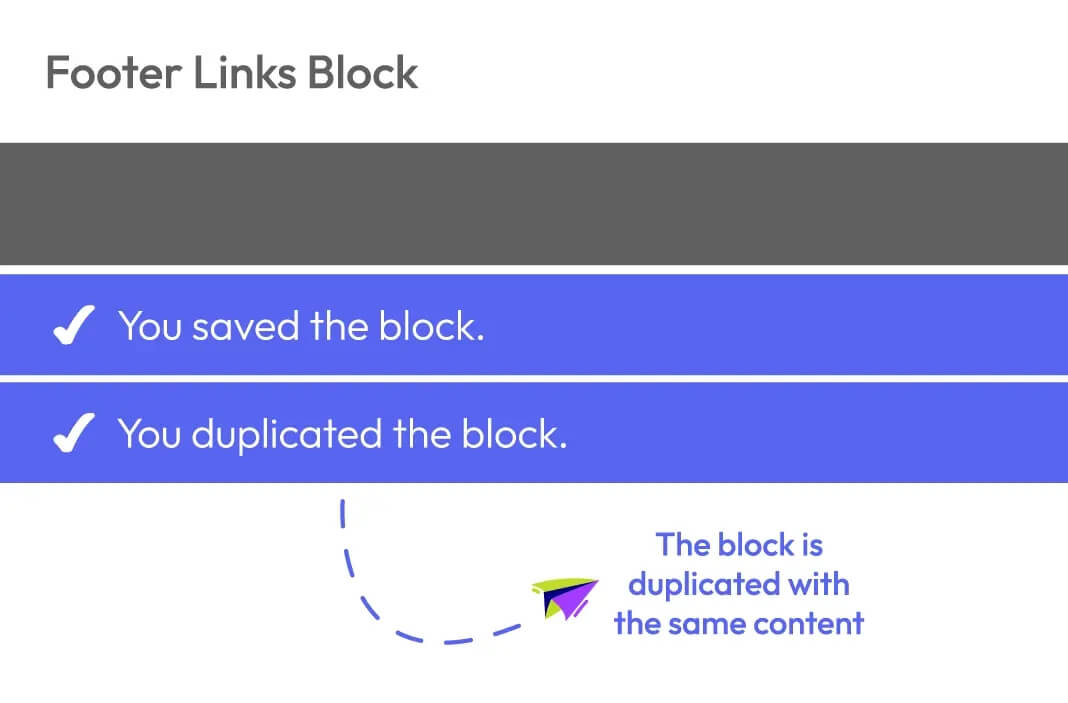
Caption: Quickly duplicate Magento 2 Dynamic Blocks content with just one easy click.
Pricing:
- From $99 for the Standard Edition
- From $299 for the Enterprise Edition
Compatibility: CE/EE/B2B/Cloud/Adobe Commerce 2.2.x, 2.3.x, 2.4.x
Free Gifts for Magento 2
If you want to offer promotional gifts based on specific conditions, the Free Gift for Magento 2 extension is a great alternative to the Magento 2 Dynamic Blocks setting. This extension lets you set rules based on product attributes or cart attributes to give customers gifts.
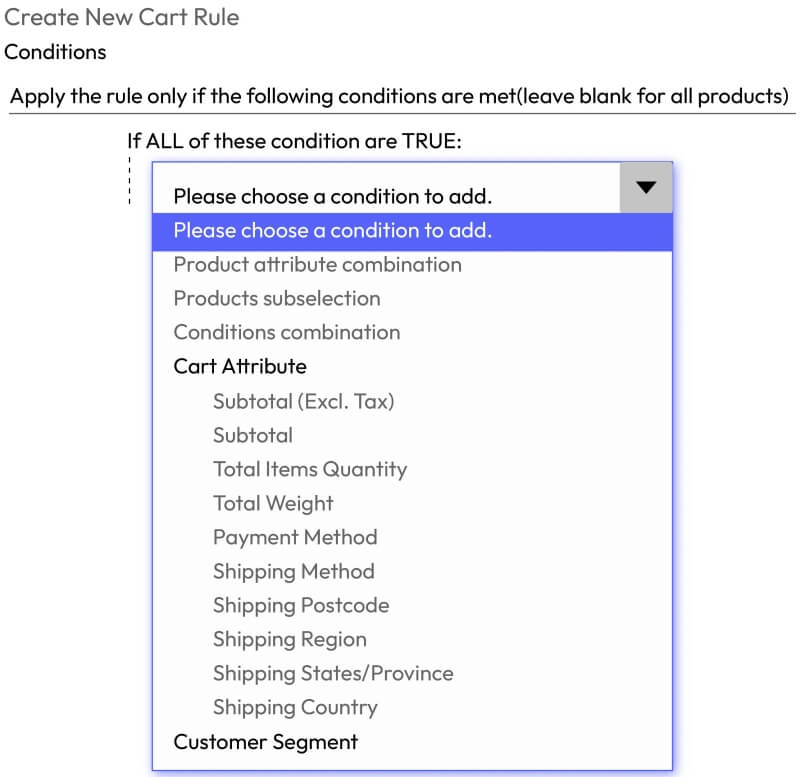
Additionally, you can flexibly set up promotional programs with gifts based on different price levels. For example, you can offer 3 free items for orders over $700, or 35% off 2 items for orders under $500.
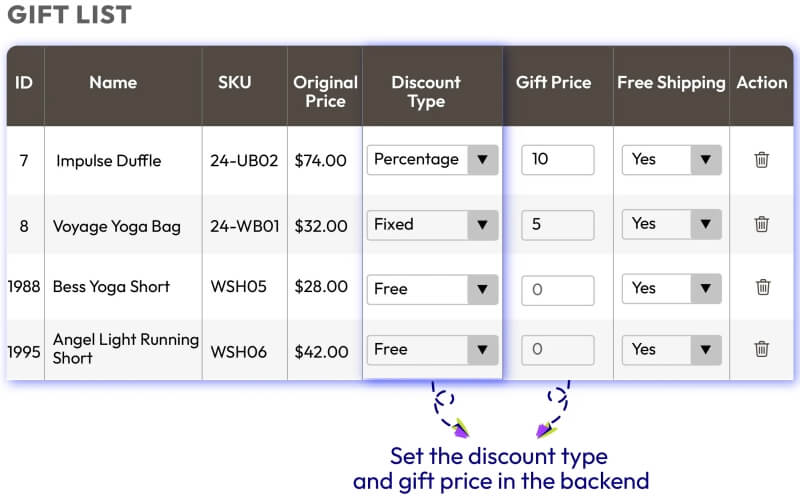
This promotional strategy, combined with adjustable pricing, encourages customers to purchase based on the appealing benefits they receive depending on the size of their order.
Pricing:
- From $199 for the Standard Edition
- From $399 for the Enterprise Edition
Compatibility: CE/EE/B2B/Cloud/Adobe Commerce 2.2.x, 2.3.x, 2.4.x
Special Promotions for Magento 2
Special Promotions for Magento 2 can be considered an upgrade of Magento 2 Dynamic Blocks when comparing their ability to create multiple discounts and promotions based on specific attributes. You can apply discounts with more conditions related to order specifications, such as the minimum order amount, order status, or number of days since the order was created.
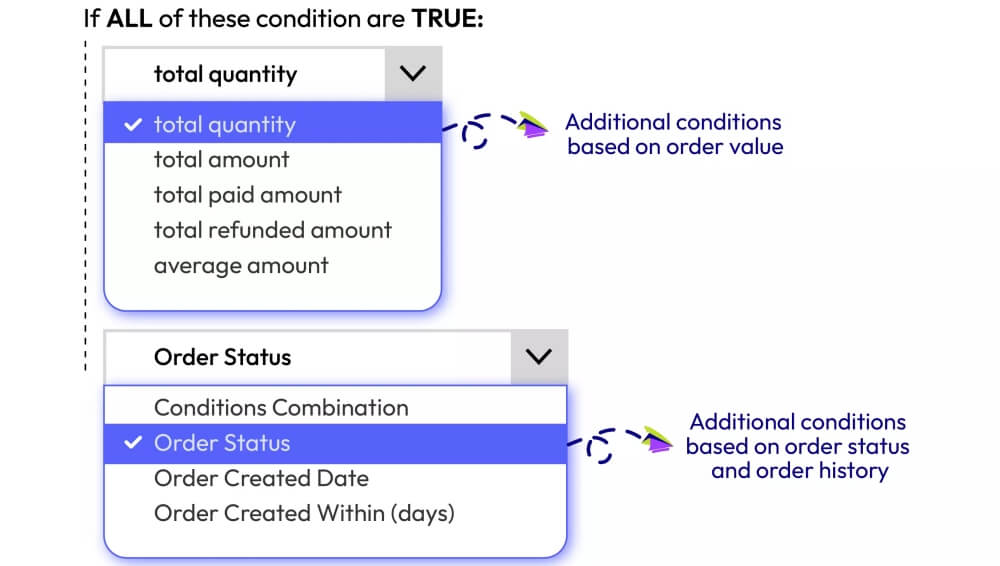
Caption: This level of flexibility is not achievable with Magento 2 Dynamic Blocks.
The most remarkable aspect of this extension is that it provides more promotional options, making it easier to strategize pricing tactics. For instance, you can effortlessly set up “Buy X, Get Y” promotions or offer corresponding discounts like “Spend $X, Get $Y off” to attract customers.
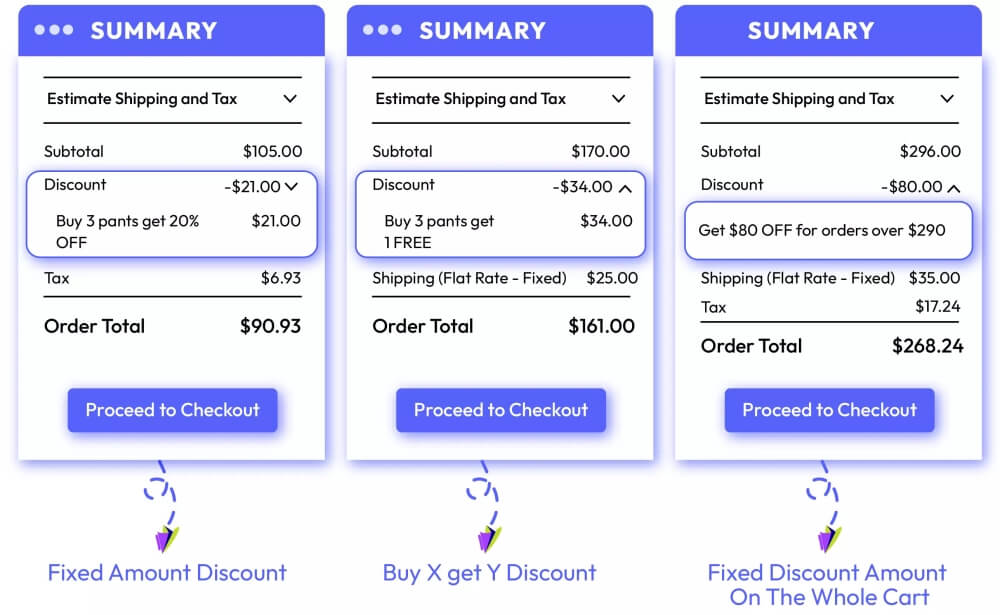
Caption: The appealing discounts will incentivize them to spend more.
Pricing:
- From $299 for the Standard Edition
- From $499 for the Enterprise Edition
Compatibility: CE/EE/B2B/Cloud/Adobe Commerce 2.2.x, 2.3.x, 2.4.x
Although none of the extensions listed here can fully replace all the features of Magento 2 Dynamic Blocks in the latest version of Magento 2, combining them all can lead to better optimization of your customer journey. This, in turn, can drive conversions and foster customer loyalty to your online store, which offers exceptional experiences.
Enhancing Magento 2 Dynamic Blocks with Extensions
The 4 previously listed extensions can not only replace but also combined with this innovative feature in Magento 2 to maximize the potential of this feature.
In addition, you can explore other Mageplaza extensions that help manage them for more efficient optimization of your Magento 2 store.
Import Export CMS for Magento 2
By default, Magento 2 only allows you to export or import specific details but not dynamic elements. However, with the Magento 2 CMS Import Export extension by Mageplaza, you can simply select the dynamic block to download or import data by uploading a CSV or XML file. The Magento 2 Dynamic Blocks grid will automatically update the data without the need to reload the page.
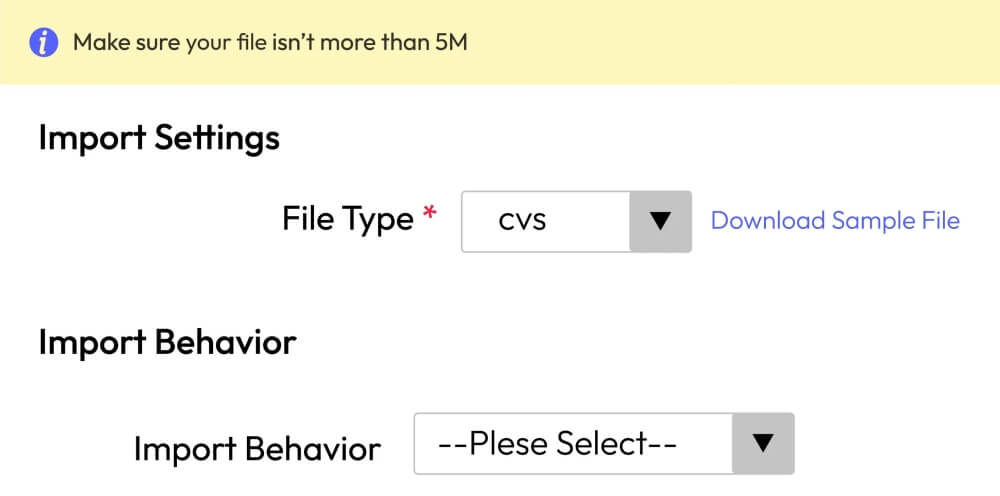
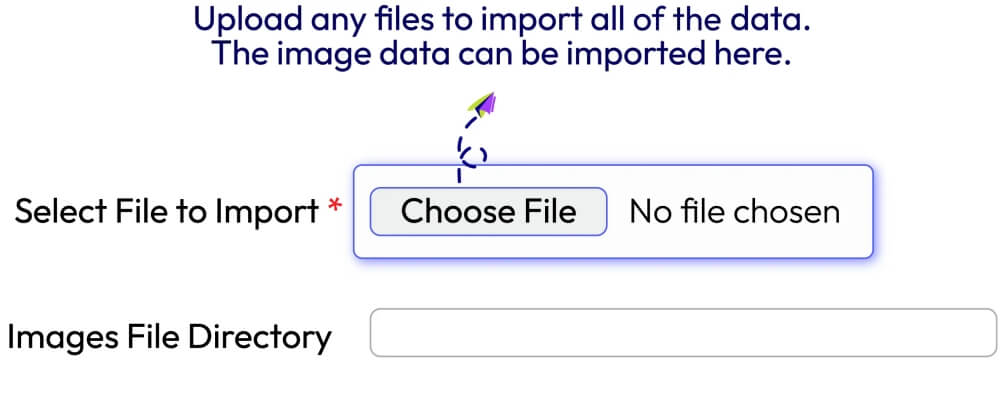
Caption: The file uploaded will be seamlessly transferred to your chosen location without any loss or missing information.
Pricing:
- From $99 for the Standard Edition
- From $299 for the Enterprise Edition
Compatibility: CE/EE/B2B/Cloud/Adobe Commerce 2.2.x, 2.3.x, 2.4.x
Magento 2 Advanced Reports Extension
The main goal is to provide personalized and relevant content to your website visitors. It’s important to use visual data to see if the content is being delivered effectively to customers.
The Magento 2 Reports extension is designed to assist online store owners in tracking, processing, and managing their business operations more effectively. By using this extension, you can gain a better understanding of your customers and optimize your content (for dynamic blocks and other features) to better suit their needs for more successful promotional campaigns.
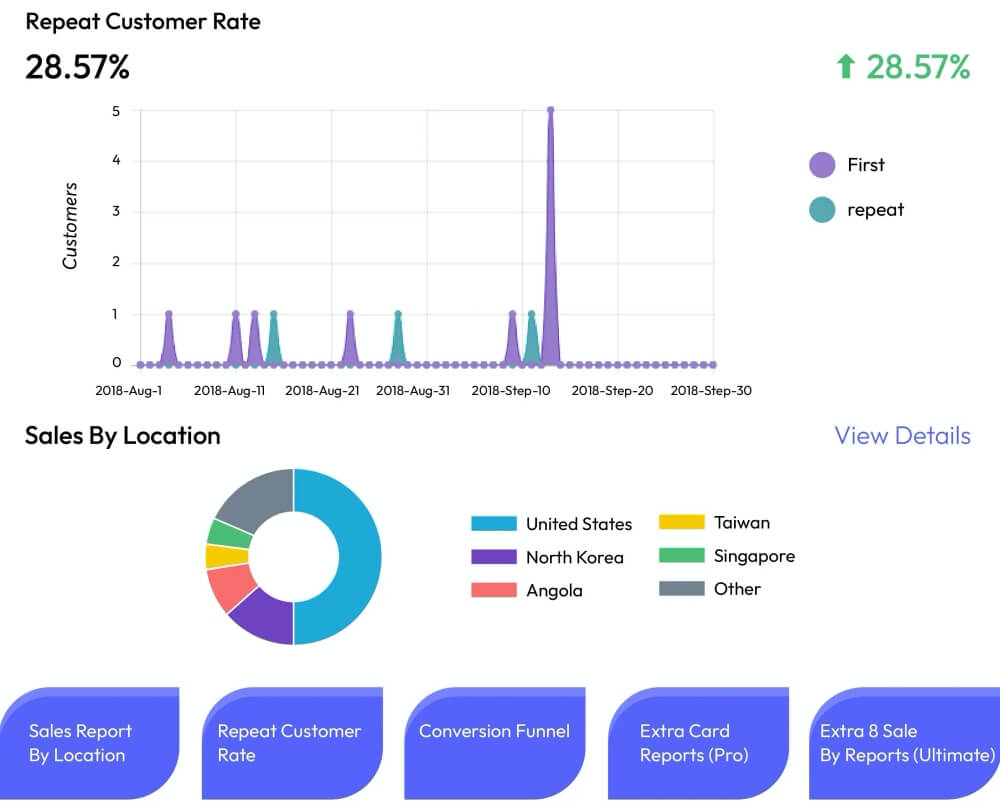
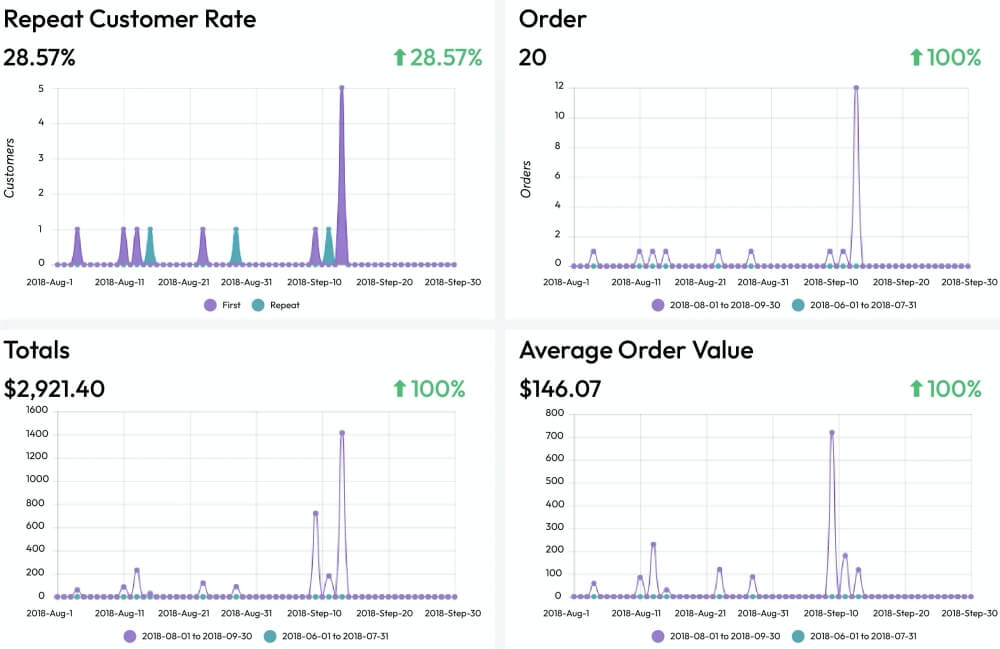
This extension is not just for the content blocks. You should leverage the Advanced Reports Extension for all activities in your Magento 2 store to identify areas for improvement and take proactive measures to achieve your desired outcomes.
Pricing:
- From $99 for the Standard Edition
- From $299 for the Enterprise Edition
Compatibility: CE/EE/B2B/Cloud/Adobe Commerce 2.2.x, 2.3.x, 2.4.x
GeoIP for Magento 2
The Mageplaza GeoIP extension helps you find where your customers are located by analyzing their IP addresses. You can use this information to change the content that appears in Magento 2 Dynamic Blocks based on the customer’s location.
For instance, you can display promotions that are tailored to certain areas or show content that is specific to the detected location.
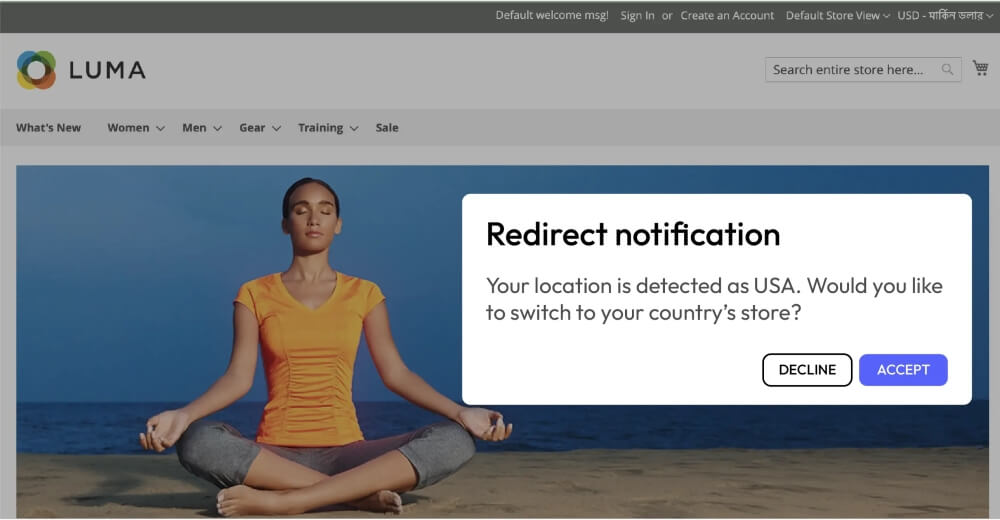
Moreover, your Magento 2 store will automatically switch the store view and currency based on the customer’s location. This feature can enhance customer comfort and engagement since they can see content relevant to their location without having to manually select their preferred language or currency.

Caption: As a result, the shopping process will be smoother and more convenient.
Pricing:
- From $149 for the Standard Edition
- From $349 for the Enterprise Edition
Compatibility: CE/EE/B2B/Cloud/Adobe Commerce 2.2.x, 2.3.x, 2.4.x
Other Compatible Extensions for Magento 2 Dynamic Blocks
Coupon Code for Magento 2: The extension enables admins to generate coupon codes based on existing shopping cart rules. This feature automates the coupon generation process, saving time and effort.
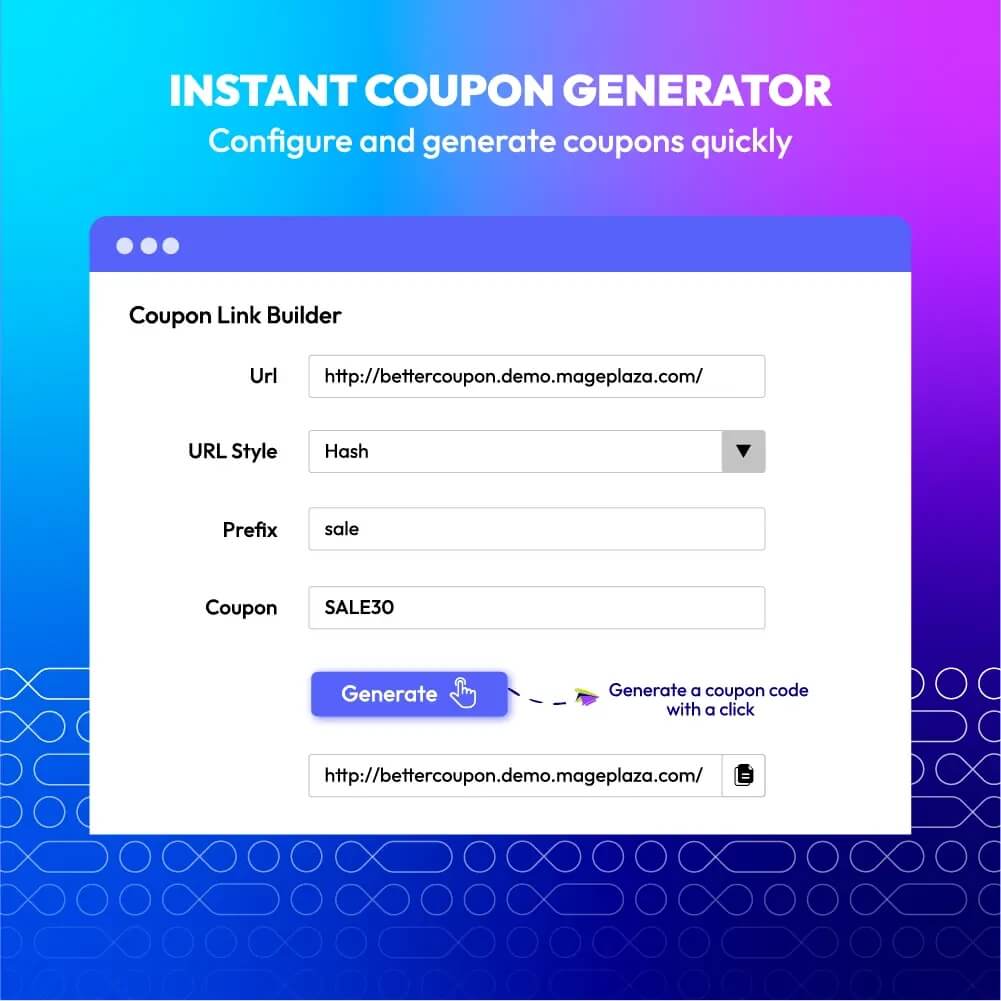
Promo Bar for Magento 2: Integrating the Promo Bars extension and utilizing the Magento 2 Dynamic Blocks in your website enables you to set display conditions based on customer segments and offer personalized promotions to specific groups of customers.
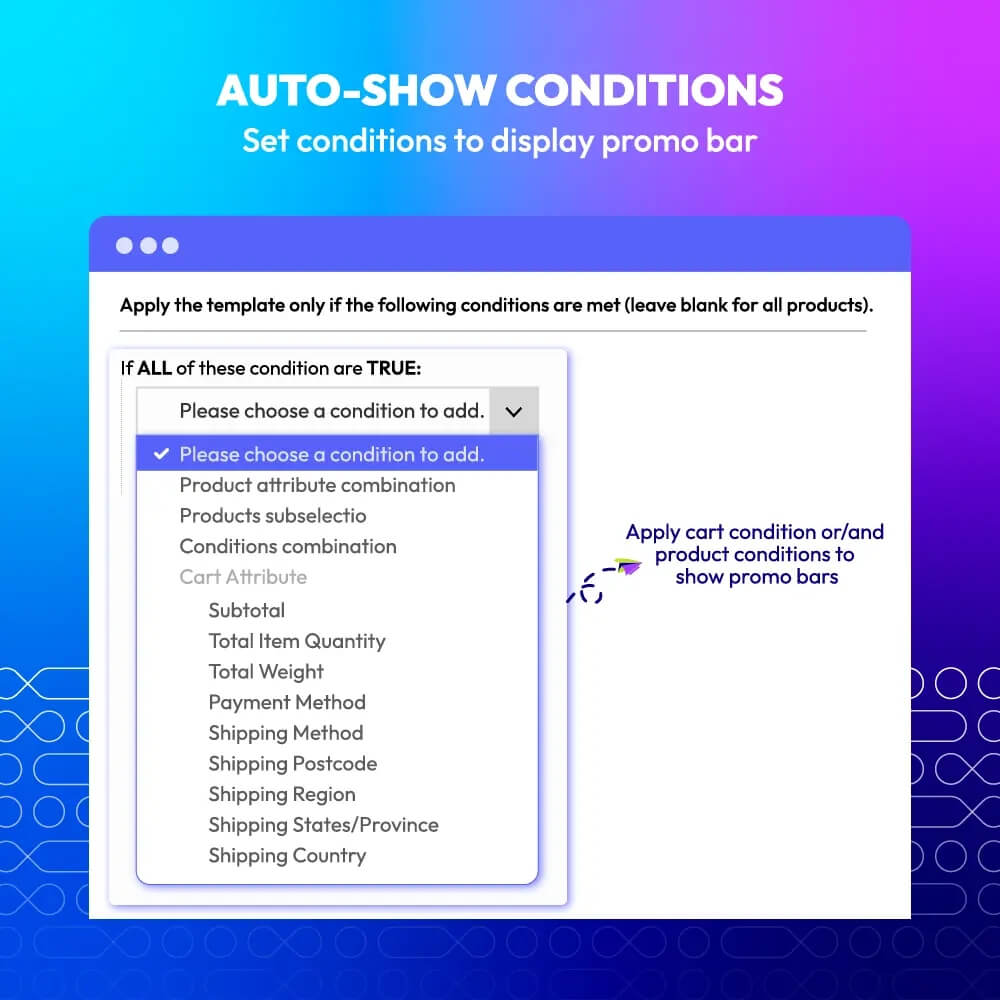
Magento 2 One Step Checkout: After attracting customer attention with relevant promotional programs for their shopping carts, optimizing the checkout process to just one step can significantly reduce abandonment rates and dramatically increase conversion rates.
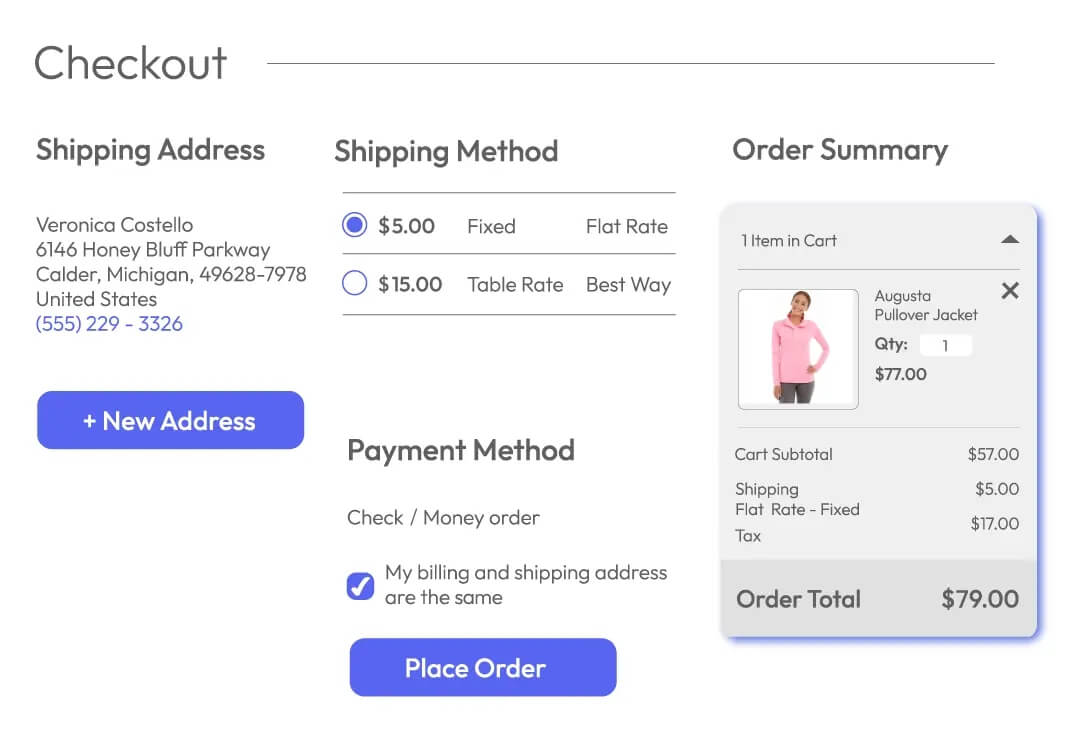
Final Words
According to BCG, when the shopping experience was highly personalized, customers indicated that they were 110% more likely to add additional items to their baskets and 40% more likely to spend more than they had planned.
Adobe decided to develop this customizable fea to encourage the creation of interactive and rich content driven by price rules and customer segments in Magento 2. It enables Magento 2 store owners to personalize their customers’ shopping experiences, deliver relevant promotions and tailored content, and bring them closer to meeting customer needs. Optimizing Magento 2 Dynamic Blocks to satisfy customers in their shopping experience is essential due to these advantages.
In addition to the default features and benefits, when combined with Magento 2 extensions, you can also maximize the potential of these Magento 2 Dynamic Blocks in various ways based on your specific needs for your Magento store. Contact the Mageplaza team for consultation from our experts and explore the countless potentials that your Magento 2 store can gain from this feature.








