How to Enable or Disable Guest Checkout in Magento 2?
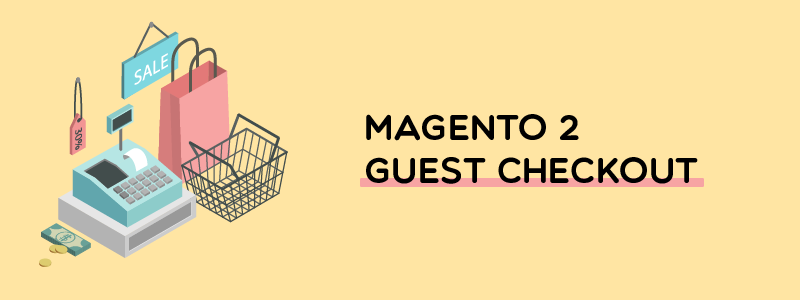
As checkout always has the number one priority to optimization. It plays a considerable role in deciding whether customers finish the conversion or not. It is the final stage before the money is delivered to your store sales.
Also, a fast checkout process is essential to carefully take care of your customers and especially for new ones. In dozens or hundreds of sellers, they choose your businesses to visit. With just small changes, let’s make it better to attract more customers.
Hence, the Magento 2 Guest Checkout feature plays an important role in running your Magento 2 store and needs to be known because this is a great feature that helps a lot in customers’ checking out as it is convenient. Learning how its benefits and how to use this feature can significantly impact your business.
What is a Magento 2 Guest Checkout?
Guest checkout helps your store to encourage new customers to proceed to checkout without having any requirements to create an account.
From the customer’s point of view, it is a convenient method that will do a favor to reduce excess actions to log in/create a new account. Applying checkout with no login can protect their information and carry out quick checkout for your favorite store items.
Also, the feature that already exists in the default allows the customer to generate the customer account directly on the checkout page using social login after finishing the checkout process.
Benefits of Checkout As Guests

Reduce checkout time
Typically, after new/ familiar customers start the checkout process, they have to navigate to another page to create/log in their account. The extra navigation requires an excessive amount of time which prone to cause discomfort to buyers.
With the feature, shoppers will finish the buying process with quick information filling. Besides, the process will happen faster when customers can checkout with one single step.
Enhance shopping experience
With guest checkout, customers do not need to create accounts, reducing unnecessary steps and speeding up the purchase process. This convenience can significantly enhance the overall shopping experience, especially for first-time or infrequent buyers.
Moreover, when online retailers provide the option to check out as guests, they can meet various customer types, including those who prefer not to disclose personal information or experience the registration process. Therefore, online retailers can create more convenient conditions for shoppers.
Maximize the number of successful conversions
Utilizing Magento 2’s professional guest checkout safeguards new buyers’ personal information, addressing concerns about unfamiliar online stores. Streamlining the process prevents potential customers from bouncing to more familiar platforms, especially when facing time constraints. Overall, the module enhances the store’s conversion rate, attracting and retaining both new and loyal customers for steady growth.
Increase the number of loyal buyers
Routine visitors will be more likely to convert into customers when they got the chance to experience your products with the open opportunity to checkout. It shows that you provide the opportunity with less frequent buyers as well as familiar buyers.
Besides, after they have purchased your store products, they will be more likely to trust your business and continue to make another order. Your store will have more loyal customers in no time.
The Impact of Mandatory Registration
Requiring mandatory registration can greatly affect the shopping journey, potentially resulting in increased cart abandonment and lower conversion rates.
When individuals are compelled to create an account prior to making a purchase, it can discourage them due to the added step, leading to customers exiting the website and thereby elevating the occurrence of cart abandonment.
Additionally, mandatory registration disrupts the seamless process preferred by many online shoppers.
Customers prioritize convenience and efficiency, so it’s imperative for businesses to ensure that their store offers a straightforward user experience. By doing so, they can effectively reduce cart abandonment rates and improve overall conversion rates.
5 steps to enable/ disable Checkout as guests on Magento 2
General configuration
- Step 1: First of all, login to your Magento 2 backend
- Step 2: At the admin panel, navigate to Stores> Settings >Configuration.
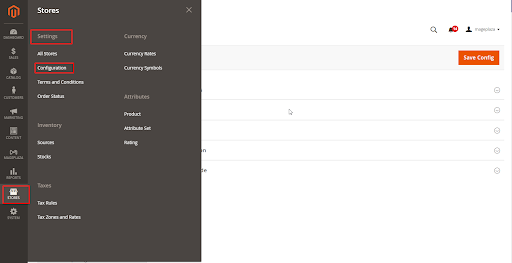
- Step 3:Open the Sales section and click on the Checkout tab. Next, find the Checkout Options section in the Checkout tab.
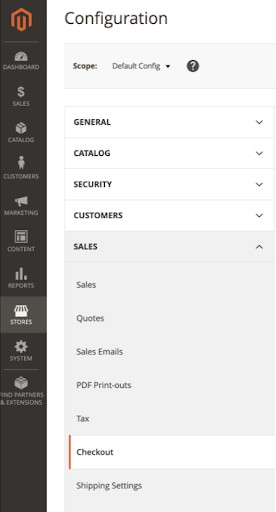
-
Step 4: At the first box, config the Allow Guest Checkout field. If you want to enable guest checkout, choose Yes. If not, select No.
-
Step 5: Finally, click on the Save Config button to save changes and finish the process.
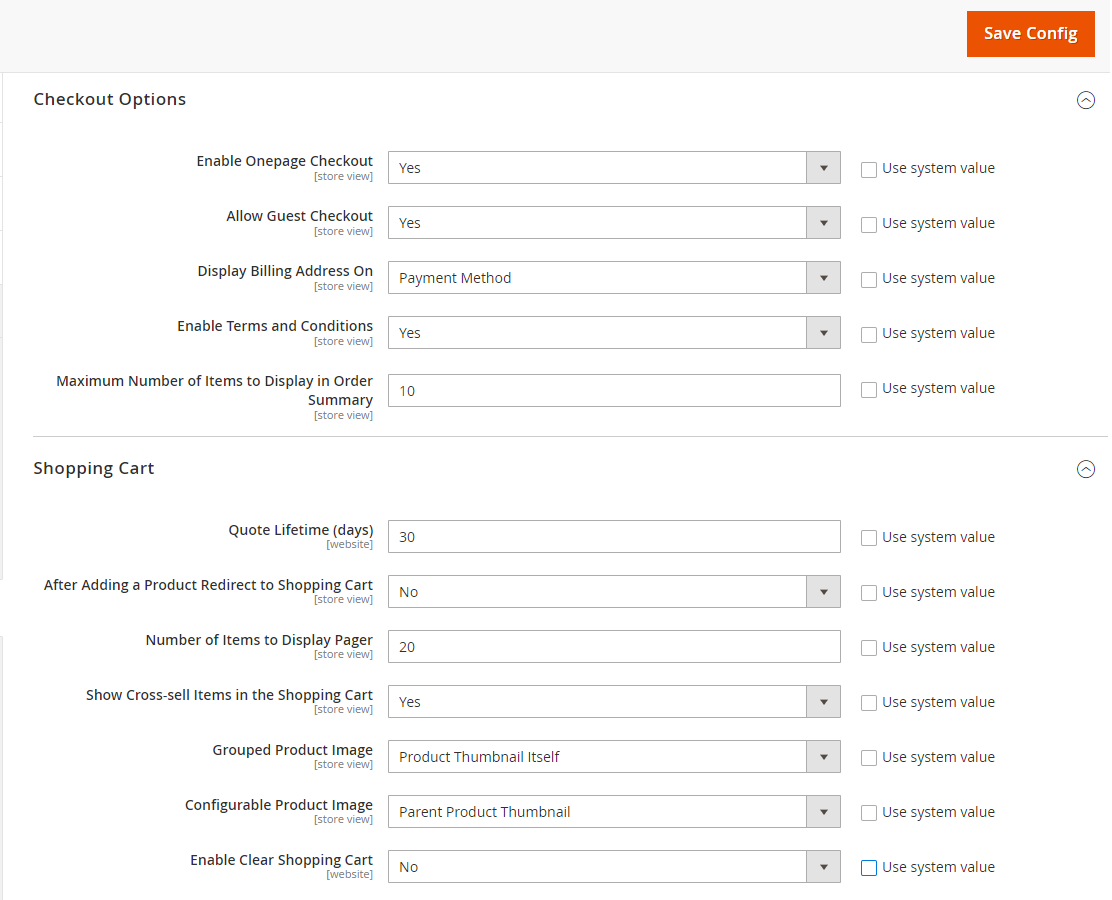
How does Magento 2 guest checkout look on the frontend
After all the guidance to learn and configure the checkout process, you must feel curious about how it turns out!
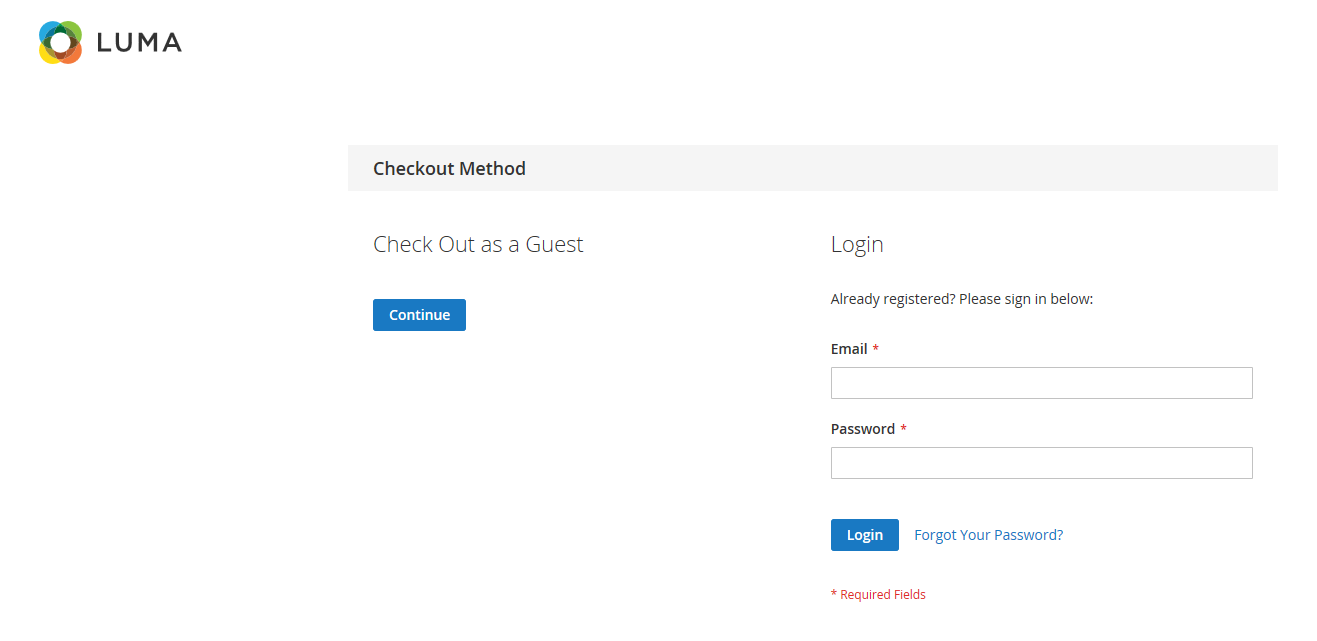
When customers finally decide to make the final purchase, the suggestion for guest checkout is set to appear next to the login option as the two selections for customers to choose from. With the help of a clear layout and more varieties to checkout, customers will become satisfied with your store’s purchasing experience.
Moreover, the sign up on the checkout page function will first appear after the customer tick in the box of create account field. All the information customers fill in for checkout will be utilized directly to create an account. Customers only have to create a password to protect their account information.
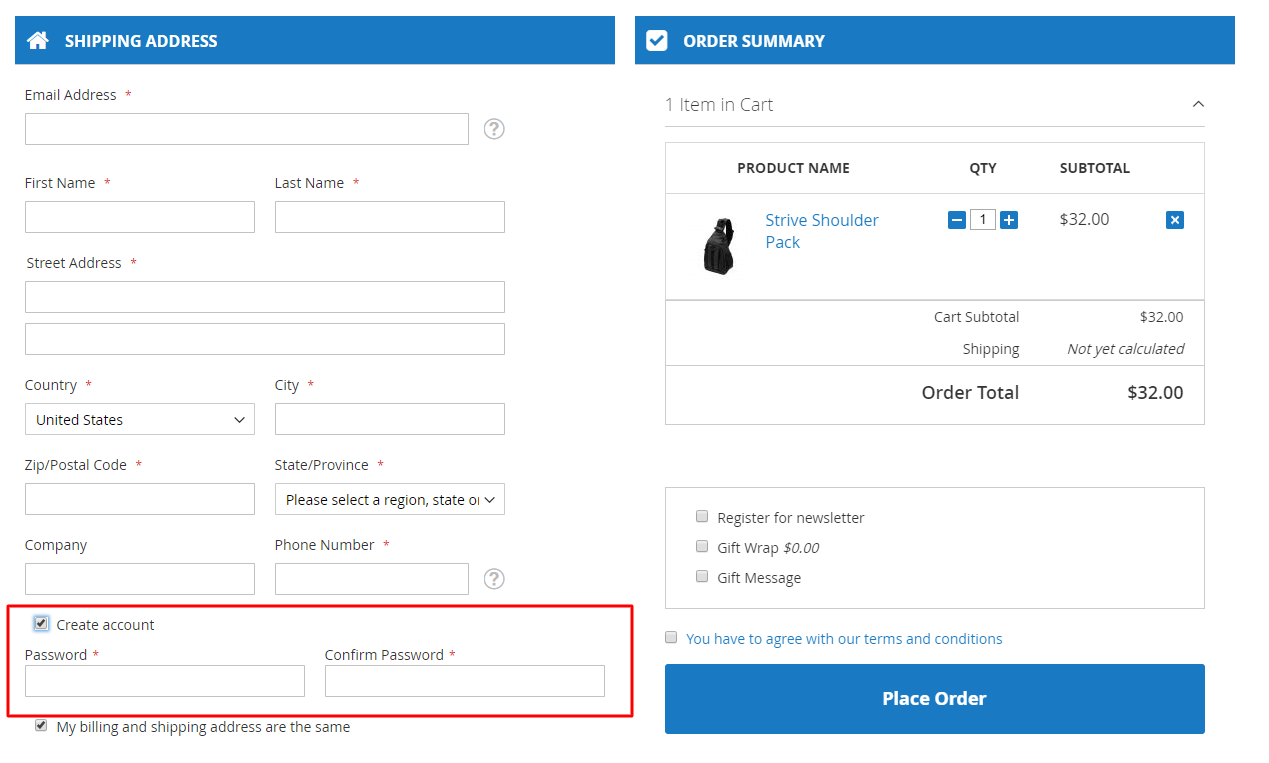
Email validation activates without any further configuration. The function only allows customers to place an order when the customer fills in the correct email form. Based on the customer information in your system, it recognizes emails from customers who have already created accounts. For that particular customer, the system will encourage them to login with a URL that guides to the store’s Sign in page.
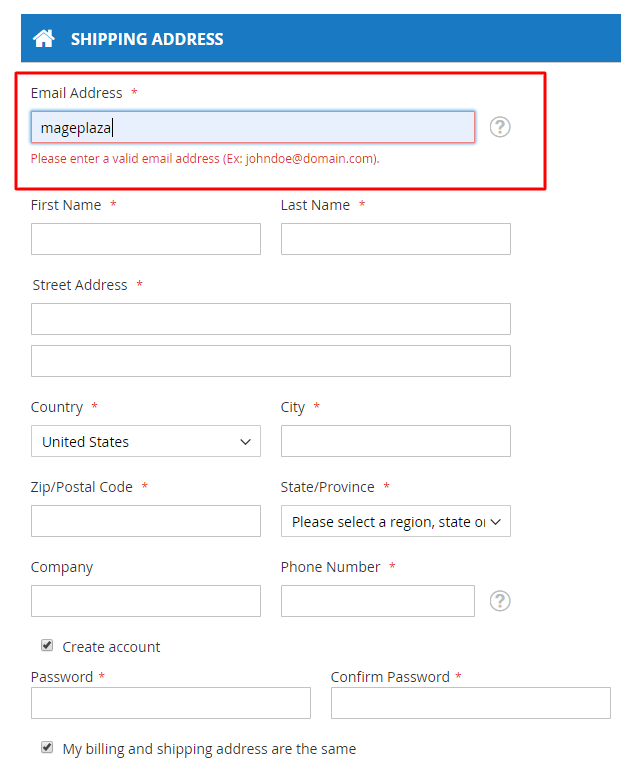
Magento 2 One Step Checkout by Mageplaza
Magento 2 Guest Checkout is not only available on Default Checkout but also on One Step Checkout. This is a streamlined extension for Magento 2 that simplifies the checkout process for customers. It condenses the multiple checkout steps into a single page, reducing the time and effort required to complete a purchase. With a user-friendly interface and customizable features, it enhances the customer experience, increases conversion rates, and improves overall efficiency for e-commerce stores.
- Single-page checkout: Condenses the checkout process into a single page for a streamlined and hassle-free experience.
- Magento 2 Guest checkout: Allows customers to complete their purchase without creating an account, reducing friction and increasing conversion rates.
- Address auto-fill: Autocompletes customer addresses based on entered details, saving time and improving accuracy.
- Social login: Enables customers to log in and check out using their social media accounts, enhancing convenience and speeding up the process.
- Multiple payment methods: Supports various payment options, including popular gateways, to cater to customer preferences.
- Customizable design: Offers flexible design options to match the store’s branding and create a seamless shopping experience.
- Real-time validation: Checks for errors or missing information in real-time, reducing form submission errors and customer frustration.
- Mobile responsive: Provides a responsive design that ensures a smooth checkout experience across different devices.
- Order comments and gift messages: Allows customers to leave comments or add gift messages to their orders, enhancing personalization.
- Order summary: Displays a concise summary of the order details, including itemized prices and shipping information, for easy review.
- Geo IP technology: Automatically detects customer location and suggests appropriate shipping methods, improving accuracy and efficiency.
Effects of Forced Registration
Increase cart abandonment
When customers encounter mandatory registration, they may feel forced to provide personal information before purchasing. This can make customers not want to wait, especially if they are in a hurry or simply want to make a quick purchase without any obstacles. As a result, customers will leave the websites, leading to an increase in the rate of cart abandonment.
Hinder streamlined process
Online shoppers appreciate a streamlined and efficient process. They want to find what they need quickly and complete their purchase without unnecessary obstacles. Meanwhile, forced registration hinders the process that many online shoppers prefer.
Customers want to process transactions easily and quickly. Therefore, businesses should prioritize creating a user-friendly shopping experience to meet customer expectations. By doing so, you can reduce cart abandonment and ensure a smooth shopping experience for customers.
Conclusion
That is all the information you need to know about the Magento Guest checkout feature. With the right way to apply, this will become a valuable feature when operating any online store.
There only two words to describe, which are useful and user-friendly. It is a free feature that makes your customer’s life more comfortable.






