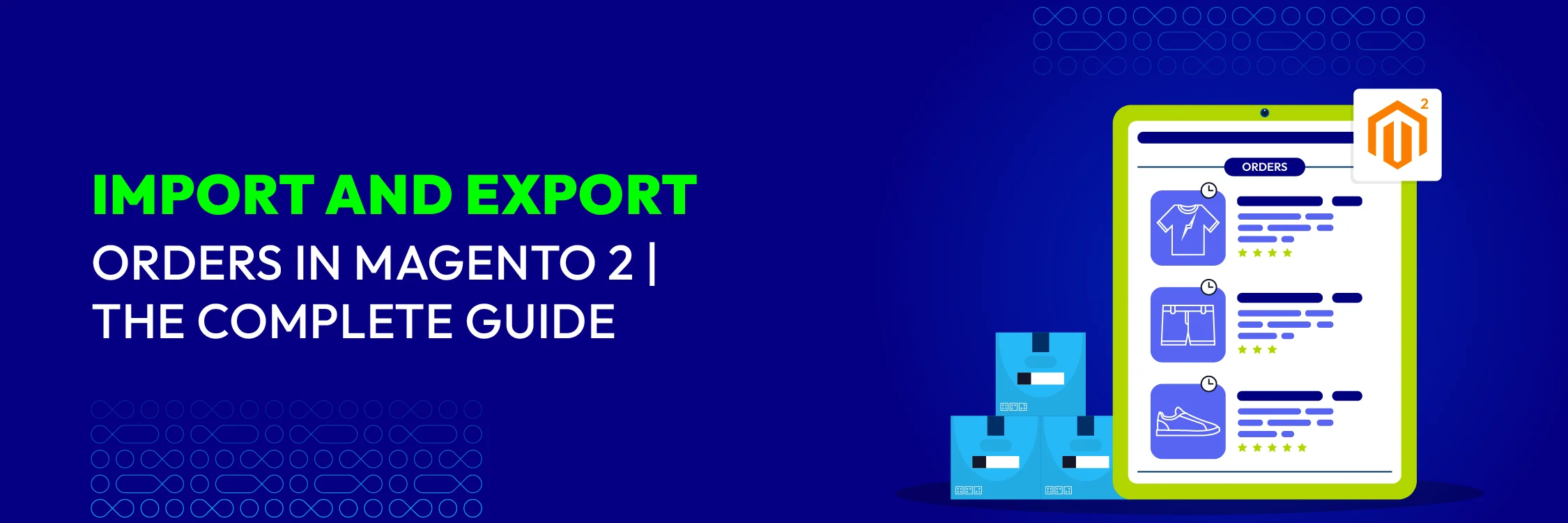How to Recover Abandoned Carts in Magento 2
Vinh Jacker | 12-18-2024

Are you putting all your heart and soul into developing top-notch products, planning excellent marketing strategies, and building a highly skilled team to stand out in a competitive market? Your site has huge traffic, many people are visiting it, and everything seems perfect except 1 thing: high cart abandonment rate.
This common issue plagues many e-commerce businesses due to various factors. In this article, we’ll explore effective methods to recover abandoned carts for Magento 2 stores, transforming lost opportunities into conversions and boosting your bottom line. In fact, this is a common issue that most online businesses are facing and it comes from different reasons: complex checkout process, high shipping costs, etc.
In this blog, we will examine how to recover abandoned carts for Magento 2 stores together. Learn to transform lost opportunities into conversions and boost sales.
What Is Magento 2 Abandoned Cart?
Cart abandonment rate is a critical metric indicating the percentage of visitors who added products to their carts but didn’t checkout. It is calculated by dividing the number of abandoned carts by the total number of initiated carts.
Various factors can lead to cart abandonment, including unexpected shipping costs, complicated checkout processes, comparison shopping, or distractions. Understanding these reasons is vital for devising effective recovery strategies.
First of all, we need to understand what exactly is Magento 2 abandoned cart. Let’s make it simple! An abandoned cart is when a shopper visit your online store, add products to his/her cart, but then leave the site without completing the order.
So, we have cart abandonment rate - the terms for the statistics about the amount of shoppers abandoned their carts (in percentage). Here’s its calculating formula:
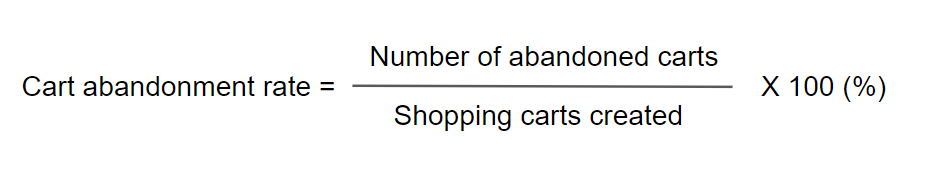
For example: If you have 10 customers adding items in their cart but 7 of them leave without checking out their order, the cart abandonment rate is: 70%
Magento 2 Abandoned Cart Recovery
Abandoned cart recovery is the method that helps Magento 2 stores rescue potential orders. It’s an effective way to connect with previous shoppers who filled their shopping carts with items but haven’t completed checkout.
Magento stores customer shopping details so that when they abandoned their carts, their shopping list is still saved. Here’s when merchants need to send personalized email reminders to these customers, motivating them to come back and finish their order.
Abandoned Cart Recovery Strategies
If you just simply send a normal email saying: “Hey! Let’s get back to shopping with us”, chances are you won’t get any sale. In order to successfully recover abandoned carts, you should apply several strategic campaigns that enhance the conversion rate.
Let’s see what they are!
1. Build Campaign Principles
Careful preparation is always necessary!
Build a strong foundation for your abandoned cart strategy by gaining your customers’ trust. Start by understanding their shopping behaviors and preferences. Create campaigns that align with your brand’s values and reassure customers about their privacy and security on your site. Use automated emails to simplify the process. Ensure the emails are professional, engaging, and designed to encourage customers to return to their carts.
What you need in the cart abandon email:
- Attractive product images
- Clear call-to-action
- Personalized messages
And don’t forget to monitor results closely and adjust strategies to enhance campaign performance.
2. Use the Right Templates
Enhance how your messages look with suitable email templates. Pick designs that match your brand’s style. Use clear layouts that highlight main messages and call-to-action buttons, making it easy for customers to return to their carts.
Boost sales with personalized email designs for cart recovery. Testing different template options is highly recommended. Use A/B testing to see which styles your audience prefers. This helps improve customer engagement by refining email formats based on the test results.
3. Make Discount Plans
Timing is crucial for optimizing your sales strategy. Decide when to reach out to customers after they abandon their carts. You can choose it but don’t be too pushy, it might frustrate your customers. However, you shouldn’t wait too long as well, they might find another brand and buy what they need already. Magento 2 abandoned cart email extension can help find the best times for customer engagement.
Now, the most important task to improve conversion rates. What customers saved in their cart already speak for their interest, so take advantage of it. Offer special deals, discounts, incentives in your reminder messages would be a strong motivation to get customers back.
4. Integrate GA4 for Tracking
Google Analytics 4 helps you understand shopper behavior and pinpoint where carts are being abandoned. Use this data to determine why customers leave your Magento store without purchasing. Track abandonment rates and identify trends to enhance your sales strategies.
With the help of GA4, you can use customer insights to set up automated email campaigns with higher efficiency.
5. Test, Test, and Test
Perform A/B tests on your abandoned cart emails to find what works best. Experiment with different subject lines, images, and calls to action. Identify which emails recover more carts and apply those insights to future campaigns.
Track email performance with Magento’s tools or integrate Google Analytics for deeper analysis. Monitor open rates, click-throughs, and conversion rates for each test. Use this data to refine your marketing strategy.
Magento 2 Abandoned Cart Extensions Most-used Features
It’s best to use an Abandoned Cart Email extension for Magento 2 to streamline the cart recovery process. These third-party modules provide more advanced features to help online store owners create, manage, and track email reminder campaigns.
Predefine Abandoned Cart rules
Predefined abandoned cart rules save time and help re-engage customers to recover lost sales. These rules make it easier to identify and target customers who leave items in their carts.
With this feature, you can set up triggers like the time since abandonment, cart value, and specific products left in the cart. When these conditions are met, Magento 2 can automatically send follow-up emails or promotions.
Deliver customized emails
Magento emails are great for recovering sales and re-engaging customers. Use the email settings to boost revenue by reminding customers at the right time. Set your store to send automated reminders to bring shoppers back. Make sure each email matches your brand’s look and feel, creating a seamless part of your marketing. Decide when email notifications are sent after a cart is abandoned.
Configure general settings
You can choose when to send messages to customers who leave without buying. This makes it easy to reconnect with them and remind them about items they like. Adjusting General Settings also helps improve your site’s speed, make checkout smoother, and guide users better through their shopping journey.
How to Configure Magento 2 Abandoned Cart Emails
Highly recommend using the Abandoned Cart Email extension for advanced features to enhance your recovery efficiency.
- Step 1: Create a campaign
Follow our detailed instructions here
- Step 2: Test your campaign
In step 1, you’ve already provided an email address to receive the test email. Now, check that mail to see how your reminder notification would look like when customers receive it.
- Step 3: Make it happen
Finally, enable your program by clicking Save Config in the top right corner.
FAQs
1. Can I track if my abandoned cart strategies are working? Yes, you can track your strategies’ success with built-in reports that show many essential metrics like:
- Cart abandonment rate
- Checkout abandonment rate
- Recovered cart rate
- Recovered revenue
2. When should I contact customers about their abandoned carts?
You should contact customers about their abandoned carts within 24 hours after they leave the site. This is when their intent to buy is still fresh.
Consider sending follow-up reminders based on your target audience and industry. A series of reminder emails with attractive offers can help re-engage customers at different times, increasing the chances of recovering the cart. Customizing the timing and content of these reminders can significantly improve their effectiveness in turning abandoned carts into completed purchases.
3. Can the Magento email templates be customized?
With Mageplaza Abandoned Cart Email extension? Absolutely! The module provides various pre-made templates for you to choose from, but you can also customize your own template.
Summary
Magento 2 abandoned cart recovery indeed is an effective solution for online businesses to reduce cart abandonment rates. With suitable strategies, stores will be able to re-engage with their shoppers. Don’t forget to track your store regularly to find out at which stage is causing the most abandonment and solve it as soon as possible.