Hyvä Theme is Now Open Source: What This Means for Magento Community - Mageplaza
Hyvä is now Open Source and free. Discover what changed, what remains commercial, how it impacts the Magento ecosystem, and how to maximize its full potential.
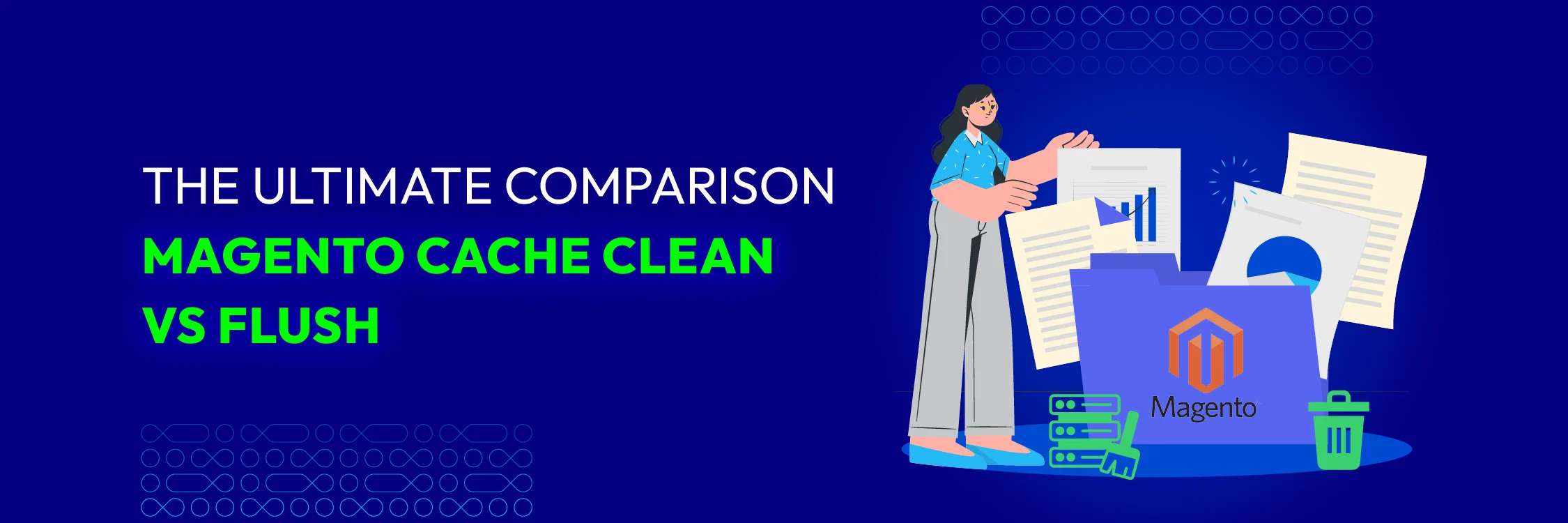
Adding more data can slow down your website and harm the customer experience on your eCommerce platform. Managing the cache by clearing or flushing it is crucial to fix this problem. But what’s the difference between Magento cache clean and flush? If you’re curious, this blog is absolutely for you.
In this article, we’ll explain the differences between Magento 2 cache clean and flush, and share useful tips about caching in Magento 2. Keep reading to learn more!
The Magento 2 cache system helps speed up your website by collecting, merging, and saving the configuration of all modules. Understanding the difference between cache clean and cache flush in Magento 2 is crucial for optimizing your eCommerce platform’s performance.
| Feature | Cache Clean | Cache Flush |
|---|---|---|
| Action | Removes all enabled Magento-related caches | Clears all stored data in the cache storage |
| Impact on Non-Magento Data | Does not affect other parts of the server | Affects other storage parts within the same system |
| Items in Cache Storage | Does not delete items stored in the cache | Removes all items in the cache storage |
| Command | php bin/magento cache:clean | php bin/magento cache:flush |
| Use Case | When you want to refresh Magento-specific caches | When you need to completely clear all cached data |
| Effect on Performance | Helps reduce page load times and improve speed | Also helps reduce page load times but is more thorough |
Cache Clean in Magento 2 removes all enabled Magento-related caches, ensuring that updates to configurations and content are promptly reflected without disrupting non-Magento server operations. It refreshes cache data while preserving stored items, making it efficient for routine updates and maintenance tasks.
Cache Flush, on the other hand, clears all cached data across the entire storage system, including both Magento-specific and non-Magento cache items. This thorough clearing is beneficial for resolving complex caching issues but requires rebuilding all cached information, temporarily impacting overall system performance until caches are reloaded.
Read more: 10 Methods to Serve Static Assets With an Efficient Cache Policy
* Cache Clean: php bin/magento cache:clean
* Cache Flush: php bin/magento cache:flush
Both commands help reduce page load times and improve overall site speed, enhancing the user experience on your eCommerce website. However, enabling and disabling caches in Magento 2 requires technical knowledge. If you’re unsure about doing it yourself, consider contacting an expert.
Top-notch Magento experts at Mageplaza can provide you with solutions to enable and disable the most appropriate caches for your Magento site. Magento 2 Quick Flush Cache saves time by making cache flushing faster in the admin backend. With Quick Flush Cache, you can easily clear cache using an automatic process or AJAX flushing on the current page.
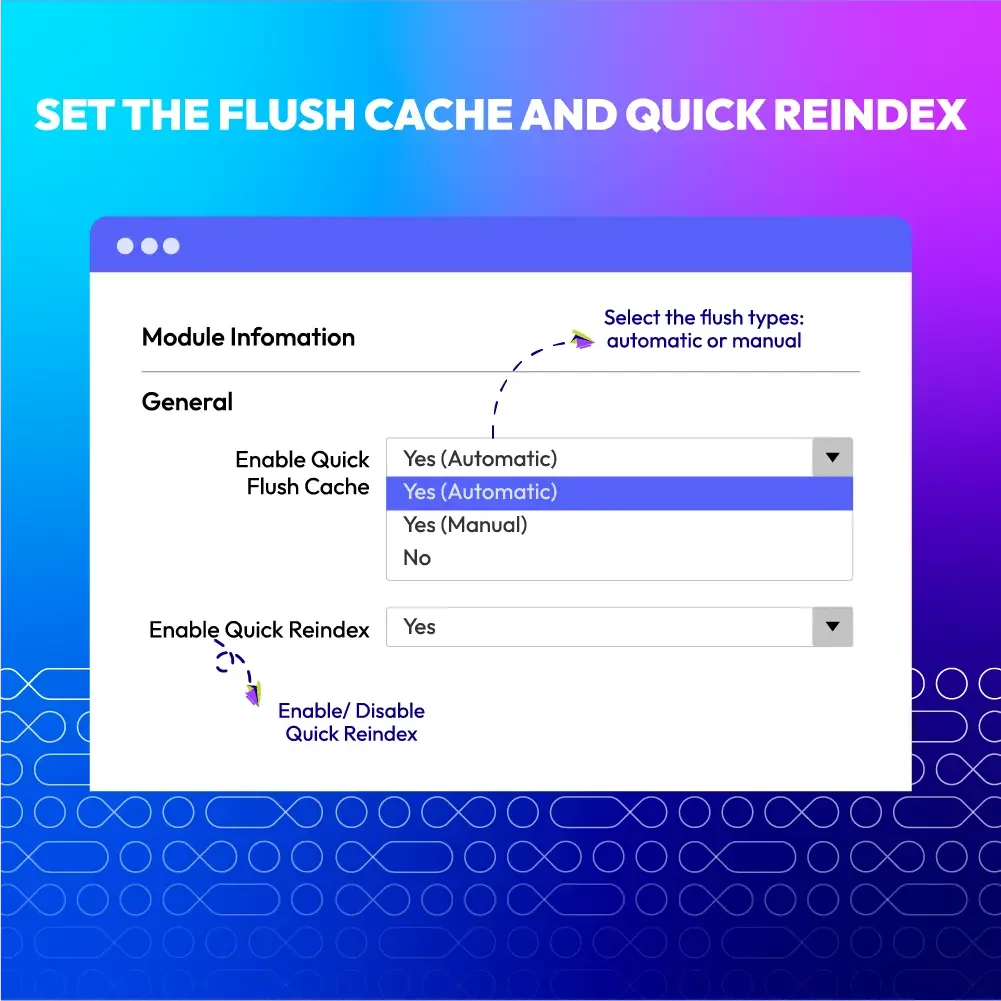
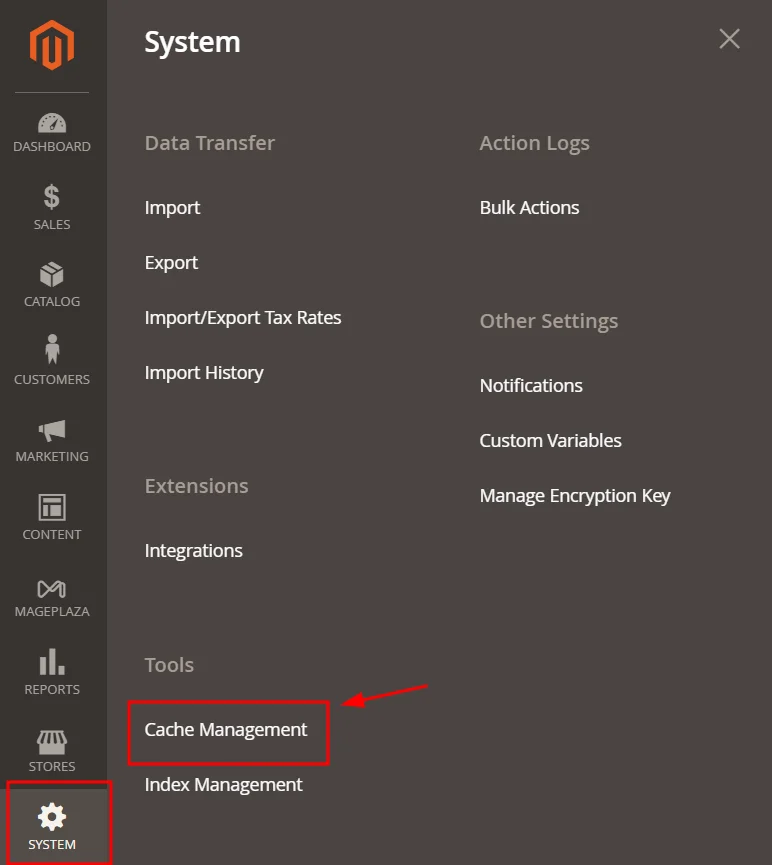
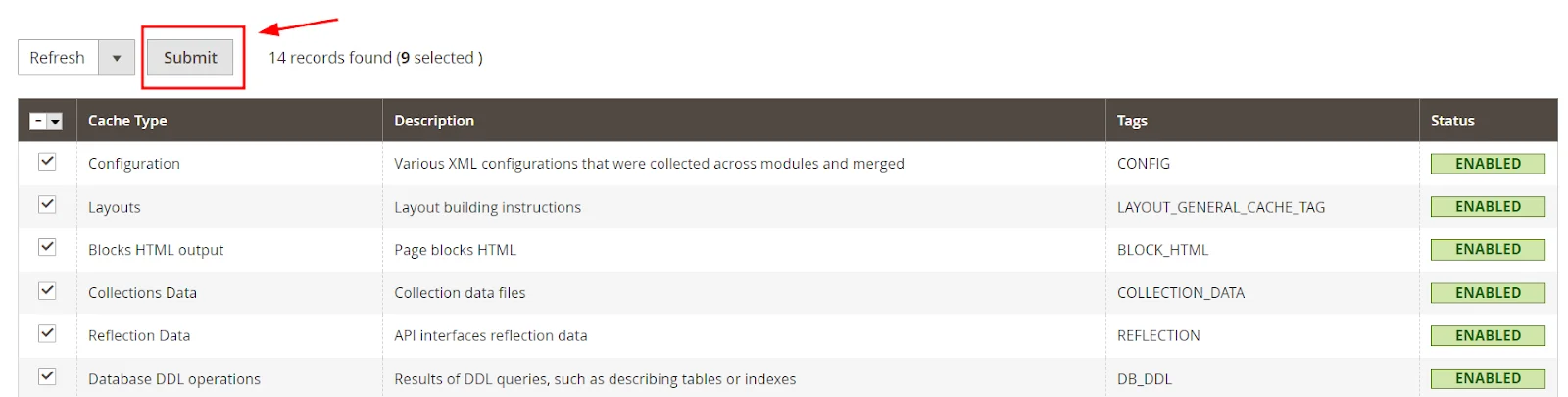
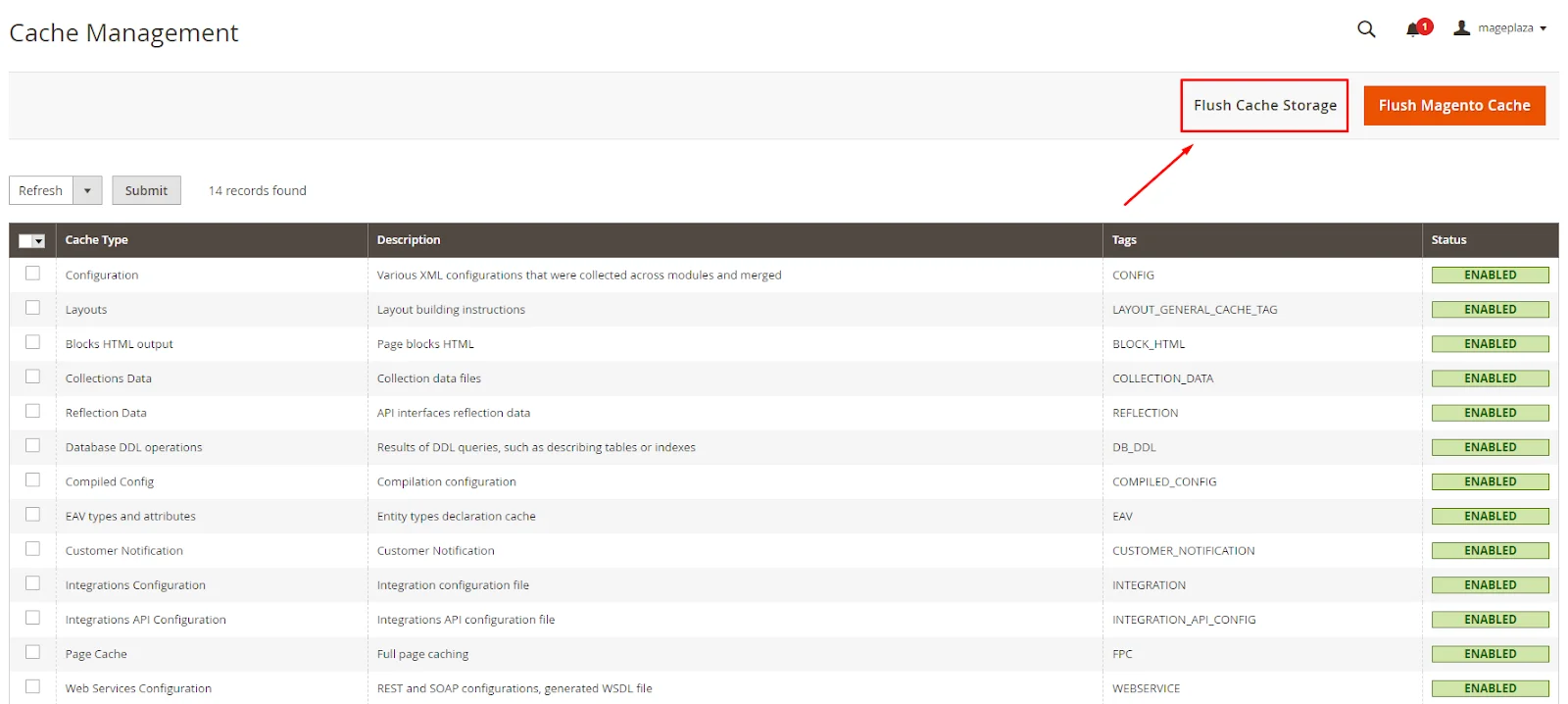
Navigate to the Magento root directory.
To clean the cache, use the command:
php bin/magento cache:clean
or the shorter version:
php bin/magento c:c
php bin/magento cache:flush
or the shorter version:
php bin/magento c:f
Log in to the Magento 2 Admin Panel. Go to System and then select Cache Management
To clean the cache, click on Flush Magento Cache
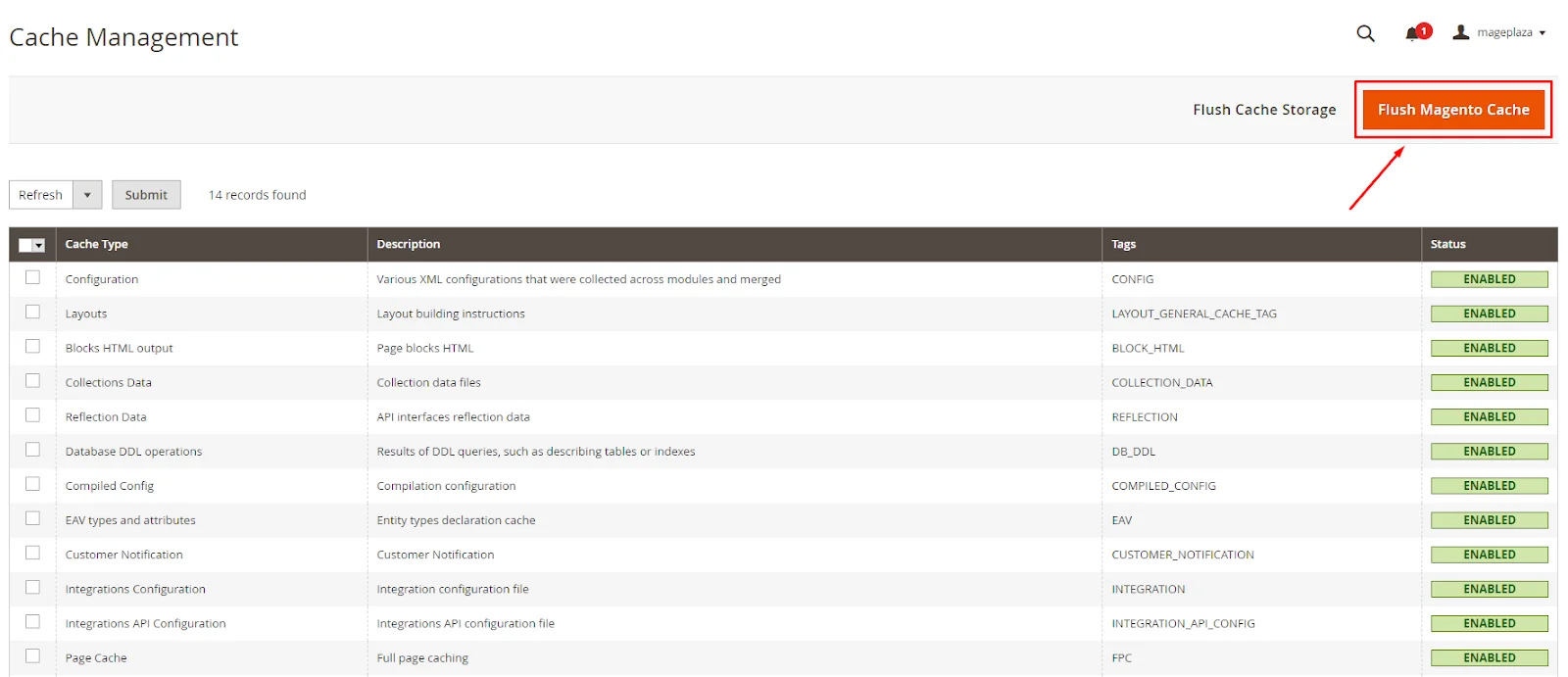
Access your Magento 2 admin panel
Navigate to System and then Cache Management
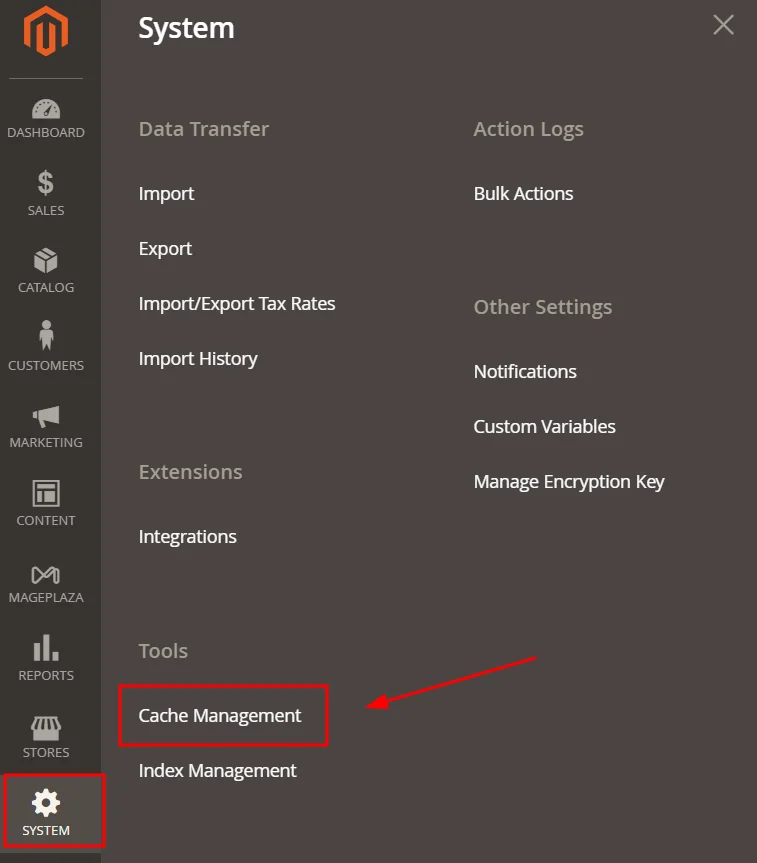
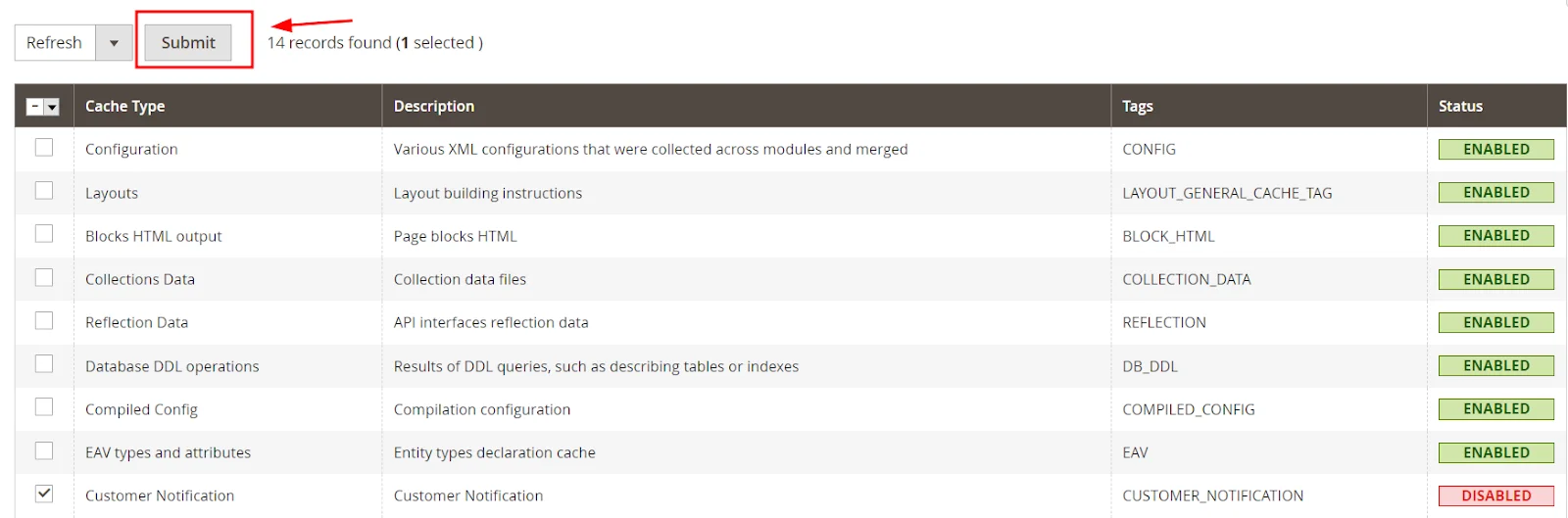
Enabling cache through the command line is similar to disabling it for all or specific types.
To enable all cache types, use:
php bin/magento cache:enable
To enable a specific cache type, use:
php bin/magento cache:enable CACHE_TYPE
For example, to enable the layout cache type, use:
php bin/magento cache:enable layout
Cache is a simple and efficient method to speed up website performance. In Magento, users can easily activate or deactivate different types of cache using a single command line. Magento 2 offers 12 types of cache, including:
In conclusion, managing your Magento 2 cache effectively is vital for maintaining your eCommerce platform’s performance. Cache cleaning removes outdated items, while cache flushing clears all cached data. Understanding these differences helps prevent slowdowns and ensures a smooth customer experience. Implementing the right cache strategy is key to keeping your site efficient and responsive.