Hyvä Theme is Now Open Source: What This Means for Magento Community - Mageplaza
Hyvä is now Open Source and free. Discover what changed, what remains commercial, how it impacts the Magento ecosystem, and how to maximize its full potential.

All You Need to Know About Magento Implementation With its robust features and flexible architecture, Magento provides a comprehensive solution for online stores of all sizes. This guide will walk you through everything you need to know about Magento implementation, from selecting the right version to understanding key features and planning a seamless migration.
Whether you’re considering Magento Open Source, Magento Commerce, or Magento Commerce Cloud, this overview will help you make informed decisions and ensure a successful implementation.
Choosing the right Magento version depends on various factors including business size, budget, feature requirements, and plans for scalability. Below, we explore the three versions of Magento: Magento Open Source, Magento Commerce, and Magento Commerce Cloud, to help you determine the best fit for your business needs.
Magento Open Source is a free eCommerce platform that offers merchants the essential tools needed to build and manage an online store. It is an open-source solution, which means the source code is freely available, allowing developers to customize and extend its functionality to meet specific business needs.
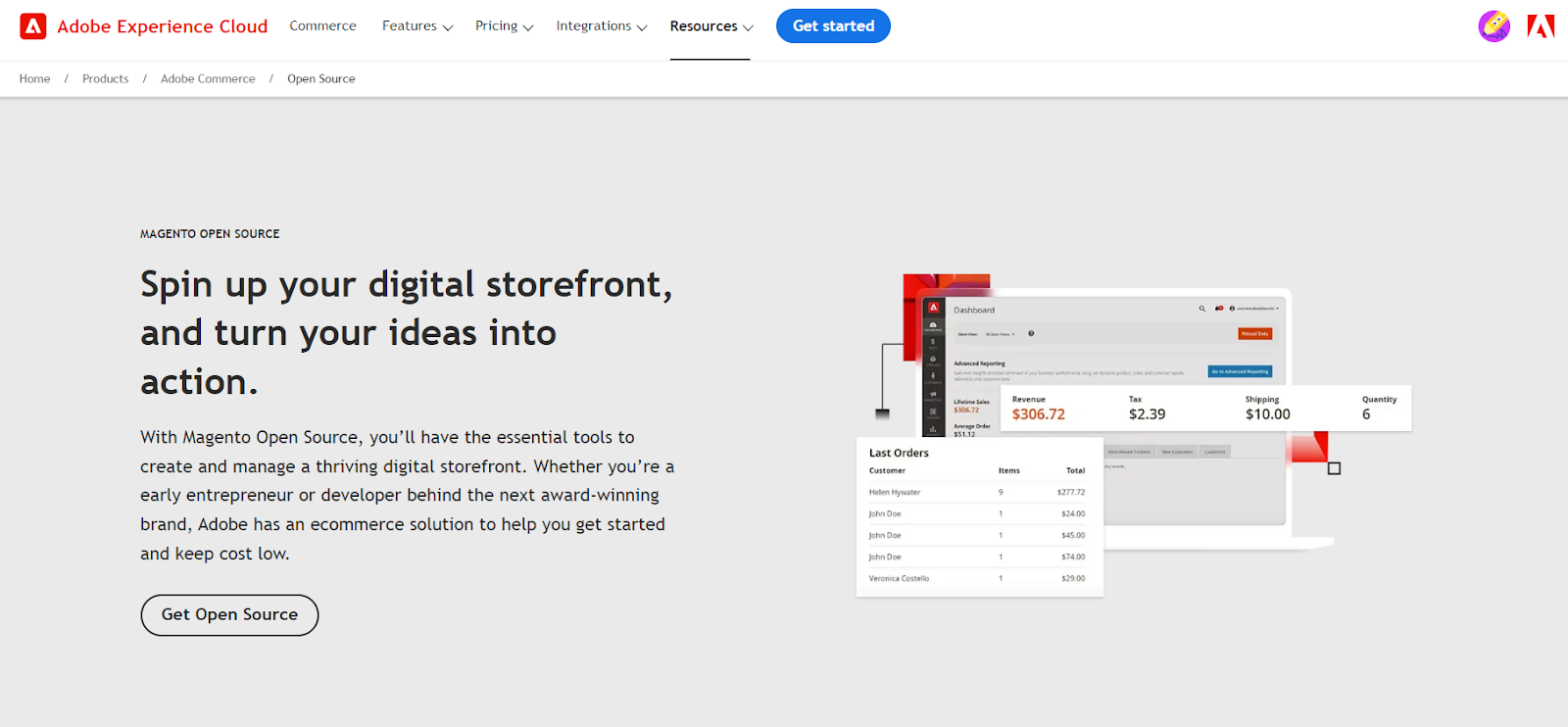
Ideal For: Small businesses or startups looking to build a basic online store with limited budget.
Key Features:
Community-driven: Free to use and modify as needs require.
Customizable: A wide range of themes and plugins are available.
Basic eCommerce functionalities: Order management, shipping, and base-level promotions.
Considerations:
Does not come with technical support from Magento.
Requires additional hosting.
Limited advanced features unless extended with additional plugins.
Magento Commerce is a premium, feature-rich eCommerce platform designed for businesses that require advanced functionality and scalability. It builds on the capabilities of Magento Open Source by offering a suite of additional tools and services that help businesses manage and grow their online presence more effectively.
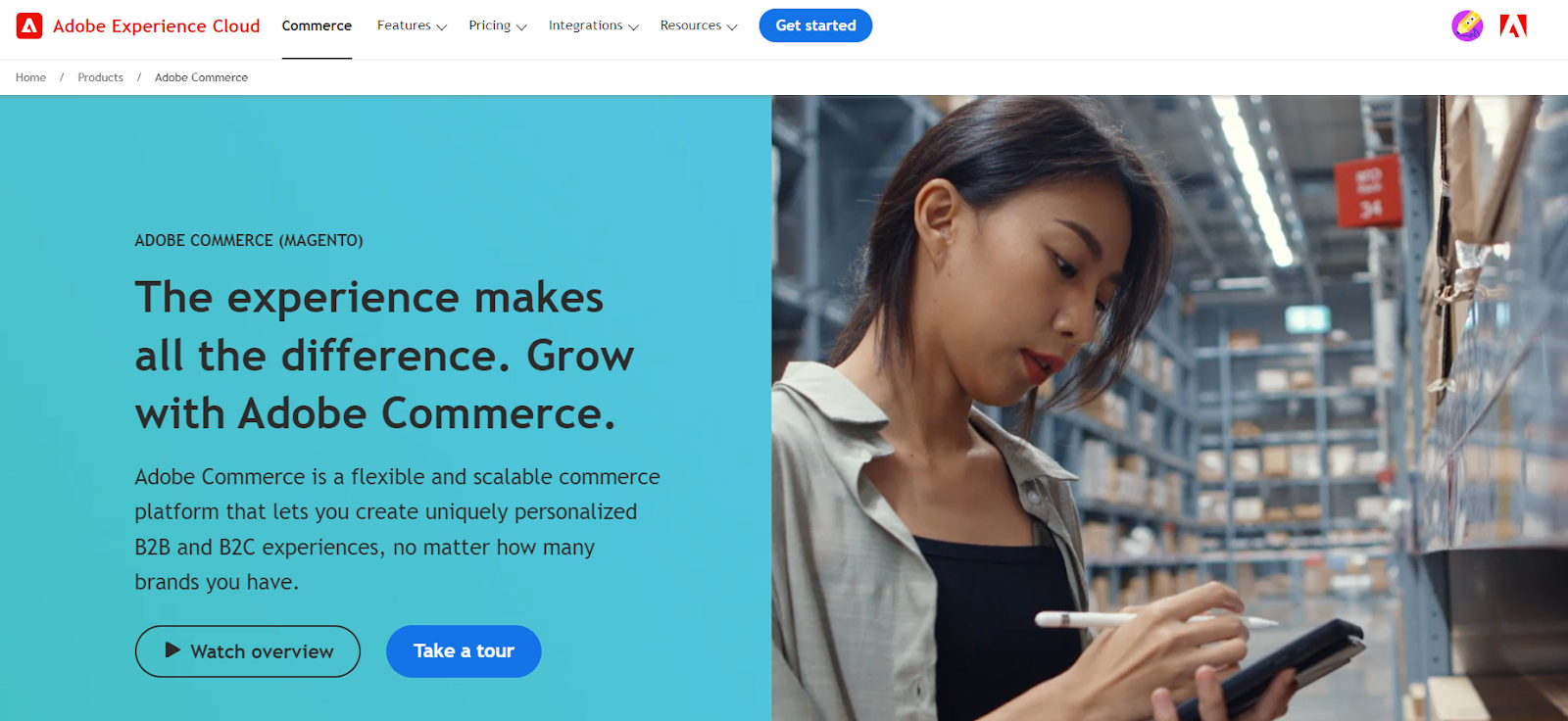
Ideal For: Medium to large-sized businesses seeking advanced eCommerce features and scalability.
Key Features:
More out-of-the-box features than Open Source, including B2B functionalities, customer loyalty tools, and advanced marketing functionalities.
Technical support is provided by Magento.
Page Builder: Enhanced content management system that is not available in Open Source.
Considerations:
Higher cost due to yearly licensing fees.
Requires its own hosting services.
More complex to set up and manage than the Open Source version.
Magento Commerce Cloud, now known as Adobe Commerce Cloud, is a cloud-based version of the Magento Commerce platform. It offers all the advanced features of Magento Commerce with the added benefits of cloud hosting, which provides enhanced performance, scalability, and ease of maintenance.
Ideal For: Large businesses or enterprises looking for a robust, scalable eCommerce solution with less operational overhead.
Key Features:
All the features of Magento Commerce with the addition of cloud hosting solutions.
Performance optimization: Fast-loading pages powered by a reliable cloud infrastructure.
Enhanced security and compliance features.
Easy scaling for traffic fluctuations.
Considerations:
Most expensive version of Magento.
Less control over the hosting environment compared to a self-hosted solution.
Ideal for businesses that do not want to manage their own servers or infrastructure.
Magento is a versatile and powerful eCommerce platform that is widely favored for its flexibility, scalability, and extensive feature set. Below are key features of Magento that cater to various aspects of creating and managing an online store:
Magento offers a variety of customizable design options with numerous themes that can be tailored to meet the branding and aesthetic preferences of any business, ensuring that each storefront stands out and appeals to its target audience.
Additionally, all themes are crafted to be mobile-friendly, guaranteeing that the online store offers a seamless shopping experience across all devices, including smartphones, tablets, and desktops. To further enhance customization, Magento includes tools like Magento’s Page Builder which facilitates easy adjustments and layout configurations. This allows store owners to design their ideal user interface and experience without needing extensive coding skills, making it easier to maintain and update their online presence.
Magento’s marketplace is a treasure trove of extensions that significantly enhance the functionality of online stores. These extensions cover a vast range of specific functionalities, from adding payment gateways to incorporating customer support features. The marketplace includes both community-developed and professional extensions, catering to the diverse needs of budget-conscious startups as well as more expansive enterprise-level operations.
Mageplaza also offers a large number of Magento 2 extensions, adding further value to the platform. With Mageplaza’s extensions, users can access a comprehensive suite of solutions tailored to streamline various aspects of their online operations.
Furthermore, the ease of integration that Magento offers allows these extensions to be seamlessly incorporated into any Magento store. This flexibility ensures that a store can expand its capabilities in tandem with the growth of the business, adapting easily to changing needs and scales.
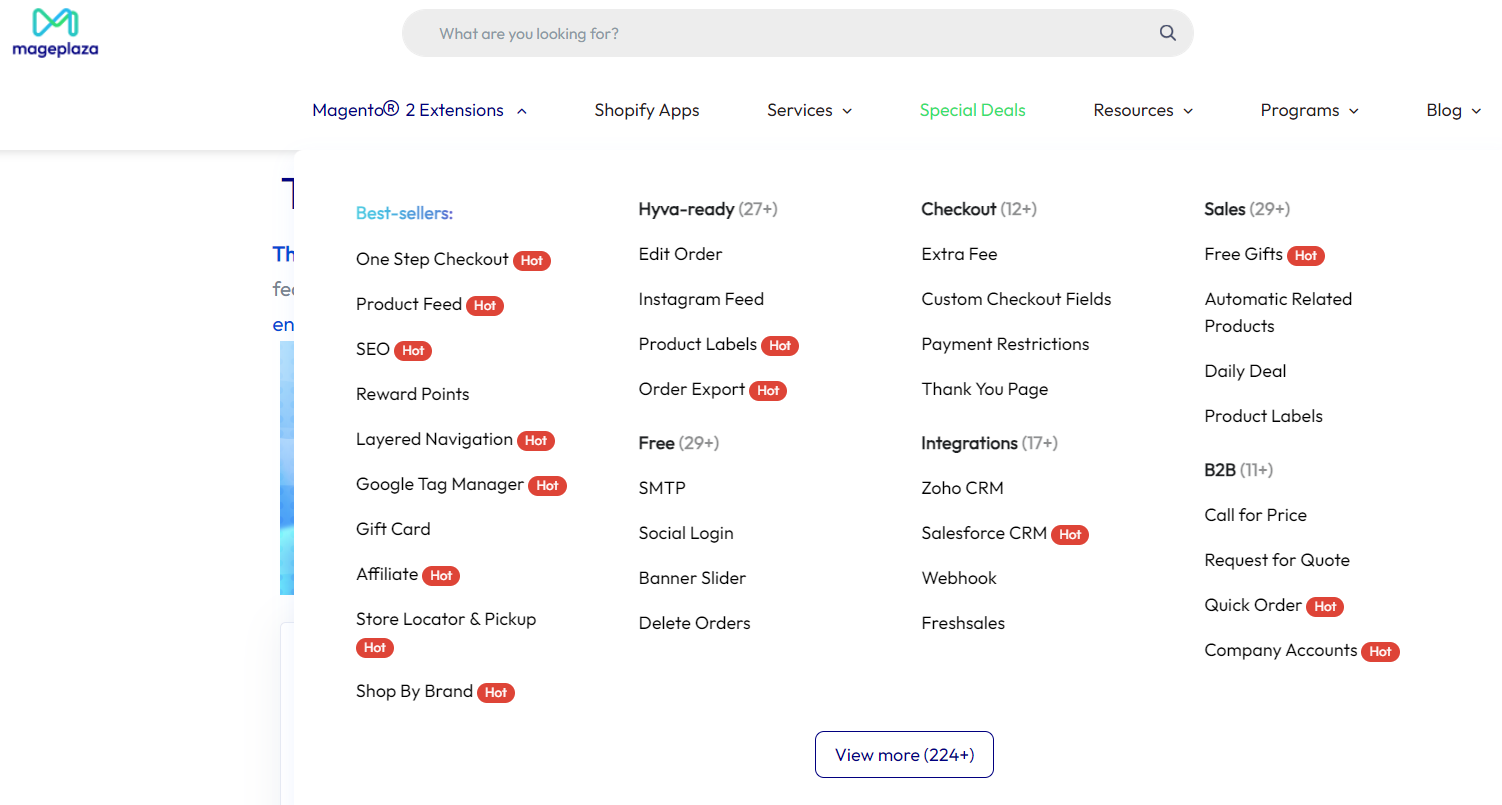
Magento is renowned for its advanced tools related to search engine optimization (SEO) and marketing, which play a vital role in the success of any e-commerce platform. These functionalities significantly impact the visibility, ranking, and discoverability of your online store. Among the standout SEO and marketing features provided by Magento are:
Promotion techniques like upselling and cross-selling,
Flexible pricing structures with multi-tier pricing options,
Support for multiple languages,
Creation of unique coupon codes,
Display of recently viewed products,
Integration with Google Site Map,
Implementation of SEO-friendly URLs and URL rewrites,
Ensuring 100% SEO friendliness
It is important to highlight the critical role of SEO in managing an online business, and Magento excels in addressing this aspect. With dedicated effort in optimization, Magento guarantees proper indexing and ranking for your store.
Read more: 13+ Best Magento SEO Services That Boost Your Organic Traffic and Ranking
Streamlined product and catalog exploration are crucial for driving conversions. When customers can effortlessly navigate through your offerings and transition between catalog sections, it enhances user satisfaction and boosts sales.
Magento provides a wide array of functionalities to facilitate swift and convenient product discovery:
Layered navigation
Static block tool for crafting category pages
Configurable search options
Display of recently viewed items
Product listings in various formats
Zoom-in feature for products
Visibility of stock availability
Wishlist functionality
Magento Commerce prioritizes a seamless and secure checkout and payment experience for customers. It offers a streamlined checkout process that can be customized to minimize cart abandonment, ensuring a smooth and quick transaction flow. With support for multiple payment methods and secure payment gateways, Magento ensures that transactions are conducted safely and securely.
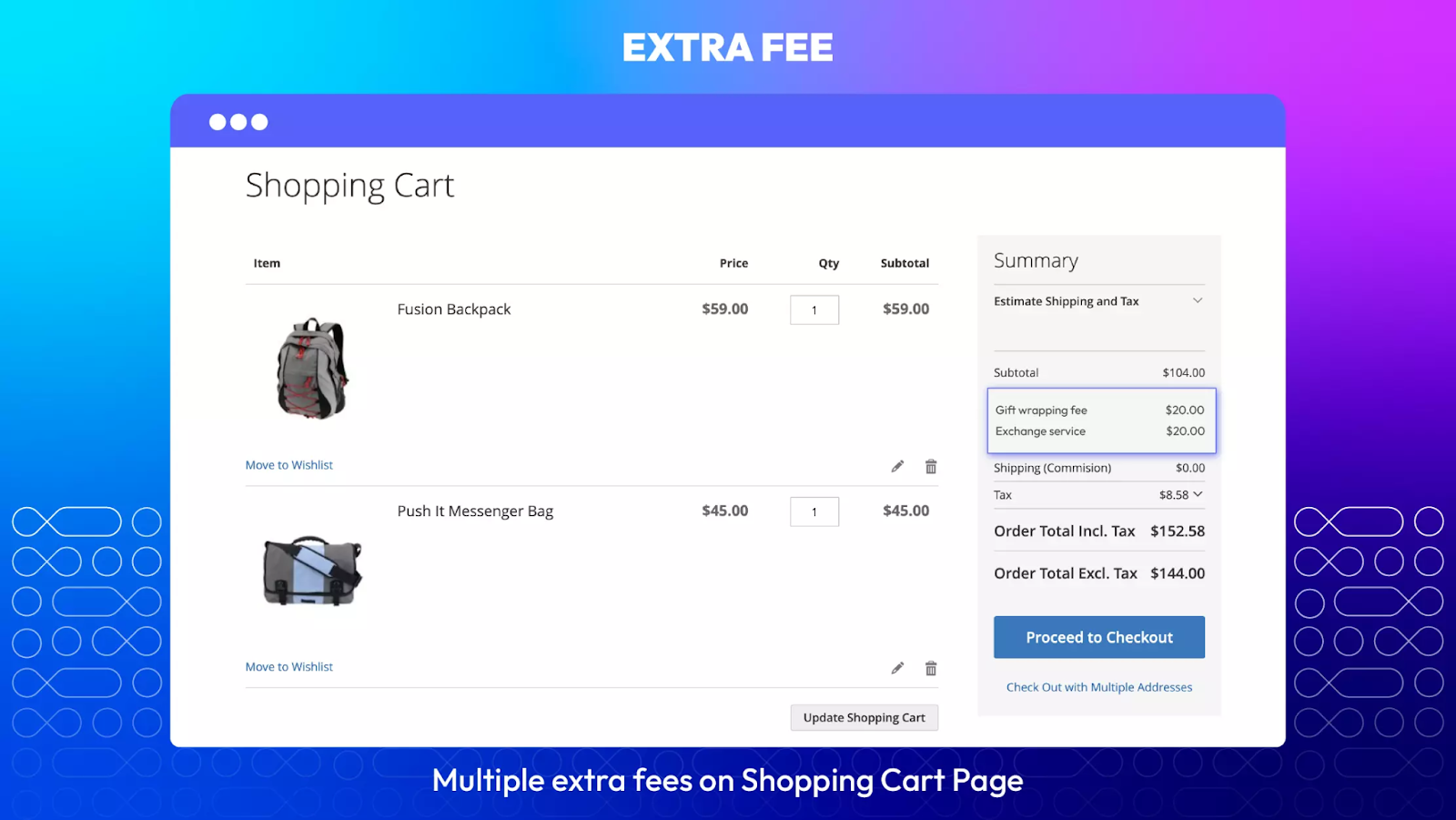
The platform enhances convenience by providing a guest checkout option, allowing non-registered customers to make purchases without the need to create an account. These features collectively contribute to a frictionless and user-friendly checkout experience, ultimately improving customer satisfaction and increasing conversion rates.
Magento Commerce offers extensive capabilities for third-party integrations, seamlessly connecting with various platforms such as ERP systems, CRM software, payment gateways, and shipping services. Its robust APIs provide flexible options for custom integration with other systems and services, enabling smooth data synchronization and operational efficiency.
Moreover, Magento’s scalability ensures that it can adapt to the evolving needs of businesses, accommodating both small enterprises and large corporations. As your business grows, Magento can effortlessly handle increased loads and complex operations, providing a reliable and scalable eCommerce solution.
Migrating to Magento is a considerable undertaking that requires careful planning and execution to ensure a seamless transition and minimal disruption to your current operations. Below is a detailed checklist covering the key stages:
During this step, you’ll need to evaluate your current website based on the following:
What your website can currently do: this includes any existing features, add-ons, and custom changes
How big your store is
How well your website shows up in online searches (you’ll want to keep this good in the future)
Any changes you plan to make when moving to Magento
You’ll also need to make a new plan showing how customers will move through your website and what it will look like. For example, if you want your website to sell more or if you want customers to find products more easily, these ideas should guide how you make the plan. This plan will show how customers might move through your website and will highlight the most important places where they interact with your store.
Because you want your new store to look more attractive to customers, you’ll need to spend a lot of time rethinking its design. Typically, the steps involved in this process include:
Making plans for how the store will look on desktops, mobile phones, and tablets.
Deciding on the layout and organization of the store.
Creating a new way for customers to navigate the store (think about how they move around the site).
Considering changes to the branding and overall appearance of the store (if necessary).
Making new elements for the user experience and user interface based on the updated design.
This part is very important because it sets the stage for everything else. Plus, a good design will help you stand out from your competitors and make it easy for visitors to buy things from your store.
To begin, you’ll need to obtain the migration tool available on the official Adobe website. This tool will manage the transfer of your data and components to the new website. Initially, you’ll set it up and configure it, following the detailed process outlined in the official documentation.
In addition to migrating existing data, custom functionality needs to be developed. This may involve creating new functions or generating new modules and extensions, or replacing existing ones. It’s important to note that Magento may not support the extensions currently used on your website, and vice versa. Therefore, be prepared to search for new extensions or develop them from scratch.
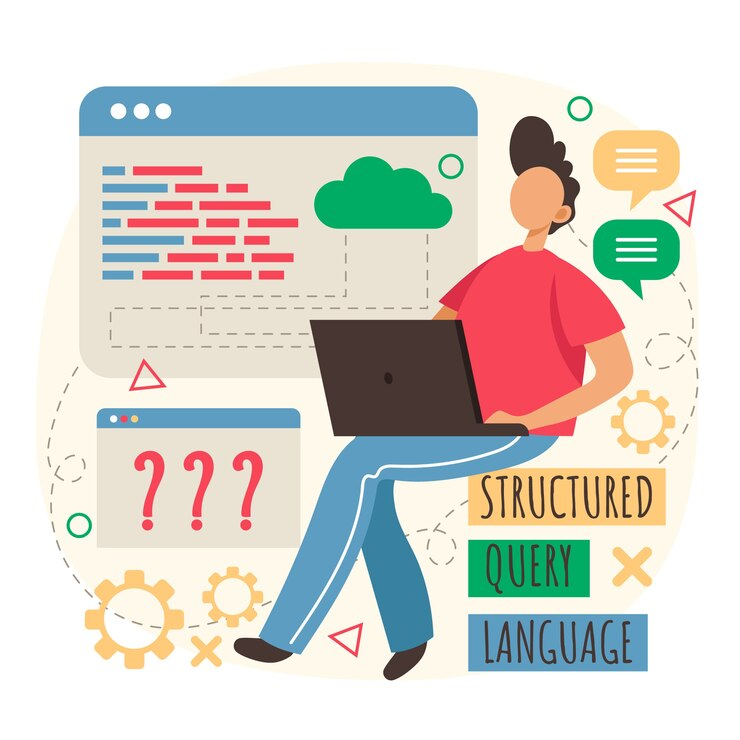
Regarding SEO, remember our previous discussion? Naturally, you’ll want to maintain your ranking, although it may drop during the website migration process. To minimize any negative impact, ensure to prioritize SEO once the main part of the store is migrated, preventing your most valuable pages from getting lost.
Finally, the remaining steps involve server configuration and testing. Before launching the site, thorough testing is crucial to ensure it functions flawlessly. This includes checking for broken links (which can harm your SEO) and ensuring all elements are working correctly.
Headless eCommerce refers to the separation of the frontend and the backend of an eCommerce application. This approach allows developers to use different technologies for the frontend, providing more flexibility and customization.
Key Features:
API-driven Interactions: All functionalities are accessed via APIs, allowing for more flexibility in terms of the technologies used on the frontend.
Decoupled Frontend and Backend: This separation allows changes to be made on either end without affecting the other, facilitating easier updates and maintenance.
Benefits:
Customization: Offers limitless possibilities to create unique customer experiences without constraints imposed by traditional platform frontend architectures.
Flexibility: Easily integrate with various modern technologies and platforms without altering backend logic.
Scalability: Scales more efficiently as you can offload processing to the client side or scale backend services independently depending on load.
Ideal Usage:
Businesses looking for a highly customized storefront that stands out in a competitive market.
Companies that want to integrate multiple touchpoints like mobile apps, IoT devices, and more, without redesigning the entire system.
A Progressive Web Apps (PWA) is a type of application delivered through the web, built using common web technologies including HTML, CSS, and JavaScript. It is intended to work on any platform that uses a standards-compliant browser.
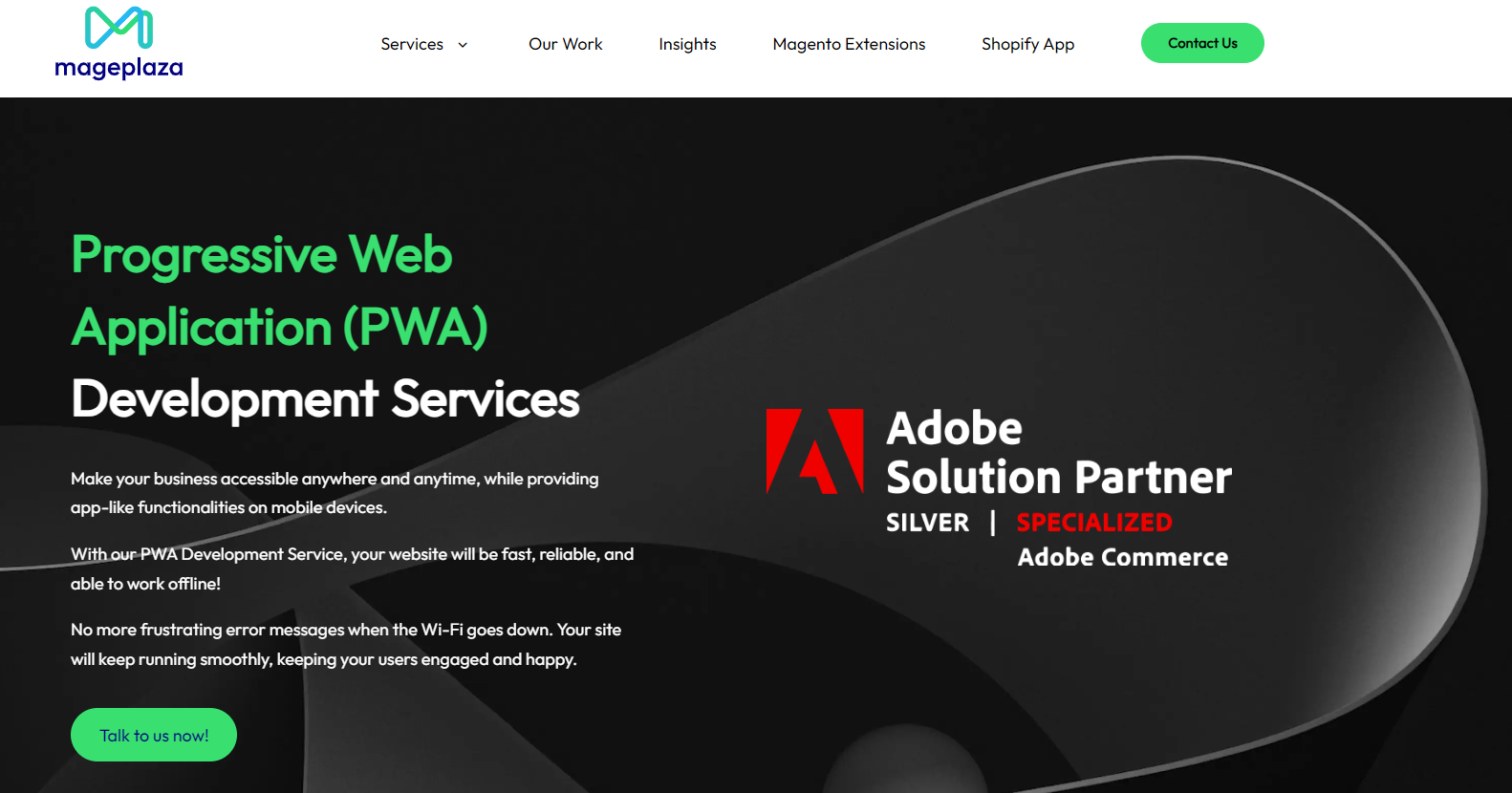
Key Features:
App-like Experience: PWAs offer an app-like user experience including re-engagement tools like push notifications.
Offline Mode: These apps can work offline or with a slow internet connection thanks to service workers caching the relevant data.
Fast Performance: Enhanced loading times and smooth interactions mimic the behavior of a native app.
Benefits:
Increased Engagement: Features like push notifications and home screen icons boost user engagement and time spent on the app.
Improved Conversion Rates: The app-like experience reduces bounce rates and aids in conversion optimization.
Low Development Costs: Compared to native apps, PWAs are less expensive to develop and maintain, as they use a single codebase for all platforms.
Ideal Usage:
Businesses aiming to enhance mobile user experience without the investment required for native mobile applications.
eCommerce sites need reliable performance across all devices and conditions to reach a broader audience.
Magento is a robust and versatile platform that offers extensive functionality and allows integration with numerous third-party services. A common query is regarding the cost associated with setting up a Magento store.
The current licensing fees for Magento are as follows:
Magento Open Source: free
Magento Commerce: ~$24,000+/year, depending on your average gross sales revenue/year
Magento Commerce Cloud: ~$32,000+/year, depending on your average gross sales revenue/year
The cost of implementing Magento can vary significantly depending on several factors. Here’s a breakdown of the key cost considerations when deploying Magento for your eCommerce business:
Magento license fees
Development and implementation costs
Hardware and infrastructure costs
Hosting and maintenance costs
Whether you choose to implement a headless architecture or leverage the power of Progressive Web Apps, Magento offers flexible and customizable options to meet your unique business requirements. However, it’s important to carefully evaluate the costs associated with Magento implementation, including license fees, development, integrations, and ongoing maintenance, to ensure you have a realistic budget and timeline.