Hyvä Theme is Now Open Source: What This Means for Magento Community - Mageplaza
Hyvä is now Open Source and free. Discover what changed, what remains commercial, how it impacts the Magento ecosystem, and how to maximize its full potential.
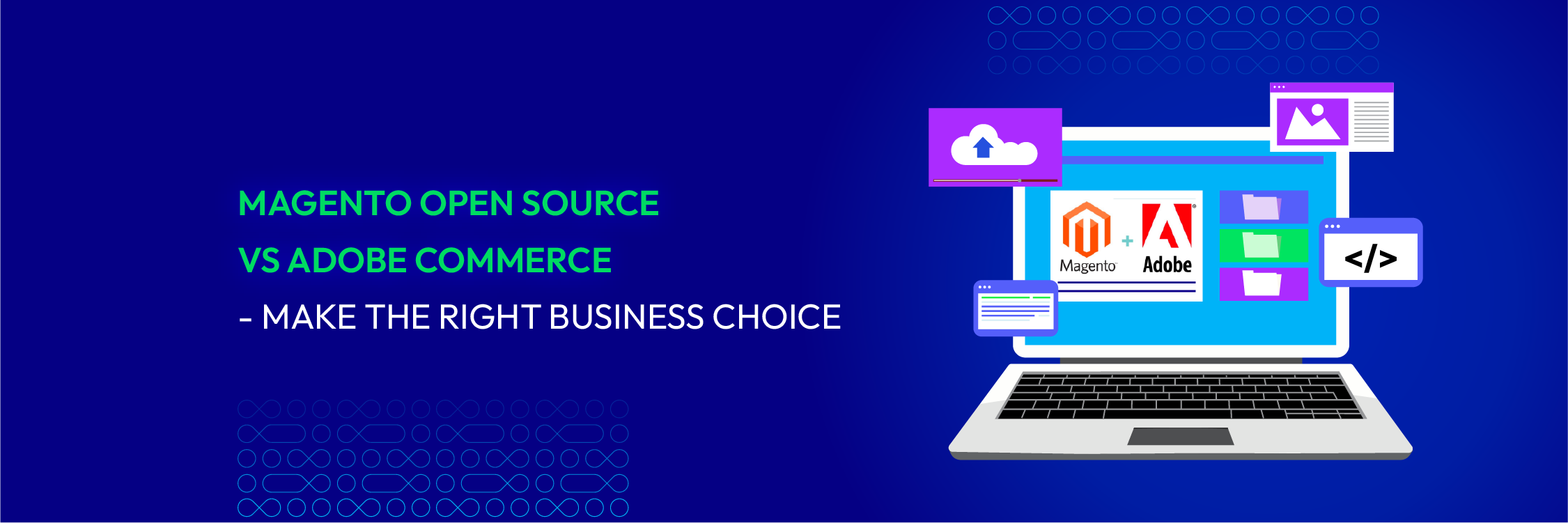
If you are wondering whether to choose Magento Open Source or Adobe Commerce to enter the e-commerce field, this article will give you an answer. We will discuss the benefits of each platform and compare them to help you decide which one is more beneficial. Consider carefully, as your decision can significantly affect the whole business. Making the wrong decision can drive the brand to the edge.
Magento Open Source is a self-hosted platform that enables you to create an online shop from the bottom up with all of the fundamental eCommerce functionalities. It provides essential features right out of the box, including
Magento Open Source brings small businesses the chance to compete with big e-commerce brands without overspending. You can easily add third-party apps to enhance your store performance, but remember to pick a reputable one. It is recommended to check out some Magento 2 Extensions.
Related Post: Popular Magento Alternatives & Competitors in 2025
Adobe Commerce is an advanced version of Magento, charging users a certain fee to operate but providing more innovative functionalities. Some of the Magento Commerce advantages include:
Business Intelligence Dashboard
It provides a comprehensive view of consumer behavior and key business metrics. By analyzing data and metrics, it enables businesses to gain valuable insights into customer preferences, trends, and performance indicators, empowering informed decision-making and strategic planning.
Content Staging and Preview
This feature allows businesses to plan, create, and preview content changes before they are published. Businesses can ensure a seamless and controlled content deployment process, allowing for efficient content management and the ability to preview how changes will appear to users before making them live.
Advanced Marketing Tools
Modern tools that provide online stores with a range of powerful features to create targeted promotions and enhance customer engagement. With these tools, store owners can segment their customer base, personalize marketing campaigns, and track the effectiveness of their promotional efforts, enabling them to optimize their marketing strategies and drive better results.
Page Builder
A powerful tool that empowers users to create and customize store pages with ease. With its drag-and-drop functionality, users can effortlessly design and arrange page elements, such as text, images, and videos, to create visually stunning and engaging stores without the need for coding knowledge or technical skills.
Visual Merchandising
The advanced feature offers a user-friendly and intuitive way to rearrange products within categories using a simple drag-and-drop interface. This feature allows businesses to easily optimize their product displays, ensuring that their online store showcases the most relevant and appealing products to customers, ultimately enhancing the overall shopping experience and boosting sales.
Customer Loyalty Tools
The tools analyze consumer shopping habits and behaviors, helping businesses enhance customer loyalty through personalized offers and targeted marketing campaigns. These tools enable data-driven decisions that foster long-term relationships and maximize revenue.
Technical Support
Offer users direct support from experienced advisors who are available to assist with any technical issues or inquiries. The support team works enthusiastically to ensure users’ smooth operations and optimal performance.
Preview and Scheduling
Anyone can easily view, set up, and modify schedules for various tasks or events. Thanks to this feature, users don’t have to stick to the timetable and follow each event to every second anymore.
There is no need to install third-party extensions for Adobe Commerce as it already has effective features to build an online business. However, the cost of maintenance can be quite high, depending on your store’s revenue.
Free and open source: Magento Open Source is available for free. Users can download and install Magento Open Source without any cost.
Customization: Admin users have the flexibility to meet Magento Open Source to their specific needs.
Essential features: Magento Open Source consists of all of Magento’s essential features, such as payment processing, checkout, catalog management, shipping portals, reporting, and analytics.
Extensions and models: If users want to have additional functionality beyond the basic features, they need to purchase extensions and models from the Magento Marketplace.
Code modification: Being a cloud-based, open-source platform as a service (PaaS), Magento’s code can be modified to match design requirements. It allows for greater flexibility in creating a unique online store.
Complete control: Users have complete control over every aspect of their website, from design to functionality.
Extensive reporting tools: Magento Open Source provides reporting tools that benefit business planning. These reporting tools include insights into sales, customer behavior, and other key metrics.
E-commerce administration: Whether managing an online shopping cart or an entire e-commerce enterprise, Magento Open Source provides the necessary tools for efficient administration.
Complexity for developers: While Magento Open Source is adaptable and free, developers may find it challenging to grasp and apply. The platform’s complexity can be difficult for those unfamiliar with its intricacies.
Need for qualified developers: To work effectively with Magento, it’s essential to hire a qualified developer, preferably one who is Magento certified. However, finding and hiring such developers can be time-consuming and costly.
SEO options: Magento Open Source offers more built-in SEO options, which can be advantageous for optimizing your online store. However, some users may find the additional features overwhelming.
Loading time: Compared to platforms like WordPress or Shopify, Magento open source websites take longer to load. This can impact user experience and affect conversion rates.
Versatility: Adobe Commerce offers both on-premises and cloud-hosted versions, which share almost similar codebases.
Third-party integration: It is easy to connect third-party extensions to Magento Commerce.
API benefits: Magento APIs provide efficient solutions for integrating and improving the performance of apps in accounting, PIN, CRM, ERP, and marketing automation.
Content staging tool: The Content Staging tool in the Admin dashboard allows the marketing team to review, produce, and schedule content modifications.
Strong toolset: Adobe Commerce provides an entire set of tools for creating an eCommerce store.
Ease of installation: It can be installed easily and comes with pre-built connections.
User-Friendly Interface: Adobe Commerce provides a basic user interface for a simple front-end user experience.
Costly license requirements: Magento Commerce’s licensing requirements lead to an increase costly in both financial and time investments.
Pre-configured setup: While the eCommerce version comes with everything pre-configured from the start, cutting down development time, this can also limit flexibility.
Distinct scenarios for features: With the commerce version, owners can easily create, deploy, and evaluate features in three targeted scenarios. Although this is useful for organizing feature development, it may also cause additional complexities.
Customization challenges: Customizing Magento to a company’s specific needs can require tremendous effort and progress.
Upgrading hassles: Keeping up with changes as the underlying program develops can be a hassle.
The key distinction between Magento Open Source and Adobe Commerce lies in their pricing models. While Magento Open Source is available at no cost, Adobe Commerce is an advanced option that requires payment. This paid-for premium platform offers a comprehensive set of features and functionalities, which would otherwise need to be built from scratch if using the Open Source edition.
To get a clearer picture of these two e-commerce solutions, let’s compare them:
| Factor | Magento Open Source | Adobe Commerce |
|---|---|---|
| Cost | Free to download and use, but requires investment in hosting, development, and extensions. | Requires a licensing fee, plus additional costs for hosting, development, and support. |
| Hosting | Requires third-party hosting, offering flexibility in choosing hosting providers. | Offers a cloud-based hosting solution through Adobe Commerce Cloud, providing a more integrated solution. |
| Scalability | Suitable for small to medium-sized businesses with moderate scalability. | Highly scalable, ideal for large enterprises or fast-growing businesses with extensive eCommerce needs. |
| Features | Basic B2B features, standard search, limited content management, community support. | Extensive B2B suite, advanced search, robust cloud services, advanced content management, 24/7 dedicated support. |
| Maintenance | Requires self-maintenance, including updates, security patches, and performance optimization. | Includes managed services, automatic updates, and dedicated support for maintenance. |
| Ease to Use | Requires technical expertise for setup, customization, and management. | More user-friendly with a range of built-in tools and services that reduce the need for extensive technical knowledge. |
| Community and Support | Strong open-source community with extensive documentation, forums, and third-party extensions. | Professional support from Adobe, with access to dedicated account management, premium support, and extensive documentation. |
| Version Comparison | Single version with community-driven updates and features. | Multiple versions, including Adobe Commerce Cloud, offering tailored solutions for different business needs with professional support. |
Let’s evaluate the two options based on the following criteria:
Magento Open Source
Magento Open Source is a free platform, making it an attractive option for small to medium-sized businesses or startups with limited budgets. However, while there are no licensing fees, there are hidden costs to consider. These include hosting fees, the cost of any third-party extensions you might need, development and design services, and ongoing maintenance. Because Magento Open Source is highly customizable, businesses may find themselves investing in these additional services to design a tailored solution that fits their specific needs.
Adobe Commerce
Adobe Commerce, previously known as Magento Commerce, is the paid version of Magento and comes with a licensing fee that varies based on your business’s revenue. This licensing fee provides access to a more robust set of features out of the box, which can greatly lessen the need for additional extensions or third-party services. The costs for Adobe Commerce are generally higher than for Magento Open Source, but this can be justified by the advanced features and the support included in the package, which are particularly beneficial for larger businesses that require more complex solutions.
=> Verdict: The choice between Magento Open Source and Adobe Commerce ultimately depends on your budget and business needs, with Magento Open Source being more cost-effective for smaller businesses, while Adobe Commerce justifies its higher costs with advanced features and support for larger enterprises.
Magento Open Source
With Magento Open Source, hosting is not included, which means you’ll need to select and pay for a separate hosting provider. This offers you the flexibility to choose a hosting solution that matches your business’s specific needs and budget. However, managing your hosting also requires a higher level of technical skill, as you will be responsible for server maintenance, performance optimization, and security measures. This can add complexity and ongoing costs, especially as your store grows and your hosting needs become more demanding.
Adobe Commerce
Adobe Commerce simplifies the hosting process by offering a cloud-based solution with Adobe Commerce Cloud. This all-in-one package includes managed hosting, which eliminates the need for a separate hosting provider. The hosting solution is optimized for Magento and includes built-in security, performance monitoring, and scalability features. For businesses that prefer a more passive approach to hosting, Adobe Commerce offers a significant advantage, allowing them to focus on business operations rather than the technical aspects of hosting management.
=> Verdict: Adobe Commerce is the superior choice for hosting due to its integrated cloud solution, which simplifies management and provides built-in security and performance features.
Magento Open Source
Magento Open Source provides a flexible foundation that can be scaled to accommodate growing businesses. However, scaling with Magento Open Source often requires significant customization and optimization, as well as investment in more powerful hosting solutions to handle increased traffic and larger product catalogs. While it is possible to scale Magento Open Source, the process can be complex and may involve additional costs for development and infrastructure upgrades.
Adobe Commerce
Adobe Commerce is designed with scalability in mind, making it a preferred option for larger enterprises or businesses planning for rapid growth. The platform comes with built-in scalability features such as support for multiple storefronts, advanced caching mechanisms, and the ability to manage high volumes of traffic and transactions. Additionally, the cloud infrastructure of Adobe Commerce Cloud ensures that your store can scale seamlessly without the need for significant technical adjustments or additional investments in hosting.
=> Verdict: Adobe Commerce excels in scalability due to its built-in features and cloud infrastructure, allowing for seamless growth and high traffic management.
Magento Open Source
Security is a crucial consideration for any eCommerce platform. Magento Open Source includes basic security features, but the responsibility for implementing security best practices falls on the business owner. This includes installing security patches, configuring firewalls, and ensuring that your hosting environment is secure. Failure to stay on top of security updates can leave your store vulnerable to attacks, which is why it’s crucial to have a dedicated team or service provider managing your Magento Open Source store’s security.
Adobe Commerce
Adobe Commerce offers more advanced security features out of the box, making it a more secure option for businesses handling sensitive customer data or large transaction volumes. Adobe Commerce includes automated security updates, PCI compliance, and dedicated security resources that help protect your store from threats. Additionally, the managed cloud hosting provided by Adobe Commerce Cloud includes built-in security measures, reducing the risk of breaches and ensuring that your store remains compliant with industry standards.
=> Verdict: Adobe Commerce provides a more secure environment with advanced features like automated updates and built-in security measures, making it the better choice for handling sensitive data.
Complete B2B suite
Magento Open Source: Offer basic B2B features.
Adobe Commerce: Provides an extensive B2B suite, including features like B2B quotes, company accounts, purchase orders, requisition lists, company credit, shared catalog, and company email configuration.
Advanced search functionality
Magento Open Source: Provide basic search functionality.
Adobe Commerce: Include quick autocomplete, smart corrections for misspelled queries, and search for product attributes.
Cloud services
Magento Open Source: No specific cloud services
Adobe Commerce:
PCI compliance: Ensure secure payment processing.
Site-wide analysis tool: Help monitor website performance.
Fastly web application firewall: Enhance security.
New relic APM: Provide application performance monitoring.
Magento BI (on-demand): Business intelligence for data analysis.
CDN and DDoS protection: Improve site speed and security.
Cloud Pro (Additional features for Adobe Commerce)
Multiple environments: Isolated development, staging, and production environments.
Isolated and dedicated hardware setup: Enhanced performance.
New relic infrastructure and logs: Detailed monitoring.
B2B module: Comprehensive B2B functionality.
Dedicated technical advisor on staff: Personalized support.
Catalog and system management
Both versions offer features like action logs, order archive, order management system, full catalog export, and scheduled data import/export.
Marketing features
Both versions include Google Tag Manager, private sales, related product rules, email reminders, visual merchandizer, and product recommendations.
Advanced targeting and segmentation
Adobe Commerce provides dynamic and personalized product display, customer attributes, and real-time segmentation.
Advanced content management
Adobe Commerce offers drag-and-drop content management with staging and preview features, page hierarchy, and dynamic blocks.
Gifting options
Adobe Commerce allows customizable gift cards, gift registries, reward and loyalty systems, and vouchers.
Add to cart by SKU
Both versions support adding multiple items to the cart by entering SKUs.
Sales features
Both versions handle returns, address search, cart thumbnail photos, and shopping cart management.
Support
Adobe Commerce provides 24/7 support, while Magento Open Source relies on community support.
Generally, while both versions share core features, Adobe Commerce offers advanced functionality, making it a right choice for businesses seeking robust ecommerce capabilities.
=> Verdict: Adobe Commerce stands out with its comprehensive suite of advanced features, including extensive B2B capabilities, superior search functionality, and integrated cloud services, making it a better choice for businesses needing advanced functionality and robust performance.
Magento Open Source
With Magento Open Source, maintenance is a significant ongoing consideration. Businesses are responsible for applying updates, patches, and managing server infrastructure. This often requires a dedicated IT team or reliance on a third-party agency, which can increase operational costs. Regular maintenance is vital to keep the platform secure and performing well, but it can be time-consuming and technically challenging, particularly for smaller businesses without in-house expertise.
Adobe Commerce
Adobe Commerce simplifies maintenance by including automated updates, patches, and performance monitoring as part of the package, especially if you opt for Adobe Commerce Cloud. The platform’s managed services reduce the burden on your internal team and ensure that your store is current with the newest features and security improvements. This makes Adobe Commerce a more attractive option for businesses looking to minimize the complexities associated with ongoing maintenance.
=> Verdict: Adobe Commerce excels in maintenance by offering automated updates and managed services, which significantly reduces the operational burden and complexity compared to Magento Open Source, where ongoing maintenance requires more hands-on management and technical expertise.
Magento Open Source
Magento Open Source is a powerful and flexible platform, but it comes with a steeper learning curve compared to other eCommerce solutions. Setting up and customizing a Magento Open Source store often requires technical expertise, particularly if you want to leverage its full capabilities. The admin interface is functional but may require some getting used to, especially for users who are new to the platform. Businesses without in-house technical skills may need to hire developers or agencies to assist with setup and ongoing management.
Adobe Commerce
Adobe Commerce is designed to be more user-friendly, with a refined admin interface and additional tools that simplify store management. While it is still a complex platform, Adobe Commerce provides better documentation, support, and user interface enhancements that make it easier to manage, particularly for enterprise users. The platform’s built-in features also reduce the need for extensive customization, which can make it easier to use for businesses that require advanced functionality without wanting to get into the technical details.
=> Verdict: Adobe Commerce stands out for its user-friendliness, offering a more intuitive admin interface and additional tools that simplify store management compared to Magento Open Source.
Magento Open Source
Magento Open Source benefits from a large, active community of developers, merchants, and enthusiasts. This community provides extensive resources, including forums, tutorials, and third-party extensions. However, Magento does not provide official support for the Open Source version, so businesses must rely on community resources or third-party agencies for assistance. While this can be sufficient for many small to medium-sized businesses, it may not provide the level of support that larger enterprises require.
Adobe Commerce
Adobe Commerce offers professional support as part of its licensing fee, including 24/7 technical assistance and access to Adobe’s extensive knowledge base. This support is a significant advantage for businesses that require reliable, ongoing assistance, particularly during critical periods like sales events. In addition to official support, Adobe Commerce users can still access the wider Magento community, which provides an additional layer of resources and expertise.
=> Verdict: Adobe Commerce excels in community and support by offering professional, 24/7 assistance and access to Adobe’s extensive knowledge base, making it a better option for businesses that need reliable and ongoing support.
Magento Open Source
Magento Open Source is best suited for small to medium-sized businesses or startups that need a highly customizable platform without the cost of a licensing fee. It offers flexibility and control, but at the expense of requiring more technical knowledge and greater involvement in managing the platform. It’s a powerful option for those who want to build a unique eCommerce experience and have the resources to handle the complexities of the platform.
Adobe Commerce
Adobe Commerce is tailored for larger businesses that require advanced features, scalability, and comprehensive support. While it comes with a higher cost, the investment is justified by the extensive out-of-the-box functionalities, managed services, and enterprise-level security. It’s an ideal solution for companies that need a robust, scalable platform capable of supporting complex eCommerce operations without the need for extensive third-party add-ons or custom development.
=> Verdict: Adobe Commerce is ideal for larger businesses needing advanced features and support, while Magento Open Source suits smaller businesses seeking flexibility without licensing costs but with more technical demands.
The pros and cons of these two e-commerce platforms should now be clear. It’s time to determine which one is suitable for your business. While Adobe Commerce offers more features, Open Source is customized with extensions. You can just utilize the modules you need with the Open Source edition. Though choosing seems complicated, analyzing these factors might be efficient in making the final decision:
| Factor | Open Source | Adobe Commerce |
|---|---|---|
| Price performance | Unattractive | Attractive |
| Business size | Small | Large |
| Transaction amount | Low | High |
| Budgets | Low | High |
| Revenue projections | Low | High |
| Technical assistance | Basic | Advanced |
Small and Medium-sized Businesses (SMBs): Magento 2 Open Source is ideal for businesses with limited budgets that need a powerful and customizable platform to build and grow their online store.
Startups: New businesses looking to experiment and grow their online store can take advantage of Magento 2 Open Source’s flexibility without incurring high licensing costs.
Businesses with In-house Technical Teams: Companies with strong IT or developer teams can manage and customize Magento 2 Open Source themselves according to their needs without relying on third-party support.
Large Enterprises and Fast-Growing Businesses: Adobe Commerce is the top choice for large businesses or those expanding rapidly that require a robust eCommerce platform capable of managing large volumes of orders and customers.
Businesses Requiring Advanced B2B Features: Adobe Commerce provides in-depth B2B features such as customer management, custom pricing, and support for businesses needing a comprehensive B2B eCommerce solution.
Businesses Needing Professional Technical Support: Large companies requiring ongoing technical support, quick issue resolution, and automatic feature updates will find great value in Adobe Commerce’s support services.
Businesses Seeking a Comprehensive eCommerce Solution: With built-in features like analytics, marketing, and customer experience management, Adobe Commerce is suitable for businesses looking to reduce reliance on third-party solutions and find a complete platform.
Users can benefit from the flexible capabilities of both Open Source and Commerce since they use the same technology stack. In the battle of Magento Open Source vs Adobe Commerce, remember to review the pros and cons of each platform to find out which would be the best match for your business. If you want to play safe first, we highly recommend Magento 2 Open Source, which is perfect for all businesses with different budgets and traffic. However, some extra extensions would be helpful to enhance the power of Open Source. If you’re interested, check out some innovative Magento 2 extensions.
For any inquiries, feel free to contact our Magento experts for detailed advice and support.