Hyvä Theme is Now Open Source: What This Means for Magento Community - Mageplaza
Hyvä is now Open Source and free. Discover what changed, what remains commercial, how it impacts the Magento ecosystem, and how to maximize its full potential.

The Magento 2 SAP integration connectors are a versatile tool that enables the free transfer of information between your SAP software and e-commerce platform. It facilitates a two-way data stream, allowing for the synchronization of various entities such as products, customers, orders, and B2B elements. This integration ensures a direct link, organizing a well-structured cycle of sales management processes, regardless of their complexity.
In this article, Magento SAP Integration List: 7 Best Integration Connectors , we will show you an overview of the top seven connectors available for Magento 2 SAP integration. Dive in to discover the options and make the right decision!

SAP, which stands for System Applications and Products in Data Processing, is a comprehensive ERP (Enterprise Resource Planning) software that manages various business operations and customer relations.
It helps create a centralized data management system and integrates all of a business’s essential functions into one comprehensive system to optimize processes and information across the entire organization.
Core Functions of SAP
Financial Management: Help in managing the financials of a company, including general ledger, accounts payable (AP), accounts receivable (AR), and financial reporting.
Human Resources: Handle employee information, payroll, recruitment, and performance management.
Manufacturing and Logistics: Manage supply chain, planning, scheduling, and procurement.
Sales and Customer Service: Facilitate customer engagement, sales, and after-sales support.
Integrating Adobe Commerce (Magento) with SAP enables businesses to synchronize their eCommerce operations with SAP’s comprehensive ERP system. This integration supports real-time data exchange and helps streamline various business processes.
Here are some main benefits of integrating Adobe Commerce (Magento) with SAP which you should know:
The integration automates and synchronizes data across Magento 2 and SAP platforms, reducing the risk of manual entry errors. This synchronization ensures that data such as customer information, product details, and order statuses are consistent and up-to-date across both systems.
As a result, businesses can avoid data duplication errors and discrepancies, leading to more efficient operations.
By offering real-time insights into customer data and business performance by centralizing of all data in a single place, the integration helps businesses to make informed decisions quickly. Accessing to accurate and timely data allows for better forecasting, inventory management, and customer relationship management. This level of insight can help businesses to respond directly to market trends and customer needs.

Because of the complete synchronization, and user-friendly management, you can receive a seamless omnichannel experience that ensures a seamless, cohesive experience across all your Magento 2 setups connected to SAP Business One. The integration tool establishes a unified environment where data is synchronized in real-time across all linked systems.
The Firebear SAP Business One Magento 2 Integration connector allows you to create a single dimension where all data is updated automatically in all the connected instances. Managing various store views, brick-and-mortar shops, and warehouses while handling pertinent data has never been more straightforward than with the SAP Business One connector.
Integrating Magento 2 with SAP frees staff time by automating tasks such as order updates and inventory tracking. This automation lets employees focus on higher-value tasks requiring human intervention, such as customer service and strategic planning. The increased efficiency can cause cost savings and improved productivity.
The integration of Magento 2 with SAP ERP enhances the customer experience by allowing better management of orders and customer data. With more accurate order tracking and inventory management, businesses can process sales faster and provide more personalized experiences to their customers.
Besides, your clients can take more control of their account management and shopping behaviors. This service improvement can lead to increased customer loyalty and repeat business.
The integration helps businesses identify areas of inefficient spending and eliminate redundant tasks. By streamlining processes and automating data transfer, companies can reduce manual intervention, which often leads to errors and additional costs. Cost reduction can be really significant, especially for large businesses.
The following are the preparatory steps for SAP Magento Integration:
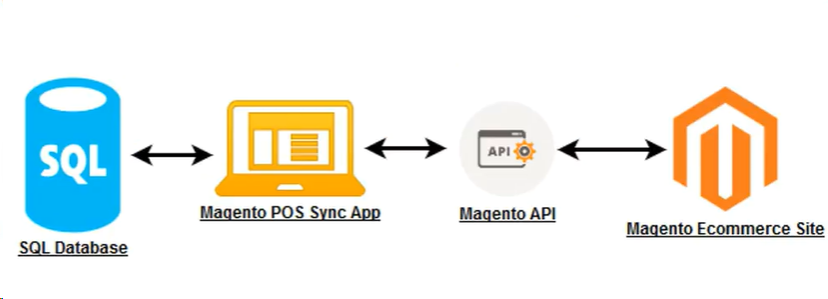
Before starting the integration, it’s crucial to define the type of data that will be synchronized between Magento and SAP. It includes customer details, product information, pricing, inventory levels, and order history.
Deciding on the synchronization frequency is equally important, whether it will be in real-time, which ensures immediate data updates, or at scheduled intervals, which may be less resource-intensive. Furthermore, it is also considered an important step in helping you find the most suitable connector.
Considerations for Data Synchronization:
Real-Time vs Batch Processing: Real-time synchronization provides up-to-the-minute accuracy but requires more system resources. Batch processing, scheduled at regular intervals, can be more efficient for larger volumes of data.
Data Volume and Complexity: Evaluate the volume and complexity of the data to determine the most effective synchronization method and frequency.
System Performance: Ensure that the chosen synchronization method does not adversely affect the performance of either system.
Make sure to centralize all your store’s data, from both digital and physical sources, within Magento before beginning synchronization with SAP. This streamlines the data migration to SAP and mitigates the risk of duplication or discrepancies, enhancing your control over inventory and sales processing. For an efficient synchronization of your online and offline data and centralized management, you should use an omnichannel POS system that integrates seamlessly with Magento.
Steps to Centralize Data:
Data Audit: Conduct a thorough examination of all existing data sources to identify what needs to be centralized.
Data Cleanup: Cleanse any redundant, obsolete, or inconsistent data before centralization.
Data Migration: Migrate data from disparate systems into Magento, ensuring it is structured and formatted correctly for SAP integration.
Data Verification: Verify the completeness and accuracy of the centralized data to prevent any issues post-integration.
There are three primary approaches to integrating SAP ERP with Magento via APIs:
One of the easiest ways to integrate Magento 2 with SAP ERP is through third-party connectors. These ready-made solutions reduce development time and offer a seamless integration experience.
How it Works:
Pros:
Cons:
Integration Platform as a Service (iPaaS) provides a no-code or low-code approach to integrating SAP ERP with Magento by providing pre-built connectors, predefined data entities, and automated workflows.
How it Works:
Cons:
For businesses requiring complete control over their integration, custom APIs provide tailored data exchange between SAP ERP and Magento.
How it Works:
Pros:
Cons:
When integrating Magento with an ERP system, there are two primary methods, including: API integration and file transfer via FTP or SFTP.
Through APIs: It involves using an Integration Platform as a Service (iPaaS) that employs various integration models such as the enterprise service bus, point-to-point, or hub-and-spoke.
By File Transfer: This method uses FTP or SFTP protocols to move data.
Given the prevalence of API usage, we will delve into this approach more comprehensively in the following sections.
Our discussion consists of two main parts: iPaaS (Integration Platform as a Service) solutions and Magento extensions for SAP integration.
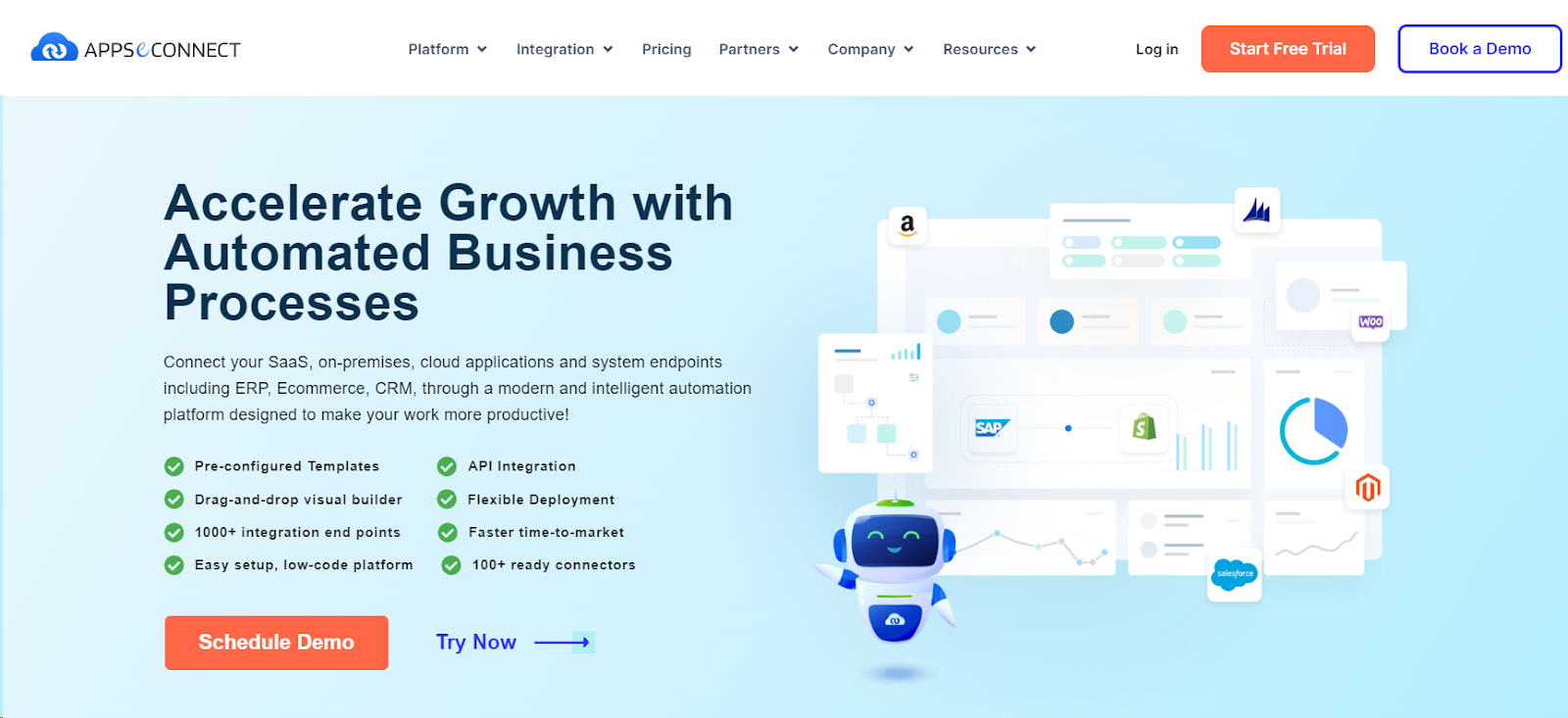
APPSeCONNECT is a great platform which has earned great popularity worldwide. It offers a suite of integration tools and data connectors that streamline the integration process between SAP ERP and Magento. This solution helps users to manage their integration workflows easily.
With APPSeCONNECT, data synchronization is flexible, allowing for real-time updates, interval-based syncing, or scheduled operations. The range of entities that can be integrated with Magento through APPSeCONNECT varies slightly depending on the specific version of SAP ERP implemented.
The platform supports the easy transfer of customer profiles, product information, stock levels, order details, shipping updates, and billing records.
For businesses operating on Magento 2 and SAP ECC, APPSeCONNECT enhances B2B functionalities by synchronizing B2B customer and contact person accounts, sales representative details, and credit limit information.
Users of SAP S4/HANA benefit from the ability to integrate business partner data, pricing structures, orders, deliveries, invoices, and inventory management through APPSeCONNECT. The platform also features a Manual Condition Sync option that ensures discounts from Magento 2 are accurately reflected in SAP S4/HANA during the order synchronization process.
APPSeCONNECT is compatible with a wide range of SAP ERP versions, including:
SAP ECC
ERP Business Suite 7
All-in-One
R/3
HANA
S/4 HANA
Business One
Business ByDesign
Features
Data Synchronization: Provide three flexible options, including real-time, interval-based, or scheduled.
Data Types: Enable synchronization of customers, items, inventory, orders, shipments, and select B2B features.
Business Automation: Automate essential business processes for efficiency.
SDKs: Provide Software Development Kits for building custom integrations.
Data Transfer: Include a built-in generic adapter for seamless data transfer.
Security: Features a high-security layer pre-built into the system.
Process Flow: Offer a visual builder tool for creating and deploying integration workflows.
Integration Templates: Supply best practice pre-packaged templates for integration.
Error Tracking: Automatically track and filter data to pinpoint and correct errors.
Tools and Connectors: Present a variety of integration tools and pre-built connectors.
Workflow Management: Allow users to design and execute their integration workflows.
Compatibility
APPSeCONNECT is fully compatible with all recent versions of Magento Community, starting from version 1.5 and onwards.
Pricing
APPSeCONNECT provides 3 plans for you to choose:
Starter Plan: Priced at $349 per month, billed annually.
Growth Plan: Priced at $679 per month, billed annually.
Enterprise Plan: Offer custom pricing to meet specific business needs.
Pros and Cons
Pros:
User-friendly interface.
Highly adaptable to various business requirements.
Exceptional premium support services.
Provide a 30-day free trial period to test the service.
Cons:
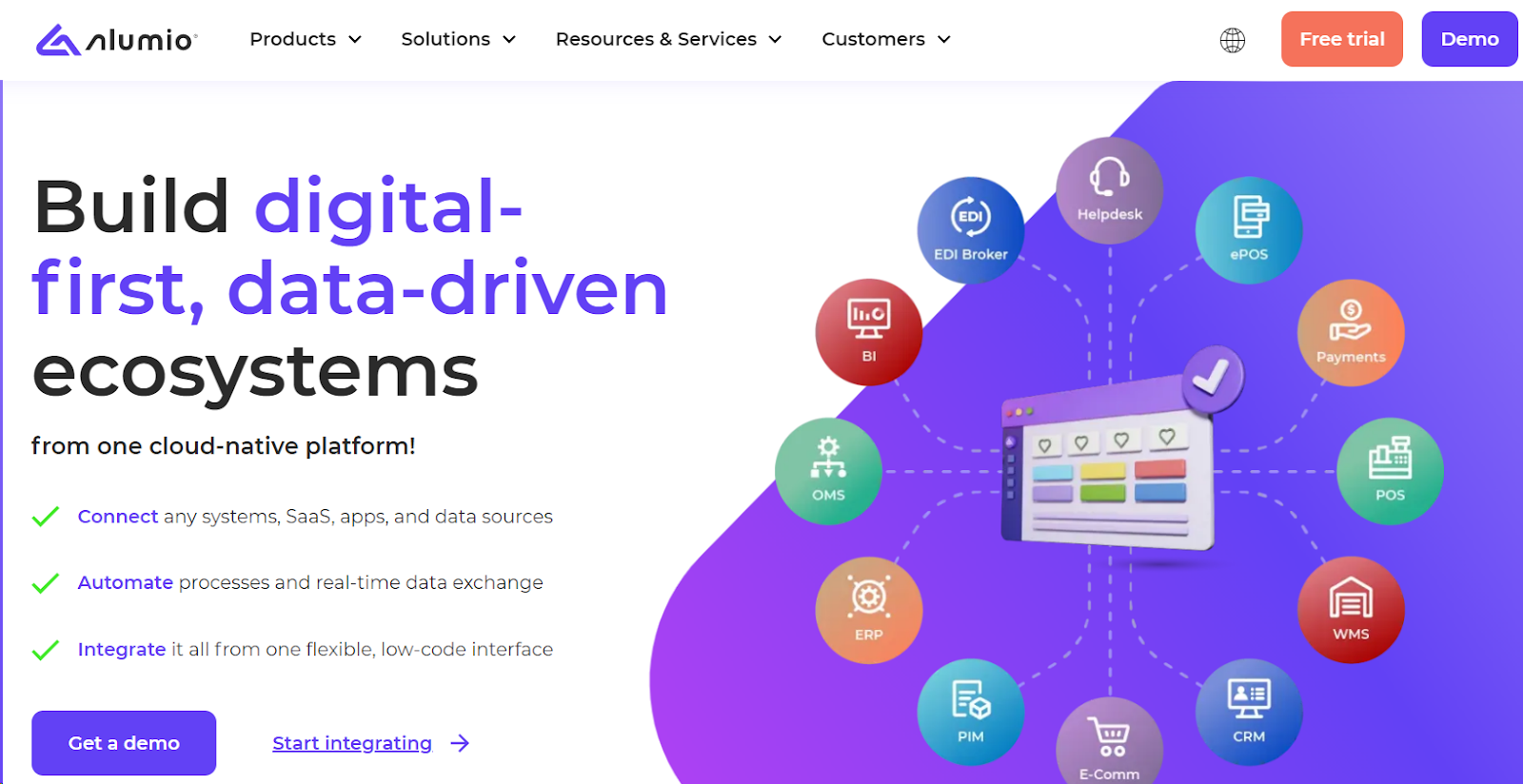
Alumio offers a flexible and efficient integration platform for connecting SAP S/4 HANA with Magento 2. This Magento ERP connector streamlines the integration process, allowing users to manage integration flows through a single, user-friendly web interface. Alumio supports real-time or batch synchronization of crucial data, including products, orders, returns, credits, and customer information.
With pre-built connector templates and software development kits, Alumio minimizes the complexity of integration work while offering extensive customization capabilities. In addition to SAP S/4 HANA, Alumio can integrate smoothly with the following SAP editions:
SAP ECC
SAP R/3
SAP Business One
SAP ByDesign
By making use of Alumio, businesses can achieve seamless connectivity between their SAP and Magento systems, ensuring that data is synchronized in real-time across all linked platforms. This enables smoother operations, improved efficiency, and better customer experiences.
Features
Real-time synchronization: Ensure that data between SAP S/4 HANA and Magento is always up-to-date.
Comprehensive Data Sync: Synchronize various data points, including products, orders, returns, credits, and customers, to maintain consistency across your enterprise resource planning (ERP) and e-commerce platforms.
Data mapping and transformation: Allow for custom integration flows, adjusting to specific business needs.
User-Friendly Interface: Provide an intuitive and flexible web interface, making it easy for users to create and manage their integration processes without extensive technical knowledge.
Automated monitoring and logging: Detects and reports errors as they occur, maintaining system integrity.
Software Development Kits (SDKs): Provides tools for further customization and extension of integration capabilities.
Pre-built connector templates: Simplify the setup process for various data endpoints.
Centralized Integration Management: Manage all aspects of your integration from a single platform, from creation and implementation to ongoing adjustments and monitoring.
Compatibility
Alumio is versatile and fully compatible with:
Magento Open Source
Adobe Commerce
Adobe Commerce Cloud
Pricing
To obtain pricing details for Alumio’s integration services, you should reach out directly to the Alumio team for a quote.
Pros and Cons
Pros:
User-friendly interface that simplifies the integration process.
Scalable to meet growing business needs.
Eliminate the need for custom coding, reducing complexity.
Offer a free trial to evaluate the platform.
Come with detailed documentation for ease of use.
Cons:
Users may need to invest time to learn how to use the connector effectively.
The platform’s drag-and-drop features are somewhat limited, which may affect flexibility in some scenarios.
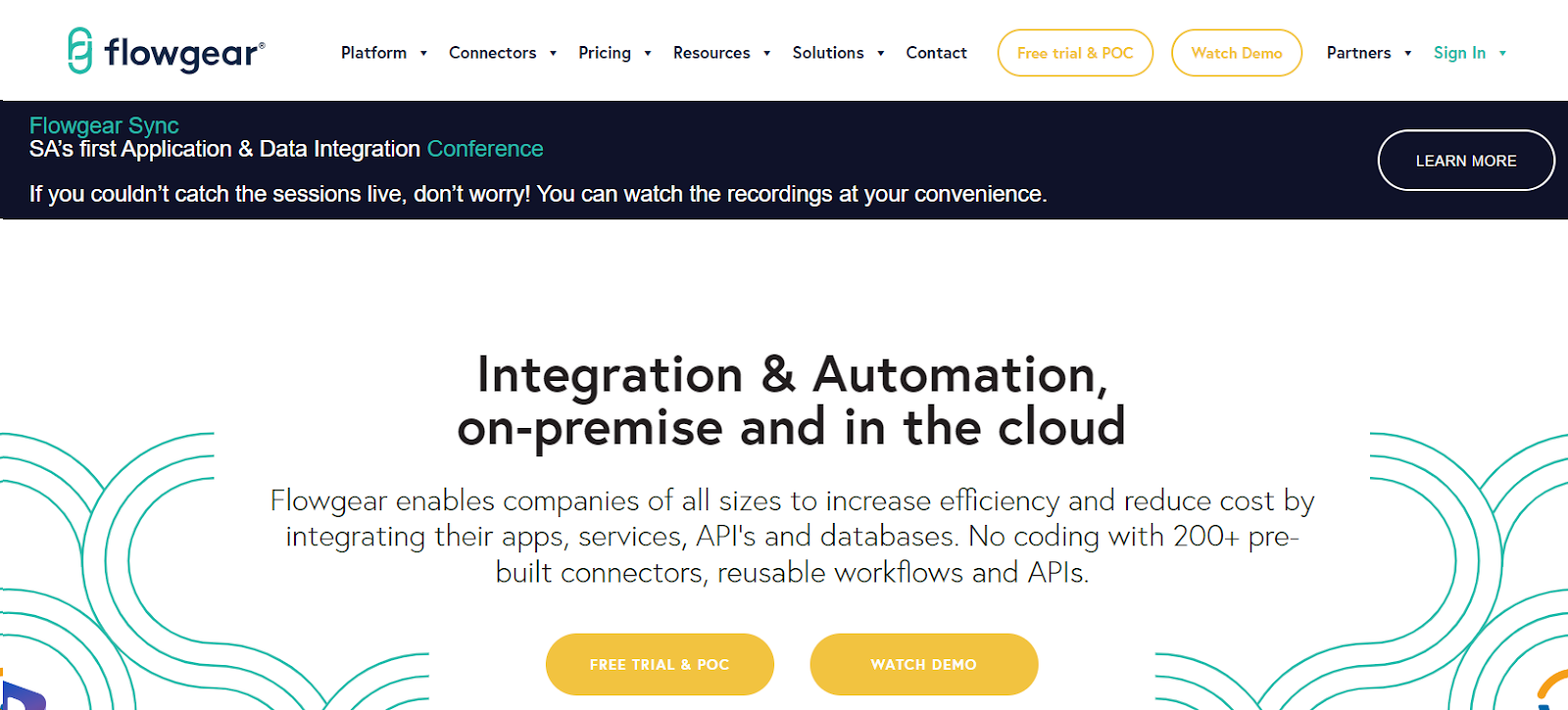
As one of the top-recommended platforms for Magento SAP B1 integration, Flowgear stands out with its robust functionality, exceptional flexibility, and user-friendly design. This iPaaS solution is equipped with useful features that enable quick and secure data exchange between Magento and SAP Business One, the preferred ERP software for burgeoning enterprises.
Additionally, Flowgear offers pre-configured connectors for seamless integration with other SAP ERP editions, such as SAP ECC, SAP Business ByDesign, and SAP S/4 HANA.
With Flowgear, real-time synchronization of inventory, contacts, customers, and orders is not just possible but simplified, enabling the automation of business processes. The platform’s capability extends to developing and managing integrations of varying complexities, including those with multiple endpoints.
Features
Real-time integration: Ensure up-to-date data across systems.
Synchronization: Keeps inventory, contacts, customers, and orders aligned.
Visual data mapping: Simplify the process of linking data fields between systems.
Single interface: Centralize the building and maintenance of integrations.
App integrations: Support both on-premise and cloud deployments.
Business process automation: Streamlines critical operations.
Pre-built connectors: Offer a variety of ready-to-use integration paths.
Custom connector creation: Allow users to develop bespoke connections.
Complex integrations: Facilitate complex and multi-endpoint integration setups.
Enhanced security: Protect data with advanced encryption methods.
Compatibility
Flowgear is fully compatible with Magento 2.x, ensuring a seamless integration experience for users of this version.
Pricing
Flow gear’s pricing includes four plans:
Base plan: Priced at $1,499/month for 5 active workflows.
Standard plan: Available at $2,499/month for 20 active workflows.
Professional plan: Costs $3,999/month for 45 active workflows.
Enterprise plan: Offer custom pricing to meet specific business needs.
Pros and Cons
Pros:
Provide an intuitive design, making it accessible to all users.
Consist of free trial to testing on users’ own systems without commitment.
Transparent pricing, which has no hidden fees to worry about.
Provide help when needed.
Minimal coding helps to reduce the need for extensive technical knowledge.
Cons:
Require users to frequently log in again.
Complex workflows in navigating.
High prices.
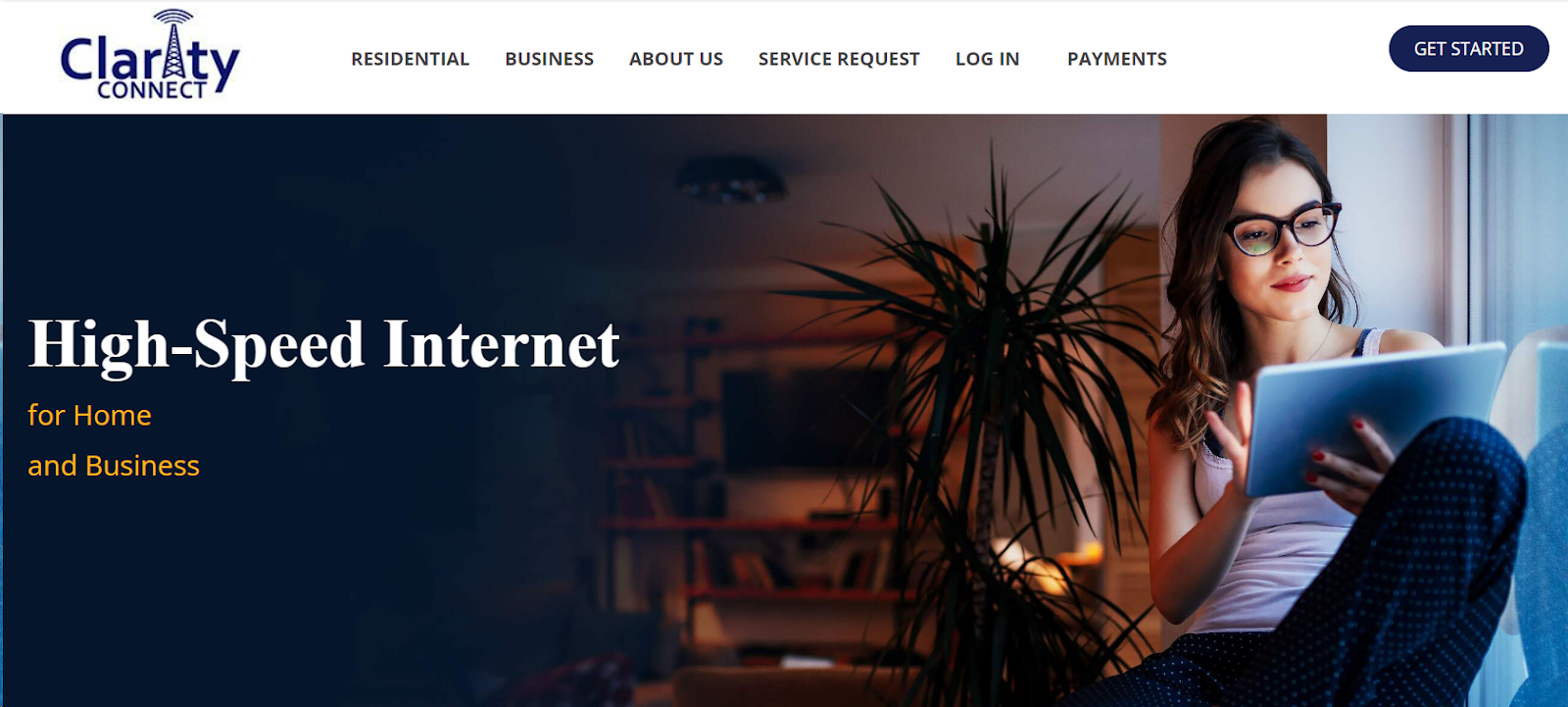
Clarity Connect is a popular middleware platform that streamlines Magento 2 integration with SAP Business ByDesign. Offering both batch and real-time integration, Clarity Connect supports a wide range of entities, including accounts, contacts, customers, orders, pricing, products, and inventory. It has several notable features that ensure seamless integration between Magento and ERP systems.
One standout functionality of Clarity Connect is its Administrative UI, which allows users to effortlessly monitor data exchange between systems and effectively handle any errors that may arise. With Clarity Connect, both employees and customers can manage their information without any hassle, leading to a smoother and more efficient workflow.
Features
Scheduled and Real-Time Integration: Ensure timely updates between systems.
Support for Multiple Entities: Integrate accounts, contacts, customers, orders, pricing, products, and inventory.
Data Protection: Utilize a queuing mechanism to safeguard data during transfer.
Administrative UI: Provide oversight of the integration process.
Alerts: Monitor for website or integration issues and notify accordingly.
Back Office App Security: Ensure secure interaction with back office applications.
Data Control: Allow employees and customers to manage their data.
Compatibility
There is no information available regarding the compatibility of Clarity Connect with specific versions or setups of Magento 2 or SAP Business ByDesign.
Pricing
Clarity Connect offers two pricing options:
SaaS-Based (OPEX): Starting at $599/month.
One-Time (CAPEX): Pricing details are available upon contacting Clarity Connect.
Pros and Cons
Pros:
No extra fees.
Offer great flexibility.
Highly customizable to fit business needs.
Free initial consultation available.
Cons:
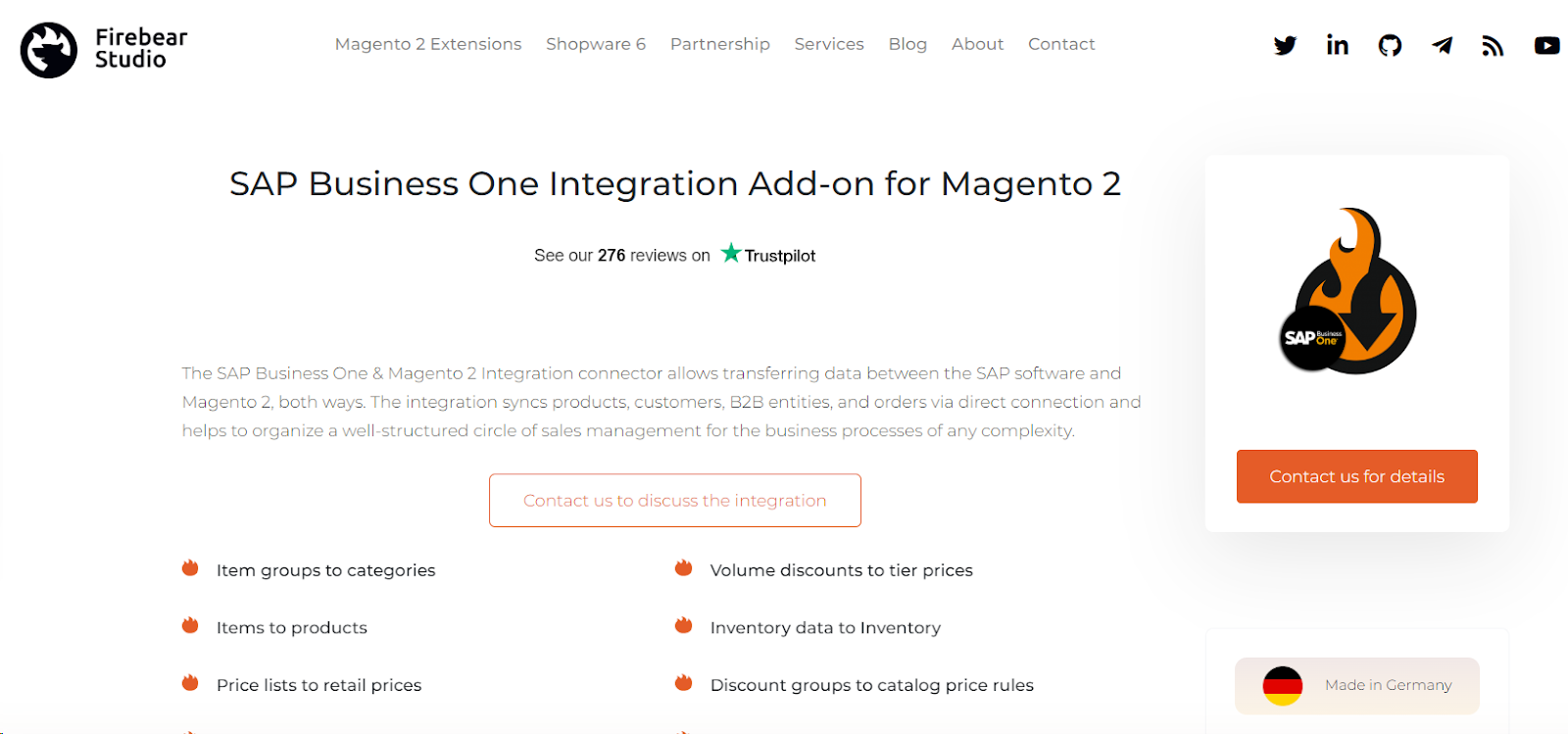 The Magento SAP connector by FireBear facilitates seamless integration between SAP Business One and Magento. The connector uses SAP API to ensure data integrity. It enables real-time or scheduled synchronization of products, customers, B2B entities, and orders between the two systems. You have the flexibility to customize the data types and synchronization direction according to your business requirements.
The Magento SAP connector by FireBear facilitates seamless integration between SAP Business One and Magento. The connector uses SAP API to ensure data integrity. It enables real-time or scheduled synchronization of products, customers, B2B entities, and orders between the two systems. You have the flexibility to customize the data types and synchronization direction according to your business requirements.
Features
Real-time Synchronization: Sync products, customers, B2B entities, and orders between Magento 2 and SAP Business One in real time or on a scheduled basis.
Event-Based Triggers: Offer event-based data synchronization to keep both systems updated instantly.
Flexible Sync Directions: Support one-way or two-way syncing of various entity types by default, providing flexibility in data management.
Customization: Open-code architecture allows for high customizability to meet specific business requirements.
Direct Sync: Ensures direct data synchronization between Magento 2 and SAP, without the need for intermediary servers.
Compatibility
Connector is compatible with all recent versions, including:
Magento 2.4.5 Open Source (Community)
Adobe Commerce (Enterprise)
Cloud Edition, including B2B and Omnichannel features.
Pricing
For information on pricing, you need to reach out directly to FireBear.
Pros and Cons
Pros:
Come with free installation service.
Access to dedicated support for assistance.
A one-time payment model with no hidden or recurring fees.
Cons:
Not support synchronization of all data types.
Need to have coding knowledge to customize the addon to their specific needs.
Follow this link to discover more facts about the connector: Magento 2 SAP Business One Integration by Firebear.
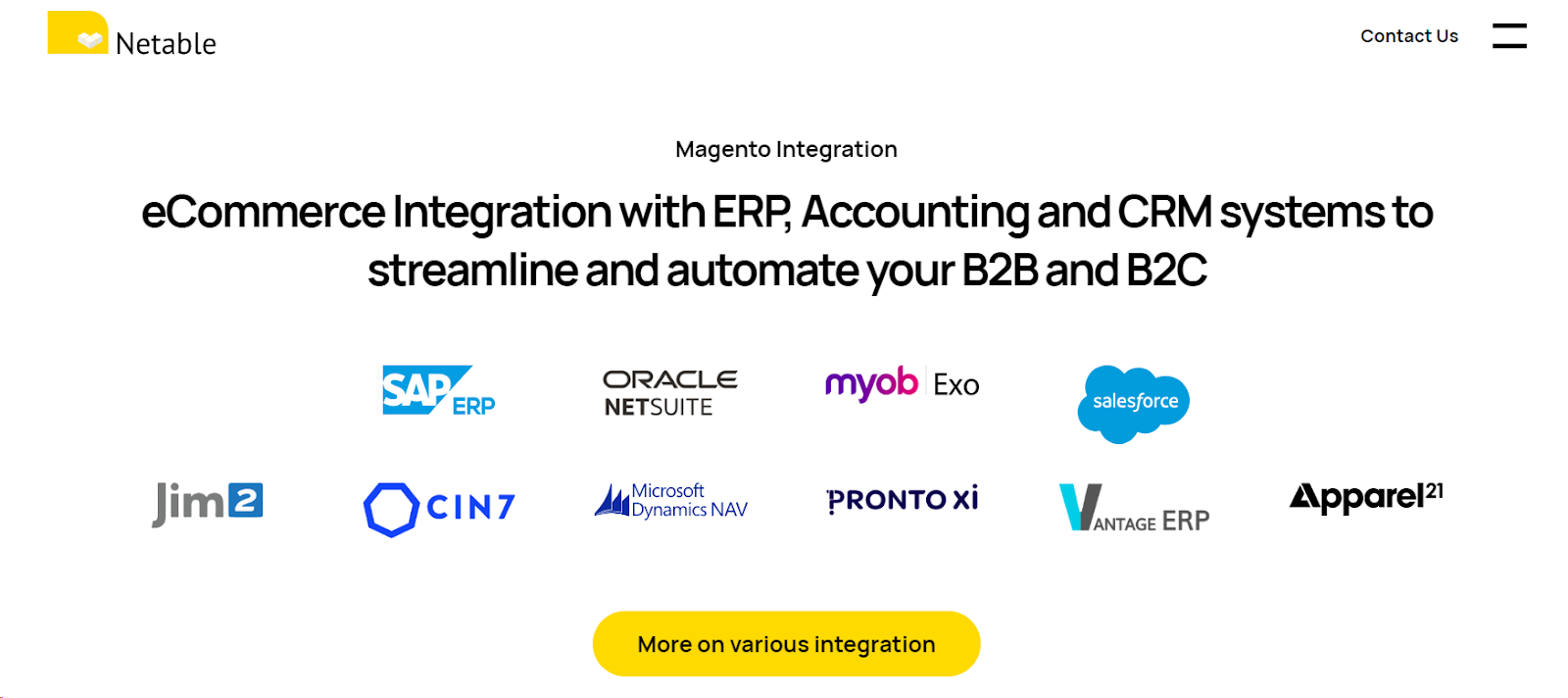
The Magento SAP integration extension by Netable serves as a fitting connector for both B2B and B2C platforms. It seamlessly connects SAP Business Partners, Inventory Details, Sales Orders, and Customer Service interactions with your Magento 2 system.
This integration simplifies the complexities of daily business management and fosters sustainable growth. Moreover, it provides instantaneous access to vital business metrics through real-time data synchronization, offering transparent information about your business’s daily operations and growth.
Features
Real-time synchronization: Ensure that data across systems is updated instantly.
Comprehensive data sync: Include Business Partners, Stock Item Data, Sales Orders, and Service Calls.
Efficiency: Capable of syncing large volumes of data swiftly.
Multi-store support: Adaptable to businesses operating multiple Magento stores.
Customizability: Offer extensive customization options to meet specific business needs.
Reporting: Generate daily email reports detailing events and exceptions.
Automation: Allow for the configuration of automated synchronizations using CRON jobs.
Compatibility
The integration is compatible with Magento 2.4, ensuring smooth operation with the latest Magento version.
Pricing
Pros and Cons Pros
Pros:
Provide flexibility that adapts to various business models and requirements.
Maintain data consistency across different systems.
Cons:
The cost may be prohibitive for some businesses.
While it offers limited default features, additional customization may be necessary to fully make use of the integration.
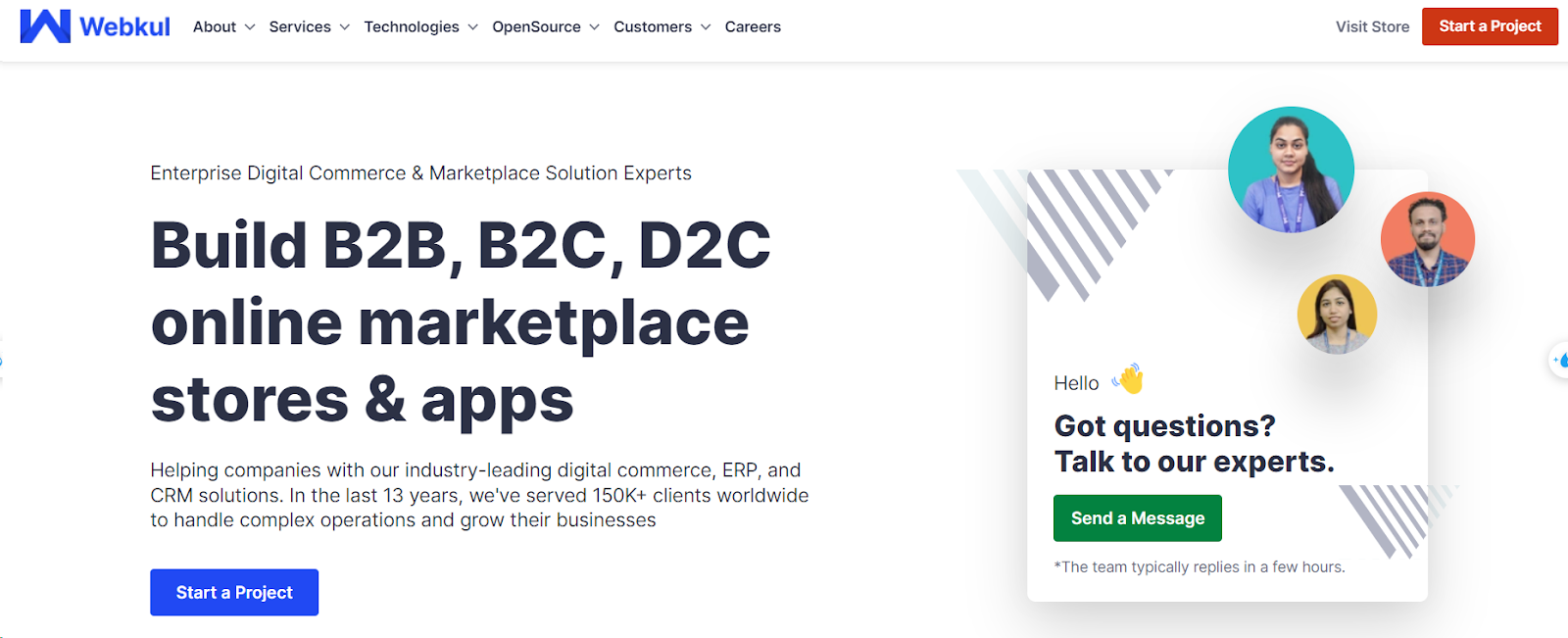 Webkul carefully created the SAP Magento 2 Integration Solution. By building a seamless and direct interface between the Magento eCommerce framework and SAP Business One, this avant-garde extension ensures instantaneous and secure synchronization of critical data encompassing orders, product catalogs, inventory, and customer profiles.
Webkul carefully created the SAP Magento 2 Integration Solution. By building a seamless and direct interface between the Magento eCommerce framework and SAP Business One, this avant-garde extension ensures instantaneous and secure synchronization of critical data encompassing orders, product catalogs, inventory, and customer profiles.
Features
Real-time Integration: Ensure immediate synchronization of orders, categories, products, and customer data.
Selective Synchronization: Allow to choose specific options for synchronizing orders and products.
Customization: Being open-source, it is highly customizable to meet diverse business needs.
Inventory Updates: Provide updates on inventory levels in real time.
Tax Mapping: Offer options for tax mapping to streamline financial operations.
Compatibility
The connector is compatible with:
Magento version 2.4.x
SAP Business One versions 10.0, 9.1, 9.2, 9.3
Pricing
Additional Services:
Installation fee: $999.50
SAP Business Service layer installation: $3,000
Extended 6-month support: $999.50
Pros and Cons
Pros:
User-friendly interface and easy to use.
Offer extensible support for various business requirements.
Cons:
1. Can I customize the integration according to my business needs?
Yes, many integration solutions offer customization options. You can develop custom APIs or use middleware to adjust the integration to your specific business requirements. This allows you to define custom endpoints, automate workflows, and ensure seamless communication between Magento and SAP Business One.
2. What are the key features to look for in a Magento-SAP integration connector?
The main features to look for include real-time data synchronization, automated workflows, secure data handling, customizable endpoints, and comprehensive support for various data types, such as products, orders, and customer information.
3. How does real-time data synchronization benefit my business?
Real-time data synchronization ensures that information such as inventory levels, order status, and customer details is always up-to-date. This helps in reducing errors, improving customer satisfaction, and enhancing overall operational efficiency.
4. How can I ensure data security during the integration process?
To ensure data security, it’s important to use secure integration solutions that comply with industry standards and best practices. Implementing encryption, regular security audits, and access controls helps protect sensitive data during the integration process.
5. What are the common challenges faced during integration?
Common challenges include data mapping, handling different data formats, and ensuring data consistency between the two systems. It’s essential to choose a reliable integration solution and follow best practices to overcome these challenges.
6. How long does it take to complete the integration?
The time required for integration depends on the complexity of the project, the chosen solution, and the level of customization needed. On average, it can take anywhere from a few weeks to a few months to complete the integration process.
Integrating SAP ERP with Magento 2 streamlines operations, improves efficiency, and enhances customer experience. Whether using pre-built connectors, iPaaS solutions, or custom APIs, the right choice depends on your business needs, scalability, and budget.
By ensuring seamless data synchronization, automation, and real-time insights, businesses can reduce manual effort, minimize errors, and boost productivity. Careful planning and selecting a reliable integration solution are key to a smooth implementation.