Hyvä Theme is Now Open Source: What This Means for Magento Community - Mageplaza
Hyvä is now Open Source and free. Discover what changed, what remains commercial, how it impacts the Magento ecosystem, and how to maximize its full potential.
Vinh Jacker | 02-13-2023

Quick question: What’s the most challenging task when running a Magento store?
Finding a lucrative product to sell?
Satisfying your customers?
Or looking for strategies to stand out from your competitors?
Yeah, we agree that these tasks are challenging, and you need to invest a lot of money and effort to overcome them.
However, we believe that keeping your Magento website stay away from crashes or bugs is the most challenging. A healthy website is a foundation for anything in the future, so it’s advisable to set up a watch on the areas that matter the most to your website and schedule a periodic audit.
This guide will introduce an entire Magento website audit checklist in 2025 to help you in the right direction and keep your store maintained.
Be relaxed - we’ve done half the job for you! Let’s explore!
Magento Site Audit Checklist Free Download
Comprehensive audit checklists: Code audit, Security and Performance audit, UI-UX Audit
Free management worksheet: Content management, Link building, Keyword research,...

A website audit involves examining your Magento website thoroughly to determine its functioning, security, and user experience. Generally, a Magento website audit helps:

A robust Magento website is the first building block of a solid online reputation. As a matter of fact, up to 75% of customers judge an enterprise’s credibility based on its website. So, it’s vital that you check your website regularly to offer a smooth user experience to your audience.
The best method is to audit your Magento website, which helps you check your website’s performance and health. In addition, it helps bridge the gaps that affect your conversion rate and end-user experience.
Magento website audit examines six key areas of your store. Now, let’s see how to make your store audit a success!
As a wildly popular open-source E-commerce platform, Magento comes with a lot of options to boost your SEO. In fact, Magento and SEO have a complicated relationship. A Magento SEO audit often includes three main parts: on-page, technical SEO, and links.
However, when talking about the Magento SEO audit, you should pay attention to the following key areas:
Many store owners fail because they ignore content-based SEO or fill pages with spammy text descriptions and meta tags. Avoid being one of them by:
It’s vital to check if your content is duplicated, especially when you have a number of identical items on display in your store. Duplicate content is popular in Magento because it has inherent technical weaknesses that create the same pages without your knowledge.
What to do when checking duplicate content:
Every URL on your Magento website should be unique, SEO-friendly, and easy to read. So, review every page URL and ensure that it’s short, straightforward, and simple.
Remember that it’s essential for visitors to easily type your URL into a browser by hand. If it’s too long and confusing with many nonsensical numbers or words, visitors can’t remember or type it correctly.
Consider following this example when configuring and examining your URLs:
Optimizing images is a vital SEO element whether you use Magento or not. Unfortunately, search engines cannot read images, so unless you give them specific ALT tags, you’ll miss out on an opportunity to add extra keywords to your site.
You should name images with descriptive keywords, such as “white-floral-dress.jpg,” instead of generic names like “image1.jpg” or “product1.jpg.” In addition, your image tags should be straightforward, short, and easy to read.
In addition, jpg files are often preferable over png files because they are smaller and don’t slow down your Magento website’s loading time.
Google Analytics data can show how customers use your website, where they like to stay longer, and where they drop off. By analyzing this data, you can do a lot to make your Magento store more valuable and engaging for your potential customers.
With Google Analytics, you should set up the Tag Manager, Goals, as well as Universal Analytics to accumulate more insights. You should see your website with your customer’s eyes. Realize where they click and where they don’t.
Bubbles and color highlights in Google In-Page Analytics provide exciting insights into where visitors look, what they click, which parts work best, and where you need to improve. Likewise, you should see where they don’t like to go and which links they don’t notice.
When reading the in-page heatmap, you should:
While reviewing your UI/UX, you should be aware of the so-called “blurring” effect. That means when you’ve seen your Magento website so many times that you become desensitized to limitations in user experience and navigation.
However, the good news is, you can still look at your site thousands of times and see where you need to improve. Just follow these points!
A fundamental mistake of all novices is assuming that they know what visitors are thinking, how they interact with websites, and what they want. In reality, visitors can navigate through your store differently and unexpectedly, while interacting with menus and UI elements in a surprising way.
Your goal here is to create different tasks for users who are going to test your Magento store. For example, ask them to look for product information, buy a present, search for something specific, or navigate to a distinct part of your store.
Furthermore, note how efficient and quick your navigation and search are. See how long it takes visitors to find stuff.
Your website has several key pages, such as a homepage, product pages, contact us page, about us, delivery, and warranty. These are the pages that users visit the most and make a decision whether to buy from you or not.
Your key pages should answer the main questions of users, such as:
The idea of a content audit is to realize how much content you have and how well it sells. Even though it might be challenging to figure out your content effectiveness, you still need to give it a try.
Just look at how visitors interact with your content, what they read more or skip, and whether they look at anything at all. Keep in mind that content is not just text; it even includes your descriptions, links, brochures, photos, and videos.
The accessibility of your digital products should include all users, and that’s why UX audits are essential. Accessibility includes fonts, color palettes, and other elements that serve visual impairments. You also need to examine whether users are easily switching between the light/dark modes accommodating eye sensitivity.
Some businesses have even constructed their own accessibility guidelines. But if you don’t have one, a great resource is the W3C Accessibility Initiative.
Look closely at your sales funnel to see how visitors often move through your website from landing to cart to checkout. Then, collect enough data, look at their behavior, analyze pages where they bounce the most, and identify where you can do better.
As you might know, Magento is a complicated platform with a lot of code-related components. So, deep technical knowledge is vital if you want to review Magento code. Magento code audit often involves core Magento files and third-party extensions. Actually, most of the effort goes into third-party modules review.
Javascript is a scripting language used with HTML to generate dynamic effects and interactions on web pages. However, it has a noticeable drawback: it may stop all of your scripts from running.
Some killing problems resulting from Javascript errors may badly impact user experience, such as:
Besides, checking your CSS will speed up your Magento store, save bandwidth, reduce confusion during further development, and make your code easier to maintain in the long run.
Your task in this section is to find weaknesses, inconsistencies, redundant files, and CSS lines, and highlight them.
The purpose of a core integrity review is to check whether your Magento website is edited/hacked or not.
Changes in the Magento core can deeply affect your site’s functionality, security, and upgrade processes in the future. For example, when you want to upgrade your store, all changes will be overwritten or lost forever.
Because it’s risky, it should only happen in case of temporary adjustments during development. In other situations, you should build an extension for additional features without interfering with Magento core.
So, check all the overrides and compare the previous core and new files without damaging the Magento core.
While it might be a minor issue, poor performance on particular browsers will cost you a lot. Review how your website handles web browsers that visitors are using. See where they drop off and figure out why. Define technical challenges for each browser and fix them.
Common browsers include Google Chrome, Microsoft Edge, Mozilla Firefox, and Safari. You can also test the last two most recent versions of each browser. Doing so ensures you take care of updated users and those who lag behind.
With thousands of available extensions, you can make your Magento store whatever you want. You can buy tailor-made extensions from third parties or use self-customized ones. Whatever you choose, the additional extensions are completely different from the default, so you cannot make sure they’ll work with your store.
So, pay close attention to third-party extensions and themes. Review if they follow Magento coding standards and are well-compatible with your store.
Finding and fixing bugs and glitches is tedious but necessary. And remember that customers can notice if your website is clean and works well.
Ensure to track and document all issues in your team’s bug tracker. Note down the steps to reproduce each bug. Pay more attention to the bugs that visitors face on the critical path, because that’s where they have to take to find an item and successfully buy it from you.
Once again, critically important areas include your homepage, search, product pages, cart, and checkout. Make sure your visitors can move smoothly from your homepage to checkout and make an order.
One of the components of a well-protected database is security. To prevent and eliminate security breaches, consider updating your Magento website to the latest version, and arming it with adequate protection against SQL injections as well as manipulations to gain unauthorized privileged access.
Besides, keep your Magento database fast enough to handle all required workloads and not create bottlenecks during daily activities.
A Magento security audit is necessary to understand how effective your security is and where to add reinforcements. You’ll need a few tools to scan your Magento store by yourself, such as:
Issues with folders and file permissions often happen on servers. Check how your file system deals with this challenge. Besides, remember to:
The reason why your Magento store gets hacked is that hackers know how vulnerable it is. And one of the most popular sources of vulnerabilities is an out-of-date website.
If you’re using Magento 1.4.x or Magento 2.0., you should upgrade your website to the latest version as soon as possible. The longer you use these old versions, the more likely hackers will scan and attack your website. Besides, don’t forget to check whether your third-party integrations are updated.
In addition, you should:
Magento can host dozens of user accounts with different privileges, so it’s particularly vulnerable to malicious user behavior. It just can’t really manage user access precisely enough.
Here are things you need to control when it comes to user permissions:
Performance optimization is imperative for you to stay ahead of the game. According to a report, even a 0.1-second delay could harm 7% of your conversions. No business owner wants to see a slow store, poor performance, unhappy customers, and terrible quarterly statements.
Before fixing the stuff, you need to know what causes the most problems and where your pain points are.
The more extensions you install, the more speed you lose. Some extensions make too many database queries, while others run cron too often, which slows down everything.
List all installed extensions on your website. Make sure you know what each extension does and how it impacts your website. For example, if you witness slowdowns at a particular daytime or during specific operations, analyze which extension eats up your resources.
You can also remove extensions you never use or don’t know what they do. However, be careful when eliminating cross-dependent extensions.
Magento themes can be heavy. If you install an old theme that isn’t supported anymore, you can encounter a number of speed issues. In this case, changing your theme to something lighter and better is not always an option.
Instead, you should analyze how well the theme is optimized for speed, such as whether it uses optimized images, stores CSS files neatly, and what the UX and mobile performance are like.
Backend caching can facilitate super fast speed. Your Magento store would load much faster when there is less load on the server. The thumb rule is to keep your server as light as possible.
You can use a full-page cache when you don’t want to invest many resources in supporting infrastructure or deal with the config files. At the same time, Varnish offers better speeds when you correctly customize it to your needs. It’s recommended when users request many duplicate files that are simple to predict and call from the Varnish cache.
You should see how well caching is implemented on your website, how much time you can save for users, and whether it’s possible to switch from a full-page cache to Varnish or vice versa. Remember to review the cache configuration to ensure it’s optimized for your use case.
CDN (Content Delivery Network) is best used when your audience is fractured and reaches your website from all around the world. So, even if you offer good latency and service to local users, others will experience long waiting times and bad user experiences.
When it comes to checking your CDN speed, keep the following points in mind:
Let’s face this fact: Mobile browsing is huge in E-commerce! That’s why you should look at the mobile part of your Magento website separately.
No matter which devices users are using to visit your store, speed is everything. They need speed to browse faster and shop faster. Make sure all customers get the best service possible by:
Mobile speed depends much on standard frontend and backend optimizations, just like desktop speed. However, desktops will always show better results. Even if you have a decent desktop speed test rating, look at what the mobile speed test shows you.
We often face the same UX issues in both desktops and mobile devices. However, mobile devices come with a few notable exceptions:
Slow processors, low speed, and a different UI generate considerable challenges in the mobile user experience. Google introduced a mobile-first website design to deal with this problem. Moreover, PWAs (Progressive Web Applications) have come into play since 2015.
The point here is website owners should look closely at user experience on smaller, slower, and less powerful devices.
So, when reviewing mobile UX, you should remember the following points:
We know you can implement some audit tasks quickly and efficiently by yourself with our detailed guide. However, some tasks, such as Magento code or security audit, require a lot of technical knowledge and experience. That’s why you should consider working with experts in completing those tasks.
Mageplaza offers a full-fledged Magento site audit service to help you! We provide a frequent site audit to show you a picture of what to prioritize while ensuring that your Magento site is resilient and secure.
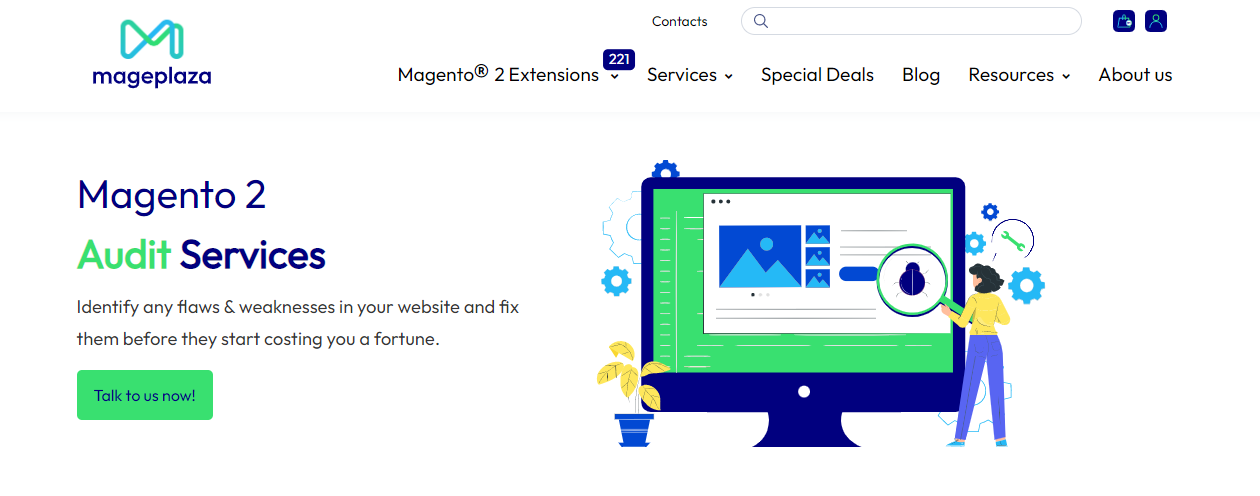
So, why should you trust the Magento site service by Mageplaza?
Mageplaza has Magento-certified passionate developers who work to provide you with the best site audit service. What makes us different and unique is that we’ve been a Magento extension developer for nearly 10 years, so we understand the ins and outs of this industry. With 221+ extensions and 20m+ downloads, Mageplaza has powered 112k+ customers from nearly 180 countries.
Mageplaza offers in-depth reports and recommendations. Before running any audit, we’ll analyze your site to identify existing issues and offer possible solutions.
Mageplaza offers the shortest time-to-market. Developers and project managers at Mageplaza strictly follow deadlines, so you don’t need to worry much about your work progress.
Our working process is straightforward and transparent. You’ll work directly with our technical leader and developers, so no worries about miscommunication and misunderstanding!
We offer free two-month support after the implementation. We want to ensure that you’re completely satisfied with the result!
All of our Magento services are budget-friendly, even for startups. We offer different pricing plans for you to pick the most suitable one.
When auditing your Magento website, it’s recommended to ask for someone with knowledge and experience in this field. And Mageplaza is always willing to give you free consultations and provide the best possible service!
Don’t hesitate to give us a nice try today!
CONTACT MAGENTO SITE AUDIT EXPERTS
Now you’re set to run your first Magento website audit! Don’t ignore anything, and soon you’ll see how better things are coming!
A little more careful deployment, periodic audits, and regular maintenance can help your store grow faster and more sustainable over a long time. If you plan the set of checks discussed and start tracking them, you can save yourself from the stress and money involved in correcting your system.
If you realize the things that we might have missed in this checklist, please let us know! And, of course, as we mentioned above, we offer a complete website audit service, so feel free to contact us for free consultations! Happy auditing!