How to perform Mass Order Actions with a few clicks

Overview
If you are running a big store with tons of daily orders, you know for sure that accurate order processing always requires a lot of time and effort. Therefore, Mass Order Actions tool was built to help online stores reduce workloads and even increase the accuracy of order management. In this post, we would love to discuss together the need for a Mass Order Actions add-on and how it benefits your e-shops considerably.
Main Contents
- What is Mass Order Actions tool in Magento 2 stores?
- Who most need Mass Order Actions tool?
- How Mass Order Actions benefits e-stores?
- The outstanding features of Mass Order Actions Extension
- Full features of Mass Order Action Extension
What is Mass Order Actions tool in Magento 2 stores?
Stores admins are often responsible for managing a ton of things on Magento sites, one of the most critical tasks is managing orders. They usually have to change the order status or create order invoice/shipment. Doing it manually is time-consuming and easy to make mistakes. Therefore, Mass Order Actions was born as a perfect solution for updating and conducting specific actions with bulk orders. In this post, we would like to introduce the subject and purpose that Mass Order Actions module serves.
Who most need Mass Order Actions tool?
Mass Order Actions does support Magento 2 stores to perform mass actions such as creating simple invoice and shipment, adding comments to a large number of orders. Hence, it is undeniably the right hand of stores’ admin who must take care of a lot of management tasks every day.

In addition, Mass Order Actions function is most suitable for a medium to big sites which need to manage and control a huge amount of products and hence a large number of orders daily. Admins can manually change the order related data one by one if your store has a few orders per day. Yet they cannot do it by hand if their sites hold hundred to thousands of orders within a day. Hence, Mass Order Actions, in these case, seems to be a knight in shining armour which help admins change order information with one click only.
How Mass Order Actions benefits e-stores?
Limited functions of Default Magento
First and foremost, let take a look at the default Magento 2 with supported order management functions.
Initially, Magento 2 stores only can generate invoice or shipment for an order once. They have to repeat their work for a long time. It is extremely time-consuming and easy to get mistakes when they have to deal with the huge amount of orders.
Furthermore, sometimes, admins need to create both invoice and shipment in the same order. They must do it twice with the nearly same steps with default system. Imagine how many time store owners have to repeat their actions multiple with the order quantity. What a boring and time-wasting works. They must have a solution for now.
One more drawback of default Magento is that it will redirect admins to another page after they creating invoices or shipments at the Orders grid. Because of that, taking actions between different pages results in the inconvenience and even confusing during processing orders with the large quantity.
Great benefits of advanced Mass Order Actions
Time saving

With Mass Order Actions, admins can take the same actions including invoices and shipments to multiple orders at the same time. This is as mentioned several times, which will help online stores save plenty of time and effort to manage their orders. By this time, they can focus on better marketing strategy which is much more demand for human critical thinking.
Enhance the site workload
Simplify the Order Actions with a few clicks, the Mass Order Actions tool will reduce a considerable amount of workload on your admin management site. As a sequence, the frontend will be correspondingly updated with the backend changes more quickly and effectively.
Greater customers’ experience
While the process of orders in e-stores becomes quickly, it means that the customers will get their products and related items such as invoice and shipments faster. This change will help to improve customer experience dramatically and hence they are likely to come back to the stores for later purchases next times.
The outstanding features of Mass Order Actions Extension
In this post, we highly recommend you the Mass Order Actions module form one of the most trustable extensions vendors in the world Mageplaza. Here are the incredible features that this module functions your sites:
Apply One Action On Multiple Orders
Magento 2 Mass Order Actions By Mageplaza can help decrease a significant amount of workload for admins by adopting actions on various products all at once.
This would help store admins save time as they are no longer have to update product one by one.
- Some available actions:
- Change Order Status
- Add Order Comment Action
- Create Shipment
- Create Invoice
- Create both Invoice and Shipment
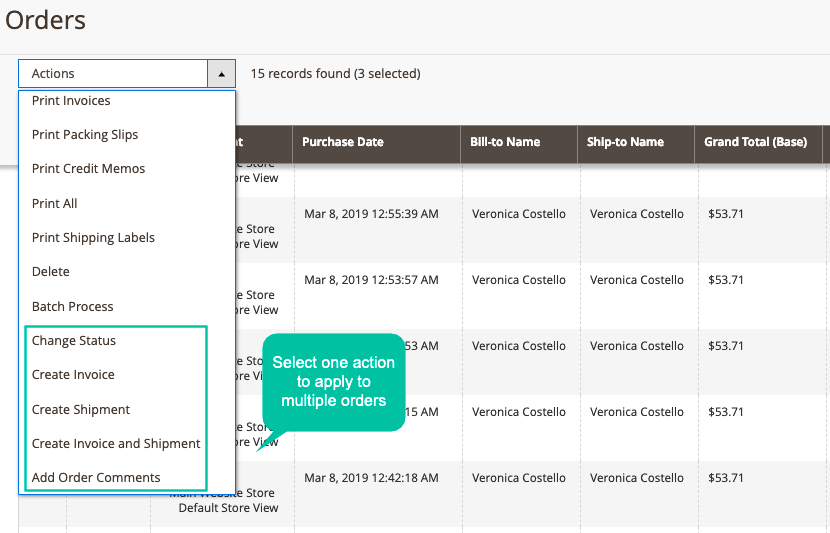
Support Lively Slide Popup
This is a noticeable feature of this module. When making updates to orders, store admins will be kept on the current page without being redirected.
With some actions which need to add various fields such as Create Shipment, Create Invoice, Create Invoice and Shipment, Add Order Comments, the pop-up is supported. Below are some common fields on a pop-up:
- Change order status to
- Add tracking number (for shipment)
- Comments
- Append comments checkbox
- Send the email to customer
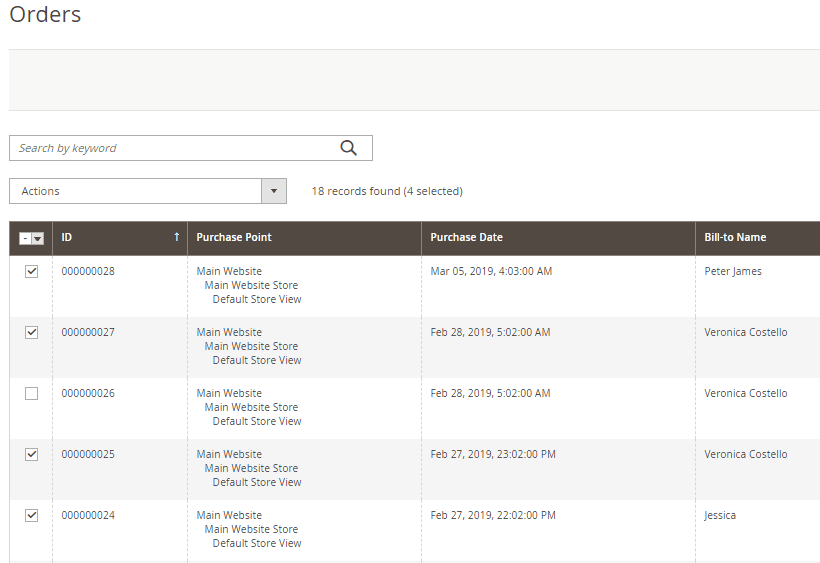
Combination Of Creating Invoice And Shipment
Orders can be processed quicker if the invoice and shipment combination is created. Admins would no longer have to apply each action one after another to create invoice and ship orders.
Thanks to the help of this feature, the workload amount of store admins has been lightened considerably. Moreover, the more quickly the orders are completed, the more satisfied the customers would feel.
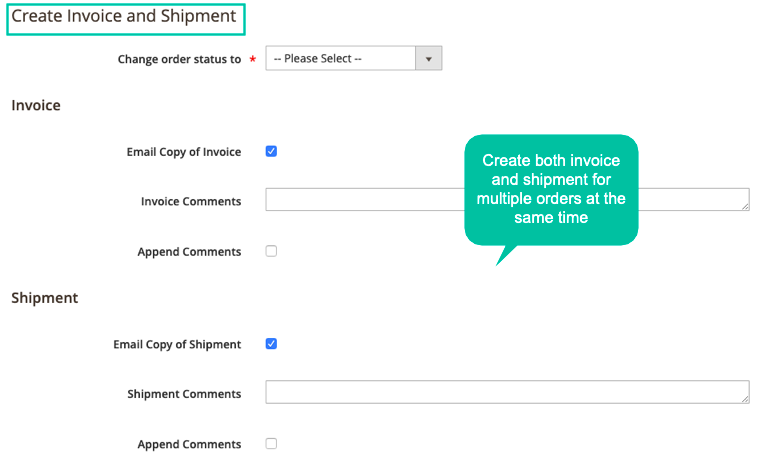
Add Various Tracking Number With One Click
The store admins can easily choose any orders from the admin backend. After that, just click one click to add tracking numbers at the same time on the shipments of these orders. Besides, customers can get more tracking information through email.
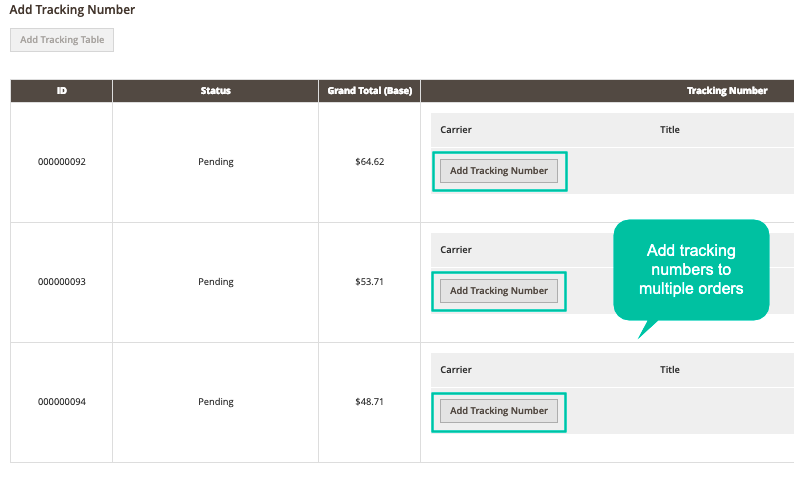
Add Comments For Multiple Orders, Invoices, And Shipments
Via Mass Order Actions extension, comments can be added on orders, shipment, invoice easily and fastly.
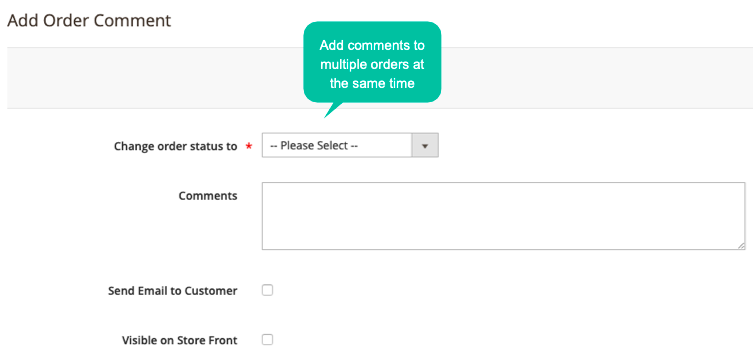
Full features of Mass Order Action Extension
For Store Admins
General Configuration
- Enable/ Disable the module
- Choose actions applied on orders grid
- Enable changing status for only same-state orders
Create Invoice
- Choose default status after creating the invoice
- Send emails to customers after creating invoices
Create Shipment
- Choose default status after creating shipment
- Send emails to customers after creating shipments by default
Actions On Orders Grid
- Change status for multiple orders
- Create invoices for multiple orders
- Create shipments for multiple order
- Create both invoices and shipments for multiple orders
- Print invoices and shipments for multiple orders
- Send emails to customers after invoices/shipments are created
For Customers
- Have the orders completed faster
- Get notification emails immediately when invoices are created
- Get notification emails immediately when shipments are created
Final Words
In a nut cell, Mass Order Actions by Mageplaza offers any online stores an effective solution to perform various actions such as invoice/ shipment generating to mass orders. This helps store admins reduce a lot of workloads and improve the site speed significantly.








