How to Change Shopify Account Owner [Quick & Easy]
![How to Change Shopify Account Owner [Quick & Easy] - Mageplaza](https://cdn2.mageplaza.com/media/blog/choose-a-new-account-owner-on-shopify/cover.webp)
One of the most important aspects of managing an online store is security. For Shopify stores, the account owner holds the highest permission level, able to access all of the store’s essential information. Additionally, there can only be one account owner. Therefore, to safeguard your store, it’s crucial to carefully consider who can be the account owner.
In today’s blog, we will guide you on how to choose a new account owner on Shopify.
Steps to choose a new account owner on Shopify
Let’s find out how to choose a new account owner on Shopify with just 4 simple steps that anyone can easily complete.
Step 1: Log in
Open the owner’s account on Shopify
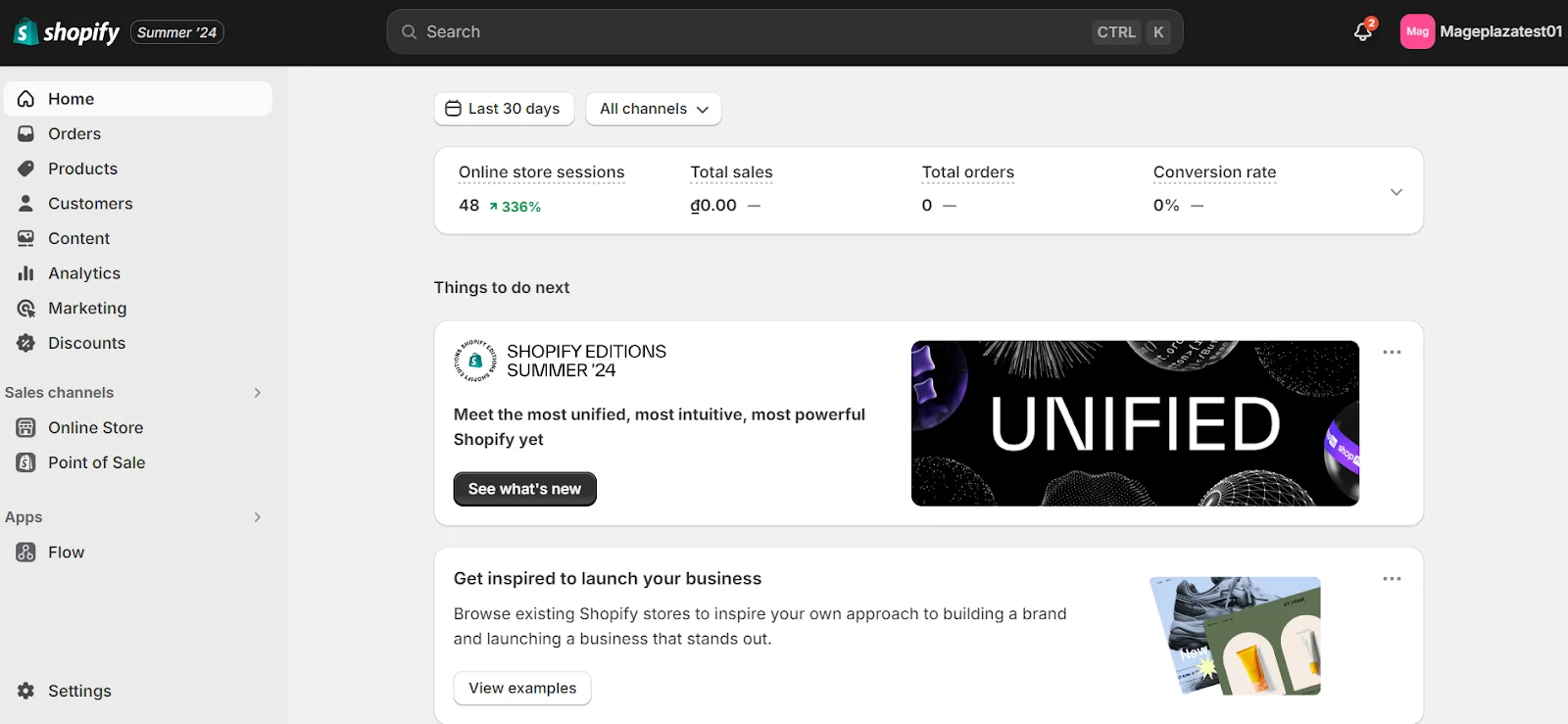
Step 2: Navigate to user and permission management
Select Settings > Users and permissions to manage your accounts and permissions
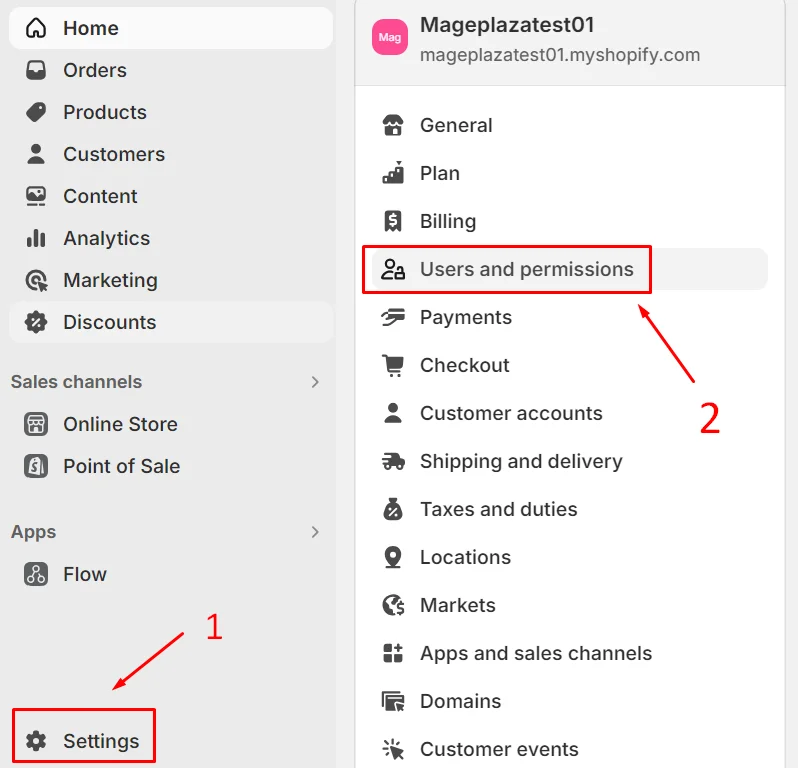
Step 3: Hit transfer ownership
In the Users and permissions section, you’ll find the Store owner information like the image below > Click on the Transfer ownership button.
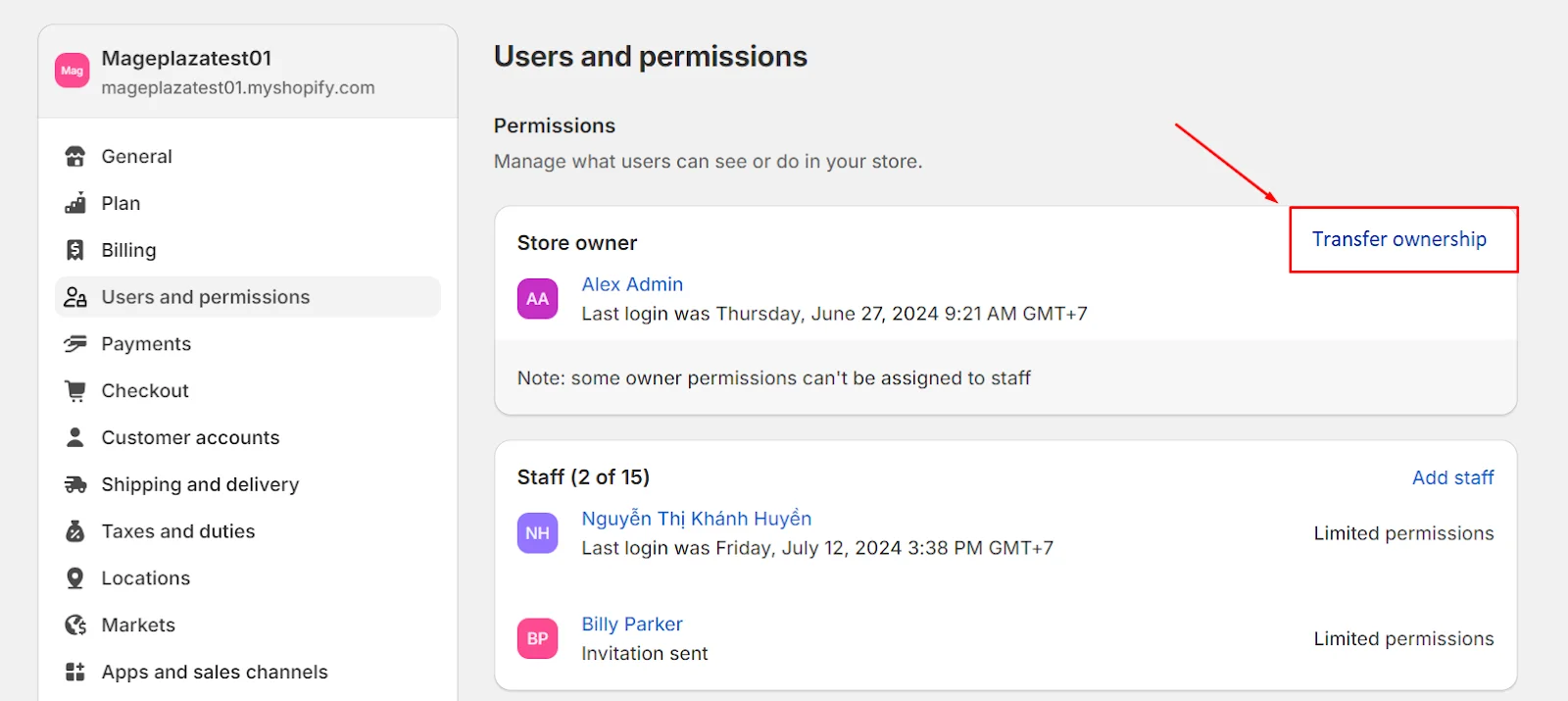
Step 4: Provide new owner information
Lastly, just fill out the information about your store’s new account owner like name, email, confirm password, and then hit the Transfer store ownership button.
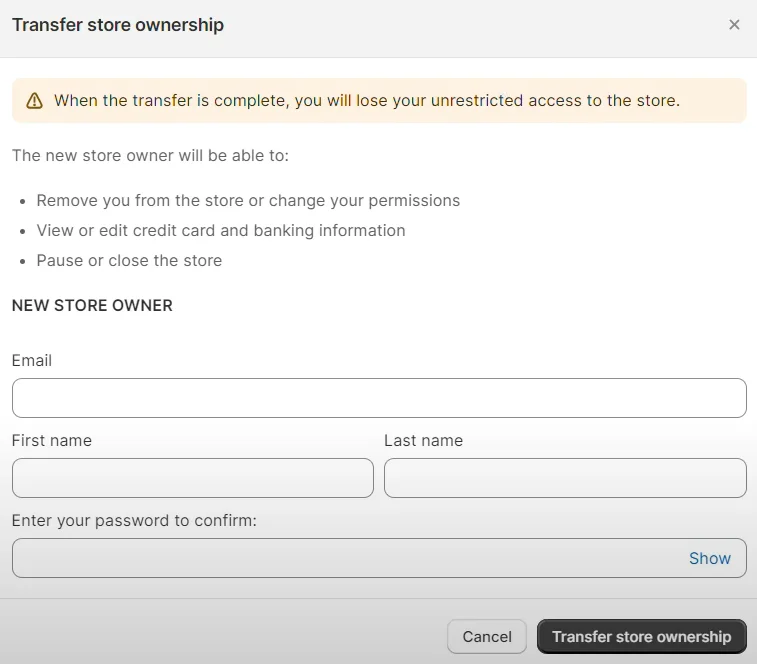
Note: For iOS and Android users, please repeat the above steps.
Wrap up
Before transferring your ownership to someone else, think twice! Cause when you hit the final Transfer store ownership button, all your permissions will be given to another person. So make sure that admin can handle the store well.






![Top 20+ Must-have Shopify Apps for 2025 [Free & Paid] - Mageplaza](https://cdn2.mageplaza.com/media/blog/must-have-shopify-apps/top-must-have-shopify-apps.png)
![[2025 Updates] Top 10+ Upsell Apps for Shopify - Mageplaza](https://cdn2.mageplaza.com/media/blog/best-upsell-shopify-app/cover.png)