How to Set Up Pre-Order on Shopify
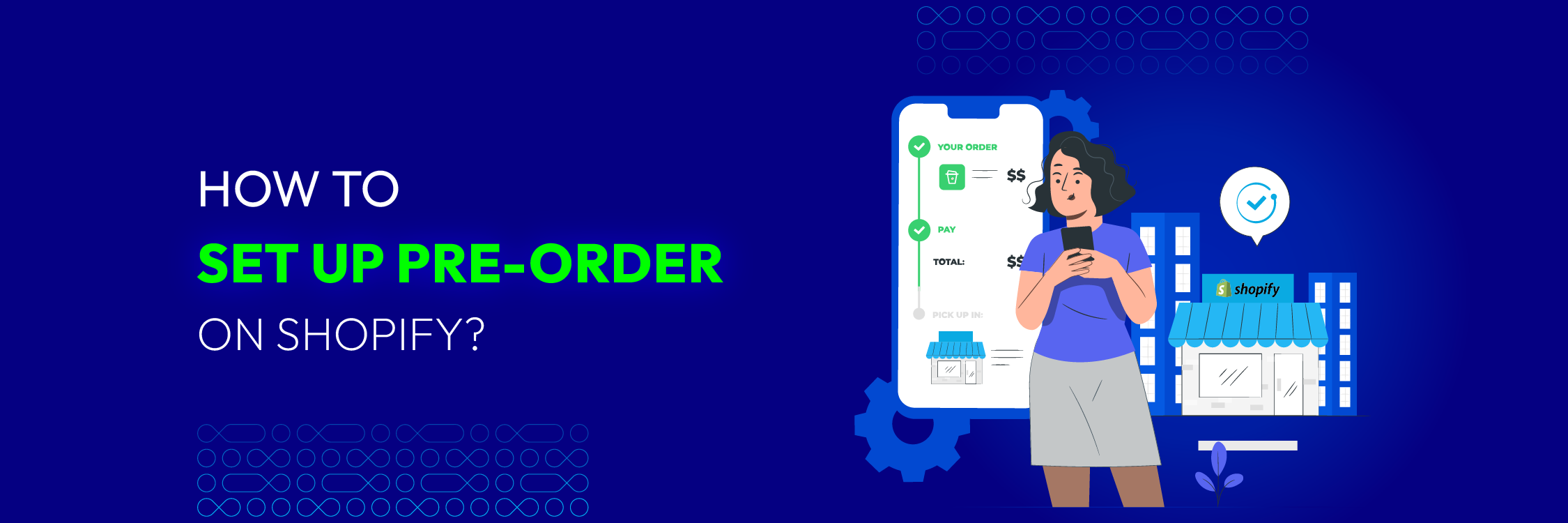
In 2025, pre-orders are poised to play an even more crucial role in driving business growth. Preorders can greatly increase sales for both retail and online stores. A study by Square and Afterpay showed that customers spent 21% more on preorders compared to regular product orders. This surge in pre-order demand presents a significant opportunity for Shopify merchants to get ahead of the curve and capitalize on this trend.
However, setting up pre-orders on your Shopify store requires careful planning and execution. From defining your pre-order policies to integrating the right apps, there are several steps involved in ensuring a seamless pre-order experience for your customers.
In this comprehensive guide, we’ll walk you through the process of setting up pre-orders on your Shopify store in 2025. We’ll cover the key considerations, best practices, and the top Shopify apps to help you unlock the full potential of pre-orders for your business.
What is a Preorder?
Preorders enable customers to purchase products prior to their official release or before they are restocked. When placing a preorder, customers might pay the full amount up front or just a portion of it; however, the item is shipped only once it is available.
This method serves as a reservation system, ensuring that customers can secure a product either when it’s out of stock or about to be launched, providing them access as soon as it becomes available.
Merchants typically take a deposit at the time of the preorder and then charge the remaining balance using the customer’s saved payment method once the product is ready to ship.
Reasons to Offer Preorders for Your Business
It’s not easy at all to manage a Shopify store. However, preorder can benefits you in many ways like boosting your revenue, streamlining operations, and enhancing customer loyalty.
Boost Sales
With ecommerce, customers can access a global marketplace at their fingertips, finding everything from unique handmade items to high-end electronics. For retailers, this creates intense competition. If your product is out-of-stock, shoppers will quickly find alternatives.
Preorders provide a competitive advantage by allowing you to secure sales even if the product isn’t immediately available for shipment. This approach means you can always offer customers what they want, when they want it, by accepting payments upfront or as a deposit, and adjusting payment plans to suit your cash flow needs.

Read more:
- Boost Your Online Store with 5+ Shopify SEO Agencies!
- How To Make Discounts On Shopify: Boost Your Sales Now
- Shopify 3D Models: The Ultimate Guide to Boost Sales for Your Store
Predict and Meet Demand
Preorders convert uncertain demand into reliable data, helping businesses anticipate how much of a product to produce and stock. This approach mitigates the financial risks associated with research, design, manufacturing, and inventory purchases. By accepting preorders, you gather real insights into customer preferences, informing decisions about product details like size and color before finalizing production.
Additionally, preorders help manage supply chain uncertainties and minimize risks related to excess inventory and supply delays, allowing you to adjust production quantities and timelines accordingly.
Build Excitement and Promote Growth
In a world where customers are bombarded with ads and digital content, capturing attention for new products can be challenging. Like movie trailers that build anticipation for upcoming films, preorders generate excitement and buzz before a product is available.

Effective preorder marketing strategies include:
-
Creating engaging product images and descriptions, using samples and professional editing if necessary.
-
Offering preorder perks such as limited-time discounts, early access to products, and exclusive customization options.
-
Promoting preorders through paid and social media to reach your target audience effectively.
Moreover, giving exclusive preorder access through your mailing list or loyalty programs not only improves conversion rates among repeat customers but also strengthens brand loyalty and acknowledges their business preferences.
3 Types of Preorder
Pay now
Pay now is the typical method used for preorders where the full price of the product is paid at the time of ordering. This is similar to a regular purchase but with the product being delivered later on.

When choosing this method, customers are informed about when they should expect their shipment. This option is particularly beneficial for businesses because it allows them to:
-
Receive Payment Upfront: Crucial for maintaining a healthy cash flow, ensuring that businesses have the necessary funds readily available.
-
Secure Sales Immediately: If there is a concern about losing sales due to items being out of stock, the pay now option allows sales to be made as soon as customers decide to buy.
-
Automate Stock Updates: Many preorder systems can automatically switch to accepting preorders when an item is out of stock, helping retain customers who might otherwise look elsewhere.
-
Keep Customers Informed: Businesses can customize their preorder pages to provide customers with information like expected shipping dates, enhancing transparency.
Pay later
Pay later method offers a more flexible arrangement where customers can either place a deposit or simply reserve a product without upfront payment. Full payment is only required when the item is ready to ship.

This method is particularly suitable for businesses looking to:
-
Manage Delays in Product Availability: Pay later provides the flexibility to inform customers about later than expected shipping times without requiring immediate payment.
-
Assess Market Demand: By allowing reservations without upfront payments, businesses can gauge customer interest in a new product before committing to full-scale production.
-
Adjust Cash Flow: The pay later option gives businesses the flexibility to manage their finances more strategically, such as charging customers around the same time they need to pay suppliers.
Crowdfunding
Crowdfunding is a unique preorder approach where customers contribute towards the development costs of a product in exchange for receiving that product later as a reward. Some benefit of Crowdfunding preorders:
-
Gauge Market Demand: Crowdfunding allows you to test the market and validate your product idea before investing in full-scale production.
-
Access Funding Upfront: The pledged funds from backers provide the capital needed to cover development and manufacturing costs.
-
Build an Engaged Customer Base: Crowdfunding campaigns foster a community of early supporters who are invested in the product’s success.
Setting Up Preorders on Shopify
Recommended Shopify Apps for Preorders
PreProduct
PreProduct is a Shopify app that allows you to accept preorders for products that are not yet available.
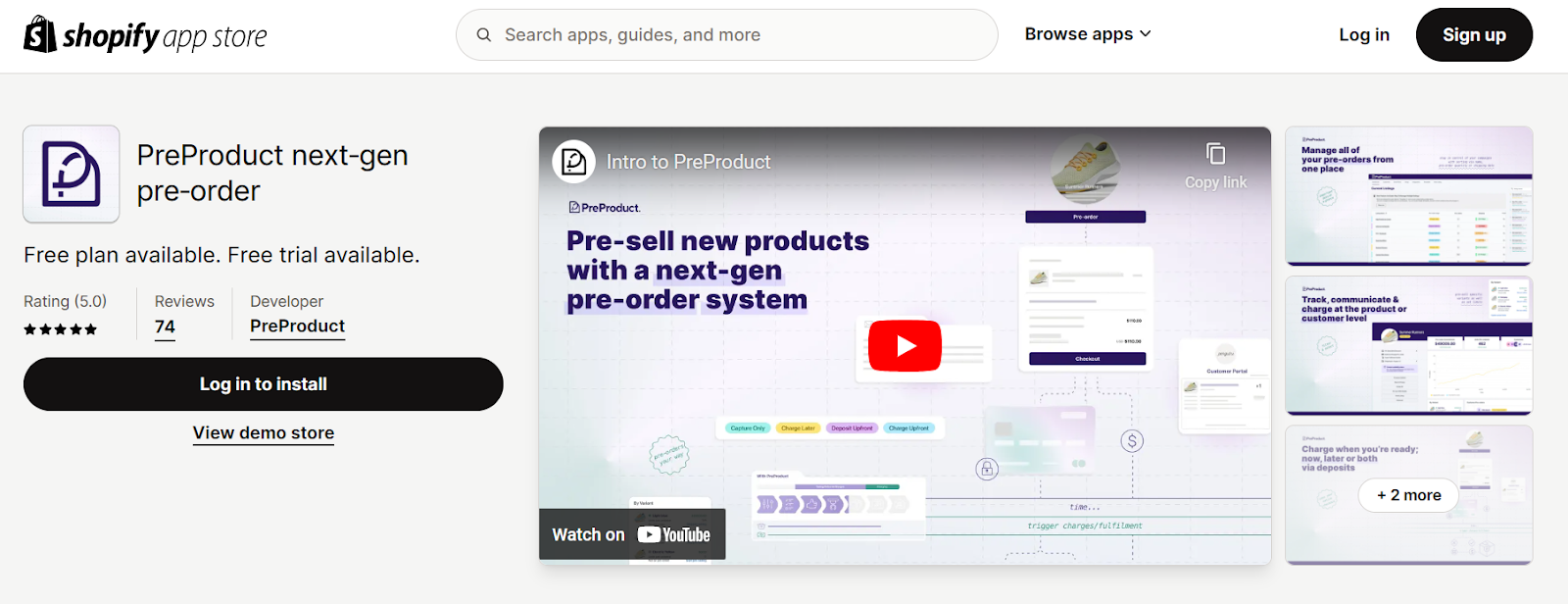
Features:
-
Manage all your preorders from a single platform
-
Offer both pay-later and deposit-based preorder options
-
Charge customers when the product is ready to ship, via payment link or deferred payment
-
Integrates seamlessly with the Shopify platform
Benefits for Businesses:
-
Streamlined preorder management in one place
-
Flexibility to choose between pay-later or deposit-based models
-
Control over when to charge customers - at time of order or upon fulfillment
-
Seamless integration with Shopify’s ecommerce ecosystem
Example Business Using PreProduct
Endless Blading is a maker of precision inline skate frames, uses PreProduct to handle their preorders. This allows them to better forecast demand and place orders with their vendors more effectively.
Overall, PreProduct is a recommended Shopify app for businesses looking to offer preorders. Its centralized management capabilities, flexible payment options, and tight Shopify integration make it a powerful tool for managing preorder sales.
Pre-Order Manager
Pre-Order Manager app makes it simple to automate your preorder process. The app takes care of the logistics, so you can focus on promoting your upcoming product launch and providing a great experience for customers who want to place preorders.
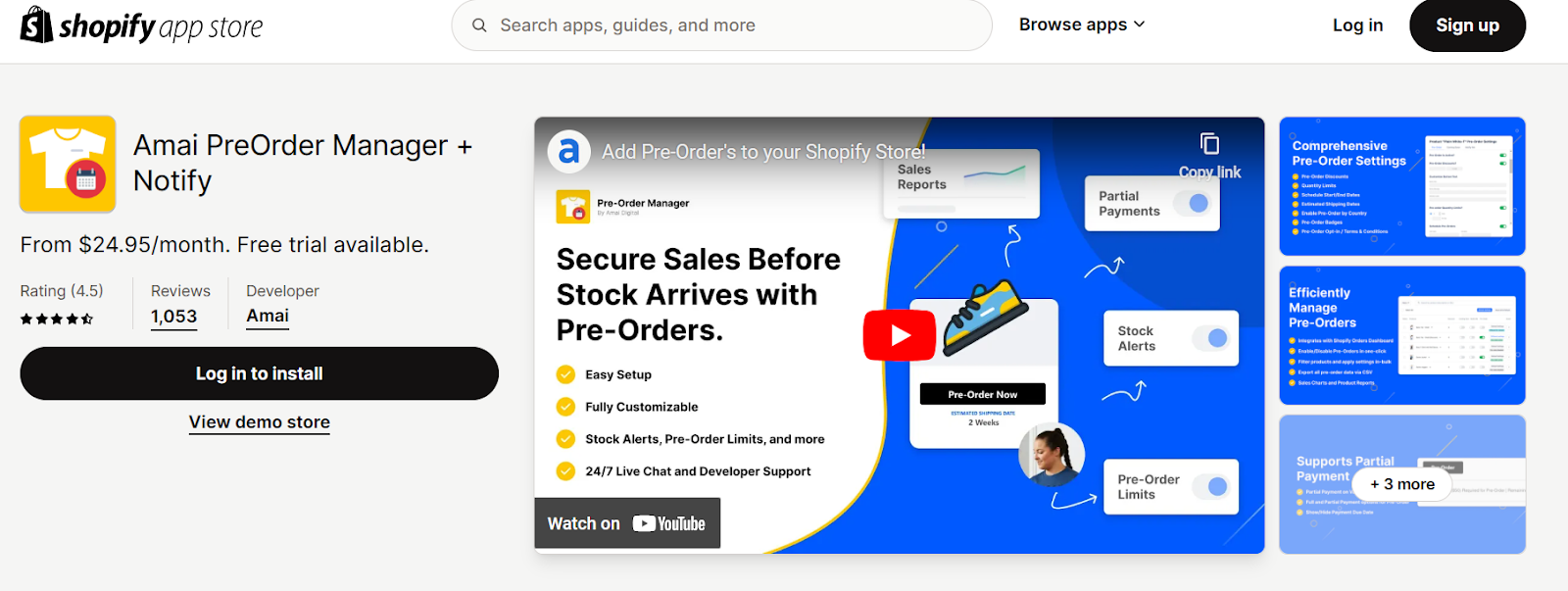
Features:
-
Automates preorder dates and enables them based on stock levels
-
Helps eliminate customer service issues by informing customers about expected restock dates
-
Seamlessly integrates with the Shopify platform
Benefits for Businesses:
-
Streamlines preorder management by automating dates and enabling preorders based on inventory
-
Improves customer experience by providing clear expectations on when out-of-stock items will be available again
-
Reduces customer service overhead by proactively communicating restock information
Example Business Using Pre-Order Manager:
EarthBits, a zero-waste store for makeup and cleaning products, uses Pre-Order Manager to sell preorders when their products go out of stock. They report that this “eliminated a huge amount of customer service” as customers are fully aware of the expected shipping timeline.
Overall, Pre-Order Manager is a recommended Shopify app for businesses looking to offer preorders in a more automated and customer-friendly way. Its ability to sync preorder availability with inventory levels and communicate restock dates helps improve operational efficiency and the buyer experience.
Purple Dot
Purple Dot is a Shopify app that provides a comprehensive solution for managing pre-orders and back-orders on your online store. It offers a range of features to help you streamline the pre-order process and enhance the customer experience.
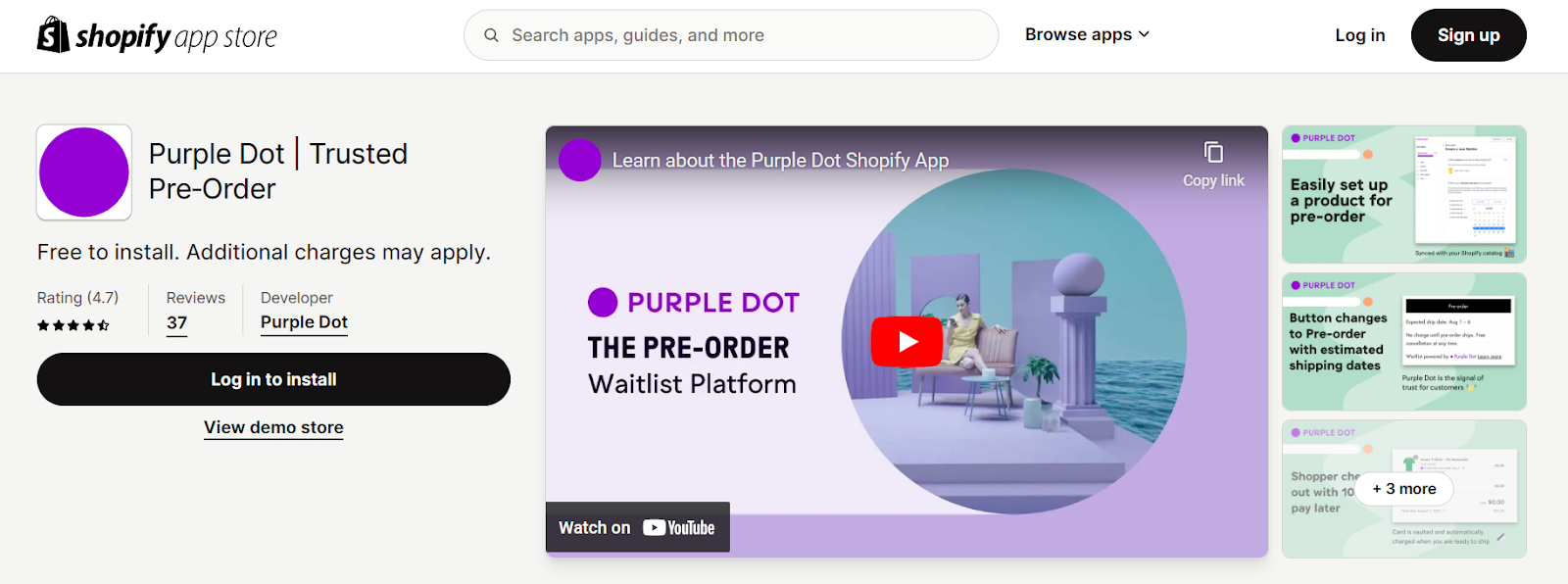
Features:
-
Allows you to easily set up 100% pay-later preorders
-
Saves customer payment information at checkout
-
Charges customers when the product is ready to ship
Benefits for Businesses:
-
Streamlines preorder checkout with a 100% pay-later model
-
Reduces upfront capital requirements by deferring customer charges
-
Provides flexibility to launch products on schedule, with some in stock and others on lead time
Example Business Using Purple Dot:
Menswear brand SPOKE uses Purple Dot for their preorders. This has enabled them to achieve a sell-through rate 400% higher than anticipated if we had waited to sell the products.
Overall, Purple Dot is a recommended Shopify app for businesses looking to offer a smooth, deferred payment preorder experience for customers. Its pay-later model and ability to charge at fulfillment make it an attractive option for managing preorders on the Shopify platform.
Develop a Custom Preorder Solution
For more established merchants with complex requirements, Shopify also provides preorder APIs that allow partners and developers to build custom preorder experiences directly within the Shopify Checkout.
The key takeaway is that Shopify makes it easy to set up preorders on their platform, whether you use a pre-built app or opt for a fully customized solution. This flexibility ensures you can offer preorders in the way that works best for your business.
FAQ
Can I sell preorders before making the products?
Yes, you can offer products for preorder before they are actually manufactured. The preorder model allows you to gauge customer demand and interest before investing in full-scale production. This can help reduce the financial risks associated with producing inventory that may not sell.
Is it possible to offer a preorder without a confirmed shipping date?
Yes, you can set up preorders even if the exact shipping timeline is not yet determined. This flexibility can be especially useful when launching new products or dealing with supply chain uncertainties. Just be sure to communicate transparently with customers about the expected delivery timeframe, even if it is subject to change.
Can I adjust the shipping date after setting up the preorder?
Yes, the shipping date for preorders can be modified if necessary. Factors like manufacturing delays or supply chain issues may require you to update the expected delivery timeline. As long as you proactively communicate these changes to customers, you can adjust the shipping date accordingly. Maintaining transparency throughout the preorder process is key to managing customer expectations.
Conclusion
Throughout this guide, we’ve covered the key steps and best practices for setting up pre-orders on your Shopify store. From defining your pre-order policies and integrating the right apps to optimizing the customer journey and automating fulfillment, you now have a comprehensive roadmap to follow.








