Maximize Efficiency with Shopify Salesforce Integration

Businesses that want to improve their processes will love how easy it is to integrate Shopify and Salesforce. Shopify’s ecommerce platform can easily share data with each other thanks to this powerful combo. Businesses that share their Shopify store data with Salesforce can see all of their contacts and purchases with customers, which helps them make better decisions and more focused marketing campaigns.
This combination also improves the customer experience, makes operations more efficient, and leads to more sales. Businesses can better handle their sales flow, simplify tasks, and personalize conversations with customers when their data is synchronized in real time. Find out more about the perks of integrating Shopify and Salesforce by reading our post below!
Prepare for Shopify Salesforce Integration
Step 1: Getting Your Shopify Account Set Up

-
App Store Access: Within the Shopify admin panel, navigate to the “Apps” section. This grants access to a comprehensive library of tools designed to enhance your store’s functionality.
-
Identifying the Optimal Integration App: You can use the app store’s search bar to locate “Salesforce” integrations. Alternatively, explore the CRM (Customer Relationship Management) category. Thoroughly evaluate available options by considering features, pricing tiers, and user reviews. Select the solution that best aligns with your specific business requirements and technical infrastructure.
-
Streamlined Installation: Once you’ve identified the most suitable app, proceed with installation by clicking “Install” and following the provided on-screen instructions. This might involve granting the app necessary permissions to access relevant data sets within your Shopify store.
Step 2: Getting Your Salesforce Account Set Up

- App Launcher Access: Access your Salesforce user interface and navigate to the App Launcher (typically represented by a grid icon). Within the list of available applications, identify the newly installed Shopify integration app.
- Secure Connection Establishment: Most likely, the app will ask you to sign in to your Shopify account. This process sets up a safe connection between the two systems, which makes it possible for important data to be sent back and forth.
- Customizing Data Mapping: Most integrations offer comprehensive customization options. Find out these options to configure how data points will be mapped between Shopify and Salesforce. This could involve setting up automatic population of Salesforce contacts with customer details captured in your Shopify store, or synchronizing order data for improved sales tracking.
Pre-Deployment Testing for Optimal Performance:
Before fully deploying the integration, you have to consider conducting a test run with a limited dataset. This proactive approach ensures smooth data flow and proper mapping configuration before syncing your entire store’s data with Salesforce. Because of this, operations will be interrupted less often, and the integration process will go smoothly.
Top 3 Methods For Salesforce Shopify Integration You Should Try
Methods 1: Third-Party Integrators for Shopify and Salesforce
When integrating Salesforce with Shopify, using third-party integrators can simplify and streamline the process. These software solutions connect Salesforce and Shopify, ensuring a seamless data transfer between the two platforms. Here are some of the top Shopify Salesforce integration tools you should consider:
Methods 2: Using APIs to Connect Shopify With Salesforce Account
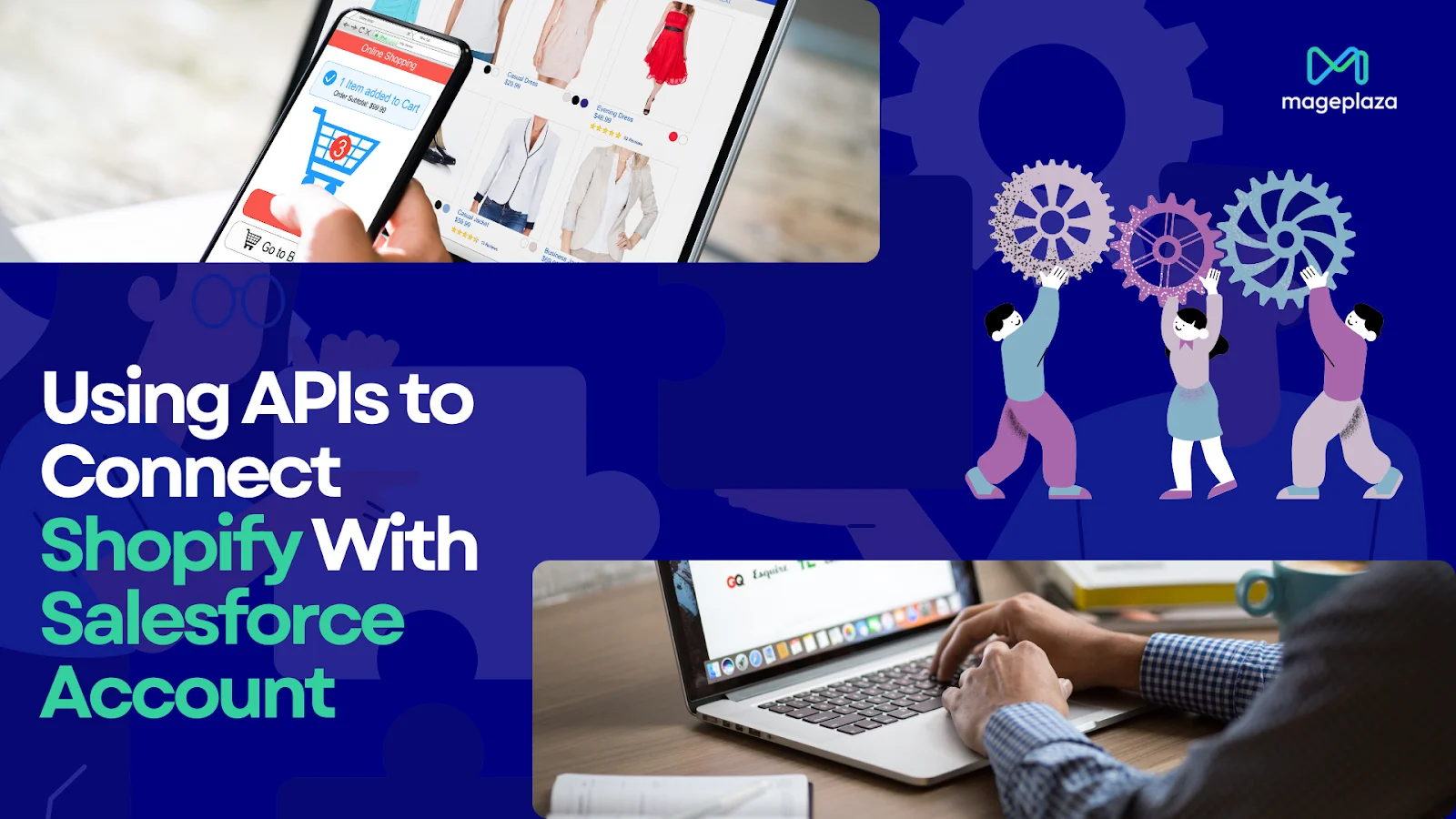
A set of protocols known as APIs (Application Programming Interfaces) enable communication between various software programs. By leveraging APIs, you can connect Shopify with Salesforce for seamless data exchange. This method requires a developer who can write custom code to facilitate the integration.
While using an API might demand more technical expertise and take longer to set up compared to third-party integrators, it offers greater flexibility and customization.
Methods 3: Using Native API to Connect Shopify With Salesforce Account
Integrating Shopify with Salesforce via their native APIs allows businesses to create highly tailored connections between the two platforms. This method, although requiring technical expertise, offers extensive customization capabilities and precise control over data synchronization. Shopify’s API enables seamless interaction with Shopify store’s data, while Salesforce’s B2C Commerce API facilitates robust management of e-commerce operations within Salesforce.
To make this combination work, you’ll need developers who know how to work with both systems and can make special solutions that fit your business needs. This way of doing things makes sure that customer information, order information, and product listings can be easily synced between Shopify and Salesforce.
Top 5 Reasons You Should Integrate Shopify With Salesforce Account

Running separate systems for your online store (Shopify) and customer relationship management (Salesforce) can create data silos and hinder efficiency. Here’s why integrating them is a must:
Reason 1: Unified Customer Data
When you integrate Shopify with Salesforce, all customer data—from purchases to interactions—is consolidated into one platform. This unified view helps you understand each customer better, personalize marketing efforts, and deliver more targeted customer service. For example, knowing a customer’s purchase history from Shopify alongside their support interactions in Salesforce allows for seamless, personalized engagement at every touchpoint.
Reason 2: Streamlined Operations
Integrating Shopify with Salesforce automates and simplifies many operational tasks. Orders placed in Shopify can automatically sync with Salesforce, streamlining order processing and inventory management. This automation not only reduces manual errors but also frees up your team to focus on strategic tasks like improving product offerings or enhancing customer experiences.
Reason 3: Enhanced Reporting and Analytics

By combining Shopify’s e-commerce data with Salesforce’s robust CRM analytics, you gain powerful insights into your business performance. Detailed reports on sales trends, customer behavior, and marketing effectiveness become readily available. Using also real-time data from both platforms, this data-driven method enables you to make well-informed choices rapidly.
Reason 4: Seamless Sales Funnel Management
Integration supports a seamless journey for customers from initial contact to final purchase and beyond. Leads generated through Shopify can flow directly into Salesforce, where they can be nurtured and managed effectively by your sales team. This streamlined process ensures no leads fall through the cracks and allows for consistent follow-up and engagement.
Reason 5: Scalability and Growth
As your business grows, integrating Shopify with Salesforce scales with you. Whether you’re expanding your product lines, entering new markets, or increasing sales volumes, this integration provides the flexibility and capabilities to support your growth. You can easily adapt workflows, add new features, and integrate third-party apps as needed, all while maintaining operational efficiency.
Do Not Make These 8 Typical Shopify Salesforce Integration Mistakes!

When you connect Salesforce and Shopify, there are some common mistakes that you should avoid. These mistakes can lead to data loss and other issues. The following are crucial things to avoid doing:
1. Lack of a Clear Integration Plan: Before doing the integration process, have a detailed plan outlining what data will sync between Salesforce and Shopify, and how. Without a clear plan, integration can become chaotic, leading to potential data discrepancies.
2. Insufficient Testing: Testing is paramount to ensure the integration functions correctly. Without thorough testing, issues like data loss or synchronization errors may go unnoticed, impacting business operations.
3. Poor Data Mapping: Proper data mapping manages that information flows accurately between systems. Incorrect data mapping can lead to mismatched data between Salesforce and Shopify, affecting reporting and analytics.
4. Neglecting Data Synchronization: Overlooking data synchronization issues can disrupt operations. To avoid that, you should make certain that orders, inventory, and customer data sync correctly between Salesforce and Shopify to avoid logistical challenges.
5. Improper Security Settings: Failing to configure security settings properly poses a risk to data integrity. Securely configure access controls and permissions when integrating Salesforce with Shopify to prevent data breaches.
6. Ignoring Ongoing Maintenance: Integration requires continuous upkeep to maintain functionality. Regular updates and maintenance tasks are essential to prevent system disruptions and ensure seamless operations.
7. Ignoring Customization Needs: Every business has unique requirements. Failing to customize the integration to fit your specific needs can lead to inefficiencies and missed opportunities. To avoid this, you should make sure that the integration aligns with your business processes and workflows to maximize its effectiveness.
8. Not Providing Adequate Training: The success of the integration depends on how well your team can use both systems together. Not giving enough training on how to use Salesforce and Shopify together can make people less likely to use them together, which limits the integration’s potential. Pay for training lessons to give your team more power and get the most out of their tools.
3 Common Issues With Shopify Salesforce Integration And How To Deal With Them
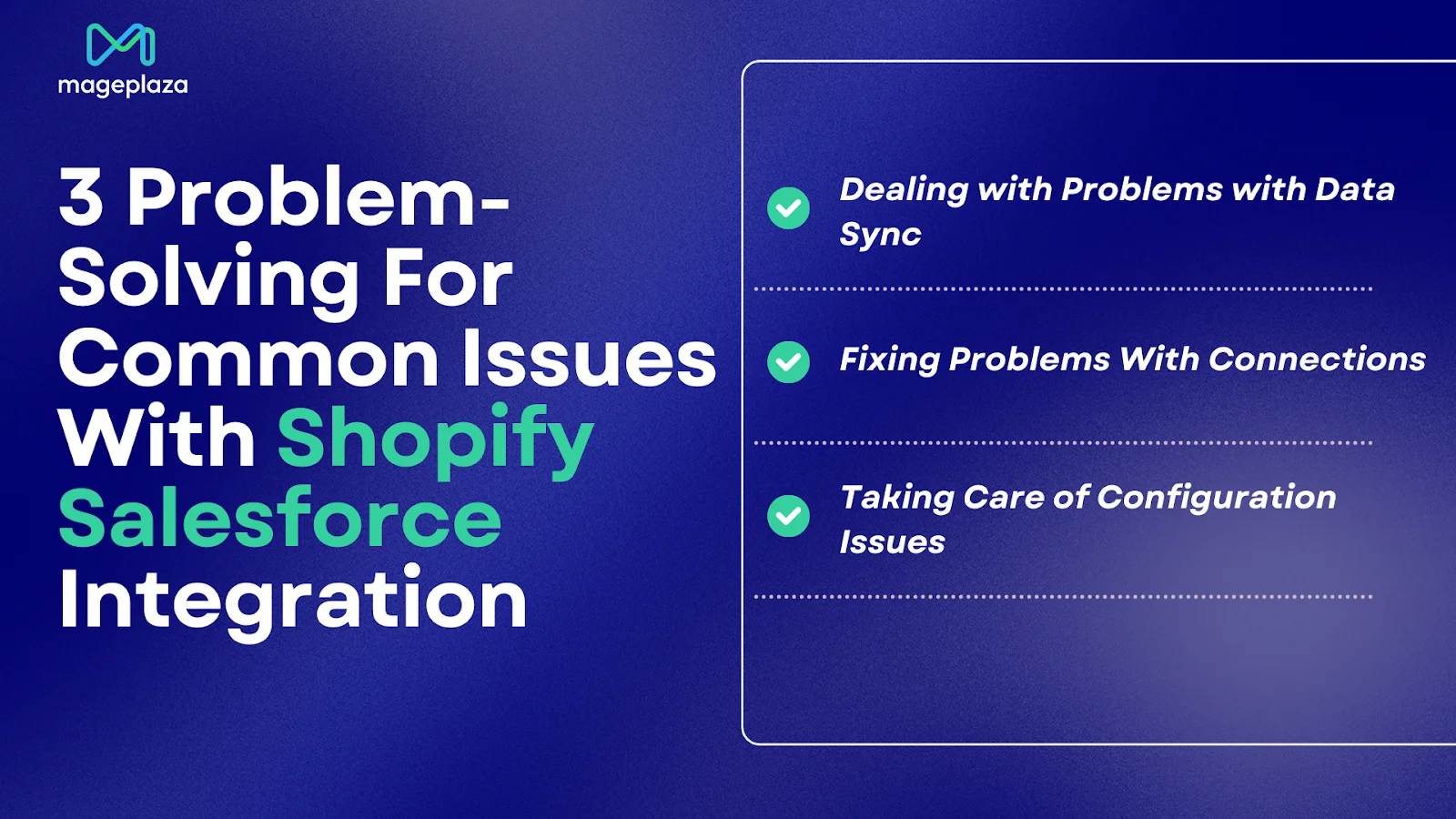
Even the best integrations can encounter hiccups. Here’s how to tackle the most common issues and keep your Shopify-Salesforce connection running smoothly:
1. Dealing with Problems with Data Sync
Problems with data syncing can slow down work and cause mistakes in supplies, customer information, and sales. To fix these problems, you should **first look over how the data is mapped and synced between Shopify and Salesforce. **
Be certain that the maps are correct and that the synchronization plans run often enough to keep the data updated in real time. To fix problems and make syncing work better, you can use Salesforce’s data connection tools and Shopify’s API instructions.
2. Fixing Problems With Connections
Intermittent or failed connections between Shopify and Salesforce can hinder data flow and operational efficiency. You can begin troubleshooting by checking network settings, API configurations, and authentication tokens in both platforms. Verify that there are no restrictions or firewall rules blocking the integration’s communication. You can also identify and fix connection problems quickly by using Salesforce’s connectivity repair tools and Shopify’s help resources.
3. Taking Care of Configuration Issues
Mistakes in configuration, like wrong field assignments or security settings, can make data less safe and the system less secure. Go over all of the settings for connection in both Shopify and Salesforce very carefully to find any mistakes or differences.
Always know that the fields are mapped correctly, that the security rights are set up properly, and that the API routes are set up safely. You should also check and change settings regularly to keep up with changing business needs and avoid merging problems in the future.
Bottom Line
Here’s why Salesforce is so important for your e-commerce business, and how giving customers a better experience will help you make more sales and get them to buy from you again. Hopefully what we have provided has helped you get an overview and choose the best methods for Salesforce Shopify Integration
With Mageplaza’sShopify store setup, you can easily automate any routine task and start getting more done right away. So you can get more done today, our Customer Success team may assist you set up and modify any process. Talk to us right away!




