What is SERP? Types, Features & The importance of SERP

Understanding SERP (Search Engine Results Page) is crucial for anyone who is looking to improve their online presence. SERP shows the results that appear when someone searches for a topic on Google or other search engines. Knowing how SERP works, the different types of results, and why they matter can help you better manage your website’s visibility and attract more visitors. This guide will cover what you need to know about SERP, including its types, features, and why it’s important for your online success.
What Is SERP?
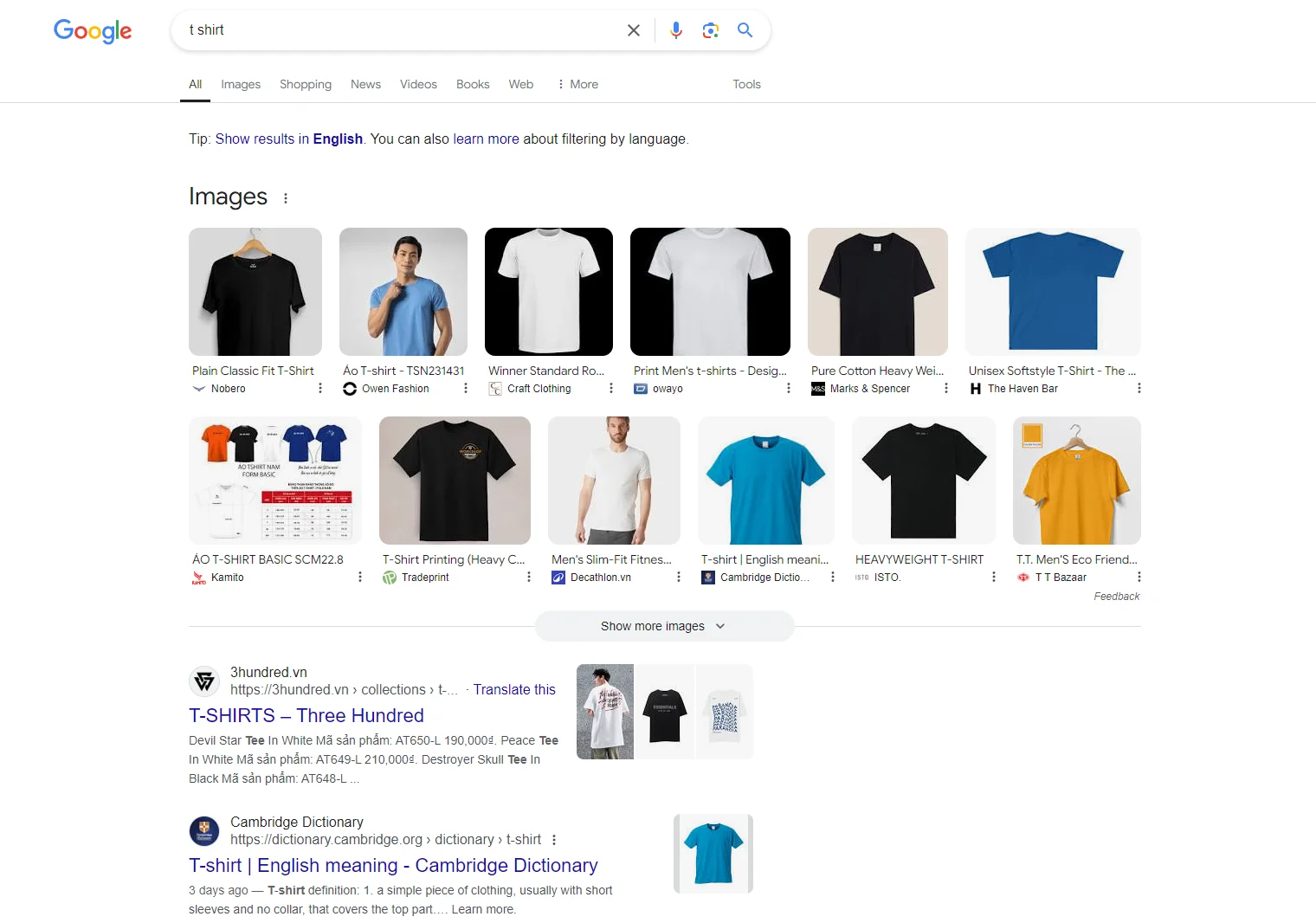
Search Engine Results Page (SERP) is the page you see first right after entering a query into a search engine like Google. It shows results that relate to your search terms, including organic search results, paid ads, and various rich snippets.
How SERP Affects SEO
Understanding SERP is crucial for SEO (Search Engine Optimization) because it directly impacts how visible your website is to potential visitors. Here’s how SERP affects SEO:
-
Visibility: SERP determines where your website appears in search results. Higher rankings lead to better visibility, which increases the chances of attracting more traffic.
-
Click-Through Rate (CTR): The position of your site on SERP affects its CTR. Websites that appear at the top are more likely to attract more people to click on, leading to more visitors.
-
Rich Snippets and Features: SERP includes rich snippets like reviews, images, and answer boxes. These features can help your site stand out and improve click-through rates, but they require optimized content to appear.
-
Local SEO: For local searches, SERP includes maps and local business listings. Optimizing for local SEO helps your business appear in these listings, which is essential for attracting local customers.
-
Competitor Analysis: By analyzing SERP, you can see what your competitors are doing and adjust your SEO strategy to better compete for top positions.
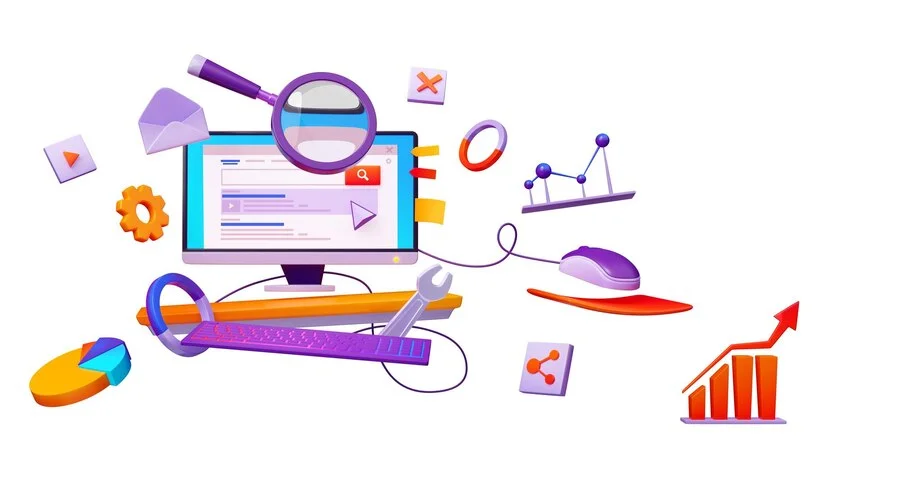
What Can You Find on a Google SERP and How Do Rankings Work?
Google’s search engine results page (SERP) can include three main types of listings:
-
Organic Search Results: These are the standard, unpaid results that appear based on relevance and SEO. For example, if you search for “best hiking shoes” you’ll see a list of relevant websites.
-
Paid Search Results: These are marked with “Ad:” and are paid advertisements. They usually appear at the top or bottom of the SERP, and businesses pay for these placements.
-
SERP Features: These are special elements that enhance the search results page. One common feature is the “People Also Ask” box, which provides related questions and answers.
Organic Search Listings
Organic Search Results Google processes trillions of searches annually. Most clicks go to these unpaid, organic results, making SEO crucial for attracting visitors. The higher a result is on the SERP, the more clicks it gets. For instance, the top result often receives ten times more clicks than the tenth result.
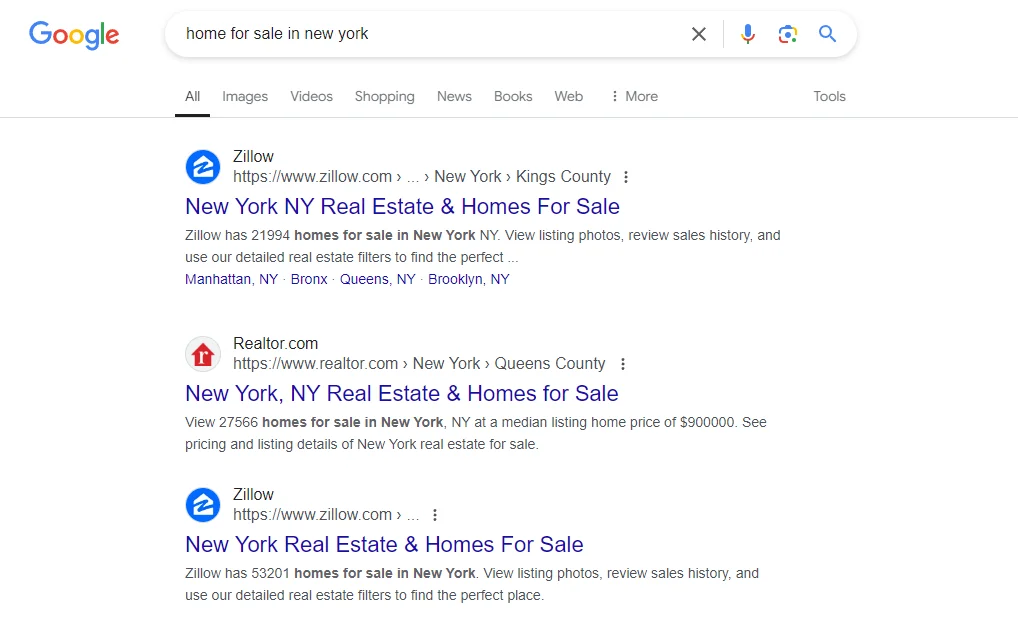
To achieve a top ranking, Google uses hundreds of factors, categorized into:
-
Off-page SEO: Factors like backlinks .
-
On-page SEO: Factors such as content quality and meta tags.
On-page SEO also affects how results appear on the SERP. Each result includes:
-
URL/Breadcrumbs: Shows the page’s address and navigation path.
-
Title Link: Typically based on the page’s meta title.
-
Description: Usually based on the meta description.
Some results feature “rich snippets” which include extra details like images and star ratings, making them stand out and potentially increasing click-through rates (CTR).
Paid Search Listings
Paid Search Results Paid results appear through Google Ads and are displayed at the top, bottom, or sides of the SERP. They are charged on a cost-per-click basis. Google Shopping Ads, which show product images and details, often appear when searching for physical products.

In summary, understanding SERP and how rankings work helps improve visibility and attracts more traffic to your site, whether through organic or paid methods.
SERP Features
SERP features are special elements that appear on Google’s search results page (SERP) beyond the regular organic and paid listings.
A SERP feature is anything that stands out from the typical search results. For instance, a “Featured Snippet” provides a direct answer to a query, like information about the largest star in the universe.
Google’s goal with SERP features is to deliver the most useful information in a format that suits the user. However, marketers often see these features as competition since they can attract clicks away from organic results.
SERP features can significantly impact the traffic for similar keywords. For example, even if two keywords have the same search volume, the presence of different SERP features can drastically alter the number of clicks to the organic results.
For instance, the keyword “mortgage comparison” might have four ads at the top, followed by regular results. In contrast, “affordable mortgages” could display ads, a “Local Pack” of Google Maps results, and a “People Also Ask” box before reaching the organic results.
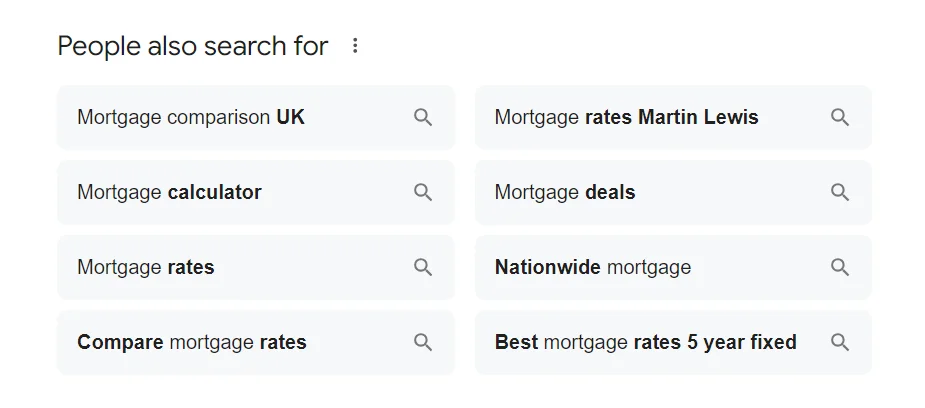
On the bright side, SERP features can also be leveraged to your advantage. Sometimes, it’s easier to win a SERP feature than to climb the regular rankings. For example, a smaller site like Clean Email might capture a Featured Snippet for a competitive keyword like “email service provider,” even when larger sites dominate the organic rankings.
SEO and Its Impact on SERPs
SEO is all about optimizing websites and boosting their ranking on SERP. This is done using various techniques, including both “on-page” and “off-page” SEO methods.
On-Page SEO
On-page SEO involves practices that help make individual web pages more discoverable. This includes optimizing page metadata (information about the page), using clear URLs, adding keywords in headings and subheadings, and ensuring clean HTML code. It also covers things like optimizing images and making sure content is relevant and easy to read.
Read more: Shopify On-Page SEO: 12 Tips to Increase Your Ecommerce Traffic
Off-Page SEO
On the other hand, Off-page SEO involves actions that affect the overall site. Common strategies include building and exchanging links, social bookmarking, content marketing, submitting the site to directories, and creating social media communities.
In short, SEO aims to improve a site’s rankings in search results without paying for placement. While the full details of SEO are extensive, the main objective is to get higher rankings through organic means. Many businesses hire SEO experts or agencies to handle this, but the focus remains on improving search rankings without direct payments for placements.
Key SERP Features to Be Aware Of
Featured Snippet
A Featured Snippet is a prominent, highlighted section taken from a webpage, designed to provide a clear and concise answer to a query directly at the top of the search results. It’s often labeled as “position #0” and aims to summarize the most relevant information in an easily digestible format. Featured Snippets can be in different forms, including text blocks, lists, images, or video clips. This feature helps users quickly find answers without having to sift through multiple search results.
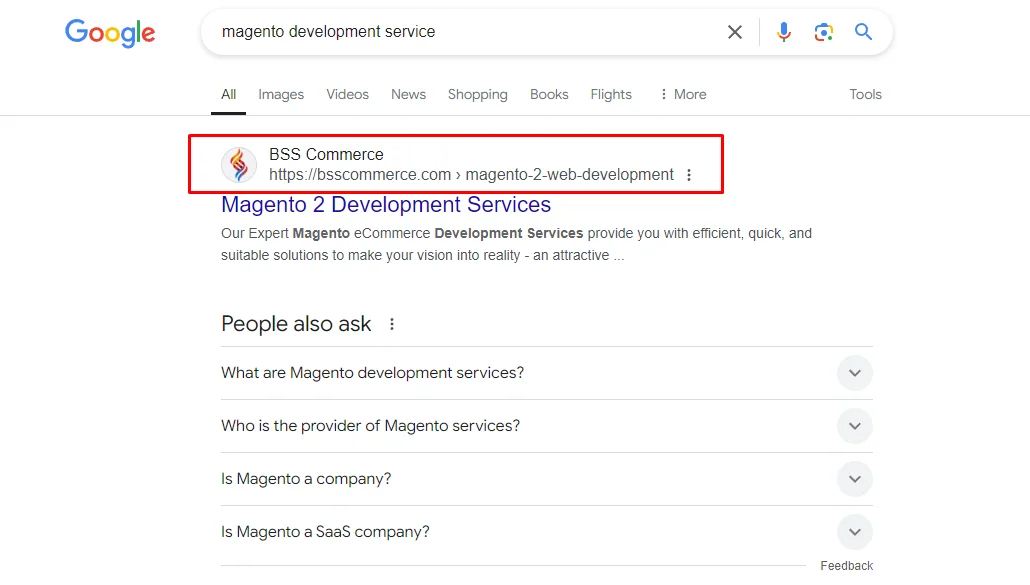
People Also Ask
The “People Also Ask” box is a dynamic feature that shows questions related to the original search query. Each question in the box can be expanded to reveal a short answer and a link to initiate a new search based on that question. This feature is particularly useful for those exploring a topic in depth or seeking additional information. It provides a way to explore related topics and answers that might not have been immediately apparent in the initial search results.
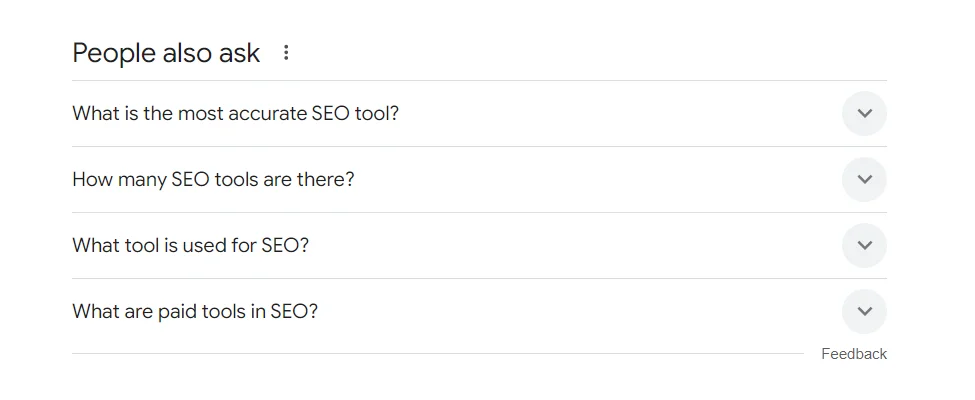
Knowledge Panel
The Knowledge Panel is on the right side of the search results page and provides a comprehensive overview of a specific entity, such as a person, place, or topic. It pulls information from various sources, including Wikipedia , official websites, and other authoritative databases. The Knowledge Panel typically includes images, a brief description, key facts, and links to additional details. It’s designed to offer users a quick summary and direct access to more in-depth information without having to navigate away from the search results page.
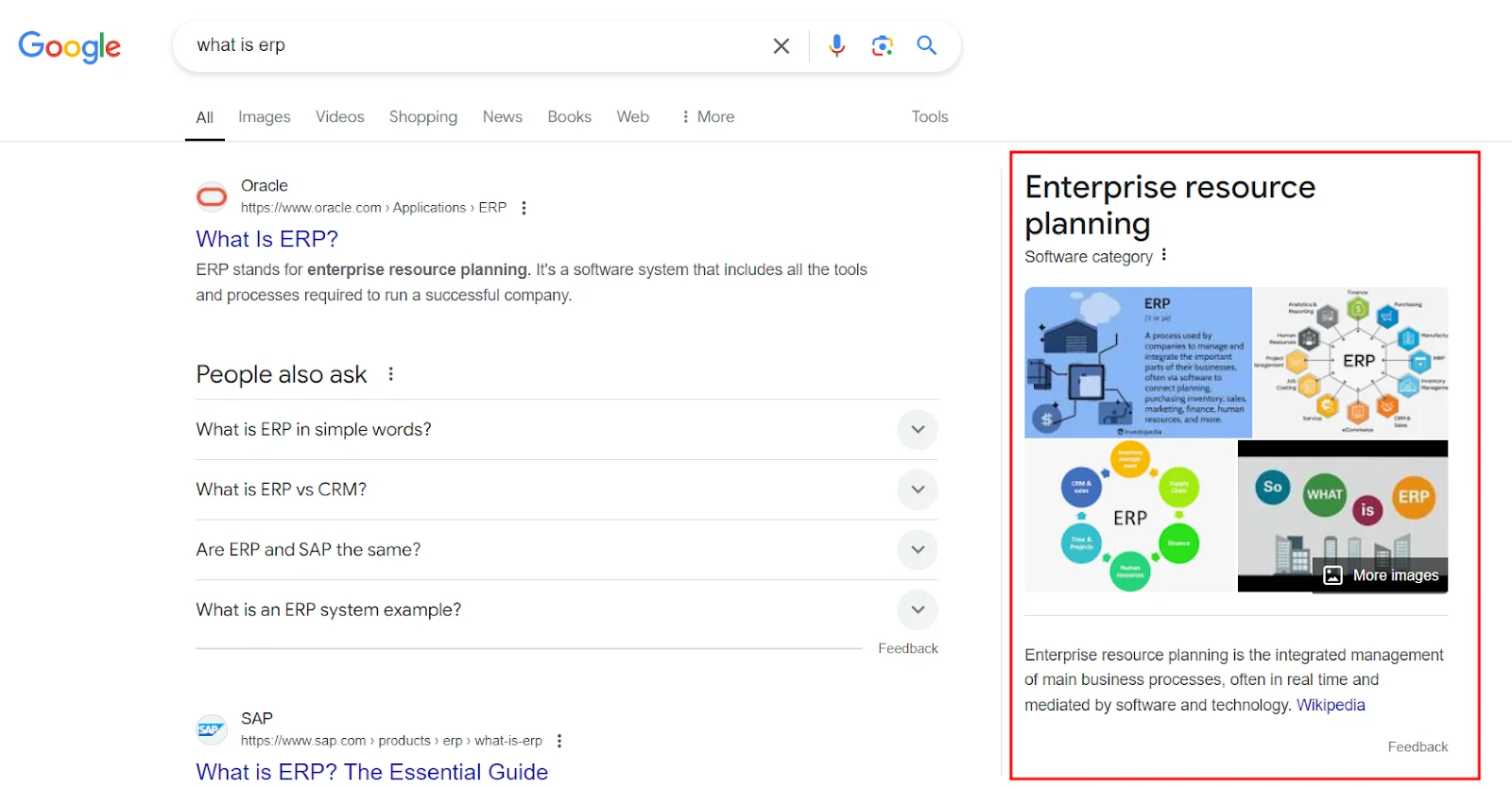
Local Pack
The Local Pack feature displays a selection of local businesses or organizations along with a Google Maps integration. It is triggered by search queries with local intent, like finding nearby restaurants or services. The Local Pack appears either at the top or in a prominent position on the search results page, providing users with an interactive map and contact information for businesses in their vicinity. This feature helps users easily locate nearby options and access essential details like addresses, phone numbers, and business hours.
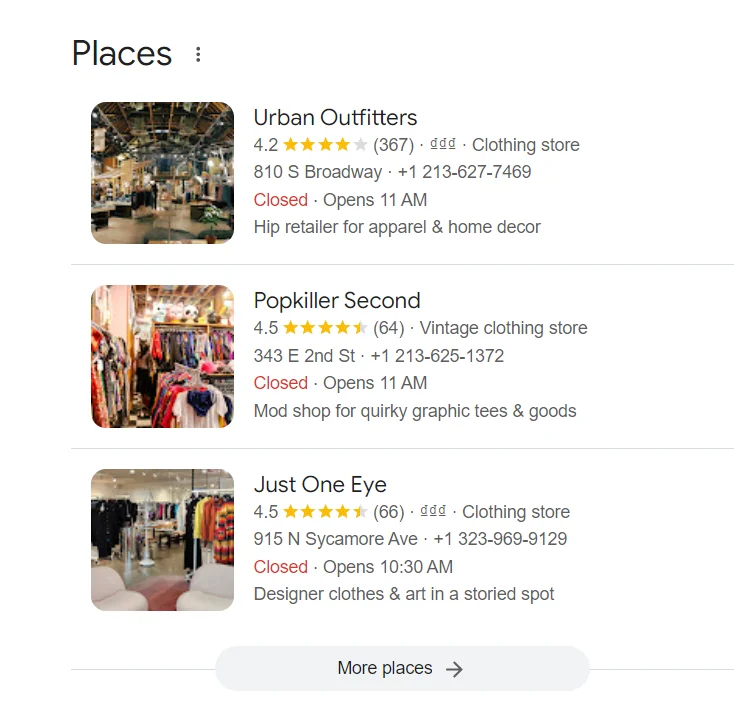
Google Flights
For searches related to flights, Google Flights presents an interactive feature, allowing users to view and compare flight options directly on the search results page. This feature can show a variety of details, such as flight times, prices, and airlines. In some cases, the Google Flights SERP feature is more basic, offering a simpler overview of available flights. It provides users with an efficient way to find and book flights without needing to visit multiple travel websites.
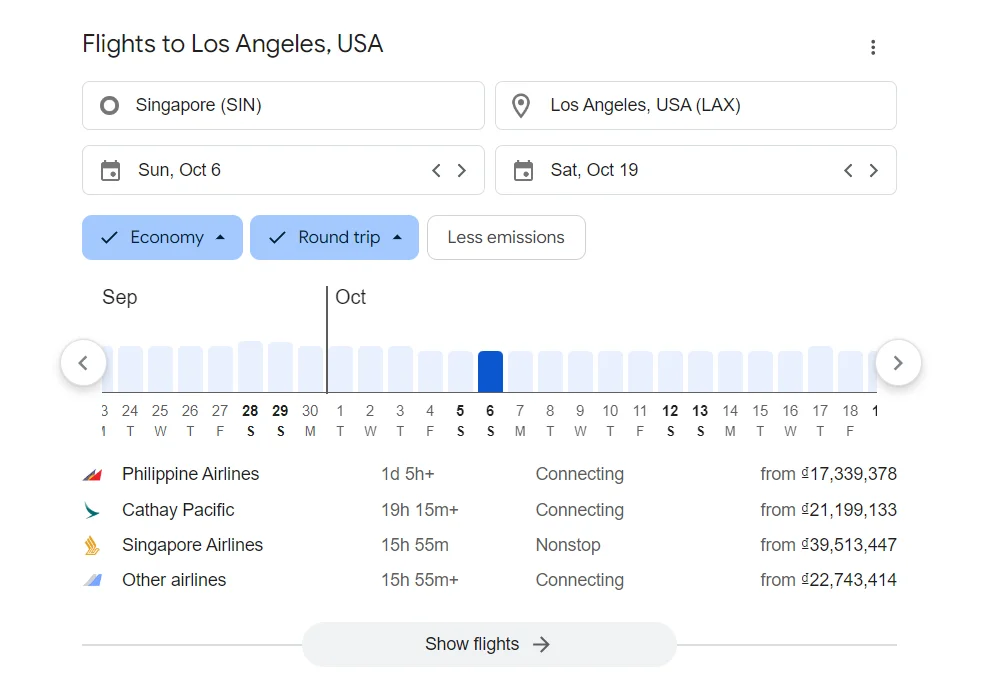
Organic Shopping Results on Google
Organic Google Shopping results are unpaid listings that appear similar to Google Shopping Ads but without the “Ad” label. These results typically show a carousel of products related to the search query, including images, product names, prices, and average ratings. Organic Google Shopping results can appear anywhere in the main search results and provide users with an easy way to browse and compare items directly from the search page.
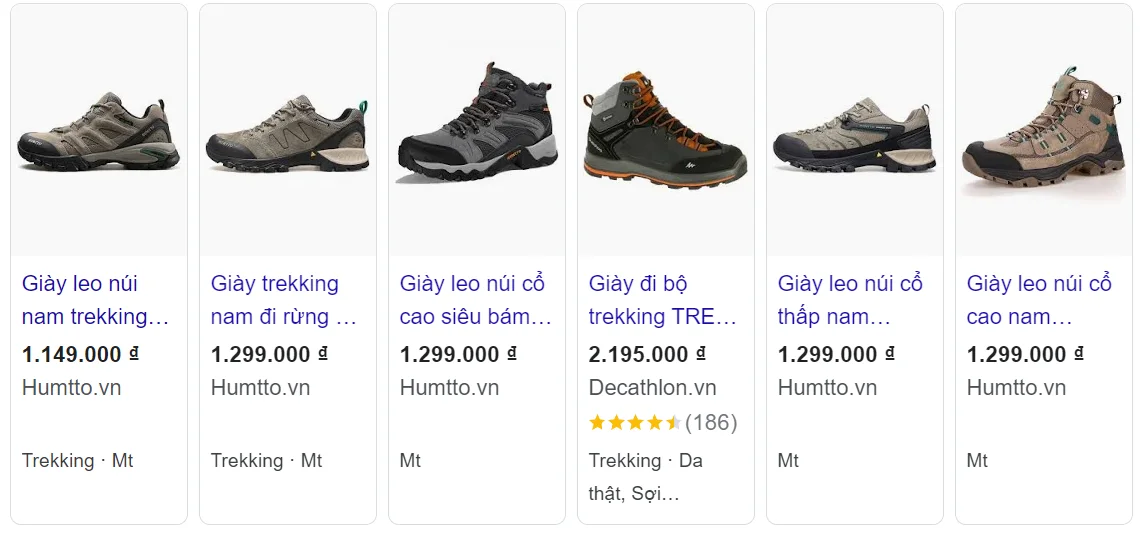
Image Results
The Image Pack feature showcases a collection of images related to the search query. These images can be displayed as a horizontal row or in a larger grid format and can be clicked to view Google Images search results. The Image Pack helps users quickly find visual content and can be useful for searches related to visual topics, such as destinations or products. Sometimes, images in the pack are tagged with shopping icons if they are sourced from retail sites.
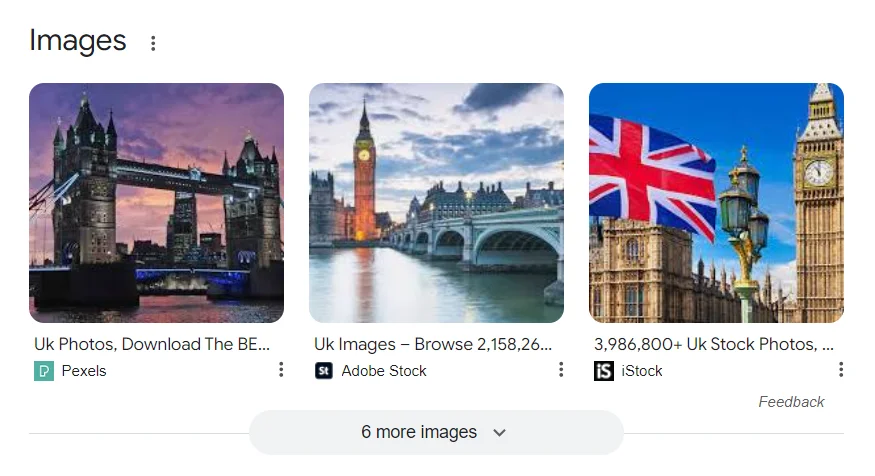
Video Listings
Video Results display a selection of video content related to the search query, often pulled from YouTube. This feature presents videos that are relevant to the search topic, and each video listing may include links to specific timestamps within the video for easy navigation. Video Results provide users with a way to view and access video content directly from SERP, making it easier to find and watch relevant videos
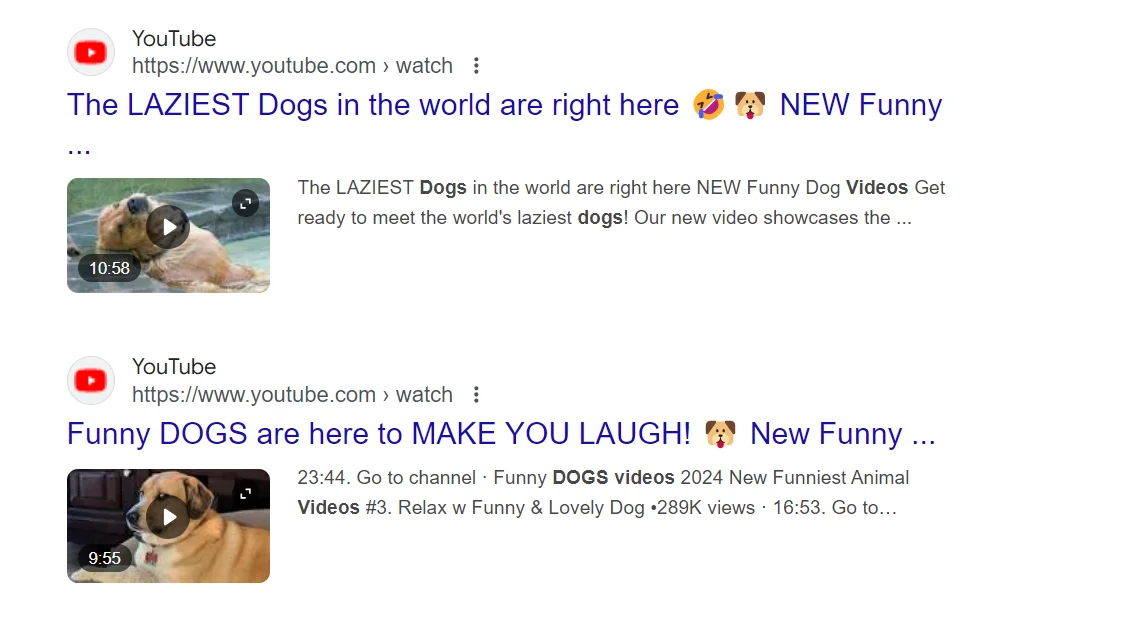
Recipe Results
The Recipes feature appears for searches related to cooking and provides a set of recipe options that match the query. It displays a list of recipes with a brief description, ingredients, and a button to view more options. This feature helps users quickly find recipes and cooking instructions without having to search through multiple websites. It’s particularly useful for users looking for specific recipe ideas or trying to discover new dishes.
Direct Answers
Direct Answers offer a concise, straightforward response to a simple query right at the top of the search results page. This feature is designed to provide quick and clear answers for common questions, such as factual information or definitions. The answer is presented in a brief format that aims to resolve the user’s query without needing to click through additional search results.
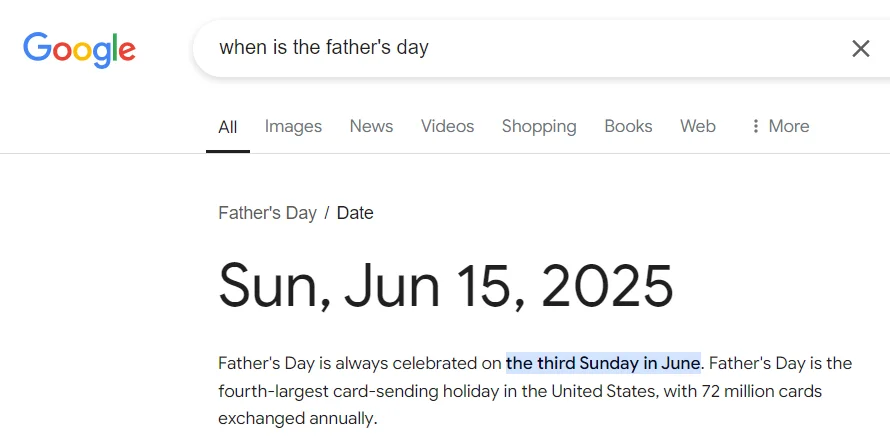
Top News Stories
The Top Stories feature highlights the most recent and relevant news articles related to the search query. It typically appears at the top of the search results page for news-related searches and provides users with a snapshot of current events and breaking news. The Top Stories section helps users stay informed about the latest developments and provides easy access to news articles from various sources.
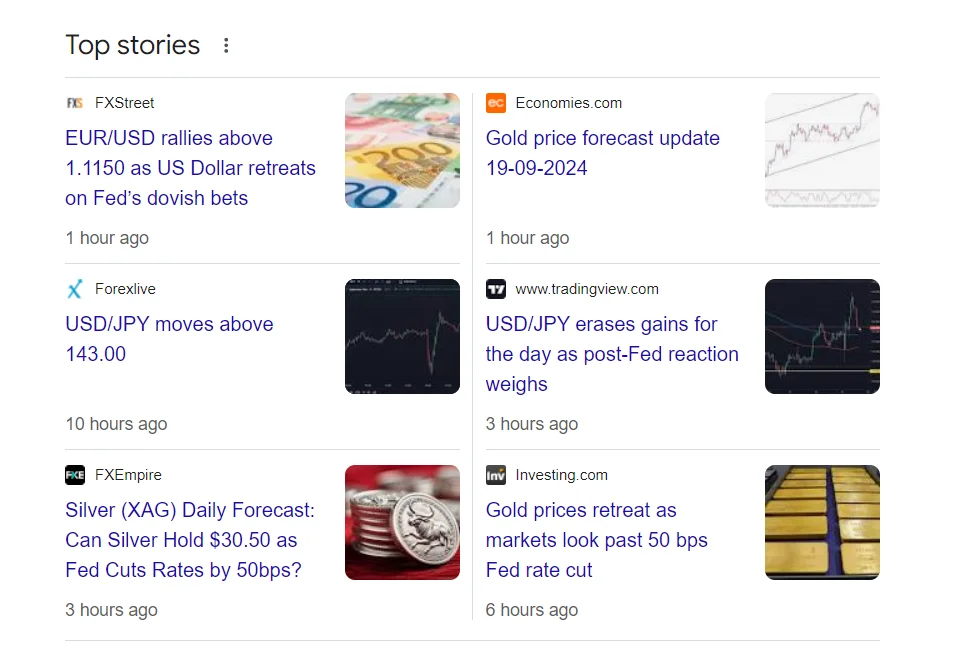
Twitter Results
The Twitter feature shows recent tweets related to the search query, often appearing below the main search results. This feature is the result of a partnership between Google and Twitter, allowing real-time indexing of tweets. It provides users with a way to view and access tweets from individuals or businesses mentioned in the search query, offering an additional layer of real-time content and engagement.

Conclusion
In summary, getting a good grasp of SERP is essential for boosting your website’s visibility and effectiveness. By understanding the different types of SERP results and their features, you can optimize your content and strategies to rank higher in search results. This can lead to more traffic, better engagement, and ultimately, greater success online. Knowing the importance of SERP helps you make informed decisions and stay ahead in the digital landscape.





