Hyvä Theme is Now Open Source: What This Means for Magento Community - Mageplaza
Hyvä is now Open Source and free. Discover what changed, what remains commercial, how it impacts the Magento ecosystem, and how to maximize its full potential.
Vinh Jacker | 03-17-2025
E-commerce success is strongly dependent on customer convenience, and a seamless shipping experience is vital for any online store. Of course, Magento 2 is a rich eCommerce platform and it also supports few shipping methods in the checkout process. Magento 2 provides default shipping methods like Free Shipping, Flat Rates, Table Rates, UPS, and FedEx, among others.
However, as e-commerce grows, businesses often need custom solutions. Programmatic creating a custom shipping method that is suitable to your business requirements is essential. Real-time cost calculation during checkout will enhance user experience, and offering free shipping can boost sales.
There are several pieces of evidence proving this with data. According to 99firms, 61% of shoppers abandon transactions due to additional costs like shipping fees, and 46.5% of small to mid-sized businesses said that providing free shipping increases their profits.
Remember, an optimized shipping strategy brings benefits to both customers and profits. Let’s explore how to create custom shipping methods in Magento 2!
With the simple explanation, it is accessible to follow step-by-step and complete the creation of new shipping methods. All generated shipping methods are stored in Magento Admin Panel. Please go to Stores > Settings > Configuration > Sales > Delivery Methods to find and enable it on the storefront. But hold on, access the file /Model/Carries/Generatedshippingmethod.php in which you can set the specific shipping cost for each shipping method. Namely to create the shipping method, please keep tracking on the following steps.
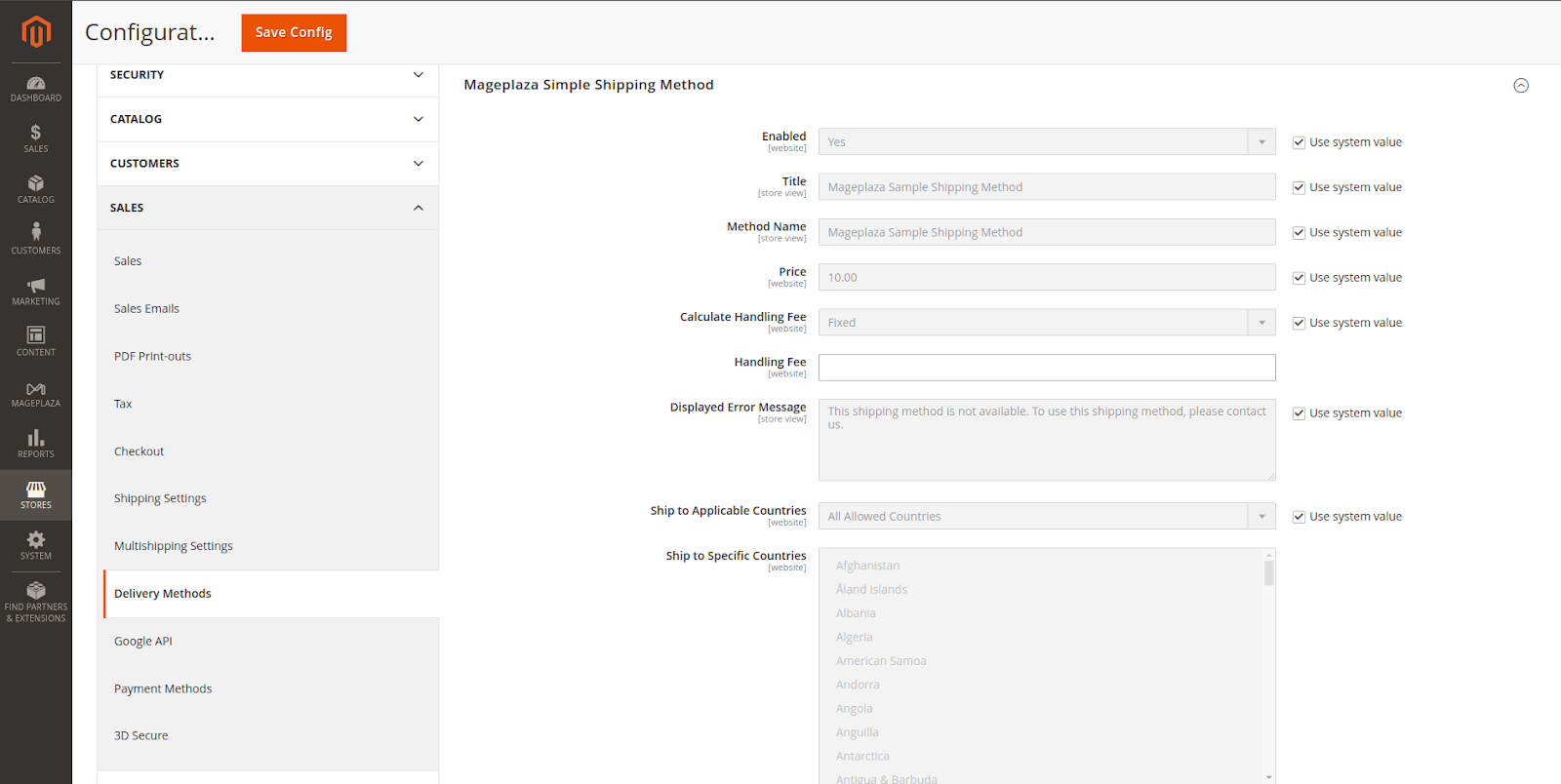
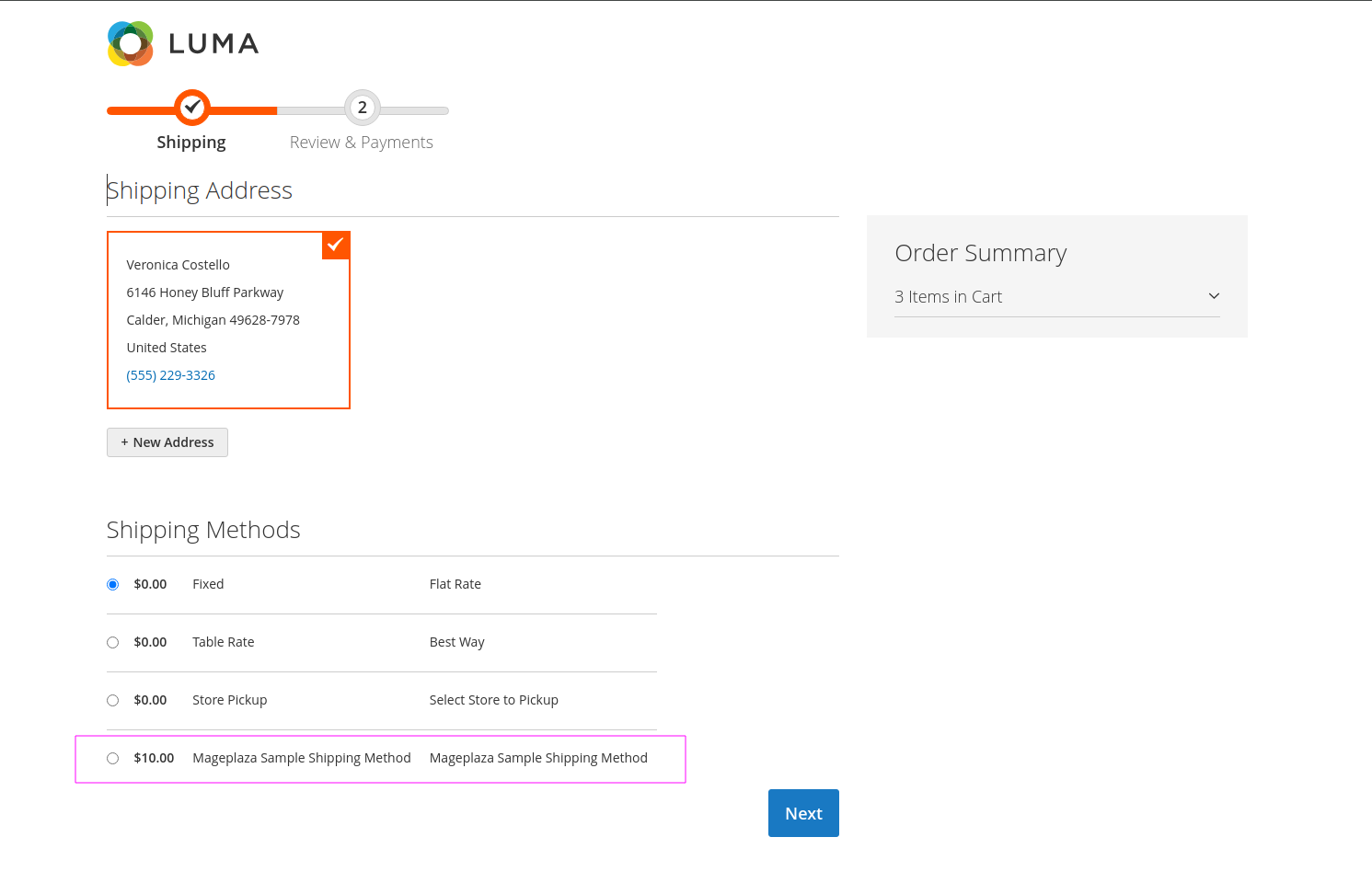
Create a module call: Simpleshipping located in app/code/Mageplaza/Simpleshipping

We have at least 2 files:
File: app/code/Mageplaza/Simpleshipping/registration.php
<?php
\Magento\Framework\Component\ComponentRegistrar::register(
\Magento\Framework\Component\ComponentRegistrar::MODULE,
'Mageplaza_Simpleshipping',
__DIR__
);
File: app/code/Mageplaza/Simpleshipping/etc/module.xml
<?xml version="1.0"?>
<config xmlns:xsi="http://www.w3.org/2001/XMLSchema-instance" xsi:noNamespaceSchemaLocation="urn:magento:framework:Module/etc/module.xsd">
<module name="Mageplaza_Simpleshipping" setup_version="1.0.0" />
</config>
Now create config.xml at app/code/Mageplaza/Simpleshipping/etc/config.xml
File: config.xml
<?xml version="1.0"?>
<config xmlns:xsi="http://www.w3.org/2001/XMLSchema-instance" xsi:noNamespaceSchemaLocation="urn:magento:module:Magento_Store:etc/config.xsd">
<default>
<carriers>
<simpleshipping>
<active>1</active>
<sallowspecific>0</sallowspecific>
<model>Mageplaza\Simpleshipping\Model\Carrier\Shipping</model>
<name>Mageplaza Sample Shipping Method</name>
<price>10.00</price>
<title>Mageplaza Sample Shipping Method</title>
<specificerrmsg>This shipping method is not available. To use this shipping method, please contact us.</specificerrmsg>
<handling_type>F</handling_type>
</simpleshipping>
</carriers>
</default>
</config>
The shipping method code should be child of default > carriers. And this code should be exactly same with $_code in app/code/Mageplaza/Simpleshipping/Model/Carrier/Shipping.php:13
Next, we need to create a model class for this shipping method in Magento 2
Create a Shipping.php at app/code/Mageplaza/Simpleshipping/Model/Carrier/Shipping.php
<?php
namespace Mageplaza\Simpleshipping\Model\Carrier;
use Magento\Quote\Model\Quote\Address\RateRequest;
use Magento\Shipping\Model\Rate\Result;
class Shipping extends \Magento\Shipping\Model\Carrier\AbstractCarrier implements
\Magento\Shipping\Model\Carrier\CarrierInterface
{
/**
* @var string
*/
protected $_code = 'simpleshipping';
/**
* @var \Magento\Shipping\Model\Rate\ResultFactory
*/
protected $_rateResultFactory;
/**
* @var \Magento\Quote\Model\Quote\Address\RateResult\MethodFactory
*/
protected $_rateMethodFactory;
/**
* Shipping constructor.
*
* @param \Magento\Framework\App\Config\ScopeConfigInterface $scopeConfig
* @param \Magento\Quote\Model\Quote\Address\RateResult\ErrorFactory $rateErrorFactory
* @param \Psr\Log\LoggerInterface $logger
* @param \Magento\Shipping\Model\Rate\ResultFactory $rateResultFactory
* @param \Magento\Quote\Model\Quote\Address\RateResult\MethodFactory $rateMethodFactory
* @param array $data
*/
public function __construct(
\Magento\Framework\App\Config\ScopeConfigInterface $scopeConfig,
\Magento\Quote\Model\Quote\Address\RateResult\ErrorFactory $rateErrorFactory,
\Psr\Log\LoggerInterface $logger,
\Magento\Shipping\Model\Rate\ResultFactory $rateResultFactory,
\Magento\Quote\Model\Quote\Address\RateResult\MethodFactory $rateMethodFactory,
array $data = []
) {
$this->_rateResultFactory = $rateResultFactory;
$this->_rateMethodFactory = $rateMethodFactory;
parent::__construct($scopeConfig, $rateErrorFactory, $logger, $data);
}
/**
* get allowed methods
* @return array
*/
public function getAllowedMethods()
{
return [$this->_code => $this->getConfigData('name')];
}
/**
* @return float
*/
private function getShippingPrice()
{
$configPrice = $this->getConfigData('price');
$shippingPrice = $this->getFinalPriceWithHandlingFee($configPrice);
return $shippingPrice;
}
/**
* @param RateRequest $request
* @return bool|Result
*/
public function collectRates(RateRequest $request)
{
if (!$this->getConfigFlag('active')) {
return false;
}
/** @var \Magento\Shipping\Model\Rate\Result $result */
$result = $this->_rateResultFactory->create();
/** @var \Magento\Quote\Model\Quote\Address\RateResult\Method $method */
$method = $this->_rateMethodFactory->create();
$method->setCarrier($this->_code);
$method->setCarrierTitle($this->getConfigData('title'));
$method->setMethod($this->_code);
$method->setMethodTitle($this->getConfigData('name'));
$amount = $this->getShippingPrice();
$method->setPrice($amount);
$method->setCost($amount);
$result->append($method);
return $result;
}
}
Now create system.xml file at app/code/Mageplaza/Simpleshipping/etc/adminhtml/system.xml
Related: How to Create a system.xml configuration for Magento 2
with the following content:
<?xml version="1.0"?>
<config xmlns:xsi="http://www.w3.org/2001/XMLSchema-instance" xsi:noNamespaceSchemaLocation="urn:magento:module:Magento_Config:etc/system_file.xsd">
<system>
<section id="carriers" translate="label" type="text" sortOrder="320" showInDefault="1" showInWebsite="1" showInStore="1">
<group id="simpleshipping" translate="label" type="text" sortOrder="0" showInDefault="1" showInWebsite="1" showInStore="1">
<label>Mageplaza Simple Shipping Method</label>
<field id="active" translate="label" type="select" sortOrder="1" showInDefault="1" showInWebsite="1" showInStore="0" canRestore="1">
<label>Enabled</label>
<source_model>Magento\Config\Model\Config\Source\Yesno</source_model>
</field>
<field id="name" translate="label" type="text" sortOrder="3" showInDefault="1" showInWebsite="1" showInStore="1" canRestore="1">
<label>Method Name</label>
</field>
<field id="price" translate="label" type="text" sortOrder="5" showInDefault="1" showInWebsite="1" showInStore="0" canRestore="1">
<label>Price</label>
<validate>validate-number validate-zero-or-greater</validate>
</field>
<field id="handling_type" translate="label" type="select" sortOrder="7" showInDefault="1" showInWebsite="1" showInStore="0" canRestore="1">
<label>Calculate Handling Fee</label>
<source_model>Magento\Shipping\Model\Source\HandlingType</source_model>
</field>
<field id="handling_fee" translate="label" type="text" sortOrder="8" showInDefault="1" showInWebsite="1" showInStore="0">
<label>Handling Fee</label>
<validate>validate-number validate-zero-or-greater</validate>
</field>
<field id="sort_order" translate="label" type="text" sortOrder="100" showInDefault="1" showInWebsite="1" showInStore="0">
<label>Sort Order</label>
</field>
<field id="title" translate="label" type="text" sortOrder="2" showInDefault="1" showInWebsite="1" showInStore="1" canRestore="1">
<label>Title</label>
</field>
<field id="sallowspecific" translate="label" type="select" sortOrder="90" showInDefault="1" showInWebsite="1" showInStore="0" canRestore="1">
<label>Ship to Applicable Countries</label>
<frontend_class>shipping-applicable-country</frontend_class>
<source_model>Magento\Shipping\Model\Config\Source\Allspecificcountries</source_model>
</field>
<field id="specificcountry" translate="label" type="multiselect" sortOrder="91" showInDefault="1" showInWebsite="1" showInStore="0">
<label>Ship to Specific Countries</label>
<source_model>Magento\Directory\Model\Config\Source\Country</source_model>
<can_be_empty>1</can_be_empty>
</field>
<field id="showmethod" translate="label" type="select" sortOrder="92" showInDefault="1" showInWebsite="1" showInStore="0">
<label>Show Method if Not Applicable</label>
<source_model>Magento\Config\Model\Config\Source\Yesno</source_model>
<frontend_class>shipping-skip-hide</frontend_class>
</field>
<field id="specificerrmsg" translate="label" type="textarea" sortOrder="80" showInDefault="1" showInWebsite="1" showInStore="1" canRestore="1">
<label>Displayed Error Message</label>
</field>
</group>
</section>
</system>
</config>
This is the final step, you need to run the upgrade command to enable Simple Shipping method.
php bin/magento setup:upgrade
Flush Magento cache if any.
Download Simple Shipping Module
Mageplaza knows what your store needs to be flexible with your delivery options. That is why we highly recommend these extensions for you to start with:
Shipping methods can affect stores’ costs and customers’ purchase decisions due to the convenience, popularity, and required fees. That is why creating additional delivery methods is essential for all online merchants. This guide hopefully brings you useful instructions for your shipping method settings. Besides that, you may also be interested in Magento 2 Create Payment Methods to customize the payment methods as expected. Every question and comment are welcomed in the below section, or feel free to contact us for direct support.