403 forbidden vs. 401 unauthorized: How to differentiate?
Vinh Jacker | 08-21-2023
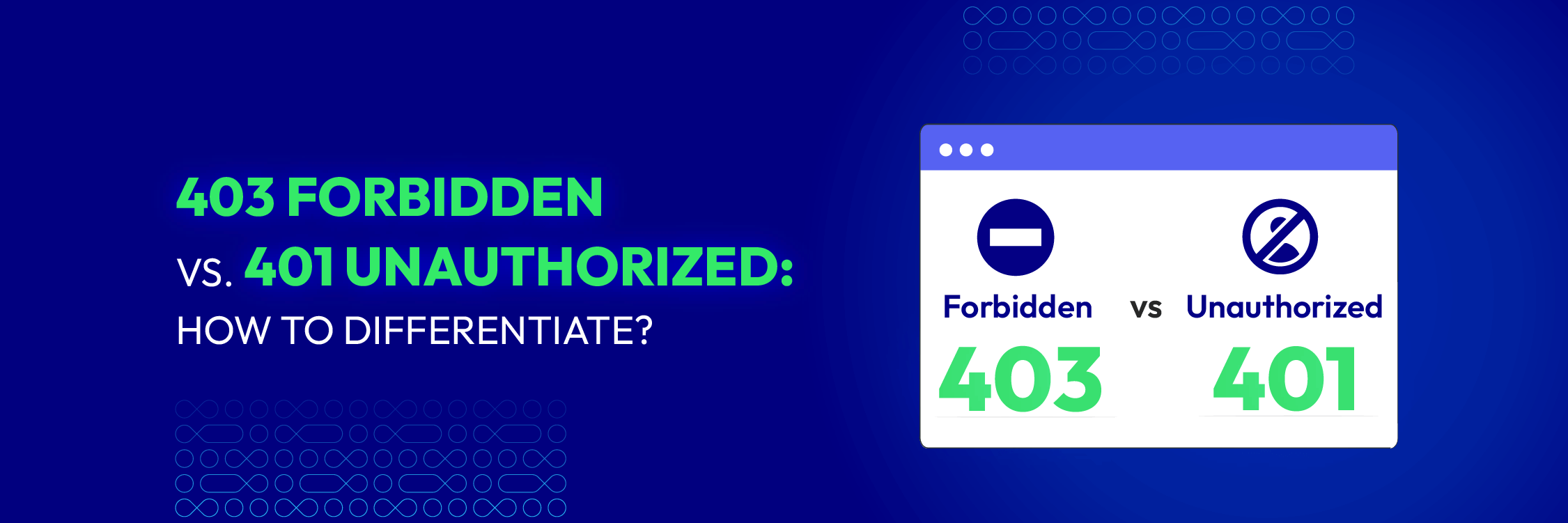
When accessing a website, it’s common to encounter error messages such as “403 Forbidden” or “401 Unauthorized”. While they may seem similar, there are distinct differences between these two error codes.
Understanding the differences between 403 Forbidden and 401 Unauthorized is essential for website owners and developers. It can go a long way in diagnosing and resolving user authentication and access control issues.
This blog post will provide a comprehensive guide to 403 Forbidden vs 401 Unauthorized. You will explore their meaning, how they differ, and when they should be used. So, whether you’re a website owner, developer, or simply curious, read on to learn everything you need about these two common error messages.
What is HTTP 401 Unauthorized status code?
The HTTP 401 Unauthorized Status Code is an error message informing the user that they lack the necessary permissions to access the server. This can happen if the user’s credentials are invalid or a protected file requires specific authorization credentials, like a password.

When a client receives a 401 Unauthorized error number, the user should be prompted to enter proper credentials and try again. If the client cannot supply the correct credentials, the user should be informed that they are not authorized to access the resource.
Determining the appropriate authorization method to overcome this error and complete the request successfully is crucial. If none of the provided authorization protocols work, contacting the site administrator for guidance on the correct approach to gain entry is essential.
When to use 401 Unauthorized?
Servers use the HTTP status code 401 Unauthorized to indicate that a client’s request cannot be authenticated. This typically occurs when users enter incorrect login information or do not have the necessary authorization to access specific content.
401 Unauthorized status code is vital as it helps to protect confidential or sensitive data from unauthorized access. It also ensures that only approved and valid users can access secure information. This status code is common for businesses to create a secure website.
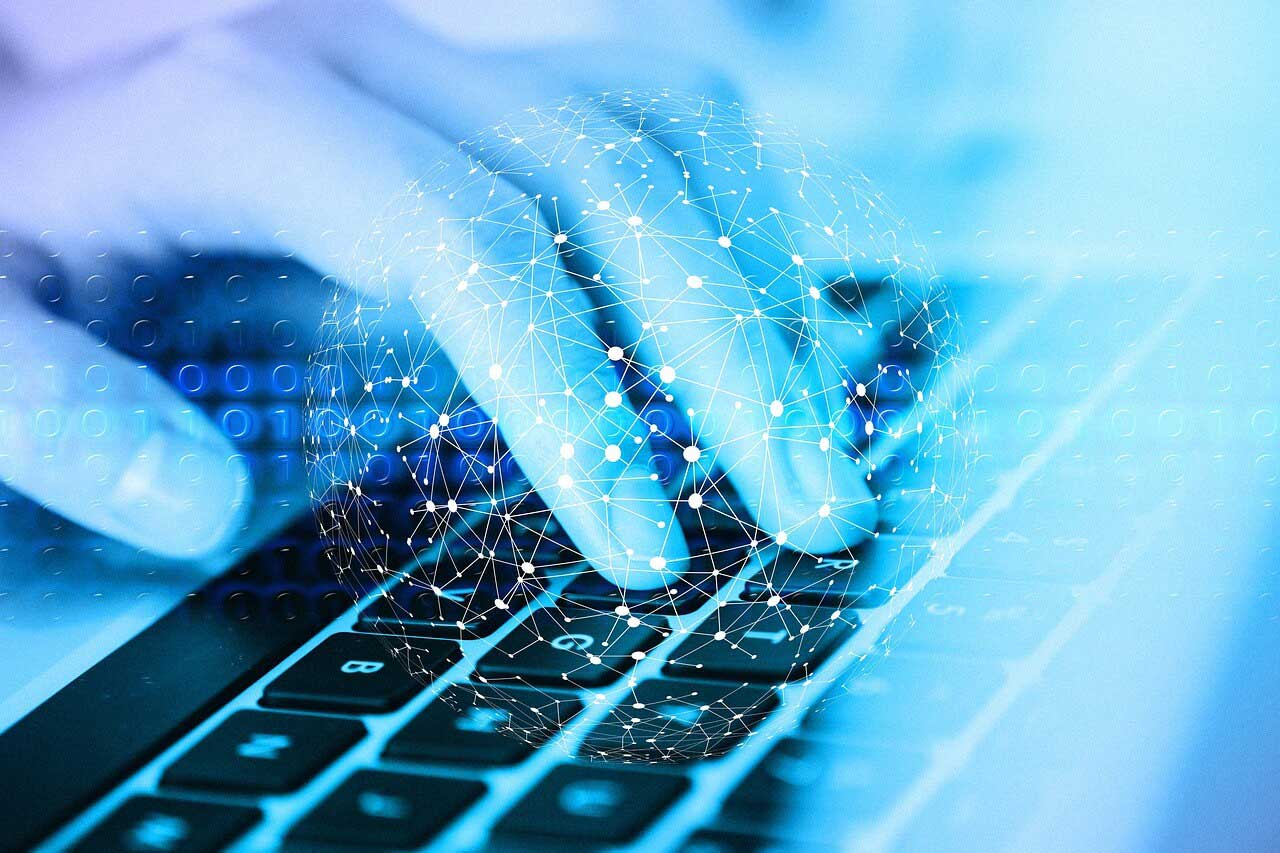
This error code is also necessary when the server does not recognize the client’s authentication credentials. In that situation, the server should provide a 401 Unauthorized response along with a WWW-Authenticate header that includes details about the authentication scheme(s) supported by the server.
Understanding when to apply the 401 Unauthorized status code is essential to boosting security and setting the procedures to protect personal data.
HTTP 401 error: Why does it happen?
The 401 Unauthorized error may occur due to the following reasons:
-
Incorrect login credentials: the client does not provide the proper authentication credentials to the server within the requested time.
-
Expired/ invalid/ malformed authorization tokens: Authorization tokens are used to grant access to resources on a server. If the token is invalid or expired, the server will return a 401 error.
-
Missing or incorrect authentication headers: Some servers require authentication headers to be included in the client’s request. If these headers are missing or inaccurate, the server will return a 401 error.
-
Banned access: When the server bans the client from accessing the information for some reason.
-
Server configuration issues: Server configuration issues can cause 401 Unauthorized error in different cases. For example, if the server is not configured to support the client’s authentication method, it will return a 401 error.
What is HTTP 403 Forbidden status code?
The HTTP 403 Forbidden status code indicates that the client’s request was valid, but the server refused to respond. This error occurs when the server understands the client’s request but cannot execute it due to a lack of authorization or permission.

In other words, the server indicates that the client is authenticated but lacks the required permissions to access the requested resource. This could be due to factors such as a lack of appropriate authentication credentials, IP address restrictions, or file permissions issues.
Understanding the HTTP 403 forbidden status code can assist administrators in identifying security concerns and protecting their systems from unauthorized access or malicious activity.
When to use 403 Forbidden?
The HTTP 403 Forbidden status code should be used when a client requests a resource from a server not authorized to access.
A typical example is required login pages that need user authentication, such as employee login portals or bank account statement pages. In such cases, the server should return an HTTP 403 Forbidden error code when a page needs authentication but does not receive it.

This error code is also used when the server has determined that the client has authenticated successfully but does not have the necessary permissions to access the requested resource. This could be due to several factors, including a lack of appropriate authentication credentials, IP address restrictions, or file permissions issues.
HTTP 403 error: Why does it happen?
The HTTP 403 Forbidden error occurs for several reasons. Here are some:
-
Insufficient permissions: The most typical cause of the 403 Forbidden error is when a user does not have the appropriate authority to use the requested resource. This could be due to issues with file permissions, IP address restrictions, or other access control methods.
-
Incorrect authentication credentials: The server will return a 403 error if the user supplies invalid authentication credentials, such as a username or password.
-
Firewall or security software: Access to some resources may be denied due to a firewall or security software, resulting in a 403 Forbidden error.
-
Server misconfiguration: Server misconfiguration might sometimes generate the 403 Forbidden error. For example, if the server is not configured to allow access to specific resources, a 403 error may be returned.
What are the similarities between 403 Forbidden vs 401 Unauthorized?
The HTTP status codes 403 Forbidden vs 401 Unauthorized are both related to access control and authentication issues on a web server. Their similarities can sometimes be confusing to users. The following are some parallels between the two codes:
-
HTTP status codes: Both 403 Forbidden vs 401 Unauthorized errors fall into the HTTP status code 4xx range, which indicates client error responses. Both status codes indicate that the server did not fulfill the client’s request due to authentication or authorization issues.
-
Access denial: The 401 Unauthorized and 403 Forbidden errors signify that access to the requested resource has been declined. They indicate that the server has rejected the user’s request to access the resource. This is either because of authentication problems (401) or lacking permissions (403).
-
Security: Both status codes are critical for maintaining web resource security and ensuring only authorized users can access private data.

-
Authentication consideration: Although the reasons for rejection may differ, the 401 and 403 HTTP error codes might be associated with authentication issues. The 401 error number indicates the user must enter valid authentication credentials to access the resource. The 403 error code, on the other hand, comes after the user has been authenticated but does not have the necessary permissions to access the resource.
-
User-facing errors: Both 401 and 403 errors are commonly displayed in the user’s web browser, including a message. This message indicates that access to the resource has been denied and explains the reason for the error, such as a missing or incorrect authentication token. These errors are helpful notifications that help visitors understand why they cannot access a specific page or resource.
What are the differences between 403 Forbidden vs 401 Unauthorized?
Although there are some identical characteristics between HTTP 403 Forbidden vs 401 Unauthorized, their differences are equally notable. 401 Unauthorized error vs 403 Forbidden error may differ in authentication, complexity, dependency on the system administrator, response message, and more.
Let’s take a closer look at these distinct differences between 403 Forbidden vs 401 Unauthorized:
-
Authentication: The most significant distinction between 403 Forbidden vs 401 Unauthorized error codes is authentication. The 401 Unauthorized status code indicates that the client must provide valid authentication credentials to access the resource. Meanwhile, the 403 Forbidden status code indicates that the client has been authenticated but lacks the required permissions.
-
Complexity: The HTTP 401 Unauthorized error is generally simpler than the HTTP 403 Forbidden error. The 401 error indicates that authentication has failed and requests the user to provide valid credentials.

Conversely, the HTTP 403 error suggests that the user has already been authenticated but doesn’t have the required permissions to access the resource. Thus, the 403 error requires more complex authorization and configuration settings.
- Dependency on the system administrator: The HTTP 401 error mainly relies on the system administrator to establish appropriate authentication procedures. The administrator sets up authentication methods, checks user credentials, and handles user access. An improper configuration or insufficient authentication setup can cause a 401 error.
In contrast, the HTTP 403 error emphasizes the administrator’s responsibility in defining and managing permissions. The administrator decides the degree of access given to users, establishes access control lists, and manages file or directory permissions.
-
Response messages: The server response messages differ for the two codes. The 401 Unauthorized status code is usually accompanied by a message asking the client to submit appropriate authentication credentials. On the other hand, the 403 Forbidden status code adds a message indicating that the client does not have the required authorization to access the resource.
-
User experience: Users may find the HTTP 401 error less puzzling because it clearly indicates the need for correct credentials. Users are instructed to authenticate themselves, providing a clear path to resolution.

The HTTP 403 error, on the other hand, may annoy since users may believe they have the necessary credentials but are still denied access. Proper understanding of insufficient permissions and fixing the underlying issues may require additional assistance or guidance.
-
Security implications: 403 Forbidden vs 401 Unauthorized status codes are vital for website safety. However, the 401 Unauthorized status code is more important because it indicates that the client has not been authenticated and may pose a security risk. The status code 403 Forbidden means that the client is authenticated but does not have the requisite rights to access the resource.
-
The influence of external factors: Although system configurations can affect both errors, the HTTP 401 error is more focused on internal factors. It depends more on user authentication within the system. The error usually occurs because of problems like incorrect or absent credentials or expired authentication tokens.
By contrast, HTTP 403 error can be influenced by external factors such as location limitations, IP blocking, or content restrictions.
To help you grasp the basic differences between 403 Forbidden vs 401 Unauthorized easier, we have summarized their distinctions in this table:
| Comparative features | 403 Forbidden | 401 Unauthorized |
|---|---|---|
| Definition | Prohibit clients from accessing the requested resources under any circumstances. | Require the clients to provide authentication credentials before gaining access to a resource. |
| Complexity | More complicated and challenging to resolve. | Less complicated. |
| Dependency on admin system | Depend less on system administrators, and more emphasis on the administrator’s responsibility in defining and managing permissions. | Depend more on system administrators to establish appropriate authentication procedures. |
| User experience | More annoying since access to the resource is still denied even after users provide the necessary credentials. | Less confusing as it guides users to authenticate themselves. |
| Use cases | Used when clients have the correct credentials but are not authorized to gain access to the resource. | Used in cases where clients need to provide login credentials. |
Conclusion
To sum up, understanding the differences between the HTTP 403 Forbidden vs 401 Unauthorized error codes is crucial for both web developers and users.
While both errors occur due to authentication and access control issues, they have distinct meanings and implications. To prevent such issues and assure the security and accessibility of web resources, web developers and administrators should carefully design authentication and authentication mechanisms.





