Hyvä Theme is Now Open Source: What This Means for Magento Community - Mageplaza
Hyvä is now Open Source and free. Discover what changed, what remains commercial, how it impacts the Magento ecosystem, and how to maximize its full potential.
Vinh Jacker | 08-22-2023
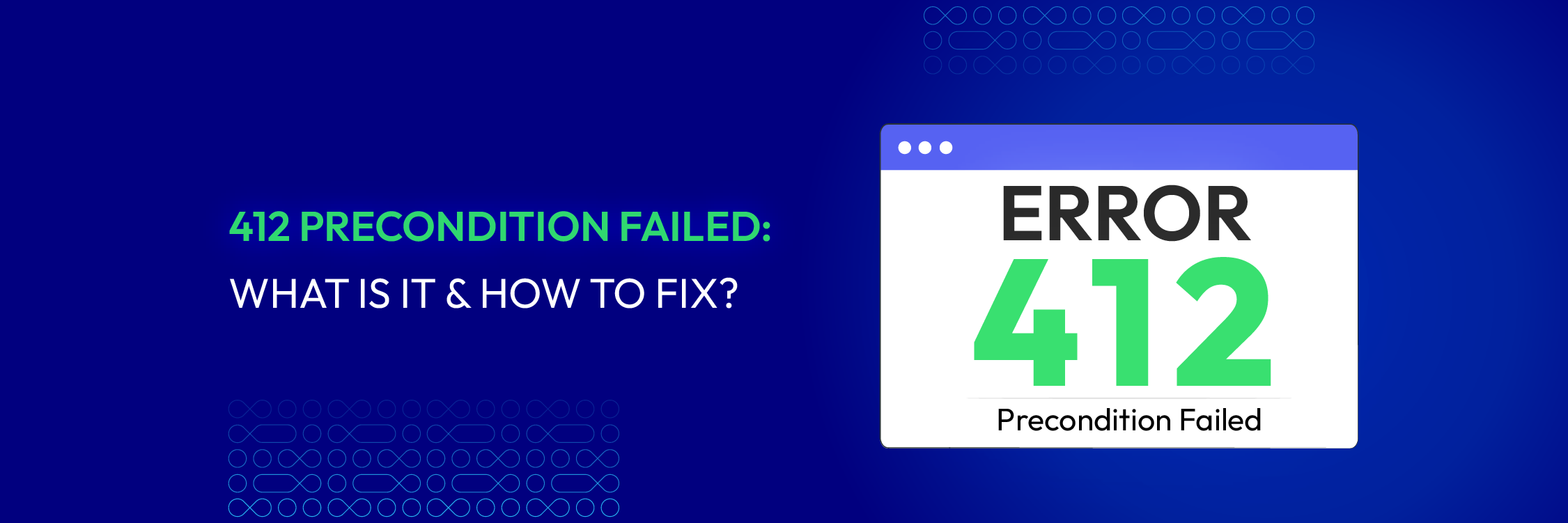
While browsing the internet, you may see some error messages displayed to inform you that your request cannot be completed and leaving you confused. The HTTP 412 Precondition Failed Status Code is one of these messages.
This post will examine the meaning behind the 412 Precondition Failed Status Code error, find its causes, differentiate it from other status codes, and learn several possible solutions for resolving it.
The HTTP 412 Precondition Failed status code is part of the HTTP under the 4xx client error category. It happens when the server refuses to process a request because certain conditions set by the client aren’t met, preventing the server from completing the request.
These conditions, called “preconditions,” are usually found in the request headers. If the server checks these and they don’t match, it sends this error. Common preconditions include headers like “If-Match” or “If-Unmodified-Since”, which must be correct for the request to succeed.
For instance, if a client tries to update data with a POST request but the Etag (a unique identifier for the resource) no longer matches the version stored on the server, the client will receive this response code.

In most cases, the 412 Precondition Failed error occurs when a server is unable to process the request due to certain preconditions not being met. The followings are some common causes that you can take a look at:
Outdated information: This occurs when the client is trying to update or edit a resource using outdated data. If the data the client is sending does not match the current version on the server (e.g., the resource has been updated since the client last checked), the server will reject the request.
Conditional headers: The conditional headers include “If-Match,” “If-None-Match,” “If-Modified-Since,” or “If-Unmodified-Since.” These headers are used to determine conditions that must be fulfilled for the requested resource to be provided. The server will respond with a 412 Status Code when one of these conditions is not met.
Etag inconsistency: An Etag is a unique identifier for a specific version of a resource. If a client sends an “If-Match” header with an inaccurate or obsolete Etag, the server determines the precondition failed and returns a 412 status code error.
Timestamp mismatch: Timestamps are relied on by headers like “If-Modified-Since” and “If-Unmodified-Since” to find out whether a resource has been modified since the last request. If the timestamp that has been provided does not match the timestamp of the server, the precondition fails, leading to a 412 Status Code error.
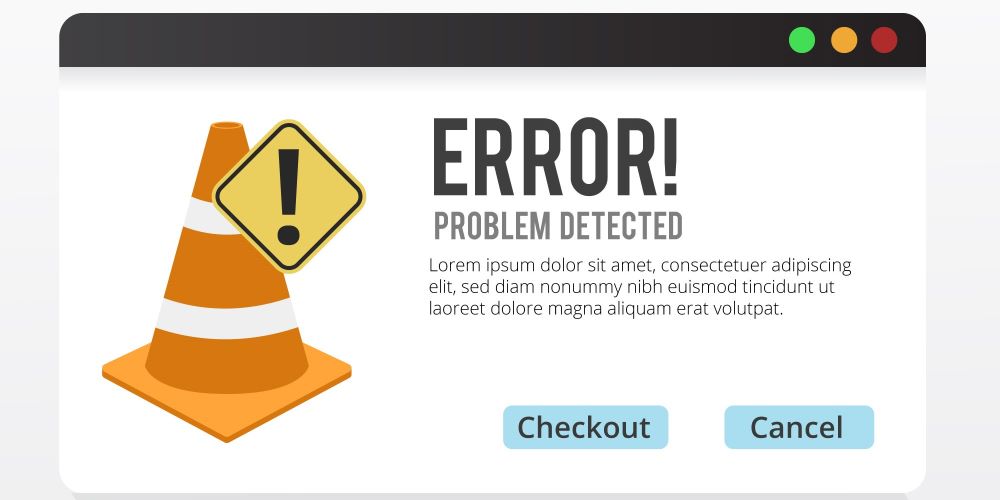
The HTTP Status Code 411 Length Required demonstrates that the server has refused the client’s request since it does not include a Content-Length header field. This error is similar to the HTTP 412 client error response. For a correct execution on the server, it is necessary to specify that specific field in all requests.
Read more: 411 Length Required: What Is It & How To Fix?
HTTP 413 Payload Too Large Status Code or previously called “Request Entity Too Large” indicates that the client’s request exceeds the server’s limitations. Thus, its connection will be closed. This status code signals a client error response equivalent to HTTP Status Code 412.
HTTP 414 URL Too Long Status Code indicates that the server will reject if the client sends the too-long URL request. The situation is similar to the HTTP status code 412, which is the type of client error response.
415 Unsupported Media Type HTTP Status Code indicates that the server or resource will decline the request with the media format of the information it does not support. This error resembles HTTP Status Code 412, which also signals client submission issues.
To prevent the occurrence of the 412 Precondition Failed error, you should implement the best practices that make sure that the handling of preconditions is proper and try to reduce the likelihood of encountering this error. The following actions are to consider:
To resolve issues related to outdated content, it’s essential to clear your browser’s cache and cookies. This ensures that the most recent version of the resource is fetched and that there are no conflicts with preconditions.
Steps to clear browser cache:
Google Chrome: Go to Settings > Privacy and Security > Clear Browsing Data. Select “Cached images and files” and click “Clear data”.
Firefox: Go to Options > Privacy & Security > Cookies and Site Data > Clear Data. Check “Cached Web Content” and click “Clear”.
Safari: Go to Preferences > Privacy > Manage Website Data. Click “Remove All” to clear cached data.
Steps to delete cookies:
Google Chrome: Go to Settings > Privacy and Security > Cookies and other site data. Click “See all site data and permissions” and remove cookies from specific sites or all sites.
Firefox: Go to Options > Privacy & Security > Cookies and Site Data > Manage Data. Select the sites and click “Remove Selected.”
Safari: Go to Preferences > Privacy > Manage Website Data. Select the sites and click “Remove”.
Additional steps to follow:
Restart your browser to ensure that the changes take effect and that no outdated content remains.
If you manage a website or server, clear server-side caches as well. This may include clearing caches in Content Delivery Networks (CDNs) or web hosting platforms.
Revisit the resource that was causing issues to confirm that the cache has been cleared and that the server retrieves the most recent version of the content.
Verify that the current state of the resource on the server is compatible with the preconditions specified in the request headers. This involves:
Checking accuracy: Confirm that the timestamps, Etag, and other conditions in the request accurately reflect the server’s current resource state.
Updating preconditions: If the preconditions (such as timestamps or Etags) are outdated or incorrect, update them to match the server’s current state. This prevents conflicts between the request and the server’s resource status.
Example: If a request is made with a timestamp that is outdated compared to the server’s resource, update the timestamp in the request to match the server’s current timestamp.
Examine the conditional headers in your request to ensure they are accurate and consistent with the server’s expectations. The key headers to review include:
If-Match: Verify that the Etag value in this header matches the server’s current Etag for the resource.
If-None-Match: Ensure this header’s Etag value accurately reflects the resource’s state if it has not changed.
If-Modified-Since: Confirm that the timestamp provided matches the last modification time of the resource.
If-Unmodified-Since: Check that the provided timestamp is consistent with the resource’s last modification time to avoid conflicts.
Example: If the server’s Etag has changed, update the “If-Match” header to match the new Etag value.
When a 412 error occurs due to an Etag mismatch, it is crucial to regenerate the Etag value for the resource. Follow these steps:
Regenerate Etag: Create a new Etag value for the resource to ensure it reflects the current state.
Update both Server and Client: Ensure that the updated Etag value is communicated to both the server and the client. This prevents future precondition failures related to Etag mismatches.
Test: After updating, test to confirm that subsequent requests use the correct Etag and avoid 412 errors.
If a 412 error is caused by a timestamp mismatch, update the timestamp in the request headers as follows:
Update request headers: Change the timestamp in the “If-Modified-Since” or “If-Unmodified-Since” headers to reflect the current time or the server’s last known modification time.
Verify accuracy: Ensure that the updated timestamp accurately matches the server’s record to prevent future mismatches.
Monitor changes: Regularly refresh timestamps to maintain consistency between the client and server.
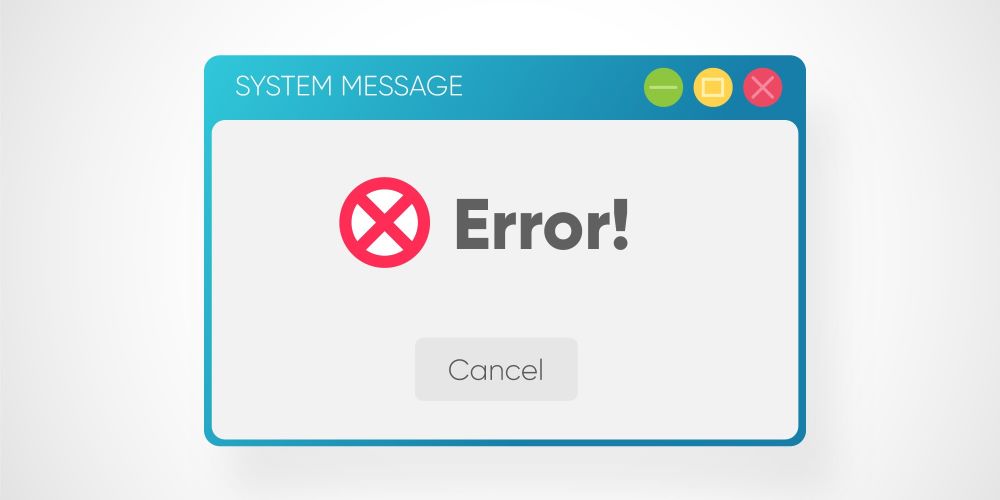
Enhance your error handling to provide users with clear and helpful messages. Here’s how:
Clear error messages: Ensure that error messages explain the issue in simple terms and provide actionable advice.
Guidance on resolution: Include instructions or tips on how users can adjust their requests to meet the required preconditions.
User support: Offer links to support resources or documentation where users can find more detailed guidance.
After implementing the fixes, you can thoroughly test the application to ensure that the 412 Precondition Failed error will no longer occur.
It’s essential to:
Thorough Testing: Conduct comprehensive tests to ensure that the 412 Precondition Failed error no longer occurs. Test different scenarios to confirm that all related issues are resolved.
Monitor Performance: Regularly check server logs and error reports to identify any recurring issues or new errors.
Immediate Corrections: Address any issues found during monitoring quickly to maintain application reliability.
The 412 Precondition Failed status code is a client error as well as a signal between clients and servers. This indicates that one or more of the specified conditions has failed, and the server will not complete the request.
Developers and administrators need to understand this status code to solve problems caused by Conditional Requests, browser cache, or Etags. You will be able to enhance the user experience and ensure a secure data flow between clients and servers in the web applications by complying with best practices and properly handling the 412 Status Code.