Github Shopify integration: Unlock the power in 6 easy steps
Summer Nguyen | 12-04-2023

The integration of Shopify with GitHub is a valuable tool for streamlining the process of customizing an online store and its theme.
Setting up the Shopify GitHub Integration is essential for efficiently monitoring and transferring all modifications made to your store, ensuring a seamless transition to the most up-to-date theme version while also saving time, money, and the hassle of manual adjustments.
If you haven’t integrated GitHub into Shopify, then don’t hesitate but do it now! Don’t skip this article and let’s unlock the power of GitHyb Shopify integration in 5 easy steps
What is GitHub?
GitHub is a web-based platform and service that primarily provides version control and collaborative tools for software development.
It is widely used by developers and teams to oversee and monitor alterations made to the source code, enabling several contributors to collaborate on a project concurrently while maintaining a history of all modifications.

GitHub offers features such as code repositories, issue tracking, pull requests, and various collaboration tools. It’s a fundamental tool for version control and project management in the software development industry, facilitating teamwork and making it easier to manage and coordinate coding projects.
What is GitHub Shopify integration?
GitHub Shopify integration refers to the practice of using GitHub, the version control and collaboration platform, in conjunction with a Shopify-based e-commerce store.
This integration involves developers or Shopify store owners using GitHub to manage and track changes to the code of their Shopify store themes and other customizations. It allows for version control, collaborative development, and the ability to easily roll back changes or work on code in a collaborative and organized manner.
While Shopify itself may not have an official integration with GitHub, developers commonly use GitHub alongside Shopify to manage theme customizations and other code-related aspects of their stores.
They manually push code changes from their local development environments to GitHub repositories, which can then be synchronized with their Shopify stores.
The advantages of GitHub Shopify integration
The integration of GitHub with Shopify offers several advantages for developers and store owners:
- Version Control: GitHub provides robust version control, allowing you to track changes made to your Shopify store’s code. This makes it easier to manage and collaborate on code changes, as well as roll back to previous versions if needed.
- Collaboration: GitHub enables multiple team members or developers to work on the same project simultaneously. It promotes collaboration, as everyone can contribute to the codebase, manage issues, and discuss improvements in a structured way.
- Code Quality: With GitHub, you can implement code review processes, which help maintain and improve the quality of your code. This is particularly valuable for larger development teams.
- Backup and Redundancy: GitHub serves as a remote backup of your codebase. In case of data loss on your local machine or server, your code remains safe in your GitHub repository.
- Continuous Integration (CI) and Continuous Deployment (CD): You can set up CI/CD pipelines that automate testing and deployment processes. This ensures that code changes are thoroughly tested and deployed to your Shopify store efficiently.
- Easy Theme Management: If you’re customizing Shopify themes, GitHub simplifies the management of theme files. You can track changes to theme code, collaborate on improvements, and maintain a history of theme modifications.
- Issue Tracking: GitHub’s issue tracking system allows you to manage and prioritize tasks, bug fixes, and feature requests related to your Shopify store. This helps in organized project management.
- Security: GitHub has security features, such as two-factor authentication, and allows you to control who has access to your code repositories, ensuring that your Shopify store’s code is secure.
- Community and Open Source: If you’re developing open-source apps or themes for Shopify, GitHub provides a platform to share your work with the community and receive contributions from others.
- Custom App Development: For those building custom Shopify apps, GitHub is a valuable tool for managing the app’s codebase, making it easier to maintain and update your app over time.
While these advantages are significant, it’s important to note that setting up and managing a GitHub integration with Shopify does require technical knowledge and some initial configuration. However, the benefits of code management, collaboration, and quality control can be well worth the effort.
Shopify Integration Service
Let's seamlessly connect your store to powerful tools and platforms and accelerate sales like never before!
Learn moreStep-by-step instructions on GitHub Shopify integration
Here are step-by-step instructions for integrating GitHub with Shopify:
Method 1: Integrate GitHub with Shopify directly
Step 1: Set up a GitHub Repository
Create a GitHub Account: If you’re not currently registered on GitHub, please create an account at https://github.com.

Create a New Repository: Click the “+” sign in the upper right-hand corner of your GitHub dashboard, then select “New repository.” Give it a name, and description, and choose visibility (public or private).
Initialize a README: You can initialize the repository with a README file.
Make sure to identify the GitHub repository and branch that you wish to link to. The branch should align with the standard structure of Shopify’s default theme folders. Importantly, you cannot generate a repository or branch directly from a theme within the Shopify admin interface.
Step 2: Set Up Shopify Theme Development Environment:
If you intend to utilize a development store for theme development, start by establishing or signing in to a Shopify Partner account. Subsequently, create a development store from within your Partner account.
Ensure you possess an account with either the “Manage Themes” permission or “Themes” permission for the specific store you intend to work on. Alternatively, you should be the store owner to perform the desired actions.
If you haven’t created a theme yet, think about starting one using either Shopify CLI or Theme Kit.
Choosing between Shopify CLI and Theme Kit:
Theme Kit is a command-line tool provided by Shopify for managing your themes. The Shopify CLI is a command-line interface tool designed to assist in the development of Shopify apps and themes
The Shopify CLI has largely replaced Theme Kit for many Shopify theme development tasks. If you are focused on creating themes for Online Store 2.0, Shopify CLI is the recommended choice. Theme Kit is still a suitable option, but primarily for older themes when working on those.
Step 3: Link to a GitHub organization or account
To begin the Shopify GitHub integration, connect your GitHub account to your Shopify store.
Please note that If you’re using a development store, log out, and then log in through the Shopify Partner Dashboard for the setup to take effect.
- In your Shopify admin, navigate to “Online Store” and select “Themes.”
- In the “Theme library” section, click on “Add theme,” and then select “Connect from GitHub.”
- Within the Connect theme panel, select “Log in to GitHub.”
- Provide your GitHub login credentials.
- Then, you will receive a prompt to authorize and install the Shopify GitHub app. Choose whether to install the app on your account or within your organization.
- If you plan to install the app for your organization, you can opt to do so for all repositories or select specific ones. It’s advisable to grant access only to the repositories you intend to use with this Shopify GitHub Integration for a more controlled setup.
Step 4: Develop a Shopify theme using a branch
To link a branch to a theme in the Shopify admin, select the branch. The branch’s contents will be incorporated as a new theme in your theme library
Note: Branches exceeding 50 MB in size cannot be linked to Shopify
- Navigate to “Online Store” in your Shopify admin, then select “Themes.”
- In the Theme library section, click on “Add theme,” and then choose “Connect from GitHub.”
- If requested, log in to your GitHub account.
- If you are linking a repository associated with an organization, choose the specific organization to which the repository belongs.
- Choose the repository you wish to link, and then specify the branch you want to connect.
Once connected, the theme displays in your library. GitHub-linked themes show the repository, branch, and last commit time on the theme card.
After the initial setup, commits to the selected branch are imported into the theme, and changes made in Shopify admin are synchronized with the branch.
Step 5: Verify the connection
To confirm that the link between your branch and repository is working, make a small modification to the theme, and then confirm that a commit has been created in the branch.
- Access “Online Store” from your Shopify admin, and then select “Themes.”
- For the theme linked to GitHub, click “Customize.”
- Change any setting in your theme. For example, in Dawn, you might change the text on the announcement bar.
- After clicking “Save,” exit the theme editor.
- In the theme library, on the theme card, select the branch name to access GitHub.
- Examine the latest commit following the Shopify GitHub Integration. The commit should attribute authorship to both the “Shopify-online-store” app and your username.

Step 6: Publish the theme
Make a theme from your theme library available for public use that is connected to a GitHub branch to monitor changes in your published theme. Utilize Git branching and merging techniques to keep your published theme current by designating your Master or Main Branch as a theme.
You can manually publish the theme using either Shopify CLI or the Shopify Admin.
Method 2: Use Shopify API integration service
In case you are not tech-savvy enough, and looking for a team of experts to help you integrate your GitHub to Shopify, then we recommend you choose Mageplaza, one of the top companies when it comes to Shopify development, with a history of many successful Shopify integration projects.
The Shopify API integration service from Mageplaza often follows the process of 4 easy steps, including:
- Analyze requirements: Mageplaza will analyze your business objectives, specific data, functionality needed,…, and so on to bring out the most personalized Shopify API integration service for your business.
- Integrate your store: After the analyzing process, Mageplaza will start working on your online store and integrate your store, following your requirements while making some modifications to bring out the best result.
- QA test & fix bugs: In this workflow, comprehensive testing procedures are executed to validate the integration’s functionality, security, performance, and cross-platform compatibility.
- Support & maintain: In this final step, the Mageplaza team will address user inquiries, troubleshoot problems, and provide assistance with system improvements.
In addition, Mageplaza has a wide range of Shopify Integration services, such as:
- Inventory management integration
- Shopify shipping API integration
- Marketing integration
- Customer relationship management integration
- Social media integration
- Accounting and bookkeeping integration
- Payment gateways integration
- Reporting integration
- CMS integration

Some advantages you can gain from choosing Shopify Integration services from Mageplaza:
- Integration experts: Mageplaza boasts extensive eCommerce and API integration expertise. They have a team of specialists who’ve assisted countless businesses in connecting their Shopify stores with a range of platforms and systems over the years.
- Quality: Mageplaza takes pride in delivering top-notch integration services to its clients. Their team adheres to industry standards, utilizes cutting-edge technologies, and guarantees the resilience and dependability of their solutions.
- Quick turnaround time: Mageplaza recognizes the value of time and has optimized its solutions for swift and efficient delivery. They collaborate closely with clients to meet timelines and deadlines, ensuring rapid realization of the advantages offered by their Shopify API integration services.
- Security: Mageplaza prioritizes security and guarantees that its solutions meet industry standards for safety. They are willing to sign NDA contracts, adhering to stringent protocols to safeguard client data and systems.
- Support: Mageplaza offers complimentary two months of post-integration support. Their support team is accessible around the clock to respond to inquiries, resolve issues, and offer technical aid.
- Cost-effective plans: Mageplaza provides budget-friendly plans to deliver exceptional value to clients. Their pricing is transparent, with no concealed fees, ensuring clients receive a competitive and fair price for their services.
- Free 1:1 consultation: You can have a direct interaction with a Shopify expert or developer from Mageplaza, who can provide personalized assistance tailored to your specific business needs
- 30-day all-app free trial: Mageplaza provides businesses with 1 month to test their functionalities and benefits before committing to a subscription. View all their Shopify apps here.
START YOUR GITHUB SHOPIFY INTEGRATION NOW!
7 tips for best practices of Github Shopify integration
Integrating GitHub with Shopify can streamline your development workflow and help you manage your e-commerce store more effectively. Here are 7 best practices to follow for a successful GitHub-Shopify integration:
1. Clear branching strategy
In the process of GitHub Shopify integration, a clear branching strategy provides structure and organization to the development process.
With Shopify, where the theme code is a critical component, a well-defined branching strategy helps separate different aspects of theme development, such as bug fixes, feature development, or design changes, preventing conflicts and making it easier to manage the codebase.
This structure also allows for efficient collaboration among team members, ensures a systematic workflow, and makes it simpler to track and revert changes if issues arise.
Overall, a clear branching strategy enhances code quality, coordination, and reliability in the integration process, promoting a smoother and more productive development workflow for your Shopify store.
2. Use gitignore files
When integrating GitHub into Shopify, using .gitignore files helps manage what gets tracked in your Git repository.
Shopify stores often contain large quantities of images, data files, and other assets that don’t need to be versioned in Git, and tracking these unnecessarily can lead to bloated repositories.
By specifying which files and directories to ignore in the .gitignore file, you can keep your repository clean and focused on versioning only the essential theme files and configuration.
This reduces the repository’s size, speeds up cloning and pulling, and minimizes the risk of accidentally committing sensitive or irrelevant data, thus streamlining the development process and enhancing version control.
3. Frequent commits
Frequent commits are essential for GitHub Shopify integration. This practice offers several advantages.
First, they provide a granular history of changes, making it easier to track and understand modifications in your theme code. This is especially crucial when collaborating with a team or when issues arise that need to be debugged or rolled back.

Moreover, frequent commits enable continuous integration and automated testing, allowing you to catch and address problems in the early stages of the development process, which lowers the potential risk of bugs and conflicts as you integrate changes into your Shopify store.
4. Pull requests and code reviews
There are several reasons why pull requests and code reviews are essential for the best practices of GitHub Shopify integration. They facilitate collaboration and maintain code quality by providing a structured process for proposing and reviewing changes.
Pull requests allow developers to discuss, document, and verify the changes being made, which is particularly important when multiple team members are working on a Shopify theme. Code reviews help catch errors, enforce coding standards, and ensure that changes align with the project’s goals.
They also provide an opportunity to share knowledge among team members and maintain consistency in the codebase. This process ultimately enhances the reliability and stability of your Shopify store by reducing the risk of introducing bugs or conflicts.
5. Automated testing
Another important factor for the GitHub Shopify integration process is to maintain automated testing. By doing so, you can ensure the reliability and stability of your e-commerce store.
When automating tests for your Shopify theme, you can quickly identify and rectify issues, prevent regressions, and verify that changes won’t disrupt the functioning of your store.
Automated testing, when integrated into your CI/CD pipeline, helps catch errors early in the development process, reducing the chances of deploying faulty code to your live Shopify site.
It also promotes consistent code quality and adherence to coding standards, improving the overall integrity and performance of your store while providing confidence in the changes you make to the theme.
6. Documentation in README
Documentation in the README serves as a central reference point for developers and collaborators. Hence, it can not be neglected in the process of GitHub Shopify integration. A well-documented README provides essential information about the project’s structure, dependencies, configuration, and usage guidelines.
In the context of Shopify integration, it can explain how to set up a local development environment, manage theme files, and interact with Shopify’s API. This documentation streamlines onboarding for new team members, fosters a shared understanding of the project and ensures that best practices are consistently followed.
It also simplifies troubleshooting, making it easier to resolve issues and maintain the integrity of your Shopify integration over time.
7. Secure access control
Last but not least is secure access control. If you want to safeguard sensitive data and protect your Shopify store from unauthorized access or malicious activities, you can not miss this step!
With GitHub, it’s crucial to limit access to only those team members who need it and enforce strong authentication mechanisms such as two-factor authentication (2FA). This prevents accidental exposure of sensitive information like API keys and credentials, which are necessary for Shopify integration.

Challenges of GitHub Shopify integration
Integrating GitHub with Shopify, while beneficial, can present several challenges:
- Version Conflicts: Managing changes to your Shopify theme in a version control system can lead to conflicts, especially when multiple team members are working on different branches. Dealing with these conflicts may consume a significant amount of time and may result in unexpected changes to your store.
- Sensitive Data Handling: Handling API keys, credentials, and other sensitive information in your GitHub repository requires caution. If not properly secured, this data could be exposed, potentially compromising the security of your Shopify store.
- Testing and Deployment: Automating the testing and deployment of changes to your Shopify store can be complex. Ensuring that your code works correctly and won’t disrupt the live site can be a significant challenge.
- Syncing with Shopify Updates: Shopify frequently updates its platform and themes. Keeping your theme in sync with these updates while maintaining your customizations can be tricky and may require frequent adjustments.
- Collaboration and Code Reviews: Coordinating a development team and conducting effective code reviews can be challenging, particularly when working with remote team members. Establishing a streamlined workflow for collaboration is essential.
- Backup and Recovery: While version control systems like Git offer some level of backup, having a solid backup and recovery plan for your Shopify store, especially before major changes, is essential in case something goes wrong during integration.
- Compliance and Data Regulations: If your Shopify store deals with customer data, you must consider compliance with data protection regulations, adding an extra layer of complexity to the integration process.
- Performance Considerations: Introducing complex version control workflows and automation can impact the performance of your development environment and your Shopify store. Balancing performance with productivity is a continual challenge.
- Documentation and Knowledge Transfer: Ensuring your team has the necessary knowledge and documentation to work with the integrated system is critical. The absence of comprehensive documentation can lead to confusion and mistakes.
- Custom App and Theme Interaction: If you’re using custom apps or complex themes, ensuring they work seamlessly with your GitHub integration can be challenging. Compatibility issues may arise that need to be addressed.
Conclusion
In conclusion, the GitHub Shopify integration, broken down into six straightforward steps, is a game-changer for Shopify store owners and developers alike.
As you unlock the power of this integration, you’re not just building a better online presence; you’re enhancing your capability to adapt and thrive in the ever-evolving e-commerce landscape.
Embrace the simplicity of these steps, and watch your Shopify business reach new heights.




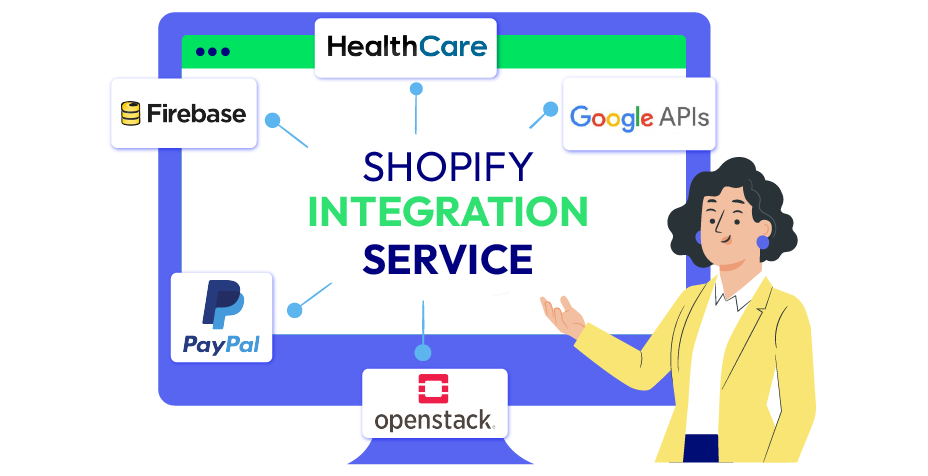



![Top 20+ Must-have Shopify Apps for 2025 [Free & Paid] - Mageplaza](https://cdn2.mageplaza.com/media/blog/must-have-shopify-apps/top-must-have-shopify-apps.png)
![[2025 Updates] Top 10+ Upsell Apps for Shopify - Mageplaza](https://cdn2.mageplaza.com/media/blog/best-upsell-shopify-app/cover.png)