Hyvä Theme is Now Open Source: What This Means for Magento Community - Mageplaza
Hyvä is now Open Source and free. Discover what changed, what remains commercial, how it impacts the Magento ecosystem, and how to maximize its full potential.
Vinh Jacker | 07-18-2023

In today’s digital age, a website crash can be a nightmare for businesses and users. The frustration of encountering an inaccessible website or experiencing slow loading times can lead to lost revenue, damaged reputation, and a poor user experience.
Website owners and administrators need to implement strategies that prevent website crashes and ensure a seamless online experience. This article will explore a range of tips and best practices to help you safeguard your website from crashes and maintain optimal performance.
Let’s find out together!
The term “website crash” typically refers to a situation where a website becomes inaccessible or unresponsive due to various factors.
When a website crashes, the server hosting cannot handle the incoming requests or encounters an error that prevents it from functioning properly. This can result in users being unable to access the website or experiencing slow loading times, error messages, or complete unavailability.

Website crashes can occur due to various reasons, and understanding these common causes can help website owners and administrators take preventive measures. Here are some of the most common reasons why websites crash:
One of the common causes of website crashes is the sudden surge in traffic that overwhelms the server’s capacity to handle incoming requests. This can occur during events, promotions, or instances where the website experiences a significant increase in user activity.
When a website receives more traffic than it can handle, the server becomes overloaded, leading to slow loading times, unresponsiveness, or even a complete crash. Such traffic spikes can occur unexpectedly and place tremendous stress on the server infrastructure. This results in a negative user experience and potential loss of business opportunities.
You can handle traffic overload to avoid website crashes with some of the following tips:
Technical glitches and server-related problems are another set of factors that can lead to website crashes. These issues can stem from software bugs, coding errors, or compatibility conflicts within the website’s codebase. Additionally, server misconfigurations, hardware failures, or insufficient resources can also contribute to crashes.
When technical glitches or server issues arise, they disrupt the website’s proper functioning, causing errors, downtime, or even data corruption.
But how’d we deal with this situation to eliminate website crashes? Here are tips you should try:
Neglecting regular website maintenance can gradually lead to instability and increased crash vulnerability.
Over time, websites accumulate outdated software versions, deprecated plugins, broken links, and deprecated code. These factors can create security vulnerabilities, compatibility issues, and performance degradation, ultimately affecting the website’s stability.
Without routine maintenance, essential updates, security patches, and bug fixes are not implemented, increasing the likelihood of crashes.
Here are some tips for troubleshooting and preventing website crashes due to inadequate maintenance:

DDoS attacks are deliberate attempts to overwhelm a website with excessive traffic or requests, causing it to become unresponsive or crash. Malicious actors can orchestrate these attacks using a network of compromised computers or other means.
DDoS attacks are aimed at disrupting the website’s availability, making it inaccessible to genuine users.
Here are some steps to troubleshoot and mitigate the impact of a DDoS attack that lead to website crashes:
One of the other threats to the stability of the website is virus attacks.
Malicious actors exploit vulnerabilities in website security to inject harmful code or malware. These viruses can corrupt files, compromise sensitive data, disrupt server operations, or even take control of the entire website. As a result, the website may crash, leading to downtime and potential data loss.
Virus attacks can occur through various means, including phishing attempts, outdated software, insecure third-party integrations, or compromised user accounts.
Here are some steps to troubleshoot and mitigate the impact of a DDoS attack that lead to website crashes:
Websites that rely on databases to store and retrieve information can experience crashes if there are issues with the database server. Problems such as excessive load, corruption, or errors in data handling can lead to crashes or data loss.
Database errors can disrupt the website’s proper functioning and affect user experience.
To troubleshoot website crashes due to database errors, there are several steps you can take to troubleshoot:
.png)
Errors in website code are another common cause of crashes. When developing or updating a website, mistakes can occur in the coding structure. Syntax errors, logical flaws, or memory leaks can undermine the stability and functionality of the website, leading to crashes.
These errors can arise from factors such as coding mistakes, lack of proper testing, or inadequate knowledge of programming best practices. Additionally, compatibility issues between code components or updates can introduce errors that cause the website to crash.
When a website crashes due to code errors, take the following guidelines to troubleshoot:
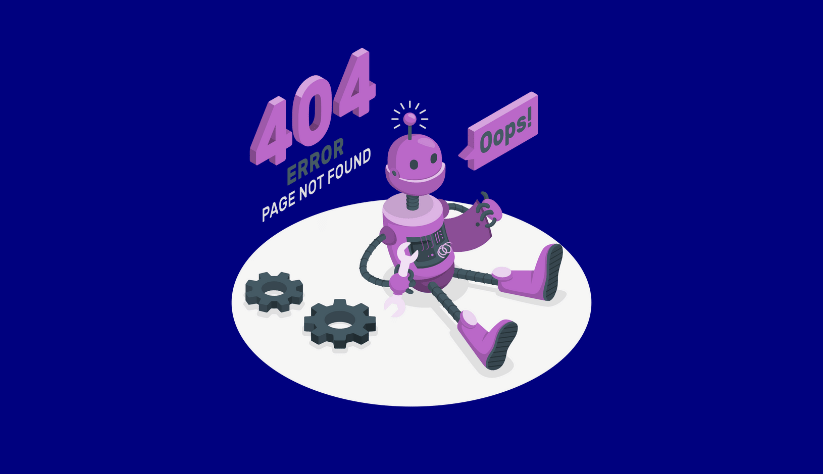
Websites often rely on plugins or extensions to add advanced functionality and features. However, plugins/extensions from unreliable sources or those that are poorly coded can pose a significant risk to website stability.
Incompatible or outdated plugins can conflict with the website’s core code or with each other, leading to crashes. Additionally, poorly optimized or resource-intensive plugins can overload the server and cause performance issues, ultimately resulting in crashes.
Below are some recommended actions to handle website crashes that come from plugin or extension errors:
Web hosting plays a crucial role in website performance and stability. Various hosting errors can contribute to website crashes. For instance, hardware failures within the hosting infrastructure, such as disk failures or network outages, can render the website inaccessible.
Insufficient server resources, including limited CPU power, RAM, or bandwidth, can result in performance degradation and crashes, particularly during periods of high traffic or resource-intensive operations. Server misconfigurations, security vulnerabilities, or inadequate server maintenance practices can also make the website susceptible to crashes.
Fortunately, when you face website crashes due to hosting errors, you can try the following tips to troubleshoot it:
Issues related to domain management can also contribute to website crashes. A domain serves as the address for accessing a website, and any errors or misconfigurations in domain settings can lead to connectivity problems and crashes.
For example, misconfigured DNS (Domain Name System) settings can prevent proper communication between the domain name and the website’s server, making the website inaccessible. Expired domain registrations, failure to renew the domain on time, or incorrect domain transfers can also lead to website crashes.
Here are some common causes of website crashes related to domain errors and their corresponding solutions:

To prevent website crashes and ensure optimal website performance, implementing the following strategies can be beneficial:
Regularly conducting comprehensive website crash checks is crucial in preventing potential crashes. These checks involve assessing the website’s performance, stability, and resilience to handle incoming traffic.
Using tools or services that simulate user traffic, website owners can identify any bottlenecks, server limitations, or coding issues that may lead to crashes. Performance monitoring and load testing help pinpoint areas of improvement, such as optimizing database queries, refining code efficiency, or optimizing server resources.
By proactively identifying and addressing these issues, website owners can take necessary measures to optimize performance, enhance scalability, and ensure the website can handle increasing traffic without crashing.
Website crash due to high website traffic is one of the common causes. Implementing load balancing and scaling strategies is essential to effectively handle high traffic and prevent crashes.
Load balancing involves distributing incoming requests across multiple servers, evenly distributing the workload, and preventing any single server from becoming overwhelmed. This approach ensures that the website can handle increased traffic without crashing.
Additionally, scaling is the ability to increase server resources to accommodate higher traffic volumes dynamically. Cloud hosting or utilizing content delivery networks (CDNs) can provide scalable solutions to handle traffic spikes effectively.
By leveraging these technologies, website owners can optimize resource allocation and ensure the website remains stable and responsive even during periods of high traffic.
Regular website maintenance and updates play a critical role in preventing crashes. It is essential to keep the website’s software, plugins, and frameworks up to date to benefit from performance enhancements, bug fixes, and security patches. Outdated components can be more susceptible to vulnerabilities and compatibility issues, increasing the risk of crashes.
Additionally, conduct routine checks for broken links, optimize code for efficiency, and remove unused plugins or scripts that can impact performance. Regular database maintenance, including optimizing queries and ensuring data integrity, also contributes to a stable website environment.

If you need expert assistance to ensure its smooth operation, security and performance, look no further! With Maintenance and Support Services , you can unlock the full potential of your website while leaving technical issues to the experts.
Our team of experienced Magento service providers goes to great lengths to keep your website up-to-date and in optimal condition. We understand the complexity of the web and specialize in providing comprehensive maintenance and update solutions tailored to your specific needs.
By performing these regular maintenance tasks and staying proactive with updates, website owners can ensure that the website operates smoothly, reducing the likelihood of crashes caused by outdated or inefficient components.
KEEP YOUR WEBSITE AWAY FROM CRASHES
Having robust backup and recovery plans is essential for preventing extended website crashes. Regularly backing up website data, including files, databases, and configurations, ensures that the website can be restored quickly in the event of a crash or data loss.
Implementing automated backup solutions, off-site storage, and testing the restoration process are critical steps in safeguarding against crashes and minimizing downtime.
Implementing robust security measures helps protect the website from cyber threats and potential crashes. This includes deploying firewalls, intrusion detection systems, and robust access control mechanisms to prevent unauthorized access or malicious activities that can lead to crashes.
Regular security audits, vulnerability assessments, and penetration testing can identify and proactively address potential vulnerabilities. Additionally, employing mechanisms to mitigate DDoS attacks, such as traffic filtering or specialized DDoS protection services, can help ensure the website remains available during attack attempts.
By implementing these strategies, website owners can significantly reduce the risk of crashes and provide users with a reliable and seamless browsing experience.
Properly closing code tags is essential for maintaining the integrity of your website’s code. Unclosed tags can disrupt the rendering of web pages, leading to crashes.
It is crucial to diligently review your code and ensure that all tags are properly closed. Regular code audits and quality assurance processes can help identify and rectify any unclosed or mismatched tags, reducing the risk of crashes.
Broken or incorrect links can frustrate users and hinder website performance. Regularly testing all internal and external links on your website is crucial to ensure they are functional and lead to the intended destinations.
Broken links can not only result in crashes but also negatively impact search engine rankings. Utilize automated link-checking tools or perform manual checks to identify and fix broken links promptly.
Websites can be accessed through various web browsers, each with its rendering engine and standards compliance. Inconsistent interpretation of code across browsers can lead to rendering issues and crashes.
To prevent this, test your website on multiple browsers and versions to ensure compatibility and consistent performance. Address any browser-specific issues and optimize your code accordingly. Regularly monitoring browser compatibility and implementing necessary adjustments can minimize crashes caused by rendering discrepancies.
Website loading speed significantly affects user experience and can impact its stability. Slow-loading websites are more susceptible to crashes, especially during high traffic periods.
Conducting regular speed tests using tools like Google PageSpeed Insights or GTmetrix can help identify performance bottlenecks and optimize your website for faster loading times. By optimizing resource usage, leveraging caching techniques, and minimizing file sizes, you can reduce the strain on server resources and improve overall stability.
Implementing robust security measures is crucial for safeguarding your website from vulnerabilities and malicious attacks that can lead to crashes. Security plugins offer features like malware scanning, firewall protection, and brute-force attack prevention.
These plugins detect and mitigate potential security threats, reducing the risk of crashes caused by unauthorized access or malicious activities. Regularly update and maintain these plugins to ensure optimal security.
Implementing HTTPS (Hypertext Transfer Protocol Secure) ensures encrypted communication between your website and its visitors, enhancing security and user trust. HTTPS also provides SEO benefits, as search engines prioritize secure websites in their rankings.
By configuring your website to force HTTPS connections, you can ensure secure communications and minimize the risk of crashes resulting from security vulnerabilities or data breaches.

A Content Delivery Network (CDN) is a network of servers distributed across various geographic locations. CDNs cache your website’s static content and deliver it to users from the nearest server, reducing latency and improving loading times.
By utilizing a CDN, you distribute the content delivery load and reduce the strain on your hosting server. This can significantly improve website performance, especially during high-traffic periods, and minimize the risk of crashes.
When a website crashes, several things can happen, depending on the specific cause and severity. Here are some common consequences of a website crash:

By understanding the common causes of website crashes and proactively implementing preventive measures, you can provide a reliable browsing experience for your users to keep users coming back for more.
Remember, this directly impacts your user’s perception of your brand, customer satisfaction, and, ultimately, your business success.