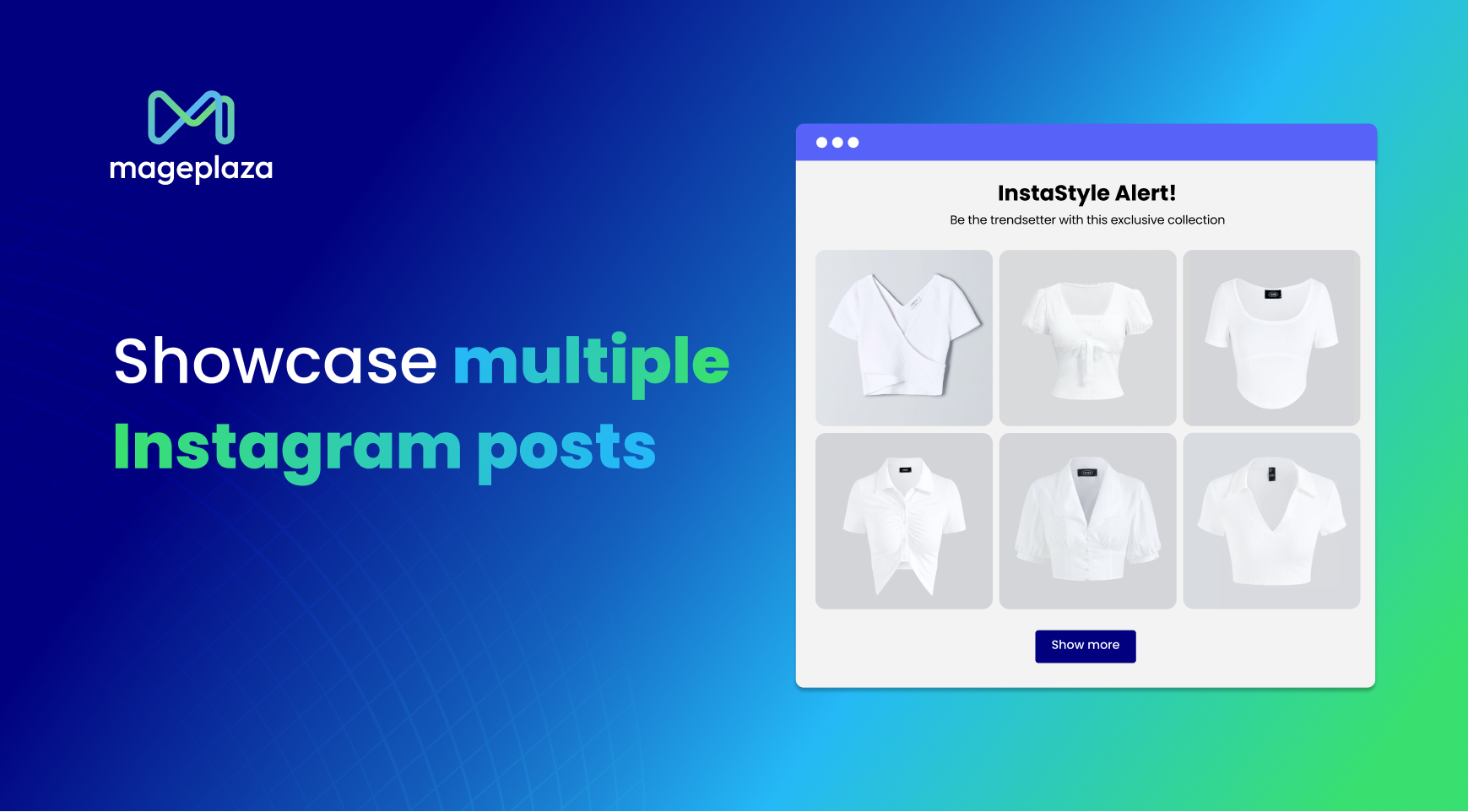Shopify API integration: Common issues & how to solve them
Summer Nguyen | 12-01-2023

Shopify is a widely trusted e-commerce platform used by over 250,000 online retailers across the globe. When you incorporate it into your business, you can expand your potential customer base, broaden your range of capabilities, and provide an enhanced array of features.
So, if you are looking for guidance on Shopify API Integration, don’t skip this article. We will provide you with information about the most common Shopify API integration issues as well as ways to solve them.
What is Shopify API Integration?
Shopify API Integration is the procedure involving the incorporation of Shopify’s API. connecting and interacting with Shopify’s Application Programming Interface (API) to enable communication and data exchange between Shopify and other external systems or software.
This integration allows developers and businesses to create custom applications, tools, or services that can interact with a Shopify store’s data, such as product listings, customer information, orders, and more.

This integration enables the exchange of data in real time, providing a more efficient and tailored e-commerce solution for businesses using Shopify.
Types of Shopify API
Shopify offers various APIs to allow developers to interact with different aspects of the platform. Here are some of the main types of Shopify APIs:
- Storefront API: This API allows developers to build custom storefronts using Shopify’s infrastructure. It’s primarily used for creating unique front-end experiences for Shopify stores. Developers can fetch product information, collections, and other store-related data.
- Admin API: The Admin API provides access to a diverse array of features associated with the store’s backend. Developers can use this API to manage orders, products, customers, inventory, and other administrative tasks. It’s essential for building apps that extend Shopify’s admin interface.
- GraphQL Admin API: GraphQL is a query language for APIs, and the GraphQL Admin API is a versatile and efficient way to query and modify data in a Shopify store. It allows developers to request only the specific data they need, making it a flexible choice for building custom applications and integrations.
- Public and Custom Apps: Developers can create public or custom apps that integrate with Shopify. Public apps are designed for multiple Shopify stores and listed in the Shopify App Store. On the other hand, custom apps are tailored to a single store’s specific needs.
- Webhooks: While not a traditional API, webhooks are essential for real-time event notifications. Developers can use webhooks to receive data updates and trigger actions in external systems when specific events occur in a Shopify store.
- Carrier Service API: This API integrates third-party shipping and fulfillment services with Shopify. It allows shipping carriers to provide accurate shipping rates and labels to Shopify stores.
- Payment Gateway API: Payment gateway providers can integrate their services with Shopify using this API. It enables secure and convenient payment processing for Shopify stores.
- Sales Channel SDK: Sales channels allow businesses to sell products on external platforms, such as Facebook, Instagram, and Pinterest. The Sales Channel SDK enables developers to create custom sales channels that connect with Shopify.
Mageplaza Instagram Feed for Shopify
Engage visitors, build trust, and customize effortlessly. Streamline tasks and boost interaction.
Check it out!These various Shopify APIs allow developers to build a wide range of applications, integrations, and customizations to fulfill the unique requirements of e-commerce enterprises using the Shopify platform.
Benefits of seamless Shopify API Integration
Seamless Shopify API integration offers numerous benefits for businesses and developers looking to enhance their e-commerce operations. Here are some of the key advantages:
Enhanced customer experience
Seamless Shopify API integration enhances the customer experience by ensuring accurate product information, real-time inventory updates, streamlined checkout processes, and personalized recommendations.

Integration also allows businesses to maintain a consistent brand identity and communicate effectively, contributing to customer loyalty and trust in the online shopping process.
Streamlined inventory management
By enabling real-time synchronization of product data between Shopify and other systems, such as point-of-sale (POS) systems or third-party fulfillment centers, Shopify API integration streamlines inventory management.
This ensures that inventory levels are automatically updated across all sales channels, preventing overselling or stockouts. Businesses can efficiently track stock levels, receive automatic alerts for low inventory, and set up rules for restocking orders, all of which reduce manual intervention and human error.
As a result, businesses can maintain accurate inventory records and provide customers with up-to-the-minute information on product availability, ultimately enhancing the efficiency of their operations and the overall customer experience.
Real-time data updates
Real-time data updates, facilitated by seamless Shopify API integration, offer a significant benefit by keeping critical business information constantly current.
This ensures that product listings, pricing, inventory levels, and order status are always accurate, preventing potential customer dissatisfaction due to discrepancies. Real-time data updates enable businesses to make informed decisions quickly, respond to market changes, and adapt to customer demands promptly.
They also enhance the efficiency of internal processes, such as order fulfillment and inventory management, reducing the risk of errors and increasing the overall reliability and responsiveness of the e-commerce operation.
This not only improves the customer experience but also helps businesses stay competitive and agile in the fast-paced online retail environment.
Automation opportunities
Seamless Shopify API integration provides valuable automation opportunities that can significantly benefit businesses. Through the automation of operations like order handling, stock control, and customer communication, businesses can reduce the need for manual intervention, leading to increased operational efficiency and cost savings.
Additionally, automation serves to reduce the potential for errors and ensures consistency in processes, ultimately enhancing the quality of customer service. Additionally, businesses can leverage automation to personalize customer experiences, deliver targeted marketing campaigns, and optimize pricing and promotions, resulting in improved customer satisfaction and increased sales.
In summary, the automation capabilities made possible through Shopify API integration empower businesses to streamline their operations, reduce overhead, and deliver a more efficient and tailored experience to their customers.
5 Steps for successful Shopify API integration
Successful integration with the Shopify API requires thorough planning, meticulous attention to particulars, and strict adherence to established best practices. Here are some key tips for a successful Shopify API integration:
Step 1: Thoroughly understand Shopify’s API
If you want to ensure a successful Shopify API integration, you need to thoroughly understand Shopify’s API. A great understanding of Shopify’s API can enable you to interact with Shopify’s e-commerce platform effectively and securely.

It also helps you avoid common pitfalls and errors, optimize performance, and stay up-to-date with any changes or updates in the API, ultimately ensuring a reliable and efficient connection between your systems and Shopify’s platform.
Step 2: Comprehensive testing
The second essential step when integrating an API into Shopify is to undertake comprehensive testing. This step plays a vital role in identifying and rectifying potential issues before they impact your business operations or customer experience.
To perform comprehensive testing, you should create test environments that closely mimic the production environment, covering various use cases, data scenarios, and error conditions. Test the API for functionality, performance, security, and compatibility with different devices and browsers.
Implement unit, integration, load, and security testing to ensure the API behaves as expected, handles peak loads gracefully, and guards against vulnerabilities. Frequent regression testing is also crucial to verify that updates or changes to your integration do not break existing functionality.
Systematically testing the API can enhance its reliability and minimize disruptions in your Shopify integration.
Step 3: Documentation and version control
Documentation and version control are critical when integrating an API into Shopify. Effective version control allows you to manage changes to your integration over time, ensuring that updates and improvements are implemented without disrupting the existing system.
Documentation ensures that all team members understand how the integration works, making it easier to maintain and troubleshoot. Plus, it aids in onboarding new team members and helps developers avoid misunderstandings.
To achieve this, use tools like Git to track changes, and create clear and comprehensive documentation that describes the API’s endpoints, data structures, authentication methods, and best practices.
Remember to maintain version history to keep track of alterations and additions, enabling seamless collaboration and a well-documented, controlled integration process.
Step 4: Monitoring and performance optimization
Monitoring and performance optimization are vital for successful integration with Shopify’s API. Monitoring allows you to proactively identify issues, ensuring your integration remains reliable and responsive. It helps you detect bottlenecks, errors, or unusual behavior in real time, enabling timely fixes and minimizing disruptions to your e-commerce operations.

Consistently assess data to pinpoint opportunities for enhancement, such as optimizing API calls, reducing unnecessary data transfers, and implementing caching strategies. Regularly conduct load testing to ensure your integration can handle increased demand, and consider scaling resources when needed.
By implementing these measures, you can maintain a high-performing and dependable integration with Shopify.
Step 5: Compliance with Shopify’s policies
In order to ensure the long-term viability of your Shopify API integration and maintain a positive relationship with Shopify as a platform, compliance with Shopify’s policies is of paramount importance.
Shopify has specific policies and guidelines to safeguard the security, privacy, and integrity of its ecosystem, as well as to provide a consistent user experience. Non-compliance can lead to your integration being disabled, legal consequences, or damage to your reputation.
By adhering to these policies, you can ensure your integration’s stability and longevity. More importantly, you can demonstrate a commitment to ethical business practices and the protection of customer data, enhancing trust and credibility with your users and the Shopify community.
Common challenges in Shopify API Integration
Shopify API integration offers numerous benefits, but it also comes with its share of challenges. Some common challenges in Shopify API integration include:
Data synchronization issues
Keeping data consistent and up-to-date between Shopify and external systems, such as product inventory, orders, and customer information, is crucial for delivering a seamless and reliable customer experience.

Ongoing monitoring and diligent troubleshooting are essential to identify and rectify synchronization issues swiftly, ensuring that the integration functions smoothly and avoids potential disruptions and customer dissatisfaction.
Security concerns
The nature of API integration involves the exchange of data between Shopify and external systems, making it essential to protect sensitive customer and business information.
Ensuring that authentication mechanisms and API keys are handled securely is paramount, as failing can lead to data breaches and unauthorized access. Additionally, third-party apps and integrations can introduce vulnerabilities, so careful vetting and monitoring are necessary to maintain a secure e-commerce environment.
Compliance with data protection regulations, as well as routine security audits, should be integral to the integration process to safeguard both businesses and their customers from potential security risks.
Rate limiting and throttling
Shopify enforces rate limits to prevent server overload and ensure fair resource allocation, so developers must carefully manage the frequency and volume of API calls. Exceeding these limits can result in delays and disruptions in the integration, impacting the customer experience and business operations.
To overcome this challenge, developers need to implement strategies to efficiently use their allotted API requests, consider using bulk operations where possible, and implement caching mechanisms to reduce the reliance on frequent API calls.
Constant monitoring of API usage and adjustments to stay within rate limits is crucial to maintain the reliability and performance of the integration.
Handling webhooks
Webhooks are essential for real-time event notifications and are often used to trigger actions in external systems when specific events occur in a Shopify store. Managing webhooks requires setting up secure endpoints to receive and process data, handling retries for failed deliveries, and ensuring the system remains responsive and reliable.
Dealing with a large volume of webhooks can be resource-intensive, and developers need to carefully manage them to avoid potential performance issues and ensure that no events are missed.
Thorough testing and robust error handling are crucial for handling webhooks effectively and maintaining the integrity of the integration.
Error handling
From network failures and unexpected API changes to incorrect data format and authentication problems, errors can occur at any stage of the integration process. Effective error handling requires comprehensive testing and robust mechanisms to detect, log, and respond to errors promptly.

A thorough understanding of Shopify’s API and the integrated external systems is essential to anticipate and address potential error scenarios, making it a critical aspect of a successful integration project.
Troubleshooting common Shopify API integration issues
Troubleshooting common integration issues is crucial for a seamless Shopify API integration. Here are some common issues you might encounter and ways to address them:
- Debugging and error resolution
Effective debugging requires in-depth knowledge of the API and the integration code. Use debugging tools and practices, like logging, to trace the data flow and identify where errors occur.
Narrow down the problem to a particular component or API call and work on resolving it systematically. Consider using third-party debugging tools or integrating a robust error-handling mechanism within your code to make issue resolution more efficient.
- Dealing with rate limiting
Shopify imposes rate limits on API calls to prevent overloading their servers. To handle rate limiting, monitor your API usage to ensure you stay within the allowed limits. Implement backoff and retry mechanisms for requests that exceed the limits.
Utilize the Retry-After header to determine when you can retry the request. Consider optimizing your integration by batching API calls or using webhooks for event-based notifications, which can reduce the impact of rate limiting.
- Handling API version changes
As Shopify evolves, API versions can change. Remaining current with the most recent version and its release notes. Prioritize keeping your integration codebase flexible, allowing for easy version updates.
Implement version checking and fallback mechanisms to ensure backward compatibility while adapting to new API features. Test your integration thoroughly after updating to a new API version to identify any breaking changes.
Mageplaza’s Shopify API Integration solutions
If you’re in search of a robust Shopify API integration service that enables you to automate processes and effortlessly link your store with your preferred tools and platforms, it’s worth exploring Mageplaza’s offerings for Shopify API integration.

Some plus points of Mageplaza’s Shopify API integration service that make it preferable among many clients:
- Integration experts: Mageplaza brings extensive expertise in eCommerce and API integration, with a team of professionals who have successfully assisted many businesses in connecting their Shopify stores with a variety of platforms and systems.
- Quality: Mageplaza’s team is dedicated to offering superior integration services to clients. They adhere to industry standards, leverage state-of-the-art technologies, and maintain the durability and trustworthiness of Mageplaza’s solutions.
- Quick turnaround time: Mageplaza recognizes the value of time and has crafted solutions for swift, efficient delivery. Mageplaza collaborates closely with you to meet your schedules and time constraints, ensuring you can swiftly reap the benefits of Shopify API integration services.
- Security: Mageplaza prioritizes security, ensuring that our solutions meet industry standards. The team is ready to sign NDAs, enforcing rigorous protocols to safeguard client data and systems.
- Support: Mageplaza offers complimentary two-month support post-integration. Mageplaza’s 24/7 support team is ready to assist with inquiries, concerns, and technical issues.
- Cost-effective plans: Mageplaza presents budget-friendly plans aimed at delivering optimal value to clients. Mageplaza’s pricing is straightforward, free from concealed fees, guaranteeing clients a fair and competitive cost for our services.
CONSULT WITH SHOPIFY EXPERTS FOR FREE NOW
Wrap-up
In conclusion, while integrating with the Shopify API can present challenges, understanding, and effectively addressing these common issues is key to achieving a seamless and successful integration.
With the right approach and continuous improvement, your Shopify API integration can drive your business to new heights, ensuring a smooth and efficient connection with the world of online commerce.