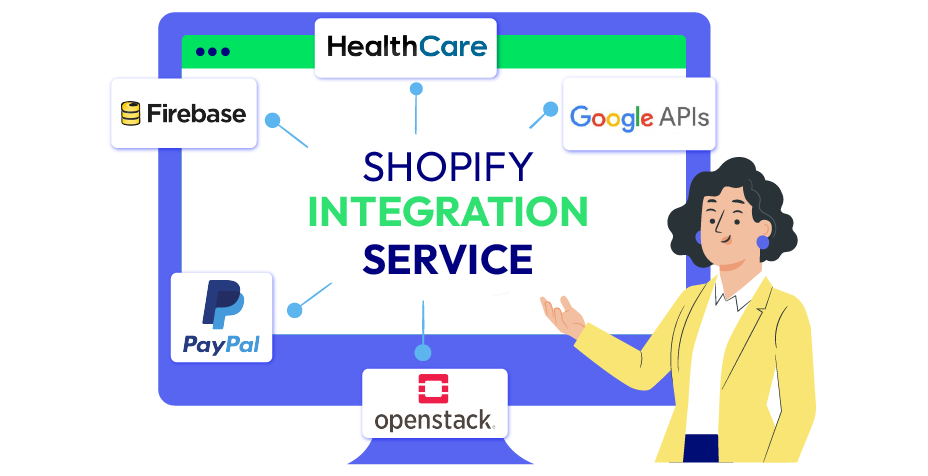Mastering the Shopify Billing API: A Comprehensive Guide
Summer Nguyen | 02-02-2024

Want to improve your app’s billing features? Wondering how to seamlessly integrate subscription models into your Shopify store? If you’re looking to unlock the full potential of Shopify’s billing capabilities, you’re in the right place.
Shopify Billing API is a powerful tool that allows you to seamlessly handle transactions, subscriptions, and more in your app. In this comprehensive guide, we’ll walk you through the ins and outs of the Shopify Billing API, providing you with the knowledge you need to use it effectively in e-commerce.
What is the Shopify Billing API?
The Shopify Billing API is a tool from Shopify, a well-known online store platform. It helps developers seamlessly integrate and manage billing features in their apps or services. With this API, developers can handle payments, manage subscriptions, and perform other billing tasks easily.

Key features of the Shopify Billing API include:
- Recurring billing: Let Shopify developers set up and manage subscription-based billing models, allowing merchants to offer products or services on a recurring basis.
- One-time purchases: Handles single transactions for various products, making payments smooth and secure.
- Free trials and promotions: Allows you to add free trials, discounts, and special offers to attract customers.
- Seamless checkout: Provides an easy and integrated checkout process, making it simple for customers to complete their purchases.
- Secure transactions: Keeps payment information safe and meets industry security standards.
By leveraging the Billing API Shopify, developers can create custom e-commerce solutions that meet the needs of both merchants and customers. It’s a key tool for building powerful and feature-rich apps on the Shopify platform.
Read more: Mastering the Shopify API: 2023 Updated
How Does Shopify Billing API Work?
Developers use the Shopify Billing API to handle billing-related tasks for their apps integrated into the Shopify platform. It enables developers to manage the subscription and billing processes for their apps. Here’s how the Billing API Shopify works:
- App installation: To get started, a Shopify merchant installs your app from the Shopify App Store or through another installation method. When a merchant installs your app, Shopify generates a unique “Shop ID” for their store. This Shop ID is used to identify the merchant’s store.
- App authorization: When a merchant installs your app, they authorize it to access their Shopify store. As part of this authorization process, your app requests the necessary permissions to interact with the Shopify Billing API.
- Creating recurring billing plans: Once authorized, your app can create recurring billing plans for the merchant. These plans define the pricing, billing interval (e.g., monthly, annually), and any trial periods for your app’s services. You can use the Billing API to set up these plans and associate them with the merchant’s store.

- Subscription activation: When a merchant chooses a subscription plan, your app can use the Shopify Billing API to activate the subscription for their store. The API generates a recurring charge that will be billed to the merchant’s account based on the plan they selected.
- Billing and invoicing: The Billing API Shopify handles the billing and invoicing process automatically. It charges the merchant’s account for the subscription fees at the defined billing intervals. It also generates invoices and receipts that the merchant can access.
- Proration and usage charges: The Shopify Billing API allows you to manage these scenarios if your app supports proration (adjusting charges when merchants upgrade or downgrade their plans mid-cycle) or additional usage charges. You can calculate and apply prorated charges and usage charges using the API.
- Cancellation and refunds: If a merchant decides to cancel their subscription or requests a refund, your app can use the Shopify Billing API to handle these processes. You can initiate subscription cancellations and refund transactions when necessary.
- Webhooks and notifications: The Billing API Shopify provides webhooks to notify your app about various billing events. You have the option to configure webhooks to receive instant notifications for events like successful charges, subscription cancellations, or plan changes. This enables your app to promptly respond to events promptly and keep the merchant informed.
- Managing subscriptions: Your app can also use the API to allow merchants to manage their subscriptions, such as upgrading or downgrading plans, updating payment methods, or viewing their billing history.
Shopify Integration Service
Let's seamlessly connect your store to powerful tools and platforms and accelerate sales like never before!
Learn moreBenefits of Using Shopify Billing API
Using the Shopify Billing API offers several benefits for developers and businesses creating apps for the Shopify platform:
- Automated billing: The Billing API Shopify streamlines the billing process by automating subscription management and payment collection. This reduces manual administrative tasks and ensures that app developers receive payments promptly.
- Recurring revenue: By leveraging the API, developers can implement subscription-based pricing models. This provides a predictable and stable source of recurring revenue, which is essential for the sustainability and growth of app businesses.
- Scalability: The API supports seamless scalability as your app grows. You can offer multiple pricing tiers and subscription plans to accommodate a broader spectrum of merchants. As you acquire more customers, the API can handle the growing number of subscriptions without significant manual intervention.
- Trial periods: The Shopify Billing API allows developers to offer free app trial periods. This approach can effectively draw in new customers and enable them to experience the value of your app before committing to a paid subscription.
- Proration and flexibility: Developers can use the API to implement proration, which adjusts charges when merchants upgrade or downgrade their subscription plans mid-cycle. This flexibility can improve customer satisfaction and encourage plan changes.
- Centralized billing: The Billing API centralizes the billing process within the Shopify platform. This means that merchants can manage and pay for multiple app subscriptions in one place, making it more convenient for them.
- Real-time notifications: The API provides webhooks for real-time notifications of billing events. This lets developers keep merchants informed about charges, subscription changes, or cancellations, creating transparency and trust.
- Security and compliance: Shopify handles payment security and compliance, reducing the burden on app developers to ensure that billing and payment processes are secure and compliant with industry standards.
- Customer insights: By integrating with Shopify’s billing system, developers can gain insights into customer behavior, such as which plans are most popular, churn rates, and revenue trends. This data can inform app development and marketing strategies.
How to Set Up Shopify Payments Using the Shopify Billing API
Setting up Shopify Payments using the Shopify Billing API involves integrating the API into your Shopify app and configuring the billing system. Below is a high-level overview of the steps to set up Shopify Payments with the Billing API Shopify:
1. Create a Shopify Partner Account
If you don’t have a Shopify Partner account, follow these steps to create one:
- Go to the Shopify Partners website.
- Click on the “Sign Up” button.

- Complete the necessary information, including your email address, password, and your business name.
- Click on “Create Account.”
2. Create a Private App
Once you have a Shopify Partner account, create a private app to obtain the necessary API credentials:
- Log in to your Shopify Partner account.
- In the Partner Dashboard, click on “Apps” in the left-hand menu.
- Click on the “Create App” button.

- Fill in the app details, including the app name and the development store where you want to test your app.
- Click on “Create App.”
- In the app details page, you’ll find your API credentials: the API key and the API secret key. Keep these credentials secure, as they are essential for authenticating your app with the Shopify API.

3. Set Up Shopify Payments in Your Shopify Store
Now, configure Shopify Payments in your store:
- Log in to the Shopify Admin of the store where you want to set up payments.
- In the admin, go to “Settings” and click “Payments.”
- Under the “Accept Payments” section, find “Shopify Payments” and click “Complete Shopify Payments setup.”
- Follow the on-screen instructions to provide the necessary information, including your business details and bank account information.
- Once set up, Shopify Payments will be enabled as a payment option for your store.

4. Enable Billing API Access
Ensure that your private app has the necessary permissions to access the Shopify Billing API:
- In your Shopify Partner account, go to the “Apps” section.
- Find your created private app and click on its name.
- On the application details page, proceed to the “App setup” section.
- Ensure that the required API permissions are configured, especially those related to billing. This might include “Read and Write” access for the Billing API.
- Save your changes.
5. Implement Shopify Billing API Endpoints
Now that you have the necessary API credentials and permissions, start implementing the Shopify Billing API endpoints in your application. Use the official Shopify API documentation to understand the available endpoints, request parameters, and response formats.
Common endpoints related to billing include creating and managing subscriptions, processing one-time purchases, and handling customer billing information.
6. Handle Webhooks for Subscriptions
To stay informed about subscription-related events, set up webhook notifications. Webhooks allow Shopify to notify your application in real-time, such as a subscription renewal or cancellation.
Implement webhook endpoints in your application to receive and process these notifications. Make sure to handle the necessary security measures to verify the authenticity of incoming webhook requests.
7. Test Your Integration
Use Shopify’s test environment (sandbox) to simulate transactions and ensure that your integration works as expected. Follow these steps:
- In your private app settings, locate the “Test Your App” section.
- Use the provided test credit card information to simulate different scenarios, such as successful transactions, failed transactions, and subscription events.
- Thoroughly test all aspects of your integration to identify and address any issues.
8. Go Live
Once you are satisfied with the testing and performance of your integration, it’s time to transition to the live environment:
- Update your application with the live API credentials obtained from your private app settings.
- Double-check that your application code reflects any differences between the test and live environments.
- Inform merchants using your application that they can switch from test mode to live mode.
- Monitor your application closely after going live to guarantee seamless functioning and promptly resolve any issues.
5 Common Mistakes to Avoid When Using Shopify Billing API
When using the Shopify Billing API to implement subscription billing for your app, it’s important to avoid common mistakes to ensure a smooth experience for both you and your customers. Here are five common mistakes to avoid:
1. Weak Security Measures
Mistake: Poor security can lead to data breaches and expose sensitive payment details, which can hurt customer trust.

Solution: Prioritize security in your app. Implement encryption, secure transmission of data, and follow best practices for protecting payment information. Regularly conduct security audits and tests to identify vulnerabilities and ensure adherence to pertinent data protection standards.
Read more: 3D Secure Shopify: Boosting Payment Security for E-commerce Success
2. Lack of Error Handling
Mistake: Not implementing proper error handling can result in customer frustration and lost revenue. Unhandled errors can disrupt the subscription and billing process.
Solution: Develop a robust error-handling mechanism within your app to address issues that may arise during subscription creation, payments, or refunds. Provide clear and informative error messages to help both customers and support teams understand and resolve issues efficiently.
3. Incomplete Documentation and Testing
Mistake: Incomplete documentation and inadequate testing can lead to confusion for both developers and merchants using your app.
Solution: Create comprehensive documentation for your app and its billing functionality. This documentation should include clear instructions for merchants, sample code, and troubleshooting guides. Thoroughly test your billing system in a staging or development environment before deploying it. Test various scenarios to ensure that all aspects of your billing process work as expected.
4. Not Following Legal Rules
Mistake: Ignoring legal and regulatory requirements can lead to compliance issues, fines, and potential legal troubles.
Solution: Stay informed about the legal and tax regulations that pertain to your app’s operation and your customer base. Implement features to collect and remit taxes when necessary. Adhere to data protection laws to safeguard customer data security. Periodically review and update your compliance practices to stay in line with changing regulations.
5. Failure to Monitor and Maintain
Mistake: Neglecting the ongoing maintenance and monitoring of your billing system can lead to undetected issues and disrupt the user experience.
Solution: Continuously monitor the performance and reliability of your billing system. Regularly update your app to address any issues, security vulnerabilities, or changes in Shopify’s APIs. Keep an eye on subscription data and billing records to ensure accuracy and consistency.
FAQs About Shopify Billing API
- Do I Need to Use the Shopify Billing API for Billing in My Shopify App?
Yes, if you plan to offer paid services or subscriptions within your Shopify app, you should use the Billing API Shopify to handle billing and subscription management. It’s the recommended and integrated way to manage app charges and subscriptions for Shopify merchants.
- Is the Shopify Billing API Available to All Developers?
The Billing API Shopify is typically available to Shopify app developers. However, access to certain features and APIs may depend on your Shopify partner status and the specific requirements of your app.
- Which Programming Languages and Platforms work with the Shopify Billing API?
The Billing API Shopify is a web-based API, which means it can be integrated into apps developed using various programming languages and platforms. You can use languages like Ruby, Python, PHP, JavaScript, and more, as long as they support making HTTP requests and handling webhooks.
- Can I Offer Free Trials with the Shopify Billing API?
Yes, the Billing API Shopify allows you to set up free trial periods for your app’s subscription plans. This is a common and effective way to attract new users and let them experience your app’s features before they start paying.
- Are There Transaction Fees for Using the Shopify Billing API?
Shopify charges transaction fees based on the subscription plans you offer in your app. These fees are a percentage of each transaction, and the exact rate depends on your Shopify partner status. Be sure to review Shopify’s pricing and fees to understand the cost implications for your app.
- Can I Manage Discounts and Promotions with the Shopify Billing API?
The Billing API Shopify primarily focuses on subscription billing and management. While it doesn’t directly handle discounts and promotions, you can implement discount codes and special pricing within your app’s logic.
Shopify also offers discounts and promotions features within the Shopify platform itself, and you can integrate your app with these features to apply discounts to subscriptions or one-time charges.
Conclusion
Mastering the Shopify Billing API opens the door to a world of possibilities for your e-commerce applications. Keep experimenting, stay updated on best practices, and leverage the full potential of the Billing API Shopify to create a seamless and user-friendly experience for your customers.