Change Store Email Addresses - Mageplaza
How to Create Product URL Rewrites in Magento 2
Vinh Jacker | 06-20-2016

Creating the Product URL Rewrite means you can change the product link for better SEO and make your site more friendly with the visitors. However, during the rewrite process, you should know what Target Path and Request Path are.
- The Target Path contains the internal URL that is used by the system, with the product ID. It is entered automatically, and grayed out.
- Although the Request Path initially displays the current URL, it is the path that you are requesting.
Due to performance optimization, Magento 2 removed the feature of URL rewrites automatic regeneration. Hence, you have to create it on your own by following these 3 steps:
3 Steps to Create Product URL Rewrite in Magento 2
Step 1: Add the Rewrites
- On the Admin Panel,
Marketing > SEO & Search > URL Rewrites. - In the upper-right corner, click on the
Add URL Rewritesbutton. - From the dropdown list of Create URL Rewrites, choose “For Product” option.
- In the product list that appears instantly, click on the product which needs to be redirected to edit.
- Hit the
Skip Category Selectionbutton, then navigate to theURL Rewrite Informationsection.
Here, the current product URL is included by the Request Path and the Target Path shows the internal URL that is used by the system. It is grayed out and not available for editing.
- Set the
Storeto apply the rewrites if necessary. - In the
Request Pathfield, insert the new URL key and suffix for the product. - Convert
Redirectto Temporary (302) or Permanent (301). - Leave some description for the rewrite.
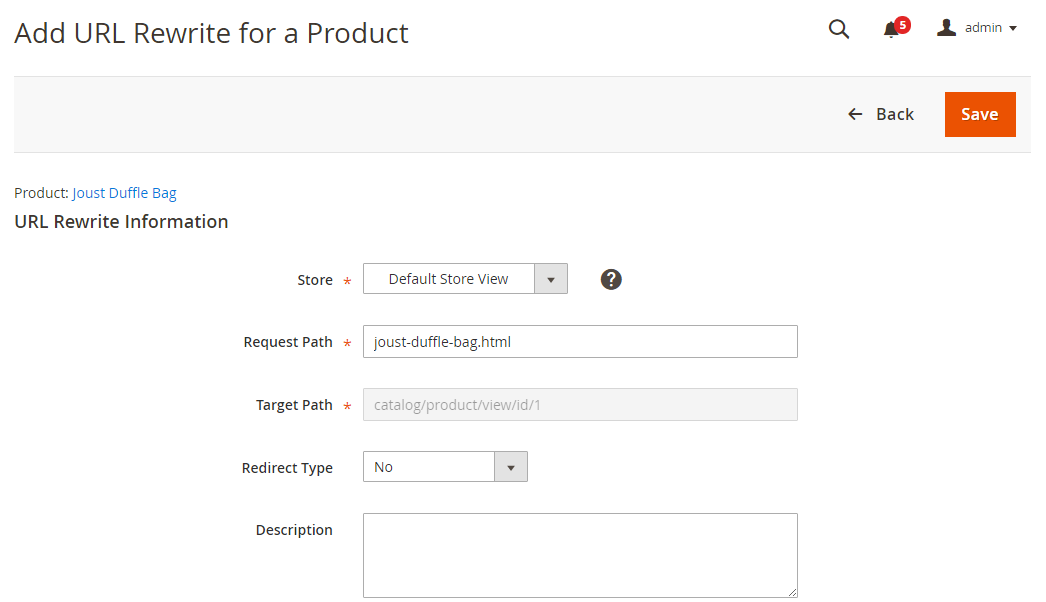
Saveto complete.
And now, you can see the new product rewrite at the top of the list.
Step 2: Update the Index
- On the Admin Panel,
System > Tools > Index Management. - Mark the
Catalog URL Rewritescheckbox. - Choose Reindex Data for the
Action. Submitto update the index.
Step 3: Check the Results
Be careful to check the rewrite to ensure that it works perfectly.
Creating Product URL Rewrites in Magento 2 can bring better SEO performance for your store and allows customers to easily identify and revisit the page. In fact, we also have the Better SEO extension - a more complete solution that assists you greatly in the SEO optimization process. Feel free to message us if you need further help with the guide or the extension. Cheers!
Related posts









