Change Store Email Addresses - Mageplaza
How to integrate Zopim in Magento 2
Vinh Jacker | 12-05-2016
Zopim chat or now called Zendesk chat is an effective product which is the combination of online marketing, live chat support and web analytics. Actually, live chat is important for e-commerce business as your shoppers will not feel alone as there is always an adviser to get their back. Besides, Zopim also provides advanced analytics to identify some information about shoppers for better marketing and later reports. Moreover, Zopim offers the Lite version which is free for small online stores.
For that reason, I would like to show you how to intergrate Zopim into your Magento 2 stores today. The tutorial is pretty simple which has 2 steps.
Step 1: Get Zopim Code
- Go to
https://dashboard.zopim.com/ - Log in your Zopim account
- Under the Settings section choose Widget
- Now copy the embed code that is displayed in front of you.

Step 2: Integrate Zopim with your Magento 2 store
Magento 2.0
- On the Admin sidebar, click on Stores. Then under Settings, choose Configuration.
- In the panel on the left under General choose Design.
- If you have multiple stores or views, set Store View in the upper-left corner to the view where the configuration applies. Then, clear the checkbox after each field so new values can be entered.
- Expand the
Footersection - In the Miscellaneous HTML field, paste the copied code.
Magento 2.1
- From Magento 2.1, this path was changed. It is located at
Content > Configuration > Select your current theme > Footer
Magento 2.2, 2.3, 2.4
-
Navigate to
Content > Configuration. -
Select your current theme.
-
Go to the
Footer section. -
Paste the Zopim code in the
Miscellaneous HTMLfield.
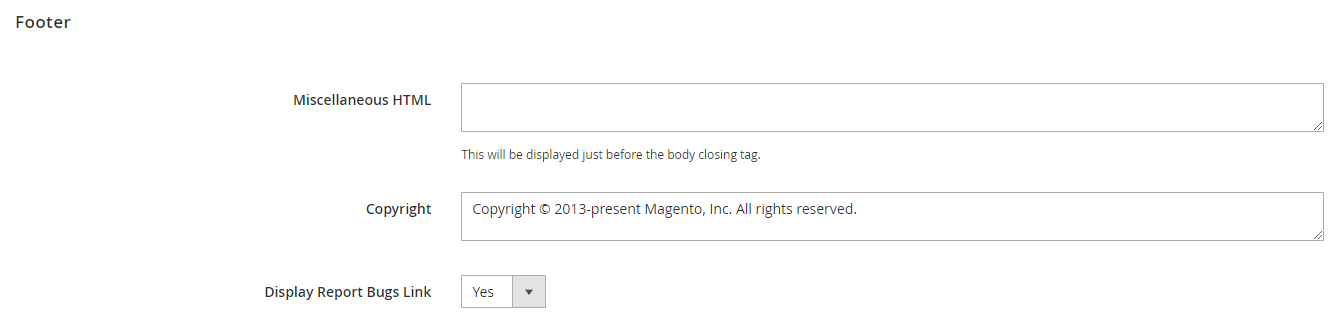
Step 3: Save configuration
- Click
Save Configuration - Flush Magento Cache: flush cache guide here
And that’s all. You can start chatting with your customers right away.
Related Post








